Exploring Plesk Alternatives: A Comprehensive Guide


Intro
As the digital landscape evolves, businesses continually seek innovative solutions to manage their web hosting environments effectively. Plesk has long been a staple in this realm, offering a robust balance of features for various needs. However, its limitations can prompt tech-savvy decision-makers, IT professionals, and entrepreneurs to explore alternatives that may better suit their specific requirements. In this guide, we will critically evaluate several control panels that serve as viable options to Plesk, each offering distinct functionalities, pricing structures, and unique attributes.
By examining alternative software, we aim to provide a nuanced understanding of available tools, allowing readers to make choices that align with operational objectives and budgetary constraints. The information presented here will facilitate a clearer path through the complexities of software selection, which can often feel overwhelming in today’s fast-paced technological environment.
Key Software Features
When considering alternatives to Plesk, it’s essential to thoroughly evaluate key software features, ensuring they align with your needs.
Essential functionalities
- User Management: Effective user management is pivotal for shared hosting environments. Control panels should allow easy creation and management of user accounts.
- Domain Management: Consider how well the software handles DNS settings, subdomain creation, and domain transfers.
- File Management: Look for ease of file uploads, directory management, and access control features.
- Backup Solutions: Reliable backup options are crucial. Assess whether the software provides automated backups, restore points, and offsite backup capabilities.
- Security Features: Evaluate the security measures in place, such as SSL certificate installations, malware scanning, and firewall integrations.
Advanced capabilities
- Application Installers: Many control panels offer one-click installations for popular applications, enhancing convenience. Ensure your preferred options support the necessary software stack.
- Resource Monitoring: Monitoring CPU, memory, and bandwidth usage helps maintain optimal performance. Look for built-in analytics or integration with third-party tools.
- Customization Options: Flexibility in tailoring the user interface or experience can be beneficial, especially for branding or user preference.
- API Support: For tech professionals, robust API support can facilitate automation and integration into existing workflows.
Comparison Metrics
Cost analysis
Understanding the pricing structure is critical. Most alternatives to Plesk operate on subscription models, with costs varying based on features available.
- Monthly vs. Annual Billing: Often, annual subscriptions offer discounts. Analyze the long-term cost implications.
- Tiered Pricing: Different tiers will typically provide varied sets of features. Assess what level of service best fits your organization's needs.
- Hidden Costs: Be wary of additional fees for upgrades, support, or extra functionality. Ensure transparency in pricing structures to avoid surprises.
Performance benchmarks
Performance is a crucial factor when selecting control panel software.
- Load Times: Look for performance metrics that provide insights into how quickly the control panel operates under various loads.
- Stability: Investigate feedback from other users regarding system stability and downtime issues. High-performance tools should offer reliability in uptime.
- Scalability: Consider how easily a control panel can scale with your business’s growth. A tool that grows with you can save time and resources in the long run.
"Choosing the right hosting control panel can be the difference between a seamless web experience and a frustrating one. Consider all metrics carefully."
In the forthcoming sections, we will delve deeper into specific alternatives to Plesk, examining their benefits, drawbacks, pricing, and unique functionalities. This meticulous approach will arm you with the necessary insights to engage confidently with the world of web hosting management tools.
Understanding the Role of Control Panels
Control panels play a pivotal role in the management of web hosting environments. Their primary function is to provide a user-friendly interface that simplifies the complex tasks involved in hosting a website. This section explores the definition and significance of control panels, especially in relation to alternatives to Plesk.
Definition of Control Panels
Control panels are software applications that enable users to manage various aspects of web hosting without the need for extensive technical expertise. These interfaces allow users to perform tasks such as managing domains, monitoring usage, creating email accounts, and configuring security settings. Essentially, they serve as the dashboard for web administrators, providing easy access to tools that would otherwise require command line proficiency.
Importance in Web Hosting
The importance of control panels cannot be overstated. They enhance the web hosting experience by facilitating efficient management of server resources. Here are some key reasons why they are essential:
- User Accessibility: They lower the entry barrier for individuals and businesses that may lack technical skills.
- Time Efficiency: Routine tasks can be performed quickly, allowing users to focus on other critical aspects of their business.
- Centralized Management: Users can manage multiple sites from one interface, which greatly simplifies operations.
- Support for Automation: Many control panels support scripts and automation, which can make managing hosting much easier.
"The right control panel can significantly affect a user’s ability to manage hosting resources effectively."
Plesk Overview
In the realm of web hosting, Plesk stands out as a significant player. It is a control panel that facilitates server management, making it easier for users, especially those with limited technical expertise, to handle their hosting environments. The relevance of discussing Plesk in detail lies in its features and use cases, which provide a clear understanding of what it offers and why many organizations choose it as their primary control panel.
Features of Plesk
Plesk comes equipped with numerous features designed to simplify web hosting management. Among its core attributes are:
- User-Friendly Interface: The dashboard is intuitive, allowing users to navigate easily through various functionalities. This makes it accessible even for those less familiar with server management.
- One-Click Installations: Plesk supports one-click installation for popular applications, such as WordPress and Joomla. This feature streamlines the process of setting up a website or application.
- Multi-Platform Support: Plesk is versatile and supports various operating systems, including Windows and Linux. This means users can choose their preferred environment.
- Security Features: It includes robust security measures, including firewall management and fail2ban integration, to protect servers from potential threats.
- Extensions and Add-Ons: Users can enhance functionality through a variety of plugins available in the Plesk marketplace. These extensions allow customization based on specific needs.
In summary, Plesk's features make it a powerful tool for users looking to efficiently manage their web hosting tasks.
Typical Use Cases
Plesk finds utility across different segments of users, making it a preferred choice for many scenarios:
- Shared Hosting Providers: Many hosting companies utilize Plesk to offer user-friendly interfaces to their customers. It allows users to manage their hosting accounts with ease.
- Web Developers and Designers: Professionals in web development often choose Plesk for its ease of use when managing multiple client websites. They can create and manage numerous installations effectively without deep technical know-how.
- Small to Medium-Sized Businesses: Organizations with limited IT resources benefit from Plesk's simplified management capabilities. It helps them maintain their online presence without needing a dedicated IT team.
- Resellers: Those who resell hosting services find Plesk beneficial for managing multiple accounts under a single interface. It allows them to scale operations efficiently.
Plesk serves a diverse audience, demonstrating its adaptability and relevance in various scenarios.
Criteria for Selecting Control Panel Alternatives
Selecting a control panel alternative to Plesk is a critical step for any business or individual managing a web hosting environment. Making well-informed decisions requires careful consideration of several criteria. Choosing the right panel impacts usability, efficiency, cost, and overall performance.
Essential Features
When evaluating control panel alternatives, essential features are paramount. These determine the functionality and capabilities of each panel. Users expect features that meet their specific needs without unnecessary complexity.
Key features to consider include:
- User Interface (UI): The interface should be intuitive, allowing for efficient navigation and management. A clean layout reduces the learning curve for new users.
- Support for Multiple Platforms: Consider the operating systems supported. For instance, some panels work primarily with Linux, while others may have options for Windows.
- Account Management: Features like user creation, reseller management, and access controls are vital for organizations that need to manage multiple users.
- Backup Solutions: Robust backup functionalities prevent data loss and provide peace of mind. The ability to schedule backups or recover past versions is essential.
- Security: Look for built-in security features such as firewalls, DDoS protection, and SSL certificate management to safeguard sensitive information.
- Software Integrations: The ability to integrate with other software, such as content management systems or billing platforms, enhances the versatility of the control panel.
Evaluating these features relative to your needs will lead to better platform selection.
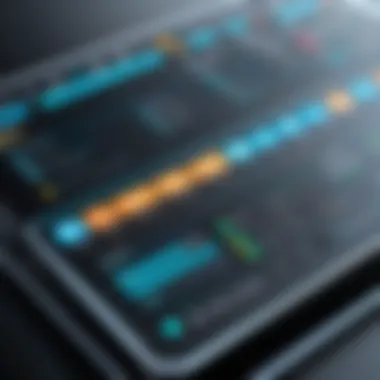

Performance Metrics
Performance metrics are another crucial aspect when selecting a control panel alternative. These metrics help gauge the potential efficiency and reliability of the control panel in practical situations.
Some vital performance metrics include:
- Loading Times: Fast loading times for panel pages ensure that administration tasks are executed without delays.
- Resource Consumption: Understanding how much CPU and memory the control panel requires is vital. A lightweight control panel will perform better on servers with limited resources.
- Scalability: The capability to handle increased loads without degradation in performance is essential, particularly for growing businesses.
- Stability: Regular updates and support ensure that the control panel remains stable. Look for panels with good reputations for ongoing development.
Monitoring these metrics can help maintain optimal performance in web hosting environments.
Cost Considerations
Cost is an unavoidable factor when selecting a control panel. Considering the total cost of ownership ensures that budget constraints are met while also covering all necessary features.
Important aspects include:
- Initial and Ongoing Costs: Determine the purchase price and if there are subscription or renewal fees. Clear visibility into ongoing costs prevents budgeting surprises.
- Hidden Costs: Watch for additional charges like premium support, plugins, or required third-party integrations.
- Cost vs. Feature Value: Compare the cost of each alternative against the features offered. Some panels may be expensive but fail to provide substantial value in features that meet your needs.
- Returns on Investment (ROI): Consider how a specific control panel can enhance productivity or efficiency. An affordable option that significantly boosts performance or ease of use may yield greater savings over time.
By weighing these cost considerations, you can make a balanced decision that meets both financial and operational needs.
Top Alternatives to Plesk
In the realm of web hosting, control panels serve as the backbone of management and functionality. As businesses explore their options beyond Plesk, understanding the alternatives becomes essential. Each option provides distinct features, user experiences, and pricing structures that cater to different needs. This section analyzes the top alternatives to Plesk, highlighting critical components that decision-makers must consider.
cPanel
cPanel is one of the most widely used control panels in web hosting. It offers a user-friendly interface designed for website management, making it a favorable choice for both beginners and experienced professionals. Users can easily manage multiple websites through a single account. cPanel's vast array of features includes domain management, email setup, database management, and FTP account configuration.
Benefits:
- Intuitive UI
- Extensive documentation and community support
- Integrations with many third-party applications
One downside could be the licensing costs, which may deter budget-conscious users. However, many still find that the robust features justify the investment.
DirectAdmin
DirectAdmin is another viable alternative, known for its speed and efficiency. It emphasizes simplicity, delivering a straightforward user experience without compromising essential functions. Users often appreciate its resource efficiency, making it suitable for both shared and VPS hosting environments.
Highlighted Features:
- Multi-language support
- Reseller capabilities
- Customizable interface
The pricing for DirectAdmin is generally more affordable compared to other options, making it an attractive choice for smaller businesses looking to maintain cost-effectiveness.
Webmin/Virtualmin
Webmin, paired with Virtualmin, provides a powerful yet open-source solution for server management. This alternative is suitable for those comfortable with more technical configurations. It enables users to manage system resources, databases, and web domains, all from a cohesive interface.
Notable Characteristics:
- Allows extensive customization
- Multi-domain management
- Community-driven support
While it does require a steep learning curve, Webmin/Virtualmin delivers unparalleled flexibility and power, particularly appealing to seasoned IT professionals.
ISPConfig
ISPConfig is an open-source control panel designed for managing multiple servers from one interface. It supports a range of Linux distributions and emphasizes security. ISPConfig is notable for providing a straightforward management experience for services like mail and database systems.
Key Features:
- Multi-server administration
- Role-based user management
- Integrated backup options
This control panel attracts users seeking control without the costs of commercial software.
Froxlor
Froxlor is a lightweight server management panel suitable for smaller setups. Its primary focus is on simplicity, allowing users to manage their hosting environment with minimal friction. Froxlor includes basic management tasks, from DNS settings to email configurations.
Advantages:
- Minimal resource consumption
- Easy-to-use interface
- Support for various operating systems
Though it may lack some advanced features found in other control panels, Froxlor's simplicity can be its strongest asset for less complex hosting needs.
Vesta Control Panel
Vesta Control Panel combines ease of use with powerful features, appealing to both novice users and experienced administrators. It has a clean interface and offers the essential tools for managing domains, databases, and user accounts.
Highlights:
- Built-in firewall for security
- Automated backup system
- Clean and intuitive UI
Vesta's balanced approach makes it a relevant option for users looking for something more than minimal features but less than full-scale enterprise capabilities.
CentOS Web Panel


CentOS Web Panel is targeted towards CentOS users, delivering a free web hosting control panel with a variety of functionalities. It provides a host of management tools while offering ease of installation and maintenance.
Features to Note:
- User management and reseller capabilities
- Resource monitoring
- Advanced security options
While its specificity to CentOS limits its use, it gives great capability for users deeply integrated into this operating system.
In summary, these alternatives to Plesk offer a rich variety of features and experiences. As businesses assess these options, they must weigh the advantages and disadvantages carefully to find the right fit for their needs.
Comparative Analysis of Plesk Alternatives
In the realm of web hosting, performing a comparative analysis of alternatives to Plesk is crucial. This analysis provides valuable insights into the various features, user experiences, and cost structures associated with different control panels. Understanding these elements assists decision-makers in selecting the most suitable platform for their specific requirements. The selection of a control panel is not solely about individual features; it involves assessing how these features align with operational goals and budget constraints.
Features Comparison
Features are often the first factor that comes to mind when considering different hosting control panels. A thorough feature comparison reveals the strengths and weaknesses of each option. For instance, cPanel is widely recognized for its simplicity and user-friendly interface. It excels in offering a wide range of tools and integrations, making it an excellent choice for those who prioritize ease of use.
On the other hand, Webmin/Virtualmin stands out with its extensive configuration capabilities. It appeals to a more technical audience that requires granular control over server settings. Additionally, DirectAdmin's efficiency in resource usage can be compelling for those with limited server capabilities.
When assessing the features, consider the following points:
- Usability: Evaluate how intuitive the interface is.
- Functionality: Look for essential tools that meet specific hosting needs.
- Integration: Check compatibility with third-party tools and services.
User Experience
User experience goes beyond just the available features; it encompasses the entire interaction process with the control panel. A well-designed interface can significantly enhance productivity. For example, the user experience in ISPConfig is regarded as straightforward, allowing for quick navigation and management of hosting services.
Conversely, Froxlor may require a steeper learning curve, particularly for new users. This nuance is essential, as a less intuitive user interface may hinder operational efficiency, especially in high-demand environments.
Important aspects of user experience to consider are:
- Knowledge Curve: The time required to learn the system.
- Support Documentation: Availability of guides and resources.
- Customer Support: Access to timely and effective assistance.
Cost Analysis
Cost is a significant consideration when switching from Plesk to another control panel. Price points can vary widely depending on the provider and the specific features offered. cPanel, while well-regarded, often comes with a higher price tag than simpler alternatives like Vesta Control Panel or CentOS Web Panel.
Furthermore, understanding the total cost of ownership is essential. While some control panels may seem cheaper upfront, hidden costs related to add-ons, support, and scalability should be factored in.
When conducting a cost analysis, consider:
- Licensing Fees: Monthly or annual fees for software usage.
- Hidden Costs: Additional charges that may arise.
- Long-term Value: Evaluate the return on investment over time.
"Understanding and comparing the features, user experiences, and costs of different control panels can significantly influence the effectiveness of your web hosting strategy."
This comparative analysis serves as a guide in navigating the crowded market of control panels. Each alternative presents distinct advantages, making it imperative to assess them in the context of organizational goals and budgetary limitations. As each organization is unique, the right choice will vary, but a careful examination of these key areas can lead to more informed decisions.
Integrating Alternatives with Existing Infrastructure
Integrating an alternative control panel with existing infrastructure is an essential consideration for organizations looking to improve their web hosting capabilities. When switching from Plesk to another control panel, it’s important to evaluate how well these new tools will work with the current systems and processes. This is more than simply replacing one software solution with another; it involves assessing compatibility, workflow efficiencies, and long-term viability.
Key factors to consider include the overall architecture of the hosting environment, the existing software tools in use, and the specific requirements of your business operations. By ensuring that the alternative control panel integrates seamlessly with your current infrastructure, you can mitigate downtime and avoid the costly repercussions of a chaotic transition.
Benefits of Integration
Successful integration can lead to improved performance and user experience. Streamlined processes can result in:
- Enhanced productivity
- Reduced operational errors
- Easier management of hosting resources
As organizations adopt new control panels, they may find that they are better equipped to scale their operations and meet evolving needs. Therefore, investing time and resources into understanding how new tools fit within existing systems can be a strategic advantage.
Migration Strategies
When migrating to a new control panel, strategic planning is vital. Organizations need to outline a clear roadmap for the transition to ensure data integrity and operational continuity.
- Assessment
Begin by assessing current data and resources. Understand configuration settings, databases, and any web applications that are in use. This ensures you have a comprehensive view of what needs to be migrated. - Planning the Migration
Next, develop a migration plan. Include timelines, necessary resources, and key personnel involved in the process. Keep an eye on dependencies and potential bottlenecks that may arise during the transition. - Testing
Before the final migration, conduct testing in a staging environment. This can help identify any issues that may occur, allowing you to resolve them without impacting the live environment. - Execution
Once testing is complete, execute the migration as per the plan. Make sure to monitor the process closely for any unexpected challenges. - Post-Migration Review
Finally, conduct a post-migration review. Analyze what went well, what could be improved, and gather feedback.
Compatibility Issues
Compatibility issues arise when the chosen control panel does not align with existing resources or infrastructure. Identifying potential challenges early will be critical for a smooth transition.
- Software Incompatibilities
Different control panels may have varying software requirements and may not support all the applications currently in use. This could lead to functionality problems. It’s essential to verify that necessary software components are compatible with the new control panel. - Hardware Requirements
New control panels may have different hardware requirements. Assess the current server capacity and specifications to ensure that they meet the demands of the new system. Failing to address this could result in performance degradation or additional costs. - Network Configurations
Changes in network protocols or settings might be required when switching panels. It’s vital to understand how these adjustments may impact accessibility and user experience.
"Addressing potential compatibility issues in advance can save organizations both time and resources in the long run."
To sum up, integrating alternatives into existing infrastructure requires detailed planning, effective strategy, and a keen understanding of potential compatibility issues. These efforts are critical for ensuring a hassle-free transition and optimizing the benefits offered by new control panel systems.
Security Considerations
Security is a paramount concern for anyone managing a web hosting environment. When considering Plesk alternatives, understanding security elements becomes critical. A robust control panel can enhance the overall security posture of your web applications and sensitive data. This discussion highlights the importance of secure installations, potential vulnerabilities, and the best practices to mitigate risks. Control panels serve as the first line of defense against various cyber threats. Thus, prioritizing security is not merely advisable; it's essential.
Common Vulnerabilities
Every web control panel may expose certain common vulnerabilities. Administrators must be aware of these to ensure proper configurations are in place. Notable vulnerabilities include:
- Improper Authentication: This occurs when default or weak passwords are used. Attackers readily exploit these through brute-force attacks.
- Software Bugs: Unpatched software can lead to exploitation. Outdated versions of control panels can have vulnerabilities that were fixed in successive updates.
- Misconfiguration: Incorrect settings can inadvertently allow unauthorized access. Misconfigured firewalls or permission settings can create entry points for attacks.
- Insecure Protocols: Using outdated or insecure protocols can expose sensitive data during transmission. For instance, relying solely on FTP rather than a secure alternative like SFTP raises the risk of interception.


It’s vital for users to regularly review their configurations and promptly apply security patches.
Best Practices for Secured Usage
Implementing best practices can significantly reduce risks when using any web hosting control panel. Here are several effective strategies:
- Use Strong Authentication: Consider enabling two-factor authentication (2FA). This adds an extra layer of security that is harder for intruders to bypass.
- Regular Updates: Make it a point to regularly update the control panel and any associated software. Timely updates address known vulnerabilities.
- Backup Data: Always have a solid backup strategy in place. Regular backups ensure data can be restored promptly in the event of a breach or failure.
- Firewall Configuration: Configure firewalls to restrict access based on the principle of least privilege. Only allow ports that are required for the applications to function.
- Security Audits: Conduct frequent security audits. Regular checks can uncover potential vulnerabilities early on, allowing administrators to take corrective measures immediately.
"Implementing security best practices is as crucial as the choice of the control panel itself. A secure panel with poor practices can be as dangerous as an insecure panel."
By staying informed on common vulnerabilities and adopting best practices, users can ensure a more secure environment while exploring Plesk alternatives.
User Support and Community
User support and community are pivotal aspects in the realm of hosting control panels. The effectiveness of a control panel is not solely determined by its features or pricing; rather, the support it provides and the strength of the community surrounding it can significantly influence the overall user experience. When users face challenges or require assistance, having reliable support can be the difference between a smooth operation and extended downtime.
Documentation Resources
Comprehensive documentation is essential for any control panel. It serves as a first line of support for users looking to troubleshoot or learn how to utilize specific features effectively. Good documentation should include step-by-step guides, FAQs, and examples. It helps users refer to specific sections quickly, reducing the time spent on resolving issues.
For example, Plesk provides extensive documentation that covers installation procedures, configuration tips, and security practices. Likewise, potential alternatives like cPanel and DirectAdmin also offer well-structured documentation. The availability of clear documentation not only boosts user confidence but also enhances the overall user experience.
Community Engagement
Community-driven support can be invaluable. Platforms such as forums, social media groups, and dedicated channels on sites like Reddit can provide quick answers and shared experiences from users across the globe. Users often support each other by sharing solutions to common problems or offering tips based on personal experiences.
Engagement with the community can lead to a deeper understanding of the software, as well as the potential for discovering previously unknown features. For instance, strong communities around technologies often lead to collaborative problem-solving and feature enhancements.
Case Studies: Successful Transitions
Case studies are crucial in understanding the practical implications of switching from Plesk to alternative control panels. They provide real-world examples that illuminate the benefits, challenges, and outcomes of such transitions. By examining specific cases, decision-makers can gather insights into the strategies employed, the pitfalls to avoid, and the overall effectiveness of the chosen alternatives. Individual experiences share valuable lessons that can help other organizations make informed choices.
When evaluating control panel options, the lessons learned from these implementations can serve as a compass, guiding organizations toward successful outcomes. Below, we delve into two significant case studies, one focusing on small businesses and the other on enterprise-level applications.
Small Business Implementation
In one notable instance, a small e-commerce business decided to migrate from Plesk to cPanel. The primary motivation was cost efficiency, as the business was looking to reduce its monthly operational costs while still maintaining service quality.
During the transition, the owners encountered several important challenges:
- Data Migration: Ensuring that all data transferred seamlessly was critical. The team spent several weeks testing the migration process in a controlled environment before executing it in live operations.
- User Training: Employees were accustomed to the Plesk interface. Therefore, training sessions were held to familiarize the staff with cPanel's functionality. This included tutorials, hands-on sessions, and access to documentation resources.
- Support Structure: As a small business, the team had limited IT resources. They took advantage of the vibrant cPanel community for support, which proved beneficial.
Ultimately, the migration was a success. The small business not only achieved cost savings but also improved operational efficiency and user satisfaction. This case exemplifies how small enterprises can leverage alternatives effectively, emphasizing the importance of thorough planning and community support during transitions.
Enterprise-Level Migration
Contrasting with the small business approach, a large corporation faced a different set of challenges when transitioning from Plesk to ISPConfig. The need for a robust and scalable solution became apparent due to the increasing size and complexity of their operations.
The key elements of this transition included:
- Scalability Requirements: The enterprise needed a control panel capable of handling multiple servers and thousands of users. ISPConfig's multi-server management feature was instrumental in meeting these needs.
- Security Enhancements: Given the sensitivity of company data, security was a priority. The decision-makers conducted extensive research on security features and compliance with industry standards.
- Vendor Collaboration: Establishing a partnership with a service provider that specialized in ISPConfig support was essential. This ensured that the corporation received timely assistance during and after the migration phase.
The enterprise transition was multi-phased, allowing the team to refine processes and address issues as they arose. In the end, the corporation significantly reduced hosting expenses and improved system performance. This case highlights the importance of strategic planning, scalability, and professional support when migrating to alternatives in larger organizations.
"A successful migration is not only about technology but also about the people and processes involved."
By examining these case studies, businesses of various sizes can better understand the complexities of migrating from Plesk. There are essential strategies that can guide them in their journey toward selecting the most suitable alternatives for their specific needs.
Future Trends in Control Panels
The exploration of future trends in control panels is vital in understanding how web hosting technologies are evolving. This section delves into emerging technologies and the evolution of user interfaces that will shape the landscape of control panels in the coming years. As businesses seek more efficient web management tools, staying informed about these trends is crucial. It not only assists decision-makers in selecting the right control panel but also prepares IT professionals for the shifts in technology that may impact their operations.
Emerging Technologies
Emerging technologies are driving the next generation of control panels. Artificial intelligence, machine learning, and automation are increasingly influencing web hosting management. Control panels are becoming smarter, offering features that anticipate users' needs. For instance, some platforms are using AI to provide predictive analytics that help in server management and performance optimization.
Integrating cloud computing with control panels is another critical trend. With more businesses transitioning to the cloud, control panels that support cloud services are becoming essential. These tools allow users to manage their resources more effectively, optimizing costs and improving performance. Some control panels incorporate multi-cloud strategies, enabling users to manage resources from different providers seamlessly.
Furthermore, the automation of routine tasks is a growing focus. Control panels now offer automation tools that can handle repetitive tasks, such as backups and updates, without manual intervention. This feature not only enhances efficiency but also reduces the likelihood of human error.
The Evolution of User Interfaces
The evolution of user interfaces in control panels reflects a shift towards simplicity and ease of use. Modern control panels are being designed with the user experience in mind. Intuitive layouts, clear navigation, and responsive design are essential components that make managing server environments easier even for those with limited technical expertise.
Current trends emphasize customization. Users can personalize dashboards and interfaces, changing layouts according to their needs. This capability empowers users to streamline their workflow, focusing on the tools they use most frequently. The trend towards mobile-responsive designs also plays a significant role, as more users need to manage their hosting from mobile devices.
Moreover, accessibility features are gaining importance. Control panels are incorporating options that cater to users with disabilities, ensuring everyone can effectively manage their environments. This move towards inclusivity not only broadens the user base but also aligns with global standards.
"Control panels are becoming increasingly user-friendly while integrating robust technologies to streamline web hosting management."
As these trends unfold, organizations and professionals involved in web hosting must remain agile. By embracing emerging technologies and adapting to evolving user interfaces, they can keep pace with the changing demands of the industry. Ultimately, understanding these developments will empower users to make informed decisions regarding their choice of control panels.
Finale
In this exploration of Plesk alternatives, it is essential to underscore the significance of choosing the right control panel for web hosting. The decision impacts not only the efficiency of managing websites but also affects operational costs and ease of use. Businesses, regardless of size, must weigh options based on features, scalability, and budget. These considerations directly tie into the long-term viability of hosting solutions.
A well-chosen control panel simplifies routine tasks such as website management, application installation, and performance monitoring. This leads to improved productivity for IT teams or individual users. Furthermore, alternatives to Plesk, such as cPanel or Webmin, offer diverse functionalities to cater to varying needs. Each solution presents unique selling points, including user interface design, integrations, and customer support.
As companies evolve, their requirements may shift. Therefore, assessing the flexibility of an alternative at the outset is prudent. This means understanding how each control panel can adapt to growth, whether through add-ons, features, or ease of updates.
Ultimately, the choice of control panel should align with the overall strategy of the organization. Cost-effectiveness, user experience, and security must all play a role in this decision-making process. This guide has been aimed at providing a structured overview to navigate the options available and coming to a conclusion that serves the best interests of the business.
"The right control panel is not just a tool; it's an integral part of your web hosting strategy."



