Optimize Payroll Management with QuickBooks Integration


Intro
In today's fast-paced business environment, efficient payroll management is crucial. Professional accounting software, like QuickBooks, plays an important role in this process. The integration of payroll software with QuickBooks can transform how organizations manage their financial operations. It helps to streamline workflows, minimize errors, and save time. Moreover, selecting the right payroll software that fits well with QuickBooks requires understanding various functionalities and features.
This article provides a comprehensive overview of payroll software that integrates seamlessly with QuickBooks. It discusses key software features, advanced functions, and metrics to evaluate such tools. By examining these elements, businesses can make informed decisions on how to enhance efficiency and accuracy in managing payroll.
Key Software Features
Essential functionalities
When exploring payroll software options that link with QuickBooks, several core functionalities should be evaluated. First, automated payroll calculations are vital. This feature reduces the likelihood of errors in calculating taxes, wages, and deductions.
Another essential functionality is direct deposit support. This allows employees to receive their payments directly into their bank accounts. It enhances convenience for staff and can boost satisfaction.
Additionally, employee self-service portals are beneficial. Such portals allow employees to access their payroll information, such as pay stubs, tax documents, and personal data. This reduces administrative burdens for HR teams.
Advanced capabilities
Beyond essential functionalities, advanced capabilities also factor into software selection. One significant capability is time tracking integration. Payroll solutions that offer seamless time tracking eliminate the need for manual entry, ensuring accuracy in hours worked.
Another advanced feature is reporting and analytics tools. These tools can analyze payroll data to provide insights into labor costs, staffing needs, and financial forecasting. Using this data effectively can aid decision-makers in strategy development.
Furthermore, many payroll solutions provide compliance support, which is important for adhering to federal and state regulations. Keeping track of updates in labor laws and tax requirements ensures that businesses remain compliant.
"Integrating payroll software with financial tools like QuickBooks is not just a convenience; it is a strategy for enhancing overall operational efficiency."
Comparison Metrics
Cost analysis
Cost is a crucial factor when selecting payroll software that integrates with QuickBooks. Financial considerations extend beyond the initial purchase price. It is important to evaluate monthly fees, transaction costs, and any additional support charges. Understanding the total cost of ownership helps organizations budget more effectively.
Performance benchmarks
Performance benchmarks provide a way to assess the effectiveness of the payroll software. Metrics to consider include processing speed, accuracy rates, and downtime statistics. A software solution that consistently performs well can significantly enhance payroll efficiency.
Overall, diving into the functionalities, advanced capabilities, and comparison metrics helps businesses navigate the landscape of payroll software that integrates with QuickBooks. By understanding these elements, professionals can make selections that will optimize their payroll processes.
Understanding Payroll Software
Payroll software is a fundamental part of any organization's financial management system. In this section, we explore the essence of payroll software, its benefits, and the various considerations that surround it. Even for small to medium enterprises, managing payroll efficiently is crucial for maintaining employee satisfaction and legal compliance. The right payroll software not only simplifies payroll processes but also enhances accuracy and reduces the likelihood of errors.
Defining Payroll Software
Payroll software is a specialized program designed to help businesses manage employee payment processes. It encompasses various functionalities that assist in calculating wages, generating payroll reports, and ensuring timely tax deductions. Moreover, it simplifies laborious tasks, allowing payroll teams to focus on strategic aspects of the business rather than getting bogged down by routine calculations.
Key Functions of Payroll Software
Having an understanding of the key functions of payroll software is essential. This knowledge allows businesses to choose a software solution that fits their specific needs. Below are three key functions every payroll software should offer:
Automated Calculations
Automated calculations provide the backbone of efficient payroll processes. This feature eliminates manual input, reducing the risks associated with human error. By automatically calculating hours worked, overtime, and bonuses, businesses can expect a high degree of accuracy in their payroll operations. Furthermore, these calculations can often integrate with timesheets to provide real-time updates.
Tax Management
Tax management is another critical function. Payroll software can automatically calculate federal, state, and local taxes. This capability ensures that employers comply with tax regulations while also minimizing the stress involved in tax season. By consistently updating tax rates, such software prevents costly penalties and ensures that employees receive accurate paychecks.
Employee Self-Service Portals
Employee self-service portals enhance transparency and streamline communication. These portals allow employees to access their payroll information directly, such as pay stubs and tax forms. This self-service function reduces the volume of inquiries directed to HR departments, freeing up time for more essential tasks. The ability to manage personal information efficiently is a significant advantage.
The Role of Integration in Payroll Software
Integration plays a vital role in payroll software. It allows for seamless communication between payroll systems and other business tools, such as accounting software and HR platforms. When payroll software integrates with QuickBooks, for instance, data can flow easily between applications. This connectivity leads to better data management, improved accuracy, and reduced administrative efforts. Businesses can respond more swiftly to payroll needs, leveraging information from integrated systems.


Exploring QuickBooks
Understanding QuickBooks is vital when discussing payroll software integration. This widely-used accounting software serves as a backbone for financial management in many businesses. With its extensive suite of tools and features, QuickBooks simplifies intricate financial tasks. When paired with payroll software, it becomes a powerful resource for managing employee compensation, tax calculations, and compliance reporting.
An Overview of QuickBooks
QuickBooks has established its reputation as a premier accounting solution for small to medium-sized enterprises. It provides users with comprehensive tools for financial management, including invoicing, expense tracking, and financial reporting. This versatility allows businesses to streamline their operations. The user interface is designed for ease, making it accessible to professionals without an accounting background.
Features of QuickBooks Relevant to Payroll
Financial Reporting
Financial reporting in QuickBooks is an essential feature that provides accurate insights about a company's finances. Users can generate various reports such as profit and loss statements, balance sheets, and cash flow analyses. The key characteristic of this feature is its ability to offer real-time updates. This can be a especially beneficial for businesses aiming to stay informed about their financial status. A unique advantage of financial reporting in QuickBooks is the customization option; users can tailor reports to meet specific requirements, enhancing usability.
Expense Tracking
Expense tracking is another critical feature within QuickBooks. This function allows businesses to keep tabs on their spending, ensuring they do not exceed budgets. Its user-friendly interface makes it simple to input and categorize expenses. This feature is significant for accurate financial forecasting. QuickBooks provides tools for attaching receipts, further ensuring comprehensive tracking. However, one potential drawback is the need for manual entries, which may introduce errors if not monitored closely.
Customizable Invoicing
Customizable invoicing is a standout aspect of QuickBooks that facilitates personalized billing for clients. With this feature, users can create invoices that reflect their business branding and specific project details. The ability to set up recurring invoices is another key characteristic, improving efficiency for ongoing services. This option allows businesses to maintain a steady cash flow. However, it requires careful management to ensure accuracy and timeliness of invoicing.
The Importance of QuickBooks Integration
Integrating payroll software with QuickBooks is essential for achieving seamless financial operations. This integration allows for synchronized data flow between payroll and financial management systems, resulting in enhanced accuracy. Automated data transfers minimize the risk of human error, which is common in manual entries. Moreover, real-time syncing provides up-to-date financial insights for informed decision-making. Without effective integration, businesses may face discrepancies that can lead to compliance issues and additional costs.
"Integrating payroll software with QuickBooks is not just about convenience. It fundamentally alters how businesses manage their financial operations, ensuring every penny is accounted for."
Benefits of Integrating Payroll Software with QuickBooks
Integrating payroll software with QuickBooks is crucial for businesses aiming to optimize their financial operations. This integration holds several significant benefits that can greatly enhance accuracy, efficiency, and overall management of payroll processes. Therefore, understanding these advantages can help decision-makers, IT professionals, and entrepreneurs align their payroll systems with their broader financial goals.
Improved Accuracy and Efficiency
One of the foremost benefits of integrating payroll software with QuickBooks is the enhancement of accuracy and efficiency. Manual payroll processes are prone to errors, which can result in incorrect payments, tax miscalculations, and compliance issues. Once integrated, payroll software automates calculations, ensuring that each transaction is correctly processed.
Moreover, this integration reduces the time spent on payroll tasks. Employees can input their hours directly into the payroll system, which then syncs seamlessly with QuickBooks. This leads to fewer chances for human error and increases the speed at which payroll is processed. Enhanced accuracy saves businesses time and money, making this integration a vital consideration for any organization.
Streamlined Operations
The integration of payroll software with QuickBooks also streamlines operations. By bringing together payroll and accounting in one platform, organizations can significantly reduce administrative duplication and manual entries. This not only boosts productivity but also enhances data integrity since the same information is not being entered into different systems.
Additionally, integrated payroll solutions often provide features like automated reports and reminders for deadlines, further simplifying the operational workflow. Employees spend less time navigating between systems, and management has greater visibility into payroll activities and trends. Thus, businesses can operate more smoothly and efficiently.
Enhanced Compliance
Another critical advantage is the enhancement of compliance with payroll regulations. Payroll laws can vary by jurisdiction and are often subject to change. Keeping track of these legal requirements can be challenging without a proper system in place. Integrated payroll software is typically updated regularly to reflect changes in tax laws or labor regulations, ensuring businesses remain compliant with governmental requirements.
This timely updating minimizes the risks of penalties or fines associated with non-compliance and builds credibility with employees. As regulations become more complex, this aspect of integration becomes increasingly indispensable for organizations that prioritize legal adherence.
Cost-Effectiveness
Finally, integrating payroll software with QuickBooks is also cost-effective. While there may be initial costs associated with implementation, the long-term savings can prove substantial. By reducing the time and resources spent on payroll tasks and preventing costly errors, organizations can allocate their budget more efficiently. The integrated system often leads to reduced administrative costs associated with payroll oversight, reducing overhead expenses significantly.
Choosing the Right Payroll Software for QuickBooks
Selecting the appropriate payroll software that integrates with QuickBooks is essential for optimizing your business’s financial operations. This choice can dramatically influence accuracy, efficiency, and compliance in payroll processing. A well-chosen software solution not only simplifies payroll management but also ensures that your financial records remain coherent and organized. This is particularly vital when businesses scale or when regulatory requirements evolve.
Assessing Your Business Needs
Understanding the specific needs of your business is the first step in selecting payroll software. Does your company have a large number of employees, or is it a small startup? Your answer will affect what features will be necessary. For example, a large organization may require advanced reporting tools, while a smaller business might focus on simple payroll processing capabilities. It is crucial to evaluate the type of employee compensation structures you have, the frequency of payroll runs, and if you need additional features, such as benefits management or time-tracking functionalities.
Compatibility Considerations
Compatibility with QuickBooks is a prime consideration when selecting payroll software. Not all payroll systems can integrate seamlessly with QuickBooks. Check whether the software can import existing QuickBooks data without distortion. Often mismatches can lead to inaccuracies. Confirm that the software receives regular updates, keeping pace with QuickBooks’s evolving functionalities. This can ensure that you avoid technical issues and data synchronization problems.
Evaluating Features and Pricing
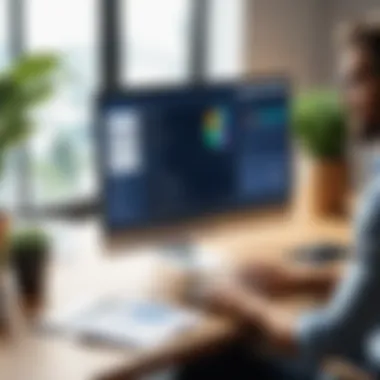

When evaluating payroll software, features and pricing should be closely examined. Assess essential features such as automated tax calculations and employee self-service portals. Check if the software offers scalability, allowing your system to grow along with your business. Pricing is also a key factor; some solutions might offer a lower upfront cost, but hidden fees could quickly escalate your expenditures. Comparing feature sets across different solutions can help in determining better value, rather than solely focusing on yearly costs.
Reading User Reviews and Recommendations
Exploring user reviews and recommendations can provide invaluable insights into the performance of payroll software. Consider forums like Reddit or business review sites where users share their experiences. Real user feedback can reveal potential issues or highlight exceptional performance in areas that might not be clearly presented in marketing materials. Pay attention to the overall user satisfaction rate. This can often be a telltale sign of software reliability and support effectiveness.
"A good match between your payroll software and QuickBooks can yield significant time savings and reduce errors."
When you deeply evaluate these aspects, you equip your business with the tools necessary for managing payroll effectively and efficiently, maximizing the advantages offered by QuickBooks.
Popular Payroll Software Options that Integrate well with QuickBooks
Choosing the right payroll software that integrates with QuickBooks is pivotal for small to medium-sized businesses. These software solutions streamline payroll processes, enhance accuracy, and support compliance. Given the significant impact of payroll on overall financial health and employee satisfaction, understanding the viable options available is essential. Here, we delve into four popular payroll software options that complement QuickBooks, highlighting their features, benefits, and considerations for businesses.
Gusto
Gusto is a well-regarded payroll system known for its user-friendly interface and robust features. It simplifies payroll for small businesses, ensuring compliance with tax regulations and providing various employee benefits. Gusto offers automatic payroll runs, tax filing capabilities, and integration with QuickBooks for financial transparency.
Businesses can take advantage of Gusto's employee self-service options, allowing employees to access pay stubs and tax forms without involving HR. This reduces administrative workload for businesses and empowers employees. Moreover, Gusto provides options for health insurance and retirement plans, making it a comprehensive solution.
ADP Workforce Now
ADP Workforce Now caters to businesses of various sizes with its customizable payroll solutions and extensive services. This software excels in providing detailed reporting features and analytics, which are crucial for understanding payroll trends and making informed decisions.
Integration with QuickBooks allows for seamless data transfer, ensuring that financial statements are up to date. ADP also offers time tracking and scheduling features, which enhances operational efficiency. ADP’s strong focus on compliance helps businesses avoid penalties by ensuring they adhere to state and federal regulations.
Paychex Flex
Paychex Flex is another strong contender, praised for its flexible structure, allowing businesses to tailor services to their specific needs. It provides a detailed dashboard for payroll management and important features like direct deposit, compliance assistance, and employee onboarding.
QuickBooks integration with Paychex Flex aids in keeping payroll data synchronized. This is beneficial for companies looking to maintain precise financial records. Paychex also offers HR solutions, making it a comprehensive choice for businesses that require both payroll and human resource functionalities.
Zenefits
Zenefits combines payroll processing with powerful HR tools, focusing on creating a streamlined employee experience. Its integration with QuickBooks enables businesses to manage payroll, benefits, and compliance from a single platform. This can simplify operations significantly.
Zenefits stands out for its benefits administration features, including health insurance and retirement plans. The software allows employees to manage their benefits online, which enhances transparency. Overall, Zenefits offers a holistic approach to employee management, aligning payroll with other critical HR activities.
In summary, choosing the right payroll software that integrates with QuickBooks can lead to significant operational advantages, improved efficiency, and cost savings for businesses. Each of these options—Gusto, ADP Workforce Now, Paychex Flex, and Zenefits—offers unique features that can suit varying business needs and objectives.
Step-by-Step Guide to Integrating Payroll Software with QuickBooks
Integrating payroll software with QuickBooks is essential in enhancing the efficiency of financial and payroll management. This section outlines the critical steps to successfully implement this integration. Not only does it help streamline operation for businesses, it also reduces the chances of errors, increases compliance, and improves overall accuracy. Understanding how to effectively set up this integration is valuable for decision-makers and IT professionals alike.
Preparing Your QuickBooks Environment
The first step is to ensure that your QuickBooks environment is ready for integrating payroll software. To do so, take the following actions:
- Verify that you are running a compatible version of QuickBooks that works well with the specific payroll software.
- Ensure all software is up to date. This will include applying patches and updates to QuickBooks.
- Back up your QuickBooks company file to prevent data loss during the integration process. Always have a restoration point.
This groundwork is necessary for a smooth integration, minimizing potential hiccups.
Configuring Payroll Software Settings
After preparing the QuickBooks environment, configuring the payroll software becomes the next focus. This includes:
- Inputting business data such as employee details, pay structures, and benefit plans.
- Setting tax information according to the relevant jurisdiction. Accuracy here is crucial for compliance.
- Establishing pay schedules and ensuring employee information is aligned.
Following these steps will set the framework for smooth data transfer and compliance. Having this foundation ensures that the integration can function as intended without future discrepancies.
Transferring Data to Payroll Software
Data transfer is a critical phase in the integration process. Effective transfer methods include:
- Exporting employee information from QuickBooks in a format that the payroll software supports. Often, this entails CSV or Excel formats.
- Mapping data fields between QuickBooks and the payroll software to ensure aligned values. Field mismatches can lead to data integrity issues.
- Importing the data into the payroll software and confirming it is accurately transferred.


Attention to detail in this step is vital; any errors can cascade into larger issues down the line.
Testing the Integration
Once data is transferred, testing is essential. Testing allows you to validate that the integration operates correctly. Important aspects to focus on include:
- Running test transactions to see if they process properly in both payroll software and QuickBooks.
- Checking for any discrepancies in reports that might indicate issues in the integration.
- Gathering feedback from users about any problems or difficulties they encounter.
Conducting these tests will help reveal issues early and give a chance to resolve them before going live.
"Ensuring a smooth integration of payroll software with QuickBooks requires clarity, precision, and thorough testing."
Common Challenges in Payroll Software Integration
Integrating payroll software with QuickBooks presents both opportunities and obstacles. While achieving seamless integration can lead to improved efficiency and accuracy in managing financial operations, it is essential to recognize the common challenges that may occur during this process. Addressing these issues is critical for decision-makers, IT professionals, and entrepreneurs who wish to ensure successful integration. Understanding the problems and their implications informs better decision-making and enhances the chances of a smooth integration experience.
Technical Issues
Technical issues often represent one of the most significant challenges during payroll software integration. Compatibility problems between different software versions can lead to data transfer errors, disrupted workflows, and even system outages. Each payroll software may have unique features that are not entirely compatible with QuickBooks. Therefore, before integration, businesses should carefully assess their current systems.
Having a reliable IT support team can mitigate some issues. Regular updates and maintenance checks can prevent system incompatibility. Additionally, proper training for staff on technical aspects creates a more adaptable environment to address issues when they arise. Advanced planning and investment in robust systems can eliminate many technical pitfalls.
User Resistance to Change
User resistance to change is another prevalent challenge. Employees accustomed to a certain workflow may hesitate when asked to adapt to new technologies or processes. This reluctance can stem from fear of the unknown or uncertain impacts on their workload. To mitigate this challenge, organizations should foster an open and engaging communication strategy.
Training programs that emphasize the benefits of the new payroll software, including time savings and error reduction, are crucial. Encouraging a culture of feedback allows employees to voice concerns and participate in the transition, making them feel more invested in the new system. Providing continuous support and resources post-integration can alleviate anxiety and ease the adjustment.
Data Inaccuracy Concerns
Data inaccuracy concerns can emerge during and after the integration process. If data is not transferred correctly between payroll software and QuickBooks, it can lead to significant issues in financial reporting and employee compensation. Such errors may stem from manual data entry mistakes or misalignment of data fields between systems.
To counter this risk, conducting thorough data audits before integration is vital. Implementing automated data verification tools can catch discrepancies before they escalate. Regular audits after integration help ensure ongoing data accuracy. Additionally, setting proper protocols for data entry and consistently training staff on best practices can greatly reduce the likelihood of inaccuracies.
"Understanding common challenges in payroll software integration equips decision-makers to anticipate hurdles and develop effective strategies to overcome them."
In summary, recognizing the common challenges associated with payroll software integration with QuickBooks enables businesses to prepare more effectively. Addressing technical issues, user resistance, and data accuracy can streamline the integration process and enhance overall productivity.
Future Trends in Payroll Software and QuickBooks Integration
In the rapidly evolving world of technology, the future of payroll software integrating with QuickBooks presents significant opportunities. This section discusses the importance of understanding those future trends. Given the intricate relationship between payroll processes and financial management, businesses must be alert to innovations that can enhance their operations.
Emerging Technologies
One of the most significant trends is the rise of emerging technologies such as artificial intelligence and machine learning. These innovations streamline payroll processes, making them faster and more accurate. Automation of repetitive tasks reduces human error, leading to precise calculations. For example, machine learning can predict payroll expenses based on historical data, making budgeting more effective.
Additionally, blockchain technology is entering the payroll sphere. By leveraging decentralized ledgers, it offers enhanced security and transparency in transactions. When integrated with QuickBooks, these technologies may ensure data integrity and simplify audits.
User Experience Innovations
User experience remains a crucial area of focus in payroll software development. Companies are shifting towards creating intuitive interfaces that require minimal training. For instance, integrating user-friendly dashboards allows employees to view their payroll information easily. Features like mobile accessibility also play a crucial role. More businesses are enabling staff to check payslips and tax documents from their mobile devices, making information readily available.
Moreover, personalization features within payroll software are on the rise. Users can customize dashboards to display relevant data, improving engagement and making payroll management less daunting.
Regulatory Changes Impacting Payroll
Regulatory changes pose both challenges and opportunities for payroll software. Companies must remain vigilant in adapting to labor laws and tax regulations that frequently change. As new policies emerge, payroll systems need to be flexible in accommodating these modifications. For instance, updates to minimum wage laws or healthcare regulations necessitate adjustments in payroll calculation methods.
Moreover, payroll software integrated with QuickBooks can assist in ensuring compliance by automatically implementing the latest regulations. Such features mitigate risks associated with non-compliance, safeguarding businesses from potential penalties.
Understanding these future trends is crucial for decision-makers who oversee financial operations. Embracing emerging technologies, enhancing user experiences, and staying informed about regulatory changes are pivotal in optimizing payroll management.
The End
The conclusion of this article encapsulates the core themes surrounding payroll software that integrates with QuickBooks. Understanding the significance of seamless integration is vital for businesses seeking to enhance their payroll processes and maintain financial compliance. In an ever-evolving business landscape, adaptability and efficiency become essential for competitive advantage. Integrating payroll software with QuickBooks allows organizations to leverage automation, improve accuracy, and streamline their operations.
Recap of Key Points
- Understanding Integration: We explored how integration facilitates data synchronization between payroll software and QuickBooks, ensuring that financial records are accurate and up-to-date.
- Key Benefits: The advantages of this integration include reduced manual efforts, enhanced compliance with tax regulations, and improved reporting capabilities.
- Choosing the Right Solution: Assessing business needs, compatibility, and user feedback is critical when selecting payroll software that aligns with QuickBooks.
- Challenges Addressed: Common barriers such as resistance to change and data inaccuracies were identified, along with strategies to overcome them.
Final Considerations
As businesses look to the future, the need for effective payroll management solutions cannot be overstated. As organizations grow and evolve, adopting technology that integrates smoothly with existing systems is crucial. The role of emerging technologies and innovations in user experience will continue to shape the payroll landscape. Furthermore, staying informed about regulatory changes will help organizations ensure compliance and safeguard against potential pitfalls. By investing in robust payroll solutions that work seamlessly with QuickBooks, businesses position themselves for enhanced efficiency and sustainable growth.



