Comprehensive Overview of Storyline 360 Software
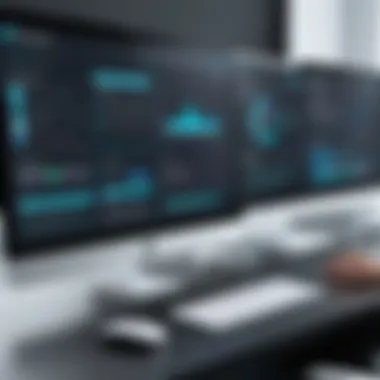

Intro
Storyline 360 is a prominent e-learning development tool that has gained attention across various sectors due to its versatile capabilities. This software allows users to create interactive and engaging digital learning experiences. Understanding its features and applications proves essential for those looking to enhance their e-learning strategies. In this article, we will closely examine the software’s functionalities, practical uses, and insights from experts and users alike.
Key Software Features
Storyline 360 stands out due to its extensive set of features, catering to different e-learning needs.
Essential functionalities
Among its core functionalities are:
- Intuitive Authoring Interface: The software offers a user-friendly interface that allows content creators to develop courses without requiring extensive technical skills.
- Slide-Based Design: Users can craft custom slides and integrate multimedia elements such as videos, images, and audio, making learning more dynamic.
- Responsive Design: Storyline 360 provides a responsive design feature, ensuring that courses adjust seamlessly to various devices, including desktops, tablets, and smartphones.
- Interactivity Tools: It includes various interactive elements, such as quizzes and scenarios, to engage learners actively.
Advanced capabilities
Beyond essential functions, Storyline 360 includes:
- Trends and Analytics: The ability to track learner progress and gather insights through built-in analytics is critical for improving course effectiveness.
- Integration Possibilities: The software can integrate with learning management systems such as Moodle and TalentLMS, streamlining course deployment and management.
- Accessibility Features: Accessibility is increasingly important in e-learning. Storyline 360 comes with features that support users with disabilities, ensuring wider reach.
"The combination of interactivity and analytics in Storyline 360 significantly enhances the learning experience and assessment process."
Comparison Metrics
When evaluating Storyline 360, it is essential to consider various comparison metrics, which can provide deeper insights.
Cost analysis
Pricing for Storyline 360 typically includes subscription models. Factors influencing the cost include the number of users and any additional features required. This scalability makes it a suitable option for small businesses as well as larger organizations.
Performance benchmarks
Performance is another critical aspect. Many users praise the software for its reliability and speed when running courses. Benchmarks show that e-learning courses developed on Storyline 360 tend to load quickly and function smoothly across devices. This aspect is vital for maintaining learner engagement.
Foreword to Storyline Software
In today’s digital landscape, e-learning tools have become essential in corporate training and educational environments. Understanding the significance of such tools is crucial for decision-makers and IT professionals alike. Storyline 360 stands out as one of the leading e-learning authoring software packages. This section lays the foundation for a comprehensive examination of the software's capabilities, helping potential users grasp not only what it offers but also the broader implications for e-learning strategies.
Understanding E-Learning Tools
E-learning tools serve a pivotal role in modern education and training. They enable organizations to create engaging and interactive educational content that can be accessed remotely. Storyline 360 brings unique capabilities to the table, supporting responsive design, multimedia integration, and customizable assessments. Users can design courses tailored to meet specific learning outcomes, ensuring content remains relevant and effective.
Moreover, the ongoing evolution of technology means that the best e-learning tools are those that keep pace with user expectations and technological advancements. By employing tools like Storyline 360, organizations can leverage data analytics to understand learner behavior, enhancing the educational experience further.
Overview of Storyline
Storyline 360 is developed by Articulate and is widely recognized for its robust feature set designed to create dynamic learning experiences. It simplifies the course creation process through its intuitive interface, making it accessible even to those who may not have extensive technical backgrounds.
In addition to its user-focused design, Storyline 360 includes a rich library of assets, such as characters and templates that add visual appeal to learning materials. The software supports both desktop and mobile platforms, ensuring learners can access content anytime and anywhere.
An impressive feature of Storyline 360 is its support for interactivity. Users can incorporate elements like quizzes, drag-and-drop activities, and simulations, which are vital in keeping users engaged. Furthermore, the ability to easily integrate with learning management systems enhances its utility, positioning it as a well-rounded solution for e-learning needs.
"Storyline 360 transforms the way educators and trainers approach learning experiences, offering tools that are both powerful and user-friendly."
As we explore the subsequent sections, it will become evident how these features and functionalities can be effectively employed across various applications, making Storyline 360 a crucial element in the toolkit of modern e-learning professionals.
Core Features of Storyline
The Core Features of Storyline 360 play a significant role in its success as an e-learning tool. Understanding and leveraging these features can vastly improve the quality of training and educational content. Selected attributes enhance user engagement and experience, offering both flexibility in design and effectiveness in content delivery. In this section, we will break down each core feature, elucidating its importance and practical application.
User-Friendly Interface
Storyline 360 boasts a User-Friendly Interface that caters to both novice and experienced e-learning developers. The layout is intuitive, with drag-and-drop functionality. This design minimizes the time needed for users to adapt to the software. The toolbar is neatly arranged, making essential tools easily accessible. This streamlining of processes allows users to focus on content creation instead of struggling to navigate through complex menus.


Customization Options
Customization is invaluable when developing e-learning content. Storyline 360 provides numerous Customization Options, allowing users to personalize their projects. Users can modify layouts, colors, and fonts to align with branding guidelines. Variables and triggers can be set up to create personalized learner pathways. This level of customization enhances user retention and makes the learning experience more relevant and engaging.
Pre-Built Templates
The availability of Pre-Built Templates is a substantial advantage for organizations looking to save time. These templates are designed by professionals and cover various training scenarios. Users can select a template that fits their subject matter and simply adjust the content. This feature accelerates content creation without compromising quality. The ready-made designs also ensure that users adhere to best practices in instructional design.
Interaction and Engagement Tools
Engagement is the cornerstone of effective learning. Storyline 360 comes equipped with a suite of Interaction and Engagement Tools. These include various interactive elements such as sliders, quizzes, and multimedia options. The software allows for branching scenarios, which immerse learners in realistic situations. Engaging learners with interactive content keeps them motivated and enhances their learning experience significantly.
Assessment Features
Assessment is critical in determining the effectiveness of e-learning programs. Storyline 360 offers robust Assessment Features that facilitate the creation of varied evaluation methods. Users can create quizzes, surveys, and question banks easily. The software enables tracking learner progress with comprehensive reporting capabilities. This data provides valuable insights to instructional designers and decision-makers, allowing them to iterate and improve upon existing content.
"The effectiveness of e-learning depends not just on the content but also on how skillfully the technology engages the learner."
Applications of Storyline
The applications of Storyline 360 are diverse and significant for various sectors. Understanding how this software can be utilized allows organizations to maximize their training and educational initiatives. Its versatility makes it an essential tool for crafting tailored e-learning experiences. The effectiveness of Storyline 360 lies not only in its powerful features but also in how these features can be translated into specific applications.
Corporate Training and Development
Corporate training remains a critical component in fostering workplace efficiency and employee satisfaction. Storyline 360 empowers organizations to create engaging training programs tailored to their specific needs. Businesses can utilize the software to design customized courses that reflect their brand and goals.
Key aspects of using Storyline 360 in corporate settings include:
- Flexibility in Content Creation: Users can build interactive modules relevant to their industry. This adaptability ensures content remains engaging and up-to-date.
- Assessment Tools: Companies can integrate quizzes and assessments within the training, enhancing the measurement of skill acquisition.
- Analytics and Reporting: Storyline 360 enables businesses to track learner progress and completion rates, helping identify areas needing improvement.
This approach leads to enhanced employee development and retention of knowledge, ultimately benefiting the organization.
Educational Institutions
Educational institutions have begun to embrace technology as a means of enriching the learning experience. Storyline 360 emerges as a suitable solution for creating dynamic courses that cater to diverse learning styles.
Benefits for educational settings include:
- Interactive Lessons: The ability to create immersive learning experiences can significantly increase student engagement. Visual and auditory elements can be combined to accommodate different learning preferences.
- Scalability: Once a course is developed in Storyline 360, it can easily be modified and reused in future terms. This saves time and resources in preparing educational material.
- Collaboration Features: The software allows teachers to work together on projects, ensuring best practices are shared among educators.
These features enable institutions to innovate their teaching methodologies and improve student outcomes.
Non-Profits and Community Programs
Non-profit organizations often face the challenge of limited resources while trying to create impactful training programs. Storyline 360 can provide these organizations with a cost-effective solution to develop essential training materials.
Using Storyline 360 in non-profit and community initiatives can lead to significant advantages:
- Accessibility: Online training can reach a broader audience, ensuring that community members receive vital information regardless of location.
- Tailored Content: Training can be customized to reflect the mission and needs of the community served, resulting in more relevant and engaging programs.
- Resource Efficiency: Instead of hosting physical workshops, organizations can create self-paced online courses that participants can access at their convenience.
Such an approach empowers non-profits to educate and uplift communities, maximizing the impact of their initiatives.
Integration with Other Tools
Integration with other tools plays a crucial role in expanding the functionality of Storyline 360. It allows users to create a more interconnected and streamlined learning environment. With the increasing demand for seamless technology in corporate and educational spaces, understanding the integration capabilities of Storyline 360 is essential. Software features and applications can often reach their full potential when they are integrated effectively with other systems.
Learning Management Systems (LMS)
Integrating Storyline 360 with Learning Management Systems enhances the delivery and tracking of e-learning content. Popular LMS platforms such as Moodle, TalentLMS, and Adobe Captivate Prime provide a structure for users to access and engage with the learning modules created in Storyline 360. This integration serves multiple purposes. It allows for tracking learner progress, collecting assessments, and reporting results.
Furthermore, LMS integrations can help in organizing courses and monitoring user engagement. The benefits include:
- User Tracking: Easy tracking of learner grades and progress.
- Content Management: Centralized location for course materials.
- User Experience: Simplified access to multiple courses through one platform.
Content Development Tools


Utilizing Storyline 360 alongside content development tools can enhance the quality of the learning materials. Platforms like Articulate Rise, Canva, or Adobe Creative Cloud offer additional resources for creating visually appealing and interactive content. These tools can complement Storyline 360 by providing graphics, animations, and other design elements that can be imported into e-learning courses.
Some key advantages of this integration include:
- Visual Appeal: Enhanced design that can attract and maintain learner attention.
- Cross-Platform Use: Ability to merge content created on different platforms seamlessly.
- Improved Collaboration: Team collaboration becomes simpler as multiple users can contribute to content development.
Collaboration Platforms
Storyline 360 can also connect with collaboration platforms like Microsoft Teams, Slack, and Zoom. By integrating these tools, teams can collaborate more effectively while developing e-learning courses. Communication channels can be established that facilitate feedback and development discussions in real-time, improving workflow efficiency.
The advantages of integration with collaboration platforms include:
- Real-Time Feedback: Immediate input from stakeholders enhances course quality.
- Improved Coordination: Better organization of development tasks within teams.
- Enhanced Training Delivery: Ability to host live sessions and discussions around course material.
"The integration capabilities of Storyline 360 enable users to create a robust e-learning ecosystem that leverages various tools and technologies to enhance learning experiences."
In summary, the integration capabilities of Storyline 360 with LMS, content development tools, and collaboration platforms significantly improve the overall effectiveness of electronic learning environments. Each integration enhances user experience, increases engagement, and elevates the quality of training and educational resources.
User Experience and Feedback
User experience is a crucial aspect of any software, particularly in the realm of e-learning. For Storyline 360, the feedback from users can illuminate the platform's advantages and areas for improvement. Understanding user experiences can guide potential customers in assessing whether the software aligns with their goals. It also provides insight into real-world applications and performance.
Customer Reviews
Customer reviews are often the first point of reference for prospective users. They reflect a wide array of experiences, directly influencing choices made by decision-makers. Many users commend Storyline 360 for its intuitive interface and extensive customization options. The ability to create engaging e-learning content without deep technical knowledge stands out in reviews. However, some users express concerns regarding more complex features, noting a need for clearer guidance or support.
When analyzing reviews, it is vital to consider both the positive and negative aspects.
- Strengths:
- Weaknesses:
- User-friendly design.
- Vast library of templates.
- Strong integration capabilities with Learning Management Systems.
- Occasional technical glitches.
- Steeper learning curve for advanced features.
These insights help others understand what to expect when utilizing Storyline 360 for their e-learning projects.
Case Studies
Case studies provide concrete examples of how organizations leverage Storyline 360 in their training and development initiatives. They offer valuable information that transcends general reviews. A notable case involved a corporate training program at a Fortune 500 company. They achieved improved employee retention by utilizing Storyline 360 to create interactive courses.
In contrast, an educational institution used the software to enhance its curriculum. The success in engaging students and improving learning outcomes highlighted Storyline 360's effectiveness in diverse settings. Each case study presents an opportunity to learn how varying industries apply the tool and the measurable outcomes achieved.
Expert Opinions
Expert opinions add another layer of insight into Storyline 360. Many e-learning professionals endorse the software, citing its versatility and wide range of functionalities. Experts often highlight how it supports both instructional design principles and learner engagement strategies. They emphasize the value of incorporating storytelling and interactivity, which aligns with modern learning trends.
The consensus among experts suggests that while Storyline 360 has some limitations, its strengths in content creation and adaptability overshadow these concerns. The software is frequently viewed as a go-to solution for organizations aiming to enhance their e-learning offerings.
"Storyline 360 bridges the gap between creativity and technology in e-learning. Its features facilitate user engagement in ways that few other tools can match." – E-Learning Industry Expert
In summary, user experience and feedback remain fundamental in evaluating Storyline 360. Customer reviews unveil real-world applications, case studies illustrate tangible results, and expert opinions validate the platform’s position in the e-learning landscape.
Challenges and Limitations
Understanding the challenges and limitations of Storyline 360 is essential for potential users. Every software comes with its own set of difficulties that can affect the overall effectiveness of e-learning solutions. Recognizing these limitations helps decision-makers plan better and prepare for any potential obstacles that might arise during implementation.
Technical Constraints
Technical constraints can significantly impact the user experience and the functionality of Storyline 360. Users may encounter issues such as software compatibility with different operating systems or hardware limitations. Storyline 360, being an advanced tool, relies on specific system requirements to function optimally. These can include:
- Minimum and recommended hardware specifications for seamless performance.
- Compatibility with various web browsers, which can affect how courses render for learners.
- Limitations in integrating with certain Learning Management Systems or third-party applications, affecting the overall functionality.
Such technical challenges necessitate thorough planning. Users should ensure that their systems are aligned with the necessary requirements before diving deep into course creation. This forethought can save time and frustration in the long run.
Learning Curve for New Users


Another notable limitation is the learning curve that comes with using Storyline 360. While the software is designed to be user-friendly, newcomers still face challenges in fully utilizing its robust features. Key aspects of this learning curve include:
- Familiarizing with the interface: New users may require time to navigate through various tools and options available.
- Understanding advanced features: Certain functionalities, such as triggers and state changes, might be complex for beginners.
- Access to training resources: While there are numerous tutorials and community forums, the quality and depth of these resources may vary.
It is important for organizations using Storyline 360 to provide adequate support and training for users. This can mitigate frustration and enhance productivity, ultimately leading to better course creation and learner engagement.
Investing in training for new users can significantly improve the overall effectiveness of e-learning solutions.
By acknowledging these challenges, potential users of Storyline 360 can better prepare themselves for a smooth implementation process.
Cost Considerations
When exploring the capabilities of Storyline 360 software, understanding the financial aspects is essential. The cost considerations directly affect decision-making for organizations aiming to implement e-learning solutions. Budget constraints and return on investment (ROI) play a significant role in the selection process. It is not just about the upfront costs but also the long-term implications on learning initiatives.
Subscription Models
Storyline 360 offers various subscription options. Users can choose between monthly and annual plans. This flexibility is crucial for different organizations, as it accommodates varying budget strategies. Each subscription typically includes software updates and technical support, which are vital for maintaining functionality and user satisfaction.
The pricing plans may vary depending on the number of users and additional features included. For larger organizations or those needing extensive customizations, there are bulk licensing options. This can make the software more affordable per user. Overall, understanding these models helps organizations align their spending with their training goals.
Value Proposition
The value proposition of Storyline 360 lies in its comprehensive feature set, which justifies the investment. Users gain access to sophisticated authoring tools that enhance content delivery and engagement. The software efficiently creates interactive and visually appealing learning modules, which can significantly improve knowledge retention by learners.
Furthermore, incorporating Storyline 360 into training programs can lead to better performance outcomes among employees. An effective e-learning platform can save time and reduce costs related to traditional training methods such as in-person workshops or seminars.
- Benefits of Using Storyline 360:
- Increased flexibility in content delivery
- Enhanced learner engagement through interactive modules
- Streamlined tracking and reporting features
- Wide range of compatibility with other platforms
"Investing in Storyline 360 can transform your training approach. It not only saves time but also enhances the learning experience significantly."
Implementing Storyline 360 should be viewed as an investment in the organization's future. Its cost-effectiveness becomes more apparent when considering the potential for increased proficiency and productivity among users. The software's return on investment can often outshine its initial costs, making it a pivotal decision for businesses.
Future Developments in Storyline
As the e-learning landscape evolves, so too must tools like Storyline 360. Understanding the potential future developments in this software is crucial for stakeholders who wish to stay ahead. This section highlights the upcoming features and trends that could significantly enhance both user experience and learning outcomes.
Upcoming Features
With each new update, Storyline 360 seeks to expand its capabilities. Some expected features include:
- Enhanced Mobile Support: As mobile learning gains traction, a focus on optimizing courses for smartphones and tablets is likely. This could involve additional responsive design options and touch interaction enhancements.
- Artificial Intelligence Integration: More advanced use of AI could personalize learning experiences in Storyline 360. By tailoring content based on user performance, the software could recommend further learning paths or provide adaptive assessments.
- Improved Analytics Dashboard: Users are increasingly demanding insights into learner engagement and performance. Future updates may include more robust analytics tools, enabling educators and trainers to better understand how learners interact with their content.
- Collaboration Features: As remote learning continues to grow, enhanced collaboration functionalities may be introduced. This could support real-time editing, sharing feedback, and co-developing content.
- Expanded Integration Options: As organizations typically use multiple applications, Storyline 360 will likely enhance its integration capabilities with popular LMS platforms and other e-learning tools.
These features aim to meet the changing demands of learners and organizations. By staying informed about what is to come, decision-makers can better plan their e-learning strategies.
Trends in E-Learning Technology
Understanding trends in e-learning technology is vital for anticipating how Storyline 360 can adapt and thrive in a competitive environment. Here are several ongoing trends:
- Microlearning: Breaking down content into smaller, digestible chunks is becoming more popular. Storyline 360 may enhance its support for microlearning by allowing seamless transitions between modules to facilitate this approach.
- Gamification: More organizations are adopting gamification principles to enhance engagement. Incorporating elements like point systems, badges, or leaderboards into Storyline 360 content could drive motivation for learners.
- Virtual and Augmented Reality: As these technologies become more accessible, integrating VR and AR within Storyline 360 could provide immersive learning experiences, especially in complex subjects.
- Social Learning: The integration of discussion forums or social collaboration spaces within Storyline 360 could foster a community feel among learners. This can enhance peer interaction, sharing, and discussion.
"The success of e-learning initiatives is often tied to how adaptable the technologies can be to emerging trends and user needs."
To conclude, the focus on upcoming features and current trends demonstrates a commitment to improving Storyline 360 continually. For decision-makers and educational institutions, keeping abreast of these developments can aid in formulating effective learning strategies that leverage enhanced capabilities.
Culmination
In the realm of e-learning, the significance of understanding Storyline 360 cannot be overstated. Crafting effective educational programs requires more than just content; it demands the right tools to present material engagingly and interactively. Storyline 360 excels in this regard by providing a robust set of features that cater to varied educational needs across sectors.
Summary of Insights
This article has explored several critical aspects of Storyline 360. Key features highlighted include its user-friendly interface, extensive customization options, and interactive elements that foster user engagement. Additionally, we examined its applications in corporate training, educational institutions, and non-profit organizations, showcasing its versatility and effectiveness in diverse environments. By integrating seamlessly with various Learning Management Systems, it enhances the overall learning experience, making it a preferred choice for many organizations.
Through user feedback and expert opinions, the software's strengths in facilitating interactive learning and rich content development were clearly illustrated. However, recognizing its limitations and challenges, like certain technical constraints and a learning curve for novices, is equally important.
Making Informed Choices
For decision-makers considering e-learning solutions, understanding the unique capabilities of Storyline 360 is essential. This entails evaluating the software in relation to specific organizational needs. Cost considerations, subscription models, and the overall value proposition should align with the intended outcomes of training programs.
Moreover, keeping an eye on upcoming features and trends in e-learning technology is beneficial. As the landscape evolves, so too do the tools that support it. Therefore, organizations should prioritize adapting to these changes.



