A Comprehensive Overview of Quip Software


Intro
In an era where remote work and team collaboration are pivotal for business success, finding the right tools can significantly influence productivity. Quip is one software solution that stands out for its integration of word processing and spreadsheet functionalities within a cloud-based platform. This article will dissect Quip's features, examine its usefulness across different industries, and provide insights for those considering its adoption.
Key Software Features
Quip offers a variety of features that cater to the needs of both individuals and teams. Its design ethos focuses on enhancing collaboration and simplifying workflows, making it a suitable choice for diverse business environments.
Essential functionalities
- Real-time Editing: Users can collaborate simultaneously on documents and spreadsheets. The ability to see changes made by team members in real-time fosters a dynamic working environment.
- Task Management: Quip includes integrated task lists and calendars that allow teams to manage projects more effectively. Members can assign tasks, set deadlines, and track progress all within the platform.
- Comments and Feedback: Users can leave comments directly within documents, facilitating discussions and feedback without leaving the document context.
- Multiple Formats: Quip accommodates various file types, allowing users to embed text, spreadsheets, images, and links in one place.
Advanced capabilities
- Templates: The platform provides a range of pre-built templates, making it easier for teams to start projects and maintain consistency in document creation.
- Integration: Quip can connect with various tools like Salesforce, allowing for streamlined workflows. This functionality is crucial for organizations that utilize multiple software solutions.
- Mobile Access: Quip's mobile app ensures that users can access their documents and collaborate on the go. This flexibility is especially valuable in today’s fast-paced business landscape.
Comparison Metrics
When evaluating any software, particularly collaboration tools like Quip, decision-makers should consider several comparison metrics.
Cost analysis
Quip offers both free and paid plans, making it accessible for different budget levels. The paid plans provide additional features and support, which can be essential for larger organizations or those needing more robust collaboration capabilities. Comparing Quip's pricing structure with competitors can help organizations determine its value relative to their requirements.
Performance benchmarks
Performance is a critical aspect of any software. Quip competes with other tools by offering a user-friendly interface and significant uptime. Evaluating response times, the ease of use, and overall speed during collaborative tasks can provide insights into its performance compared to alternatives like Google Workspace or Microsoft Teams.
"The right software can make or break a team's productivity. Analysis of features and performance should guide the choice of tools."
Epilogue
Understanding the features and functionalities of Quip is essential for businesses looking to enhance collaboration. With its real-time editing, task management capabilities, and seamless integration with other tools, Quip presents itself as a potent solution for modern workplaces. Taking into account cost and performance metrics can further assist organizations in making an informed decision regarding its adoption.
Foreword to Quip Software
In today’s workplace, where collaboration and efficiency are paramount, understanding how tools like Quip Software function is essential. Quip offers a unique combination of document creation and spreadsheet capabilities, all within a single cloud-based platform. This section will provide a foundational insight into Quip’s purpose and its relevance in facilitating modern teamwork.
Understanding the Purpose of Quip
Quip is designed to streamline productivity and enhance team collaboration. Its cloud-based nature means that teams can work on documents and spreadsheets in real-time, fostering an environment of open communication and instant feedback. One of the main goals of Quip is to eliminate the challenges that often arise from traditional document management systems.
Central to Quip’s purpose is the idea that effective collaboration requires more than just having access to documents. Teams need tools that allow them to share ideas, track changes, and communicate seamlessly. Quip integrates discussions directly into documents, allowing users to comment and review in context. This approach reduces the need for lengthy email chains and ensures that everyone is on the same page.
Brief History of Quip Development
Quip was founded in 2012 by Bret Taylor and Kevin Gibbs, both of whom had substantial experience in technology and software development. Bret Taylor had previously worked on Google Maps and was known for his role in creating user-friendly interfaces. Kevin Gibbs contributed his expertise from building scalable applications. Together, they identified a gap in the market for a business solution that brought together documents, spreadsheets, and communication tools in a cohesive format.
In 2016, Quip was acquired by Salesforce, a move that solidified its position in the competitive landscape of collaboration tools. This acquisition enhanced Quip’s capabilities significantly, allowing deeper integration with Salesforce's robust customer relationship management (CRM) functionalities.
Core Features of Quip
Understanding the core features of Quip is essential, as they form the backbone of the software’s functionality. This section will dive into significant components that define Quip’s utility. By analyzing these features, one can grasp how they impact user experience and productivity. Quip combines document creation, spreadsheets, and collaboration under one platform. This integration aims to streamline workflows and eliminate the need for switching between multiple tools.
Document Creation and Editing
Quip's document creation capabilities allow users to draft text documents in a fluid environment. The interface is straightforward and user-friendly. Users can insert headings, bullet points, and images easily. Also, formatting options are readily accessible, which means users do not have to struggle with finding the right tools.
One of the key strengths of Quip is the real-time editing feature. Multiple users can work on the same document simultaneously. Changes are visible almost instantly, fostering a smooth collaboration process. This is particularly beneficial for teams that need to finalize content quickly. Additionally, document versions are automatically saved, which reduces the risk of losing important data.
Spreadsheet Functionality
Quip also offers robust spreadsheet tools. Users can create spreadsheets directly within the platform while enjoying features similar to those found in traditional software like Microsoft Excel. Users can perform calculations, analyze data, and create visual representations such as charts.
The intuitive layout makes it easy to input data. Initially, it can seem less complex compared to other spreadsheet tools, but it is versatile for various needs. Users can share these spreadsheets, keeping the collaborative spirit alive. This feature is vital for teams that rely heavily on data-driven decisions.
Real-Time Collaboration Tools
Real-time collaboration stands out as one of the most appealing aspects of Quip. This element is vital in today’s remote working environment. With just a few clicks, team members can invite others to collaborate, comment, or chat within documents. The availability of an integrated chat option is significant. It allows users to discuss changes in context, which speeds up decision-making processes.


Collaboration extends beyond just sharing documents. Quip's comments and task assignments enable teams to maintain transparency regarding who is responsible for what. This ensures accountability and keeps projects on track.
Integration with Other Software
Integration is another critical feature that defines Quip's functionality. Users can connect Quip with other applications. For instance, integrations with Salesforce enhance data flow and access across platforms. This is especially useful for sales teams that depend on both customer relationship management software and collaborative tools.
The ability to integrate with various tools means that Quip can fit into existing workflows rather than forcing teams to alter their tasks considerably. This flexibility is essential for organizations looking to adopt new software without disrupting their established processes. Moreover, with APIs available, businesses can create custom solutions tailored to their needs.
In summary, the core features of Quip greatly influence its effectiveness as a collaboration tool. With strong document and spreadsheet capabilities, real-time collaboration tools, and extensive integration options, Quip stands out in a crowded software market. These attributes not only enhance team productivity but also cater to the modern demands of flexible and efficient work environments.
Benefits of Using Quip
Understanding the primary benefits of using Quip software is essential for businesses looking to improve their collaborative efforts. Quip is designed to enhance team productivity and streamline workplace processes. The advantages it offers can significantly contribute to a more efficient and organized work environment. Each feature serves a specific purpose, promoting better communication and cooperation among team members.
Enhanced Team Collaboration
A standout feature of Quip is its capacity for enhancing team collaboration. The software provides various tools that allow multiple users to work simultaneously on documents and spreadsheets. Real-time editing eliminates the need for tedious email exchanges, as team members can see changes instantly. This immediacy proves invaluable in fast-paced environments where decisions need to be made quickly.
Enhanced commenting features encourage discussion within the platform, allowing users to tag colleagues and pose questions directly in the document. This integrated approach to feedback turns Quip into an interactive workspace rather than just a storage solution. By minimizing miscommunication and promoting transparency, teams can align their goals more effectively.
Increased Productivity
Another significant benefit of using Quip is its potential to drive productivity. The platform combines document editing and spreadsheet functions within a single interface. This integration reduces the time wasted on switching between different applications. Users can draft proposals, analyze data, and track progress all in one location.
The intuitive design is user-friendly, even for those less tech-savvy. Quick access to various tools means less training time and faster adaptation for new users. Furthermore, built-in templates help streamline document creation, allowing employees to focus on content rather than formatting.
Streamlined Workflow Processes
Quip facilitates streamlined workflow processes, which is vital for any organization. By integrating different functions such as task assignments, to-do lists, and project timelines into one platform, Quip minimizes the need for multiple software solutions. Team members can organize tasks and monitor progress with an easily navigable interface.
The ability to create folders and categorize documents aids in maintaining a clean and organized workspace. Projects can be tracked from inception to completion within Quip, ensuring that milestones are not overlooked. Centralizing information reduces confusion and saves time, which ultimately leads to achieving business objectives more effectively.
"By combining real-time collaboration, document creation, and project management, Quip turns potential chaos into organized efficiency."
Adoption of Quip can therefore significantly reshape how teams approach work. These benefits demonstrate its robustness as a software solution in meeting modern organizational needs.
Use Cases for Quip
Quip has grown to become an integral tool in various organizational settings. Understanding the use cases is essential for businesses that want to leverage its features effectively. The software's versatility allows it to address diverse needs, making it suitable for different sectors and teams. This section highlights three core use cases: project management, client collaboration, and documentation and reporting.
Project Management
Quip excels in project management due to its collaborative nature. Teams benefit from the ability to create project timelines, assign tasks, and share updates in real-time. The blend of document creation and spreadsheet functionality enables project managers to track progress efficiently.
In addition, Quip fosters transparency. Stakeholders can access documents and updates anytime, reducing miscommunication risks. This aspect cultivates accountability among team members. Project managers report that Quip improves team engagement by allowing everyone to contribute their insights directly within the platform.
Client Collaboration
Engaging with clients is crucial, and Quip simplifies this process. The software allows teams to share documents, gather feedback, and discuss projects in a centralized space. This collaborative environment is essential when juggling multiple clients simultaneously.
Moreover, Quip's real-time editing capabilities mean that clients can see changes as they happen. This immediacy leads to faster decision-making, reflecting positively on service delivery. The commenting features allow specific feedback to be attached directly to documents, keeping discussions relevant and focused.
Documentation and Reporting
Accurate documentation is critical in business environments. Quip supports teams in creating, storing, and organizing documents seamlessly. The combination of word processing and spreadsheet capabilities allows for comprehensive reporting.
In particular, reporting is enhanced through easy integration of data from spreadsheets into written reports. Teams can produce visually appealing documents and maintain data integrity, making it simpler to present findings to stakeholders. Regular updates and centralized documentation minimize the risk of errors while maximizing efficiency.
"Effective use cases for Quip illustrate its flexibility. Whether managing projects, collaborating with clients, or creating reports, Quip offers a reliable solution."
Comparative Analysis: Quip vs. Competitors
The comparative analysis of Quip and its competitors is crucial for understanding its unique position in the realm of collaborative software. This analysis highlights key differentiators, functionality, and user experience aspects that resonate with decision-makers and IT professionals. Each competitor offers distinct advantages and challenges, influencing the choice of software for organizations. Understanding these elements helps businesses assess which platform aligns with their specific collaboration needs and operational workflows.
Quip vs. Google Docs
Quip and Google Docs both provide robust document collaboration features, but they cater to different user preferences. Google Docs is widely recognized for its simplicity and ease of use. It offers real-time editing, comments, and version history, along with seamless integration with Google Drive and other Google services. This integration can be beneficial for organizations already using Google's ecosystem.
In contrast, Quip combines document creation with project management functionalities. It allows users to create outlines, spreadsheets, and documents within a single interface. This integration means that teams can manage projects and collaborate on documents efficiently without switching applications.


Considerations:
- Interface: Quip's interface is more structured and project-oriented, while Google Docs emphasizes document editing.
- Ecosystem: Organizations using multiple Google services may benefit more from Google Docs.
- Functionality: Quip's integrated features offer a more streamlined way to manage documentation and projects.
Quip vs. Microsoft Office
Microsoft Office 365 offers a comprehensive suite of applications, including Word, Excel, and Teams, providing a familiar environment for many users. Office 365 excels in professional document formatting, advanced Excel functions, and extensive third-party integrations. Users with heavy document creation and data analysis requirements may find Office 365’s capabilities unmatched.
However, Quip's focus on collaboration is a significant advantage. It encourages team engagement through comment threads and notifications within documents. While Office 365 offers similar capabilities in Teams, the experience can be less integrated compared to how Quip combines documentation and collaboration.
Considerations:
- Functionality: Office 365 is superior for advanced document editing and formatting, while Quip excels in real-time collaboration.
- Integration: Quip provides better integrated project management tools within its ecosystem.
- User Engagement: Quip fosters a more collaborative culture with features designed for team interactions.
Quip vs. Notion
Notion has gained popularity for its versatility and capability to serve as a workspace for notes, tasks, and databases. It provides users with the flexibility to design their workspace to suit the team's preferences. Notion is ideal for teams that prioritize customization and multi-functionality.
On the other hand, Quip is more focused on document and project collaboration. It may not have the extensive customization features of Notion, but it provides built-in tools for communication and project management that enhance team productivity. The emphasis on collaborative functionality makes Quip a more straightforward choice for teams requiring instant communication and consistent document updates.
Considerations:
- Flexibility: Notion offers more customization for personalizing the workspace.
- Collaboration: Quip’s tools are crafted for real-time collaboration, making project management easier.
- Ease of Use: Quip generally has a lower learning curve for teams that need to start collaborating quickly.
"The choice between Quip and its competitors depends largely on the specific needs of the organization regarding document collaboration and management. Conducting a thorough needs assessment before choosing software can prevent future complications and resource wastage."
In summary, the analysis of Quip against competitors like Google Docs, Microsoft Office 365, and Notion reveals the importance of understanding each software’s strengths and shortcomings. Businesses must evaluate their collaboration requirements carefully to choose the most suitable platform for their organizational success.
Implementation of Quip in Organizations
Implementing Quip in organizations is a critical step for enhancing collaborative efforts among teams. Quip’s unique combination of document creation, editing, and spreadsheet functionalities under a single cloud-based platform equips teams with tools that can lead to productive workflows. Effective implementation enables organizations to maximize the benefits of Quip, integrating it into their existing workflows and boosting overall performance. Important considerations include initial setup, employee training, and the ongoing support required to keep teams fully engaged with the software.
Initial Setup and Configuration
The initial setup of Quip requires careful planning to ensure that the software aligns with the specific needs of the organization. This involves selecting the appropriate subscription plan based on the size of the team and the level of collaboration required. First, administrators must create accounts for all users and assign necessary permissions for document access, editing, and sharing. This is especially important for maintaining confidentiality and data integrity within teams.
During the configuration phase, organizations should also define folder structures and document naming conventions to promote better organization. Setting up templates for recurring tasks can save time and ensure consistency across similar projects.
Moreover, integrations with other tools, such as Slack or Salesforce, can be configured at this stage. These integrations allow for seamless communication between various platforms, enhancing the collaborative experience. The entire process usually takes a few hours to a few days, depending on the organization's size and existing infrastructure.
Training Employees on Quip
Training is another vital component in the implementation of Quip. Even a well-configured setup will not yield desired outcomes if employees are not adequately trained on the software. Providing comprehensive training sessions can bridge the gap between user capabilities and the features Quip offers.
Organizations should consider a structured approach to training. This can include:
- Live Training Sessions: Conduct workshops to introduce Quip’s features, stopping periodically to answer questions.
- Online Tutorials: Encourage team members to leverage Quip’s official tutorials and documentation to learn at their own pace.
- Ongoing Support: Designate internal champions who can assist colleagues as they navigate new functionalities.
"An investment in knowledge pays the best interest." – Benjamin Franklin
The goal of training is to make employees comfortable with Quip so they can utilize its features to their full potential. Creating an environment where questions are encouraged will foster exploration and enhance familiarity with the software.
Using these practices, organizations can successfully integrate Quip into their workflows, leading to improved productivity and team cohesion.
Best Practices for Using Quip
Using Quip effectively is critical to harnessing its full potential for collaboration and productivity. Establishing best practices is essential for organizations eager to improve their workflow. Emphasizing organization, communication, and team engagement will benefit everyone involved in the process. Below, we provide insights into two key practices that can help elevate the use of Quip.
Organizing Documents and Spreadsheets
Organizing documents and spreadsheets in Quip can enhance efficiency significantly. Here are some suggestions to keep your workspace structured:
- Folder Structure: Create a clear folder structure that mirrors your team's projects. Use descriptive names for folders and documents to make search easier.
- Version Control: Regularly use Quip's version history feature. This helps to keep track of changes and revert back if necessary. Knowing the changes over time supports accountability and clarity.
- Templates Use: Utilize templates for recurring documents. This saves time and ensures consistency in form and function across your projects.
- Tags: Make use of tags to categorize documents accordingly. This will aid in organizing material and simplify the search process.
By applying these methods, individuals and teams can maintain a streamlined digital workspace, making navigation and collaboration smoother.
Utilizing Commenting Features Effectively
Quip's commenting features are among its most powerful tools for facilitating discussions. Proper utilization enhances communication standards within teams. Here are a few pointers on leveraging these commenting capabilities:
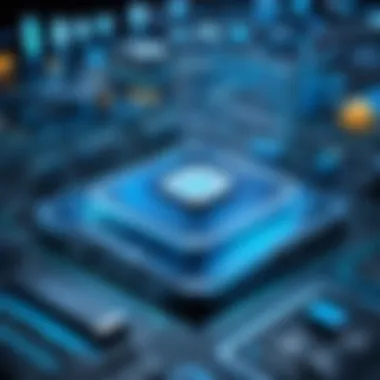

- Contextual Comments: Encourage team members to leave comments directly on the content they refer to. This reduces misunderstandings and keeps discussions relevant to specific sections of a document.
- Mentions: Use the @mention feature to notify specific team members about comments or changes. This promotes focused dialogue and aligns team members on tasks or issues.
- Resolved Comments: Once issues are discussed and settled, resolve comments to maintain a clean workspace. This clears clutter and showcases only active topics.
- Regularly Review Comments: Establish a routine for reviewing comments and updates to ensure informed actions are taken. This ongoing engagement prevents tasks from falling through the cracks.
By employing effective commenting strategies, communication within the Quip environment becomes richer and more constructive.
Effective practices can significantly improve productivity and collaboration in Quip, allowing teams to maximize their potential.
Implementing these best practices not only enriches the organizational use of Quip but also fosters a culture of clarity and support among team members.
Challenges and Limitations of Quip
In any software environment, understanding the challenges and limitations is crucial for decision-makers, IT professionals, and entrepreneurs. Quip is no exception. By evaluating these shortcomings, users can make informed choices about when and how to deploy this tool in their workflows.
Technical Issues and Glitches
Technical issues can hinder user experience within Quip. Common problems can range from connectivity challenges to performance lags during peak usage times. Users may experience slow loading times when accessing large documents or encounter temporary outages due to server issues.
Additionally, some functionalities may not work as intended. For example, if multiple users are editing a document simultaneously, conflicts might arise, leading to unsaved changes or loss of data integrity. Users need to be aware of these issues to mitigate risks when relying on Quip for critical operations.
Being proactive can involve creating backup copies of essential documents. Recognizing existing glitches helps organizations set realistic expectations. As Quip continues to evolve, software updates may address these concerns, but vigilance is still essential among users.
Limited Customization Options
Another significant limitation of Quip is its lack of customization options. While it offers templates and basic formatting tools, users looking for advanced customization may be disappointed. For instance, the design options are more restricted compared to other tools like Microsoft Office.
This limited ability to tailor documents can hinder branding efforts within an organization. Companies might find it challenging to maintain a cohesive identity if they cannot significantly alter the aesthetics of their documents.
Furthermore, integrations with third-party applications can also be limited. Specific needs, such as unique project management tools or specialized spreadsheets, may not seamlessly work with Quip. Hence, organizations should evaluate their specific requirements prior to implementation.
"While Quip enhances collaboration, understanding its technical issues and customization limits is key for effective integration in a business environment."
In summary, the challenges associated with Quip cannot be overlooked. Technical issues can disrupt workflows, and the platform's customization limitations might restrict users from fully harnessing its potential. Organizations must weigh these factors against the benefits Quip offers.
Future Trends in Document and Collaboration Software
The landscape of document and collaboration software is evolving rapidly. As organizations reevaluate their tools and workflows for effectiveness, understanding future trends becomes crucial. These trends not only shape how teams collaborate but also influence productivity and decision-making processes. In this context, recognizing these developments is vital for decision-makers and IT professionals looking to adapt and innovate.
Adoption of AI in Collaborative Tools
Artificial Intelligence (AI) is redefining collaboration tools like Quip. It serves to enhance productivity and streamline workflows in numerous ways. For instance, AI can analyze user behavior, suggesting documents or features that are most likely to be useful to individuals based on their past actions. This predictive capability allows users to spend less time searching for relevant resources.
Moreover, AI can automate repetitive tasks, such as scheduling meetings or managing project deadlines. Software like Quip can integrate AI-driven bots that assist users in real time, providing recommendations or flagging issues before they escalate. These features can lead to a more streamlined workflow, enabling teams to focus on higher-level strategic tasks rather than mundane activities.
Adopting AI in collaboration tools brings several benefits:
- Increased Efficiency: Reducing the time spent on routine tasks allows teams to accomplish more in less time.
- Enhanced Decision-Making: AI analyzes large datasets quickly, offering insights that can aid in better decision-making.
- Improved User Experience: Personalization features can tailor the interface and tools to individual needs, making software more intuitive.
However, it is essential to consider the challenges that come with integrating AI. Privacy concerns, potential biases in algorithms, and the need for robust data management practices require attention and careful planning.
Continued Emphasis on Remote Work Solutions
The rise of remote work has fundamentally changed the way teams collaborate on projects. As companies across the globe continue to embrace flexible work environments, the demand for solutions that facilitate remote collaboration will only grow. Quip, with its cloud-based functionality, seamlessly supports distributed teams, ensuring that all members are on the same page, regardless of location.
Key aspects of this trend include:
- Integration of Video Conferencing: The merger of document collaboration with video conferencing tools enhances communication and workflow. Teams can discuss documents in real time through platforms integrated with tools like Zoom or Microsoft Teams.
- Real-Time Collaboration: Features allowing multiple users to edit documents simultaneously make it easier for teams to work together, irrespective of where they are based. This instantaneous interaction helps maintain team cohesion and project momentum.
- Security and Compliance: As remote work expands, so does the urgency for secure document management. Tools must ensure data protection and compliance with regulations like GDPR.
Finale
The concluding section of this article plays a pivotal role in summarizing the valuable insights presented throughout the discussion on Quip software. It is essential to encapsulate the fundamental takeaways that highlight Quip's unique strengths, practical applications, and its position in the landscape of collaborative tools.
Quip's integration of document creation and spreadsheet functionality enables teams to collaborate effectively in real time. Companies looking to enhance their productivity must consider the implications of adopting Quip, given its potential to streamline various workflows.
Key Elements to Consider
- Collaboration: Quip promotes a collaborative culture, allowing teams to interact seamlessly.
- Flexibility: The software's adaptability to different environments makes it suitable for various industries.
- User Experience: A simple and intuitive interface aids users in maximizing their efficiency and navigating the tool with ease.
By embracing Quip, organizations can not only improve daily operations but also foster a more engaged workforce. The effective implementation and best practices discussed previously are vital in leveraging Quip to its full potential. Organizations must recognize that the success of such a tool is contingent on adequate training and a thoughtful integration strategy.
"In today's fast-paced work environment, having the right tools is as important as having the right people."
Final Thoughts on Quip Software
In the dynamic world of business and technology, Quip stands out as a notable tool that aligns well with modern collaboration needs. Its dual capability to serve as both a document editor and a spreadsheet tool gives teams the flexibility to work within a single platform. This duality reduces friction caused by switching between multiple applications, thereby enhancing productivity.
While Quip may face challenges such as technical issues and some limitations in customization, its overall value proposition tends to outweigh these concerns for many organizations. As businesses continue to navigate complexities in project management and client collaborations, the importance of tools like Quip becomes increasingly evident.
The future of collaborative software is likely to involve more personalized and integrated solutions, and Quip is well-positioned to evolve in this landscape. Business leaders and IT professionals should keep an eye on how tools like Quip adapt to emerging trends in artificial intelligence and remote work solutions to remain relevant and effective.



