Exploring Open Source Whiteboard Software


Intro
Open source whiteboard software has emerged as a powerful tool for collaboration and creativity in diverse fields. This article delves into the essential features, advantages, and considerations necessary for selecting the right solution. The growing demand for effective online collaboration tools, especially in remote teams and educational settings, has accelerated the development of these platforms. By examining the most popular options available and evaluating their impact, we aim to provide valuable insight requiring careful evaluation for decision-makers and IT professionals.
Key Software Features
Essential functionalities
A successful open source whiteboard software should encompass a range of core functionalities to foster collaboration. These typically include:
- Real-time collaboration: Users must be able to interact simultaneously on the whiteboard.
- Cross-platform compatibility: The ability to access and use the software on various operating systems and devices is crucial.
- User-friendly interface: An intuitive design enhances user adoption and simplifies the learning curve.
- Drawing tools: Basic tools such as pens, markers, and shapes are necessary for effective visual communication.
- Text input: Support for text annotations, including different fonts and styles, is essential.
- File sharing: The ability to upload and share documents or images supports seamless collaboration and information exchange.
Advanced capabilities
For those looking for more sophisticated functionalities, several advanced features enhance the user experience, such as:
- Integrations with other applications: Compatibility with tools like Slack or Trello can streamline workflow.
- Templates and frameworks: Pre-made layouts enable quicker start times for brainstorming and planning sessions.
- Version history: Tracking changes can be vital in understanding the progression of ideas.
- Audio and video support: Some solutions include embedded communication tools for enhanced interactivity.
- Cloud storage: Ensuring that work is save and accessible from any location enhances convenience.
Comparison Metrics
Cost analysis
In the realm of open source software, cost-efficiency is a significant consideration. Open source solutions typically have no licensing fees, meaning that organizations save significantly on upfront costs. However, it is vital to evaluate indirect costs such as:
- Hosting fees: When using self-hosted options, organizations must consider server costs.
- Maintenance and support: In-house IT resources or third-party services may be required for continuous upkeep, which could escalate costs over time.
- Training: Although many tools are user-friendly, investing in training can help maximize the benefits.
Performance benchmarks
To select the best open source whiteboard software, it is essential to evaluate not only features but also performance. Performance benchmarks can be assessed through:
- Load times: Fast response times improve user satisfaction.
- Concurrent users: Tools should handle multiple users without degradation of performance.
- Scalability: As teams grow, the solution must accommodate more users and data.
"Choosing the right open source whiteboard software can lead to transformative improvements in collaboration and productivity."
Overall, understanding the key features, cost implications, and performance metrics allows for informed decision-making. This clarity is especially important for decision-makers and entrepreneurs as they navigate the increasingly competitive landscape of collaboration tools.
Preface to Open Source Whiteboard Software
In an increasingly digital world, the necessity for effective collaboration tools has become paramount for businesses, educators, and creative professionals. Open source whiteboard software serves as a critical resource, catering to these demands by enabling real-time collaboration and brainstorming. The relevance of this topic is underscored by its intersection with innovation, productivity, and accessibility in various fields. This section will delve into essential definitions and context surrounding open source whiteboard software, setting the foundation for deeper exploration in subsequent sections.
Definition and Overview
Open source whiteboard software refers to digital applications that facilitate visual collaboration in a shared online space. Unlike traditional whiteboards, these platforms allow users to interact in real time, regardless of their physical location. These applications can be altered and improved by anyone, making them more flexible and adaptable to specific needs compared to proprietary solutions. Essentially, an open source whiteboard offers a canvas for ideas where users can draw, write, and share content seamlessly.
Key features typically include:
- Real-time Collaboration: Users can see and edit content simultaneously.
- Customization: The ability for users to modify and enhance features according to their preferences.
- Variety of Tools: Options such as drawing tools, sticky notes, and text boxes improve the user experience.
- Integration Support: Many of these applications can connect with other tools, enhancing their utility.
Historical Context
The concept of open-source software emerged in the late 20th century, fueled by the desire for transparency and collaboration in software development. As technology evolved, the application of open-source principles extended beyond coding to tools such as whiteboards. The rise of remote work and online learning environments fostered a need for effective visual collaboration tools. Early open source projects, like the original version of Draw.io, set a precedent and paved the way for subsequent solutions.
Over the years, several platforms have gained traction, driven by communities that continuously contribute to their development. These applications have not only democratized access to quality tools but have also fostered a culture of shared knowledge and continuous improvement. Understanding this historical trajectory is vital as it highlights how these tools have adapted to serve diverse user needs and changing work environments.
"Open source projects epitomize community-driven growth, where collective knowledge enhances technology's reach and efficiency."
By framing open source whiteboard software within this context, stakeholders can better appreciate its value and anticipate future developments.
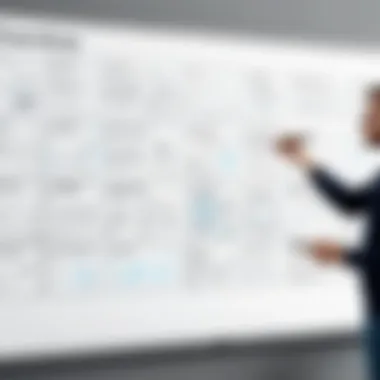

Characteristics of Open Source Whiteboard Software
Understanding the characteristics of open source whiteboard software is essential to appreciate its unique advantages and challenges. These tools play a crucial role in enhancing collaboration, enabling customization, and promoting accessibility within many professional environments. By exploring these characteristics, decision-makers can make informed choices that align with their specific needs and contexts.
Collaboration Features
Collaboration is at the heart of any whiteboard software. Open source solutions such as Draw.io and OpenBoard emphasize real-time cooperation among users. With multi-user capabilities, individuals can engage simultaneously on the same board, adding notes, drawing diagrams, and sharing ideas. The presence of comment sections helps to clarify thoughts during brainstorming sessions.
Moreover, features such as version control and activity tracking ensure that all changes are documented. This is valuable in maintaining transparency and accountability within teams. Enhanced collaboration leads to more productive meetings and enriched creative processes, which are essential for innovative outcomes.
Customization Options
One remarkable aspect of open source software is its customization potential. This flexibility allows users to tailor the interface and tools to suit their preferences and working styles. For instance, Miro offers integrations with popular project management tools, enabling seamless workflows. Customizable templates can streamline project initiation by providing users with pre-defined formats.
Additionally, developers can modify the software’s code according to specific requirements. Such adaptability is beneficial for organizations with unique processes or branding needs. Consequently, the ability to customize fosters a sense of ownership among users and enhances their overall experience.
Accessibility and Cross-Platform Support
Accessibility is paramount in today’s diverse workplace environment. Open source whiteboard software typically provides cross-platform support, ensuring that users can access tools on various devices with ease. Whether an individual works from a desktop, tablet, or mobile phone, they can continue their tasks without interruption.
Most importantly, these tools are often designed with user-friendly interfaces in mind. This mitigates potential learning curves and encourages adoption among team members. Furthermore, cloud integration means that all changes are saved in real-time, allowing continuous access to updated content.
Benefits of Using Open Source Whiteboard Software
When considering the adoption of open source whiteboard software, it is vital to understand its many benefits. The importance of this topic lies in its potential to enhance productivity, foster collaboration, and minimize costs in various settings. This section will explore three specific elements: cost-effectiveness, community support and growth, as well as integration with other tools. All these factors collectively contribute to making open source whiteboard software a compelling choice for organizations and individuals alike.
Cost-Effectiveness
Cost is often a major factor in software decisions, particularly for startups or small businesses. Open source whiteboard software typically offers a significant financial advantage. Unlike proprietary software, which often includes hefty licensing fees, open source options allow users to download, modify, and use the software for free. This feature is particularly attractive to educational institutions and non-profit organizations that operate on limited budgets.
Moreover, the absence of ongoing subscription fees can lead to substantial long-term savings. Organizations can allocate these resources to other essential areas, such as employee training or infrastructure improvements.
It is important to note, however, that while the initial investment may be low or nonexistent, users should allocate some budget for potential customization and support needs.
Community Support and Growth
Community-driven development is a hallmark of open source software. The collaborative nature allows users to contribute to ongoing improvements and bug fixes. This leads to a more robust product over time, as many minds work together to enhance features and usability.
The community aspect also fosters a support network. Users can turn to forums like reddit.com or specialized discussion boards for help, tips, and best practices. Unlike proprietary software, where support can require extra payment, open source platforms often have vibrant communities ready to assist decisively.
Furthermore, accepting user feedback into the development process enables the software to evolve according to the real needs of its users. This responsiveness is a significant advantage that proprietary software often lacks due to slower development cycles.
Integration with Other Tools
Another substantial benefit of open source whiteboards is their ability to integrate with other tools. Many programs support standard protocols, making it easy to connect them with existing software solutions. This means users can seamlessly incorporate whiteboards into their existing workflows and enhance overall productivity.
For instance, integration with platforms like Google Workspace or Microsoft Teams ensures that team members can share ideas and updates in real-time. This capability greatly enhances collaboration and minimizes friction in communication.
In addition to communication tools, many open source whiteboard software solutions offer plugins or integrations for design software, project management tools, and educational platforms. These capabilities ensure that users can customize their experience and connect the whiteboard to any project, providing a streamlined workflow that increases efficiency.
Overall, the benefits of open source whiteboard software extend beyond cost savings. They encompass community involvement, adaptability, and integration potential, making them suitable for diverse applications across industries.
Popular Open Source Whiteboard Software
The relevance of popular open source whiteboard software in today’s digital landscape cannot be overstated. Their availability and adaptability cater to various needs of both individuals and organizations. Open source software offers a level of flexibility and customization not usually found in proprietary solutions. This allows users to tailor functionalities to their unique workflows and preferences.
In organizations where team collaboration is key, open source whiteboard software becomes integral. It provides various tools for visual collaboration, brainstorming sessions, and project planning. Choosing the right software, however, involves understanding the strengths and limitations of each option available in the market.
Software Comparison


Draw.io
Draw.io is an accessible and powerful diagramming tool. It simplifies the process of diagram creation by allowing users to drag and drop shapes, and it integrates well with platforms like Google Drive and Dropbox. One key characteristic of Draw.io is its ability to operate completely within a web browser. This means there is no need for installation, making it very convenient for users who want a lightweight solution.
One of the unique features of Draw.io is its support for real-time collaboration. Multiple users can work on diagrams simultaneously, making it a great choice for teams working remotely. The downside is that while it is easy to use for basic tasks, some advanced features may require a learning curve for new users.
OpenBoard
OpenBoard is designed primarily for educational purposes. It is an end-user-friendly whiteboard software that promotes engagement in online learning environments. Its key characteristic is the focus on interactive learning. Features like live annotations and screen sharing enhance the teaching experience.
What makes OpenBoard stand out is its set of tools specifically for educators. This includes multimedia support and easy-to-use drawing tools. However, it might not be versatile enough for corporate environments, limiting its appeal outside educational settings.
Miro
Miro is a collaborative online whiteboard platform that allows for extensive brainstorming and planning. Its characteristic of scalability makes it a popular choice among startups and large enterprises alike. Miro’s functionalities support complex workflows with options for creating user journey maps, strategy templates, and more.
A unique feature of Miro is its vast integration capabilities with tools like Slack, Asana, and Jira. This helps streamline project management tasks. Nevertheless, Miro may become somewhat overwhelming for new users due to its extensive feature set, leading to potential usability issues.
Features and Benefits of Each Option
When deliberating on which open source whiteboard software to adopt, it is essential to evaluate their specific features and benefits:
- Draw.io:
- OpenBoard:
- Miro:
- Real-time collaboration
- Intuitive interface
- Broad template library
- Accessible anywhere with internet connection
- Con: Advanced features may require learning
- Interactive tools for education
- Easy multimedia integration
- Familiar interface for classroom settings
- Con: Less flexibility for corporate use
- Supports complex project management tasks
- Features for cross-functional teams
- Extensive integration options
- Con: Might be overwhelming due to vast features
Understanding the differences in features and target audiences of these tools equips decision-makers with information needed to choose the most effective software solution for their specific needs.
Use Cases Across Different Industries
Understanding the use cases of open source whiteboard software is crucial for decision-makers and professionals seeking effective tools for collaboration. As diverse sectors utilize these platforms, it becomes evident how they enhance creativity and communication. This section will examine how open source whiteboard software meets the specific needs of various industries, highlighting benefits and considerations unique to each context.
Education and Online Learning
In the realm of education, open source whiteboard software serves as a powerful tool for both teachers and students. With features allowing real-time collaboration, educators can create engaging interactive lessons. Students who may be geographically dispersed can share ideas and resources without physical barriers.
- Engagement: Interactive features help in keeping students focused and provides a more dynamic learning experience.
- Inclusivity: Tools like OpenBoard provide accessibility for students with varying learning abilities.
- Resource Sharing: Teachers can integrate various multimedia resources, elevating the learning experience.
According to educational studies, platforms that facilitate group work, such as Draw.io, promote deeper learning. This trend is crucial as we move toward increasingly digital learning paradigms.
"Open source whiteboards transform traditional classrooms into collaborative learning spaces."
Corporate Environments
In corporate settings, open source whiteboard software fosters innovation and teamwork. Organizations can utilize these platforms to brainstorm, outline projects, and enhance presentations. Features such as screen sharing and real-time editing have become essential in remote work scenarios.
- Cost Efficiency: Many enterprises benefit from the free or low-cost nature of open source solutions over proprietary software.
- Flexibility: Companies have the freedom to customize platforms to suit specific project needs or workflows.
- Documentation: Whiteboards allow for easy documentation of discussions and ideas, which can boost future project referencing.
Using tools like Miro, teams can work together seamlessly, reducing misunderstandings and improving communication flow.
Creative Industries
For creative industries, open source whiteboard software provides a canvas for designers and artists. It enables unrestricted expression while allowing for smooth collaboration on projects.
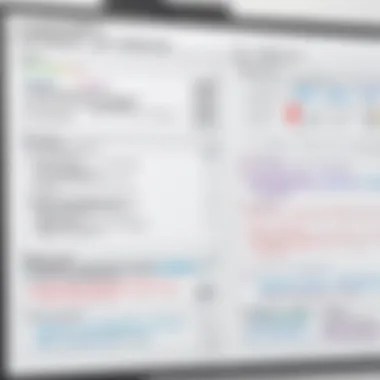

- Brainstorming: Open shared spaces allow diverse ideas to flourish.
- Interactivity: Designers can receive immediate feedback from team members or clients through real-time collaboration.
- Integration with Design Tools: Many open source platforms can sync or integrate with other digital design tools, streamlining workflows.
As seen in creative agencies, utilizing software like OpenBoard enhances creativity by enabling easy sketching and concept formulation.
In summary, the varied use cases across industries underscore the versatility of open source whiteboard software. By enabling collaboration, facilitating accessibility, and enhancing efficiency, these tools meet the specific demands of education, corporate environments, and creative industries.
Challenges and Limitations of Open Source Software
Understanding the challenges and limitations of open source whiteboard software is essential, especially for decision-makers and IT professionals. Despite the many advantages these tools may offer, there are significant factors that can inhibit their successful adoption and implementation.
Onboarding and Usability Issues
One major challenge with open source whiteboard software is the onboarding process. Many of these tools are developed by communities, and they may lack extensive documentation or user-friendly interfaces. This can create hurdles for new users, particularly those who are not tech-savvy.
- Steeper Learning Curve: Unlike commercial software, the lack of streamlined tutorials and guides can lead to frustration. Users may find themselves overwhelmed, leading to lower adoption rates within organizations.
- Training Needs: Businesses might need to invest in training or additional resources to ensure that all team members are on the same page, which requires time and financial commitment.
Reliability and Performance Concerns
Reliability is another consideration. Open source software often depends on the community for updates and bug fixes, which can result in variable performance across different platforms and versions.
- Inconsistent Quality: Some open source tools may not perform as reliably as their proprietary counterparts. Users can encounter crashes or unexpected behaviors, affecting productivity and making collaboration difficult.
- Limited Technical Support: If a major issue arises, the lack of dedicated support can be detrimental. Organizations may struggle to find immediate solutions, which can impact ongoing projects.
Security Considerations
Security is a critical aspect when considering open source solutions. While the transparency of open source can lead to vulnerabilities being identified quickly, it also opens the door to potential risks.
- Risk of Exploits: If a vulnerability is discovered, organizations using open source whiteboard software could be susceptible to data breaches. This risk can deter companies from fully embracing these tools.
- Need for Vigilance: It is crucial for users to stay informed about security patches and updates. Companies must be proactive in monitoring these issues, which can be a burden on IT resources.
Future Prospects of Open Source Whiteboard Software
The arena of open source whiteboard software is poised for significant evolution as technology and user demands continue to shift. Understanding the future prospects in this domain is critical for decision-makers, IT professionals, and entrepreneurs looking to leverage collaborative tools effectively. Awareness of trends and potential innovations can help organizations make informed choices about their software investments and develop strategies that align with their operational needs.
Trends in Development
Several key trends are emerging in the development of open source whiteboard software:
- Increased Adoption of Cloud Solutions
With remote work becoming increasingly common, cloud-based whiteboard solutions are gaining traction. These tools provide ease of access, allowing users to collaborate in real time, regardless of their location. - Integration with Artificial Intelligence
AI technologies are being integrated into whiteboard applications. Features such as intelligent content suggestions and auto-shape recognition enhance user experience and productivity. - Enhanced User Experience (UX) Design
Developers are prioritizing UX, making interfaces more intuitive. Simplified navigation and user-friendly functionalities encourage widespread adoption, particularly among those who may not be tech-savvy. - Mobile Optimization
As mobile devices continue to dominate, there is a push for mobile-optimized applications. This change caters to users who rely on smartphones and tablets for their collaborative tasks.
Potential Features and Innovations
The future of open source whiteboard software could bring several promising features and innovations, enhancing its value proposition:
- Advanced Collaboration Tools
Features such as synchronous and asynchronous collaboration may become more mainstream. Users will be able to contribute to projects at their own pace while still engaging with real-time updates. - Augmented Reality (AR) Integration
Imagine using AR to project diagrams and models directly into a physical space. This innovation could revolutionize how teams visualize projects, enabling a richer collaborative experience. - Data Visualization Capabilities
Enhanced tools for data visualization would allow users to integrate and represent complex data sets more effectively, making information clearer and more actionable. - Plugins and Extensibility
The potential for third-party plugins could foster a rich ecosystem around open source whiteboard tools. Users might find tailored solutions that align closely with their specific needs and workflows.
"Innovation is not the product of logical thought, although the result is tied to logical structure."
The future of open source whiteboard software is compelling. As trends evolve and innovative features emerge, organizations must remain adaptable and proactive. Investing in these tools can empower teams to collaborate more efficiently, ultimately enhancing productivity and creativity.
Ending
In concluding this exploration of open source whiteboard software, it is essential to recognize the vital role this technology plays in modern collaboration and creativity. This type of software offers various advantages such as cost-effectiveness, accessibility, and continuous improvement driven by community involvement. As organizations and individuals increasingly shift towards remote and hybrid models of work, the importance of effective communication tools cannot be overstated.
Open source whiteboard solutions are particularly relevant due to their adaptability. They can be tailored to meet the specific requirements of different user groups. Furthermore, they often foster innovation by allowing users to contribute directly to the software's evolution. Some practical considerations emerge when selecting a software option, including ease of use, security measures, and integration capabilities with existing tools.
The future prospects for open source whiteboard software appear encouraging. Ongoing developments will likely introduce new features that enhance usability and expand functionality.
"The adaptability of open source whiteboard software allows it to grow with user needs, making it an ideal tool for any collaborative environment.”
Summary of Key Points
- Open source whiteboard software provides a cost-effective solution for collaboration.
- These tools enable customization to fit diverse work environments.
- Strong community support enhances the software's reliability and innovation.
- Security and usability remain central factors in user satisfaction.
- Future developments promise to deliver new features enhancing functionality.
Recommendations for Users
- Evaluate Needs: Clearly identify your team’s or organization’s collaboration needs before choosing a whiteboard software.
- Consider Usability: Opt for software that is easy for all users to understand and use, minimizing onboarding time.
- Look for Integration: Ensure the chosen tool can integrate well with other software already in use.
- Assess Community Activity: A vibrant community can signify ongoing support and frequent updates to the software.
- Prepare for Changes: Stay informed about potential updates and innovations in the software landscape to leverage new capabilities as they arise.



