Top Open Source Tools as Alternatives to Lucidchart
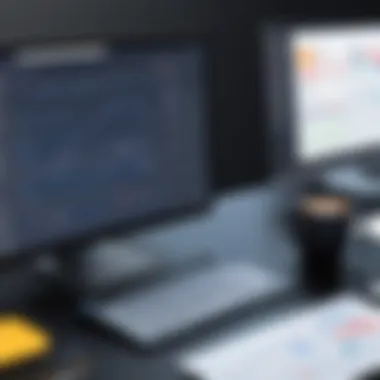

Intro
In the era of digital collaboration, diagramming tools play a pivotal role in making sense of complex information. Lucidchart has climbed the ladder of popularity as a go-to platform for visualization needs. However, the hunt for alternatives has seen a rising interest in open source options that not only provide flexibility but also nurture innovation through collaboration. This exploration seeks to present several noteworthy open source alternatives to Lucidchart, each with their unique functionalities, advantages, and potential pitfalls.
The allure of open source software often lies in its ability to empower users with control. Teams can customize features to align with specific project requirements, and contributions can come from anyone, creating a rich tapestry of shared knowledge. This article offers insights into various software solutions, highlighting essential characteristics and metrics that professionals and businesses should consider while making their pick.
Key Software Features
When evaluating open source tools as substitutes for Lucidchart, understanding their core features becomes essential. The landscape of diagramming applications varies, and pinpointing the key functionalities can mean the difference between a satisfying solution and a frustrating experience.
Essential functionalities
Most users seek simple yet effective functionalities like drag-and-drop editing, collaboration capabilities, and export options.
- Intuitive Interface: A user-friendly design allows users to navigate the tool without requiring extensive training.
- Collaboration Tools: Real-time editing and feedback options enable teams to work together seamlessly.
- Export Formats: Different file formats, such as PNG, PDF, and SVG, allow easy sharing of diagrams.
Advanced capabilities
Going deeper, some diagramming tools come equipped with advanced functionalities that can cater to specific needs:
- Integration: Ability to integrate with tools like Google Drive, Dropbox, or other project management platforms.
- Template Libraries: Pre-made templates that speed up the creation process for common diagrams.
- Custom Shape Creation: Allowing users to design custom shapes offers more versatility and personalization.
In the spectrum of open source software, a diverse set of features is crucial for fulfilling the varying demands of organizations.
Comparison Metrics
To effectively navigate the options available, applying structured comparison metrics will pave the way for informed decision-making.
Cost analysis
One of the more attractive aspects of open source alternatives is their cost-effectiveness. While Lucidchart may charge a subscription fee based on features, many open source options are free to use, relying on community support and funding initiatives.
- Licensing Costs: Some alternatives may have optional paid features but often have robust free offerings.
- Total Cost of Ownership: Considering the entire lifecycle costs, from deployment to maintenance, is vital.
Performance benchmarks
Evaluating the performance of different tools can help clarify their capabilities:
- Speed of Operations: How quickly the tool can render complex diagrams.
- Stability: Consistency in performance, especially during collaborative sessions.
- User Support and Updates: The regularity and reliability of updates from the community highlight long-term sustainability.
As the demand for effective visual communication grows, knowing what each tool offers, beyond just surface-level features, becomes a deciding factor for professionals in choosing the right alternative.
Understanding Diagramming Tools
In an era where information is vast and complex, diagramming tools serve as critical instruments for visual communication. They help transform abstract ideas and intricate data into easy-to-understand visuals. This not only aids comprehension but also fosters collaboration across teams and stakeholders. When diving into the world of diagramming, it’s essential to grasp how these tools function and their far-reaching impacts on business efficiency.
What is Lucidchart?
Lucidchart is a cloud-based diagramming application that allows users to create flowcharts, org charts, mind maps, wireframes, and much more. It is particularly favored for its intuitive interface and real-time collaboration features. Users can drag and drop shapes, connect them with lines, and effortlessly customize their diagrams. This versatility has made Lucidchart a sizzling choice among professionals who need clear visual representations of processes or concepts.
While Lucidchart offers many attractive features, such as seamless integration with other software platforms and robust templates, it comes at a cost. Monthly subscriptions can add up and may not be ideal for start-ups or businesses with tighter budgets.
The Importance of Diagramming in Business
Diagramming plays a pivotal role in the corporate world. By encapsulating complex ideas into recognizable forms, it becomes easier for teams to share thoughts and strategize. Here’s why diagramming tools are more than just helpful:
- Enhanced Communication: Visuals bridge communication gaps. They turn an ocean of text into accessible diagrams that everyone can follow, regardless of their expertise level.
- Problem-Solving: Diagrams lay out problems clearly. For example, when teams map out processes or workflows, they can quickly spot inefficiencies or areas needing improvement.
- Facilitation of Learning: Workshops and training sessions benefit greatly from diagrams. When concepts are illustrated, participants grasp information more quickly and retain it longer.
- Decision-Making: Entering meetings with visual aids empowers decision-makers. They can identify pathways, evaluate outcomes, and assess risks all at a glance, ensuring data-driven decisions.
Characteristics of Effective Diagramming Tools
To optimize their use, effective diagramming tools should exhibit certain characteristics. Here’s what to look for:
- User-Friendly Interface: The best tools are easy to navigate, making it simple for even non-technical users to get started.
- Collaboration Features: Look for tools that allow multiple users to work simultaneously. This feature promotes teamwork and accelerates project completion.
- Variety of Templates: A wide selection of templates can save time and provide inspiration, helping users create professional diagrams quickly.
- Cloud-Based Access: Ability to access and edit diagrams from anywhere, on any device, is increasingly necessary in today’s remote work environment.
- Integration with Other Tools: Seamless integration with platforms like Google Drive, Microsoft Teams, or Slack ensures that diagrams complement existing workflows rather than disrupt them.
Understanding these aspects makes it clear that effective diagramming tools can elevate the quality of communication and collaboration within organizations, ultimately driving productivity and innovation.
The Case for Open Source Solutions
In a rapidly evolving digital landscape, the case for open source solutions is gaining momentum, especially among businesses looking for cost-effective and reliable options for diagramming needs. Traditional software models often come with hefty licensing fees and limited flexibility, putting pressure on both budgets and creativity. In contrast, open source tools empower users by providing access to source code, allowing customization and fostering a sense of community that can be invaluable for businesses. This section explores the multifaceted benefits of opting for open source diagramming tools, illustrating why they have become a go-to choice for many organizations.
Advantages of Open Source Software
Open source software is more than just a buzzword; it represents a philosophical shift in how technology is developed and shared. Here are a few key advantages:
- Cost-Effectiveness: Generally, open source tools don't carry high licensing fees. This makes them an attractive option for businesses looking to trim down operational costs.
- Transparency: The source code is open for scrutiny, meaning organizations can audit the software for security vulnerabilities or compliance issues without relying on a vendor.
- Community Driven: With development often led by enthusiastic volunteers and contributors, open source software can rapidly adapt to new needs and industry trends.
In summary, the financial and operational benefits can significantly enhance a company’s bottom line while improving workflow efficiency.


Community Support and Collaboration
One of the most appealing aspects of open source projects is the robust community that often surrounds them. With platforms like GitHub and forums like Reddit, users can tap into a treasure trove of shared knowledge and help. This collaborative spirit means that if businesses encounter issues, they're not left in the lurch. Instead, they can:
- Get Instant Help: User forums and community support channels are usually vibrant. This provides a quick way to find solutions to common problems.
- Share Improvements: Organizations can contribute back enhancements or tweaks they’ve made, helping improve the software for everyone.
- Learn and Network: The community aspect allows users to connect with others in the field, facilitating networking and potential collaborations.
Ultimately, this supportive ecosystem is not just about solving immediate problems; it's about building long-term relationships and a collective knowledge base.
Customization and Flexibility
Another cornerstone of open source tools is the level of customization they offer. Unlike proprietary software, which often feels rigid, open source platforms allow users to mold the software to their specific needs. Let's unpack a few points:
- Tailored Solutions: Users can modify the source code to integrate features unique to their operations. For instance, if a business frequently generates specific types of diagrams that aren’t natively supported, they can potentially adapt the tool to meet that demand.
- User-Controlled Updates: When using open source, businesses can determine when and how to upgrade their software, avoiding the disruptions that can arise from forced updates.
- Diverse Compatibility: Open source solutions typically play well with other software, allowing seamless integration into existing workflows across an organization.
Emphasizing the customization aspect can make all the difference in managing projects effectively and ensuring that tools align closely with a company’s specific requirements.
Key Features to Look For
When it comes to selecting an open source diagramming tool as an alternative to Lucidchart, several key features become pivotal in ensuring the software meets the demands of today's businesses. These characteristics not only enhance usability but also are critical to the overall effectiveness in aiding communication and collaboration within teams. Let’s take a closer look.
Usability and User Experience
Usability is king when it comes to productivity tools. A diagramming tool should be intuitive enough that users can dive in with minimal fuss. An easy-to-navigate interface saves time and reduces frustration, especially for new users who might not have a background in design.
For instance, a user-friendly drag-and-drop functionality allows team members to craft diagrams without spending hours in training sessions. Clear labels, simple icons, and guided workflows can make a world of difference.
Moreover, practices like responsive design ensure that the interface remains consistent across devices, whether it’s a laptop, tablet, or smartphone. An effective user experience will encourage consistent usage, which is essential for collaboration in businesses.
Integration Capabilities
Integration capabilities can significantly impact how a diagramming tool fits into existing workflows. The ability to seamlessly connect with other software — like project management tools, cloud storage services, or collaboration platforms — can provide a smoother user experience.
Imagine a company using tools like Trello or Slack. If the diagramming tool integrates with these platforms, the transition from diagramming to task assignment can be handled effortlessly. This can reduce duplication of efforts and keep all project-related information centralized.
Additionally, the option for API integrations can be a game changer, allowing teams to tailor the diagramming tool’s capabilities to their unique needs and existing systems.
Collaboration Features
In a world where teamwork reigns supreme, built-in collaboration features are crucial for any diagramming tool. The ability to work together in real-time, leave comments, or version control diagrams enhances communication among team members.
With features such as shared access links and role-based permissions, team members can collaborate more effectively without fear of stepping on each other's toes. Implementing these features can also mean less back-and-forth communication through emails or messages. In the context of remote work, these tools make it easy for teams scattered around the globe to engage and contribute simultaneously.
"Collaboration is not just a tool, it's a mindset. The right platform fosters teamwork and creativity together."
Export and Compatibility Options
Finally, export and compatibility options ensure that the diagrams created can be utilized outside of the chosen tool. A robust diagramming tool should allow exports in various formats like PNG, SVG, PDF, or even compatibility with popular formats used in software like Microsoft Office. This flexibility means that diagrams can be inserted into presentations, shared during meetings, or included in reports without losing quality.
Furthermore, ensuring that the diagrams can be imported into other tools widens the scope for future use, enabling teams to retain their work regardless of platform shifts.
In terms of compatibility, whether the tool works with multiple operating systems or integrates with web-based applications is a detail that can’t be overlooked. Ensuring this flexibility enhances the user experience and broadens the tool’s reach within an organization’s tech landscape.
By focusing on these key features, businesses can make informed decisions in selecting the right diagramming tool that addresses their unique needs and enhances productivity.
Open Source Alternatives to Lucidchart
The growing trend towards open source solutions has been a bit of a game changer, particularly in the realm of diagramming tools. For many professionals and businesses, the need for cost-effective, flexible, and collaborative software options is paramount. Open source alternatives to Lucidchart not only address these issues, but they also foster an environment of innovation and customization. This makes them compelling choices for decision-makers in various industries.
When diving into the realm of open source, you realize that it’s about more than just economics. There's an organic community vibe inherent in these tools, often driven by users who understand the real needs of fellow users. Additionally, open source software allows organizations the freedom to modify the tools to suit their own workflows. This level of customization can be invaluable, as it means users can focus on their specific requirements instead of working around pre-defined limitations.
Furthermore, as organizations increasingly seek transparency and independence from proprietary software models, open source solutions provide a path to autonomy. It reduces dependency on a single vendor and allows for a more agile approach to software deployment. Understanding the key characteristics and benefits of open source alternatives paves the way for effective decision-making.
Draw.io (diagrams.net)
Overview
Draw.io, often referred to as diagrams.net, serves as a prominent alternative to Lucidchart. This tool is loved for its accessibility, with a no-cost model that welcomes anyone from DIY enthusiasts to corporate teams. You can integrate it directly within existing environments: whether it’s Google Drive or GitHub, the ease of use and versatility makes Draw.io a standout. Its collaborative features allow multiple users to work on the same project simultaneously, ensuring that ideas flow seamlessly.
Key Features
Among the key features of Draw.io is its simple drag-and-drop interface, which makes creating and editing diagrams feel very intuitive. Plus, it supports a wide variety of diagram types—from flowcharts to UML diagrams—making it a jack-of-all-trades in the diagramming world. The built-in shapes and icons are plentiful, and users can even create their own templates, which could be a real time saver for those in fast-paced environments.
Limitations
However, limitations do exist. Some users report occasional glitches, particularly when handling more intricate diagrams. There's also a learning curve associated with some advanced features that can be a bit off-putting at first. For teams unfamiliar with diagramming tools, these initial hurdles can present a temporary setback.
Pencil Project


Overview
Pencil Project shines brightly amongst its open source counterparts. This tool caters not just to diagramming, but also to wireframing and prototyping. Utilized by UX/UI designers and product managers alike, it offers plugins that enhance functionality, which is a huge draw. Its offline capability allows for work in environments where internet access is unreliable.
Key Features
A standout aspect of Pencil Project is the extensive library of components it offers. Users can choose from a plethora of ready-made shapes for different device interfaces—be it mobile, web, or tablet. This means creating user-centric designs becomes less of a chore and more streamlined, enabling quicker turnaround times for mock-ups.
Limitations
On the downside, while it excels at creating wireframes, the transition to polished diagrams may require additional effort. Users sometimes find that integrating features from other programs is not as seamless as one would hope. Additionally, the user interface may come off as somewhat outdated compared to more modern solutions, which might deter some potential users.
Dia
Overview
Dia is another open source tool that leans heavily into the niche of technical diagrams yet remains user-friendly enough for casual users. Often compared to Visio, Dia’s strength lies in its ability to create network diagrams and database models quite easily. It’s a solid contender in technical environments where structured representation is vital.
Key Features
What makes Dia appealing is its simplicity. Users can create diagrams quickly without too much fuss, which is essential when time is of the essence. It supports a wide range of import/export options too, letting users convert diagrams into various formats without losing quality.
Limitations
That said, Dia does come with its drawbacks. The interface isn’t the most polished, and many users find it somewhat clunky when working on more detailed projects. Its library of shapes and templates is limited compared to competitors, which may lead to frustrations for those needing a broader range of design options.
yEd Graph Editor
Overview
The yEd Graph Editor offers a rich set of features specifically aimed at creating complex diagrams with ease. Loved by academics and professionals alike, yEd shines in its capacity to handle large datasets and transform them into meaningful diagrams automatically. This is a real time-saver when dealing with intricate relationships or structures.
Key Features
The auto-layout feature is a particularly enticing aspect. Users can quickly visualize relationships between data points with minimal effort, which can significantly reduce both time and complexity in creating diagrams. Additionally, yEd’s compatibility with various data formats allows it to integrate seamlessly into data-heavy workflows.
Limitations
However, there is a learning curve associated with yEd due to its multitude of features. Beginners might find it overwhelming at first. The requirement for Java runtime can also pose a challenge, especially in environments where installation permissions are a pain.
LibreOffice Draw
Overview
LibreOffice Draw is a solid staple found in many open source toolkits. It's part of the bigger LibreOffice suite, making it an attractive option for those already engaged with Libre applications. Its combination of usability and integration with other Libre tools makes for a convincing argument.
Key Features
Draw supports extensive diagramming capabilities, including everything from basic shapes to detailed vector drawings. The familiar interface for those accustomed to other LibreOffice components means that the learning curve is a lot less steep. Another perk is its versatility, letting users export diagrams in various formats.
Limitations
Nevertheless, users have noted that its capabilities, while robust, don’t quite match specialized tools like Lucidchart in features dedicated solely to diagramming. Some might find the performance to be a tad slow when working with larger files, leading to a frustrating user experience.
Vectr
Overview
Vectr carves its niche as an online vector graphics editor that’s perfect for those looking for a simple yet effective solution for creating diagrams and designs. It’s lightweight and easy to grasp, providing a perfect starting point for newcomers.
Key Features
One of Vectr’s key selling points is its real-time collaboration capabilities. Multiple users can work on the same project simultaneously, making it a smart choice for teams. Its simplicity is further reflected in the tools provided, making designing a less daunting task for novices.
Limitations
However, Vectr does have limitations. Complex features found in more mature applications may be missing. Users looking for an all-in-one diagramming solution might feel restricted after a while, which could lead them to outgrow the platform too quickly.
Creately
Overview
Creately presents itself as a versatile diagramming tool, catering to a variety of users from business professionals to educators. It’s notable for its emphasis on visual collaboration capabilities and templates specifically crafted for many different use cases. This accessibility positions it as a go-to option for teams looking to brainstorm visually.
Key Features
With user-friendly drag-and-drop functionality, Creately allows non-technical users to easily create diagrams. The extensive library of templates and shapes saves time and offers inspiration to those new to the art of diagramming. Integration with platforms like Google Drive and Confluence adds to the convenience.


Limitations
On the flip side, while Creately does offer great features, some users have felt that its free version is somewhat limited, especially when it comes to diagram storage and access to premium templates. This can be a hurdle for smaller teams or individual users, who might find they quickly hit a wall in capabilities.
Comparative Analysis
Being equipped with a comparative analysis allows decision-makers, IT professionals, and entrepreneurs the ability to dissect the strengths and weaknesses of each option meticulously. This scrutiny is particularly vital in a competitive landscape where every decision can lead to either streamlined workflows or unnecessary complexities.
A rigorous comparative analysis focuses on three core elements: features, use cases, and cost considerations. By analyzing these components, businesses can match tools to their specific needs, enhancing efficiency and performance. Furthermore, this analysis sheds light on how various tools cater to different workflows, ultimately leading to better collaboration and productivity.
"In the world of software, one size does not fit all; understanding the nuances between options can make all the difference."
Feature Comparison Chart
Creating a feature comparison chart facilitates an at-a-glance evaluation of various diagramming tools. This chart enables the reader to see at what points each tool excels and where it may fall short. Important aspects to consider include:
- Usability: How user-friendly is the interface?
- Integration: Does it work well with other tools?
- Customization: Can users modify templates according to their needs?
- Collaboration: Are there features for real-time teamwork?
- Export Options: How flexible is the file output, and what formats are available?
Such a chart provides context while making comparisons, allowing stakeholders to weigh their options quickly.
Use Cases for Each Alternative
Understanding the use cases for each alternative is essential for determining which software best suits particular business needs. For instance:
- Draw.io (diagrams.net): Ideal for teams that require strong collaboration tools and ease of accessibility. Great for educational institutions or startups.
- Pencil Project: Suited for designers who appreciate sketching ideas with a more visually driven approach.
- Dia: Useful for those looking for straightforward diagramming features without the bells and whistles. A good fit for smaller teams with basic needs.
- yEd Graph Editor: Perfect for users who engage in complex data visualizations and need advanced features.
- LibreOffice Draw: Best for those already embedded in a broader productivity suite, looking for seamless integration.
- Vectr: Great for graphics-focused tasks, making it suitable for marketing teams.
- Creately: Tailored for collaborative projects that require real-time updates and an array of templates.
By connecting specific tools to their ideal use cases, companies can optimize workflow, encouraging better adoption rates and satisfaction among users.
Cost Considerations
Cost remains a decisive factor in software selection, especially for businesses aiming to manage budgets effectively. Open source tools typically eliminate licensing fees, yet there are hidden costs to consider:
- Implementation Costs: The process of integrating new software can entail hidden fees. From setting up servers to initial training, costs can stack quickly.
- Support Expenses: Although open source projects come with community support, professional assistance may be necessary for advanced functionalities.
- Management Time: The time invested in training and troubleshooting also amounts to a financial consideration. Companies must account for productivity losses during the transition phase.
Thus, while upfront costs may be low or none for open source solutions, a comprehensive understanding of these various financial implications is fundamental in making a strategic choice.
Implementing Open Source Tools in Your Business
Integrating open source tools within the fabric of your business can be a game changer, especially when it comes to diagramming solutions. The ability to customize, adapt, and continually evolve the tools you use can significantly benefit your organization. As businesses move towards leaner operational models, the importance of implementing these versatile tools cannot be overstated. It empowers teams to take control of their software environment while also fostering innovation and collaboration internally.
Benefits of Implementing Open Source Tools
- Cost Efficiency: Open source alternatives often come with little to no licensing fees, which can translate to substantial savings, particularly for startups and small businesses.
- Customizability: The ability to modify the software to fit the unique needs of your business allows you to create tailored solutions.
- Community Engagement: Open source projects often come with a community that can provide support and enhancements, giving businesses access to external help that proprietary software does not offer.
Steps for Smooth Integration
Integrating open source tools into business processes requires thoughtful planning and execution. Here are the key steps to ensure a seamless transition:
- Identify Business Needs: First, ascertain what specific needs the diagramming tool must meet. Is it for workflow visualization, project management, or something else? Analyze your existing processes and pinpoint gaps where the new tool can add value.
- Choose the Right Tool: Evaluate various open source alternatives carefully, focusing on factors like usability, compatibility, and community support. Consider creating a short list and running a pilot test to see which tool aligns best with your requirements.
- Data Migration: Plan a strategy for migrating any existing diagrams or files to the new platform. This might involve converting file types or adjusting formats to ensure everything is compatible.
- System Configuration: Adjust settings within the tool to align with your organization’s specific workflows. Make sure to configure user permissions to maintain security and compliance with data protection regulations.
Training and Adoption Strategies
Once you’ve successfully integrated the tool, the next significant hurdle is user adoption. Here’s how to foster acceptance:
- Tailored Training Programs: Create training sessions tailored to different user roles. For instance, some users may need more detail on advanced features, while others might benefit from a basic overview.
- Encourage Experimentation: Allow users to play around with the tool to get a feel for it. Setting up themed workshops can lead to creative solutions and interesting use cases that directly benefit your workflow.
- Provide Ongoing Support: Open a channel for help, whether through internal resources or community forums. Encouraging questions and feedback can enhance learning and thus improve tool utilization.
Evaluating Success Post-Implementation
Once the tool has been implemented, it’s vital to track its effectiveness. Consider the following when evaluating success:
- User Feedback: Regularly gather feedback from team members about their experiences. What features do they love? What challenges do they face? This insight allows for continual refinements and potential further training.
- Performance Metrics: Define key performance indicators (KPIs) relevant to your business processes. It could be turnaround time for projects or the number of diagrams produced in a week. Probing these metrics offers tangible proof of impact.
- Iterative Improvements: Open source tools are continually evolving. Keep an eye on updates and community contributions that could enhance your use of the software. Because you are in control, make necessary adjustments to improve at every turn.
"Innovation knows no bounds; nor should your tools."
Implementing open source tools in your business is more than just a switch in software. It’s a fundamental shift in how you facilitate teamwork, creativity, and operational efficiency. By following a structured approach and adapting to the ever-changing landscape of business needs, you set your organization up for sustained success.
Epilogue
In the grand tapestry of business operations, diagramming tools serve as the threads that weave clarity through complexity. The conclusion serves as an opportunity to reflect on the various open-source alternatives presented, which provide practical solutions for professionals and organizations alike.
It's important to highlight that the open-source options discussed in this article—such as Draw.io, Pencil Project, and yEd Graph Editor—bring forth a plethora of features tailored to diverse needs. Each alternative has its unique strengths and weaknesses, yet they all share a common thread: the potential for customization without the hefty price tag that typically accompanies proprietary software.
Recap of Available Alternatives
Here’s a quick summary of the open-source tools that can replace or complement Lucidchart:
- Draw.io (diagrams.net): User-friendly interface, excellent integration capabilities, though may fall short in offline functionality.
- Pencil Project: Great for creating wireframes, but has limited diagramming features compared to others.
- Dia: Offers a variety of diagram types, yet has a steeper learning curve.
- yEd Graph Editor: Powerful for complex diagrams, but may feel overwhelming for simple tasks.
- LibreOffice Draw: A robust all-rounder, though not specifically focused on diagramming.
- Vectr: Ideal for vector graphics, but limited collaboration features.
- Creately: Good collaborative features, but some usability issues reported by users.
This recap helps clarify that not all solutions fit every scenario. Decision-makers should consider not only the immediate needs but also the long-term implications of choosing one tool over another.
Final Thoughts on Open Source Options
The rise of open-source software is reshaping the landscape of business tools. As professionals seek cost-effective, flexible arrangements, these alternatives offer a canvas for innovation. The adoption of open-source tools fosters collaboration among team members and encourages a culture of shared knowledge rather than hoarding resources. Furthermore, businesses can modify these tools to cater specifically to their workflows, ensuring a perfect fit.
Final Note: As you think about integrating these tools, consider the collective expertise and requirements of your team. The path to smarter, more efficient diagramming doesn't have to be fraught with complexity. Instead, it can be a straightforward choice that enables progress and efficiency.



