The Ooma Office App: Boosting Business Communication
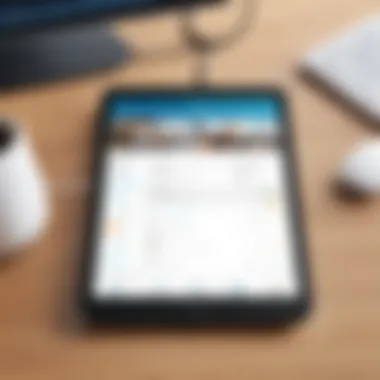

Intro
In today's fast-paced business world, communication tools are crucial for maintaining productivity and enhancing collaboration within teams and with clients. It's in this context that the Ooma Office App makes its mark, promising to deliver a range of features designed specifically for the needs of modern organizations. It's not just about sending messages or making calls anymore; it's about maximizing efficiency and ensuring that every interaction is meaningful.
Understanding the intricacies of the Ooma Office App is essential for decision-makers and IT professionals alike, as it directly impacts day-to-day operations. In this article, we will embark on a thorough exploration of its capabilities and advantages, while also considering any limitations it may possess.
Key Software Features
The Ooma Office App boasts a robust array of features that enhance business communication. Here's a closer look at its essential functionalities and advanced capabilities:
Essential functionalities
- VoIP Integration: The app provides high-quality Voice over IP (VoIP) calling, enabling clear communication without the traditional phone line costs.
- Call Management Tools: Features such as call blocking, call forwarding, and voicemail to email streamline phone management, allowing users to prioritize efficiency.
- Team Messaging: The app includes a messaging platform where team members can share updates in real-time, which is vital for remote collaboration.
- Mobile Access: Compatibility with mobile devices ensures that communication can happen anytime, anywhere, aiding the increasingly remote workforce.
Advanced capabilities
Beyond the basics, the Ooma Office App introduces several innovative capabilities that set it apart:
- Video Conferencing: Integrated video calls enhance face-to-face communication, essential for building rapport in a virtual environment.
- Integration with Third-party Tools: The ability to connect with software such as Salesforce and Microsoft Teams expands functionality, further improving workflow efficiency.
- Analytics Dashboard: This feature provides valuable insights into call performance and team communications, helping businesses identify areas for improvement.
"The real strength of the Ooma Office App lies in its ability to adapt to the unique needs of each business, ensuring tailored communication strategies that foster productivity."
Comparison Metrics
When considering a communication app, understanding its performance and value is key. Analyzing the Ooma Office App through cost analysis and performance benchmarks will provide insights into its overall viability for businesses.
Cost analysis
Investing in communication tools often hinges on budget constraints. The Ooma Office App offers various plans, ranging from basic options to comprehensive features. Users should weigh the benefits against the monthly fees, not only to ensure affordability but also to evaluate potential return on investment.
Performance benchmarks
Evaluating performance involves looking into user satisfaction, speed, and reliability. Feedback from real-world users highlights a generally positive reception regarding the App's usability and efficiency in handling business calls and other communication tasks.
Prelims to Ooma Office App
In today’s fast-paced business environment, communication is the backbone of operational success. The Ooma Office App stands out as a pivotal tool designed to revolutionize how companies engage with clients and manage internal communication. Understanding its significance within the landscape of business tools is crucial for decision-makers, IT professionals, and entrepreneurs alike.
By leveraging VoIP technology, the Ooma Office App enables businesses to streamline their communication processes, enhance connectivity, and improve productivity. The blend of mobility, flexibility, and security makes this application essential for any modern workplace.
Understanding VoIP Technology
Voice over Internet Protocol, or VoIP, transforms voice communication into data packets, transmitting conversations over the internet rather than traditional phone lines. This innovation allows for significant cost savings alongside enhanced features. Organizations adopting VoIP systems find they can fortify their communication strategies without breaking the bank.
Some key advantages of adopting VoIP technology include:
- Cost Efficiency: Lower monthly bills compared to traditional phone services.
- Scalability: Easy to add or remove lines, making it ideal for growing businesses.
- Enhanced Features: Call routing, voicemail-to-email, and video calls become standard offerings.
VoIP technology notably empowers remote work, enabling employees to connect seamlessly from anywhere. This accessibility broadens the talent pool and fosters an adaptable work culture.
Overview of Ooma as a Company
Founded in 2004, Ooma started with a simple mission: to redefine home and office communication through innovative technology. Beginning with residential internet phone services, Ooma has since expanded its offerings to include the Ooma Office App, targeting the business sector.
Ooma’s commitment to customer service is evident through its comprehensive support. The company actively listens to its user base, striving to improve and adapt its products based on real-time feedback. With its headquarters in California, Ooma has continued to grow, becoming a recognizable name in the VoIP space.
Ooma's office solution is a user-friendly platform designed to empower businesses of all sizes. It fosters improved collaboration and ensures that communication remains straightforward and efficient. As organizations increasingly depend on digital solutions, Ooma stands ready to meet those needs head-on, seamlessly fitting into the modern digital landscape.
"The team that communicates well, achieves well. Using innovative tools like the Ooma Office App allows for robust, effective communication strategies that pave the way for success."
Key Features of Ooma Office App
The Ooma Office App stands out as a formidable tool for businesses today, designed with several key features that streamline communication and enhance productivity. Each aspect of the application addresses specific needs of modern enterprises, combining user-friendliness with robust functionality. Understanding these features is essential for businesses aiming to elevate their communication strategies.
User Interface and User Experience
The user interface of the Ooma Office App boasts a clean and intuitive design. This simplicity not only eases the navigation process for users but also helps in reducing the learning curve significantly. When a new user logs in, they are greeted with clearly labeled buttons and straightforward menus.
The responsiveness of the app ensures that it performs seamlessly across different devices. Such a well-crafted user experience encourages increased adoption among employees, as they can quickly become proficient with the app, minimizing disruptions and fostering effective communication.
Call Management Tools
Call management tools within the Ooma Office App are trump cards for busy professionals. The app includes features such as call forwarding, voicemail-to-email, and call screening, making it easier for users to prioritize calls effectively. These tools streamline the process of managing incoming and outgoing communications, reducing missed opportunities.
Furthermore, the ability to set up custom caller IDs and utilize virtual receptionist services adds a layer of professionalism. Businesses can provide an impression of being more established and organized simply through the sound of a polished call management system.


Integration Capabilities
CRM Integration
Integrating CRM systems with the Ooma Office App is a game-changer for many businesses. This specific aspect allows team members to track contacts and interactions more efficiently. By pulling data directly from CRM, companies can leverage insights that facilitate personalized communication. The key characteristic of this integration lies in its ability to keep information current and accessible, which is invaluable for customer relationships.
One notable feature here is the ability to log calls automatically in the CRM. This not only saves time, but it also helps teams stay on top of client engagements without manual input. While very beneficial, it's worth noting that the process can be somewhat dependent on both platforms' compatibility, requiring careful selection of CRMs.
Collaboration Tools
The collaboration tools inherent in the Ooma Office App foster effective teamwork, which is quintessential in a business environment. These tools might include features like team messaging, file sharing, and group calling. The key characteristic that sets these collaboration tools apart is their focus on real-time communication.
For example, a unique feature is the ability to create channels for specific projects or teams, allowing relevant information to be shared easily. This targeted communication helps reduce information overload, yet some users might find the myriad of possibilities slightly overwhelming at the start.
Third-Party Applications
Third-party application integration enhances the versatility of the Ooma Office App, allowing users to connect with popular tools like Google Workspace, Microsoft Teams, or Trello. This characteristic expands the app’s functionality significantly, making it a one-stop-shop for communication needs.
One unique feature of this capability is the drag-and-drop interface which makes setting up integrations almost effortless. The advantage here is clear: businesses can maintain their existing workflows without introducing a cumbersome process. However, it's worth acknowledging that setting up these connections may require some technical knowledge, which could deter less tech-savvy users.
Mobile Compatibility
In an era where mobile devices are integral to work, the Ooma Office App shines with its mobile compatibility. Users can access vital communication tools on their smartphones or tablets, allowing them to stay connected even while on the go. This mobility helps businesses maintain a competitive edge, ensuring that employees can manage communications anytime, anywhere.
Security Features
Security is a top priority for businesses, and the Ooma Office App rises to the occasion with robust security features. Encryption protocols safeguard communications against unauthorized access, while multi-factor authentication adds an additional layer of protection. Companies can rest assured knowing that their sensitive information is secure.
Benefits of Using Ooma Office App
The Ooma Office App brings a myriad of advantages to businesses seeking to enhance their communication strategy. The modern marketplace demands effective tools that not only streamline operations but also improve overall efficiency. Adopting the Ooma Office App can significantly impact how teams communicate, collaborate, and service their customers. Below, we dive into several key benefits that underscore its value in today’s competitive environment.
Cost Efficiency
One of the standout features of the Ooma Office App is its cost-effectiveness. In a world where every penny counts, especially for small and medium enterprises, the app stands out as a tool that can help keep operational costs reasonable.
Implementing Ooma reduces traditional phone expenses often linked with standard landlines and complex PBX systems. This system utilizes Voice over Internet Protocol (VoIP) technology, meaning calls travel through the internet rather than traditional wires.
For instance, many businesses find that by utilizing Ooma, they can save upwards of 50% on their monthly phone bills. This adds up to notable savings over time, freeing up funds for other critical areas of the business. Additionally, the transparent pricing model allows businesses to predict communication expenses accurately, eliminating the nagging uncertainty that sometimes comes with traditional phone services.
Scalability for Growing Businesses
As firms expand, they frequently outgrow their original communication systems. The Ooma Office App excels in scalability, making it ideal for businesses in flux. Adding new lines or features is a pan of cake with Ooma.
Whether you're a startup on the rise or an established company looking to branch out, Ooma caters to evolving needs without causing headaches. New users can be added from the app interface, and adjustments to service plans can be made with just a few clicks. This flexibility means no fussing with hardware changes or extensive training, allowing the business to focus on growth instead of logistics. The freedom to scale wisely is invaluable, especially when the market remains uncertain.
Enhanced Communication and Collaboration
Communication is the lifeblood of any organization, and the Ooma Office App offers features that facilitate smoother interactions.
The app includes tools for video conferencing, team messaging, and conference calling—capabilities that allow employees to maintain communication across geographies with ease. When everyone is on the same page, projects move forward with greater fluidity.
Moreover, Ooma integrates with various third-party applications, which means your team can pull together chats, emails, and calls in one place. This synergy leads to enhanced collaboration as teams can engage easily and effectively—no more jumping between platforms. As a result, productivity gets a serious boost, making it easier to meet deadlines and exceed expectations.
Improved Customer Service
All businesses strive for outstanding customer service, and the Ooma Office App lays a solid foundation for achieving that goal.
With advanced call management features, such as call forwarding, voicemail transcriptions, and virtual receptionists, businesses can ensure that no customer gets left in the lurch. Imagine a potential client calling in; the Ooma system can route their inquiry to the right department seamlessly, making that excellent first impression.
In addition, by tracking call statistics and customer interactions, businesses can fine-tune their customer service approach. Analyzing these insights means you can always be one step ahead, whether that involves providing immediate solutions or anticipating customer needs in advance.
"The Ooma Office App transforms communication into a strategic advantage, allowing businesses to engage more effectively with customers and each other."
In summary, the benefits of using the Ooma Office App encompass a broad range of functionalities that streamline communication and enhance operational efficiency. By focusing on cost savings, scalability, communication enhancements, and improved customer service, Ooma delivers a robust tool for modern businesses aiming to thrive in the digital age.
User Experience and Customer Feedback
User experience and customer feedback are pivotal elements when it comes to evaluating the effectiveness of any business tool, especially in the realm of communication like the Ooma Office App. A seamless user experience can greatly enhance productivity, reduce frustration, and bolster overall satisfaction with the services provided. Customers are the end-users of the app, so their feedback is invaluable for understanding how well the app meets their needs and how it integrates into their daily operations.
Improving user experience should be at the forefront of Ooma’s offerings. Feedback from users often highlights specific areas of the app that resonate well, or conversely, aspects that might need some polishing. For instance, if several users mention difficulties in navigating the app, it’s a clear sign for the company to revisit their design and functionality. This ensures that the Ooma Office App remains not only effective but also user-friendly.
User Testimonials
User testimonials play a crucial role in shaping the perceptions of new users about the Ooma Office App. By sharing real experiences, users create a sense of community and trust. For example, a small business owner might state, "Since we switched to Ooma, our communication has improved dramatically, with features that allow us to manage calls and messages seamlessly. Our response time to clients has noticeably decreased."


These remarks offer tangible evidence of the app's impact on everyday operations. They also showcase how the app adapts to various business sizes and types, making it a versatile tool. Testimonials often highlight specific features, such as the call management tools or the integration capabilities with other platforms, thus providing insights for potential users about what they can expect.
Case Studies
Delving into case studies further enriches the understanding of the Ooma Office App. These documented experiences illustrate how different businesses have successfully implemented the app to address their unique communication challenges. For instance, a medium-sized logistics company might implement Ooma to streamline its internal communication, integrating it with their CRM to enhance real-time coordination between dispatch and sales teams.
Such case studies reflect practical applications of the app, showcasing not just what the app can do but how it can transform communication dynamics. Concrete data—like a percentage increase in call efficiency or a drop in missed client calls—gives weight to the narrative, proving the app’s effectiveness in actual scenarios.
Moreover, businesses can learn from these documented experiences, adopting best practices from others in their industry. They may find that focusing on specific features tailored to their line of work significantly enhances the implementation process.
"The real test of a tool is how well it integrates into your daily life and aids you in your goals. Testimonials and case studies provide a window into that reality."
In summary, analyzing user experience and gathering customer feedback not only bolsters the Ooma Office App's evolution but also helps prospective users make informed decisions. It's about understanding the narrative that emerges from diverse experiences and leveraging that knowledge for ongoing improvement.
Limitations of Ooma Office App
When exploring the Ooma Office App, it's crucial to consider its limitations. Understanding these boundaries can provide clarity and help businesses make an informed choice aligned with their specific communication needs. While the app offers a slew of beneficial features, awareness of its drawbacks ensures that users can maximize its capabilities while recognizing instances where it may fall short.
Potential Drawbacks
Despite its strengths, the Ooma Office App has some potential drawbacks that users should keep in mind. These can include:
- Reliance on Internet Connectivity: The app functions using Voice over Internet Protocol (VoIP). This means that a stable internet connection is essential. Any potential disruptions, such as outages or poor bandwidth, could lead to dropped calls or degraded call quality.
- Limited International Calling Plans: While Ooma offers competitive domestic calling rates, its international options might not be as robust. Businesses with a high volume of international calls may need to weigh these rates against competitor services.
- Customer Support Concerns: Although Ooma provides support, some users have shared experiences of waiting times longer than expected for resolution. This aspect can be particularly frustrating for businesses needing urgent assistance.
These drawbacks do not overshadow the app's advantages but merit consideration in the decision-making process.
Learning Curve for New Users
For those new to the world of VoIP technology, the Ooma Office App can pose a learning curve. Familiarity with digital tools can influence how seamlessly users adapt.
- User Interface Complexity: Even though the Ooma Office App is designed for user-friendliness, some users may find that getting used to the interface takes time. New users might struggle to navigate through its features initially, requiring a period of adjustment.
- Setting Up and Configuring Features: Learning to configure various functionalities, like voicemail settings or call forwarding, can be daunting for users not well-versed in technology. This setup challenge might lead to delays in utilizing all of the app's features effectively.
A user's experience with ramping up on the app impacts efficiency. Thus, it's prudent for businesses to consider investing in training resources or tutorials for their teams. These could significantly smoothen the transition into utilizing Ooma Office App, ensuring users harness its full potential.
Comparing Ooma Office App to Competitors
In the bustling world of business communications, having the right tool can make or break a company’s efficiency and capability. That's why comparing Ooma Office App to competitors becomes crucial. Not all communication platforms are created equal, and understanding which one best fits your unique needs can save substantial time and resources. This section underscores the considerations around the Ooma Office App, highlighting its standing against other similar solutions, and what specifics potential users should keep in mind.
Review of Major Alternatives
When exploring alternatives to the Ooma Office App, it’s important to look at a variety of platforms that cater to businesses of different sizes. Here are a few noteworthy competitors:
- RingCentral: Widely regarded for its comprehensive features, RingCentral offers tools that support voice, video, and team messaging all through one platform. Its flexibility is appealing to businesses that prioritize a multi-functional interface.
- Zoom Phone: While Zoom is well-known for its video conferencing capabilities, its phone service is becoming increasingly popular for businesses aiming to maintain remote communication strategies.
- Nextiva: Nextiva stands out for its customer service features and seamless integration into CRM systems. It provides strong VoIP services coupled with robust analytics tools.
- Grasshopper: This (virtual phone) system caters particularly to small businesses and entrepreneurs who require an easily manageable solution for business calls without the complexities of full office setups.
Strengths and Weaknesses of Each Option
Comparing multiple platforms involves diving into their strengths and weaknesses, as no one solution fits all. Here’s a breakdown:
Ooma Office App
Strengths:
- Cost-Effective Plan Options: Ooma offers competitive pricing, making it accessible for small to medium-sized businesses.
- User-Friendly Interface: Many users appreciate the simplicity and ease of navigating the app.
Weaknesses:
- Limited Advanced Features: Compared to rivals like RingCentral, Ooma may lack some advanced collaboration tools that larger enterprises require.
RingCentral
Strengths:
- Feature-Rich: Offers an extensive suite of features, including video conferencing, file sharing, and team messaging.
- Integration: Smooth integration with many business applications which can streamline workflows.
Weaknesses:
- Price: Plans can be on the pricier side, especially for smaller firms.
Zoom Phone
Strengths:
- Easy to Use: Most users already familiar with Zoom find the phone service straightforward and user-friendly.
Weaknesses:


- Video-Centric: Businesses primarily seeking telephony over video may find Zoom lacking.
Nextiva
Strengths:
- Customer Support: Recognized for excellent customer service, providing assistance when needed.
Weaknesses:
- Complex Pricing: Pricing structure can be confusing for new customers, making comparison tricky.
Grasshopper
Strengths:
- Simplicity: No need for special hardware; all handling is through simple applications.
Weaknesses:
- Limited Features: Grasshopper lacks some advanced functionalities essential for larger organizations.
In the end, the choice of a communication tool boils down to the specific needs of an organization. While Ooma shines in terms of cost-effectiveness and usability, competitors might offer features that suit different operational needs. Ensuring that the selected tool aligns with the company’s immediate and future communication requirements is where the rubber meets the road.
Implementation Strategies for Businesses
Implementing the Ooma Office App is not just a matter of shifting from one communication tool to another; it involves a strategic approach that can fundamentally alter how a business operates. The importance of these implementation strategies lies in aligning the app’s capabilities with the specific needs and goals of the organization. Many businesses work in a certain way, and change can stir the pot. Without a thoughtful plan, there might be pushback, misunderstandings, or wasted resources. So, what should businesses consider when adopting the Ooma Office App?
- Align Technology with Business Goals
Every company has unique objectives. Reviewing target markets, customer touchpoints, and internal processes helps identify how the Ooma Office App can enhance operations. Are you looking to improve your customer service response times? Or streamline internal communications? The answers to these questions will help tailor an effective implementation strategy. - Gradual Transition
Rotating to a new app overnight can create chaos. Phasing in the Ooma Office App allows teams to adjust, ensuring they don’t feel overwhelmed. Gradual rollout means problems can be identified more easily and resolved without unnecessary disruption. - Set Clear Metrics
To measure success, establish KPIs right from the start. Whether it’s tracking call quality, response time, or customer satisfaction, having metrics to analyze will guide improvements and demonstrate the app’s value to stakeholders.
Best Practices for Implementation
When it comes to best practices for implementing the Ooma Office App, clarity and communication within the organization are key. Here are some approaches that stand out:
- Involve Stakeholders
Engaging employees who will use the app daily ensures you gather valuable insights into organizational needs. Their perspectives can shape how the app addresses real-world issues. - Conduct Pilot Tests
Before full deployment, run pilot tests with selected teams or departments. Monitor the app's performance and gather feedback. This not only eases the transition but also fine-tunes functionalities according to real-user input. - Create a Comprehensive Timeline
Develop a timeline that maps out each phase—planning, testing, training, and deployment. Having set deadlines and milestones will help keep the project on track and avoid unnecessary delays.
"The right implementation strategy can be the difference between success and frustration for teams adapting to new technology."
Training Resources for Users
Effective implementation doesn’t stop at setting up the app; it extends into training users to get the most out of what Ooma offers. Training resources can significantly bridge knowledge gaps and increase user confidence.
- Interactive Tutorials and Webinars
Utilizing Ooma’s online resources, such as interactive tutorials, ensures that users can familiarize themselves with the interface at their own pace. Hosting live webinars can also provide opportunities for real-time questions, making learning engaging and effective. - On-Demand Support
Offering a robust support system, including FAQs and live chat options, helps users resolve issues quickly. Knowing help is at hand can reduce anxiety about using new technology and encourages exploration and experimentation. - Peer Learning Sessions
Organizing sessions where more knowledgeable staff members teach their peers can facilitate a smoother learning curve while fostering teamwork. Users often relate better to fellow colleagues, making these sessions particularly effective.
By focusing on these best practices and training methods, businesses can harness the full potential of the Ooma Office App, ensuring its successful integration into their existing framework. This not only enhances communication and collaboration but can also lead to long-term efficiency gains.
Future Developments and Updates
As the digital landscape shifts at an unrelenting pace, staying ahead of the curve is essential for businesses aiming for effective communication solutions. The Ooma Office App isn't just keeping up; it's gearing up for a future packed with enhancements. This section dives into what we can expect from Ooma in terms of upcoming features, alongside the significance of incorporating user feedback into development strategies.
Roadmap for Upcoming Features
Ooma's ambitious roadmap is structured to ensure that both small startups and established enterprises can benefit to the fullest from its offerings. Among the most anticipated features are:
- AI-Powered Analytics: The integration of artificial intelligence aims to provide businesses with insights into call patterns and user behavior, streamlining decision-making.
- Advanced Team Collaboration Tools: Expect sharper tools that facilitate real-time document sharing, alongside video conferencing enhancements that rival top-tier platforms.
- Customizable User Experience: Users will soon be able to tailor their interfaces, allowing for a more personalized touch that meets unique business needs.
- Integration with Emerging Technologies: As new tools surface constantly, Ooma plans to stay flexible. Ongoing integration with popular collaboration and project management apps will be of utmost priority.
These upcoming features not only promise to enhance current functionalities but also exemplify Ooma's commitment to facilitating smoother operations in diverse business environments.
Feedback Incorporation from Users
User feedback forms the backbone of Ooma's development philosophy. It's no secret that listening to customers can pave the way toward innovation. Ooma has established various channels—such as surveys, forums, and direct consultations—to gather valuable user insights. This practice of actively engaging users results in a product that continually evolves based on real-world experiences.
"Customer suggestions have catalyzed key improvements in our app, making it more responsive and user-friendly," says a product manager at Ooma.
The regular incorporation of feedback means that Ooma not only addresses issues promptly but also anticipates user needs. This commitment plays a crucial role in enhancing user satisfaction, ultimately setting Ooma apart from competitors in the long run.
Closure
Wrapping up the discussion on the Ooma Office App reveals just how essential this tool is for modern communication in businesses. The app is more than just a communication platform; it serves as a robust solution that integrates various features to streamline business operations. A key takeaway is that effective communication can significantly enhance productivity, making the choice of tools indispensable.
Summary of Key Points
- Integration and Flexibility: The Ooma Office App seamlessly interacts with other business tools, which is vital in keeping operations smooth. Integration means users can switch between platforms without missing a beat.
- Cost-Effectiveness: Businesses often run on tight budgets. Ooma provides affordable solutions without skimping on major features, making it attractive for startups and established businesses alike.
- User-Centric Design: Feedback from users highlights the intuitive nature of the app's interface, which helps even those who aren't tech-savvy to adapt quickly and effectively.
- Customer Service Enhancement: The app’s features can transform customer interactions into meaningful engagements. This higher level of service typically leads to increased customer satisfaction and loyalty.
- Scalability: Ooma Office App can grow along with a business, which means it is not just a temporary fix but a long-term partner in progress.
Final Recommendations
When considering whether to adopt the Ooma Office App, decision-makers should weigh the specific needs of their organization. Here are some final recommendations:
- Evaluate Integration Needs: Before making a choice, assess the current systems in use. Ensure that Ooma can align with tools like CRM systems or project management applications.
- Conduct a Cost-Benefit Analysis: Since Ooma is often touted for its cost efficiency, take the time to analyze potential savings versus current expenses to justify the switch.
- Educate Your Team: A solid training plan can minimize the learning curve. Providing adequate resources will empower employees to leverage the app's full potential quickly.
- Monitor User Feedback: Keep an open channel for feedback during the early stages of implementation. This information can help tweak usage for better efficiency and productivity.
- Stay Updated on Features: Technology is ever-evolving, so keep an eye on Ooma’s updates and new features. This can help leverage new functionalities that can benefit the business.
The Ooma Office App presents a compelling option for businesses looking to enhance communication. By carefully considering the total package and feedback from other users, companies can make an informed choice that suits their operational demands.



