Exploring Netwrix Free: Your Guide to Data Security


Intro
In today’s digital landscape, where data breaches and compliance issues loom large, organizations are increasingly prioritizing data security. For anyone navigating these turbulent waters, Netwrix Free presents an intriguing solution. This tool caters to those looking to enhance their security frameworks without stretching their budgets too thin.
As data complexity escalates, so do the challenges in monitoring and auditing activities within an organization. Netwrix Free aims to tackle these issues head-on, offering a blend of essential functionalities and advanced capabilities. Throughout this guide, we will unpack what makes this software a contender in the realm of security tools, probing into its features, installation process, and a comparative analysis with its peers.
By the end of our deep dive, decision-makers, IT professionals, and entrepreneurs should hold a clear understanding of Netwrix Free and its potential role in bolstering their data security initiatives. Let’s embark on this exploration and uncover what truly sets Netwrix Free apart.
Preamble to Netwrix Free
In today’s fast-paced digital landscape, organizations must ensure that their data remains secure and compliant with various regulations. This necessity places a spotlight on tools that can effectively monitor and protect sensitive information. Among these solutions stands Netwrix Free, a noteworthy offering designed to assist businesses in enhancing their data security posture without the burden of hefty costs. This introduction lays the groundwork for understanding the significance of Netwrix Free, emphasizing its relevance for IT professionals and decision-makers seeking reliable data management resources.
Overview of Netwrix Solutions
Netwrix offers a suite of solutions tailored for organizations that face many challenges related to data security and compliance. From monitoring user activities to detecting changes across various systems, Netwrix positions itself as a versatile ally for IT departments. With products that go beyond simple audits, the solutions cover a vast range, allowing businesses to adapt their security measures in real-time.
One of the standout features of Netwrix is its capability to provide granular visibility into user activities. This functionality is more than just keeping tabs; it enables rapid incident response by pinpointing unauthorized actions or potential security breaches. Whether it’s tracking file modifications or user access to sensitive data, the insights gleaned from Netwrix can be invaluable for maintaining an organization’s integrity.
Purpose and Importance of the Free Version
The free version of Netwrix is not just an afterthought; it serves as an introduction to the company's capabilities, offering essential features that can address fundamental security needs. By providing a no-cost solution, Netwrix ensures that even smaller organizations with limited budgets can mitigate risks associated with data handling. This element is particularly crucial for companies that operate under stringent compliance requirements, such as those found in healthcare or finance.
The free version empowers users with tools to monitor activities without necessitating a significant financial investment. This allowance enables organizations to test the waters, so to speak, before committing to more extensive offerings. Moreover, it creates an opportunity for businesses to foster a culture of security awareness among employees, as they become more engaged with understanding data management practices.
Key Features of Netwrix Free
In today’s landscape, where every click and keystroke can have implications for an organization’s security, the features of any protective software can make or break its effectiveness. Netwrix Free excels in this area, providing a rich array of functionalities that cater to various needs. Its key features not only elevate security frameworks but also align seamlessly with compliance mandates, easening audits and fostering a meticulous oversight culture. Below, we dive into the specific features that set Netwrix Free apart, revealing how they contribute to the overall benefit of users while highlighting their practical significance.
User Activity Monitoring
User activity monitoring is like having an eagle's eye over your organizational assets. This feature allows decision-makers to observe every keystroke, login, and file access. By doing so, it helps in understanding user behavior patterns in real time. Imagine a scenario where a critical file goes missing or data is accessed inappropriately. Without user activity logs, pinpointing the culprit becomes an impossible task.
- Why it Matters: This feature not only assists in tracking potentially harmful activities but also promotes accountability among employees. If staff know their actions are being monitored, they're less likely to engage in risky behavior. In essence, this fosters a workplace where security is taken seriously.
- Considerations: However, it’s vital to balance monitoring with privacy. Organizations must address the concerns of employees regarding their data privacy. Clearly communicating the purpose of such monitoring can mitigate fears and promote transparency.
File Integrity Monitoring
File integrity monitoring is another pillar supporting overall data security. At its core, this feature provides vigilant checking against unauthorized changes to crucial files. Picture this: a contract document altered without permission. If such changes go unnoticed, the ramifications could be catastrophic.
- Preventative Measures: This functionality sends alerts when unauthorized modifications occur, acting as a digital watchdog, ensuring that integrity is maintained. If a file is changed or deleted, a notification enables the team to respond swiftly.
- Importance in Compliance: For organizations subject to regulations like HIPAA or GDPR, file integrity monitoring is essential. It not only protects sensitive data but also serves as evidence during compliance audits, providing peace of mind and credibility.
Change Detection and Reporting
Change detection and reporting are what give organizations the ability to adapt quickly to new threats and shifts in their environment. With Netwrix Free, users can set parameters for what constitutes a significant change and receive automatic reports. This feature is particularly useful for IT teams managing vast networks of data.
- Proactive Responses: Having this information at one's fingertips means that the team can react promptly. For example, if an unauthorized user attempts to change critical configurations, these changes are flagged, allowing immediate intervention.
- Streamlining Auditing: Moreover, the generated reports assist in reviewing user activities over time, serving as a snapshot of user engagement with data systems. It becomes a valuable asset for performance reviews and audits.
"In the digital realm, the lines between security and productivity often blur. Netwrix Free ensures those lines are distinct, fortifying organizations' infrastructures without sacrificing performance."
In summary, the key features of Netwrix Free are not just about boasting functionalities; they serve as essential tools that address core challenges in monitoring and safeguarding data. Each feature intricately weaves into the broader narrative of enhancing security, ensuring compliance, and cultivating trust in digital assets.
System Requirements for Installation
Understanding the system requirements for installation of Netwrix Free is crucial for organizations aiming to implement this tool effectively. Without meeting the necessary requirements, users may face hurdles that can hinder their operational efficiency. This section focuses on both hardware and software needs, highlighting benefits and considerations that help ensure a smooth installation process.
Hardware Requirements
When it comes to the hardware side, having the right specifications is non-negotiable. The power of the hardware directly influences how well Netwrix Free can perform its tasks, such as data monitoring and report generation.
- Processor: A dual-core processor is the baseline, but a quad-core with higher clock speeds would be ideal for better processing capabilities.
- Memory (RAM): At least 4GB of RAM is necessary, but bumping that up to 8GB or more can significantly enhance performance, especially if you're running concurrent applications.
- Storage Space: Depending on the volume of data you're monitoring, you'll need a minimum of 20GB of disk space. SSDs tend to outperform traditional HDDs when it comes to speed and reliability, so they are worth considering.
It's essential to provide a reliable hardware environment to avoid sluggish responses or unexpected crashes. Not meeting these requirements could lead to frustration and compromised security oversight, which nobody wants.
Software Compatibility
On the software front, compatibility becomes a pivotal factor. The right operating system and support software ensure that Netwrix Free not only runs but also integrates well with your existing IT landscape.


- Operating System: Netwrix Free requires Windows Server 2016 or later for optimal functionality. If you're using older versions like Windows Server 2012, you might face compatibility issues that could create hurdles during installation or usage.
- Database Support: Ensure that your SQL Server is compatible, ideally any version that is SQL Server 2016 or newer. This integration is key for data management and reporting features.
- Network Configuration: Having a robust network setup is vital. If your organization's network doesn't support the bandwidth requirement, it could bring performance to a crawl.
Choosing the right software environment not only facilitates easy installation but also positions an organization for seamless operation post-installation. A misstep in selecting compatible software can bring unnecessary headaches.
"An ounce of prevention is worth a pound of cure." Before diving in, ensuring that both hardware and software meet Netwrix Free's requirements can save from future turmoil.
By paying attention to these details, IT teams can set up Netwrix Free with the confidence that they’ve laid a solid foundation for data monitoring efforts.
Installation Process
The installation process of software often feels like the unsung hero of technology. While many focus on the glitzy features and functionalities, the pathway to getting there can make or break user experience. In the case of Netwrix Free, understanding the installation process is key for successful deployment and optimal use. If this step isn’t smooth sailing, then all those great features might just go to waste.
For decision-makers and IT professionals, comprehending the installation is paramount. It not only sets the foundation for how the system will perform but also ensures that it aligns with existing configurations and security protocols. A well-executed installation can lead to quicker user adoption and fewer headaches down the line.
Step-by-Step Installation Guide
Getting onto the right foot with your installation can feel like navigating a maze without a map if you're not sure where to turn. So, let’s break down the steps:
- Download Netwrix Free: Start by heading over to the official Netwrix website. Look for the Download section and get your copy of Netwrix Free. Ensure that you’re downloading the latest version for the best experience.
- Check System Requirements: Before you dive in, make sure your system meets the necessary requirements. This includes checking hardware specifications as well as ensuring you're running a compatible operating system. A quick peek in your Settings can help you here.
- Run the Installer: Once downloaded, locate the installer file. Depending on your security settings, you might need to right-click the file and select Run as Administrator. This gives the installer the permissions it needs to proceed.
- Follow the Wizard: The installation wizard will guide you through the process. You’ll need to agree to the terms of use. It’s always a good practice to actually read these to avoid surprises later on.
- Choose Installation Type: You'll be prompted to choose between Typical, Custom, or Complete installation. For most users, the Typical option should suffice. But if you want to tweak some settings based on your needs, opt for Custom.
- Specify Installation Location: Decide where you want the software to reside on your system. By default, it will suggest a location, but if you have a preference, now's the time to make that choice.
- Complete Installation: After making your selections, click the install button. You might see a progress bar that fills up while it installs. Grab a coffee or just take a breath; this might take a short while.
- Final Configuration: Once installed, run the application and configure any initial settings required. This includes connecting it to your organizational structure if that's part of your setup plan.
- Reboot If Necessary: After installation, sometimes a reboot may be suggested for good measure.
By following these steps, you can ensure a smooth installation experience and get right into monitoring and safeguarding your data effectively.
Common Issues During Installation
As with any tech endeavor, it’s not unusual to hit some bumps along the way. Here are common installation issues you may encounter and some tips to navigate through them:
- Incompatible Operating System: If you get a message stating an OS error, it means you need to check if your version meets the software compatibility requirements. Try updating your system or consider installing on a different compatible machine.
- Insufficient Permissions: Often, users face issues because they’re not running the installer as an administrator. Make sure you've set this right at the onset to avoid a halt in the process.
- Conflicting Software: If you have other network monitoring tools installed, that might clash with Netwrix Free. It’s a good idea to review other programs and see if any may impede a smooth installation.
- Network Issues: Sometimes, the installer needs to connect to the internet to download components. A shaky internet connection could lead to failure. Double-check your connection before starting the install process.
- Lack of Disk Space: Before diving into installation, ensure that there's enough space on your system. A low disk space can hinder the process.
- Error Messages: Should you encounter error messages, take a note of them. Often, they can guide you to the specific problem at hand. Rebooting your computer may also sometimes clear up temporary glitches.
Ultimately, understanding these potential hurdles can save precious time and effort. Just remember, no installation is immune to snags—instead equip yourself with knowledge and solutions.
"A smooth installation can often be the difference between successful deployment and frustrating downtime."
Utilizing Netwrix Free
When organizations turn a critical eye to their data security, utilizing tools like Netwrix Free becomes paramount. Effective use of such software not only ensures compliance but also fortifies the overall security landscape. This section will cover the nuances of making the most out of Netwrix Free, focusing on its configuration and integration capabilities.
Configuring Monitoring Settings
Setting up the monitoring settings in Netwrix Free rightly deserves the spotlight. This step empowers businesses to tailor the tool to their specific needs. By adjusting these settings, users can zero in on what matters most—be it specific files, user activities, or security events.
A few practical considerations include:
- Defining User Roles: Start by categorizing users based on their roles. This classification allows configurations to be more granular. For instance, monitoring a finance team might require different parameters compared to the marketing department.
- Setting Alerts: Another vital aspect involves deciding what events should trigger alerts. This could range from unauthorized access to file modifications. A well-configured alert system acts like a watchdog, promptly notifying administrators of suspicious activity.
- Determining Monitoring Frequency: Depending on the organization’s needs, setting the frequency of monitoring activities could be adjusted. Whether real-time is necessary or periodic checks suffice, align these decisions with the risk tolerance of the entity.
"Effective monitoring settings do not just report incidents but also prevent potential breaches. They act as the first line of defense in data security."
Integrating with Existing Systems
Integration presents another layer of utility that Netwrix Free offers. While it functions splendidly on its own, its true capabilities shine when it works alongside existing systems. This can mean anything from file storage solutions to IT management frameworks. Here’s how organizations can ensure a smooth integration:
- Identify Critical Systems: Begin by listing all systems currently in place that will intersect with Netwrix Free. Whether it’s Active Directory or cloud-based storage, knowing these systems helps tailor integration tasks effectively.
- Utilizing APIs: Netwrix Free provides APIs which can simplify the process of integration.Using these APIs can allow for smoother data transfers and more efficient communication between systems. This sets the groundwork for unified monitoring operations.
- Training and Testing: Never underestimate the importance of extensive training for IT staff. After integrating, conducting systematic testing can help identify any gaps or issues that may arise during routine usage, ensuring the system functions as intended.
By carefully configuring monitoring settings and ensuring seamless integrations, organizations not only maximize Netwrix Free’s inherent benefits but also create a resilient environment primed for secure operations.
Benefits of Using Netwrix Free
When it comes to data security and compliance, organizations face an uphill battle. With ever-evolving threats and regulatory requirements, the pressure mounts on IT teams to provide effective solutions. That's where Netwrix Free steps into the spotlight. This free tool helps organizations of all sizes bolster their security without breaking the bank. Let’s unpack the substantial benefits it offers, which can be powerful assets, especially in tight budgetary scenarios.
Cost-Effective Compliance Solutions
Navigating the complex landscape of compliance can feel like walking a tightrope. Regulations such as GDPR, HIPAA, and PCI-DSS demand rigorous controls over data. That's often where costs skyrocket.
Netwrix Free allows organizations to cover their compliance bases without the hefty investments usually associated with comprehensive monitoring tools. It's a budget-friendly solution that provides the essential features needed to maintain compliance:
- Audit trails – Keeps a record of changes made to sensitive data and systems.
- Access controls – Ensures only authorized personnel have access to vital information.
In the long run, utilizing Netwrix Free minimizes the financial strain often linked to compliance-related penalties. Organizations using it can demonstrate to compliance bodies that they are taking active measures to secure data, something that can stand between them and costly fines.


Enhanced Security Posture
The security of an organization's data is no longer optional; it’s a necessity. With breaches making headlines almost daily, maintaining a strong security posture should be a chief concern.
By implementing Netwrix Free, organizations are taking vital steps to enhance their security stance. This tool delivers:
- User monitoring – Tracks user activities on sensitive data and systems.
- Automated alerts – Notifies admins about suspicious behavior in real-time.
- Change detection – Identifies unauthorized or unwanted changes to the infrastructure.
These features work together to create a stronger defense mechanism against potential threats, ensuring that anomalies are caught before they escalate into significant problems.
Usability for Non-Technical Users
Not every team member will be an IT whiz, and that’s alright. In fact, this is where the real strength of Netwrix Free lies. The interface is designed with user-friendliness in mind, meaning even individuals who aren’t tech-savvy can manage it with relative ease.
A few highlights of its usability include:
- Intuitive dashboards – Offers clear visuals on system status and compliance metrics.
- Simple reporting – Generates easy-to-understand reports that don’t require expert knowledge to interpret.
- Guided setup – Provides a straightforward configuration experience to get users up and running quickly.
This approach allows for a more inclusive atmosphere, where employees at various levels can participate in data security efforts. It minimizes the dependency on technical staff and fosters a culture of security awareness across the organization.
"An inclusive approach to security not only empowers employees but also strengthens the overall defense against potential threats."
Taken together, these benefits make it clear that Netwrix Free is more than just a tool. It's an accessible pathway for organizations looking to improve their data security without incurring significant expenses.
Comparison with Other Free Tools
When it comes to choosing a data security tool, context is everything. The landscape is dotted with options, but how does Netwrix Free stack up against its peers? This section breaks down the key comparisons and explores why these side-by-side analyses can make or break your decision-making process.
Netwrix Free vs. Competitor A
First off, let’s consider Competitor A, a well-known name in the realm of data protection. At first glance, both tools offer similar core functionalities including user monitoring and file integrity checks. However, there are distinctions that are crucial for informed choices.
- User Friendliness: Netwrix Free prides itself on an intuitive interface that guides users through the configuration process. On the flipside, Competitor A might require a steeper learning curve, deterring less-tech-savvy individuals.
- Reporting Capabilities: One major differentiator is reporting. Netwrix Free provides customizable reports that are easy to understand, whereas Competitor A's reports can feel more like complex data dumps, making interpretation a chore.
- Integration Needs: Another point worth noting is how well these systems mesh with other software. Netwrix Free offers smoother integrations with popular enterprise tools. In comparison, Competitor A can sometimes hit snags, which can lead to delays in deployment and more headaches.
Netwrix Free vs. Competitor B
Now, turning our focus to Competitor B, we find another valuable contender. They boast advanced features and extensive functionalities, but let’s dig a little deeper.
- Advanced Features vs. Essentials: Competitor B markets a wider array of advanced options, catering to businesses with complex needs. But for many organizations, those capabilities might be overkill. Netwrix Free, with its concentrated approach, often satisfies fundamental requirements without excess.
- Cost and Value: Evaluating cost is where decision-makers can find substantial savings. While Competitor B comes with more features, those often come at a price. Netwrix Free enables organizations to tighten their belts without sacrificing core capabilities, which is a compelling offer for budget-conscious enterprises.
- Ongoing Support: When evaluating tools, consider your future. Competitor B offers extensive technical support, but it may come at a higher cost. Meanwhile, Netwrix Free provides essential support options that can assist those who are adept at managing software on their own but might not need immediate, premium assistance.
"Choosing the right tool is about more than just features; it’s about how effectively those features can work together to meet your organization's specific needs."
In sum, while Netwrix Free stands firm as a solid option, the key to making an informed choice is to weigh these comparisons thoughtfully. By understanding distinct features, user requirements, and long-term consequences, decision-makers can confidently choose the tool that aligns best with their organizational goals.
Best Practices for Using Netwrix Free
When engaging with any software, especially in security and compliance, understanding best practices is crucial. These practices not only enhance the efficacy of the tool but also ensure that organizations maximize their investment in time and resources. For Netwrix Free, implementing sound strategies can result in better monitoring, clearer insights, and ultimately, a stronger security posture. Here, we’ll explore two essential aspects to keep in mind when utilizing this valuable tool.
Regular Updates and Upgrades
Keeping your software up to date might sound basic, but it’s a cornerstone of effective security management. Regular updates to Netwrix Free should be part of the routine. Software developers continually roll out patches and upgrades for various reasons:
- Security Enhancements: New vulnerabilities can emerge, and timely updates help patch these holes. For instance, a recent vulnerability found in one version of software could expose organizations to data theft; hence, applying updates can mitigate such risks.
- Feature Improvements: Many updates come with new functionalities that empower users to monitor their environment more efficiently. Those who are not updating their systems regularly risk missing out on these advancements.
- Bug Fixes: Like any software, bugs can pop up—from minor glitches to significant threats. Updates often resolve these issues, ensuring smoother operations.
So, how can one ensure their Netwrix Free is always updated?
- Set Reminders: Allocate specific times or intervals for checking updates.
- Enable Automatic Updates: This function, if available, can save users from manually checking for updates.
- Review Change Logs: Familiarize yourself with what each update offers so you can leverage new features effectively.
Optimal Configuration Strategies
Configuration is key in making sure Netwrix Free operates to its full potential. A well-configured tool not only meets the immediate needs but also scales as those needs evolve. Here are some strategies to consider:
- Define Clear Monitoring Objectives: Before jumping into configuration, establish what you want to achieve. Is the focus on compliance auditing? Or perhaps on monitoring user actions? By defining clear goals, you can better tailor the settings.
- Custom Alerts: Customize your alert settings based on your unique environment. Setting up alerts for critical file changes or suspicious user behavior can lead to quicker responses to potential threats.
- Scheduled Reports: Create and schedule automated reports that collate monitoring data. Such reports provide comprehensive insights and can form a basis for informed decision-making during compliance audits.
- User Access Control: Consider who needs access to what. Fine-tune user permissions to allow access to the most relevant data only. Limiting this can prevent insider threats and reduce noise in monitoring outputs.
"The configuration you choose can heavily influence how effectively you accomplish your monitoring goals."
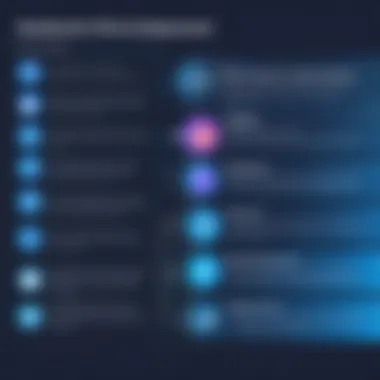

Adhering to these practices when using Netwrix Free sets a foundation for effective data security management. Users can transform their experience from a basic usage model to a well-structured, strategic approach that fortifies their organization's defenses.
Challenges and Limitations
While Netwrix Free can significantly aid organizations in their quests for improved data security and compliance, it’s essential to understand that no tool is without its downsides. By acknowledging these challenges and limitations, users can make more informed decisions regarding its implementation and application. Identifying potential drawbacks helps in crafting mitigation strategies, thereby enhancing overall utility and effectiveness in the long run.
Feature Limitations in the Free Version
One primary aspect that users need to consider is that the free version of Netwrix comes with certain feature restrictions. These limitations can affect how effectively an organization can carry out its monitoring and auditing practices.
For instance, while the free version offers fundamental user activity monitoring, it lacks advanced functionalities such as real-time alerting and in-depth reporting capabilities. These missing features might hinder proactive responses to potential security incidents, effectively leaving users in a reactive stance.
Also, some specific functionalities that are available in the paid versions, like extensive data restore options, are not present here. Organizations looking for comprehensive backup and recovery processes might find themselves needing to supplement the free version with additional solutions. In summary, while the free edition is useful, it may not suffice for more complex, security-aware organizations.
"Free tools can be a double-edged sword; they save money but often come with strings attached."
Technical Support Constraints
Another significant concern is the limitations surrounding technical support for the free version of Netwrix. Unlike users of the full-fledged product who gain access to dedicated support teams, free users may find their options limited. Typically, free version users can access community forums and help documentation, which, while beneficial, may not be as responsive or personalized as one would hope.
For IT professionals and decision-makers in particular, the lack of immediate support could lead to frustrating downtime during critical points, as time invested in troubleshooting can detract from core responsibilities. Additionally, resolving issues via community forums can be a hit-or-miss experience—sometimes getting quick responses, other times waiting days or weeks for solutions.
User Feedback and Case Studies
Understanding real-world experiences can often shed more light than any marketing brochure.User feedback and case studies play a pivotal role in evaluating the efficacy of Netwrix Free, especially for decision-makers looking for concrete evidence of its capabilities. The weight of user testimonies and the context provided by case studies offer invaluable insights into how the tool functions in varied environments and organizations.
When companies evaluate any software, they’re not just looking at features; they want to hear from those who’ve actually used it. User feedback helps in demystifying the utility of Netwrix Free, presenting it in scenarios that might closely align with a prospective user’s own operational challenges. Furthermore, case studies often illustrate specific use cases, showing how organizations have tackled their security compliance issues through this software.
Real-World Applications
Netwrix Free has been successfully utilized across various sectors, each adapting its features to unique organizational needs. Here are several real-world applications that showcase its versatility:
- Healthcare Sector: Insurance companies and hospitals use Netwrix Free to monitor patient data access and ensure compliance with regulations like HIPAA. The software helps in establishing who accessed sensitive information and when, which is crucial for audits.
- Financial Institutions: Organizations in this sector adopt Netwrix Free to ensure that their financial data integrity is intact. The monitoring features aid in detecting unauthorized changes, thus safeguarding sensitive financial transactions.
- Educational Institutions: Schools and universities benefit from user activity monitoring, as they must protect student and staff data. By implementing Netwrix Free, they can track file changes and access, thus ensuring compliance with educational data protection laws.
The adaptability of Netwrix Free to these diverse environments gives it a significant edge over many other tools. It not only tackles compliance issues but does so in a manner that fits seamlessly into different operational frameworks.
Testimonials from Users
Nothing speaks volume like the voices of the end-users. Testimonials from individuals and organizations that have integrated Netwrix Free into their workflows illuminate the various facets of user experience. Here are a few insights:
"Netwrix Free has been a game changer for us. The ease of setting it up alongside our current systems allowed us to start monitoring activities right away. We feel a lot more secure knowing we have a reliable tool watching over our data."
- A Small Business Owner: This owner emphasizes how the straightforward installation made it accessible for non-technical users, a common concern in smaller organizations where IT resources are limited.
"The best part of Netwrix Free isn't just its features; it's the support community that helped us refine our monitoring settings. It’s reassuring to know we’re not alone in using this tool."
- An IT Manager from a Mid-sized Company: The feedback here highlights another crucial aspect—the sense of community surrounding the platform, which can greatly enhance the overall user experience.
In summation, the user feedback highlights the efficient performance of Netwrix Free in real-world applications, making a strong case for its adoption among professionals looking to boost their data security measures. With documented experiences detailing its advantages and areas where it shines, the insights provided here should contribute to a well-rounded understanding of how this software can serve various organizational needs.
Finale
In this article, the conclusion serves as a vital touchstone, encapsulating all that was discussed. It ties together the myriad features, benefits, and practical considerations regarding Netwrix Free. Understanding the importance of this conclusion is essential for any organization evaluating its data security options.
The insights gathered throughout the article highlight the practical applications of Netwrix Free, presenting it as a powerful yet accessible tool. The emphasis on user activity monitoring, file integrity monitoring, and change detection cements its position as more than just another option on the market. For decision-makers looking to bolster their compliance and security postures, these features prove invaluable.
Summarizing Key Points
To recap the essential points:
- User Monitoring: Provides peace of mind by tracking user actions and potential security breaches.
- File Integrity Monitoring: Ensures that critical files remain untouched and secure against unauthorized access.
- Cost-Effectiveness: Enables organizations to utilize advanced features at no financial burden, which is particularly crucial for small or mid-size businesses.
- Ease of Use: The tool is designed with both technical and non-technical users in mind, making implementation straightforward.
These points reflect how Netwrix Free stands out amidst other tools, combining functionality with a user-friendly interface.
Final Thoughts
Ultimately, as organizations navigate the complex landscape of data security, tools like Netwrix Free provide essential support. The ability to monitor user activities and changes can significantly enhance an organization's overall security framework.
Moreover, with the provided insights on installation, configuration, and maximizing the platform's features, decision-makers should feel equipped to take full advantage of this tool. The future of data protection is not just about having the right tools, but effectively utilizing them to safeguard valuable information against both internal and external threats.
"A proactive approach in security can prevent many headaches down the line."
In closing, leveraging Netwrix Free offers organizations a critical advantage in ensuring compliance and enhancing their security posture. With its robust capabilities and user-centric design, it stands to make a meaningful impact.



