In-Depth Review of Netwrix Auditor for Exchange


Intro
In the complex landscape of email management, maintaining security and compliance within Microsoft Exchange environments is of utmost importance. Netwrix Auditor for Exchange emerges as a noteworthy solution, offering a way to monitor changes, access, and configurations while addressing potential security risks. This software not only enhances visibility but also facilitates adherence to compliance standards, ensuring organizations can safeguard sensitive information effectively.
The importance of understanding the features and functionalities of such a tool cannot be overstated. Thus, this article will delve into Netwrix Auditor for Exchange, providing insights that target decision-makers and IT professionals tasked with ensuring their organization's cybersecurity measures are not only proactive but also responsive to the ever-evolving threat landscape.
Key Software Features
Essential functionalities
Netwrix Auditor for Exchange presents a robust set of essential functionalities designed to simplify the auditing process. Key features include:
- Change Tracking: The ability to monitor changes made within the Exchange environment, whether they are user activities or configuration adjustments.
- User Activity Monitoring: It captures the actions taken by users, allowing administrators to identify unusual access patterns that may suggest unauthorized behavior.
- Reporting Capabilities: Customizable reports enable IT teams to easily visualize data and trends, providing clarity on user behaviors and system modifications.
These functionalities empower organizations to maintain an audit trail, enhancing accountability among personnel who have access to sensitive information.
Advanced capabilities
In addition to essential features, the advanced capabilities of Netwrix Auditor for Exchange further distinguish it from other auditing solutions. Noteworthy aspects include:
- Integration with SIEM Systems: Seamless integration with security information and event management systems enhances the overall security posture.
- Automated Alerts: Users can configure real-time alerts for specific events or thresholds that may indicate potential issues.
- Role-Based Access Control: The software allows for detailed permission settings, ensuring that only authorized personnel can access sensitive data.
These advanced features support proactive management of security threats, making Netwrix Auditor for Exchange an invaluable tool for organizations.
Comparison Metrics
Cost analysis
When considering the investment in Netwrix Auditor for Exchange, analyzing potential costs against the benefits is essential. Organizations must weigh the initial licensing fees and ongoing maintenance expenses against the risk mitigation and compliance benefits it provides. Failing to invest in a proper auditing solution may lead to significant financial implications in the event of a data breach.
Performance benchmarks
To assess the effectiveness of Netwrix Auditor for Exchange, performance benchmarks need to be taken into account. Evaluating processing speed, data retrieval time, and system impact can determine how well the software integrates within the existing IT infrastructure. An understanding of these metrics can help organizations gauge the solution’s efficiency and responsiveness, both critical to maintaining operational integrity.
"A robust auditing solution is an investment in the future, acting not just as a safeguard but as a catalyst for improvement within IT environments."
Prolusion to Netwrix Auditor for Exchange
Netwrix Auditor for Exchange serves as a critical tool for organizations that utilize Microsoft Exchange. Its importance lies in its ability to provide comprehensive visibility into user activity, changes, and configurations within an Exchange environment. This level of insight is not only vital for operational efficiency but also integral to maintaining security and ensuring compliance with industry regulations.
In contemporary IT landscapes, the stakes are high. Organizations face mounting pressures from regulatory frameworks such as GDPR and HIPAA, which mandate strict oversight of data handling practices. Netwrix Auditor for Exchange addresses these needs by delivering a robust auditing solution that enables organizations to monitor access and changes effectively. By ensuring that every action related to data is tracked, it reduces the risk of unauthorized access and helps in identifying potential vulnerabilities before they can be exploited.
Benefits of Netwrix Auditor for Exchange
- Enhanced Security: Continuous monitoring of user activities minimizes the risk of data breaches.
- Compliance Assurance: Facilitates adherence to regulatory requirements through detailed logs and reports that can be audited.
- Operational Insight: Provides detailed reports that help stakeholders assess user behavior and system performance.
- Efficient Incident Response: Enables quicker investigation of suspicious activities, reducing the time to remediate incidents.
Additionally, the platform boasts user-friendly features, making it accessible even to those who may not have extensive technical expertise. From creating comprehensive reports to configuring alerts for potential security incidents, the functionality enhances operational workflows.
Understanding the importance of auditing is crucial in today’s digital environment, where threats can emerge unexpectedly.
Purpose of Auditing in Exchange Environments
Auditing in Exchange environments serves as a critical function that ensures the integrity and security of electronic communications. In today’s digital landscape, the need for robust monitoring and auditing has become paramount. This necessity is driven by regulatory demands and the growing threat landscape. With organizations relying heavily on Microsoft Exchange for email communication, understanding the purpose and benefits of auditing becomes essential.
Understanding Compliance Requirements
A fundamental aspect of auditing is its role in compliance. Many organizations face strict regulatory obligations that necessitate thorough record-keeping and monitoring. Regulations such as GDPR and HIPAA mandate organizations to safeguard sensitive information. Failure to comply can result in severe penalties, including fines and reputational damage. Therefore, auditing tools like Netwrix Auditor for Exchange help maintain compliance by providing detailed logs of user activities and changes made within the Exchange environment.
For instance, auditing can track:
- User logins and logouts
- Changes in mailbox settings
- Modifications to permissions
- Transmission of sensitive emails
These activities are logged in real-time, offering insights into compliance with industry standards and company policies. It simplifies audits conducted by external entities, which can be a daunting task without the right tools in place.
Enhancing Security Protocols
Auditing is not merely about compliance; it also plays a significant role in enhancing security protocols. With the rise in cyberattacks, organizations must be proactive in safeguarding their assets. Netwrix Auditor for Exchange enables businesses to detect unauthorized access and potential security breaches. By monitoring user behavior and changes within the system, the tool helps identify unusual patterns or anomalies.
Key benefits of enhanced security through auditing include:
- Detecting unauthorized activities: The ability to spot unusual login attempts or modifications fosters timely responses to potential threats.
- Strengthening incident response: When a security incident occurs, having a detailed audit trail allows for faster investigation and remediation.
- Improving user accountability: Awareness that activities are being monitored often leads users to act more responsibly within the system.
Effective auditing ultimately contributes to a more secure Exchange environment, reducing the risk of data breaches and ensuring that security policies are adhered to. By understanding both compliance requirements and security enhancements, organizations can make informed decisions on their auditing processes.
Key Features of Netwrix Auditor for Exchange
Understanding the key features of Netwrix Auditor for Exchange is crucial for decision-makers and IT professionals assessing this auditing tool. It directly impacts how effectively the organization can monitor, manage, and ensure compliance in Microsoft Exchange environments. The capabilities offered by Netwrix Auditor are integral to enhancing security, optimizing operational efficiency, and meeting regulatory requirements. Below are the primary features that stand out:
User Activity Monitoring
User activity monitoring is a vital function of Netwrix Auditor. This feature captures and logs user actions within the Exchange environment. By tracking activities such as email access, configuration changes, and mailbox alterations, it provides a comprehensive view of user interactions.
This monitoring is significant for several reasons:
- Visibility: Gain insights into who accessed what information and when, which helps in maintaining accountability.
- Detection of Anomalies: Unusual behavior can be flagged and investigated promptly, reducing the risk of data breaches.
- Auditing and Reporting: Data gathered can be used for compliance audits, demonstrating adherence to policies and regulations.
Overall, user activity monitoring serves as a foundation for a robust auditing strategy, enabling organizations to act swiftly in the face of potential security threats.
Automated Change Tracking


Automated change tracking in Netwrix Auditor delivers real-time alerts and logs when any changes occur in the Exchange system. This includes modifications to user permissions, mailbox settings, and more. Such automatic logs eliminate the need for manual tracking, saving time and increasing accuracy.
Key aspects of this feature include:
- Prompt Notifications: Users can receive immediate alerts about critical changes, helping to maintain control over the environment.
- Comprehensive Change Histories: Detailed records of changes help in understanding the context behind alterations that may affect security or compliance.
- Simplified Auditing: Built-in audit trails make it easier to conduct necessary compliance checks with clear records of what was changed, by whom, and at what time.
Automated change tracking empowers organizations to stay compliant and informed about their Exchange environment.
Alerting and Reporting Mechanisms
Alerting and reporting mechanisms within Netwrix Auditor are essential for maintaining an active response strategy to security threats. Alerts can be configured to notify IT personnel about suspicious activities or significant changes as they happen.
This feature includes:
- Customizable Alerts: Tailoring alerts based on specific criteria allows organizations to focus on areas critical to their security and operational needs.
- Variety of Reporting Options: Reports can be generated in multiple formats and scheduled regularly, providing insights on trends, security incidents, and compliance status.
- User-Friendly Interface: The graphical and intuitive nature of the reporting tools helps non-technical staff easily interpret data and take action where needed.
"Having real-time alerts and comprehensive reports is not just convenient; it is a necessity for any organization aiming to protect sensitive information in today's threat landscape."
These key features of Netwrix Auditor for Exchange not only provide comprehensive oversight but also facilitate a proactive approach toward security and compliance.
Installation Process
The installation process of Netwrix Auditor for Exchange is a critical step that can significantly influence the overall performance and usability of the software. Understanding this process allows decision-makers and IT professionals to effectively prepare their systems and ensure a smooth implementation. A properly executed installation can lead to enhanced security monitoring and streamlined auditing capabilities, which are vital in today’s complex cybersecurity landscape.
In this section, we will cover the system requirements necessary for running Netwrix Auditor for Exchange and provide a step-by-step guide for installation. By adhering to these guidelines, organizations can mitigate potential issues and maximize the effectiveness of their auditing tool.
System Requirements
Before installing Netwrix Auditor for Exchange, it is crucial to confirm that your system meets the necessary specifications. Here are the core requirements:
- Supported Operating Systems:
- Hardware Requirements:
- Database Server:
- Network:
- Windows Server 2016 or later
- Windows 10 (64-bit only)
- Minimum of 4 GB of RAM (8 GB recommended)
- 2 GHz dual-core processor or faster
- 500 MB of available disk space for software installation
- Microsoft SQL Server 2016 or later (Express, Standard, or Enterprise editions)
- Stable internet connection for updates and license validation
Ensuring these requirements are met will prevent installation errors and improve operational efficiency of the software.
Step-by-Step Installation Guide
To install Netwrix Auditor for Exchange, follow these steps:
- Download the Installer:
Obtain the latest version of the Netwrix Auditor from the official website. - Run the Installer:
Locate the downloaded executable file, right-click, and choose "Run as administrator" to start the installation process. - Accept License Agreement:
Review the license terms and check the box to accept them before proceeding. - Select Installation Location:
Choose the directory where you want to install the application. The default path should suffice for most users. - Configure Database Connection:
You will need to provide the connection details to the Microsoft SQL Server where Netwrix Auditor will store its data. Make sure the database is properly set up by a database administrator. - Complete Installation:
Click the "Install" button to begin the installation. The process may take a few minutes. Upon completion, you will see a confirmation message. - Launch the Application:
Once installed, you can launch Netwrix Auditor. A setup wizard may appear to assist you with initial configurations.
"A systematic installation strategy not only prepares the system properly but also reinforces the security framework from the start."
By following this guide, organizations can confidently install Netwrix Auditor for Exchange and embark on a pathway to improved auditing and monitoring capabilities.
Configuration of Netwrix Auditor
Configuring Netwrix Auditor is a critical step in maximizing its effectiveness in an organization’s Exchange environment. Proper configuration ensures that the tool operates efficiently while also aligning with your organization’s specific auditing needs. This section will discuss essential elements of configuration, benefits, and considerations for effective setup.
Setting Up Audit Policies
Setting up audit policies is a foundational aspect of configuring Netwrix Auditor. Audit policies dictate exactly what activities will be monitored within the Exchange environment. This is important because it allows organizations to control and specify the scope of monitoring, providing relevance to their unique compliance and security requirements.
- Identifying Key Areas for Monitoring: First, organizations need to identify areas of the Exchange system that require auditing. This can include user logins, email modifications, and mailbox access logs.
- Defining Policy Parameters: Once key areas are identified, it is crucial to determine the timeframes, types of activities, and specific users or groups to be monitored under each policy. This ensures that the audit focuses on high-risk activities and critical compliance aspects.
- Establishing Regular Review Cycles: Audit policies are not set in stone. Continuous improvement is vital. Organizations should implement a schedule for regular reviews and updates of these policies to adapt to changes in business processes or regulations.
By establishing clear and relevant audit policies, organizations can enhance visibility into their environments while ensuring compliance with internal and external requirements.
Defining User Roles and Access
Defining user roles and access is another pivotal component that accompanies the configuration of Netwrix Auditor. It has the potential to significantly improve data security and enable effective management of audit activities.
- Role-Based Access Control: Implementing role-based access allows for a granular approach to who can view audit logs and reports. Different roles such as administrators, compliance officers, and IT personnel should have tailored access based on their responsibilities. This reduces the risk of unauthorized access to sensitive audit information.
- Assigning Permissions: Beyond defining roles, it is also necessary to assign specific permissions to those roles. This includes permissions to initiate audits, access reports, or alter configurations. Ensuring that only appropriate personnel have these capabilities helps mitigate risks associated with internal security breaches.
- Training and Awareness: Ensuring users understand their roles within the auditing process is critical. Training should be provided to make users aware of the audit’s purpose, the importance of following protocols, and the implications of their actions on overall security posture.
Defining user roles and access not only optimizes the use of Netwrix Auditor but also strengthens an organization’s overall IT security and compliance standing. It creates a culture of accountability and awareness among users involved in managing Exchange data.
Reporting and Analytics Capabilities
The section on Reporting and Analytics Capabilities within Netwrix Auditor for Exchange is critical. It offers a means for organizations to harness data that helps inform decisions, track operations, and support accountability. Effective reporting is more than just presenting numbers; it is about translating that data into actionable insights. This subsection discusses predefined reports and custom reporting options available within the software, emphasizing their importance and utility.
Predefined Reports Overview
Netwrix Auditor for Exchange comes with a range of predefined reports that address common auditing needs. These reports are designed to be user-friendly, allowing IT professionals to generate insights without extensive technical know-how. The main benefits of these reports include:
- Time Efficiency: Predefined reports save time by eliminating the need for users to create reports from scratch. This proactive approach ensures users access the data they need immediately, fostering improved decision-making.
- Consistency: With standard reports, organizations can maintain consistency in their data review processes, helping all stakeholders remain aligned on key metrics and activities.
- Compliance and Accountability: Regular use of these reports can assist organizations in meeting various compliance standards. They help provide evidence of activities, which is crucial for audits.
Some notable predefined reports include:
- User Logon Activity
- Mailbox Access Auditing
- Policy Change Logs
These reports can easily be scheduled for automated generation, which keeps teams informed about critical changes as they occur.
Custom Reporting Options
In addition to predefined reports, Netwrix Auditor also provides custom reporting capabilities. This feature is essential for organizations that require tailored insights based on their specific operations or compliance needs. There are several advantages to using custom reporting options:
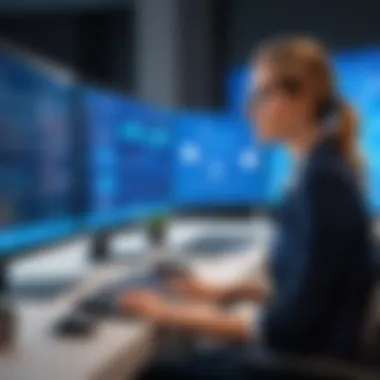

- Flexible Data Presentation: Custom reports allow users to select what data to include, how to present it, and to whom it should be directed. This adaptability is crucial when different stakeholders have varying information requirements.
- Granular Insights: Users can drill down into specific details, such as individual user activity or particular system events, providing a nuanced understanding of actions taken within the Exchange environment.
- Strategic Decisions: With the option to create customized metrics and views, decision-makers can leverage relevant data to inform strategic planning and risk management.
Setting up custom reports involves defining parameters such as the dates, activities, and users to be analyzed. The ability to export these reports into common formats such as CSV or PDF enhances their usability across different teams or third-party tools.
The ability to generate both predefined and custom reports enhances data visibility and informs better compliance strategies across the organization.
Use Cases for Netwrix Auditor
Understanding the practical applications of Netwrix Auditor for Exchange is essential for organizations looking to bolster their security and compliance efforts. This section explores two prominent use cases: monitoring user behavior and investigating security incidents. Both use cases provide tangible benefits, illustrating the value of integrating this tool into an organization's IT framework.
Monitoring User Behavior
Monitoring user behavior in an Exchange environment can be a transformative approach to security. Netwrix Auditor offers insights into how users interact with email systems, enabling organizations to identify patterns. This capability is crucial for establishing user activity baselines and detecting anomalies that may indicate suspicious behavior.
Key benefits include:
- Enhanced Visibility: Gain comprehensive oversight of user actions within Exchange. By knowing who accessed what, when, and how, administrators can better manage user permissions and access controls.
- Accountability: Keeping track of user activities helps foster responsibility among employees, discouraging inappropriate behavior.
- Trend Analysis: Identification of behavioral trends can guide future training and policies, ensuring users understand best practices for security.
Netwrix Auditor captures each action taken by users, storing detailed logs that can be reviewed easily. This monitoring not only supports compliance with internal policies but also aligns with external regulations that necessitate diligent auditing.
Investigating Security Incidents
The ability to investigate security incidents is another vital use case for Netwrix Auditor in Exchange environments. When a security breach or incident occurs, swift and thorough investigation is crucial. Having a tool that enables retrospective analysis of user activity is invaluable.
- Quick Pinpointing: When an incident is detected, investigators can quickly pinpoint when the compromise occurred and who was involved. This minimizes the time required to assess potential damages and take corrective measures.
- Comprehensive Reporting: Utilizing Netwrix Auditor generates reports that showcase user actions leading up to the incident. This documentation is useful for post-incident analysis and can help in understanding vulnerabilities in the system.
- Forensic Analysis: Audit trails allow for more profound forensic investigations. Understanding the techniques used by intruders can inform future prevention strategies.
"Effective incident investigation can dramatically reduce the potential damage caused by security breaches, making it a priority for IT teams."
The integration of Netwrix Auditor for Exchange provides organizations with robust means of tracking user behavior and investigating incidents. With growing cyber threats, these capabilities not only fortify security but also enhance organizational resilience.
Integration with Existing Systems
Integration with existing systems is a crucial element for organizations that utilize various tools and platforms. The effectiveness of Netwrix Auditor for Exchange significantly increases when it is seamlessly integrated into the broader IT ecosystem. This integration allows for enhanced functionality, streamlined operations, and improved data management. Decision-makers should understand the importance of compatibility and extensibility when considering an auditing tool.
Netwrix Auditor can work with a variety of systems, making it a flexible solution. Integration helps to reduce data silos and facilitates access to information throughout the organization. It enhances productivity since users can operate within familiar frameworks. Moreover, by consolidating log data from various applications, analysts can gain a more comprehensive view of user activities and potential security threats.
Compatibility with Other Tools
Netwrix Auditor is designed to be compatible with many other tools. This includes prominent software like Microsoft 365, Active Directory, and more. Such compatibility means that organizations do not need to abandon their existing systems.
The benefits of this compatibility include:
- Efficiency: Users can continue using tools they are already accustomed to.
- Cost-Effectiveness: No need for complete system overhauls or replacements.
- Comprehensive Monitoring: Collecting data from multiple sources leads to richer insights.
Using Netwrix Auditor alongside these tools allows for proper synchronization. Organizations can automate reporting and gain alerted notifications whenever predefined thresholds are met.
API and Extensibility Options
Netwrix Auditor also comes with an API that enhances its functionality. This extensibility option allows organizations to customize their auditing processes. IT departments can develop specific applications that work in conjunction with Netwrix Auditor, tailoring functionalities to meet unique business needs.
Key aspects of API and extensibility include:
- Customization: Organizations can create specific reports or alerts that align with their security policies.
- Automation: Many repetitive tasks can be automated, allowing IT staff to focus on core activities.
- Integration with New Tools: As businesses evolve, new tools can be incorporated, ensuring that auditing remains robust and relevant.
In summary, effective integration with existing systems and making use of the extensibility features is vital for any auditing solution like Netwrix Auditor. Organizations benefit greatly from such considerations, enhancing security posture and compliance efforts.
User Feedback and Case Studies
User feedback and case studies play a crucial role in understanding the real-world applications of Netwrix Auditor for Exchange. This feedback serves as a contemporary barometer of how the software performs outside of test environments. Analysis of this information allows decision-makers to comprehend both the outcomes and challenges associated with the implementation of the tool. It highlights operational efficiencies, improvements in security, and compliance achievements that are instrumental in evaluating the software effectively. Moreover, it identifies the gaps and hurdles users faced, ensuring that potential buyers are well-informed.
Positive User Experiences
Numerous user experiences underscore the advantages of integrating Netwrix Auditor for Exchange into organizational systems. Many users have praised the user interface, pointing out how intuitive it is to navigate through the various functionalities. The capacity for custom reports has been mentioned frequently; organizations can tailor reports to align closely with their compliance or review needs. For instance, a financial institution reported that it significantly reduced its reporting time by utilizing the tool. The automated alerts feature provided them immediate notifications about unauthorized access attempts, contributing to a more secure working environment.
In addition to reporting efficiency, users have highlighted the increased visibility into user activity. One administrator noted, "With Netwrix, I can see who changed what in real time. It gives me peace of mind regarding Exchange security." This sense of security is critical in sectors dealing with sensitive information. A government agency using Netwrix Auditor found it immensely helpful in conducting routine audits and staying compliant with internal regulations, hence improving their overall audit readiness.
Challenges Faced by Users
Despite the advantages, some users have encountered challenges with Netwrix Auditor for Exchange. One of the primary concerns has been the learning curve associated with the software. Some IT teams reported spending significant time on training before fully utilizing all features effectively. While user documentation is available, a few users felt that it could be more comprehensive. They suggested that clearer guideline on best practices would help new users to acclimate, enhancing their overall experience.
Another recurrent theme in user feedback is the need for improved integration capabilities with existing systems. Some users noted difficulties when integrating with other security tools or legacy systems. This sometimes led to redundant processes that countered the efficiency they hoped to achieve with the auditor. A manager from a mid-sized corporation mentioned, "Integrating was not as seamless as we'd anticipated. It requires careful planning to ensure all systems communicate effectively." This highlights the importance of assessing existing systems before implementation.
In summary, user feedback brings valuable insights into the operational experiences of Netwrix Auditor for Exchange. Understanding positive experiences and challenges alike enhances decision-making for potential users, forming a more complete picture of what can be expected from this auditing tool.
Alternatives to Netwrix Auditor for Exchange
Understanding alternatives to Netwrix Auditor for Exchange is essential for organizations aiming to enhance their auditing capabilities. The variety of tools available can address specific needs that an organization may have. By exploring these alternatives, businesses can make informed decisions tailored to their unique environments. Each tool comes with its own set of features, strengths, and weaknesses. Evaluating these factors can lead to an optimal choice for maintaining compliance, security, and monitoring user activity.
Comparative Analysis of Other Auditing Tools
Several competitors exist in the market that offer capabilities similar or complementary to Netwrix Auditor for Exchange. Tools like SolarWinds Server & Application Monitor, ManageEngine Exchange Reporter Plus, and Lepide Exchange Reporter deserve attention as they provide diverse functionalities for auditing Exchange environments.
- SolarWinds Server & Application Monitor: This tool excels at monitoring various systems, making it suitable for environments that require a broader application perspective. Its real-time monitoring feature is vital for proactive issue identification.
- ManageEngine Exchange Reporter Plus: Known for its reporting capabilities, this tool enables detailed insights into user activity within the Exchange environment. Its focus on generating comprehensive reports enhances understanding of user behavior and system performance.
- Lepide Exchange Reporter: This tool provides a mix of reporting and monitoring functionalities, benefiting organizations that require both aspects. It delivers alerts and detailed reports, thereby assisting in compliance and security assessments.
The selection among these alternatives may depend on specific organizational needs, existing infrastructure, and integration capabilities.
Strengths and Weaknesses of Competitors
While each alternative presents beneficial features, they also have limitations that organizations should consider:


Strengths
- Diverse Features: Many of these tools provide features that cater to a wider range of IT monitoring needs, beyond just Exchange auditing.
- Customization Options: Tools like ManageEngine allow users to create custom reports, catering to specific data analysis needs.
- User-Friendly Interfaces: Certain alternatives, such as SolarWinds, prioritize usability, ensuring that even non-technical staff can navigate the system effectively.
Weaknesses
- Cost Considerations: Some of these tools come with higher licensing fees, which may stretch budget constraints for smaller businesses.
- Complex Set-Up: Tools like Lepide may require a more intricate setup process, which could demand more IT resources for configuration.
- Limited Focus: While broader tools offer various features, they may lack the depth found specifically with Netwrix Auditor, particularly in specialized auditing for Exchange environments.
Future Developments in Exchange Auditing
Future developments in Exchange auditing have far-reaching implications for organizations seeking to enhance their security and compliance protocols. The rapid evolution of technology necessitates that auditing tools like Netwrix Auditor adapt accordingly. This evolution not only impacts the efficiency of monitoring practices but also influences compliance with strict regulations. As data privacy becomes more emphasizes in modern business, tools must embrace innovative approaches to staying ahead.
Emerging Trends and Technologies
Emerging trends in exchange auditing signify a shift towards automation and integration. Machine learning and artificial intelligence are leading frontiers in this space. These technologies provide abilities to identify abnormal behavior patterns and flag potential risks in real-time. This proactive stance makes it possible for organizations to address vulnerabilities before they result in security breaches.
Moreover, cloud adoption continues to rise, compelling organizations to utilize hybrid solutions. Many service providers now offer cloud-based auditing features, which facilitate accessible and scalable oversight of Exchange environments. Such options often come with advanced analytics, allowing users to derive deeper insights from their data.
Some notable trends to consider include:
- Increased focus on user behavior analytics: Tools are evolving to monitor not just changes, but the context surrounding those changes.
- Integration with SIEM systems: Seamless connections with Security Information and Event Management systems can enrich threat detection capabilities.
- Regulatory compliance enhancements: Products will increasingly focus on built-in compliance reporting features, making adherence simpler.
These trends are crucial because they prepare organizations for complex security landscapes, ensuring they remain well-equipped against potential threats.
Predictions for Netwrix Auditor Updates
Looking ahead, the predictions for Netwrix Auditor’s future updates reflect the need for enhanced user customization and intuitive interfaces. Stakeholders should expect a more tailored approach to auditing, where users can configure the tool to meet specific business needs.
It is also possible that Netwrix Auditor will extend its compatibility with more third-party technologies. This interoperability allows organizations to create holistic security solutions without investing in entirely new infrastructures. In turn, this fosters a more comprehensive approach towards managing security policies.
Another factor revolves around greater automation in report generation and alerts. Decision-makers will appreciate real-time insights tailored to their unique requirements, minimizing time spent on manual processes and maximizing focus on critical issues.
In summary, the future of exchange auditing will revolve around adaptation to changing business environments, user-centric innovations, and integration capabilities. The rapid advancements in technology create a pathway for Netwrix Auditor to remain a pivotal tool in the face of new challenges.
Maintaining Compliance with Regulations
Maintaining compliance with regulations is essential for organizations that use Microsoft Exchange environments. The rapid evolution of data privacy laws such as GDPR and HIPAA has raised the stakes surrounding how organizations manage sensitive information. Non-compliance can lead to significant penalties, damaging one’s reputation and financial loss. Netwrix Auditor for Exchange plays a crucial role in ensuring that companies comply with these stringent regulations.
Understanding GDPR and HIPAA Implications
GDPR, or the General Data Protection Regulation, imposes strict rules on how organizations handle personal data. It mandates that companies must know where their data is stored, how it is being used, and whom it pertains to. Similarly, HIPAA focuses on protecting the privacy of medical records in healthcare environments. The implications of these laws necessitate thorough and systematic auditing processes that can effectively monitor user activity and access to sensitive information.
Netwrix Auditor helps in identifying and tracking, changes to user permissions. It also tracks who accesses what data and when. This allows organizations to produce auditable records reinforcing compliance. To adapt to GDPR, organizations must also implement data protection strategies. These include:
- Data Minimization: Ensuring only necessary information is collected.
- Rights to Access: Providing individuals with insights about their data.
- Breach Notification: Reporting data breaches promptly to the relevant authorities.
Maintaining an active compliance posture is not just about implementing rules but ensuring that all processes are transparent.
Role of Auditing in Compliance Assurance
Auditing is a critical component in ensuring compliance with regulations. It involves systematically reviewing records and monitoring activities within an organization. For compliance assurance, auditing provides insights into potential risks, unauthorized access, and breaches.
Netwrix Auditor can centralize and consolidate audit logs, which simplify compliance investigations. Key aspects include:
- Real-time Alerts: Instant notifications on suspicious activities, facilitating immediate response.
- Detailed Reporting: Flexible reporting options that can adhere to various compliance frameworks.
- Automated Workflows: Reducing manual errors and oversight, further tightening compliance measures.
"Compliance is not just about ticking boxes; it’s about building strategies that protect both the organization and its stakeholders."
Enhancing IT Security Posture
In today's digital landscape, enhancing IT security posture is not merely advisable; it is essential. Organizations face an increasing number of sophisticated cyber threats. Netwrix Auditor for Exchange plays a pivotal role in bolstering this security posture. The software not only monitors user activity but also provides insights into potential vulnerabilities related to Microsoft Exchange. By analyzing such data, organizations can proactively address weaknesses before they can be exploited.
A strong IT security posture enables organizations to protect sensitive information from unauthorized access. The benefits provided by robust auditing practices include improved threat detection, compliance with regulatory mandates, and better resource allocation in security spending. By investing in solid auditing tools, businesses can establish a security framework that fosters trust among stakeholders.
Organizations should also consider the continuity of their operations. A compromised Exchange environment can result in significant downtime, data loss, and a tarnished reputation. Therefore, having a reliable auditing tool is indispensable. It allows administrators to track changes and detect anomalies in real-time, ensuring a swift response to potential threats. The immediate insights gained from audits can help in mitigating risks effectively.
The implications of a well-structured security strategy cannot be overstated, as it directly correlates with the organization's ability to safeguard its digital assets. Those responsible for decision-making in IT must prioritize the implementation of Netwrix Auditor for Exchange. With its detailed reporting capabilities, it aids in maintaining both security and compliance, thereby enhancing overall IT security posture.
How Auditing Contributes to Security
Auditing reinforces an organization's security framework by providing visibility into user actions and system changes. The essence of auditing lies in its ability to track all interactions within the Exchange environment. For instance, Netwrix Auditor captures user logins, file access, and modifications to settings in real-time. This level of granularity helps in identifying any unauthorized access attempts swiftly.
Moreover, auditing serves as a historical record. With detailed logs at hand, security teams can analyze patterns of behavior. This cohesive view aids in understanding who did what and when, thereby assisting in incident investigations. The thorough analysis can pinpoint underlying issues that contributed to a breach, allowing organizations to implement corrective actions.
"Visibility and traceability are the linchpins of a secure Exchange environment."
Building a Proactive Security Strategy
Developing a proactive security strategy requires an organization to anticipate risks before they materialize. Implementing Netwrix Auditor for Exchange can significantly contribute to this agenda. By employing the tool, entities can establish automated alerts for unusual activities, effectively positioning themselves ahead of potential threats.
A proactive approach should include regular reviews of audit reports to ensure adherence to security policies. This practice not only identifies gaps in policy enforcement but also reveals areas that may require additional training for employees. By fostering a culture of security awareness among users, organizations can further strengthen their defenses.
Additionally, integrating Netwrix Auditor with existing security software creates a multifaceted shield against various threats. This combination allows for more comprehensive threat intelligence and response strategies. With shared data across systems, there is a clearer view of an organization's security posture, leading to informed decision-making.
Finale and Recommendations
Summary of Key Takeaways
- Comprehensive Monitoring: Netwrix Auditor enables organizations to monitor user activities in real time. This feature is key for identifying unauthorized actions and ensuring accountability.
- Compliance Assurance: By integrating reporting functions, the software supports organizations in meeting compliance requirements such as GDPR and HIPAA.
- Customization Flexibility: The ability to create custom reports allows for tailored insights that meet specific organizational needs. This enhances decision-making processes and strategic planning.
Final Thoughts on Software Selection
Selecting the right auditing tool requires careful consideration. While Netwrix Auditor for Exchange offers numerous advantages, it is vital to evaluate it against the unique needs of your environment. Factors such as budget constraints, scalability, and available support should influence the final decision. Engaging with user feedback and case studies can provide insight into the real-world effectiveness of this software.
"An informed choice can lead to better security posture and compliance adherence."
Make sure to align your auditing solution with your long-term IT strategy, focusing on integration, ease of use, and cost-effectiveness.



