Integrating Miro and Google: A Detailed Guide


Intro
Miro and Google services stand out as essential tools in today's fast-paced business environment. Their integration offers a pathway to heightened collaboration and productivity. This article presents an in-depth look at how these two platforms can work together effectively. It seeks to provide valuable insights into their combined functionalities, benefits, and practical applications.
Understanding these tools is critical for decision-makers, IT professionals, and entrepreneurs alike. Miro, a visual collaboration platform, allows teams to brainstorm, plan, and work on projects actively. Google services, encompassing Docs, Sheets, and Drive, provide robust document management and collaboration capabilities. Together, they form a cohesive system that addresses the needs of modern workflows.
This exploration will also cover the user experience, focusing on how the integration enhances efficiency in diverse work settings. By examining features and use cases, we equip users with knowledge to maximize their potential in leveraging Miro and Google services.
Key Software Features
Essential functionalities
Miro's core functionality revolves around visual collaboration. Users can create mind maps, flowcharts, and more on an infinite canvas. The platform supports real-time collaboration, enabling multiple team members to contribute simultaneously. Miro also offers a variety of integrations, including Google Drive, allowing smooth access to files and documents directly from the board.
Google services excel in document creation and management. Google Docs enables collaborative writing with real-time editing, while Google Sheets supports data analysis and visualization. Drive serves as a centralized storage system, ensuring that all team members can access necessary documents at any time.
The ability to incorporate Google tools directly into Miro enhances the user experience. For instance, users can embed Google Docs and Sheets into their Miro boards. This integration provides a seamless flow of information and eliminates the need to switch between applications, thereby enhancing productivity.
Advanced capabilities
Both Miro and Google services have advanced features that cater to complex needs. Miro provides templates for various use cases, improving efficiency in project setup. These templates range from brainstorming sessions to agile workflows, catering to diverse project requirements. Users can also utilize the voting and timer features, facilitating decision-making processes during meetings.
On the other hand, Google offers automation capabilities through Google Apps Script. This feature allows users to create custom functions and automations tailored to their specific needs. Additionally, the seamless integration with other Google services, like Google Calendar, allows users to schedule and manage their projects effectively.
Integration of Miro with Google enhances the overall project management experience, creating a more cohesive working environment.
Comparison Metrics
Cost analysis
When evaluating integrations, cost remains a significant factor. Miro operates on a freemium model, offering a free tier with basic functionalities, while more advanced features require a subscription. Google services are free for individuals with a Google account, but businesses may incur costs with Google Workspace subscriptions for enhanced features and storage.
It is crucial to assess the total cost of ownership. This includes not just subscription fees but also the potential impact on productivity gains through streamlined collaboration. The investment in these tools can yield significant returns when used effectively together.
Performance benchmarks
Performance benchmarks are essential for assessing the efficiency of Miro and Google services integration. Miro's speed and responsiveness in loading boards directly influence user experience. Meanwhile, Google services offer reliable performance across its suite, ensuring that document sharing and collaborative features work without issues.
Conducting user feedback sessions can provide insights into how teams operate under this integrated system. Evaluating time saved in project execution and the overall satisfaction with team collaboration can offer an indication of how well the integration performs.
Understanding Miro
Understanding Miro is essential for anyone looking to enhance collaboration and productivity through integration with Google tools. Miro is a digital whiteboarding platform that enables diverse teams to connect, share ideas, and streamline workflows. With its array of features designed for real-time collaboration, Miro stands out as a flexible solution for various industries.
In this article, we will explore the nuances of Miro, its core functionalities, and its target audience. By dissecting these elements, readers can appreciate how Miro can be utilized effectively, especially when integrated with Google applications.
What is Miro?
Miro is an online platform that focuses on collaborative brainstorming and project planning. It serves as a digital workspace where teams can visualize concepts, map out processes, and create shared content. Users can draw, upload images, and add sticky notes, essentially mimicking the experience of a physical whiteboard but with added advantages of the digital realm.
Core Features of Miro
- Collaborative Whiteboarding
This is a core function of Miro that allows multiple users to work on the same canvas in real time. Team members can edit and make changes simultaneously, which enhances communication and fosters a sense of teamwork. The ability to see live updates minimizes confusion often associated with email exchanges or non-collaborative tools. - Templates for Various Use Cases
Miro provides a rich library of templates tailored to different scenarios such as brainstorming sessions, agile ceremonies, and product roadmaps. This feature saves time and encourages best practices within teams. Choosing a template helps set a clear direction for a session's objective. - Integration Capabilities
Miro’s integration with various platforms is another significant advantage. For example, it can connect seamlessly with Google tools like Drive, Docs, and Sheets. This interoperability allows users to centralize their work, making joint efforts more efficient and organized.
Miro's Target Audience
Identifying Miro's target audience helps understand its development. Different groups leverage Miro's capabilities for specific benefits.
- Teams in Creative Fields
Creative professionals often work in environments requiring innovation and rapid idea generation. Miro’s collaborative features meet this demand effectively. It provides a space where ideas can evolve and be explored thoroughly. - Project Managers
Project managers benefit immensely from Miro’s structured approach to visual management. With features for timelines and task assignments, managing projects becomes less daunting, leading to more controlled and observable progress. - Educators
Educational professionals use Miro as a teaching aid. It allows for the visualization of complex concepts, making learning interactive and engaging. Its tools facilitate group work, enhancing the learning experience.
An Intro to Google Tools
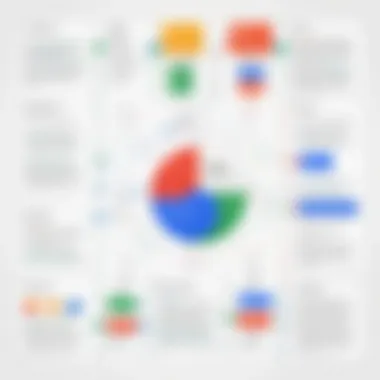

In the modern digital workspace, Google tools serve as a fundamental platform for collaboration and productivity. This section aims to provide a thorough understanding of these tools, specifically Google Workspace, and highlight their relevance to the integration with Miro. Understanding Google tools is crucial because they not only enhance communication but also improve workflow through seamless collaboration with other software, like Miro.
Overview of Google Workspace
Google Workspace is a collection of cloud-based productivity applications designed to facilitate communication, email management, and collaborative work. Applications included in the suite are Gmail, Google Docs, Google Sheets, and Google Meet, among others. These tools work in tandem to create a cohesive environment for individuals and teams. The integration of Miro with these applications adds a layer of functionality that empowers users to visualize and conceptualize ideas effectively.
Key Features of Google Tools
Email and Communication
In terms of email and communication, Gmail is pivotal. This service allows users to manage emails efficiently with powerful searching capabilities, labels, and filters. Its integration with Miro enables projects to initiate discussions directly from visual boards, thus enhancing efficiency. This characteristic makes Gmail a popular choice for keeping communication organized within teams. However, a drawback could be the overwhelming number of features which might confuse new users.
Document Creation and Collaboration
Google Docs stands out in document creation and collaboration. Its real-time editing feature allows multiple users to contribute simultaneously. This is critical when working on Miro boards, where input from various stakeholders may be required. The feature of commenting on documents adds to its utility, enabling feedback to be incorporated seamlessly. Yet, users may find formatting options somewhat limited compared to traditional desktop applications.
Data Management
For data management, Google Sheets offers a powerful platform for data analysis and record-keeping. With functionalities like pivot tables and charts, it complements Miro's visual frameworks, allowing teams to analyze data and create presentations in a streamlined manner. This integration is beneficial for showcasing insights visually. However, some users may encounter issues with transitioning data between Miro and Google Sheets due to format compatibility.
Target Users of Google Workspace
Business Professionals
Business professionals greatly benefit from Google Workspace. It offers tools that streamline their everyday tasks, from email to project management. The ability to share documents and collaborate in real-time is particularly advantageous for teams working on complex projects. However, some might find the plethora of tools overwhelming at first.
Academic Institutions
Academic institutions utilize Google Workspace for its effective collaboration tools for both faculty and students. Features like Google Classroom allow educators to track student progress while facilitating collaborative assignments easily. The accessibility on various devices makes it favorable in an educational context. Nevertheless, there could be concerns regarding data privacy and security, particularly for sensitive student information.
Non-Profit Organizations
Non-profit organizations leverage Google Workspace for its cost-effectiveness and accessibility. They can utilize these tools for campaigns and internal communication without investing heavily in software. The ability to manage projects collaboratively suits the needs of teams working under constrained budgets. However, the reliance on internet access poses challenges in areas with limited connectivity.
"Integrating Miro with Google tools enhances the productivity of individual users and teams alike, promoting a more streamlined approach to collaborative work."
These considerations should be kept in mind to make the most of what Google tools have to offer, especially when they are integrated with Miro.
Benefits of Miro and Google Integration
The integration of Miro with Google services is significant for enhancing productivity and collaboration. Miro offers a dynamic visual workspace, while Google brings powerful document management and communication tools. By merging these capabilities, users can experience smoother workflows and improved outcomes. The following benefits highlight why this integration is crucial.
Synergy Between Tools
Enhanced Collaboration
Enhanced Collaboration is a primary advantage of Miro and Google integration. This aspect enables teams to work together in real-time, regardless of their physical locations. A key characteristic of this feature is its ability to allow multiple users to engage with Miro boards simultaneously.
One notable advantage is the seamless sharing options that come with Google services. Users can easily share their Miro boards with teammates via Google Drive. This openness fosters a more inclusive atmosphere, promoting creativity and brainstorming. Real-time feedback mechanisms, such as comments and suggestions, empower teams to iterate quickly and build upon ideas. However, this could become chaotic without clear guidelines. There can be a learning curve for new users who may struggle with navigating both platforms.
Streamlined Workflow
Streamlined Workflow is an essential feature of the Miro and Google integration. This aspect contributes significantly to project management efficiency. The key characteristic here is the ability to centralize various tasks within a single platform. Users can link their Miro boards with Google tools like Calendar, keeping important deadlines visible.
This unique feature significantly reduces the time spent switching between applications. It allows for a coherent flow of tasks, maintaining focus within the collaboration process. Still, users need to be mindful of the potential for information overload. With numerous updates happening across two platforms, it could become overwhelming for some team members.
Accessibility
Accessibility is another critical component that drives the value of integrating Miro with Google. This integration enhances accessibility of materials anywhere and anytime. The key characteristic of this feature is cloud-based storage that Google offers. Miro boards can be accessed on any device, which aligns perfectly with today’s remote working culture.
A unique advantage here is the offline capabilities that some Google services provide. Users can access Google Docs to view or edit their notes without an active internet connection. While beneficial in many scenarios, users may face limitations regarding real-time updates when they eventually reconnect.
Improved Communication
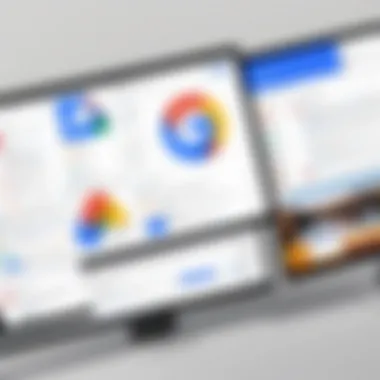

Improved Communication is vital for team success. With Miro integrated, users can communicate ideas clearly using visual elements. This clarity leads to fewer misunderstandings and a more aligned team. Items like sticky notes and diagrams aid in expressing thoughts visually. They help individuals articulate their points more effectively than text alone can do.
In addition, utilizing comments and chat functions enhances the communication experience further. Team members can leave feedback directly on the board about specific elements. This structure keeps discussions organized and tied directly to relevant work.
Time Management Efficiency
Time Management Efficiency is a crucial benefit of integrating these two platforms. Time is often a limiting factor in any project, so maximizing its use is essential. Miro's features let teams visualize timelines and goals. They can easily set milestones using Gantt charts or Kanban boards. Integrating with Google Calendar adds another level of scheduling capability.
This combination allows teams to receive reminders about pending deadlines. They can also see overlaps in timelines and adjust accordingly. However, without proper discipline, this feature can lead to over-scheduling, which might create stress among team members.
Integration between Miro and Google not only enhances productivity but also fosters an environment of collaboration and efficient communication. By utilizing Miro and Google together, teams can streamline their processes, making the most of their time and resources.
Practical Applications of Miro and Google Integration
Miro and Google integration presents unique opportunities for a variety of users. Practical applications of this integration illustrate its value in enhancing workflows, fostering collaboration, and improving productivity. Understanding these applications is crucial for decision-makers, especially those in project management, education, and creative fields. This section explores three key areas where Miro and Google integration shines: project management, education, and creative collaboration.
Use in Project Management
Project management requires effective coordination and communication. Miro serves as a visual workspace that can supplement Google Tools like Google Docs and Sheets. For project managers, this makes it easier to visualize tasks, timelines, and team members' contributions.
Utilizing Miro within project management provides multiple benefits:
- Visual Planning: Create roadmaps and task boards to track project progress easily.
- Documentation: Link Google Docs directly in Miro. Team members can collaborate on project documents in real-time while referencing visual elements.
- Feedback Loop: Gather insights and feedback through Miro’s commenting features, which can be particularly useful during project reviews.
Miro's integration with Google simplifies the process of managing complex projects. Users can view documents alongside visual representations of tasks, making it easier to establish priorities and ensure everyone is aligned.
Educational Use Cases
The education sector constantly seeks innovative methods to engage students and enhance learning outcomes. Integrating Miro with Google tools offers several educational applications.
- Collaborative Workshops: Educators can organize workshops that utilize Miro for brainstorming and group activities. Google Docs can serve as a repository for assignments or project guidelines.
- Visual Learning: Teachers can create interactive mind maps in Miro, enhancing the educational experience. Students can interact with the content, analyse information visually, and contribute collaboratively.
- Assignment Tracking: Google Sheets can be linked to Miro for tracking assignments and deadlines. This ensures students stay informed about due dates and their responsibilities.
Using Miro in education not only encourages active participation but also enables a flexible and engaging learning environment.
Creative Collaboration Scenarios
Creative tasks thrive on innovative thinking and team collaboration. Miro's integration with Google services creates a seamless experience for creative teams.
- Idea Generation: Miro can host brainstorming sessions where team members contribute ideas visually. Integrating Google Docs allows for documentation of these ideas in real-time.
- Design and Prototyping: Teams can visually map out design concepts in Miro while utilizing Google Drive to store and manage design assets.
- Feedback and Revisions: Collaborators can receive and provide feedback directly in Miro, integrating comments and suggestions from Google Docs for a continuous improvement loop.
The integration of Miro with Google services fosters an environment where creative teams can effectively collaborate, iterate on ideas, and streamline their workflow.
"The combination of visual and document-based collaboration transforms how teams work together, increasing efficiency and creativity."
Steps to Integrate Miro with Google
Integrating Miro with Google is a pivotal topic for maximizing productivity and enhancing collaboration in diverse work environments. This integration harnesses the strengths of both platforms, allowing users to work more efficiently by leveraging the benefits each tool provides. The core elements of this integration include streamlined access to resources, improved task management, and a better communication framework. These advantages are crucial for decision-makers, IT professionals, and entrepreneurs who aim to optimize their workflows.
Setting Up Miro with Google Account
To begin integrating Miro with Google, setting up your Miro account with your Google account is essential. This step lays the foundation for all subsequent integrations. First, you need to access the Miro website and click on the option to 'Sign Up.' When prompted, choose 'Sign up with Google.' This option allows for a quick and seamless registration process.
Once your accounts are linked, you can easily manage your Miro collaboration spaces through your Google credentials. This setup means you do not have to remember multiple login details, simplifying your user experience. Overall, linking your Google account to Miro enhances security and makes it easier to share tasks across teams.
Linking Google Drive to Miro
Linking Google Drive to Miro adds another layer of functionality to your integration efforts. After successfully setting up your account, you can link your Google Drive directly within Miro's interface. To do this, navigate to the Miro board where you want to access Google Drive files. Then, locate the 'Upload' button, and select 'Google Drive' from the options.
This integration allows users to import files such as documents, images, and spreadsheets directly from their Google Drive into Miro boards. As a result, team members can collaborate using the latest data and resources in real-time. Here are some of the key benefits of this linking process:
- Easy Access: Users can instantly access files stored in Google Drive without leaving Miro.
- Real-Time Collaboration: Team members can view and edit Google Drive files within Miro, ensuring that everyone is up to date.
- Centralized Resources: Having all relevant documents in one place enhances the overall workflow.
Utilizing Google Docs within Miro
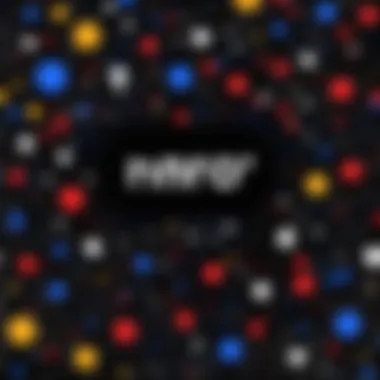

The final step in the integration process involves utilizing Google Docs within Miro. This feature is particularly beneficial for teams that require regular documentation and collaborative writing. By embedding Google Docs into your Miro boards, you can work on documents alongside visual elements.
To embed a Google Doc, copy the link from your Google Docs file and paste it directly into a Miro board. Miro will create an interactive frame around it. This not only allows for cooperative editing but also visual brainstorming around the text. Important aspects of using Google Docs within Miro include:
- Enhanced Collaboration: Team members can collaborate on documents while discussing ideas visually.
- Improved Clarity: The combination of visual tools and written documentation can improve understanding and clarity among team members.
- Seamless Updates: Any changes made in Google Docs are updated in real time in Miro, ensuring accuracy and relevancy.
The integration of these tools transforms how teams communicate and collaborate. It eliminates the boundaries between visual planning and documentation, leading to a more cohesive workflow.
Integrating Miro and Google services provides a significant advantage for teams aiming for enhanced productivity and better collaboration.
Challenges in Miro and Google Integration
Integrating Miro with Google tools offers many benefits, but there are significant challenges that users may face. Understanding these challenges is essential for maximizing the effectiveness of both platforms. This section will highlight key technical issues and user adoption barriers, providing insights into how to navigate these difficulties.
Technical Issues
The technical challenges around integrating Miro with Google often stem from compatibility and connectivity issues. While both platforms are designed to enhance productivity, users have encountered problems such as data sync failure or lag when linking their accounts. One common issue is related to browser compatibility. Not all web browsers function seamlessly with Miro, leading to functionalities that may not work as intended.
Another concern is related to API limitations. Users may find certain features are not fully integrated, which can slow down workflow and complicate the collaborative process. For example, real-time updates may not reflect instantly across both platforms, causing confusion during collaborative sessions. These interruptions can hinder productivity and frustrate users.
Best Practices to Address Technical Issues:
- Ensure that the latest versions of both Miro and Google tools are installed.
- Regularly check for updates related to browser compatibility.
- Review the Miro and Google integration documentation for any specific requirements or settings.
- Consider using stable internet connections to minimize disruptions.
"Understanding the limitations of an integration is just as important as knowing its capabilities."
User Adoption Barriers
User adoption is crucial for any tool’s success, and integrating Miro with Google is no exception. Many organizations struggle with the transition, largely due to resistance to change. Not all employees are accustomed to using digital collaboration tools. Some may find Miro's visualization features complex or unnecessary, leading to lower engagement levels.
Additionally, training is often inadequate. A lack of comprehensive onboarding can prevent users from fully exploiting the integration's benefits. Users may be unaware of how the two platforms work together, which can create frustration. Understanding how to utilize tools like Google Docs within Miro is key, yet many do not receive proper guidance.
Strategies to Improve User Adoption:
- Implement structured training sessions focusing on integration functions.
- Clearly communicate the benefits of using Miro with Google tools to the team.
- Encourage feedback from users regarding their experiences and hurdles.
- Establish champions within the organization who can assist others in navigating the tools.
By addressing these challenges, organizations can improve the effectiveness of using Miro and Google tools together. Recognizing both technical issues and user resistance is vital in crafting a more productive and collaborative environment.
Future Trends in Miro and Google Collaboration
As the digital landscape evolves, the integration between tools like Miro and Google continues to reshape how teams collaborate. Understanding the future trends in this collaboration is essential for decision-makers, IT professionals, and entrepreneurs. This section examines emerging features and user trends to help organizations prepare for changes that may enhance productivity.
Evolving Features
As Miro and Google enhance their offerings, several notable features are likely to emerge. One area of focus is the refinement of real-time collaboration capabilities. This will allow users to engage dynamically with each other, facilitating smoother interactions regardless of geographic location.
Moreover, improved AI-driven tools will play a significant role in these platforms. These tools can analyze user behavior and preferences, offering personalized suggestions for templates or workflows. This individualized approach can optimize team productivity by streamlining the project management process.
Additionally, the integration of more comprehensive data visualization features can help teams make sense of complex information. Future updates may include a seamless interface for embedding Google Sheets or Google Analytics within Miro. This would enable more effective data-driven decision-making and foster a culture of transparency within teams.
Anticipated User Trends
The user base for Miro and Google integration is expected to shift as more professionals seek specialized solutions. Increased demand for remote working tools will lead organizations towards adopting Miro in conjunction with Google products to enhance virtual collaboration.
Teams will prioritize platforms that support flexible working styles. Businesses will likely prioritize intuitive interfaces that require minimal training, making it easier for all staff to participate in collaborative tasks.
Furthermore, organizations will start to adopt integrated tools that prioritize security and data privacy. As cybersecurity becomes increasingly pivotal, users will seek solutions that ensure the protection of intellectual property and sensitive information in collaborative environments.
"The evolution of tools often mirrors the needs of modern workforces. As collaboration demands change, so must the tools we use."
Ending
The conclusion serves as a pivotal component of this article, summarizing the essential findings regarding the integration of Miro with Google services. The synthesis of ideas presented throughout the document is crucial for decision-makers, IT professionals, and entrepreneurs who need to understand the practical implications of these tools.
Recap of Key Points
This integration creates significant potential for enhanced collaboration and productivity. Key points from this article include:
- Synergy of Features: The complementary functionalities of Miro’s collaborative whiteboarding and Google’s document tools enable users to create a seamless workflow.
- User Experience: By integrating these tools, users report improved experiences, particularly in project management, education, and creative collaboration.
- Accessibility: The ability to link Google Drive and access Google Docs within Miro allows for easier information sharing and storage.



