Analyzing Milanote Pricing for Effective Project Management


Intro
In the realm of project management, Milanote has emerged as a noteworthy player, resonating particularly well with creative professionals and teams. Its distinctive visual approach to organizing thoughts and tasks enables users to see the bigger picture while managing intricate details simultaneously. As organizations and individuals contemplate integrating Milanote into their workflows, understanding the financial implications becomes crucial. This analysis will dissect Milanote's cost structure, shedding light on pricing tiers, attainable features, and potential hidden costs. Moreover, drawing comparisons with other similar tools will help in evaluating its positioning in the market landscape.
Key Software Features
Milanote excels in offering a range of features tailored for a visually oriented approach to project management. Its suite of functionalities is categorized mainly into essential and advanced capabilities.
Essential functionalities
- Visual Workspace: At the core of Milanote’s appeal is its drag-and-drop interface that allows users to create boards filled with images, links, and notes. This visually stimulating environment promotes creativity and holistic thinking.
- Collaboration Tools: Real-time collaboration capabilities enable teams to work together seamlessly. Members can comment, edit, and share boards, ensuring everyone stays on the same page.
- Templates: Milanote provides an array of templates tailored for various project types—whether it’s planning a marketing campaign or designing a new product, these templates can jumpstart the creative process.
Advanced capabilities
- Multi-Layered Management: Users can create sub-boards or nested cards, which allow for a more hierarchical and organized approach to complex projects.
- Integration Options: Milanote can interconnect with various tools, such as Google Drive and Dropbox, broadening its utility across different platforms. This means files or research gathered in other applications can be easily imported.
- Export Options: For those who wish to present their work outside the platform, Milanote offers export capabilities in various formats, including PDF and image formats, ensuring that the project can be showcased professionally.
"Understanding features is vital; sometimes what looks good on paper may not deliver in practice!"
Comparison Metrics
When evaluating any software, especially one like Milanote, which is gradually making a mark among competitors, it’s essential to analyze both cost and performance metrics.
Cost analysis
Milanote operates on a subscription model, with different pricing tiers that cater to various needs—from single users to larger teams. Each tier comes with its own set of features, making it necessary to choose wisely based on the organization’s requirements. Starting with a free version offers limited features, which may be adequate for personal use but lacks essential tools for team collaboration. Higher tiers integrate necessary functionalities for large-scale projects, which might prevent users from incurring unforeseen expenses down the line.
Performance benchmarks
Comparatively, Milanote stands alongside competitors like Notion and Trello. Analyzing user feedback and performance reviews is critical in determining how well these platforms meet user expectations. Review stats suggest that while Milanote excels in collaborative visual planning, some users find that tools like Notion offer broader functionalities at similar price points. However, Milanote’s unique selling point lies in its simplicity and visual charm, which may attract creatives seeking a more vibrant workspace.
Assessing both the cost and performance prerequisites will guide potential users through their decision-making process, helping them seek the most value for their investment in project management solutions.
Understanding Milanote
When delving into the world of Milanote, it's crucial to grasp not just its functionalities but also the larger context in which it operates. This article aims to peel back the layers and provide a thorough understanding of what Milanote is, why it’s gaining traction, and who stands to benefit most from its features. The platform is more than just another tool in the crowded digital workspace—it's an ecosystem tailored for creativity and organization.
By understanding the fundamental aspects of Milanote, decision-makers can weigh the pros and cons effectively before making any monetary commitment. It’s important to recognize how Milanote stands apart from other project management tools by emphasizing visual organization and flexibility. This unique approach can cater to various tasks, be it in brainstorming sessions or detailed project planning.
- Flexibility: Milanote allows users to create customized boards filled with notes, images, links, and tasks, providing a canvas that adapts to individual needs and styles.
- Visual Appeal: The drag-and-drop interface enhances usability, allowing users to visualize their workflow effortlessly.
- Collaborative Features: Team members can contribute in real time, making it easier to gather input and evolve ideas collectively.
These elements combine to create a tool that’s particularly valuable for creative professionals, teams working across different locations, and even freelancers looking to streamline their projects. Understanding these factors serves as a foundation as we explore Milanote in further detail.
What is Milanote?
Milanote is a visual project management tool that aims to provide a digital canvas where users can organize their thoughts and ideas visually. Think of it as that much-loved corkboard, but with more bells and whistles—enabling you to pin notes, images, tasks, and even links in a structured manner.
Originally designed for creative minds in advertising, design, and production, Milanote’s appeal has expanded broadly, catering to anyone who needs to organize information in a way that transcends traditional list-making. The platform allows users to set up boards that represent projects or phases of work, offering a spatial understanding that makes tracking progress easier.
Milanote blends the functionality of mind-mapping with the rigor of project management, providing a versatile tool that can adapt to various workflows. Whether you're sketching ideas for a new branding campaign or managing tasks for a complex project, Milanote’s visual interface simplifies the process.
Who Uses Milanote?
Milanote attracts a diverse group of users, each with unique needs and motives for embracing this tool.
- Creative Professionals and Agencies: Designers, copywriters, and marketers utilize Milanote to brainstorm ideas, sketch concepts, and collaborate on campaigns. The visual nature of the platform allows these professionals to see their ideas come to life in real time.
- Educators and Students: Educational organizations have started to leverage Milanote for organizing study materials, lesson plans, and collaborative projects. Students find value in using the tool for organizing research and group assignments.
- Freelancers and Entrepreneurs: Those carving their own paths often use Milanote to plan projects, lay out ideas for pitches, or inventory client work. The platform's ability to track multiple assignments in a visually coherent way makes it an attractive option for those juggling various responsibilities.
- Remote Teams: With the rise of remote work, teams who are spread across different time zones find Milanote beneficial for real-time collaboration. It serves as a central meeting point for ideas and tasks, keeping everyone aligned regardless of their physical location.


The value proposition of Milanote, therefore, extends well beyond just task management; it shapes the way users can visualize and interact with their ideas and projects. Understanding the unique user landscape of Milanote equips prospective users with the insights necessary to determine if it's the right tool for their specific context.
Milanote Pricing Tiers
Understanding the pricing structure of Milanote is crucial for anyone considering this tool for their project management needs. The sections that follow will delve into how different pricing tiers cater to various user requirements, offer flexibility depending on team size, and highlight the features available at each level. These insights will arm decision-makers and professionals with the knowledge to select the right plan that aligns with their operational demands and budget without overspending on unutilized features.
Free Plan Overview
Milanote's free plan provides a valuable introduction to the tool's capabilities. This tier is ideal for individuals or small teams who want to experiment with Milanote without financial commitment. Users can access a selection of basic features that allow them to organize their thoughts, create boards, and manage simple projects.
Key aspects of the free plan include:
- Limited Board Creation: Users can create a cap of boards but still have enough flexibility to test out the platform's functionalities.
- Collaboration Options: The ability to invite a small number of collaborators is a key feature; this encourages feedback and brainstorming, which are essential for creative processes.
- Basic Storage: Users receive a reasonable amount of storage for their notes and files, although it may not be enough for larger projects.
This plan empowers users to dip their toes into Milanote, making it easier to see if it fits their work style before making any financial commitments.
Paid Subscription Options
For those who find value in the free tier, Milanote offers a range of paid subscription options tailored to meet the needs of larger teams and more complex projects. With more extensive features and fewer limitations, these plans make a compelling case for professionals looking for comprehensive project management solutions.
The key features of paid subscriptions include:
- Unlimited Boards and Storage: Users receive the freedom to create as many boards as needed and unlimited storage for their files and notes, which is a game changer for fast-growing projects.
- Enhanced Collaboration Tools: Paid users can invite an unlimited number of collaborators, perfect for teams that thrive on collective efforts. This fosters stronger communication and smoother workflows.
- Advanced Features: Features such as integrations with other tools, unlimited templates, and priority support add significant value to paid plans.
Pricing tiers vary based on team size and the specific functionalities you require. It's worth evaluating your team's size and the project's demands to choose a plan that optimizes your productivity without blowing the budget.
Enterprise Solutions
Larger organizations often require specialized solutions, which is where Milanote's enterprise offering comes in. Tailored for teams operating at scale, enterprise solutions from Milanote stand out due to their configurability and advanced management features.
Some points to consider regarding enterprise solutions are:
- Custom Pricing Models: Unlike the set pricing of individual subscriptions, Milanote’s enterprise solutions often come with tailored pricing based on the specific needs of the organization. This flexibility can lead to cost savings in larger teams.
- Dedicated Support: Enterprise users benefit from personal support, making it easier to implement Milanote into existing workflows. This is especially beneficial for organizations that may face challenges during onboarding.
- Advanced Security Features: For companies holding sensitive information, the enterprise solutions come with robust security measures to protect data integrity.
In summary, understanding the tiered pricing structure of Milanote enables teams to make informed decisions. Choosing the right plan hinges on evaluating specific needs against the features provided at each level, ensuring the best alignment of costs and values. By exploring these options, users can maximize their investment in Milanote.
Key Features Included in Each Pricing Tier
When diving into the realm of Milanote, understanding the key features included in each pricing tier is crucial for users and decision-makers alike. Pricing isn't just about the numbers that hit your wallet; it's also about what you're actually getting for your investment. In this section, we’ll dissect what Milanote offers at various levels and, importantly, how these features can benefit users on their journey toward effective project management.
Core Features of Free Plan
The free plan is like dipping your toe in the water before fully committing to a swim. Milanote affords a user-friendly introduction with a slew of basic capabilities that can impress even the most discerning of professionals. Here’s what you can expect:
- Visual Boards: The hallmark of Milanote is its intuitive visual boards. Users can craft, manage, and visualize their projects in an engaging way that fosters creativity.
- Unlimited Notes and Links: Under this plan, you have the ability to create up to 100 cards which can include text and links, allowing for a foundational setup of your projects without feeling cramped.
- Basic Templates: Milanote provides users with basic templates which enable them to start swiftly on various projects. This feature is particularly handy for terms that need quick setups.
- Export Options: Users can export their boards as PDFs, thus having a tangible deliverable to showcase or share with colleagues.
This tier serves not only those just beginning their project management journey but also seasoned users who seek a lightweight and versatile tool for everyday tasks.
Advanced Features in Paid Plans
Moving into the paid plans, users unlock a cornucopia of advanced features that can drastically enhance their experience and efficiency. This investment transforms Milanote from a basic organizational tool into a powerhouse for project management. Here are some standout features:
- Unlimited Boards and Uploads: Here, the limits dissolve. Users gain access to unlimited boards, which means more space for creativity and collaboration without the fear of hitting a wall.
- Team Collaboration Tools: The paid plans excel in fostering teamwork. Real-time collaboration allows multiple users to work on the same board simultaneously, streamlining workflows and increasing productivity.
- Integration with Other Apps: Users can seamlessly connect Milanote with other tools such as Google Drive or Slack, thereby enhancing their existing processes and keeping their workflows harmonious.
- Customizable Templates: Advanced users appreciate the ability to create their own templates that can be reused across projects, allowing for greater consistency and efficiency in their work.
"Investing in the right tools leads not only to efficiency but to the harmony of creativity and organization."
These advanced features cater significantly to professionals who rely on sophisticated project management capabilities. For businesses looking to enhance collaboration and streamline processes, these tools provide the necessary leverage to stay ahead in a competitive environment.


Hidden Costs Associated with Milanote
Understanding the nuances of the costs linked to Milanote is vital for anyone considering this platform for project management. While it presents itself as a user-friendly and efficient tool, the subtleties of its pricing and associated costs can sometimes catch users off guard. This section digs into the hidden costs that you might encounter, enabling decision-makers, IT professionals, and entrepreneurs to navigate their budgeting more intelligently.
Storage Limits and Costs
Milanote's structure allows users to organize thoughts visually, often resulting in different file types, such as images, PDFs, and documents. However, it comes with certain underlying storage limits that new users may not initially perceive.
The free plan offers a modest amount of storage, but it’s not extensive enough for larger projects. Users may request additional storage or upgrade to a paid plan as their needs grow. This can lead to unexpected expenditures, especially for teams that handle vast amounts of data regularly.
Here’s what to keep in mind:
- Free plan limitations: Users can hit a storage ceiling quickly; think of it like a sponge that saturates fast.
- Fees for extra storage: If users find themselves needing more space, the fees can pile up and take a toll on the budget.
- Archiving costs: Although you might want to keep old projects, archiving isn't always straightforward and could incur additional charges.
To summarize, while Milanote is a strong player in visual management software, the potential for excess storage fees is a consideration you can't afford to overlook.
Team Collaboration Charges
As teams collaborate, the dynamics change. Milanote supports team efforts but integrating multiple users into a workspace can lead to unforeseen costs. Users might find their collaboration tools enticing but not realize they come at a price, especially when scaling.
Here are a few points to ponder:
- User limits on free plans: Typically, free plans cater to solo users or small teams. If the team begins to grow, that may mean moving to a paid subscription.
- Costs for additional users: You're usually billed per user, so adding one more team member can subtly escalate monthly expenses.
- Premium features for collaboration: Certain advanced features tied to collaboration, such as real-time editing and enhanced sharing options, may only be accessible in higher-tier plans, further straining the budget.
In essence, while Milanote offers powerful collaboration tools, the implications of team expansion and premium features require careful calculation.
"Evaluate your requirements ahead of time so you aren’t left holding the bag on unexpected costs later."
By being aware of these hidden costs, you can craft a more informed strategy for utilizing Milanote, ensuring that it dovetails with your financial forecasts without straying too far off course.
Value Proposition of Milanote
Understanding the value proposition of Milanote is essential as it shapes users' decisions regarding the tool's adoption and usage. In the realm of project management, distinguishing a valuable tool from a mediocre one is particularly vital. Milanote offers a visual approach that resonates with creative professionals, making it not just another application but a comprehensive platform where ideas can bloom. Its effectiveness is measured not just by its features, but by how those features synergize with costs, usability, and user satisfaction overall.
Assessment of Features vs. Costs
When evaluating Milanote, one must look closely at how its offerings align with what users are actually investing. Costs associated with Milanote can range significantly based on the tier chosen, but the features packaged with each plan are where the real conversation occurs.
The free plan provides a helpful entry point. Users can enjoy fundamental features such as note-taking, image hosting, and the ability to create boards with a few drag-and-drop moves. However, for many users, limitations like restricted storage and fewer templates can become apparent all too quickly. The promise of unlimited storage and advanced functionalities like team collaboration tools, available in paid tiers, often pose a compelling argument for making an investment.
To break down the cost-to-value ratio, it might be helpful to consider the following aspects:
- Features in Free Tier: Limited storage, basic templates, and lack of extensive collaboration tools.
- Paid Tier Offerings: Unlimited storage, custom templates, advanced collaboration features, and priority support.
In essence, users seeking to leverage Milanote effectively for large projects or collaborative tasks will find the paid subscriptions indispensable. The added risk of oversight on budget versus need can shift. For teams looking to maintain productivity, the investment might not just be justified�—it could be essential.
User Testimonials and Experiences
User testimonials present a mixed but insightful view of Milanote’s value promise. Many users praise its intuitive interface and visual appeal, which make organizing ideas quick and visually pleasing.
"Milanote has changed how I brainstorm! With its easy layout, my ideas are clearly visible, and I can see connections better than I ever could before."
More experienced users, however, provide constructive insights on the downside of cost-effectiveness across different user engagement levels. Some noted that while the tool excels in idea generation and visual organization, scalability can become an issue as their collaboration requires expanding functionalities, often necessitating switching to more expensive plans sooner than expected.
Additionally, feedback from different industries reveals varied experiences:
- Creative Professionals: They highlight how Milanote transforms their workflow, saying it makes visualization easier.
- Corporate Teams: They point out the steep learning curve that may not justify switching from a more traditional project management tool, especially if they don't utilize its creative aspects.
Overall, the value proposition of Milanote largely hinges on user goals—whether one is a solo artist or part of a larger organization. Knowing your actual needs and analyzing real experiences can lead to an informed decision regarding whether Milanote's pricing aligns with its offerings.
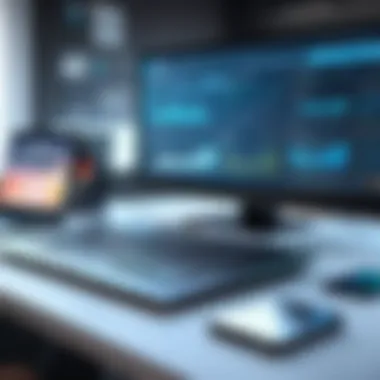

Comparative Analysis with Competitors
When diving into the cost structure of Milanote, it becomes crucial to perform a comparative analysis with similar tools in the market. This comparison not only highlights the strengths and weaknesses of Milanote but also provides a clearer picture of how it stands amongst its competitors. Understanding the nuances of different tools lets users make smarter, more informed decisions regarding their project management needs.
Comparison with Similar Tools
Milanote competes with a variety of other project management platforms, each offering unique features. Popular contenders like Asana, Trello, and Notion have carved their niches, and users often choose one over the others based on specific needs:
- Asana: Known for its task management features, Asana caters primarily to teams focused on productivity and tracking.
- Trello: It uses a kanban-style approach which is great for visual thinkers but lacks the comprehensive features found in Milanote.
- Notion: Provides a blended workspace for notes, task management, and database functions, making it incredibly versatile.
Milanote’s appeal often lies in its visual approach to project management. Its rich, flexible interface is particularly advantageous for creative teams needing to showcase ideas and workflows visually, which might not be as easily achievable through text-centric platforms.
Each tool has its pricing models, and evaluating these against Milanote’s tiers is essential. For instance, users may find that while Milanote offers more flexibility in project layout, Asana is away ahead in structured task management capabilities.
Feature Comparison Matrix
Creating a comparison matrix can help to distill the vital information into an accessible format:
| Feature | Milanote | Asana | Trello | Notion | | Visual Boards | ✅ | ❌ | ✅ | ✅ | | Task Assignment | ✅ | ✅ | ✅ | ✅ | | Integration with Other Tools | ✅ | ✅ | ✅ | ✅ | | Collaborative Features | ✅ | ✅ | ✅ | ✅ | | Templates | ✅ | ✅ | ✅ | ✅ | | Mobile Access | ✅ | ✅ | ✅ | ✅ | | Pricing (Basic Free Tier)| ✅ | ❌ | ✅ | ✅ | | Advanced Reporting | ❌ | ✅ | ❌ | ✅ |
This table sheds light on how each tool stacks up against one another. For example, while Milanote shines in terms of offering a visually appealing workspace, it may fall short on complex reporting features compared to Asana and Notion. This could influence businesses that rely heavily on data analysis and progress metrics.
User Demographics and Use Cases
Understanding the user demographics and their corresponding use cases is essential for anyone considering Milanote as a project management tool. By dissecting who utilizes this platform and in what manner, stakeholders can tailor their approach to maximize productivity and define clearer objectives. It’s not just about selecting a tool; it’s also about ensuring that it serves the specific needs of its diverse user base.
Typical Users and Their Needs
Milanote attracts a wide range of users, each with distinct requirements. Here’s a closer look at the profiles of typical users:
- Creatives: Artists, designers, and writers often flock to Milanote due to its visual layout. They seek an intuitive interface that allows for brainstorming and visual storytelling. Their main concern is finding a platform that doesn't stifle their creativity. They typically need features that support multimedia integration, from images to videos, allowing them to create mood boards or project mock-ups efficiently.
- Project Managers: These professionals rely on organization and clarity. They require tools that can facilitate collaboration among team members. They look for features that help manage timelines, tasks, and responsibilities, while also simplifying the reporting of progress.
- Students: Often on the move, students need tools to organize their study materials, project outlines, and exam schedules. For them, ease of access and straightforward navigation are key. They benefit significantly from templates that help structure their work without wasting time.
- Entrepreneurs and Startups: This group values flexibility. They often juggle multiple projects and thus need a tool that can adapt to their changing needs. They require features that allow both high-level planning and detailed task management, all while being visually appealing to communicate ideas succinctly to potential investors.
Overall, these groups vary in their primary needs but share a desire for a seamless user experience. Milanote adapts to these varying demands, rendering its usability across different contexts a central selling point.
Use Cases Across Industries
Milanote serves as a versatile tool across several industries, showcasing its adaptability. Here are some common use cases:
- Marketing Teams: These teams utilize Milanote for campaign planning. They can create boards that incorporate timelines, creative concepts, target demographics, and market research in one cohesive view. It enables the entire team to visualize the entire campaign from start to finish.
- Education: Teachers and students use Milanote to create lesson plans and collaborative projects. It makes it easy to share resources and ideas amongst peers, fostering a productive learning environment.
- Design Firms: Agencies in the design space use Milanote for concept presentations and client reviews. The ability to present ideas visually is a game-changer, allowing for easier feedback loops and faster decision-making processes.
- Software Development: Developers can organize project specifications, user stories, and workflows. Using Milanote, they can visualize the development cycles, making it easier to spot bottlenecks or areas needing attention.
- Event Planning: Planners can coordinate tasks, budget, and schedules. Visual boards help ensure that no detail falls through the cracks, facilitating a smoother execution of events.
Through these examples, it’s evident that Milanote is not simply a one-size-fits-all solution. Instead, it’s a versatile platform capable of adapting to the needs of a diverse spectrum of users.
In summary, the examination of user demographics and use cases reveals that Milanote can effectively cater to different sectors, providing tailored solutions that enhance productivity and creativity.
Final Thoughts on Milanote Costs
In wrapping up our exploration of Milanote's costs, it’s essential to emphasize the fineness of understanding how pricing impacts the actual utility of a tool. Milanote, with its unique visual project management capabilities, serves a distinct audience, and its pricing strategy reflects this focus. Many decision-makers often get swept away by shiny features but neglect the nitty-gritty of how these features align with their specific needs, budgets, and operational goals. Thus, a deep dive into the costs not only reveals the monetary investment required but also the potential ROI.
Each pricing tier—from the free plan to the premium offerings—exists to cater to varying user profiles. Those just starting out may find the free version robust enough for their initial needs, while larger teams with complex projects might lean towards paid plans. Balancing the cost with the value derived is critical, particularly for teams that rely on collaboration tools to drive their projects forward. This leads us to the crux of the matter: understanding how much value Milanote delivers at each tier.
Summary of Key Insights
Here are some of the main takeaways from our investigation into Milanote’s pricing:
- Flexible Pricing: Milanote offers a range of pricing options tailored for individual users, teams, and large organizations, ensuring that everyone can find a suitable plan.
- Core Features Accessible for Free: The free plan includes plenty of essential tools that enable users to test out the platform before committing financially.
- Hidden Costs: It's worth noting the potential additional costs involved, such as storage upgrades or charges for expanded team collaboration, which can influence the overall cost.
- Competitive Offers: Compared to similar tools on the market, Milanote's pricing is competitive, especially given its unique feature set geared towards creatives and project managers.
By considering these factors, you can appreciate how Milanote can fit into a broader project management strategy.
Recommendations for Potential Users
If you're toying with the idea of adopting Milanote, here are some practical recommendations:
- Take Advantage of the Free Plan: Especially if you're new to project management tools, the free version is a great way to experiment without any financial commitment. It allows you to assess whether the platform meets your needs.
- Evaluate Team Needs: Discuss as a team about what features they find most beneficial. If collaboration is key, ensure that you choose a paid plan that accommodates the required number of users and features.
- Plan for Growth: If you foresee scaling your team or projects in the near future, opt for a plan that allows for easy upgrades without steep price jumps.
- Be Aware of Hidden Costs: Scrutinize the pricing details carefully and consider potential upgrades ahead of time to avoid surprises down the line.
- Seek User Feedback: Look for testimonials from businesses similar to yours; the experiences of other users can provide perspective on the value of each plan.



