Exploring Microsoft SQL Database Software: An In-Depth Analysis


Intro
In today's data-driven world, effective data management is essential for any organization. Among the myriad of database solutions available, Microsoft SQL Database software stands out due to its robust features and versatility. This analysis provides a comprehensive examination of Microsoft SQL, aiming to equip decision-makers and IT professionals with the insights necessary for informed decisions regarding their data management strategies.
From understanding its architecture to evaluating the variety of editions available, the depth of Microsoft SQL's functionality is vast. Its capability to integrate seamlessly with other applications, along with its focus on data security, positions SQL as a powerful player in the database management field. This article delves into its essential and advanced features, performance metrics, and integration possibilities, showing why it remains a preferred choice for enterprises.
Key Software Features
Essential functionalities
Microsoft SQL Database offers a range of core features essential for managing data effectively. Some of these functionalities include:
- Transactional Support: This ensures data integrity through features like ACID compliance.
- In-Memory Processing: This allows for faster data processing, enhancing overall performance.
- High Availability: Options such as clustering and database mirroring help minimize downtime.
- Security Measures: Built-in encryption and advanced authentication protocols protect sensitive data.
Advanced capabilities
Beyond fundamental features, Microsoft SQL has advanced capabilities that enable businesses to optimize data interactions and insights:
- Data Warehousing: SQL database allows for efficient data analytics through its data warehousing capabilities.
- Machine Learning Integration: Users can implement machine learning models directly within the database.
- Data Visualization Tools: Allows users to create meaningful reports and dashboards using Power BI integration.
- Scalability: The architecture supports growth, managing increasing data loads seamlessly.
"Microsoft SQL software adapts to evolving business requirements, offering tools that enhance both performance and usability."
Comparison Metrics
Cost analysis
When evaluating database software, cost is a significant factor. Microsoft SQL comes in various editions, including Express, Standard, and Enterprise. Each edition is tailored to suit different organizational needs and budgets:
- Express: Free version suitable for small applications.
- Standard: Offers basic features at a moderate cost, ideal for small to medium businesses.
- Enterprise: Premium features geared towards large-scale businesses, with a corresponding increase in cost.
Performance benchmarks
Performance metrics serve as a critical aspect when assessing database solutions. Key indicators to consider include:
- Query Performance: SQL's indexing capabilities and optimized query execution significantly reduce retrieval times.
- Concurrency Control: SQL handles multiple queries efficiently, minimizing lock conflicts.
- Backup and Restore Times: An efficient recovery time in case of data loss is crucial for business continuity.
Foreword to Microsoft SQL Database Software
The significance of Microsoft SQL Database software extends far beyond its technical specifications; it plays a crucial role in the smooth functioning of data-driven enterprises. Organizations today confront multifarious data management demands. Hence, choosing a proficient database system becomes imperative for efficiency and strategic decision-making.
Microsoft SQL Database, widely recognized for its robustness, reliability, and rich feature set, caters to a variety of operational requirements. Its ability to handle large volumes of data while providing a range of functionalities, from transaction processing to complex query execution, makes it an essential tool for businesses.
Moreover, understanding how Microsoft SQL Database aligns with organizational goals is key for IT professionals and decision-makers. With evolving technology landscapes, the adaptability and integration capabilities of SQL database software become vital. This article aims to dissect these aspects, ensuring a thorough comprehension of how this software can optimize operations.
Historical Development
The development of Microsoft SQL Database traces back to the late 1980s. Initially, it was conceived as a cooperative project between Microsoft and Sybase aiming to create a relational database management system. Over the years, the software underwent transformations, focusing on enhancing performance, security, and usability.
Subsequent versions have introduced numerous features that have shaped its evolution. The introduction of SQL Server in 1989 marked a pivotal moment. Each iteration has brought enhancements that address the changing needs of businesses. Noteworthy releases include SQL Server 2000, which laid the groundwork for data warehousing, and SQL Server 2019, introducing big data clusters.
Today, Microsoft's commitment to ongoing innovation in the database software landscape positions the SQL Database as a forward-thinking solution for businesses.
Core Functionality Overview
At its core, Microsoft SQL Database provides an efficient and flexible environment for data storage and management. Understanding its primary functionalities is essential for capitalizing on its capabilities. The software supports a wide array of data types and structures, offering enterprises the ability to model their specific data requirements.
Key features include:
- Relational Database Management: Facilitates structured data storage.
- Query Processing: Allows for advanced querying capabilities using T-SQL.
- Transactions Handling: Ensures data integrity through ACID compliance.
- Built-in Reporting Tools: Provides insights through built-in metrics and analysis tools.
Furthermore, it integrates seamlessly with other Microsoft products, enhancing its usability within the Microsoft ecosystem. This interconnectedness fortifies its position as a conducive platform for various business applications and real-time analysis.
Architecture of Microsoft SQL Database
The architecture of Microsoft SQL Database is essential for understanding its overall performance and scalability. It serves as the foundation for how data is stored, retrieved, and managed. This section will provide an overview of the key components that constitute the architecture, focusing on their functionalities and benefits.
Database Engine Essentials
The Database Engine is the core component of Microsoft SQL Database. It is responsible for processing and managing data, executing queries, and ensuring data integrity. The engine includes several components, including the Query Processor, Storage Engine, and Transaction Manager.
- Query Processor: This component interprets and optimizes SQL queries, deciding the most efficient way to execute them. Understanding how the Query Processor works is crucial for performance tuning and query optimization.
- Storage Engine: Responsible for managing how data is stored in memory and disk. The Storage Engine handles data files, indexing, and logging.
- Transaction Manager: Ensures that transactions are processed reliably and consistently. It manages transaction logs and provides mechanisms for rollback and recovery.
The efficiency of the Database Engine can directly affect application performance, making it a critical area for IT professionals.
Storage Structures
Storage structures in Microsoft SQL Database are designed for optimal organization of data. This organization drives performance and ease of access. Key elements include:
- Tables: Structured in rows and columns, tables hold the data in a relational model.
- Indexes: Allow for quick retrieval of data, improving read performance significantly.
- Data Files: Store tables, indexes, and other objects.
Understanding these storage structures helps in designing databases that can efficiently handle queries and large volumes of data. Proper indexing and table design can result in faster data access and better performance overall.
Memory Management Techniques
Memory management is vital for performance in Microsoft SQL Database. Effective use of memory ensures that operations are executed efficiently, minimizing delays in processing.
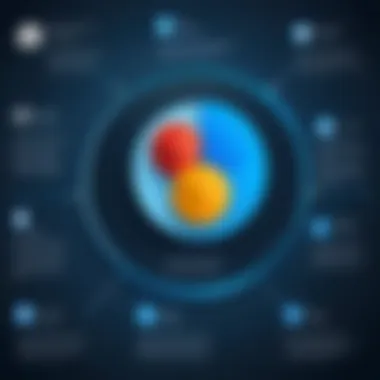

- Buffer Pool: This area of memory caches data pages from disk. The larger the buffer pool, the more data can be kept in memory, reducing the need for disk access.
- Memory Allocation for Queries: SQL Server dynamically allocates memory to execute queries based on requirements. Understanding how memory is allocated can help performance tuning.
- Garbage Collection: This process frees memory that is no longer in use, ensuring that the system runs smoothly.
In summary, the architecture of Microsoft SQL Database is composed of several interrelated components that each play a key role in data management, storage, and retrieval. Familiarity with these components is essential for those involved in managing databases, as it leads to improved efficiency and effectiveness in their implementation.
Types of Microsoft SQL Database Editions
The selection of the edition of Microsoft SQL Database software is crucial for aligning the database capabilities with organizational needs. Each edition offers distinct features and limitations, which cater to various operational requirements. Understanding these differences allows IT professionals and decision-makers to make informed choices that can optimize performance and cost.
Enterprise Edition Features
The Enterprise Edition is designed for large-scale organizations. This edition provides extensive features that enhance scalability, performance, and high availability. Key aspects include:
- Advanced Analytics: The Enterprise Edition supports advanced analytics features, enabling organizations to utilize big data and leverage machine learning capabilities.
- Unlimited Virtual Machines: Companies can run an unlimited number of virtual machines, which is vital for enterprise environments that require flexibility and resource optimization.
- High Availability Technologies: Features like Always On Availability Groups ensure minimal downtime, a critical aspect for mission-critical applications.
- Comprehensive Security Features: Built-in mechanisms like Transparent Data Encryption and advanced threat protection enhance the overall security posture.
In sum, the Enterprise Edition suits organizations that need robust performance, high reliability, and essential security functionalities for their complex environments.
Standard Edition Capabilities
The Standard Edition serves as a more cost-effective solution while still providing fundamental features necessary for medium-sized businesses. Notable capabilities include:
- Basic Database Management: This edition supports essential database management tasks, including backup and restore operations.
- Limited Virtualization: Although limited compared to the Enterprise Edition, Standard Edition still allows virtualization with defined limits, making it suitable for businesses with moderate requirements.
- Reporting Services: Offers integrated reporting services to meet basic reporting needs without requiring extra licensing costs.
- Data Integrity Features: It ensures data integrity through basic security measures, which is vital in maintaining trust in database systems.
Thus, the Standard Edition works well for medium-scale projects that require reliable functionality without the advanced needs of larger enterprises.
Express and Developer Editions
The Express and Developer Editions target developers and small businesses with limited budgets. They provide essential database functionalities, albeit with some restrictions. Key characteristics include:
- Express Edition: This is a free version aimed at learning and small-scale applications. It has a limit on database size and memory usage, which is perfect for small applications or learning purposes.
- Developer Edition: This edition has all the features of the Enterprise Edition but is meant solely for development and testing. It allows developers to build and test applications in a full-featured environment without the need for additional licensing costs.
Both editions are excellent for fostering innovation in small settings while ensuring developers have the tools needed to create effective applications.
"Choosing the right edition of Microsoft SQL Database can significantly impact both operational efficiency and cost management."
Performance Considerations
In exploring the dynamics of Microsoft SQL Database software, it is essential to focus on performance considerations. The effectiveness of a database system is often assessed based on its performance metrics, which can make a significant difference in everyday operations. This section discusses two vital aspects: benchmarking and scalability, alongside optimization techniques.
Benchmarking and Scalability
Benchmarking is a critical process in identifying how well the Microsoft SQL Database performs under various conditions. It involves measuring specific performance indicators such as transaction throughput, response time, and resource utilization. This data helps organizations gauge their database's efficiency and capacity to handle workloads, especially during peak usage times.
Scalability is another crucial factor to address. As businesses grow, so do their data needs. The ability of Microsoft SQL Database to scale up or scale out is fundamental. Scaling up involves increasing the resources on a single server, while scaling out means adding more servers to distribute the workload. With its support for distributed databases and workloads, SQL Server can adapt to changing demands.
Key benefits of benchmarking and scalability include:
- Accurate performance measurement.
- Identification of bottlenecks.
- Enhanced resource management.
- Future-proofing against increased demands.
"Effective benchmarking and scalability strategies can lead to higher performance and lower operational costs for organizations utilizing SQL Database."
Optimization Techniques
Optimization techniques are essential for enhancing the performance of Microsoft SQL Database. Various strategies can be implemented to ensure databases operate efficiently. Here are some commonly applied techniques:
- Indexing: Creating indexes on appropriate columns can significantly accelerate query performance by allowing SQL Server to find data faster.
- Query Optimization: Writing efficient SQL queries reduces the time taken to execute them. This can include using proper joins and avoiding unnecessary complexity.
- Partitioning: Dividing large tables into smaller, manageable sections can enhance performance. Each partition can be accessed independently, thus improving speed and efficiency.
- Caching Strategies: Utilizing in-memory caching can reduce read times for frequently accessed data.
- Regular Maintenance: Tasks such as updating statistics and rebuilding indexes help maintain database health and performance over time.
Security Features in Microsoft SQL Database
The security of data in any database system cannot be overstated. Microsoft SQL Database software includes robust security features to protect sensitive information against unauthorized access and breaches. The importance of implementing effective security measures is critical for organizations handling large volumes of data, especially in today's environment where cyber threats are increasingly sophisticated. This section will delve into the specific elements of security features in SQL Database, highlighting their benefits and considerations further.
Authentication Mechanisms
Authentication mechanisms in SQL Database refer to how users are verified before gaining access to the database. This process is pivotal to ensure only authorized individuals can access or manipulate data. SQL Database supports several authentication methods, which include:
- Windows Authentication: Uses Microsoft Windows credentials, allowing for seamless integration within Windows networks. Users can benefit from active directory for centralized resource management.
- SQL Server Authentication: This method provides a username and password managed by SQL Server, allowing connections from different authentication domains.
These mechanisms can be used separately or in combination to enhance security. Additionally, organizations can enforce strong password policies and implement features such as multi-factor authentication. This layered approach adds an extra layer of protection, ensuring that even if a password is compromised, unauthorized access can still be prevented.
"The complexity of authentication processes in SQL Database increases overall security posture, making it harder for cyber intruders to gain access."
Data Encryption Protocols
Data encryption protocols are crucial for protecting sensitive data stored within the SQL Database. Encryption ensures that data remains secure during storage and transmission. Microsoft SQL Database implements various encryption techniques that can be utilized based on organizational needs:
- Transparent Data Encryption (TDE): This feature encrypts the entire database, providing an automatic, transparent option to secure data at rest. It is particularly valuable for organizations concerned about unauthorized access to stored data.
- Cell-Level Encryption: This method allows for targeting specific columns in a database. Organizations can encrypt sensitive data fields, such as Social Security numbers or credit card information.
Using these encryption protocols, administrators can efficiently safeguard data integrity and confidentiality. Implementing encryption not only protects data from unauthorized access but also helps organizations comply with regulations regarding data protection and privacy.
In summary, security features in Microsoft SQL Database play a vital role in protecting sensitive information. With a comprehensive understanding of authentication mechanisms and data encryption protocols, organizations can ensure that their data remains secure against ever-evolving cyber threats.
Integration Capabilities
Integration capabilities are vital in the context of Microsoft SQL Database software, as they allow organizations to create cohesive environments that streamline data management and enhance overall functionality. The ability to integrate with other software applications is essential for businesses that rely on diverse systems for operations. Through effective integration, companies can ensure that their data flows seamlessly across platforms, leading to improved efficiency and better decision-making.
An important aspect of integration is its impact on productivity. When Microsoft SQL collaborates with other applications, users can work within a unified framework instead of switching between multiple tools. This enhances usability and minimizes the risk of errors, as data remains consistent across applications.


Additionally, integration capabilities open doors to better analytics. By connecting SQL Database with business intelligence tools, organizations can perform complex analyses, derive insights, and drive data-driven decision-making. This leads to improved strategic outcomes, making the initial investments in integration worthwhile. Below, we explore two specific areas of integration: interfacing with other Microsoft products and API integrations with third-party tools.
Interfacing with Other Microsoft Products
Microsoft SQL Database seamlessly connects with various Microsoft products, which amplifies its utility in enterprise environments. Tools like Excel, Power BI, and Microsoft Azure provide enhanced functionality and broaden the applications of SQL Database.
- Excel Integration: Users can import and analyze data from SQL directly into Excel. This allows analysts to leverage Excel's robust visualization features for better data interpretation.
- Power BI: Integration with Power BI enables organizations to create interactive reports and dashboards. Visualization tools enhance data presentation and understanding, supporting strategic decisions.
- Microsoft Azure: Linking SQL Database with Azure services provides features like scalability and cloud storage. Organizations can enhance performance while ensuring they have the necessary computing resources when needed.
These integrations not only simplify workflows but also enrich the user experience by offering comprehensive solutions tailored to business needs.
API and Third-Party Tool Integration
APIs (Application Programming Interfaces) offer flexibility for businesses looking to connect Microsoft SQL Database with other external tools. This flexibility is essential in today’s diverse software ecosystem. By allowing data to flow between SQL Database and third-party applications, organizations can harness the specific strengths of different systems.
Some notable benefits of API integration include:
- Custom Solutions: Clients can develop tailored applications that interact with SQL Database. This ensures they utilize features most relevant to their requirements.
- Real-Time Data Processing: Information can be updated in real-time, enabling robust applications that reflect the most current data.
- Efficiency Enhancement: By connecting SQL to CRM systems or ERP solutions, businesses can streamline processes and reduce manual data entry, further minimizing errors.
"API integration facilitates innovation by allowing businesses to leverage the best tools available, ensuring adaptability in a fast-changing technical landscape."
In summary, strong integration capabilities are a cornerstone of Microsoft SQL Database's appeal. By interfacing with other Microsoft products and integrating APIs for third-party tools, organizations can enhance their operational efficiency. This integration supports improved analysis, thus helping decision-makers craft strategies based on reliable data.
Use Cases for Microsoft SQL Database Software
The practical applications of Microsoft SQL Database software are vast and varied. Understanding its use cases is essential for organizations aiming for effective data management solutions. It doesn't only facilitate data storage but also enhances decision-making capabilities for businesses. Here are some significant aspects to consider regarding the use cases of Microsoft SQL:
Informed decision-making through structured data manipulation and real-time analytics.
Data Warehousing
Data warehousing represents one of the core use cases for Microsoft SQL Database. It involves various processes where data is collected from different sources, cleaned, and stored for analysis and reporting. The data warehouse acts as a central repository for historical and transactional data. This is valuable for organizations looking to utilize large volumes of data to drive business insights.
Key benefits include:
- Centralization of Data: All relevant data is stored in one location, simplifying access for users.
- Optimized Query Performance: SQL Server has features such as indexing that enhance data retrieval speeds, which is crucial in data warehousing.
- Robust Reporting Tools: It integrates seamlessly with business intelligence tools such as Microsoft Power BI, allowing for rich data visualization and reporting.
Business Intelligence Applications
Another critical use case for Microsoft SQL Database is its application in business intelligence (BI). Organizations leverage SQL for data analysis, which supports strategic planning and operational efficiencies. The software’s capabilities to aggregate and analyze data from diverse sources play a pivotal role in ensuring that decision-makers have access to relevant information.
Considerations include:
- Data Analysis: SQL enables complex queries that can analyze trends and patterns.
- Real-Time Data Access: It supports real-time analytics, which is increasingly vital in fast-paced markets.
- Integration with BI Tools: Seamless integration with tools such as Tableau and Microsoft Power BI allows organizations to leverage advanced analytics for strategic insights.
Transaction Processing Systems
Transaction processing systems (TPS) benefit significantly from Microsoft SQL Database software. TPS are designed to handle a large number of transactions efficiently and securely. This applies to numerous industries, including finance, retail, and telecommunications.
The advantages of using SQL Server for TPS include:
- ACID Compliance: SQL Server ensures that all transactions are processed reliably, which is critical for maintaining data integrity.
- High Availability: Features like failover clustering and database mirroring enhance availability, which is essential for transaction systems that require uninterrupted operation.
- Scalability: SQL can handle large volumes of transactions, making it suitable for growing businesses that anticipate increased demand over time.
In summary, Microsoft SQL Database serves multiple use cases, each contributing to improved data management and insight generation. From data warehousing to business intelligence applications and transaction processing systems, its adaptable nature allows organizations to utilize it effectively for various business needs.
Deployment Strategies
Deployment strategies are a crucial aspect of utilizing Microsoft SQL Database software effectively. The way in which a database is deployed can significantly affect performance, scalability, and management. Organizations must carefully consider the advantages and disadvantages of both on-premises and cloud-based solutions to align with their specific needs and resources. In this section, we will explore these two primary deployment strategies in detail.
On-Premises Implementation
On-premises implementation of Microsoft SQL Database involves hosting the database software on local hardware and managing it in-house. This approach provides several benefits:
- Control: Organizations have full control over their data and infrastructure, allowing for tailored configurations.
- Security: Sensitive data can be protected on-site, which can be advantageous for businesses in regulated industries or with strict compliance requirements.
- Performance: Local databases can experience lower latency, as the data is transmitted over a local network rather than the internet.
However, there are also notable challenges with on-premises implementation:
- Cost: Upfront costs can be substantial, including hardware, software licenses, and ongoing maintenance.
- Scalability: Physical limitations hinder expanding storage or processing capabilities.
- Resource Intensive: IT staff are needed for maintenance and troubleshooting, which can strain limited internal resources.
In summary, on-premises implementation can be beneficial for organizations wishing to maintain control over their databases, although it requires a commitment of resources and investment.
Cloud-Based Solutions
Cloud-based solutions for Microsoft SQL Database offer a different set of advantages, appealing to businesses looking for flexibility and scalability. Key benefits of utilizing cloud deployments include:
- Cost-effectiveness: Cloud options often operate on a pay-as-you-go basis, reducing upfront capital expenses.
- Scalability: Organizations can easily scale their databases up or down according to workload demands, avoiding the need for extensive hardware upgrades.
- Accessibility: Cloud databases can be accessed from anywhere with an internet connection, facilitating collaboration among remote or distributed teams.
However, there are some downsides to consider:
- Security Concerns: Storing data offsite may raise potential security issues, especially if sensitive information is involved.
- Dependency on Internet Connectivity: Downtime or connectivity issues can directly impact access to cloud services.
- Vendor Lock-in: Organizations may face challenges if they decide to switch providers or return to on-premises solutions.
Ultimately, the choice between on-premises and cloud-based solutions depends on specific business requirements, budget constraints, and risk tolerance. Each organization must evaluate its own situation to determine which deployment strategy aligns best with its objectives.
Advantages of Microsoft SQL Database Software
Understanding the advantages of Microsoft SQL Database software is critical for decision-makers and technology professionals navigating the complexities of data storage and management. Several key elements contribute to its widespread use across industries, fostering an environment that supports robust data handling, security, and growth.


Robustness and Reliability
Microsoft SQL Database software is renowned for its robustness and reliability. Businesses, especially those dealing with sensitive or extensive datasets, require systems that not only perform well but also minimize risk. SQL Server is built with a critical focus on fault tolerance and disaster recovery. Within its architecture, features such as Always On high availability groups ensure that support is available, even in unexpected outages.
- Transaction Management: The ability to effectively manage transactions guarantees data integrity. This is essential, especially in sectors like finance where precision is paramount. The ACID (Atomicity, Consistency, Isolation, Durability) properties instill confidence in handling data accurately.
- Scalability: As organizations grow, their data needs evolve. Microsoft SQL grants users the capability to scale out or scale up their applications without a complete redesign. This scalability allows businesses to run their databases efficiently as demands increase.
- Consistency: Implementing strict consistency protocols helps in maintaining uniform data states throughout all transactions. This ensures that no two transactions can interfere with each other, which helps in maintaining stable and reliable operations.
Potential users should weigh these factors against their requirements and consider how a reliable database can support their long-term strategic goals.
Comprehensive Support and Documentation
Beyond software characteristics, Microsoft excels in providing comprehensive support and documentation, an often-overlooked advantage in the software ecosystem. High-level decision-makers must recognize the value of accessible resources and assistance, which can facilitate smooth operations.
- Extensive Documentation: Microsoft provides detailed documentation covering myriad topics relating to setup, configuration, and troubleshooting. This wealth of information is available on platforms such as Microsoft Docs and assists users in effectively leveraging the software.
- Community Support: A large and active community surrounding Microsoft SQL offers additional avenues for assistance. Forums on platforms like Reddit and Stack Overflow create spaces where professionals share knowledge and experiences.
- Training Resources: Microsoft also provides training programs and certification paths that empower individuals and teams to enhance their expertise. Investing in training leads to better software use and ultimately contributes to a more sophisticated data management environment.
Overall, the support and documentation mesh seamlessly with user expectations, forming a user-friendly interface that prepares organizations for any challenges ahead.
"The effectiveness of a database software's support resources significantly impacts its functionality and user experience."
With a strong emphasis on reliability and comprehensive resources, Microsoft SQL Database software presents a compelling case for institutions that prioritize data security and efficient management.
Limitations and Challenges
Understanding the limitations and challenges of Microsoft SQL Database software is crucial for informed decision-making. While this software is widely utilized for its robust functionality, recognizing its potential downsides can lead to better strategic planning and implementation in organizations. These limitations often reveal important considerations that IT professionals and decision-makers must address, ensuring optimized usage to meet business needs.
Cost Implications
One significant limitation associated with Microsoft SQL Database pertains to cost implications. Even though it provides extensive features and support, the licensing costs can be substantial, especially for the Enterprise edition. Organizations often face a hefty upfront investment when choosing their license type.
Furthermore, hidden costs can arise from add-on features and required hardware upgrades. The ongoing cost for maintenance and support should also not be overlooked. For example, support agreements can accumulate over time, adding to the total cost of ownership. In addition, scaling up from smaller editions to larger ones may incur significant extra charges.
In summary, understanding the full financial impact is vital for assessing the viability of adopting Microsoft SQL Database in business environments.
Complexity in Large Deployments
Another challenging aspect is related to the complexity involved in deploying Microsoft SQL Database on a large scale. As organizations expand, the database needs to manage an increasing volume of data. Large deployments often require advanced administration skills and specialized knowledge to navigate the system efficiently.
Administrators must implement effective strategies to handle growth, which may include partitioning and clustering. This can introduce additional intricacies in setup and maintenance.
Some potential issues during large implementations include:
- Performance bottlenecks: With more users and transactions, there might be a decrease in performance that needs immediate attention.
- Integration with existing systems: Connecting SQL Database with other applications increases complexity and could lead to compatibility issues.
- Increased risk of failures: A larger database system has more points of failure, requiring robust monitoring and backup solutions.
Ultimately, complexity can lead to higher resource needs, both in terms of technology and skilled personnel.
"Recognizing the costs and complexities of Microsoft SQL Database can pave the way for successful adoption and strategic use."
Future Trends in Database Management
The realm of database management is undergoing significant transformations due to technological advancements. Understanding these trends is crucial for businesses and IT professionals looking to maximize their investment in Microsoft SQL Database software. Emphasizing emerging trends, this section opens a window into how organizations adapt to changing environments, leveraging new capabilities while addressing potential challenges.
Adoption of Artificial Intelligence
Artificial Intelligence (AI) is reshaping traditional database management practices. With AI, organizations can derive deeper insights from their data. Predictive analytics capabilities powered by AI allow firms to make data-driven decisions more swiftly. Organizations leveraging these AI capabilities can improve operational efficiency and enhance customer experiences.
AI tools automate routine database tasks, reducing the need for manual intervention. This trend results in error minimization and enhances reliability. Moreover, machine learning algorithms can optimize performance by automatically adjusting configuration settings based on workload patterns. By harnessing AI, Microsoft SQL Database users can expect more adaptability and responsiveness in their data management strategies.
"Artificial intelligence will be at the heart of the data revolution, changing how businesses interact with their data."
Though the benefits are substantial, consideration must be given to implementing AI effectively. Organizations need to assess their data infrastructure, ensuring it can accommodate new technologies. Moreover, trained personnel are essential for maximizing AI's potential. Consequently, focusing on staff development becomes equally important as the technology itself.
Advancements in Cloud Computing
Cloud computing continues to change the landscape of data management. The flexibility that cloud-based solutions offer has made them a popular choice for deploying Microsoft SQL Databases. With most businesses prioritizing digital transformation, understanding cloud advancements is vital.
Public and hybrid cloud models empower organizations to scale their databases effortlessly. This scalability allows immediate resource allocation based on demand. The elasticity of cloud computing leads to cost reduction, making it an attractive option for businesses of all sizes.
Additionally, the integration of cloud solutions encourages collaboration across teams and access from remote locations. Organizations can utilize services such as Microsoft Azure SQL Database, which brings the benefits of the cloud to SQL database management. This advancement facilitates continuous updates and security enhancements, ensuring a robust data management approach.
However, companies must keep in mind security and compliance. As data storage moves off-premises, proper governance and robust security measures become paramount. Organizations must invest in understanding the shared responsibility model that comes with cloud solutions.
Ending
In summarizing the insights gathered throughout the article, it is essential to highlight the implications of utilizing Microsoft SQL Database software. This software offers robust solutions for data management, which are critical in today’s fast-paced digital environment. The various editions cater to diverse business needs, from small enterprises to large corporations, thus allowing users to select options that best fit their requirements.
Summarizing Key Insights
Several key takeaways emerge from this analysis of Microsoft SQL Database software:
- Versatility in Editions: Different editions like Enterprise, Standard, and Express cater to varied performance and budget needs. This variety ensures that organizations of any size can find a suitable fit.
- Performance Optimization: The software provides many optimization techniques, reflecting its ability to manage large datasets efficiently. Scalability and performance tuning are vital considerations for businesses receiving high transaction volumes.
- Security Protocols: With increasing data breaches, Microsoft SQL has enhanced its security features, including advanced encryption protocols and stringent authentication mechanisms.
- Integration Capabilities: Its ability to interface with other Microsoft products and support third-party tools enhances its flexibility and effectiveness within existing IT infrastructures.
In essence, decision-makers and IT professionals must recognize Microsoft SQL Database as a powerful tool in their data management arsenal. Its benefits extend beyond mere storage; it facilitates informed decision-making through effective data analytics and processing. Consequently, understanding these aspects is not only critical for leveraging the software effectively but also for aligning database solutions with broader organizational strategies.
Cited Works and Resources
The compilation of cited works and resources is crucial for several reasons:
- Supports Claims: Each claim made in the article should be backed by well-documented work. Whether it’s describing architectural components or detailing performance metrics, references provide the necessary evidence.
- Enhances Learning: For readers looking to further their understanding, providing access to original sources adds layers of depth. It encourages continuous learning and exploration of topics discussed.
- Contextualizes Information: By attributing information to specific sources, the article places itself within a broader discussion on database technology, reflecting on past research and future trends.
Citing works allows for better resource management. If a reader wants to examine a particular feature of Microsoft SQL Database or a technical paper on its integration capabilities, they can trace back to cited resources rather than digging through various platforms. On that matter, some notable resources could include:
- Wikipedia: A good starting point for general knowledge en.wikipedia.org
- Britannica: For well-researched articles britannica.com
- Reddit: For discussions among professionals reddit.com
- Facebook: For shared articles and updates in tech facebook.com
"A well-researched article is not just a narrative; it is the culmination of shared knowledge and ideas from many contributors, reinforcing the importance of referencing in technical discussions."



