Comprehensive Microsoft Project Review 2021
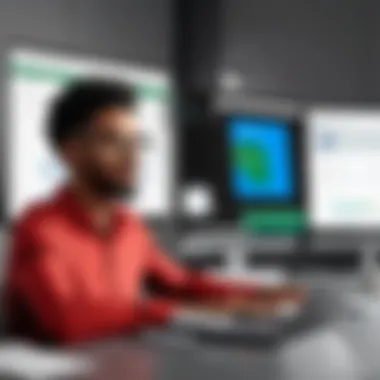

Intro
In today's fast-paced business environment, effective project management is crucial. Microsoft Project stands as a prominent tool for project managers and teams seeking to improve workflows and streamline processes. This review provides an extensive evaluation of Microsoft Project as of 2021. It examines its key features, usability, performance metrics, and offers comparisons to alternative project management software.
Understanding these elements is essential for professionals who aim to enhance productivity and ensure successful project outcomes. This analysis goes beyond surface-level features to provide insights that help decision-makers assess the tool's relevance and applicability in modern project management tasks.
Key Software Features
Microsoft Project boasts a rich array of features designed to facilitate robust project management.
Essential functionalities
At its core, Microsoft Project offers essential functionalities that meet the basic needs of project management. Users can create detailed project plans, define tasks, allocate resources, and set timelines. The Gantt chart feature is particularly noteworthy. It provides a visual representation of project schedules, making it easier for teams to track progress and meet deadlines.
In addition, task dependencies can be established. This allows users to comprehend the sequence of activities, ensuring that prerequisites are completed before subsequent tasks begin. Also, the software supports collaborative capabilities. Teams can share project files and updates easily, enabling real-time collaboration.
Advanced capabilities
Beyond fundamental features, Microsoft Project presents advanced capabilities for seasoned project managers. One prominent aspect is the resource management function. It allows managers to oversee resource allocation efficiently, addressing conflicts and optimizing resource utilization. Furthermore, the tool can integrate with Power BI, facilitating advanced analytics and reporting.
The software also provides customizable dashboards. These allow users to visualize data in a way that suits their specific needs. Users can drill down into metrics and focus on critical performance indicators relevant to their projects.
"The combination of essential functionalities and advanced capabilities makes Microsoft Project a powerful tool for project planners."
Comparison Metrics
When evaluating software, it is vital to consider various comparison metrics.
Cost analysis
Microsoft Project operates on a subscription model with options like Project Plan 1, Project Plan 3, and Project Plan 5. Prices vary significantly, depending on the level of features and capabilities required. The basic plan offers essential functionalities suitable for small teams. However, larger organizations might necessitate more advanced plans, generating a substantial cost increase.
Performance benchmarks
Performance benchmarks are essential in understanding how well Microsoft Project functions in real-world scenarios. Users often report a solid performance trajectory, particularly when managing large projects with extensive resources. However, some users have noted that the learning curve can be steep for newcomers, which could affect initial productivity.
In summary, Microsoft Project continues to be a relevant player in the project management landscape of 2021. Through a detailed evaluation of its features, usability, and performance, users can make informed decisions regarding its use in their organizations.
Prologue to Microsoft Project
In today's complex business landscape, effective project management is essential for success. This is where Microsoft Project plays a pivotal role, offering tools designed to streamline planning, execution, and monitoring. The importance of understanding Microsoft Project lies in its ability to enhance organizational efficiency. This review addresses various aspects of the software, focusing on its capabilities, usability, and relevance to professionals.
Microsoft Project is not just another project management tool; it is a comprehensive solution that accommodates various project methodologies. Its functionalities support diverse industries, from construction to IT. The software provides features that aid in managing timelines, resources, and budgets, which are critical elements of project management.
The benefits of utilizing Microsoft Project are numerous. It allows for the visualization of project schedules through Gantt charts, which can help teams understand project timelines and dependencies. Additionally, it facilitates better resource allocation.
Before delving into specific features, it is essential to consider factors such as integration capabilities and user experience. These elements determine not only how effective Microsoft Project can be within an organization but also how it compares with alternative tools available.
Overview of Microsoft Project
Microsoft Project is a project management software application that has been around since 1984. Initially designed for Windows platforms, it has undergone significant transformations over the decades. The software primarily serves project managers, teams, and organizations seeking to effectively manage complex projects.
Key components of Microsoft Project include task scheduling, resource management, and progress tracking. Users can create detailed project plans that are adjustable as project needs change. Moreover, the intuitive interface helps users, even those with less technical expertise, to navigate its functionalities easily.
Microsoft Project is designed to be adaptable, making it suitable for various project demands across various sectors. Its cloud-based version, Project for the web, allows for collaboration across locations, further enhancing its value to distributed teams.
Historical Context
The history of Microsoft Project mirrors the advancements in project management practices over the years. When it was first launched, it was among the first software programs to provide project scheduling functionalities. As organizations began to see the value of project management, Microsoft Project evolved to incorporate a broader range of tools.
The introduction of the Microsoft Office Suite in the early 1990s marked a significant shift. It allowed Microsoft Project to integrate with other Microsoft applications like Word and Excel, enhancing its relevance and user appeal. Changes in project management methodologies, such as Agile and Waterfall, have also influenced the software's development trajectory.
By the time we reach 2021, Microsoft Project had established itself as a leading tool in the project management arena. Its adaptability, combined with the backing of Microsoft, ensures that it remains a relevant choice for organizations aiming to optimize project efficiency.


Key Features and Functionality
The Key Features and Functionality of Microsoft Project play a critical role in defining its efficacy as a project management tool. Users seek powerful applications that streamline planning, improve organization, and enhance teamwork. Understanding these features helps professionals make informed decisions when choosing the right software for project management. Microsoft Project stands out by providing tools that allow for meticulous project scheduling, resourcing, and tracking. In this section, we will explore the pivotal elements that contribute to the software’s overall value and effectiveness in managing projects.
Gantt Chart Capabilities
Gantt charts are often regarded as a cornerstone of effective project management. Microsoft Project offers extensive Gantt chart capabilities, which aid project managers in visualizing project timelines and task dependencies. The Gantt chart allows users to see important milestones at a glance, making it easy to identify critical paths and potential bottlenecks in the workflow.
Additionally, users can customize Gantt charts with color coding, progress indicators, and milestones. This flexibility is crucial for team alignment and communication, as it provides a common framework for understanding project status. By utilizing Gantt charts, project managers can improve planning accuracy and ensure teams are informed about upcoming deadlines.
Task and Resource Management
Efficient task and resource management is vital for project success. Microsoft Project excels in this domain by allowing users to create detailed task lists, allocate resources, and set priorities. The software offers functionalities to assign specific team members to tasks, track their workload, and monitor resource availability. This transparency leads to better decision-making regarding workload distribution and minimizes the risk of overallocation.
Moreover, Microsoft Project allows for the tracking of task progress in real-time. Users can update task statuses, ensuring that everyone remains in sync throughout the project lifecycle. The integration of task dependencies helps to notify users about the sequence of tasks, optimizing timeline adherence. Overall, the task and resource management features are designed to enhance productivity while maintaining project oversight.
Collaboration Tools
In an increasingly remote work environment, collaboration tools have become essential. Microsoft Project includes multiple features to facilitate team collaboration. Users can share project files, leave comments, and create task-specific discussions within the platform. Integration with platforms like Microsoft Teams provides a seamless experience for users, ensuring communication remains effective and centralized.
Furthermore, the collaboration tools enable file sharing and document management, making it easy for team members to access relevant information. Version control features minimize errors and prevent miscommunication by ensuring that everyone is working with the most current data. Through these collaborative tools, Microsoft Project significantly enhances teamwork and project visibility.
Reporting Features
Reporting is a crucial aspect of project management. Microsoft Project offers robust reporting features that empower users to generate insightful reports. The software provides templates for reports that can track progress, measure performance, and summarize data for stakeholders. This capability allows project managers to present detailed project updates easily.
Users can customize reports based on their specific needs, ensuring that they receive essential metrics and information. This customization can include visual representations like charts and graphs, enabling quick understanding of complex data sets. The ability to produce clear and concise reports helps in maintaining transparency with stakeholders, which is vital for trust and engagement.
User Experience
User experience plays a pivotal role in how effectively professionals utilize software tools in their work. In the context of Microsoft Project, understanding user experience is vital because it directly impacts productivity and satisfaction. A well-designed interface fosters more efficient navigation and task completion, while ease of use can significantly minimize the learning curve for new users. This section delves into two main aspects of user experience: interface design and ease of use.
Interface Design
The interface design of Microsoft Project is integral to its overall user experience. An intuitive interface allows users to engage with the software without extensive training or prior knowledge. Microsoft Project is designed with a ribbon interface similar to other Microsoft Office products, providing a sense of familiarity for users who already work within that ecosystem. The main dashboard displays a variety of tools and features that are easily accessible, allowing for smooth task management.
One notable aspect of the interface is the Gantt chart view, which is vital for many project managers. The visual representation of tasks and timelines not only enhances understanding but also permits quick identification of the project's status. The color-coded tasks provide immediate visual cues, making it easier to track progress and spot potential bottlenecks in operations.
Additionally, Microsoft Project enables users to customize their workspaces. This adaptability allows individuals to tailor the interface to meet their specific needs, enhancing productivity further. However, despite its strengths, some users find the learning curve steep when initially managing extensive projects or complicated setups.
"An intuitive user interface can drastically improve productivity and project oversight."
Ease of Use
Ease of use is another critically important element when considering Microsoft Project. Even with sophisticated features and capabilities, the software must remain accessible to users of varying technical backgrounds. Microsoft's focus on usability is reflected in its inclusion of tutorials and support materials. These resources help new users quickly grasp essential functionalities, facilitating a smoother onboarding experience.
Critics have noted that while learning basic tasks can be straightforward, advanced features can be overwhelming. Users may find themselves navigating through menus and options that are not immediately intuitive. This could lead to frustration, particularly for users who do not possess a strong technical background. To alleviate this, Microsoft has introduced context-sensitive help options which are available throughout the application. These can guide users through complex features as they arise, reducing the likelihood of missteps.
Performance Analysis
Performance analysis is crucial for understanding how well Microsoft Project functions in various real-world applications. This section covers two significant aspects: speed and efficiency, as well as scalability. These elements are vital for professionals who prioritize effective project management. A thorough evaluation of performance will enable users to make informed decisions regarding its adoption in their workflows.
Speed and Efficiency
The speed and efficiency of Microsoft Project dictate its usability in time-sensitive environments. Users often need to generate reports, update schedules, and manage resources swiftly. The application’s performance directly impacts the ability to meet deadlines and maintain productivity.
In testing speed, factors such as loading times, responsiveness to user commands, and the speed of data processing are examined. According to users, Microsoft Project performs well in terms of rapid data retrieval and processing. This characteristic becomes particularly vital for project managers who handle multiple tasks simultaneously. Effective integration of cloud services enhances its performance by allowing near-instantaneous updates and access regardless of location.
However, significant project sizes and overly complex schedules can slow down response times. These potential issues benefit from thorough planning in the project setup stage. Users should monitor performance during initial use to ascertain real-time efficiency.
Scalability
Scalability is another essential attribute when evaluating Microsoft Project. The software must accommodate growth, whether that involves increasing user numbers or expanding project complexities. Its capability to scale effectively is beneficial for organizations of various sizes.
- Enterprise-Level Use: Larger organizations might require more extensive functionality, including multi-project management and advanced reporting features.
- Adaptation to Growth: Microsoft Project is designed to cater to project teams as they expand. This adaptability ensures that ongoing projects can be managed without a complete overhaul of the software solution.


The software integrates well with various third-party tools, such as Trello and Slack, enhancing its scalability. This integration contributes to a more unified software ecosystem that scales with the organization’s needs.
In summary, assessing speed and efficiency alongside scalability offers a complete picture of how Microsoft Project performs. Understanding these aspects is essential for professionals and decision-makers aiming to implement effective project management strategies.
Integrations and Compatibility
Integrations and compatibility are crucial aspects of any project management software. For Microsoft Project, this means understanding how it interacts with other systems and tools used in organizations. A robust integration capability not only enhances the functionality of Microsoft Project but also improves workflow efficiencies. Decision-makers often look for software solutions that can seamlessly connect with various applications and platforms.
Third-Party Software Integration
Microsoft Project offers substantial capability for third-party software integration. This allows users to enhance project management processes by incorporating various tools that provide additional functionality. Integrations with software like Trello, Slack, or Asana can streamline communication and task tracking. Integrating with financial software, such as QuickBooks, helps in real-time budget tracking.
The advantages of such integrations include:
- Increased Efficiency: By enabling cross-platform data sharing, teams can work more efficiently.
- Improved Collaboration: Teams that use different tools can still communicate effectively, keeping everyone on the same page.
- Customizability: Integration enables businesses to tailor their project management processes to fit specific needs.
However, it is important to consider the integration process. Users should ensure they choose compatible software that aligns with their organization's existing tools. Not all integrations work as expected, and this can lead to workflow disruptions.
Compatibility with Other Microsoft Tools
Another significant advantage of Microsoft Project is its compatibility with other Microsoft tools. This is of particular importance for organizations that already use Microsoft Office Suite. Programs such as Excel and SharePoint can effectively complement Microsoft Project, creating a more integrated workspace.
For example, tasks and budgets can be easily exported from Excel to Microsoft Project. Collaboration through SharePoint allows project teams to share documents, timelines, and updates in real-time. The deep interplay between these tools creates a cohesive environment that enhances productivity.
To summarize, ensuring that Microsoft Project integrates well with other tools is a strategic consideration for organizations.
"Integration capabilities can be a game-changer in enhancing project management workflows."
The combination of third-party integrations and compatibility with Microsoft tools positions Microsoft Project as a flexible solution. Its ability to work within an existing digital ecosystem is valuable for decision-makers when selecting project management software.
Pricing and Licensing
Understanding the pricing and licensing structure of Microsoft Project is essential for any organization considering its deployment in their project management practices. The cost implications can significantly influence a decision-maker's selection process. A clear comprehension of the models and value-added services is necessary to assess if Microsoft Project aligns with the financial capacity and operational needs of the organization.
Pricing Models
Microsoft Project offers several pricing models to cater to different organizational needs. The primary options include:
- Microsoft Project Plan 1: This plan is designed primarily for light project managers and entry-level users. It has a lower cost, making it an accessible choice for smaller teams.
- Microsoft Project Plan 3: This tier provides a more comprehensive set of tools suitable for average project managers. It includes advanced project scheduling features and support for multiple users, making it ideal for medium-sized enterprises.
- Microsoft Project Plan 5: This is the most advanced offering, featuring capabilities tailored for complex and large-scale project management scenarios. It focuses on high-level portfolio management and includes enhanced resource capabilities.
Each model comes with varying levels of access to features and supports a specific use case. Organizations must evaluate their requirements and choose a plan that provides the necessary functionalities without overspending.
Value for Money Analysis
When assessing the value for money of Microsoft Project, it becomes crucial to evaluate the benefits against the costs. While the price point might seem high for some plans, the extensive functionalities can justify the investment. Here are a few important considerations:
- Feature Set: The depth of features offered, such as Gantt charts, resource management, and reporting tools, provides significant advantages in project execution.
- Productivity Gains: Investing in a powerful project management tool can lead to higher efficiency in project execution. This translates to cost savings and better resource utilization over time.
- Training and Support: Most licensing options include access to customer support and learning resources. This adds value, especially for teams new to project management software.
- Flexibility: The ability to scale from basic plans to more complex ones gives organizations flexibility as they grow or change their project management needs.
"Investing in Microsoft Project ensures a robust environment for holistic project management, supported by its ongoing commitment to feature enhancement and user support."
Comparison with Competitors
In the realm of project management software, understanding where Microsoft Project stands in relation to its competitors is crucial for making informed decisions. This section will explore key aspects of this comparison and highlight its importance.
A comparative analysis not only sheds light on specific strengths and weaknesses of Microsoft Project but also allows users to gauge its suitability for various project management needs. It offers valuable insights into the software’s performance, usability, and feature offerings versus those of other industry players.
By evaluating competitors, decision-makers can better align their project management strategies with their organization’s goals and requirements. This section will detail key competitors and their respective strengths, as well as direct feature comparisons to provide a clear understanding of where Microsoft Project fits into the market landscape.
Key Competitors Overview
Microsoft Project faces competition from several robust project management tools. Some notable alternatives include:
- Asana: Known for its simplified task management, Asana offers collaboration features and customizable project views, appealing to teams of diverse sizes.
- Trello: This software is famous for its card and board system, making task tracking visual and intuitive. It is especially favored by smaller teams.
- Smartsheet: Combining the functionality of project management and spreadsheet capabilities, Smartsheet caters to users who prefer a grid-based interface for their planning tasks.
- Monday.com: A highly customizable platform, Monday.com allows teams to create workflows that suit their specific processes.
- Wrike: Offering comprehensive tools for collaboration and reporting, Wrike is suitable for larger enterprises focused on extensive project tracking.
Each competitor brings a unique set of features worth considering, depending on the team's specific needs and project requirements.


Feature Comparison
When comparing features between Microsoft Project and its competitors, several key areas stand out:
- Task Management: Microsoft Project excels in complex task management with its Gantt charts, but tools like Asana and Trello shine for simplicity and ease of use.
- Resource Allocation: Microsoft Project provides advanced resource management tools that are often superior compared to what competitors like Trello offer.
- Collaboration Features: Competitors like Wrike and Asana provide more modern collaboration tools, featuring integrated communication channels.
- Reporting Tools: Microsoft Project boasts robust reporting features that can be more comprehensive than those in tools like Monday.com.
- User Experience and Interface: The learning curve for Microsoft Project may be steeper than for platforms like Trello and Asana, which are designed for immediate use without extensive training.
By scrutinizing these features, users can make more informed decisions that align with their team's needs and enhance overall efficiency.
"Choosing the right project management tool can significantly impact productivity and team collaboration. Evaluating the strengths and weaknesses of options available is essential."
This exploration of competitors allows potential users to weigh the options and find the project management software that best fulfills their organizational requirements.
Real-world Applications
Understanding the real-world applications of Microsoft Project is crucial for appreciating its overall value in diverse project management contexts. This software's capabilities extend beyond mere task scheduling; it serves as a robust tool for enhancing productivity and facilitating effective project oversight.
Case Studies
Numerous organizations have integrated Microsoft Project into their workflow, yielding significant improvements in project execution. For instance, a leading construction firm utilized Microsoft Project to streamline their process of managing multiple projects concurrently. By employing its Gantt chart capabilities, they achieved a clear visual representation of project timelines, enabling better coordination between different teams and timely completion of tasks.
Another example can be seen in the IT sector, where a software development company used Microsoft Project to manage their agile projects. This allowed teams to break down tasks into manageable segments, track progress continuously, and adjust priorities based on real-time feedback. The positive impact on project outcomes demonstrated how Microsoft Project can adapt to various methodologies, making it applicable in different industries.
User Testimonials
User feedback plays a key role in assessing the effectiveness of Microsoft Project. Many professionals praise its comprehensive feature set and functionality. One project manager remarked, “The tool’s reporting features allow for detailed insights, which help in making informed decisions quickly.” Such testimonials highlight the software’s ability to equip decision-makers with the necessary data to drive progress and ensure project alignment with strategic goals.
Additionally, non-native English speakers have shared how the intuitive interface of Microsoft Project facilitates user acclimatization, making it accessible even for those with limited technical skills. This feedback underlines the software's versatility and its potential to enhance collaboration and communication among diverse teams.
Overall, exploring real-world applications reinforces the practicality of Microsoft Project in various settings, affirming its relevance as a leading choice among project management tools.
Future Outlook
The future outlook for Microsoft Project and project management software is critical for understanding how organizations can adapt to an evolving landscape. As businesses face new challenges and opportunities, the tools they use to manage projects must evolve too. This section focuses on anticipated developments within Microsoft Project and the overall trends in project management software. By examining these elements, decision-makers can better prepare for the future and strategically align their project management approaches with emerging best practices.
Predicted Developments
In forecasting developments for Microsoft Project, several areas warrant attention:
- Increased Integration with AI: Artificial Intelligence is expected to play a significant role in automating tasks, predicting project risks, and optimizing resource allocation. Microsoft may enhance its project management tool by embedding AI capabilities, allowing users to manage complexities more efficiently.
- Improved User Experience: Enhancements in the user interface are predicted to simplify navigation and usability. This could include streamlined workflows, custom dashboards, and enhanced mobile access, ensuring users can engage with the platform effectively regardless of device.
- Advanced Reporting Features: As data analytics continues to drive decision-making, there is a push towards more sophisticated reporting tools. Future versions of Microsoft Project may offer greater customization options for reports, enabling teams to visualize project data in ways that support informed choices.
"Embracing these predicted developments is essential for organizations aiming to stay competitive in a fast-paced environment."
These changes could ultimately reshape how teams perceive project management and could elevate productivity levels.
Trends in Project Management Software
Several trends influence the project management software landscape, making it essential for users to be aware of these shifts:
- Rise of Hybrid Work Environments: The move towards remote and hybrid work models is prompting project management tools to support distributed teams. Features that facilitate collaboration regardless of location will become standard.
- Focus on Collaboration: There is a noticeable shift towards tools that emphasize teamwork and communication. Future developments may include integrated chat systems and enhanced file sharing capabilities, thereby fostering a collaborative culture.
- Agile Methodologies: The adoption of Agile practices is becoming more common across industries. Software solutions, including Microsoft Project, are adapting to include features that support Agile project management, such as iterative planning and real-time updates.
This comprehensive understanding of trends will also help organizations select the right tools that not only address current needs but also anticipate future requirements.
Ending
The conclusion of this article serves a critical purpose in emphasizing the insights gleaned from the comprehensive analysis of Microsoft Project. It brings together various aspects such as features, usability, and market positioning to provide an essential lens through which potential users can view the software. This is particularly important for decision-makers and IT professionals who must navigate the complex landscape of project management tools.
A final assessment highlights the strengths and weaknesses of Microsoft Project, making clear its suitability for different project contexts. Key elements include its robust Gantt chart functionalities and resource management tools. However, some users may find the learning curve steep, particularly for those not accustomed to project management software. Overall, Microsoft Project can be a valuable asset for businesses that require structured project execution and detailed progress tracking.
"Choosing the right project management software can significantly impact project outcomes and team productivity."
Final Assessment
In summary, Microsoft Project is a powerful tool that supports various project management tasks effectively. Its features allow teams to visualize project timelines and efficiently allocate resources. Nevertheless, users should also consider factors such as cost and learning complexity. For organizations already invested in Microsoft solutions, the integration capabilities can enhance productivity further. Hence, it is vital to weigh these characteristics against individual business needs.
Recommendations for Potential Users
When considering Microsoft Project, here are key recommendations for potential users:
- Evaluate Your Needs: Identify specific project requirements. If your projects involve complex timelines and resource dependencies, Microsoft Project can be particularly useful.
- Trial the Software: Make use of the trial version to understand the user interface and key functionalities.
- Consider Training: If your team lacks experience with project management software, investing in proper training might prove beneficial.
- Compare Alternatives: While Microsoft Project is a strong contender, investigate comparable tools such as Asana, Trello, and Smartsheet to ensure it aligns with your expectations and budget.
By taking these considerations into account, professionals can make informed decisions that enhance project management practices in their organizations.



