Mastering Zoom Webinars: Engagement Strategies Guide


Intro
Webinars have become essential in the digital communication landscape. Zoom, a platform renowned for its reliability and accessibility, stands out as a popular choice for hosting these online events. As businesses and individuals shift toward virtual engagement, understanding how to leverage Zoom effectively is crucial. This article delves into effective strategies for utilizing Zoom to enhance your webinars. It discusses core functionalities, advanced capabilities, and best practices, providing a comprehensive guide that suits different levels of users.
By optimizing your use of Zoom, you can elevate audience engagement and ensure that your message resonates with your viewers.
Key Software Features
Essential functionalities
At its core, Zoom offers a variety of features designed to facilitate online seminars. These include:
- User-friendly interface: Intuitive layout makes navigation simple for users at all levels.
- Screen sharing: This allows presenters to share their screens, which is crucial for visual demonstrations.
- Breakout rooms: Webinar hosts can create smaller discussion groups, encouraging interactive learning.
- Recording options: Users can record sessions, enabling participants to review content later.
- Polls and Q&A: Engaging the audience is vital, and Zoom provides tools for real-time feedback and interaction.
These functionalities are the foundation of any successful webinar and help in connecting the presenter with the audience effectively.
Advanced capabilities
Beyond the basic features, Zoom also includes advanced functionalities that can enhance the webinar experience:
- Webinar add-on: This feature allows for larger audiences, accommodating up to 10,000 view-only attendees, making it suitable for significant corporate events.
- Analytics tools: Post-webinar analytics provide insights into attendee engagement levels, helping refine future presentations.
- Integration with third-party tools: This allows for added functionalities, such as marketing automation and CRM systems, enhancing overall effectiveness.
Comparison Metrics
Cost analysis
Determining the cost-effectiveness of your Zoom webinar implementation is essential. While Zoom offers free plans, professional features often require paid subscriptions. Evaluating your options involves:
- Basic plan: Free with limited features but sufficient for small meetings.
- Pro plan: Monthly fee, allowing for longer meetings and additional management tools.
- Business or Enterprise plans: Higher cost but suited for organizations needing extensive features and support.
Performance benchmarks
Assessing performance is critical to ensuring a smooth webinar experience. Here, factors to consider include:
- Video quality: A reliable internet connection typically offers HD quality.
- Participant capacity: Evaluating how many attendees can join without performance issues.
- Latency: Understanding how quickly data is transmitted to ensure real-time interaction.
"A successful webinar is not just about content but also about delivering it in the most effective manner."
Closure
Using Zoom for webinars is not just about hosting online meetings, but rather about creating an engaging space for knowledge sharing. By employing the essential and advanced features effectively, incorporating a sound cost analysis, and understanding performance metrics, organizations can produce webinars that not only inform but also inspire their audience.
Intro to Zoom as a Webinar Platform
The rise of digital communication has made webinars an essential tool for businesses and educators. Zoom stands out as a preferred platform, providing a range of functionalities tailored to webinar needs. Understanding Zoom's capabilities is crucial for anyone who intends to host successful online events.
Zoom offers a user-friendly interface, allowing hosts to create engaging webinars with relative ease. Users can customize webinar settings to suit their audience's needs, enhancing the overall experience.
Here are some specific benefits of using Zoom for webinars:
- High Capacity: Zoom can host up to 10,000 attendees in a single webinar, making it suitable for large audiences.
- Interactive Features: Tools like Q&A, polls, and chat foster viewer participation. This interactivity enhances learning and connection.
- Integrated Analytics: Hosts can access detailed reports on attendance and engagement, providing insights for future improvement.
The platform also simplifies the registration process. Attendees can sign up with just a few clicks, and hosts can send automated reminders to keep their audience engaged. This ease of access directly contributes to higher attendance rates.
"Effective webinars require not just proper technology, but also a deep understanding of how to leverage that technology."
There are technical aspects to consider as well. Hosts must ensure they have a stable internet connection and adequate equipment before the event. Preparing in advance can prevent potential issues during the webinar. Additionally, knowing the unique features that Zoom offers can lead to innovative ways to present information.
In brief, using Zoom as a webinar platform provides a significant advantage for organizations looking to effectively reach and engage their audience. Proper understanding and utilization of its features can lead to impactful presentations and satisfied attendees.
Understanding the Basics of Webinars
Webinars have become a fundamental tool for businesses and organizations looking to share information and engage with their audience in real-time. Understanding the basics of webinars can greatly enhance the effectiveness of your presentations. These online events allow for direct interaction with participants, making it possible to provide content that resonates with your audience. Key elements of webinars include engagement strategies, technological considerations, and content delivery methods. Each of these aspects plays a critical role in ensuring that the webinar is not just a presentation but an interactive experience.
Definition and Purpose
A webinar, short for web-based seminar, is an online presentation or workshop. Its purpose ranges from educating participants to promoting products or services. Unlike traditional seminars, webinars allow for a larger audience. They provide an immediate platform for communication between the presenter and attendees. This format is increasingly vital in a world that thrives on digital interaction, where distance should not hinder the dissemination of knowledge. Through effective webinars, organizations can build trust, share expertise, and foster community.
Types of Webinars
There are several types of webinars that serve distinct purposes, each with its unique characteristics.
Informational Webinars
Informational webinars focus on disseminating knowledge on specific topics. They are designed to educate stakeholders about trends, research findings, or industry developments. The key characteristic of informational webinars is their structured format, often involving a presentation accompanied by supporting materials. This type is a beneficial option for companies wishing to position themselves as thought leaders in their field.
Informational webinars can be a double-edged sword, however. While they effectively provide detailed information, they run the risk of being overly data-heavy, which can disengage participants.
Training Sessions
Training sessions offer a hands-on approach to learning. They encourage participant interaction and are often designed to develop specific skills. A hallmark feature of training sessions is their practical focus, providing attendees with real-world applications of the content presented. This type is popular among organizations that prioritize workforce development.
The advantage of training sessions lies in their interactive nature, which can enhance learning outcomes. However, they require more preparation and participant involvement compared to other types of webinars.
Panel Discussions
Panel discussions bring together multiple experts to share diverse perspectives on a particular topic. This format promotes engagement by allowing attendees to hear various viewpoints in real-time. The key characteristic of panel discussions is their conversational style, which can stimulate audience interaction. This choice is particularly beneficial for topics that require comprehensive dialogue or debate.
The unique feature of panel discussions is the dynamic element introduced by different speakers. While they can provide rich insights, they can also lead to a lack of focus if not managed properly.


In summary, understanding these various types of webinars is crucial for a successful online event. Each type offers distinct benefits and challenges, allowing for a tailored approach depending on the goals of the presentation.
Setting Up a Zoom Webinar
Setting up a Zoom webinar is a crucial step for anyone aiming to deliver effective virtual presentations. Proper setup not only affects the technical aspects of the event but also enhances participant engagement and overall user experience. The importance of this section lies in understanding how to configure the essential features and settings to align with the objectives of your webinar. Effective setup can lead to smoother execution and more impactful interactions with your audience.
Creating a Zoom Account
Creating a Zoom account is the first step in hosting a webinar. The process is straightforward and free for basic features. Users must visit the Zoom website and provide essential information such as name, email, and password. Once registered, it is important to verify the email to activate the account fully. Having a Zoom account allows you to access different features tailored for webinars, including custom branding, registration options, and analytics. A well-organized account will help streamline your webinars, making management easier.
Choosing the Right Zoom Plan
Choosing the right Zoom plan is vital for optimizing your webinar experience. Zoom offers various plans that cater to different needs and organizations. Here, we will compare plans to understand which is the most suitable for your requirements.
Comparison of Plans
The comparison of plans helps users identify features that match their needs. For instance, the Basic plan provides limited functionalities suitable for small, informal meetings, while the Pro and Business plans offer comprehensive features designed for larger audiences. The Pro plan is often favored for its ability to host up to 100 participants, while the Business plan can reach an audience of 300 or more. This flexibility makes the Pro plan a popular choice among professionals who frequently conduct webinars.
Some unique features in these plans include:
- Cloud Recording: Available in the Business plan, this feature allows users to save webinars in the cloud for easy access and sharing.
- Transcription Services: This feature aids in making content accessible to participants, especially those who may require it for clarity.
These features significantly benefit organizations aiming for broad reach and high-impact presentations.
Key Features
The key features available in the various Zoom plans directly contribute to the overall goals of hosting a successful webinar. One important aspect is the Registration Management. It allows hosts to customize registration forms and handle participant data efficiently. This tailored approach helps in targeting the right audience, thereby enhancing engagement.
Another notable feature is the Webinar Reports, available in higher-tier plans. These reports provide insights into attendance rates, engagement levels, and participant feedback. Such analytics are critical for evaluating the success of your webinars and improving future events.
Though higher-tier plans come with added costs, the value provided through these features often justifies the investment. Organizations should assess their needs carefully to ensure the chosen plan will support their webinar objectives effectively.
Scheduling the Webinar
Scheduling the webinar is the next pivotal step. Users must decide on a date and time that accommodates their target audience. Consideration should be given to different time zones if participants join from various regions. Additionally, having a clear agenda aids in informing potential attendees about the content, which can enhance overall sign-ups. This method also ensures that participants' expectations are aligned with what the webinar will cover.
Leveraging integrated calendaring options helps send reminders and maintain communication with participants. Clear communication channels before the event are as crucial as the presentation itself. By providing transparency, you can enhance participant commitment and satisfaction.
Configuring Webinar Settings
Configuring Webinar Settings is crucial for the success of any online event. This aspect directly impacts how well the audience engages and interacts during the webinar. By tailoring these settings, hosts can improve the overall user experience, leading to better attendance and satisfaction.
A thoughtful approach to webinar settings can significantly influence participant engagement and retention. Here are some specific elements that require attention:
- Custom Registration Options: Properly setting up registration can streamline the process and enhance attendance. Participants should find it easy to sign up, which begins their experience positively.
- Invitations: How you invite attendees matters. Clear and professional invitations ensure that your audience understands the value of attending.
The benefits of diligent configuration span from reducing technical glitches during the webinar to enhancing communication with participants. Additionally, thoughtful settings can help collect vital participant data for future events and focus marketing efforts.
You must also consider that many users may not be familiar with Zoom or online webinars in general. Hence, simpler settings may be more beneficial at the outset, gradually introducing more features as both the presenter and attendees grow accustomed to the platform.
Customizing Registration Options
Customizing registration options is essential for gathering necessary information about your audience. This feature allows hosts to define what information they want from their attendees at the point of registration. By customizing fields, such as name, email, and company details, you can tailor your follow-up communications more effectively.
Offering options for participants to add their topics of interest can enhance engagement as well. It directs focus to the subjects that resonate most with the audience, promoting a sense of community before the event even begins.
Setting Up Invitations
Setting up invitations is vital for ensuring your audience recognizes the value of the event. Invitations should be clear, enticing, and informative. This can significantly influence attendance rates.
Email Invitations
Email invitations play a critical role in connecting with your audience. They allow you to communicate essential information such as the event date, agenda, and links to join. The key characteristic of email invitations is their capacity for personalization.
Personalized invitations can result in higher engagement rates. Including the recipient's name, and referencing their interests or past participation can make a significant difference. A well-crafted email can also emphasize what the attendee will gain from attending.
One unique feature of email invitations is the ability to add calendar links. This integration ensures that people do not forget the event, as it automatically adds to their calendars. The downside is that some users might overlook or ignore emails, which necessitates reminders closer to the event date.
Calendar Integrations
Calendar integrations are a practical way to enhance the registration process further. When users register for the webinar, they can add it directly to their calendars, ensuring they have the event on their schedule.
The key characteristic of calendar integrations is their convenience. Participants don't need to copy links or manually enter event details. They simply click an invitation link, and everything is taken care of for them. This reduces barriers to attendance and improves overall engagement.
However, one disadvantage is that not all users utilize the same calendar systems. Some may use Google Calendar, while others may prefer Outlook or Apple Calendar. This fragmentation could mean occasional confusion or lost opportunities for some attendees to engage effectively.
By effectively configuring these settings, you can maximize the potential of your webinars, ensuring a smooth participant journey from registration to follow-up.
Webinar Promotion Strategies
The significance of promoting webinars cannot be overstated. Effective promotion strategies ensure that a wider audience is aware of your event, thus maximizing attendance and engagement. The right promotional tactics can transform a simple webinar into a significant opportunity for learning and interaction. This section will explore how to identify your target audience and utilize effective marketing channels to ensure your message reaches the right people.
Identifying Target Audience
Understanding who your target audience is is essential for effective webinar promotion. Knowing the profiles of participants will help tailor your content and marketing efforts.
- Demographics: Consider age, gender, and profession. The webinar content should resonate with their interests.
- Industry: Is your audience from education, corporate, or technology? A clear understanding helps narrow down the focus.
- Needs and Challenges: Find out what the audience hopes to learn or solve. This ensures that the webinar gives them what they seek.
Identifying your target audience helps enhance the message and ensures it aligns with their expectations and wants.
Effective Marketing Channels


Utilizing a combination of marketing channels increases the visibility of your webinar. Each channel serves a unique purpose and can attract different audience segments. Below are some effective options:
Social Media
Social Media is an impactful tool for promoting webinars. Platforms like Facebook and LinkedIn allow organizers to reach a broad audience quickly. The key characteristic of social media is its sharing capability; users can share events easily with their networks. This creates a snowball effect, meaning more people will likely attend your webinar.
- Benefits: The immediate reach and the ability to target specific user profiles through ads.
- Drawbacks: High competition can sometimes drown out your message.
- Unique Feature: The real-time interaction during promotions can boost excitement before the webinar.
Email Marketing
Email Marketing remains a powerful medium for promoting webinars. It allows for direct communication with interested individuals. A key characteristic of this method is personalization; emails can be tailored based on the specific interests of recipients. This aspect makes it a favored choice.
- Benefits: Provides a measurable response through open and click rates.
- Drawbacks: Risk of emails ending up in spam folders can diminish visibility.
- Unique Feature: The ability to send reminder emails can significantly increase attendance.
Partnerships
Partnerships can enhance your promotional reach by leveraging existing networks. Collaborating with organizations or influencers in your industry can provide access to a wider audience. The key characteristic of partnerships is mutual benefit; both parties can expand their visibility.
- Benefits: Higher credibility when a respected entity shares your webinar.
- Drawbacks: Dependence on partner commitments and branding.
- Unique Feature: Co-branded promotions can enhance exposure and provide combined resources for better marketing.
By employing a mix of these methods, you can reach a broader audience and improve your webinar's overall success. Each channel comes with its unique advantages and challenges. Understanding these will help optimize your promotional efforts.
Conducting the Webinar
Conducting a webinar effectively stands as a critical component of any online presentation. This phase is where the actual interaction occurs, transforming static information into dynamic discussions. It requires careful planning and execution. Understanding how to engage the audience while clearly delivering the content helps to maximize participant retention and satisfaction. Good conducting not only ensures a smooth presentation but also enhances the perceived value of the information shared, contributing significantly to the overall success of the webinars.
Best Practices for Presenters
Engagement Techniques
Engagement Techniques are vital for capturing and maintaining audience interest. This aspect facilitates a more interactive experience, where participants feel part of the discussion rather than passive observers. A key characteristic of effective engagement techniques is their ability to foster dialogue. Techniques such as asking questions, encouraging participant input, and using interactive tools can make a significant difference. They invite the audience to share their thoughts and feelings, creating a two-way street of communication.
However, one unique feature of engagement techniques is the use of breakout rooms. This allows smaller group discussions, which can lead to deeper conversations. The advantages of these techniques lie in their potential to increase user engagement and satisfaction. However, managing them requires skill and familiarity with the webinar platform.
Time Management
Time Management during a webinar is crucial for maintaining structure and flow. A well-managed webinar keeps the audience focused and engaged throughout the session. One key characteristic of effective time management is pacing. Pacing helps presenters allocate time to each segment while allowing for audience interaction. Adhering to a predetermined timeline ensures that all topics are covered, which is beneficial for webinars with tight schedules.
A unique feature of time management is the integration of timers or agenda slides. These tools remind presenters and participants about the flow of the session. The advantages include keeping the audience informed and minimizing potential derailments. However, there can be disadvantages, like reduced spontaneity, if not handled well.
Utilizing Zoom Features during the Webinar
Utilizing Zoom features effectively can significantly enhance the webinar experience. Each feature offers unique ways to engage the audience and present material clearly. Knowing how to leverage these tools can sometimes mean the difference between an average and a successful session.
Screen Sharing
Screen Sharing plays a vital role in presenting visual information. This feature allows presenters to display slides, videos, or live demonstrations directly to the audience. A key characteristic is its versatility; presenters can share entire screens or specific applications. This adaptability makes it a popular choice for educational and business webinars.
The unique feature of screen sharing is the ability to annotate shared content in real-time. This allows presenters to highlight key points, making content easier to understand. The advantages include increased clarity and enhanced engagement, but it requires presenters to be familiar with the tools to avoid technical glitches during the session.
Polls and Q&A
Polls and Q&A sessions are essential for maintaining audience interaction. They provide live feedback and give attendees a chance to voice their opinions. A key characteristic of using polls is their ability to collect data in real-time, which can directly influence the flow of the webinar based on audience responses.
The unique feature of polls is that they can be quick, requiring minimal effort from participants. The advantages include increased interaction and the opportunity to gauge understanding. However, if too many polls are conducted, it may distract from the main content, potentially frustrating the audience.
Chat Options
Chat Options represent another aspect of engagement during webinars. This feature allows participants to communicate directly with each other and the presenter. A key characteristic of chat options is their immediacy, offering a channel for real-time discussion and questions. This is particularly beneficial for clarifying points while the content is fresh in the audience's mind.
A unique feature of the chat function is the ability to create separate channels for discussions or feedback. This fosters a more inclusive atmosphere where participants can engage in side conversations relevant to the topic. The advantages are clear—the chat option can enhance engagement levels significantly. However, potential disadvantages include possible distractions if not moderated well.
Post-Webinar Follow-Up
Following the completion of a webinar, the post-webinar follow-up is crucial. It serves as a bridge between the content delivered during the event and the audience's long-term engagement. Many hosts underestimate its significance, thinking that the work ends once the session concludes. However, effective follow-up strategies can enhance knowledge retention, foster relationships, and encourage further interaction with your audience.
The follow-up is not just an afterthought; it can significantly affect attendees’ perceptions and their willingness to engage with future events or products. It can also provide valuable insights into areas of improvement, shaping the way subsequent webinars are planned and executed. Engaging accurately after the webinar can lead to increased attendance in the long run and strengthen brand loyalty among participants.
Gathering Feedback
Gathering feedback is essential for understanding how well the webinar resonated with participants. This process involves soliciting input regarding the content, engagement level, and overall experience of the attendees. Feedback should be collected promptly to ensure that the information is relevant. There are several ways to do this:
- Surveys: Distributing surveys post-webinar is an effective means of gathering structured feedback. Platforms like SurveyMonkey or Google Forms can facilitate this process.
- Email Requests: A simple follow-up email requesting feedback can also be very effective. Personalization in these emails can increase response rates.
- Direct Interviews: Depending on the audience, reaching out for a direct conversation can yield detailed insights.
Through this information, hosts can identify strengths and weaknesses in their presentation. Key metrics, such as participant satisfaction and engagement levels, are often captured during this feedback process.
Providing Webinar Recordings
Providing recordings of the webinar is a valuable resource for attendees. This allows them to revisit critical points or share content with others who may not have attended. Furthermore, it can also serve as promotional material for future events.
When distributing webinar recordings, consider the following:
- Accessibility: Ensure the recording is easy to access, either through a dedicated link or an embedded video on your website.
- Follow-Up Material: Accompany the recording with supplementary materials, such as slides or a summary of key takeaways.
- Availability Duration: Decide how long the recording will be available. Limited access can create a sense of urgency, encouraging viewers to watch it promptly.
Incorporating these elements into your post-webinar strategy can foster an ongoing connection with your audience. This commitment to follow-up not only enhances the experience but also lays the groundwork for future webinars.
Analyzing Webinar Success
Analyzing the success of webinars is crucial for any organization seeking to optimize its communication efforts through digital platforms like Zoom. This process involves assessing various metrics and tools that provide insights about audience engagement and overall performance. Understanding these elements can significantly shape future webinars, ensuring they align with organizational goals and audience needs.
By evaluating the success of webinars, organizations can identify strengths and weaknesses. It helps in understanding what worked well and what needs improvement. These insights can guide content creation, delivery techniques, and marketing strategies for future events.
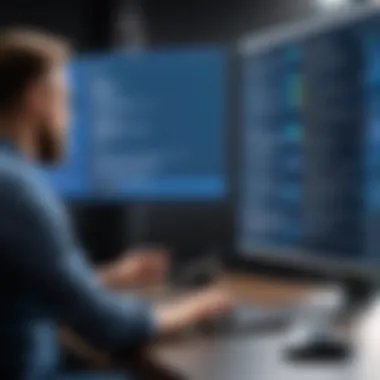

Metrics to Consider
Metrics are essential to gauge success accurately. They provide quantifiable data to assess whether the objectives are being met.
Attendance Rates
One of the key aspects of measuring success is Attendance Rates. This metric indicates how many people joined the webinar compared to the number of registrations. High attendance rates often suggest effective marketing and strong interest in the topic presented.
The unique feature of attendance rates lies in its ability to reflect interest and commitment. For instance, if 500 people register but only 250 attend, this discrepancy can signal a lack of engagement or poor follow-up communication. Conversely, a high attendance rate suggests that your promotional strategies were effective and your topics resonate with the audience.
However, while attendance rates are beneficial in showing the initial success of a webinar, they do not provide a full picture. It is essential to consider additional metrics, such as engagement levels, to fully understand audience interaction.
Engagement Levels
Engagement Levels measure how actively participants interact during the webinar. This can include chat messages, poll responses, and questions asked. High engagement indicates that the content is resonating with the audience. It demonstrates that participants are not merely passive viewers but are truly involved.
Engagement level metrics are also popular for organizations focused on creating meaningful interactions. Tracking interaction types, such as the number of questions asked or votes in polls, can highlight which segments of the content captured attention.
Nevertheless, one must consider that high engagement does not always correlate with overall satisfaction. Therefore, combining this metric with qualitative feedback from post-webinar surveys is crucial for a comprehensive understanding of the audience experience.
Tools for Analytics
Various tools can assist organizations in gathering and analyzing these metrics. Platforms like Zoom provide built-in analytics features that track attendance rates and engagement statistics post-event.
Utilizing these tools can enhance your understanding of performance. It allows for data-driven decisions that can lead to more impactful webinars in the future. Regularly reviewing these analytics is essential in making adjustments that cater to your audience's evolving needs.
"Evaluating the success of webinars goes beyond mere attendance; it’s about understanding the audience experience and continuously adapting to enhance engagement."
In summary, analyzing webinar success through attendance rates and engagement levels offers invaluable insights. By utilizing the available analytics tools, organizations can refine their strategies, ensuring that future webinars are not only well-attended but also highly engaging for all participants.
Challenges and Solutions in Webinar Hosting
Webinar hosting presents unique challenges that require thoughtful solutions. Understanding these obstacles is essential for anyone looking to leverage Zoom effectively for their presentations. Addressing issues proactively can significantly enhance the overall experience for both the host and the attendees. By recognizing potential technical problems and engagement difficulties, hosts can take steps to mitigate them, ensuring a smooth and successful event.
Technical Issues
One of the primary concerns of webinar hosting is technical issues. These can range from poor internet connectivity to software glitches during the presentation. When participants experience lags or disconnections, it disrupts the flow of the webinar and can lead to frustration among attendees.
To combat these issues, it is advisable to:
- Test Equipment Beforehand: Conduct a thorough check of all equipment, including microphones, cameras, and internet connections, prior to the event.
- Utilize Reliable Internet Connections: Ensure a stable and high-speed internet connection. Wired connections are often more reliable than Wi-Fi.
- Provide Backup Options: Have alternative devices or platforms ready in case of technical difficulties. This includes having a secondary device to access Zoom or other communication methods like phone or chat.
Implementing these strategies will help in reducing technical disruptions and create a more seamless experience for attendees.
Audience Engagement Challenges
Engaging the audience during a webinar is critical for its success. Without active participation, the session can quickly become monotonous. Audience engagement challenges can stem from various factors, including lack of interaction or uninteresting content.
To enhance audience involvement, hosts can consider the following strategies:
- Interactive Elements: Incorporate polls, Q&A sessions, and chat features to invite real-time interaction. These tools list real opportunities for participants to voice their opinions and ask questions.
- Dynamic Content Delivery: Use various formats such as guest speakers, video clips, or visual presentations to keep the content fresh and engaging.
- Encourage Participation: Pose direct questions to the audience and encourage them to share their thoughts. Recognizing contributions can foster a more involved atmosphere.
By implementing these approaches, hosts can create a more engaging environment that encourages audience participation, ultimately leading to a more effective webinar.
Remember: Addressing technical issues and ensuring audience engagement are pivotal for successful webinars. Careful planning and proactive solutions can make all the difference.
Future Trends in Webinar Technology
As we move deeper into the digital age, it becomes increasingly clear that webinars will continue to evolve. Understanding these future trends is crucial for any professional looking to maintain relevance and maximize the efficacy of their outreach efforts. These trends not only reflect technological advancements but also shifting audience expectations.
Integration with Other Platforms
The integration of Zoom with various platforms is paramount for enhancing user experience. When webinars can seamlessly connect with platforms like Slack, Salesforce, or even social media such as Facebook and LinkedIn, the benefits become manifold.
- Enhanced Collaboration: Integrating Zoom with team collaboration tools allows for smoother discussions during webinars. Participants can ask questions in real-time via chat or directly engage with content without needing to toggle between applications.
- Data Synchronization: By connecting to CRM systems, hosts can gather insights on attendance and engagement levels. This data becomes essential for tailoring future webinars and improving overall strategies.
- Wider Reach: Social media integration enables users to broadcast webinars live, expanding their audience significantly. Engaging audiences on their preferred platforms increases visibility and draws attention to the webinar's content.
Incorporating such integrations can drastically alter the effectiveness of a webinar, aligning with the needs and behaviors of the target audience.
Innovative Formats and Experiences
The demand for varied and enriching formats is shaping how webinars are conducted. To keep audiences engaged, organizations must explore innovative approaches. Some significant trends include:
- Hybrid Webinars: These combine in-person and virtual experiences, offering participants the flexibility to choose how they want to engage.
- Interactive Elements: Incorporating gamified features, such as polls and interactive Q&A sessions, boosts audience participation. This not only helps in retaining attention but also encourages active learning.
- Personalization: Tailored experiences based on demographics or interests can enhance engagement. Understanding the audience's needs leads to more relevant content and interaction.
"Innovation in webinar formats is not just about technology; it's about how we connect with our audience in meaningful ways."
As webinars move forward, those who adapt to these innovative formats will find themselves ahead in effectively delivering content and maintaining audience interest.
Recognizing these future trends and their implications is essential for decision-makers and entrepreneurs. As technology continues to evolve, those who are willing to embrace change will likely succeed in fostering richer connections and delivering impactful learning experiences.
Finale
The conclusion serves as the final reflection in any discussion about utilizing Zoom for effective webinars. It is crucial because this section synthesizes all the insights presented in the previous parts of the article. Webinars have emerged as vital tools for businesses and organizations to connect with their audiences in meaningful ways.
In this context, understanding how to leverage Zoom is an essential skill. This article has covered the setup process, promotion strategies, and engagement techniques that allow decision-makers and IT professionals to maximize their impact. Each of these elements contributes to creating a lasting impression on attendees and ensuring that they gain valuable information.
Benefits of Effective Webinars:
- Retain audience attention more successfully.
- Build credibility and establish authority in your field.
- Generate leads and enhance conversions through informative content.
- Foster relationships with a remote audience, making them feel engaged.
The importance of clarity and structure cannot be overstated. Presenters are encouraged to practice their delivery, ensuring that they communicate their messages effectively. Moreover, being open to feedback and adapting to audience needs is vital for continuous improvement.
Webinars that are well-organized and thoughtfully executed can create a substantial competitive advantage for organizations. They allow for efficient distribution of knowledge and can lead to increased customer engagement. Ultimately, the success of any webinar hinges on the ability to connect with the audience and deliver value consistently.
"Success in webinars depends not solely on technology, but on the human element of interaction."
As the landscape of digital communication evolves, staying ahead of trends in webinar technology can ensure that presentations remain impactful and relevant. In sum, mastering Zoom for webinars is not merely a technical endeavor; it is a pathway toward fostering deeper connections and creating meaningful interactions with attendees.



