Mastering Medisoft Billing Software: A Comprehensive Guide


Intro
Medisoft billing software is an essential tool for healthcare organizations aiming to streamline their billing and administrative processes. By delving into its functionalities, professionals can enhance revenue cycle management and improve patient account handling. This guide provides a thorough examination of Medisoft, detailing the key features, advanced capabilities, and best practices to optimize its use.
Understanding how to set up and utilize this software can significantly impact the efficiency of healthcare operations. Through clear instructions and insights, this resource aids in navigating the complexities of the billing landscape, thereby empowering decision-makers and IT professionals alike.
Key Software Features
Essential functionalities
Medisoft offers a variety of core features designed to make billing seamless. Key functionalities include patient management, insurance claim processing, and reporting. With its user-friendly interface, billing staff can easily enter and track patient data.
The patient management system allows users to:
- Schedule appointments
- Maintain patient records
- Process payments
- Track insurance verifications
These features contribute to a more organized workflow, enabling healthcare providers to manage multiple accounts effectively.
Advanced capabilities
For those looking to extend their Medisoft experience, advanced capabilities can be harnessed. These include:
- Customizable billing templates
- Automated reminders for payments
- Advanced reporting tools that provide insights into financial performance
Such features not only enhance efficiency but also support compliance with various regulatory requirements.
"Efficiency in billing processes can lead to improved cash flow in medical practices."
Comparison Metrics
Cost analysis
When evaluating Medisoft, it is crucial to consider its value against investment. The software offers different pricing tiers based on features and user licenses. Organizations should assess their needs against costs to find the best option.
Performance benchmarks
Performance benchmarks are another significant factor in choosing billing software. Medisoft's speed and accuracy in processing claims are notable. Additionally, its reporting capabilities allow users to gauge operational effectiveness over time, providing insight for improvements.
Intro to Medisoft Billing Software
The landscape of healthcare billing is undergoing significant change. The ability to effectively manage billing processes can directly influence a practice's financial viability. Medisoft billing software emerges as a powerful tool designed to streamline such processes, making it essential for healthcare providers and billing specialists to understand.
Medisoft offers a comprehensive suite of features that not only simplify billing but also enhance the overall efficiency of practice management. This software is pivotal for those who seek a seamless integration of billing, insurance claims, and patient management under one roof.
Effective utilization of Medisoft can lead to improved cash flow and reduced administrative burdens. By automating tedious tasks, the software allows practitioners to focus more on patient care rather than paperwork.
Overview of Medisoft
Medisoft is a widely regarded billing software solution for healthcare facilities. Since its inception, it has catered to small and medium-sized practices, and it is known for its user-friendly interface. This software helps in not just handling billing tasks but also managing appointment schedules and patient histories.
Its core functionality revolves around simplifying claims processing, thus mitigating common errors that may lead to payment delays. Moreover, it features comprehensive reports that can provide insights into financial performance, which is crucial for informed decision-making.
Key Features and Benefits
Medisoft boasts an array of features tailored to enhance billing efficiency:
- Claims Management: Automates insurance claims submissions, reducing the risk of errors and speeding up the reimbursement process.
- Patient Management: Keeps track of patient information, appointments, and billing histories, providing a holistic view within one platform.
- Reporting Tools: Generates financial reports that help track revenue cycles, outstanding claims, and other metrics that facilitate strategic planning.
- User-Friendly Interface: Designed with simplicity, it allows negotiable training time, making it easier for staff to adapt quickly.
Effective use of Medisoft can reduce billing-related errors by up to 28%, which has significant implications for practice revenue.
In summary, Medisoft is more than just a billing software; it is a comprehensive management tool that assists healthcare professionals in juggling multiple responsibilities efficiently. Its various features ultimately help practices streamline operations, ensuring that they are positioned for sustainable growth.
System Requirements for Installation
Understanding the system requirements for installing Medisoft billing software is foundational to ensuring a smooth integration into healthcare operations. Properly meeting these requirements can determine the effectiveness and efficiency of the software within a practice's workflow. Failing to adhere to recommended specifications may lead to performance issues, delayed implementation, or, in the worst case, a failed installation.
In this context, considering both hardware and software requirements is critical. Hardware limitations may restrict the speed and functionality of the Medisoft platform. On the other hand, software requirements ensure compatibility with existing systems and processes.
Hardware Requirements
When assessing hardware requirements, several key components must be evaluated. A reliable computer system is essential to run Medisoft effectively. Here's a breakdown of necessary hardware considerations:
- Processor: A multi-core processor is recommended to handle multiple tasks simultaneously. This ensures that Medisoft can run smoothly, allowing efficient handling of various billing processes.
- RAM: At least 8 GB of RAM is advised. Adequate memory is vital to facilitate seamless operation, especially when processing large volumes of patient data or running concurrent operations.
- Storage: Sufficient hard drive space, ideally an SSD with at least 256 GB capacity, is crucial for quick data access and storage of patient records. Fast storage improves the overall workflow.
- Display: A monitor with resolution of 1920x1080 pixels enhances user experience by providing clear visibility of the software interface.
These hardware components provide the backbone for Medisoft's operations, ensuring that healthcare professionals can utilize the software's full capabilities.
Software Requirements
In addition to hardware specifications, understanding software requirements is equally important. Compatibility with other software systems ensures that Medisoft functions effectively within the existing technological landscape of a practice. Here are the main software considerations:
- Operating System: Medisoft is typically compatible with Windows operating systems such as Windows 10 or 11. Ensuring your system runs on a supported version is necessary for installation and future updates.
- Database Requirements: Medisoft uses specific database architectures. For optimal performance, SQL Server is often required. Familiarity with installation and configuration of this database system can be beneficial.
- Remote Access Software: If remote access is needed, ensure VPN software or Remote Desktop Protocol (RDP) is configured to allow secure connections.
Like hardware specifications, software requirements significantly impact installation success and ongoing use of Medisoft billing software.
Ensuring that both hardware and software requirements are met can increase the software’s performance, enhancing billing accuracy and operational efficiency.
In sum, a thorough understanding of system requirements lays the groundwork for smooth installation and operation, leading to the successful integration of Medisoft into healthcare practices.
Installation Process
The installation process of Medisoft billing software is a crucial step that lays the foundation for all future use. Proper installation ensures that the system runs efficiently and meets the specific needs of a medical practice. It is important to pay careful attention during this stage to avoid complications later. A well-executed setup allows users to harness the full capabilities of the software, facilitating smoother operations and aid in improving productivity.
Considerations for the installation include verifying system requirements, ensuring optimal network conditions, and establishing a secure environment for sensitive patient data. The benefits of an effective installation process extend beyond immediate functionality. They include long-term usability, reduced troubleshooting, and enhanced user satisfaction.
A clear and systematic installation not only saves time but also builds a significant cost efficiency over the software's lifecycle.
Step-by-Step Installation Guide
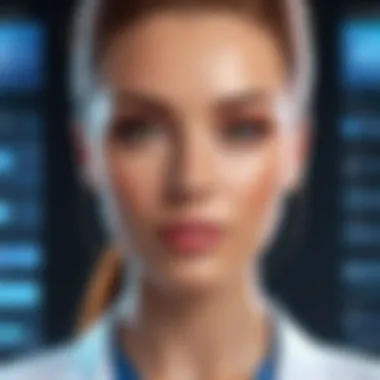

Installing Medisoft can be a straightforward process if following these clear steps:
- Prepare Your System: Ensure your hardware and software meet the specified requirements for Medisoft installation.
- Download the Installer: Access the download link from Medisoft's website and save the file to your computer.
- Run the Installer: Locate the downloaded file and double-click to run it. If you are prompted by your operating system, authorize permissions to proceed.
- Follow Installation Prompts: The installation wizard will guide you through the setup steps. Pay attention to any agreements or permissions you need to accept.
- Select Installation Type: Typically, this will be an option between standard or custom. Choosing custom allows for a tailored installation to meet specific practice needs.
- Input License Information: During installation, you will be asked to enter your license key. Ensure this is accessible before starting.
- Complete the Setup: Once the installation process finishes, restart your computer if prompted. This is crucial to ensure all updates take effect.
- Verify Installation: Open Medisoft after rebooting and check that all features operate as expected.
These steps may vary slightly based on your specific version of Medisoft, but the core principles generally remain the same.
Common Installation Issues
Even with a straightforward installation process, some users might encounter common issues:
- Insufficient System Requirements: Users may not always keep track of their system capabilities, leading to installation failures. Ensure to revisit the hardware and software requirements.
- Permissions Errors: Running the installer without administrative privileges can prevent successful installation. Make sure you have the necessary permissions before beginning.
- Conflict with Existing Software: Sometimes, previous versions of Medisoft or other billing software can cause conflicts. Uninstalling old versions may solve this problem.
- Network Issues: Failure to connect to the internet can also interrupt the installation process, particularly when updates are involved.
- License Key Issues: Errors in entering the license key or using an expired key are common and can stop the setup.
If you find yourself experiencing any ongoing installation issues, consider reaching out to support services for tailored assistance.
"Even small missteps during the installation can lead to significant disruptions in your practice's workflow. Therefore, take the time to follow all steps carefully."
In summary, addressing these common issues proactively can lead to a smoother installation experience.
Navigating the User Interface
Navigating the user interface of Medisoft billing software is a critical skill for any healthcare professional or billing specialist. Understanding how to effectively utilize the interface can enhance workflow efficiency and minimize errors in patient management and billing processes. A well-structured interface allows users to access the essential functions quickly, ensuring that tasks such as entering patient data and managing claims can be executed smoothly. Moreover, familiarity with the layout and key functions can significantly reduce training time for new users, making the transition to this software more effective.
Layout Overview
The layout of Medisoft is designed to be intuitively navigable, with common elements placed within easy reach. The main dashboard serves as the starting point where users can see important notifications, upcoming tasks, and a summary of their practices’ activities. Key sections like patient management, billing, and reporting are easily accessible from this dashboard.
- Main Menu: This is usually located at the top or side, containing major headings that organize functionalities.
- Patient Panel: Displays patient records, appointments, and basic information.
- Billing Section: This is where all billing-related activities occur, including claims management and payment tracking.
- Reports Panel: Offers access to various report types, allowing for quick navigation to data insights.
Understanding this layout enables users to find their way around the application swiftly and helps in adjusting focus to specific tasks without unnecessary delays.
Accessing Key Functions
Accessing the key functions within Medisoft is a straightforward process once users are familiar with the layout. Each section contains grouped functionalities that are relevant to specific tasks. For instance, the billing section includes:
- Claims Processing: Users can create and submit claims to insurance providers.
- Payment Posting: This function allows users to apply received payments against invoices.
- Denial Tracking: It provides insights into rejected claims, helping users to follow up and resubmit as necessary.
- Patient Management Tools: Users can update patient information and access historical data.
To maximize efficiency, users can also customize their dashboards by adding preferred widgets or shortcuts to frequently used functions. Key shortcuts are especially useful in speeding up workflows, reducing the dependency on the mouse navigation.
"Familiarity with the user interface can dramatically improve the overall efficiency of medical billing operations."
Investing time in learning the interface minimizes frustration during daily operations and increases the likelihood of successful revenue cycle management. By streamlining these processes in Medisoft, healthcare providers can maintain steady cash flow and offer better service to their patients.
Configuring Settings
Configuring settings in Medisoft is a crucial step for users who want to ensure the software aligns with the specific needs of their practice. Proper configuration enhances user experience, maximizes efficiency, and allows for more effective management of patient information and billing processes. When tailored correctly, these settings can streamline workflows, minimize errors, and improve overall productivity in a healthcare setting.
User Preferences Setup
The user preferences setup in Medisoft allows each individual to customize their experience according to their roles and preferences. This personalization is essential for enhancing user satisfaction and efficiency.
- Interface Customization: Users can modify the appearance of the interface. Colors, layouts, and display options are adjustable, helping users to work comfortably.
- Notification Settings: It is possible to control notifications related to billing updates, patient reminders, and system alerts. This keeps users informed without being overloaded with unnecessary information.
- User Roles: Different roles can access specific features relevant to their tasks, ensuring sensitive data remains protected. For example, billing specialists might have access to claim submission features, while administrative staff could manage scheduling.
By effectively setting user preferences, practices can enhance their overall operational efficiency and ensure that team members are focused on their specific responsibilities without distractions.
Practice Management Configurations
In addition to individual user setups, configuring practice management settings is vital for achieving streamlined operations. This includes a variety of elements that support organization-wide productivity.
- Patient Records Management: Configuration settings allow for efficient management of patient records, including charting, documenting visits, and storing necessary files securely. This significantly aids in retrieving patient information swiftly when required.
- Billing Parameters: Essential billing setups include defining payment methods, co-pay options, and insurance details. Ensuring that these configurations are accurate helps reduce billing errors and enhances the revenue cycle.
- Appointment Scheduling: Medisoft provides options to configure scheduling tools. By designing scheduling to match the practice's workflow, the likelihood of appointment overlaps and scheduling conflicts can be minimized.
Configuration Tip: Regularly review and update settings to align with changes in practice operations or regulations.
By investing time in configuring these settings thoughtfully, practices can build a solid foundation for their billing processes and patient management efforts, contributing to lasting success and compliance in the evolving healthcare landscape.
Billing and Insurance Management
Billing and insurance management is a critical aspect of the Medisoft billing software. This section plays a significant role in ensuring that healthcare providers receive accurate payments for their services. Understanding the intricacies of billing and insurance management can lead to improved cash flow and reduced claim denials, which are crucial for the sustainability of a medical practice. It allows professionals to streamline their processes, minimizing the time spent on administrative tasks while maximizing efficiency.
Creating and Managing Claims
Creating and managing claims effectively is fundamental to successful billing management. A claim is a request for payment submitted to an insurance company for healthcare services rendered to a patient. The accuracy of these claims directly influences payment rates and the speed with which providers are reimbursed.
When creating claims in Medisoft, it is essential to input patient information and service details accurately. This includes CPT codes, diagnosis codes, and patient demographics. Each field contributes to the overall success of the claim process. It is advisable to double-check all entries before submission.
Following the submission, managing claims involves monitoring their status. Medisoft provides an organized interface that allows users to track claims efficiently. If a claim is denied, it is crucial to analyze the reasons for denial, which can range from incorrect coding to lack of authorization. By maintaining a diligent review process, providers can rectify issues swiftly and resubmit claims where necessary. This vigilance can lead to improved approval rates and shorter payment cycles.
Tracking Payments and Denials
Tracking payments and denials is another vital component of billing management. In Medisoft, the tracking process begins once a claim is submitted. The software allows users to see when claims are processed and when payments are received. This transparency helps practices stay on top of their finances.
Denials, on the other hand, require immediate attention. Medisoft offers tools to categorize and analyze denials to determine patterns. Understanding why claims are denied can provide valuable insights into potential areas of improvement. For example, frequent denials due to coding errors may indicate a need for additional training for billing staff or changes in processes.
"Efficiently tracking payments and understanding denials can significantly reduce delays in revenue collection."
To enhance the tracking process, billing professionals should consider maintaining comprehensive logs of all submitted claims, payments received, and any ongoing issues. Using this data to inform future practice decisions can strengthen the financial health of the organization.
Advanced Features of Medisoft
In today's evolving healthcare landscape, the utilization of advanced features in billing software like Medisoft is essential. These features can significantly improve efficiency, ensure compliance, and provide valuable insights into practice performance. Understanding these capabilities allows healthcare organizations to optimize their billing processes, which in turn, positively affects revenue cycle management.
Reporting Capabilities
One of the most notable advanced features of Medisoft is its comprehensive reporting capabilities. With Medisoft, users can generate a variety of reports that offer insights into financial performance, patient demographics, and billing activities. These reports are not only useful for tracking the practice's financial health but also for making informed decisions based on data trends.
- Types of Reports: Medisoft offers practice management reports, accounts receivable reports, and custom reports tailored to specific needs. This versatility can help in assessing the efficiency of billing procedures and highlight areas for improvement.
- Data Visualization: Visualization tools present the data clearly, making it easier for decision-makers to interpret outcomes and adjust strategies accordingly.
- Automated Reporting: Setting up automated reports minimizes manual work and ensures timely delivery of critical information to healthcare teams and stakeholders.
These reporting tools enhance the organization's ability to conduct meaningful analyses. Thus, enabling a data-driven approach to strategies and practices.


Integration with Other Systems
Another key feature of Medisoft is its ability to integrate with various other systems, essential for a seamless workflow in healthcare settings. Integration plays a crucial role in ensuring that healthcare providers have a unified approach to patient care and billing processes. Here are some key aspects:
- Practice Management Systems: Medisoft can be linked to existing practice management systems to streamline operations. This allows for a cohesive flow of patient information and billing data.
- Electronic Health Records (EHR): The integration with EHR systems helps maintain accurate patient records, enabling efficient billing cycles related to patient care.
- Utilizing APIs: Medisoft offers API capabilities that expand its functionalities. By leveraging APIs, healthcare organizations can customize workflows and incorporate functionalities that are specific to their operational requirements.
Integrating Medisoft with other platforms creates a more holistic approach to managing patient care and billing, ultimately leading to improved quality of service.
"The advanced features of Medisoft not only enhance operational efficiency but also ensure compliance and accuracy in billing processes."
These advanced capabilities represent only a portion of Medisoft's value. By understanding and leveraging these features, healthcare organizations can position themselves for success in an increasingly competitive environment.
Data Entry Best Practices
Data entry is a critical aspect of using Medisoft Billing Software. Proper data management can enhance efficiency and accuracy, which is essential in the healthcare environment. When it comes to billing and patient information, any errors can lead to financial losses or compliance issues. Therefore, it is vital to establish best practices when entering data.
Efficient Patient Information Entry
Entering patient information accurately is the foundation of effective billing practices. When initially capturing this data, it is crucial to check the accuracy of the information in real time. Misentered names, dates of birth, or insurance details can cause delays in the billing process. Here are some important steps to ensure efficient patient information entry:
- Use standardized formats: Ensure that names and addresses are entered consistently, using the same format to minimize confusion.
- Regular updates: Patient information should be regularly verified and updated to reflect any changes, especially when patients return for new visits.
- Utilize templates: Using standardized forms for patient intake can simplify data entry, making it quicker and reducing errors.
By keeping patient information accurate and up to date, healthcare facilities can improve their operational efficiency and avoid potential issues.
Minimizing Errors in Billing Codes
Billing codes must be entered correctly to prevent disputes and ensure timely payments. Errors in billing codes can lead to claim rejections or delays, severely impacting cash flow. Here are considerations to minimize errors in billing codes:
- Regular training: Staff involved in data entry should undergo regular training on coding standards and updates in billing regulations. Staying informed can help prevent mistakes due to outdated knowledge.
- Double-check entries: Implement a policy where another team member reviews the entered billing codes, especially for complex cases. This additional review can significantly catch errors before claims are submitted.
- Use data validation features: Medisoft offers tools for validating codes against accepted guidelines. Utilize these functions to ensure compliance.
Using these practices can lead to improved accuracy and reliability in billing processes, ultimately enhancing revenue cycle management.
In summary, efficient data entry and minimizing errors in billing codes are two key components for successful Medisoft utilization. By establishing best practices in these areas, healthcare providers can streamline their operations and improve their financial health.
Implementing strategic measures while entering data will not only reduce errors but also promote better patient relationships through consistent and accurate communication.
Troubleshooting Common Issues
In any software application, issues can arise. Medisoft billing software is no exception. Understanding how to troubleshoot common problems is essential for any user. Being able to resolve issues quickly helps to maintain efficient workflow and ensures that billing processes are streamlined. This section will discuss typical issues users may face and provide guidance on addressing them effectively.
System Errors and Solutions
System errors in Medisoft can occur for various reasons. These may include software bugs, connectivity problems, or issues with data entries. Common system errors often disrupt daily operations, causing frustration among users. Therefore, identifying the cause of an error is key to finding a solution.
Types of Common System Errors
- Crash Errors: The application may crash unexpectedly.
- Loading Issues: Users may face difficulties in loading specific features.
- Data Sync Problems: Syncing issues with patient data can arise, particularly when accessing the database.
Solutions
To address these system errors, consider the following steps:
- Restart the Application: Always start by closing and reopening Medisoft. This simple solution can resolve many minor glitches.
- Check for Updates: Ensure that Medisoft is running the latest version. Updating the software can help fix known bugs.
- Review Error Messages: Pay attention to any error messages that appear. These often provide hints on what the issue may be.
- Adjust Settings: Sometimes, incorrect settings can lead to issues. Review configuration options to ensure they are appropriately set.
- Clear Cache: Cache data might cause conflicts. Clearing the cache can help improve performance and eliminate errors.
By following these steps, users can often resolve system errors promptly and minimize disruptions in their billing processes.
Contacting Support Services
If troubleshooting does not resolve an issue, contacting support services is the next appropriate action. Medisoft provides several options for users needing assistance. Utilizing these resources is essential for maintaining operational efficiency.
Available Support Options
- Online Support: The Medisoft website offers a comprehensive support section where users can find FAQs and troubleshooting tips.
- Phone Support: Direct communication with a support representative can be very effective. Users can provide details about their issue and receive tailored help.
- User Community: Joining forums or community groups can be beneficial. Users often share their experiences and solutions to similar problems.
Best Practices for Contacting Support
To ensure a productive support experience, keep these practices in mind:
- Prepare Information: Have relevant information ready, such as Medisoft version, system requirements, and a detailed description of the issue.
- Be Clear and Concise: Clearly explain the problem, steps taken, and any error messages received. This helps the support staff diagnose the issue faster.
- Follow Up: If a solution is provided, or if there are further complications, don’t hesitate to follow up with the support team.
Maintaining Compliance and Security
Maintaining compliance and security in Medisoft billing software is critical for healthcare practices. The protection of sensitive patient information is paramount. Non-compliance can lead to severe penalties, reputational damage, and legal ramifications. Thus, understanding the regulations and implementing necessary security measures is essential for any organization using Medisoft.
Effective compliance ensures that the practice adheres to the standards set by governing bodies. This compliance not only safeguards data but also enhances trust with patients. As more practices switch to electronic billing, their reliance on software like Medisoft requires them to be vigilant about legal frameworks like HIPAA. Therefore, exploring these regulatory requirements is necessary.
Understanding HIPAA Regulations
HIPAA, the Health Insurance Portability and Accountability Act, establishes stringent standards for protecting health information. Compliance with HIPAA is not just about avoiding fines; it involves creating a culture of security within the organization. The key components include:
- Privacy Rule: This rule governs how patient information can be used and disclosed, ensuring that only authorized personnel have access.
- Security Rule: This outlines measures for safeguarding electronic health information. Organizations must implement administrative, physical, and technical safeguards.
- Breach Notification Rule: This requires covered entities to notify affected individuals when their health information is breached.
Every practice using Medisoft must incorporate these regulations into their workflow. This includes training staff on compliance practices and regularly reviewing policies to adjust to new legal developments.
"Compliance isn’t just a checkbox; it’s a commitment to securing patient data and maintaining trust."
Data Backup and Recovery Procedures
Data loss can be catastrophic for practices relying on electronic billing. Thus, establishing effective backup and recovery procedures is not negotiable. Medisoft users should adopt strategies such as:
- Regular Backups: Schedule frequent backups of your Medisoft database. This should include all patient records and billing information.
- Offsite Storage: Store backups in a secure offsite location to safeguard against local disasters.
- Testing Recovery: Regularly test your recovery process. This ensures that you can restore data quickly and effectively in case of a loss.
- Utilizing Cloud Solutions: Consider integrating cloud storage options that can provide additional layers of security and access flexibility.
Practicing these methods helps mitigate data loss risks while reinforcing compliance with security regulations. A robust data backup and recovery plan is a foundational element of maintaining the integrity and confidentiality of patient information.
Customized Reporting
Customized reporting plays a crucial role in maximizing the effectiveness of Medisoft billing software. By tailoring reports to specific needs, healthcare professionals and billing specialists can gain critical insights that enhance decision-making. This capability supports better financial management, operational efficiency, and compliance with regulatory standards.


The importance of customized reporting lies in its ability to present data in a way that is meaningful to the user. Off-the-shelf reports may not address specific concerns or queries relevant to a particular practice, leading to inefficiencies in data interpretation. Custom reports provide the opportunity to focus on metrics that matter, streamline processes, and ultimately make informed strategic choices.
Key benefits of customized reporting include:
- Informed Decision-Making: Tailored reports enable leaders to visualize performance metrics effectively, allowing them to make informed decisions based on accurate data analytics.
- Enhanced Accountability: When specific responsibilities or outcomes are tracked per department or individual, it increases accountability and can lead to improved performance.
- Targeted Insights: Custom reports can focus on particular areas of interest, such as patient demographics or insurance claims — providing insights into patterns or anomalies needing intervention.
Considerations for creating these tailored reports include identifying the core objectives, understanding the audience, and ensuring data integrity. By doing so, stakeholders can guarantee that the reports bring value while avoiding unnecessary complexity or misinterpretations.
Creating Tailored Reports
Creating tailored reports in Medisoft involves understanding the reporting tools available and selecting the most relevant data. Users must first determine what information is necessary to achieve their desired insights. Here are the steps to create effective reports:
- Identify Objectives: Define what you want to achieve with the report.
- Select Data Points: Choose key metrics, such as billing totals or outstanding claims, that align with your objectives.
- Utilize Medisoft Reporting Tools: Use the built-in reporting utilities to compile the data. This may involve filtering specific criteria to narrow down results.
- Format and Customize: Adjust the layout and design of the report to enhance clarity and impact.
- Review and Refine: Conduct a final review to ensure all relevant data is included and accurately represented.
This methodical approach helps ensure that customized reports are not only comprehensive but also actionable, providing insights that can significantly enhance practice operations.
Exporting and Sharing Reports
Once tailored reports have been created, exporting and sharing them becomes a vital step in the reporting process. Effective distribution enhances communication across teams and aids in thorough data analysis without redundancy.
Medisoft provides multiple options for exporting reports:
- Formats Available: Users can typically export reports in various formats, including PDF, Excel, and CSV. This versatility caters to different needs, such as presentation or data manipulation in other software.
- Direct Sharing Options: Reports can be easily emailed directly from Medisoft or shared through cloud sharing platforms, allowing stakeholders immediate access to information.
- Scheduled Reporting: Set up automated report generation to facilitate regular sharing. This ensures that relevant personnel receive timely updates on critical metrics without manual effort.
By ensuring that reports are readily available and presented in an understandable format, practices can foster a culture of data-driven decision-making, enhancing overall effectiveness.
Integrating Medisoft with Other Technologies
Integrating Medisoft with other technologies is vital for enhancing its functionality and improving overall operational efficiency. This integration allows healthcare facilities to streamline processes, minimize manual data entry, and ensure accurate information flow across different systems. By linking Medisoft with various technologies, practices can better manage patient information, improve billing accuracy, and enhance communication between departments.
Integrations also provide significant benefits. For example, they can lead to improved reporting capabilities that allow for deeper insights into practice performance. They can also facilitate better patient engagement through shared access to data. These links help create a cohesive ecosystem that supports healthcare providers and ensures the best possible experience for patients.
Before implementing integrations, there are considerations to keep in mind. Understanding the compatibility of different systems is crucial. Moreover, training staff on new processes and ensuring data security are paramount.
Linking to Practice Management Systems
Linking Medisoft to practice management systems enhances the overall efficiency of healthcare operations. This connection allows for seamless communication between different software, which reduces the risk of errors and doubles data entry.
When Medisoft is integrated with practice management software, it allows practitioners to manage appointments, billing, and patient records in a unified manner. Here are some key benefits of this integration:
- Improved Workflow: Staff can access all information from a single platform, which enhances productivity.
- Increased Accuracy: Data discrepancies are minimized as patient information flows automatically between systems.
- Enhanced Reporting: Real-time data from practice management systems allows for more accurate and timely reporting, helping with decision-making.
To connect Medisoft with practice management systems, organizations need to ensure they have the necessary interfaces and APIs. This may require IT support or consultation with vendors to ensure that integration is done correctly.
Utilizing APIs for Expanded Functionality
Application Programming Interfaces (APIs) are tools that allow different software applications to communicate with each other. Utilizing APIs can significantly enhance Medisoft's capabilities, providing practice owners and staff with advanced functionalities.
Some of the benefits of utilizing APIs include:
- Custom Solutions: APIs allow for tailoring specific functions that meet unique practice needs.
- Efficiency: Automating routine tasks through APIs can save time and minimize human error.
- Data Share: APIs enable better data sharing with other healthcare systems, which is essential for integrated healthcare delivery models.
For effective API utilization, healthcare organizations should evaluate which functionalities they need most. They also need to ensure they have technical support to handle integration. This might include in-depth documentation and staff training to guarantee success.
Integrating various technologies with Medisoft not only optimizes billing practices but also elevates the entire patient care experience.
Overall, integrating Medisoft with other technologies is a forward-looking strategy. With careful planning and execution, organizations can unlock significant operational advantages.
User Support and Resources
User support and resources play a critical role in maximizing the advantages of Medisoft billing software. For healthcare professionals and billing specialists, access to comprehensive support not only facilitates the efficient resolution of issues but also enhances the overall user experience and optimizes the software's functionality. Understanding how to utilize these support resources can significantly impact how effectively Medisoft is integrated into a practice's financial systems.
Accessing Help Documentation
One of the primary resources available for Medisoft users is the help documentation. This serves as an extensive reference point covering all aspects of the software. The documentation provides clear instructions on everything from initial setup to advanced functionalities.
Key elements of accessing help documentation include:
- Search Functionality: Users can quickly find relevant topics using the search feature. This saves time and helps in locating specific information without delving through long texts.
- Step-by-Step Guides: Detailed guides allow users to follow systematic procedures for various tasks, such as configuring settings and generating reports.
- Troubleshooting Tips: Common issues are addressed comprehensively, providing solutions that users can apply independently.
By utilizing the help documentation, users can resolve issues and improve their proficiency in using Medisoft. This self-sufficiency ultimately reduces dependency on external support, allowing practices to maintain focus on their core health services.
Community Forums and User Groups
Another valuable resource lies in community forums and user groups. Engaging with the Medisoft user community fosters a collaborative environment where users can share experiences, tips, and best practices. These platforms serve as an invaluable source of peer support that often leads to quicker resolutions of challenges.
- Knowledge Sharing: Many experienced users freely share insights about configuring and using Medisoft effectively. This shared knowledge can lead to discovering features that users may not be aware of.
- Real-World Solutions: Discussions often center around real-world problems and solutions, providing practical advice that complements the formal documentation.
- Networking Opportunities: Connecting with fellow professionals can lead to partnerships or referrals. Networking can expand opportunities beyond immediate technical support.
In summary, leveraging community forums enhances the user experience. Users can learn from each other, forging connections that may lead to more efficient use of Medisoft. These resources are crucial for healthcare professionals who aim to not only address immediate concerns but also continually refine their skills and enhance their operations with Medisoft.
Future of Medisoft Billing Software
The future of Medisoft billing software holds significant importance for healthcare professionals and billing specialists. As technology continues to evolve, so must the tools that support efficient billing and administrative processes. Medisoft is no exception. It is crucial to understand how upcoming developments will shape its functionality and adaptability in the changing healthcare landscape. As practices look to optimize their operations and respond to new regulations, enhancements in Medisoft will be vital in ensuring compliance and improving overall efficiency.
Upcoming Features and Enhancements
Medisoft is poised to introduce several features aimed at refining the user experience. These enhancements will likely emphasize automation, integration, and flexibility. One potential area of development is AI-driven functionalities. Leveraging artificial intelligence can streamline claim processing and reduce denials, which can significantly impact cash flow. Furthermore, advances in reporting tools will allow for more customizable analytics, helping practices make informed decisions based on real-time data.
Enhancements may also focus on strengthening security protocols. With increasing Cybersecurity threats, robust systems are essential to protect sensitive patient information. Improved user authentication methods, including multi-factor authentication, could be a key element in Medisoft’s future updates. The focus on usability will help ensure that all users can navigate the system easily, regardless of their technical expertise.
Evolution of Healthcare Billing Solutions
Healthcare billing solutions are undergoing rapid evolution, driven by technological advancements and regulatory changes. The shift towards value-based care is influencing how billing systems operate. Solutions like Medisoft must adapt to accommodate new payment models that reward quality of care rather than simply the volume of services provided.
The rise of telehealth services also dictates a need for seamless integration into billing systems. With more patients seeking virtual care, billing solutions must support a wide range of services regardless of the medium through which they were accessed.
Key trends in this evolution include:
- Increased Interoperability: Systems must work together more than ever. Medisoft will likely continue to expand its compatibility with various electronic health record (EHR) systems, ensuring data flows smoothly across platforms.
- Enhanced User Experience: Users expect intuitive software. Medisoft's interface is likely to undergo changes aimed at improving usability.
- Regulatory Compliance Updates: Adapting to regulations is ongoing. Medisoft must continually update its software to meet standards set by entities such as the Centers for Medicare & Medicaid Services (CMS).
In summary, the future of Medisoft billing software is poised for substantial advancement. By embracing ongoing enhancements and adapting to the evolution of healthcare billing solutions, Medisoft will remain relevant and capable of supporting the needs of users in a complex healthcare environment.
"A progressive approach to billing software will be critical in navigating future challenges in healthcare."
For additional resources on healthcare technology trends, consider visiting Wikipedia or relevant discussions on Reddit.



