Mastering Google Document Management for Success

Intro
In an age where information is pivotal, the management of documents can be a make-or-break for any organization. Google Document Management systems have rapidly gained traction due to their ease of use, seamless integration, and robust features. This guide will stroll you through the significant aspects of Google Document Management, offering insights into its functionalities, evaluating its benefits, and examining best practices tailored for diverse users—from bustling startups to IT giants.
Understanding how to efficiently manage documents can lead to substantial enhancements in productivity, collaboration, and operational security. Not only does Google offer a user-friendly interface, but it also provides tools designed to fine-tune workflows, minimizing the headache commonly associated with document handling.
Key Software Features
Essential functionalities
When diving into a Google Document Management system, several core functionalities stand out. Among them, real-time collaboration is a highlight. Imagine multiple team members working on a single document, each contributing distinct ideas and edits, all while seeing changes unfold live. This dynamic feature keeps everyone in the loop and reduces the chaos of version control.
Another key component is cloud-based storage. Your documents are not tethered to a single device; instead, they're accessible anytime, anywhere, provided you have an internet connection. This accessibility ensures that those last-minute edits before a big meeting or the urgent need for a document while away from the office can be handled without a hitch.
Advanced capabilities
Beyond the basics, Google Document Management systems also engage advanced capabilities. For instance, integrations with other Google tools, such as Google Sheets and Google Slides, facilitate a more cohesive workflow. You can easily pivot from creating a report in Docs to summarizing data in Sheets, all within the familiar ecosystem.
Moreover, AI-driven features have been introduced, allowing for smarter document management. Suggestions for grammar corrections, formatting adjustments, and even content recommendations can be a game-changer, saving time and minimizing errors.
Comparison Metrics
Cost analysis
Delving into costs associated with Google Document Management system might reveal some pleasant surprises. Google Workspace plans, which include document management features, can often be more economical than traditional software solutions. Pricing tiers range from basic packages suitable for small businesses to comprehensive enterprise options, meeting different organizational needs without breaking the bank.
Performance benchmarks
Performance is another area worth discussing. Users frequently cite speed and reliability while using Google Docs. Documents load quickly, and collaboration remains smooth even under high user activity. Furthermore, security measures are often highlighted, with Google employing advanced encryption and two-factor authentication to safeguard sensitive information.
Ending
The exploration of Google Document Management, with its unique features and robust capabilities, establishes it as a leading choice for businesses navigating the murky waters of document handling. The benefits—enhanced collaborative potential, cost-effectiveness, and integrated workflows—paint a promising picture for those ready to make the leap into a more organized and efficient document management approach.
Understanding Document Management
In the sprawling digital landscape of today’s business operations, understanding document management functions as the backbone of efficient workflow and organized data handling. Whether it’s a burgeoning startup or a well-established enterprise, the manner in which documents are created, stored, and shared can significantly influence productivity levels and decision-making processes. The crux of effective document management lies in its ability to streamline processes, reduce redundancies, and foster collaboration.
Defining Document Management
Document management encompasses a set of systems and practices employed to capture, track, manage, and store electronic documents. At its core, it’s not just about digital filing cabinets; it’s about creating a structured approach to the lifecycle of documents—which involves their creation, sharing, retrieval, and eventual deletion. Consider a project team dispersed across multiple locations. For such a crew, having a cohesive document management system enables seamless collaboration. Instead of hunting for scattered files across various platforms, team members can retrieve the information they need within moments.
Some key components of document management include:
- Capture and Indexing: Documents are converted into digital formats, tagged with metadata for easy retrieval.
- Version Control: This ensures that the most current document is always available, reducing the risk of working from outdated files.
- Access Control: Specific permissions can be set to ensure that only the right people can view or edit certain documents.
In this light, document management is essential for maintaining order and transparency in information dissemination. It’s pivotal for compliance, especially in sectors that demand strict adherence to regulations and security protocols.
Importance of Document Management
The significance of document management expands beyond mere organization. Implementing an effective document management system can lead to tangible business benefits, such as:
- Enhanced Collaboration: Easy sharing and real-time co-authoring foster teamwork.
- Increased Efficiency: Quick access to documents saves time and effort across teams.
- Cost Savings: Reducing paper usage and optimizing storage solutions translates to lower operational costs.
- Regulatory Compliance: Proper documentation and tracking are critical in industries with regulatory oversight, ensuring that organizations stay compliant.
Moreover, ignoring robust document management practices can lead to bottlenecks. Teams might face hurdles due to information silos, scattered data, or outdated files. This chaos can culminate in mistakes and oversight—costing both time and money.
"In an information-driven world, effective document management is not just an option; it’s a necessity for organizations aiming for peak operational performance."
As the landscape evolves, with more organizations leaning towards remote work and digital tools, understanding and implementing effective document management strategies never been more crucial. A solid grasp of this discipline provides the groundwork for seamlessly integrating modern tools like Google Document Management, setting the stage for enhanced productivity and collaboration.
Overview of Google Document Management
Understanding Google Document Management is crucial for both individuals and organizations striving for efficiency and clarity in their documentation processes. This section provides insight into how Google’s suite of tools aids in organizing, sharing, and maintaining documents. When you think about the amount of digital paperwork created daily, it's clear that any effective system can save significant time and frustration.
What is Google Document Management?
At its essence, Google Document Management refers to the use of Google's array of tools and services designed to create, edit, store, and share documents in a streamlined manner. It encompasses a range of offerings, including Google Docs, Google Drive, and Google Sheets, working in concert to eliminate the headaches associated with traditional document handling. Instead of worrying about file formats or software compatibility, users can simply create a document online, and collaborators can jump in easily from wherever they are, provided they have internet access.


In the digital landscape, Google Document Management enables teams to work in tandem, regardless of geographical barriers. Real-time editing not only fosters teamwork but also ensures that the most current version is always available to all users involved. This eliminates the risk of working from outdated versions or having conflicting changes across multiple files.
Core Features of Google's Document Tools
The core features of Google’s document management tools make them indispensable to businesses and individual users alike. Some key highlights include:
- Real-time Collaboration: Multiple users can edit a document simultaneously, with changes instantly visible to all collaborators. This fosters innovative ideas bouncing around without delay.
- Cloud Storage: Google Drive offers ample storage space, making it easy to keep all documents accessible from any device. No more fumbling to find a USB drive or send email attachments.
- Version History: Google Docs keeps track of every change made to a document. If a mistake occurs, reverting to an earlier version is as easy as clicking a button. This can be a lifesaver during tight deadlines or critical projects.
- Accessibility on Multiple Devices: Whether you’re at a PC, a tablet, or your mobile phone, your documents are just a login away. This universal access broadens the flexibility of how and where people work.
- User-Friendly Interface: The clean, intuitive layout ensures that anyone, regardless of their tech-savvy level, can jump right in without much of a learning curve.
By integrating these capabilities, Google Document Management emerges as a powerful ally in enhancing productivity, fostering collaboration, and safeguarding document integrity throughout an organization.
"Greater collaboration leads to richer outcomes. Google Document Management isn’t just about storing information; it’s about sharing knowledge seamlessly."
In summary, understanding Google Document Management isn't merely an intellectual exercise; it's about harnessing the tools that can transform workflows. For decision-makers, IT professionals, and entrepreneurs, the time to integrate these solutions has never been more critical.
Integrating Google Docs into Your Workflow
Integrating Google Docs into your workflow can be a game changer for productivity and efficiency. The shift from traditional document handling to the digital realm has transformed how businesses operate, making it vital to embrace tools that meld seamlessly with daily tasks. Google Docs, with its unmatched collaboration features and accessibility, stands out as a leading choice. This section will explore why integrating this tool into your workflow is crucial and what benefits it can yield.
Aligning Google Docs with Existing Tools
To maximize the potential of Google Docs, it's essential to consider how it fits with your current tools and systems. Whether you’re using project management platforms like Asana or communication tools such as Slack, aligning these systems can streamline your processes.
- Seamless Sync: Imagine automatically saving your Google Docs files into your cloud storage or project management tools. This interconnectivity ensures that all team members access the latest documents without hunting through endless email chains.
- Template Utilization: Having established templates in Google Docs can speed up documentation. These templates can be aligned with branding in your other tools, ensuring consistency across your organization.
- API Integration: For tech-savvy teams, the ability to utilize Google Docs API can automate document creation based on triggers from other applications. For instance, generating a report in Google Docs automatically when a new customer signs up can save time and reduce errors.
By contemplating these integration possibilities, companies can make their workflows more fluid and efficient, enabling a culture of collaboration and productivity.
Collaborative Capabilities of Google Documents
One of the main attractions of Google Docs is its exceptional collaborative capabilities. In today’s fast-paced environment, having a document management system that allows real-time collaboration isn't just an option; it's a necessity.
- Real-Time Editing: Concurrent edits from multiple users mean that your team can brainstorm and create content together, regardless of their physical location. You can see changes as they happen, foster creativity, and eliminate version control issues.
- Comments and Suggestions: Google Docs allows team members to leave comments, ask questions, and provide suggestions. This feature not only helps in refining the document but also nurtures a culture of open communication.
- Version History: The ability to track changes and revert to previous versions protects your work from unwanted alterations and allows teams to experiment without fear. If a decision made a few days ago turns out to be less effective, you can simply go back to an earlier version.
By leveraging these collaborative features, businesses can cultivate an environment that emphasizes teamwork and innovation. The synergy created by using Google Docs aligns perfectly with the growing trend of remote and distributed teams.
"In the digital age, collaboration is at the heart of effective document management. Tools like Google Docs enable a fluid exchange of ideas and creativity."
Benefits of Google Document Management Systems
Using Google’s tools for document management offers various advantages that can shave time off productivity and streamline operations. This section lays out the significant benefits that decision-makers and IT professionals should consider when integrating Google Document Management Systems into their workflows.
Cost-Effectiveness of Google Solutions
One of the primary draws to Google Document Management is its affordability. Unlike traditional document management systems, which can come with hefty software licensing fees and constant updates, Google provides a more budget-friendly alternative. Users can access essential features without breaking the bank, making it especially appealing for startups or small businesses operating on limited budgets.
Additionally, it's crucial to recognize that Google Workspace offers a range of plans that cater to different needs. Whether opting for the basic tier or the more comprehensive packages, organizations can choose what fits their pocket best. This flexibility extends to scaling operations; as a business grows, so too can its subscription level, without the headaches of migrating documents to another platform.
"Cost-efficiency in Google solutions not only saves your organization money but also resources that are better spent on innovation and development."
Accessibility Across Devices
In today’s fast-paced world, having unfettered access to documents is a must. Google Document Management shines in this aspect due to its cloud-based architecture. Users can access their documents anytime, anywhere, on practically any device—from desktops to mobile phones.
- Convenience: You could start writing a report at the office and pick up exactly where you left off using your smartphone on the train ride home.
- Collaboration: Teams can work together seamlessly, regardless of their physical location. The ability to edit and comment in real time enhances teamwork, breaking down geographical barriers that once made project coordination difficult.
This accessibility brings up another key point: working offline. Google Docs allows users to edit documents without internet access. Changes will sync automatically once the connection is restored, which is a lifesaver for those who travel frequently or spend time in areas with spotty service.
Version Control and Document History
Managing various versions of a document can easily turn into a tangled mess. Google Docs simplifies this with robust version control features. Whenever a modification is made, Google saves a new version of the document, allowing users to revert back to previous drafts effortlessly. This iteration process can be crucial when dealing with large projects or collaborative efforts where input may lead to conflicting changes.
- Document History: Team members can also access a complete history of the document’s changes, enabling them to identify who modified what and when. This level of transparency builds trust among collaborators and provides a clear audit trail.
- Reversion Capability: If a change doesn’t sit right, it is straightforward to roll back to an earlier version. This not only enhances workflow efficiency but also helps maintain quality throughout the project’s lifecycle.
Security in Google Document Management
When it comes to managing documents, security can’t be an afterthought—it's the backbone of any effective document management system. Given the sensitive nature of the data often contained within these files, such as personal information, financial records, or proprietary business information, adopting a strategic approach to security in Google Document Management is not just prudent; it’s essential. This section takes a deep dive into the intricacies of user authentication, access controls, data encryption, and overall storage safety, laying a foundation for robust security practices.
User Authentication and Access Controls


User authentication stands as the first line of defense when it comes to protecting data in Google Documents. Simply put, if unauthorized individuals can gain access, all other security measures may as well be rendered useless. Google sets the bar high in this arena with its multiple authentication options.
Two-factor authentication (2FA) is a noteworthy feature. By requiring a second form of verification—like a code sent to your phone—Google ensures that even if a password is compromised, unauthorized access is still kept at bay.
Moreover, managing access controls is equally critical. Here’s what can be done to tighten access:
- Role-Based Access Control (RBAC): Assign permissions based on user roles. For instance, editors in a document can have different powers than viewers.
- Link Sharing Settings: Make it a point to set sharing options wisely; consider restricting access to specific email addresses instead of using public links.
- Expiration Dates for Access: Google allows setting expiration dates for shared document access, forcing a reevaluation after a predetermined period.
These measures not only enhance security but also create an audit trail, ensuring that you can trace back any unauthorized access attempts.
Data Encryption and Storage Safety
When discussing security, one cannot overlook the significance of data encryption. Google employs strong encryption protocols, applying layers of security both in transit and at rest. This means that your data is scrambled into a code that’s near impossible to crack unless you're in the know.
Specifically, Google uses AES (Advanced Encryption Standard), one of the most robust encryption methods out there, for protecting your data while it’s stored on their servers. Furthermore, data that is transmitted between devices and Google’s servers is also encrypted, ensuring that prying eyes can't intercept sensitive information.
Consider these additional safety measures:
- Regular Backups: Automated backups ensure you won't lose your important files. Google’s systems are setup to handle duplicates seamlessly, which means that even a mishap on your end needn’t lead to data loss.
- Update Software Regularly: Keeping software updated on devices connected to Google Docs adds another layer of security. This minimizes vulnerability since newer versions often patch known security holes.
"While the tools are essential, it’s the user behavior and security practices that ultimately protect information."
In essence, the security of Google Document Management hinges not solely on technology but also on the intricate interplay of user behavior and setting strict access controls. As a decision-maker, proactive choices in these areas can bolster your organization’s resilience against data breaches and reinforce overall document safety.
Best Practices for Implementing Google Document Management
Effective document management is pivotal in ensuring efficiency and cohesiveness in any business environment. When it comes to utilizing Google Docs and its suite of tools, implementing best practices enhances productivity and streamlines processes. Let’s explore the essential elements that make up a robust document management strategy and why they matter.
Creating a Structured Filing System
A structured filing system serves as the backbone of document management. Think of it as organizing your closet — if you throw everything in there without a clear system, finding your favorite sweater can become an ordeal. Similarly, without a well-organized digital filing system in Google Drive, you may find yourself sifting through endless documents.
To begin constructing this system, consider the following steps:
- Categorization: Group documents by department, project, or type. This way, a quick glance can tell you where to find what you're looking for.
- Consistent Naming Conventions: Choose a naming convention that is clear and descriptive, incorporating dates or version numbers, which helps in identifying the most current document efficiently. For example, a file named is likely more useful than just .
- Use Folders and Subfolders: Take advantage of Google Drive’s folder structure. Create top-level folders and drill down into subfolders to maintain clarity and organization.
A well-crafted filing system not only simplifies access but also reduces confusion among team members. When everyone follows the same structure, it fosters collaboration and enhances communication, thus keeping everyone on the same page — quite literally.
Regular Maintenance and Auditing of Documents
Establishing documents is just half the battle; maintaining them is critical for longevity and relevance. Think about how your favorite books gather dust if they aren’t read often; similarly, old and unused documents can clutter your digital workspace, leading to inefficiency.
Here are a few strategies to ensure your documents remain up to date and relevant:
- Set Regular Review Dates: Schedule periodic reviews, perhaps quarterly, to assess the relevance of documents. This helps in identifying which documents can be archived, revised, or deleted.
- Audit User Access: Continuously track who has access to which documents. It’s essential to maintain document security but also to ensure that those who need access can get it without hindrance.
- Implement Version Controls: Take advantage of Google Docs’ version history feature to track changes. This allows teams to revert to previous versions if needed, giving you a safety net while updating or revising important documents.
By regularly auditing documents, you position your team to remain agile and informed. This practice not only streamlines workflows but also enhances decision-making processes, vital for any organization looking to stay ahead.
Maintaining a clean, organized digital filing system is not just about aesthetics; it's about fostering a culture of responsibility and efficiency within your organization.
Challenges in Google Document Management
As effective as Google Document Management systems are, they come with their unique set of challenges that organizations must navigate. Understanding these challenges is crucial for optimizing the use of Google Docs and ensuring that the intended benefits are fully realized. By tackling these issues head-on, decision-makers and IT professionals can create a more streamlined document management process, thus enhancing productivity and collaboration. Below, we dissect some of the primary challenges that users may face when working with Google Document Management tools.
Managing Permissions and Sharing Options
One of the most significant hurdles in Google Document Management is managing permissions and sharing options. Google Docs provides several layers of access control, allowing users to share documents with specific individuals or groups while restricting others. However, navigating through these options can sometimes feel like threading a needle.
- Granular Control: Users can choose whether collaborators can edit, comment, or just view a document. This can be beneficial but also confusing, especially when numerous collaborators are involved.
- Version Confusion: When different people have different levels of access, it can lead to misunderstandings about which version of a document is current. Maintaining a single source of truth becomes complicated when multiple individuals modify documents simultaneously.
- Security Risks: If permissions are set too liberally, sensitive information may be exposed to unintended parties. This is where vigilant oversight becomes essential.
To tackle these challenges effectively, organizations should:
- Establish Clear Policies: Drafting clear guidelines on who can access what and what permissions they need is essential for preventing miscommunication.
- Training: Regular training on how to use the permission settings in Google Docs can go a long way in promoting secure and efficient collaboration.
- Audit Permissions Regularly: Periodic checks on who has access to what can help in managing any potential leaks of sensitive information.
"Effective permission management balances accessibility with security—a challenge that is often overlooked."
Limitations of Google Document Features


While Google Docs boasts a suite of powerful features, it is essential to acknowledge its limitations. Relying solely on Google’s offerings without awareness of these constraints can lead to significant frustrations and inefficiencies.
- Formatting Issues: Users might find that complex formatting does not translate well, especially when moving documents between Google Docs and other software like Microsoft Word. This can create inconsistencies in appearance and hinder collaboration.
- File Size Restrictions: Larger documents can often be sluggish, which may result in delays in loading and saving. This drawback can impact workflow, causing frustration among users who depend on seamless access to documents.
- Lack of Advanced Features: For full-scale document management, businesses might find Google Docs lacking in some advanced functionalities, such as comprehensive tracking or custom metadata options that some other systems offer.
Mitigating these limitations requires strategic planning. Here are a few recommendations:
- Supplement with Other Tools: Consider using additional software or add-ons that integrate with Google Docs to fill in the gaps.
- Plan for Formatting Adjustments: Always check formatting before finalizing documents, especially if they will be shared across different platforms.
- Feedback Loop: Encourage team members to share their experiences with the limitations, which can assist in identifying patterns that need addressing.
In summary, while Google Document Management systems present unique challenges, understanding and proactively addressing these issues can go a long way in maximizing productivity and efficiency. With thoughtful consideration and strategic planning, users can harness the full potential of Google’s tools for document management.
Training and Support for Google Document Management
In the realm of Google Document Management, training and support form the backbone that bolsters user efficacy and ensures the smooth integration of various Google tools into everyday workflows. As more organizations pivot towards cloud-based solutions, understanding the tools at hand and how to use them proficiently becomes essential. Without appropriate training and resources, even the best tools can be used inefficiently or underutilized.
The importance of providing training cannot be overstated. An effectively trained user can leverage Google Docs, Sheets, and other collaborative tools to streamline operations, enhance collaboration and ultimately drive productivity. Moreover, in a world where projects and deadlines loom large, on-the-spot support from knowledgeable sources can mean the difference between a project sailing through or getting bogged down in avoidable hurdles.
Identifying Training Needs for Users
Determining the training needs for users involves an assessment of current capabilities and gaps in knowledge. This process isn't merely a formality; it’s vital to creating a tailored training strategy. Businesses often find themselves embarking on a haphazard training journey that fails to meet their staff’s actual needs. Here are some steps to identify these needs effectively:
- Conduct Surveys: Gather feedback directly from users about their experiences with Google Docs. This helps identify areas where they're comfortable and aspects they struggle with.
- Analyze Workflow: Observe existing processes and workflows to discover where inefficiencies lie. Certain features of Google Docs or Drive might not be fully utilized.
- Implement Trial Sessions: Hosting short workshops can help gauge which skills users need to develop further.
By engaging in these practices, organizations can align training efforts with real gaps and, therefore, spend resources more judiciously.
Utilizing Google Help Resources
Google provides an extensive suite of help resources aimed at empowering users to effectively navigate its tools. Here, we’ll highlight some noteworthy options:
- Google Help Center: This official resource offers how-to guides, troubleshooting FAQs, and best practices for all Google services. Users can quickly find and understand the essentials of Google Docs.
- Google Workspace Learning Center: Tailored specifically for workplace environments, this hub is filled with tips, tricks, and learning paths to master various Google apps, enhancing overall document management efficiency.
- Community Forums: Platforms like reddit.com and official Google Groups can be valuable for users seeking advice or specific troubleshooting hacks from fellow users. Asking or answering questions here often leads to practical insights that official documentation might overlook.
"Training and support empower users to not just use a tool, but to master it and unlock its full potential."
Efficient training and resource utilization enable organizations to make the most out of their Google Document Management systems. Not only does this foster a culture of self-sufficiency among users, but it also builds confidence, allowing teams to focus on what truly matters: collaboration and productivity.
Future Trends in Document Management Solutions
The landscape of document management is witnessing a significant transformation, influenced by technological advancements and evolving workplace dynamics. Understanding these future trends is crucial for decision-makers, IT professionals, and entrepreneurs who aim to optimize their document handling processes. Staying ahead of the curve can help organizations make strategic choices that enhance productivity, streamline workflows, and ultimately lead to better decision-making.
Artificial Intelligence in Document Management
Artificial Intelligence (AI) is reshaping the way documents are managed within organizations. From automating repetitive tasks to improving data retrieval processes, AI offers various advantages:
- Smart Search Capabilities: AI algorithms can identify patterns and trends in document databases, enabling users to find relevant files quickly. Instead of manually sifting through endless folders, a few keywords could yield the most pertinent documents instantly.
- Data Extraction: AI programs are increasingly capable of extracting data from unstructured documents. For instance, businesses can use AI tools to sift through invoices, contracts, and reports, recognizing critical information without human intervention. This can significantly reduce the time spent on data entry and increase accuracy.
- Predictive Analytics: By analyzing historical data, AI systems can forecast trends and issues that may arise. This foresight allows organizations to prepare and adapt their document management practices accordingly.
Moreover, AI-driven chatbots can aid in answering documentation-related queries within organizations, providing a first line of assistance to users without overwhelming support teams.
Remote Work and Document Versatility
The rise of remote work has fundamentally shifted how teams access and manage documents. The flexibility of working from anywhere demands that document management systems be more versatile than ever. Here are some key considerations:
- Seamless Collaboration: Solutions like Google Docs facilitate real-time collaboration. Multiple users can edit documents simultaneously, promoting teamwork across different locations. This capability is essential in today’s hybrid working environment, allowing for efficient communication and project management.
- Cross-Device Accessibility: With employees using various devices—from laptops to tablets—document management systems must ensure consistent accessibility. Google Drive, for example, allows users to access documents from any device with internet connectivity, making it easy to keep workflows moving smoothly.
- Secure Document Sharing: As teams work remotely, sharing documents securely becomes paramount. Ensuring that sensitive information is protected while allowing convenient access to authorized personnel can mitigate risks associated with data breaches. Solutions must include robust user access controls and encryption technologies.
In summary, embracing these trends isn't just about adopting new tools; it's about transforming how organizations approach document management in light of modern workspace demands. Failing to adapt could leave companies lagging behind competitors who recognize the value of these innovations.
"The true value of document management lies not only in efficiency but in how well it can adapt to the ever-changing demands of work and technology."
By keeping an eye on future trends like AI integration and the flexibility required for remote work, decision-makers can drive their organizations toward smarter, more effective document management strategies.
Closure
Wrapping up, this segment shines a light on why understanding Google Document Management is pivotal. As organizations and individuals in the digital age navigate the ever-evolving landscape of information organization, Google Document Management systems offer a lifeline to streamline workflows and enhance productivity. The efficiency gained through its integrated features, such as real-time collaboration and cloud accessibility, cannot be overstated. In a world where time is money, finding tools that save both is indispensable.
Evaluating Google Document Management's Role
When assessing the role of Google Document Management, one must consider several elements that contribute to its effectiveness. Not only does it provide seamless sharing options, but it also supports robust data organization. The ability to categorize documents, manage permissions precisely, and maintain an easy-to-navigate system elevates its utility in both small and large setups.
Furthermore, taking a closer look at user feedback on platforms such as reddit.com reveals a wealth of insights into real-world applications and adjustments that users recommend based on their experiences. Coupling this feedback with technical capabilities gives a rounded view of its functionality in practical settings.
Making Informed Decisions for Document Solutions
To make well-informed decisions regarding document solutions, decision-makers should weigh several considerations. First, evaluating the specific needs of the organization is crucial. Are collaboration and remote accessibility priorities? If so, the capacities of Google Docs come to the fore, providing an effective, cloud-based approach to document management.
On the flip side, consider security and compliance issues as well. While Google offers reliable data encryption and user authentication, integrating additional layers of security for sensitive documents should also be a part of the conversation. In making decisions, leaders should also ponder potential future needs, as flexibility and scalability of a solution are critical in a fast-paced digital world.
Incorporating insights into the pros and cons of Google Document Management tools can guide organizations toward a solution that not only meets their current requirements but also prepares them to tackle future challenges as they arise.



