Mastering Google Ads Creator for Effective Marketing
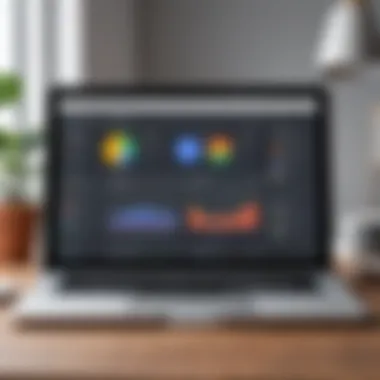

Intro
In today’s rapidly evolving digital landscape, understanding the tools that can enhance marketing efforts is crucial. Google Ads Creator stands as a pivotal asset for businesses aiming to navigate online advertising effectively. Its functionalities extend beyond mere creation; it provides ways to tailor advertising strategies to meet unique business goals. This guide will unpack the various features, advantages, and best practices for using Google Ads Creator, ensuring that decision-makers and IT professionals alike acquire a detailed comprehension of this tool.
Key Software Features
Essential functionalities
Google Ads Creator offers essential functionalities that enable advertisers to set up, manage, and optimize their campaigns seamlessly. Users can create various ad formats including search ads, display ads, and video ads through a straightforward user interface. The drag-and-drop functionality simplifies the process, allowing users to visualize their ads before they go live. Moreover, the integration with Google Analytics provides real-time insights into campaign performance, granting users the ability to monitor key performance indicators without needing extensive technical expertise.
Another significant feature is the inclusion of audience targeting options. Businesses can refine their audience based on demographics, interests, and online behavior. This empowers marketers to reach specific segments, increasing the chances of conversions.
Advanced capabilities
In addition to basic functions, Google Ads Creator encompasses advanced capabilities that cater to more experienced users. The platform includes machine learning tools that optimize ad placements based on past performance and audience interactions. This means that over time, the system learns which ads perform better and reallocates resources to maximize efficiency.
Furthermore, features such as A/B testing allow users to compare different ads to see which ones resonate more with their audience. Having access to these insights helps in crafting more effective advertising strategies.
"Advanced capabilities in Google Ads Creator not only enhance the user experience but also drive higher returns on investment by utilizing data-driven decisions."
Comparison Metrics
Cost analysis
Evaluating costs is integral when utilizing Google Ads Creator. The platform operates on a pay-per-click basis, which means businesses only pay when users engage with their ads. This approach allows for budgeting flexibility, enabling small to large enterprises to partake in digital advertising. An analysis of key metrics like cost-per-click and cost-per-acquisition allows businesses to assess their spending and refine their strategies over time.
Performance benchmarks
Performance benchmarks serve as critical indicators of how well advertising campaigns are executing. Metrics such as click-through rate, conversion rate, and return on ad spend are instrumental in gauging effectiveness. By analyzing these benchmarks, marketers can make informed adjustments to their campaigns. It is essential to continually track these metrics to ensure optimal results and to shift budget to the most effective ads.
This comprehensive analysis of Google Ads Creator will help businesses appreciate the multifaceted features and rigorous monitoring needed for successful online advertising.
Intro to Google Ads Creator
The landscape of digital marketing is constantly evolving. Businesses are seeking innovative ways to connect with their audiences, and Google Ads Creator represents a significant advancement in this area. This section provides an overview of Google Ads and clarifies the unique role of Google Ads Creator in the advertising ecosystem. Understanding these elements is essential for businesses aiming to enhance their online presence.
Overview of Google Ads
Google Ads is a versatile advertising platform that enables businesses to showcase their products and services across Google's extensive network. This includes Google Search, YouTube, and partner sites. The platform operates primarily on a pay-per-click model, allowing companies to invest selectively in ads that reach their target audience effectively.
With Google Ads, businesses can engage users at various stages of their purchasing journey. From brand awareness to final purchase decisions, Google Ads provides tools that facilitate engagement and conversion. The capacity for granular targeting based on user behavior, demographics, and interests provides advertisers with a custom approach to reach potential customers.
What is Google Ads Creator?
Google Ads Creator is an advanced tool designed to simplify the ad creation process within Google Ads. This tool helps users craft visually appealing and effective ads without needing extensive design skills. It caters to a wide range of users, from small business owners to digital marketing professionals.
With Google Ads Creator, advertisers can choose from various ad formats, customize visuals, and input compelling copy all in one place. The platform streamlines the creation process, making it more accessible for users with varying levels of expertise. By focusing on user-friendliness, Google Ads Creator enhances productivity and encourages advertisers to explore new creative ideas.
"Empowering businesses with user-friendly tools like Google Ads Creator ensures that everyone, regardless of experience, can participate in digital advertising."
Understanding Google Ads Creator is crucial for those looking to leverage the power of online advertising. Its comprehensive features can make a notable difference in how businesses communicate with their audiences.
Key Features of Google Ads Creator
Understanding the key features of Google Ads Creator is crucial for any business aiming to leverage its full potential. This platform is designed to facilitate effective online advertising, and its core functionalities play a significant role in ensuring successful campaigns. Here, we will delve into the essential components that make Google Ads Creator an invaluable tool for marketers and decision-makers alike.
Ad Building Tools
The ad building tools within Google Ads Creator are central to crafting compelling advertisements. These tools offer a user-friendly interface that enables marketers to create ads with ease. By providing templates and customization options, users can align their ads with branding guidelines and campaign objectives.
The importance of these tools cannot be overstated. They not only save time but also enhance the quality of ads. For instance, responsive ad formats automatically adjust to different screen sizes, ensuring a seamless user experience. This adaptability helps businesses reach a broader audience and increases the likelihood of engagement.
Additionally, features like ad previews allow users to see how their ads will appear across various platforms before publishing. This feedback loop is vital for making necessary adjustments and optimizing for better performance.
Targeting Options
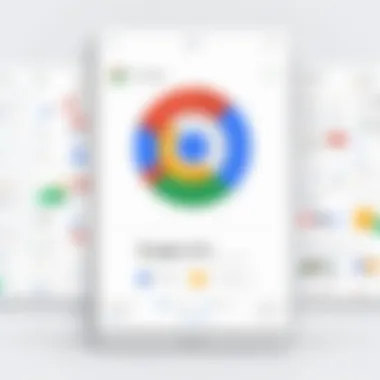

Targeting options in Google Ads Creator are robust and multifaceted, allowing advertisers to reach specific segments of the population. Advertisers can select criteria based on demographics, interests, behavior, and location. This granularity in targeting is critical for ensuring that the right message reaches the right audience.
Effective targeting can significantly enhance the return on investment (ROI) for advertising spend. Businesses can focus their budgets on users with a higher probability of conversion, thus maximizing efficiency. Google facilitates this through options like remarketing and customer matching, which further refine targeting efforts based on previous interactions with the brand.
Moreover, integrating audience insights from Google Analytics can help in understanding user behavior, so marketers can adapt their strategies accordingly.
Performance Tracking
Performance tracking is an integral feature of Google Ads Creator that empowers businesses to analyze the effectiveness of their campaigns. The platform provides comprehensive metrics and reporting tools, which offer insights into click-through rates, conversion rates, and overall ad spend.
Understanding these metrics is crucial. For example, a low click-through rate may indicate that an ad is not resonating with the audience, while a high conversion rate suggests that the ad successfully drives users to take desired actions. Marketers can use A/B testing to compare different ads and strategies, making data-driven decisions for future campaigns.
Furthermore, Google Ads Creator integrates seamlessly with various tools for advanced analytics. This integration allows businesses to tap into deeper insights and refine their campaigns based on real-time data.
"Effective performance tracking transforms data into actionable insights, enhancing campaign effectiveness and driving business goals."
In summary, the key features of Google Ads Creator play a crucial role in modern digital marketing strategies. From ad building tools to performance tracking, these functionalities empower marketers to create targeted, measurable, and impactful advertising campaigns.
Benefits of Using Google Ads Creator
The Google Ads Creator is a significant asset for businesses aiming to enhance their online advertising. Understanding the benefits this tool brings can influence decision-making at various levels. It offers enhanced visibility, cost-efficiency, and a user-friendly interface. Each of these elements plays a critical role in the effectiveness of advertising campaigns.
Enhanced Visibility
Visibility is vital in the crowded digital landscape. Google Ads Creator allows businesses to create ads that appear prominently on Google's search results and across its vast network. This kind of visibility directly impacts brand awareness and can lead to an increase in conversions.
- Ads can be customized to target specific keywords relevant to the business.
- The platform provides options like location targeting and demographic targeting. These features ensure that ads reach the intended audience.
- Google’s algorithms continually optimize ad placements, thereby enhancing their visibility further.
"With enhanced visibility, businesses can capture the attention of potential customers immediately."
By leveraging these tools, companies improve their chances of being seen by those who are already interested in what they offer.
Cost-Efficiency
Another significant advantage of using Google Ads Creator is its cost-efficiency. The platform operates on a pay-per-click model. This means businesses only pay when a user clicks on their ad. Such a model can lead to better resource allocation.
- Budget control is straightforward. Advertisers can set daily budgets and adjust them as needed.
- The ability to track performance allows for data-driven decisions, minimizing expenditures on ineffective ads.
- Tools like the Keyword Planner help identify cost-effective keywords, ensuring that every dollar spent has the potential for maximum return.
This cost structure makes it feasible for businesses of various sizes to engage in effective advertising.
User-Friendly Interface
The Google Ads Creator is designed with user experience in mind. Even those who are not technically inclined can navigate the interface with ease.
- The dashboard is intuitive, with clear options that guide users through the creation process.
- Various templates are available, allowing users to craft ads quickly without needing extensive design skills.
- Help resources, like tutorials and FAQs, further support users who may have questions or need guidance.
This user-friendly approach lowers the entry barriers for companies wanting to adopt online advertising, making it accessible and less intimidating.
In summary, the benefits of using Google Ads Creator are numerous and cannot be overlooked. Enhanced visibility increases brand exposure, cost-efficiency maximizes marketing budgets, and a user-friendly interface ensures that creating ads is a manageable task for everyone involved.
Setting Up Google Ads Creator
Setting up Google Ads Creator is a fundamental step for any business aiming to establish an effective online presence. This phase is crucial because it lays the groundwork for successful advertising campaigns. Without a systematic approach to setting up the account and managing the dashboard, advertisers may struggle to utilize the tool fully. This can lead to ineffective ad placements, wasted budgets, and missed opportunities.
The process of setting up Google Ads Creator has its challenges and complexities. However, when done correctly, it facilitates streamlined campaign management and improved performance metrics. Understanding this setup is key for decision-makers and entrepreneurs, as it provides insight into how to leverage the features offered by Google Ads Creator effectively.
Creating an Account
The first step in utilizing Google Ads Creator is creating an account. This process serves as your doorway into the platform. To begin, visit the Google Ads website and click on the "Start Now" button. It will guide you through the registration process. If you already have a Google account, you can use that to log in. This integration with Google accounts simplifies the initial setup, eliminating the need for additional logins.
When you create your account, you will need to provide some basic information. This includes details about your business, such as your website URL, and the nature of your advertising goals. Google will ask questions about your marketing objectives to help tailor the user experience. It is advisable to answer these questions thoughtfully, as they can influence the setup of your future campaigns.
Ensuring that your account information is accurate is critical. Incorrect or incomplete data can lead to complications in campaign management down the line.
Navigating the Dashboard
Once your account is created, the next step is navigating the dashboard. This interface is central to managing your campaigns. The dashboard provides access to various tools and features, allowing you to monitor the performance of your ads effectively. The layout may seem overwhelming initially, but it is organized intuitively.


At the top of the dashboard, you will find key metrics such as impressions, clicks, and conversions. Familiarizing yourself with these metrics at the outset is important, as they serve as indicators of your campaign's success.
On the left side of the dashboard, you will see options for campaign management, including creating ads and setting budgets. Understanding these components can greatly enhance your advertising strategy. Consider exploring the tutorials offered by Google Ads to gain a better grasp of each feature and its applications.
In summary, setting up Google Ads Creator effectively includes careful account creation and dashboard navigation. By understanding these elements, you can optimize your advertising efforts and achieve your marketing goals.
Creating Effective Ads
Creating effective ads is crucial because it determines the success of campaigns on the Google Ads Creator platform. Ads that resonate with target audiences can lead to increased engagement, higher click-through rates, and, ultimately, greater conversion. It requires more than simply promoting a product or service. Instead, careful consideration of format, messaging, and visuals is needed to capture attention and drive action.
Ad Formats
When considering ad formats, it is essential to understand the variety offered by Google Ads. Different formats serve distinct purposes and contexts, tailored to various audience preferences.
- Text Ads: These are simple yet effective. Text ads usually appear in search results and should be concise and clear.
- Display Ads: These include images or graphics and can be visually striking. Display ads can be placed on websites across the Google Display Network.
- Video Ads: Increasingly popular, video ads can engage users effectively. They can appear on platforms like YouTube.
- Shopping Ads: Ideal for e-commerce, these ads showcase products with images, prices, and store names. They appear when users search for certain products.
- App Ads: These formats promote mobile applications through various channels, including search and display networks.
Each format has its own advantages. It is crucial to choose one that aligns with specific goals and the individual character of the brand.
Crafting Compelling Copy
The written content of an ad holds significant weight. Crafting compelling copy necessitates a focus on clarity, relevance, and persuasion. It is vital first to understand what the target audience values. Clear identification of the Unique Selling Proposition (USP) will make it easier to write an ad that stands out.
Some tips for crafting effective ad copy include:
- Use active language: This approach engages readers quickly.
- Incorporate keywords: Keywords help in appearing in more relevant searches and connecting with user intent.
- Include a call to action: Urging readers to take specific actions can increase conversion rates.
- Keep it concise: Attention spans are short, especially online. Direct language is most effective.
Incorporating Visual Elements
Visual elements are indispensable in augmenting the impact of ads. Incorporating visuals can help catch the eye and keep the viewer's interest. Different types of visuals serve different objectives.
- Images: They should be high-quality and relevant to the ad message. They need to evoke emotions or demonstrate the product effectively.
- Infographics: These can present information in a visually appealing manner, useful in ads that require explanation.
- Videos: Short, engaging video content can tell a story that resonates with potential customers, showcasing products in action.
Visual content combined with textual messaging strengthens overall appeal. In summary, an effective ad utilizes a harmonious blend of the right format, clear copy, and engaging visuals.
Optimization Strategies
Strategies for optimizing Google Ads Creator play a crucial role in ensuring the effectiveness of digital ads. These approaches help businesses maximize their return on investment while creating a more targeted advertising strategy. Successful optimization strategies focus on accurate performance measurement, experimentation, and adjusting campaigns based on data insights.
Optimization encourages an iterative process, allowing advertisers to refine their strategies continually. It is about not just reaching potential customers but also engaging them effectively.
A/B Testing Ads
A/B testing, also known as split testing, is a fundamental part of any advertising strategy in Google Ads Creator. This method involves creating two variations of an ad to measure which one performs better. Both versions are shown to similar segments of your target audience.
Importance of A/B Testing
- Informed Decisions: A/B testing provides concrete data that informs decision-making. Instead of relying on gut feelings or assumptions, marketers can base their strategies on what has been proven to work.
- Higher Conversion Rates: By testing different headlines, images, or calls to action, advertisers can discover which elements drive higher engagement or conversions.
- Cost Efficiency: Targeting the most effective ads means spending less on those that do not perform well, leading to greater overall efficiency.
To effectively A/B test ads:
- Set clear objectives.
- Test one variable at a time for accurate results.
- Use a statistically significant sample size.
- Analyze results and implement findings into future campaigns.
Analyzing Performance Data
Analyzing performance data is critical in understanding how an ad campaign is doing. Google Ads Creator offers numerous analytics tools which allow users to dive deep into metrics like clicks, impressions, and conversions.
Key Metrics to Monitor
- Click-Through Rate (CTR): This indicates how many users clicked on your ad versus how many saw it. High CTRs can signify that the ad is relevant and engaging.
- Conversion Rate: This shows the percentage of users who completed the desired action, such as making a purchase or signing up for a newsletter.
- Cost Per Acquisition (CPA): Understanding the cost to acquire a new customer helps in budgeting and evaluating the overall effectiveness of ads.
By tracking these key performance indicators, a business can identify what works and what doesn’t, enabling more strategic adjustments to ads and campaigns.
Adjusting Targeting Parameters
Targeting parameters in Google Ads Creator determine who sees your ads. Adjusting these parameters can significantly impact how effective an ad campaign is.
Factors to Consider When Adjusting Targeting
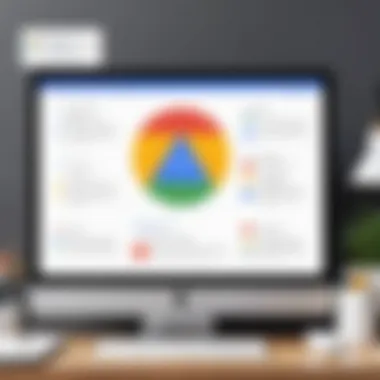

- Demographics: Tailor ads based on age, gender, or income levels. Knowing your audience allows tailored messaging that resonates more.
- Geographic Targeting: Geographic settings can enhance location relevance, driving ads to a more localized audience, increasing conversion potential.
- Behavioral Targeting: Utilizing insights from user behavior can allow for more personalized ads that meet the interests and needs of previous interactions.
Regularly refining targeting parameters can enhance ad performance. Keeping campaigns aligned with current market trends and audience preferences can lead to better engagement and higher conversion rates.
"Effective optimization is not a one-time task. It requires ongoing analysis and adjustments to align with your audience's evolving needs."
Potential Challenges
Understanding the potential challenges associated with Google Ads Creator is crucial for businesses aiming to harness its full capabilities. While the tool provides a range of features designed to enhance advertising efficacy, it does come with inherent challenges that must be navigated strategically. Key elements such as competition in ad space, budget constraints, and the necessity to keep pace with algorithm changes can significantly impact campaign performance and overall marketing strategy.
Competition in Ad Space
The competitive landscape of Google Ads is intense. Businesses must grapple with numerous competitors vying for visibility in the same ad spaces. This competition can escalate costs, particularly for high-demand keywords. Organizations must distinguish their advertisements through unique messaging, compelling visuals, and optimized targeting to capture the audience's attention.
Moreover, it is essential to understand the bidding strategies in this environment. Optimal bid management can be challenging, as overbidding can lead to a depleted budget without guaranteed conversions. Analyze competitor behavior and adjust your strategies accordingly. To gain an advantage, consider conducting market research and employing A/B testing to refine ads based on performance metrics. Maintaining an agile approach enables companies to respond effectively to competitive shifts.
Budget Constraints
Budget constraints represent another significant challenge when utilizing Google Ads Creator. Depending on the business size, financial resources for advertising can vary widely. Smaller businesses may find themselves at a disadvantage, struggling to compete against larger corporations with expansive budgets. This situation demands strategic resource allocation.
Setting clear objectives for campaigns can help manage costs effectively. Establish a baseline for your spending, and prioritize ad types that yield the highest ROI. Focus on targeting specific demographics and utilize long-tail keywords to minimize competition and reduce costs. Sometimes, less popular keywords can be a more viable option, targeting niche markets with lower bidding competition.
Effective tracking and performance analysis can also assist in maximizing budget efficiency. By allocating funds to top-performing ads, businesses can ensure better returns on their investments, mitigating the impact of budget limitations.
Keeping Up with Algorithm Changes
Google’s frequent algorithm updates can present yet another formidable challenge for advertisers. The search engine continuously evolves its processes to refine user experience, which can impact how ads are displayed and which content ranks higher. Keeping abreast of these changes is essential for optimizing campaigns.
Not adapting to algorithm shifts can render an ad ineffective or even irrelevant. Businesses should invest time in following industry news and participating in forums discussing Google Ads updates. Consider subscribing to newsletters from reputable sources or utilizing Google’s resources and documentation to stay informed about any changes. Building adaptability into your campaign strategies will ensure continued relevance in this dynamic digital landscape.
"The future of online advertising relies not just on creating compelling ads but also on understanding the underlying mechanisms that govern ad visibility and effectiveness."
In summary, while Google Ads Creator offers notable advantages for advertising, its associated challenges necessitate proactive management. By navigating the competitive landscape, staying budget-conscious, and adapting to algorithm changes, businesses can enhance their chances of success in their digital marketing endeavors.
Future Trends in Google Ads Creation
The landscape of digital advertising is continually progressing, and understanding the future trends in Google Ads Creation is essential for maintaining competitive advantage. As marketing shifts towards more sophisticated methodologies, organizations must adapt to remain relevant. Recognizing these trends can lead to improved effectiveness in ad campaigns, optimized user experience, and better return on investment. Key elements to consider include AI and automation, and enhanced user targeting, which are transforming the way advertisers engage with their audiences.
AI and Automation
Artificial Intelligence (AI) and automation are becoming paramount in Google Ads Creation. These technologies provide a framework that allows for more intelligent decision-making in campaigns.
- Efficiency Improvements: AI tools automate repetitive tasks, reducing the workload on marketing teams. This offers more time to focus on strategy rather than execution.
- Data-Driven Insights: AI enhances the ability to analyze large volumes of data quickly. By evaluating user behavior, preferences, and engagement metrics, it can help in crafting more tailored ad experiences.
- Dynamic Ad Creation: Google Ads is increasingly utilizing AI to generate ads in real-time based on user data. This approach improves relevance and increases conversion rates.
To elaborate, AI algorithms can learn from interactions and adapt campaigns accordingly. For example, Google Ads employs machine learning to optimize bids for higher visibility and clicks.
"The incorporation of AI into advertising is not just an enhancement; it is a transformation that allows for unprecedented levels of personalization and efficiency."
Enhanced User Targeting
In a market where personalization is key, enhanced user targeting is becoming vital. Understanding audience segments deeply allows advertisers to tailor their messages effectively.
- Behavioral Insights: By analyzing users' online behaviors, advertisers can create highly relevant ads that resonate with the target audience. This method increases engagement and the likelihood of conversion.
- Advanced Segmentation: Tools within Google Ads facilitate sophisticated segmentation. Brands can target based on demographics, interests, and even past online engagements, leading to not only better reach but also higher efficacy in campaigns.
- Contextual Advertising: With advancements in AI, contextual targeting is also evolving. Ads can now be placed in contexts that align better with user interests, further augmenting the potential for clicks and conversions.
As organizations move forward, enhanced user targeting will likely play a pivotal role in how they approach their marketing strategies. The improved precision in targeting should ideally lead to a more favorable performance of ad campaigns and more substantial brand loyalty over time.
By keeping an eye on these trends, businesses can refine their advertising strategies and adapt seamlessly to the evolving ecosystem of digital marketing.
Finale
In the current landscape of digital marketing, understanding the capabilities of tools like Google Ads Creator is vital for effective advertising strategies. This section synthesizes the key points discussed throughout the article, highlighting the primary advantages and considerations regarding Google Ads Creator.
Recap of Key Insights
Google Ads Creator provides an array of features that streamline the ad creation process. Key insights include:
- User-Friendly Design: The interface is intuitive, allowing users, even those with limited technical skills, to navigate successfully.
- Diverse Ad Formats: Advertisers can choose from various ad types, including text, image, and video, catering to a broad audience.
- Advanced Targeting Options: This tool facilitates precise targeting, enabling businesses to reach specific demographics, interests, and behaviors.
- Performance Analytics: The built-in tracking tools allow for real-time evaluation of ad performance, leading to informed adjustments.
These elements collectively empower businesses to enhance their visibility while ensuring cost-effective advertising. The ability to continually optimize ads based on performance data further solidifies Google Ads Creator as an indispensable resource in online marketing.
Final Thoughts on Google Ads Creator
With the integration of AI and automation expected to grow in the future, staying informed about these developments will be key. Businesses that embrace such tools will likely see enhanced engagement and ultimately, better returns on investment. Leveraging Google Ads Creator effectively can lead to comprehensive success in the digital landscape.



