Creating a Robust Manufacturing Database in Access


Intro
In today's fast-paced manufacturing landscape, the ability to manage data efficiently sets successful enterprises apart from their competitors. A thoughtfully designed database can streamline operations, reduce errors, and support informed decision-making. This article investigates the intricate process of designing a manufacturing database using Microsoft Access, an often underappreciated tool in the arsenal of productivity solutions.
Access provides a user-friendly interface paired with robust functionality that makes it accessible for professionals who may not be versed in technical intricacies yet still seek to harness the power of data. Here, you'll discover how to tailor a database that meets specific production needs while ensuring that every decision made is backed by reliability and precise data organization.
As we journey through the essential features and capabilities of Microsoft Access, we will highlight strategies to enhance data management. This isn't merely about storing information; it’s about developing an intuitive structure that can adapt to varying manufacturing processes, leading to improved efficiency and optimized resource allocation.
Key Software Features
When it comes to designing an effective database for manufacturing operations, understanding the core functionalities of Microsoft Access is paramount. This section covers both essential and advanced features, providing insight into how each can contribute to a streamlined manufacturing environment.
Essential functionalities
- Tables: At the heart of any Access database are tables which allow users to organize data systematically. Key attributes of tables facilitate clear categorization of production metrics, inventories, and employee details.
- Queries: These help in filtering and retrieving specific subsets of data. For instance, a query might isolate all materials needed for an upcoming production run, ensuring no component goes missing.
- Forms: Forms provide a simplified interface for data entry, making the process user-friendly. With well-designed forms, even the most casual user can input necessary data swiftly and correctly.
- Reports: Generating insightful reports can be instrumental in visualizing data trends over time. This might include daily production counts, employee performance metrics, or machine usage statistics.
These functionalities serve as the foundation upon which more complex capabilities can be built, ensuring users do not feel overwhelmed.
Advanced capabilities
- Macros: Automating repetitive tasks using macros can save time and reduce manual errors. For example, once a new order is entered, macros can trigger notifications to relevant departments.
- Relationships: Establishing relationships between tables ensures the database maintains integrity and accuracy. For example, a relationship between a supplier table and inventory table can automatically update stock levels when new shipments are received.
- Data Validation: Setting rules for data entry can guarantee that only accurate and relevant information is recorded. Imagine a manufacturing scenario in which incorrect measurements lead to product failure—data validation helps mitigate such risks.
Microsoft Access is not just about data storage; it's about creating a structured environment where data flows fluidly and supports an overarching manufacturing strategy.
Comparison Metrics
Understanding how Microsoft Access stacks up against other software solutions is essential. Below, we assess two main comparison metrics: cost analysis and performance benchmarks. These factors help manufacturing decision-makers in choosing the right database system that aligns with their organizational goals.
Cost analysis
Many manufacturing entities are often constrained by budget considerations. The cost of implementing Microsoft Access compared to other solutions can be quite attractive. Access typically requires a lower upfront investment relative to enterprise-grade systems like Oracle or SAP, making it an appealing choice for small to medium manufacturing businesses. Additionally, the skill level required for training staff is generally lower, saving on implementation costs.
Performance benchmarks
Performance is key when managing large amounts of data. Access has proven capable of handling a considerable volume of records efficiently. In a side-by-side comparison, tasks like data retrieval and report generation can often perform on par with some of the more sophisticated database management systems, making it a remarkable option for those whose needs evolve over time.
"In many cases, it’s not the software's capability that hinders productivity; it’s the alignment of software choices with business needs that dictates success."
By accurately assessing the potential of Access against your organizational requirements, the pathway to enhanced productivity through improved database management is clearer.
Ultimately, designing an effective manufacturing database using Microsoft Access is not just a technical exercise; it is a strategic move toward fostering operational excellence in a continuously changing marketplace.
Overview of Microsoft Access in Manufacturing
Microsoft Access serves as a vital tool for many manufacturing industries, acting like a well-oiled machine that keeps operations running smoothly. The backbone of understanding how to create an effective database begins with grasping the capabilities of Microsoft Access. It's not merely software; it's a platform that allows for the aggregation and management of vast amounts of data. Adequate knowledge of Microsoft Access can lead to more profound insights, ultimately enhancing productivity and decision-making.
Understanding Microsoft Access
Microsoft Access is a relational database management system that enables users to create, store, and retrieve data efficiently. The beauty of Access lies in its user-friendly interface, where complex database functionalities can be controlled with relative ease. Users can build tables for data organization, design forms for simplicity in data entry, and generate reports that propel informed decisions. For manufacturing contexts, where precision and accuracy are paramount, understanding Access goes beyond the surface. It entails knowing how to tailor it to meet the unique needs of manufacturing processes, be it tracking inventory, managing orders, or ensuring timely data retrieval.
Key Features of Microsoft Access:
- User-Friendly Interface: The layout is intuitive, making it accessible for those without extensive technical knowledge.
- Customizable Forms and Reports: These allow users to develop personalized views of their data, enhancing information clarity.
- Integration Capabilities: Access can interact with a variety of other platforms and software, accommodating cross-departmental communication.
An example of its significance can be observed in a small manufacturing company that switched from a traditional spreadsheet system to Microsoft Access. Not only did they cut down error rates substantially, but they also streamlined communication across departments. The capacity to share a centralized database led to well-informed decisions at every level of management, showcasing how vital Access can be.
Role of Databases in Manufacturing
Databases are essential in manufacturing, functioning like a central nervous system. They keep track of resources, production schedules, and costs while ensuring all relevant information is up to date and easily accessible. The role of databases in manufacturing extends beyond simple data storage; they enable manufacturers to glean actionable insights that drive efficiency and effectiveness.
“In today’s data-driven world, an effective database can be the difference between thriving and merely surviving.”
A well-designed database in manufacturing helps in several key areas:
- Inventory Management: Automated tracking of stock levels avoids shortages or overstocking, which can affect cash flow.
- Process Optimization: Analyzing data allows for identifying bottlenecks in the production process, turning the weak links into strengths.
- Cost Control: With accurate data, businesses can identify where expenses are high and take corrective action.
However, it’s crucial to approach database design thoughtfully. Poor database layout can lead to chaos, making data retrieval a daunting chore. Therefore, the investment in a robust database system, particularly one like Microsoft Access, proves invaluable as it arms manufacturers with the tools to not only survive but thrive in an ever-evolving industry landscape.
Key Features of a Manufacturing Database
In the realm of manufacturing, where precision and efficiency reign supreme, having a solid database system is critical. A well-designed manufacturing database is not just a repository for data; it acts as the backbone of operations, providing essential features that enhance resource management and operational workflow. Understanding the key features of a manufacturing database can make all the difference in achieving organizational goals and improving productivity. Below, we explore the pivotal components that every manufacturing database should possess.
Data Entry and Validation
A manufacturing database is only as good as the data it holds. Accurate data entry is crucial, since bad data can snowball into larger problems down the line. This makes data validation a key feature. By setting parameters on the data that can be entered, organizations can prevent errors from propagating through their systems. For example, if your manufacturing database requires that part numbers adhere to a specific format—say, a series of letters followed by numbers—that validation can catch mistakes at the point of entry. This not only saves time in the long run but also allows for a smoother operational flow.
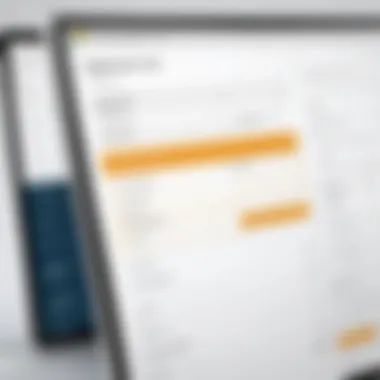

• Benefits of Data Validation:
- Reduces manual corrections.
- Increases confidence in reporting accuracy.
- Facilitates better decision-making with trustworthy data.
A practical approach often involves using forms tailored for specific data input, where the database software can enforce these rules in real-time. This mechanism helps spot mistakes before they cause a ruckus.
Inventory Management
Inventory management is one of the most crucial areas where a database shines, especially in a manufacturing setting. An efficient inventory management system allows businesses to keep a close eye on stock levels, track incoming and outgoing materials, and predict future needs. Implementing an effective inventory system in Microsoft Access involves structuring tables that interlink products, suppliers, and warehouse details, creating a seamless connection between them.
• Key Aspects of Inventory Management:
- Real-time tracking of inventory levels.
- Automated alerts for restocking.
- Historical data reports for trend analysis.
Utilizing tools such as queries and forms can facilitate quick updates and real-time visibility of inventory, ensuring that critical materials are always on hand. It’s much easier to manage your supply chain when you have your finger on the pulse of your stock levels.
Order Tracking Capabilities
When it comes to manufacturing, keeping tabs on orders is every bit as important as tracking inventory. Order tracking capabilities help organizations manage the life cycle of a product from initiation to fulfillment. A capable manufacturing database allows users to log each order along with related details—such as customer information, order specifics, and delivery status.
• Features of Order Tracking:
- Centralized record of all orders.
- Notifications for order updates and shipping status.
- Easy retrieval for customer service queries.
Having this pertinent information stored and easily accessible greatly enhances communication between departments, resulting in a smoother operational flow. It creates transparency, allowing teams to collaborate effectively and address potential bottlenecks before they escalate.
"In manufacturing, a well-structured database leads to smarter operations and ultimately, happier customers."
In sum, the key features of an effective manufacturing database—data entry and validation, inventory management, and order tracking—serve to streamline processes and mitigate risk within manufacturing environments. These elements come together to form a solid foundation that allows organizations to adapt swiftly to changing demands, thereby fostering resilience and efficiency.
By paying careful attention to these features, manufacturing entities can optimize their operations and create a more productive workplace.
Design Principles for the Database Structure
Designing a robust database structure is akin to laying the foundation of a building. It’s crucial, and once set, it determines a lot about how the whole setup will function. Without a solid structure, you’ll end up with a database that’s clunky and frustrating to use, both for data entry and retrieval. In the realm of manufacturing, where efficiency and accuracy are paramount, having clear design principles helps in streamlining operations and making informed decisions. Careful consideration of how tables relate to one another, alongside the normalization of data, plays a critical role in reducing redundancy, maintaining integrity, and ensuring overall performance.
Defining Tables and Relationships
Creating tables is basic yet essential, the essence of any relational database. Each table should represent a distinct entity relevant to your manufacturing processes. For instance, you could have separate tables for products, orders, suppliers, and customers. But don’t get too carried away; more tables don’t always mean better organization. It's about defining the right relationships between these tables that brings clarity.
Here’s where the concept of relationships comes in. These can be one-to-one, one-to-many, or many-to-many. In a manufacturing database, it's typical to have one supplier linked to multiple products. Clearly defining these relationships helps maintain the data’s integrity and makes it easier to perform queries and generate reports.
Key Points for Consideration:
- Each table should capture unique information about an entity.
- Establishing foreign keys can help maintain integrity across relationships.
- Define relationship types based on real-world scenarios relevant to your manufacturing processes.
Normalization Techniques
Normalization is all about organization. The goal here is to minimize redundancy and dependency in your data, which, let’s face it, is a nightmare for efficiency. The basic idea is to break down larger tables into smaller, interlinked tables. This is usually done in several stages, called normal forms. While there are five normalization forms, adhering primarily to the first three is often sufficient for manufacturing databases.
- First Normal Form (1NF): This involves ensuring that each column contains atomic values, and each entry in a column is of the same type. Think of it this way: if any column has multiple values, it's time to separate that data into its own table.
- Second Normal Form (2NF): Here, you ensure that all non-key attributes are fully functionally dependent on the primary key. This prevents anomalies during data operations. It’s about making sure all data items are related to the primary key and nothing else.
- Third Normal Form (3NF): This takes it a step further by ensuring no transitive dependency among non-key attributes. Simply put, the data should only be about the key.
Using normalization techniques, you can design a database that's not only efficient but also scalable. As your manufacturing operations grow, the database can evolve without requiring a complete overhaul. This adaptability is vital in the fast-paced environment of manufacturing where changes are the norm and not the exception.
Creating a well-structured database in Microsoft Access can therefore help in achieving a harmonious flow of data, making processes smoother, and ultimately improving productivity. With clear tables and established relationships that adhere to normalization principles, your manufacturing database will provide accurate insights and facilitate decision-making.
Data Entry Forms and User Interfaces
Designing effective data entry forms and user interfaces is vital for a manufacturing database built on Microsoft Access. The way users interact with the database directly impacts the quality of data collected and, ultimately, the decisions made based on that data. A seamless data entry experience can enhance efficiency, reduce errors, and increase user satisfaction.
Creating Effective Data Entry Forms
To craft data entry forms that serve their purpose effectively, certain principles should guide creation. First off, keeping things simple is key. Users appreciate forms that are straightforward, without unnecessary clutter. An understanding of what information is required versus what is nice to have makes a world of difference. Each element on the form should have a clear purpose.
Consider the following elements when designing:
- Field Types: Use dropdowns for options that are predefined, checkboxes for binary choices, and text fields for open-ended responses. This variety helps guide user input effectively.
- Labels and Instructions: Clear labeling and concise instructions diminish confusion. Users often appreciate prompts that guide them through the process.
- Validation Rules: Setting up validation rules ensures that users can only submit data in the correct format. This minimizes errors and headaches down the line.
Moreover, employing a logical flow in forms establishes a comfort level for users. For example, grouping related fields together can help users connect the dots. If they are entering supplier details, having fields for address, phone number, and contact person in close quarters would make sense.
"Design is not just what it looks like and feels like. Design is how it works." - Steve Jobs
User Experience Considerations
User experience goes beyond just the form's visual appeal. It's about making the data entry process smoother and as intuitive as possible. A few considerations can make a significant impact:
- Accessibility: Ensure forms are accessible to all users, including those who may have disabilities. Simple adjustments like keyboard shortcuts or screen reader compatibility can be game-changers.
- Feedback Mechanisms: When users submit data, immediate feedback is crucial. A message confirming successful entry or highlighting errors helps users understand their interactions with the form.
- Responsive Design: With the variety of devices in today’s workplaces, forms should adjust according to user screen size. Micrsooft Access allows for this flexibility, enabling databases to be accessed via tablets or smartphones.
- Training and Support: Often overlooked, providing training sessions can smooth the transition for users unfamiliar with the database. Support resources, such as quick reference guides, offer ongoing assistance.


Considering these factors not only enhances the overall experience but also leads to better data input. Happy users make for reliable data, setting the groundwork for effective decision-making in manufacturing environments.
Queries for Data Analysis
When it comes to managing data in manufacturing, the ability to analyze that data effectively is paramount. Queries serve as the backbone of data analysis within Microsoft Access databases. With the ever-increasing complexity of manufacturing processes, using queries allows decision-makers to sift through vast amounts of information efficiently. They’re more than just a tool—they’re the compass guiding enterprises toward operational efficiency.
Developing Queries for Insights
Developing queries isn’t just about writing a bunch of lines in SQL; it’s about understanding the data landscape of your manufacturing operations. Here’s how to structure your queries for optimal insights:
- Identify Key Metrics: Knowing what information you actually need—like production rates, inventory levels, and order status—will help focus your queries.
- Select Appropriate Tables: Determine which tables in your database hold the relevant data. For example, you might pull from the Orders table, the Inventory table, or the Employee Performance table depending on your aim.
- Join Tables: Often, insights can only be gleaned by linking data across different tables. Using JOIN statements effectively is essential. If you're looking at production efficiency, you might join the Production Orders table with the Employee table to analyze how worker performance affects output.
- Refining Results with Criteria: Use WHERE clauses to pinpoint data that meet specific conditions. Want to look at orders delivered in the last month? That’s easily achieved with a simple adjustment.
"The art of querying goes hand-in-hand with the understanding of business objectives—efficient queries can make or break decision-making processes."
- Testing and Refining Queries: It's key to run your queries and ensure they produce the expected results. If they don’t, revisiting your criteria and joins can often highlight overlooked issues.
Utilizing Cross-tab Queries
Cross-tab queries are a powerful feature that enables users to view trends and summarize information in a digestible format. They make it easy to examine data across two dimensions. Here are some points to consider for leveraging cross-tab queries effectively:
- Summarizing Large Data Sets: Instead of skimming through rows and rows of data, cross-tab queries succinctly aggregate this information. For instance, you can quickly analyze monthly production data for various product lines or employee performance by departments.
- Understanding Patterns: By pivoting your data, you can spot trends, such as which days of the week see the highest production outputs or how seasonal changes affect inventory levels.
- Dynamic Flexibility: One of the advantages of cross-tabs is their adaptability. You can modify criteria without needing extensive database changes, making adjustments easier as production requirements shift.
- Graphical Representation: Many users prefer visual insights. By converting cross-tab data into charts, you're making your data as clear as a bell—helpful for presentations or reports.
In the fast-paced world of manufacturing, accessing the right data at the right time can feel like navigating a maze without a map; queries serve to light up the paths that lead to informed decisions and improved operations.
Reporting Tools within Microsoft Access
In the realm of manufacturing, effective decision-making hinges on the ability to analyze data swiftly and accurately. This is where reporting tools within Microsoft Access come into play, serving as a vital component for managers and analysts seeking clarity amidst the chaos of data. When properly utilized, these tools can transform raw data into insightful reports that are not only easy to interpret but also actionable.
The reporting capabilities in Access allow users to create customized reports that cater specifically to the unique operational needs of a manufacturing environment. A well-designed report can answer complex questions quickly, provide snapshots of performance metrics, and even assist in forecasting future trends. Through the ability to consolidate various data points, Access enables enhanced visibility into inventory management, order fulfillment, and production efficiency.
Some of the key benefits of employing reporting tools in Microsoft Access include:
- Tailor-made Reports: Users can design reports that meet specific business needs, providing the exact information required without unnecessary clutter.
- Visual Data Representation: Charts and graphs can be integrated into reports to help visualize trends and patterns, making them easier to grasp at a glance.
- Real-time Data Access: Reports can be generated with the latest data, ensuring that decisions are based on current information.
- Data Collaboration: Reports can be shared with team members, ensuring everyone is aligned and informed.
- Time-saving Automation: Automating report generation can significantly reduce the time spent gathering and formatting data for analysis.
This section narrows down on the hands-on aspects of designing reports and automating the report generation processes.
Designing Custom Reports
Designing custom reports in Access is an exercise in understanding both the data at hand and the questions that need answers. It’s important to begin with a clear definition of the report's purpose. This can determine what data needs to be included, how it will be structured, and in what format it should be presented.
The process typically involves several steps:
- Identify Key Metrics: Start by determining which metrics are most important for the manufacturing operations. This could include production volume, downtime statistics, or inventory levels.
- Select Appropriate Data Sources: Choose the tables or queries that contain the necessary data for your report. Understanding which tables relate can also enhance the report’s relevance.
- Report Layout Design: Users can opt to use templates or create a blank report. It’s important to choose a layout that presents the information logically and intuitively.
- Incorporate Visual Elements: Adding graphs or charts can facilitate a quicker understanding of the data trends and patterns.
- Testing and Refinement: Generating drafts of the report will help identify any gaps or areas needing improvement. Iterative testing can help refine both the design and the information presented.
"Custom reporting is like crafting a tailored suit; it must fit perfectly to serve its purpose."
Automating Report Generation
Automating report generation in Microsoft Access can free up valuable time for professionals who are otherwise bogged down in manual data collation. When set up correctly, the automation process not only increases efficiency but also helps in maintaining data accuracy across reports.
To automate report generation, consider the following steps:
- Schedule Regular Reports: Access allows users to schedule reports at specific intervals, whether daily, weekly, or monthly. This ensures that stakeholders always have the most up-to-date information.
- Utilize Macros: Macros in Access can be written to perform repetitive tasks, like pulling data from several sources, formatting it, and generating a report with a few clicks.
- Leverage Queries for Data Extraction: By creating queries that aggregate data exactly as needed, professionals can reduce the workload before a report is generated.
- Export Options: Automating the process allows reports not just to be generated within Access, but also exported to Excel, PDF or even emailed to relevant parties.
Getting these automations set up may seem daunting at first, but once established, they can significantly enhance operational efficiencies and ensure decision-makers have the information they need at their fingertips.
Implementing Security Measures
In today’s manufacturing landscape, where data breaches and cyber threats loom like dark clouds, implementing security measures is paramount. The core of a successful Microsoft Access manufacturing database relates not just to its functionality but to the integrity and security of the data it holds. By fortifying access to sensitive information, businesses not only adhere to legal requirements but also protect their reputation and ensure operational continuity. In the following subsections, we will elucidate critical components of robust security practices.
User Access Control
Access control is a foundational aspect of security. It seems almost elementary, yet many organizations trip over this fundamental hurdle. Through user access control, one can delineate clear boundaries for who can view or manipulate data within the database. Essentially, not all employees need the same level of access. For instance, a production line worker shouldn’t have the same privileges as a financial analyst.
To effectively implement user access control, consider these steps:
- Determine Roles: Classify your staff into relevant roles. This could be production workers, managers, IT staff, etc., each requiring different data access levels.
- Set Permissions: Assign permissions based on those roles. It is crucial to employ the principle of least privilege, whereby users are given the minimum level of access necessary to perform their job responsibilities.
- Regular Audits: Schedule regular audits of access logs and permissions to ensure that the right people have the appropriate access at all times. This review can prevent accidental data exposure or malicious attacks.
By defining user roles and permissions clearly, you not only enhance security but also empower your staff to handle data effectively within their parameters.
Data Encryption Techniques
When it comes to securing sensitive information, data encryption techniques are indispensable. Encryption is akin to locking your valuables in a safe; it ensures that even if someone breaks through the barriers, the data remains unreadable without the key.
Here are the primary techniques you can employ:
- Symmetric Encryption: Utilizing a single key for both encryption and decryption. This method is usually faster and more efficient for large datasets.
- Asymmetric Encryption: Involves a pair of keys, providing enhanced security. A public key encrypts data, while a private key decrypts it, making this method suitable for sensitive transmissions over networks.
- Field-Level Encryption: You can apply encryption to specific fields within your database that contain sensitive data, such as credit card info or social security numbers. This means that even if a breach occurs, only limited information is compromised.


Implementing these encryption techniques entails reviewing your database’s architecture and determining the best approach based on the sensitivity of your data.
"Security is not a product, but a process."
— Bruce Schneier
Balancing ease of use with security is crucial for maintaining user satisfaction while also safeguarding information. After all, a secured manufacturing database not only protects assets but enhances trust and credibility across the board.
In following these security measures, your manufacturing operations will run smoother, establishing a culture of awareness and responsibility.
Thus, you can bolster the landscape of your Microsoft Access database, positioning it not merely as a tool, but as a secure fortress of information.
Backup and Recovery Strategies
In the realm of manufacturing, where data drives decisions and operational efficiency, having a solid backup and recovery plan is not just a luxury – it's a necessity. The unpredictable nature of hardware failures, software issues, or even human errors necessitates a robust strategy to safeguard critical information. Think of this as your insurance policy; it might seem unnecessary until you really need it.
An effective backup approach can mitigate downtime and ensure that your manufacturing processes continue to run smoothly no matter the hiccup that comes your way. Here's why focusing on backup and recovery strategies is vital:
- Data Integrity: Maintaining the integrity of data in your Microsoft Access database is paramount. Any corruption or loss can lead to production mishaps, erroneous decisions, and a hit to your bottom line.
- Operational Continuity: A well-thought-out backup plan ensures that production doesn't stop, even during a disaster. It secures seamless access to critical data, enabling your teams to function without interruption.
- Regulatory Compliance: Many industries have strict regulations regarding data retention and recovery. Meeting these requirements helps to avoid penalties and maintain trust with stakeholders.
- Resource Optimization: A reliable backup minimizes the financial impact of data loss. Instead of spending time and resources on data recovery, you can divert efforts into productivity enhancements.
"By planning properly for data backup and recovery, you’re not just ensuring business continuity; you are safeguarding the future of your enterprise.”
Creating Backup Plans
Crafting a comprehensive backup plan involves a mix of strategies tailored to the unique needs of your manufacturing environment. Here are critical elements to consider:
- Identify Key Data: Start by identifying what data is crucial to your operations. This could include inventory records, production schedules, and financial reports. Knowing what to protect is the first step.
- Determine Backup Frequency: Depending on the flow of data, decide how often backups should be performed. Some businesses may require daily backups, while others might do well with weekly ones.
- Choose Storage Solutions: Explore your options, such as local storage systems or cloud-based solutions. Each comes with its own set of advantages and disadvantages. Cloud solutions offer accessibility while local storage might give you faster restoration times.
- Set Up Automated Backups: Utilize the automated features in Microsoft Access or third-party tools. This takes the human error factor out of the equation, ensuring consistent backup procedures.
- Test Your Backup System: Periodically, perform test restorations to ensure that your backups are functional and that you can recover from them if needed.
Restoration Processes
Having a well-defined restoration process complements your backup strategy. If something does go awry, knowing how to get back up to speed efficiently is critical. Here are steps to consider:
- Document Procedures: Create clear, step-by-step documentation on how to restore data from backups. This should be accessible to relevant team members to ensure a prompt response during an emergency.
- Prioritize Data Restoration: Depending on the impact of the data loss, some information may need restoration before others. Classifying your data by priority can streamline the recovery process.
- Assess Data Quality Post-Restoration: After restoring from backups, it's essential to validate the integrity of the data. Check for any discrepancies and ensure that everything aligns with your operational needs.
- Train Your Team: Regularly train staff on restoration protocols. Familiarity can save valuable time when the stakes are high.
- Review and Improve: Once the restoration is complete, reflect on the incident and how your backup strategy performed. Adjust your plans as necessary to bolster resilience against future vulnerabilities.
By establishing strong backup and recovery strategies, you're not merely fulfilling a requirement; you're actively enhancing the resilience and dependability of your manufacturing database. This proactive approach pays dividends by securing productivity and maintaining your operational edge.
Integrating with Other Systems
When it comes to manufacturing databases, integration is crucial. It's not just about collecting data, but also ensuring that this data communicates smoothly with other systems. Manufacturers often rely on various software solutions, including Enterprise Resource Planning (ERP) systems, to enhance their operational efficiency. Hence, integrating these systems with Microsoft Access can lead to streamlined processes, reduced data duplication, and improved decision-making.
Connecting to ERP Systems
Connecting a Microsoft Access database to ERP systems is like joining two pieces of a jigsaw puzzle – when they fit together, the whole picture becomes clearer. ERP systems manage everything from inventory to order processing, which means the data in these systems can provide valuable insights to drive manufacturing decisions.
- Data Consistency: When Access connects with an ERP, it ensures that any change in the ERP immediately reflects in the Access database. This consistency reduces the risk of making decisions based on outdated or inaccurate information.
- Enhanced Reporting: By syncing Access with an ERP, users can create custom reports that incorporate data from both systems. This leads to more comprehensive analysis and helps in spotting trends over time.
- Automated Workflows: Integration can also allow for automated workflows. For example, if new orders come in through the ERP, they can be directly updated in Access, eliminating the need for manual entries and reducing the chances of errors.
However, while connecting these systems, it is essential to consider the following:
- Compatibility: Ensure both systems can communicate effectively. This might mean investing in certain options or middleware that facilitates the connection.
- User Training: Users need to be well-acquainted with both systems to maximize efficiency. Training sessions on how to navigate between Access and the ERP system effectively can greatly help.
- Security Protocols: The integration process must implement robust security measures to protect sensitive information exchanged between the systems.
Utilizing APIs for Data Exchange
APIs, or Application Programming Interfaces, play a pivotal role in enabling data exchange between Microsoft Access and other systems. Think of APIs as the bridge that connects two islands in a vast sea, allowing for seamless transportation of data.
- Real-Time Data Sync: Utilizing APIs ensures that data is synchronized in real-time. This means any changes made in one system automatically reflect in the other, keeping information fresh and relevant.
- Expandability: APIs allow manufacturers to add new functionalities to their systems over time. Should a new software emerge that better suits their needs, it can be incorporated more easily due to the flexibility that APIs provide.
- Custom Solutions: Manufacturers can develop API integrations that cater specifically to their unique processes. This customization can significantly enhance operational effectiveness while fitting neatly within existing workflows.
But with great power comes great responsibility. Here are some points to keep in mind when using APIs:
- Thorough Testing: Before full deployment, comprehensive testing is vital to ensure that data exchanges occur without glitches or issues.
- Monitoring and Maintenance: Regularly monitor the performance of the API connection. Just like any other system, APIs require maintenance to ensure they function optimally.
- Documentation: Keeping clear documentation of how the API works, including endpoints and data formats, is necessary for future reference or if changes are needed down the road.
Integrating systems not only reduces inefficiencies but also paves the way for informed decision-making rooted in reliable data.
In essence, integrating Microsoft Access with ERP systems and utilizing APIs for data exchange can transform how a manufacturing unit operates. By fostering seamless communication between systems, manufacturers can better allocate resources, enhance productivity, and ultimately improve their bottom line.
Future Trends in Database Management
Understanding Future Trends in Database Management is crucial to keeping pace with advancements in technology, especially in the manufacturing sector. As businesses pivot their strategies to align with current technologies, the way they manage data is no exception. The increase in data volume, the need for real-time analytics, and the push for seamless integration across platforms have set the stage for these trends. Embracing modern practices engenders benefits such as enhanced efficiency, better decision-making capabilities, and a more agile operational framework.
Adopting Cloud Solutions
The move towards cloud solutions in database management is not merely a trend; it represents a fundamental shift in how manufacturers handle data. Using cloud services like Microsoft Azure or Amazon Web Services, companies are harnessing the power of scalability and flexibility. These platforms allow businesses to store vast amounts of data without the need for extensive on-premises infrastructure. Furthermore, when using cloud-based databases, data is accessible anytime, anywhere, which makes remote work feasible and efficient.
- Cost Efficiency: Operating in the cloud often reduces costs. There’s no need for heavy upfront investments in hardware; you pay as you go, cutting waste considerably.
- Scalability: Businesses can easily scale their storage needs up or down based on demand. This is particularly beneficial for manufacturing trends that fluctuate seasonally or due to market conditions.
- Collaboration: Teams in various locations can collaborate in real time, leading to faster decision-making processes and improved innovation.
Imagine a scenario where an automotive manufacturer needs to ramp up production to meet unexpected demand. With cloud solutions, they can quickly allocate more resources without the lag caused by traditional systems. This swift responsiveness can mean the difference between capturing market share or losing it to competitors.
Artificial Intelligence Applications
Incorporating artificial intelligence into database management is shaping a new frontier in the manufacturing landscape. AI applications can analyze large datasets, predict trends, and offer insights that humans might overlook. For instance, machine learning algorithms can detect patterns in production output that allow for predictive maintenance, substantially reducing downtime.
- Automation of Data Analysis: AI can sift through enormous datasets quickly, providing actionable insights much faster than manual processes. This leads directly to more informed strategic decisions.
- Enhanced Predictive Capabilities: With AI, businesses can forecast demand more accurately, allowing for better inventory management and resource allocation.
- User Behavior Analysis: AI tools can also analyze how staff interacts with the database systems, helping in refining user interfaces and improving the overall user experience.
As manufacturing adapts to the rapid pace of technological change, the integration of AI into database management systems is no longer optional but essential. Companies leveraging these tools are likely to find themselves steps ahead of competitors.
"Staying ahead of technology means optimizing the way you manage data today to thrive tomorrow."



