Comprehensive Analysis of Mailshake Support Features


Intro
Mailshake is a tool specifically designed to simplify the email outreach process. As email marketing grows stronger in the world of business communication, understanding the support framework around such tools is key for users. The level and quality of support provided by a platform can significantly dictate user experience and success.
Many users rely on Mailshake not just for its outreach capabilities, but also for its robust support network. This article discusses the features and services of Mailshake support, aiming to empower users who want to enhance their email outreach strategies.
Key Software Features
Essential functionalities
The primary features of Mailshake revolve around automating email outreach. One integral aspect is email tracking, which enables users to monitor open rates and responses. This feature lets users refine their approach based on real-time feedback. Another core functionality is sequence automation, allowing users to set up a series of emails to be sent automatically over a defined period. This reduces manual effort and helps maintain consistent contact with leads.
Advanced capabilities
Beyond the basics, Mailshake offers A/B testing features. This allows users to evaluate different email formats and subjects to discover which resonates best with recipients. Users also appreciate the integration capabilities, as Mailshake can easily connect with other tools like Salesforce, Zoho, and others. This creates a seamless workflow that enhances user productivity. Additionally, the engagement analytics feature provides valuable insights into the effectiveness of outreach campaigns, helping users make informed decisions.
Comparison Metrics
Cost analysis
When considering Mailshake, pricing is a critical factor. The tool operates on a subscription model, and users get several pricing tiers based on their required features. There are often options for monthly and yearly plans, with substantial discounts available for annual commitments. Compared to competitors like BuzzStream or Hunter, Mailshake often offers a more straightforward pricing structure, which appeals to businesses wishing to minimize expenditures.
Performance benchmarks
In terms of performance, Mailshake is often recognized for its high email deliverability rates. Some metrics report up to a 95% deliverability rate, which is crucial for any email campaign. Users frequently comment on the platform’s user-friendly interface, noting that it requires minimal training to get started. This ease of use can significantly impact overall campaign effectiveness.
"Effective email outreach relies heavily on the tools and support systems behind it. Understanding the features can improve user experience significantly."
Understanding Mailshake Support
Understanding the support framework of Mailshake is pivotal for users aiming to optimize their email marketing campaigns. Effective support can significantly enhance user experience, facilitating smoother operations and improving overall productivity. In this context, we will delve into the specific elements that underpin Mailshake's support system, highlighting its benefits as well as considerations for users navigating this tool.
Providing robust support is not merely a feature; it is an essential component that can make or break a user's success with any digital tool. For Mailshake users, access to timely and effective support ensures they can resolve issues swiftly, allowing for uninterrupted workflow. Moreover, the availability of diverse support options enables users to choose the most suitable channel for their specific needs, whether it is immediate assistance needed or in-depth guidance through documentation.
Definition and Overview of Mailshake
Mailshake is a sophisticated email outreach tool designed primarily for sales teams and marketers. Its functionality allows users to automate email campaigns while maintaining a personalized touch. Users can create effective outreach sequences, track engagement metrics, and optimize their communications for improved results.
A key characteristic of Mailshake is its user-friendly interface, which caters to both novice and experienced users alike. This approach makes launching email campaigns straightforward, allowing professionals to concentrate on crafting quality content rather than getting bogged down by complex technicalities. Overall, Mailshake aims to bridge the gap between functionality and accessibility, empowering users to achieve their email marketing goals efficiently.
Importance of Support in Email Marketing Tools
The role of support in email marketing tools like Mailshake cannot be overstated. For professionals working in fast-paced environments, immediate access to assistance is crucial. Issues arise that require quick solutions; whether it’s troubleshooting campaign settings, understanding analytics, or exploring integrations with other software, timely support can save precious time.
Additionally, effective support contributes to user confidence. Knowing that help is available fosters a better user experience and encourages users to explore the full potential of the tool. Furthermore, continuous feedback from support interactions can inform product development, ensuring that the tool evolves in line with user needs. This cycle of feedback and improvement creates a more intuitive and effective product.
"In a world where communication is key, having responsive support is essential for maximizing the capabilities of your email marketing tool."
Types of Support Offered by Mailshake
Understanding the types of support provided by Mailshake is key to maximizing user experience and effectiveness in email outreach. Mailshake has cultivated a robust support system that extends beyond mere functionality; it enhances user confidence and optimization of the software. This section explores the various types of support available, such as Email Support Services, Live Chat Assistance, and the Knowledge Base and Documentation. Each type serves specific user needs and addresses common queries, ensuring users can navigate the complexities of email marketing with ease.
Email Support Services
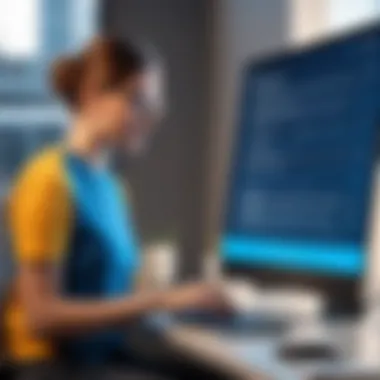

Mailshake offers dedicated email support services to assist users in resolving issues or enhancing their strategies. Users can reach out via email to the support team, where queries are often handled with a timely and professional approach. This service is particularly advantageous for users who may prefer written documentation of their communications.
Some key aspects of the email support service include:
- Submission of detailed inquiries: Users have the opportunity to articulate specific problems or questions, allowing for precise and informed responses.
- Response time: Although the response may vary depending on query complexity, inquiries are usually addressed within a reasonable timeframe. This can significantly reduce downtime for users faced with challenges.
- Follow-up assistance: Many users appreciate the option for follow-up questions, ensuring continuous support until issues are resolved.
Live Chat Assistance
In offering live chat assistance, Mailshake provides immediate access to support that enhances user experience considerably. This form of support is designed for quick queries and real-time problem-solving. Users can engage with support agents without the need for lengthy email exchanges.
The benefits of utilizing live chat assistance include:
- Instant responses: Users receive almost immediate answers to their inquiries, which can be crucial for time-sensitive issues.
- User-friendly interaction: The chat format allows for a casual yet informative exchange of information, making it accessible for users of all experience levels.
- Multitasking capabilities: Users can continue working on their email campaigns while interacting with support, maintaining productivity.
Knowledge Base and Documentation
The Knowledge Base and documentation created by Mailshake is an invaluable resource for users seeking to find solutions independently. This comprehensive repository houses articles, guides, and videos covering a wide range of topics related to the platform’s functionality.
Some important features of the Knowledge Base include:
- Self-service solutions: Users can explore categories and topics at their convenience, which allows for a more self-directed approach to problem-solving.
- Detailed guides and tutorials: The documentation often includes step-by-step instructions that guide users through common tasks or challenges.
- Search functionality: An effectively organized search feature helps users find relevant resources quickly, enhancing the overall efficiency of support access.
"Effective support is not just about solving problems; it's about empowering users to find answers independently."
Navigating the Mailshake Support System
Navigating the Mailshake support system is crucial for users aiming to maximize their email outreach effectiveness. Understanding how to access and utilize the available support resources can significantly impact the user experience. In a world where effective communication is key to business success, having reliable support facilitates smoother operations. The aim here is to explore how users can efficiently find solutions to their queries, ensuring they can utilize Mailshake to its full potential.
Accessing Support Resources
Accessing support resources in Mailshake is straightforward. Users have different channels to reach out for assistance. The most common way is via their official website. There, under the support section, numerous options are available. Users need to familiarize themselves with these offerings.
- Email Support: Users can fill out a contact form for specific inquiries. This is particularly useful for complex questions or unique issues.
- Live Chat Option: For quicker responses, the live chat feature provides direct communication with a support representative. This can save users time and enhance their productivity.
- Knowledge Base: The knowledge base on the Mailshake website includes tutorials and articles covering various topics. This resource is invaluable for self-service support.
Utilizing the Knowledge Base Effectively
The Mailshake knowledge base is designed to assist users in solving problems independently. To maximize its benefits, users should follow a systematic approach when navigating this resource. Here are some tips:
- Search Bar Utilization: Utilize the search bar to find specific topics quickly. Enter relevant keywords related to the issue at hand.
- Browsing Categories: It can also be helpful to browse through categories. This allows users to discover related topics that expand their understanding of the platform.
- Follow Tutorials: Engagement with the step-by-step tutorials can clarify processes that users may find confusing. These guides often provide visual aids, making learning easier.
Exploring Frequently Asked Questions
The Frequently Asked Questions (FAQ) section in Mailshake is a vital resource. By reviewing common queries, users can often find immediate answers without needing to contact support.
- Common Issues Addressed: The FAQ includes answers that cover issues like account setup, email configurations, and basic troubleshooting. This insight can prevent further complications down the line.
- Updates and Changes: Users should periodically check the FAQ for updates about new features or changes in existing features. This ensures they are using the platform optimally.
- User Contributions: Engaging in communities, like those found on Reddit, can shed light on unconventional issues not covered in the FAQ. This interaction might lead to practical solutions shared by other users.
In summary, navigating the Mailshake support system effectively empowers users. By leveraging available resources, users can resolve issues promptly and improve their email communication strategies.
Evaluating User Experience with Mailshake Support
Evaluating user experience with Mailshake Support is crucial for understanding how effectively it meets the needs of its users. This analysis encompasses various dimensions of user support, ensuring that clients can glean insights from their interactions with the platform. User experience can significantly affect overall satisfaction and the successful adoption of email outreach strategies. Evaluating the support services helps identify areas of strength and weakness, guiding improvements in service delivery.
User Feedback and Testimonials
User feedback is a direct lens into the efficacy and efficiency of Mailshake Support. Many users express their experiences through testimonials, which can reveal valuable insights into customer satisfaction levels. Users often highlight crucial elements such as promptness and clarity of communication when interacting with support staff.


- Positive Experiences: Clients frequently commend friendly and knowledgeable representatives who provide tailored solutions to inquiries. Such testimonials can aid potential users in forming realistic expectations about the support they can expect.
- Constructive Criticism: Conversely, some feedback includes challenges faced during support interactions, particularly regarding response times or resolution effectiveness. Addressing these points of criticism can lead to enhancements in training staff and refining support protocols.
Collecting and analyzing this feedback is essential for Mailshake as it builds a narrative around user satisfaction and loyalty. It also highlights how adaptable the support structure is regarding changing user needs.
Response Times and Resolution Rates
Response times and resolution rates are critical metrics in assessing the overall performance of Mailshake Support. Fast response times typically lead to higher user satisfaction, while resolution rates reflect the effectiveness of support staff in addressing issues. Users generally appreciate quick resolutions to problems, as delays can be detrimental, especially in fast-paced business environments.
- Industry Standards: Many users expect support responses within a few hours. Comparing Mailshake’s response times against industry standards can provide context regarding effectiveness and efficiency.
- Resolution Rates: These rates inform users about the likelihood of their issues being resolved satisfactorily. High-resolution rates signify that support staff are not only responsive but also effective in handling diverse issues, fostering a more positive user experience.
Comparative Analysis of Mailshake Support
A comparative analysis of Mailshake support is crucial for businesses looking to optimize their use of email marketing tools. In a market where multiple platforms compete for user attention, understanding how Mailshake's support measures up against competitors can guide decision-makers in selecting solutions that best meet their needs. This analysis focuses on important elements, benefits, and considerations surrounding Mailshake's support offerings.
Comparing Options: Mailshake vs. Competitors
When evaluating Mailshake support, it’s essential to compare it with other leading platforms like HubSpot, Sendinblue, and ActiveCampaign. Several key factors emerge during this comparison:
- Access to Support: Many users appreciate Mailshake's responsive email and live chat support. In contrast, competitors may offer tiered support based on subscription levels, which can limit access for smaller operators.
- Documentation Quality: Mailshake provides comprehensive documentation, allowing users to navigate its features with ease. Other platforms sometimes lack this level of detail, leaving users frustrated.
- Integration Support: Mailshake integrates with a variety of tools, but specific support for these integrations can vary. Understanding how each platform manages integration support is vital for user satisfaction.
- User Community: Some competitors have larger user communities, providing a wealth of shared knowledge and experiences. Mailshake's community is smaller but highly engaged, which can lead to quicker issue resolution.
Choosing Mailshake means recognizing how it stands against its competitors in access, documentation, integrations, and community involvement.
Strengths and Weaknesses of Mailshake Support
An in-depth look at the strengths and weaknesses of Mailshake support provides further clarity for potential users. While Mailshake excels in certain areas, there are aspects that may require improvement.
Strengths:
- Timely Response: Many users report quick response times, particularly through live chat functionality. This is essential for businesses that require immediate assistance.
- User-Centric Documentation: The resources available in the knowledge base are often straightforward and user-friendly. This enhances the learning curve for new users.
- Practical Troubleshooting Guides: The troubleshooting resources are often practical and easy to follow, significantly aiding the resolution of common issues.
Weaknesses:
- Limited Phone Support: Unlike some competitors, Mailshake does not provide phone support. This can be a drawback for users who prefer direct communication.
- Fewer Learning Resources: While documentation is informative, the variety of tutorials and user webinars may be lacking compared to larger platforms.
- Narrow Focus on Email Outreach: As Mailshake primarily targets email outreach, users looking for comprehensive marketing solutions may find its offering somewhat limited.
In sum, evaluating Mailshake support reveals significant strengths, such as rapid response times and useful documentation. However, potential weaknesses could affect certain user experiences. A thorough comparison highlights these elements, aiding users in making informed decisions.
Troubleshooting Common Issues
Troubleshooting common issues is an essential aspect of maintaining effective operations within Mailshake. Users often face various challenges when using email outreach tools, and knowing how to identify and resolve these problems can save time and enhance productivity. Proper troubleshooting skills empower users to maximize the benefits of Mailshake. They enable users to overcome obstacles that may hinder their campaigns, leading to increased efficiency and better results in email marketing strategies. Additionally, an efficient support structure significantly reduces frustration and can foster user trust in the platform.
Identifying Potential Problems
Identifying potential problems is the first step in effective troubleshooting. Users need to familiarize themselves with common issues that may arise when using Mailshake. Some frequent problems include:
- Login Issues: Problems with logging into the account can stem from incorrect login credentials or server-side glitches.
- Email Deliverability Challenges: Emails may face issues being marked as spam or not reaching the intended recipients.
- Integration Errors: When connecting Mailshake to other tools such as CRM systems, integration failures can happen.
- Campaign Setup Confusion: Users might misconfigure campaign settings, leading to poor performance.
Awareness of these issues allows users to conduct preliminary checks before seeking assistance. For example, verifying login credentials or checking the spam folder can often resolve simple problems. Addressing these preliminary steps can also streamline the support process when further help is needed.
Step-by-Step Troubleshooting Guide
A step-by-step troubleshooting guide aids users in methodically resolving their issues. A clear, systematic approach ensures that potential problems are addressed efficiently. Below are essential steps to follow for troubleshooting common Mailshake issues:
- Analyze the Issue: Clearly define the problem. Is it related to logging in, deliverability, or another area?
- Consult the Knowledge Base: Before reaching out to support, users should refer to Mailshake's extensive knowledge base. This resource often contains valuable solutions and guides.
- Check for System Notifications: Look for any alerts on the Mailshake platform. Maintenance updates or ongoing issues may impact functionality.
- Reproduce the Problem: Try to reproduce the problem consistently. This can provide context for support teams if escalation is necessary.
- Verify Settings: Double-check all configurations related to the campaign. Ensure that email sequences, recipient lists, and integration settings are correct.
- Test Deliverability: Use testing tools to see if emails reach various inboxes. This can indicate if there are broader issues with email service providers.
- Contact Support: If the issue persists, reach out to Mailshake support with detailed descriptions of the problem and steps taken to resolve it.
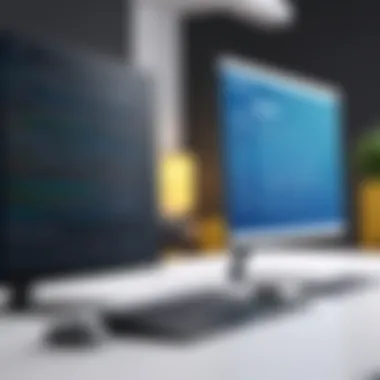

By following this structured approach, users can minimize downtime and enhance their effectiveness when using Mailshake. Effective troubleshooting lays the groundwork for more successful email campaigns.
Recommendations for Maximizing Mailshake Support
In today's fast-paced digital environment, the significance of understanding and effectively utilizing Mailshake's support cannot be overstated. For users aiming to optimize their email outreach efforts, leveraging available support services is essential. This section highlights best practices and feedback mechanisms that can enable users to fully benefit from Mailshake's support.
Best Practices for Users
Navigating the Mailshake support system successfully requires users to adopt a few key best practices. Some of these include:
- Familiarize Yourself with Available Resources: Start by exploring the various support options that Mailshake offers. Knowing where to find information can save time and lead to quicker solutions for common issues.
- Use the Knowledge Base: This resource is rich with articles and guides that can help address most inquiries. By searching for specific problems or questions in the knowledge base, users can often self-solve issues without needing to contact support.
- Document Your Experience: When encountering a problem, take detailed notes. This documentation can assist support staff in understanding your issue and can be useful for your future reference.
- Engage with the Community: Join forums like Reddit or Facebook groups where users discuss their experiences with Mailshake. Engaging with others can provide insights that are not always available in official documentation.
By implementing these practices, users can enhance their interaction with Mailshake's support team and achieve more effective results in their outreach campaigns.
Feedback Mechanisms for Continuous Improvement
In an effort to continually refine its services, Mailshake places significant importance on feedback mechanisms. Users are encouraged to share their experiences, which can result in improvements in overall support quality. Some effective ways to provide feedback include:
- Direct Feedback Forms: Mailshake often provides options for users to submit feedback after interacting with customer support. This is an opportunity to directly impact how services are evolved.
- User Surveys: Participating in user surveys can help Mailshake understand what is working well and what needs adjustment. This feedback can lead to enhancements that directly benefit users.
- Social Media Engagement: By reaching out to Mailshake on platforms like Facebook or Twitter, users can voice their experiences and suggestions. This public feedback can prompt faster responses and attention.
Tip: Providing constructive feedback can greatly enhance user experience. Focus on specific issues or suggestions rather than vague comments.
Future Directions for Mailshake Support
Exploring the future of Mailshake support is essential in the rapidly evolving landscape of email marketing tools. Understanding upcoming developments will benefit users as they seek effective strategies for outreach and engagement. It is vital to assess how emerging technologies and enhancements in user assistance will impact overall user experience.
Emerging Support Technologies
The integration of emerging support technologies can shift the dynamics of user assistance. Innovations such as artificial intelligence are increasingly being deployed to improve user interactions. AI chatbots can provide instant responses to common queries. This immediacy not only reduces wait times but also improves user satisfaction.
Automation is another significant trend. Support tickets can be routed to the right department without human intervention. This ensures that users receive appropriate help without unnecessary delays. Integration with predictive analytics tools can also provide proactive support. For instance, these systems can analyze user behavior to anticipate questions and issues before they arise.
Furthermore, the rise of voice-activated technology should not be overlooked. Personal assistants like Amazon's Alexa or Google Assistant could play a role in streamlining support channels. This technology allows users to quickly access helpful information possibly hands-free.
Potential Enhancements in User Assistance
Enhancements in user assistance promise to create a more engaging support experience for Mailshake users. One area of focus is personalized assistance. By tailoring responses based on user data, Mailshake can create more meaningful interactions. Users will feel more valued when the support provided reflects their specific needs and history.
Another potential enhancement involves improving the Knowledge Base. This resource is crucial for self-service. By continuously updating it with new articles and tutorials, users can have the tools they need at their fingertips. Multimedia resources like videos can also make learning more accessible and engaging for a broad audience.
Moreover, the implementation of user feedback mechanisms is essential. Users should be encouraged to share their experiences and suggestions about support services. This feedback can be invaluable in identifying gaps and areas for improvement. It can foster a community-driven approach, making users feel more invested in Mailshake's success.
"The evolution of support technologies is not merely a trend, but a necessity for modern businesses seeking to excel in customer satisfaction."
Ending
In recapping the significance of Mailshake support, it is essential to recognize how it enhances the overall user experience. Effective support plays a critical role, especially in tools designed for email outreach. Users benefit greatly from understanding the services available and the nuances involved in utilizing these functionalities effectively.
Summarizing Key Insights
To encapsulate the findings of this article, several key points emerge:
- Diverse Support Options: Mailshake provides various support channels, including email assistance, live chat, and a comprehensive knowledge base.
- User Feedback: Analysis of testimonials reveals a generally positive reception towards Mailshake's responsiveness and support quality.
- Troubleshooting Resources: The availability of a step-by-step troubleshooting guide empowers users to resolve common issues independently, thereby enhancing their efficiency.
- Technological Innovations: As support technology evolves, Mailshake is poised to incorporate new tools that improve user assistance.
The insights gathered not only inform users about what to expect but also outline how to effectively access and utilize the support systems in place, ultimately aiming for better email outreach outcomes.
Final Thoughts on Mailshake Support
The effectiveness of Mailshake support rests on constant user engagement and feedback loops that enable ongoing improvements. Therefore, users are encouraged to provide insights regarding their experiences. This proactive approach leads to enhanced support structures that can adapt to diverse needs and challenges.
As with any business tool, understanding the support system is vital. A well-informed user maximizes the potential of Mailshake, ensuring that their email outreach strategies are not only effective but also grounded in solid support practices.



