The Ultimate Guide to Mac Accounting & Payroll Software
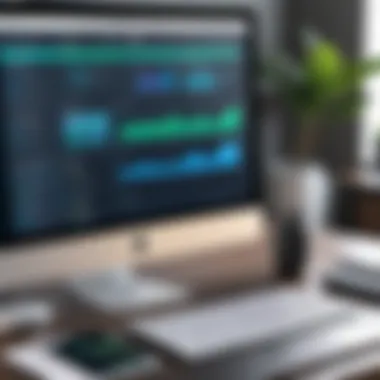

Intro
In the realm of business management, accounting and payroll software is indispensable. For Mac users, the options available not only simplify financial tasks, but also enhance overall productivity. This guide aims to provide a thorough look into various software tailored for Mac, emphasizing their unique features and overall functionality.
Understanding the root of software selection is crucial. Many businesses aim to streamline operations, reduce errors, and achieve compliance with regulatory standards. With so many tools on the market, it’s essential to identify which options best serve specific needs. This guide will also discuss emerging trends and practical best practices in the field, enabling decision-makers to make informed choices that align with organizational goals.
Key Software Features
Essential Functionalities
When evaluating accounting and payroll software for Mac, certain core features stand out.
- User-Friendly Interface: Intuitive design fosters a smoother experience for both novice and seasoned users.
- Compliance Management: Features that keep payroll aligned with local laws reduce the risk of costly penalties.
- Integration Capabilities: The ability to sync with other business applications, such as CRM or inventory management, enhances productivity.
- Reporting Tools: Robust analytics support strategic planning, allowing businesses to forecast financial trends effectively.
These features provide vital support for financial management tasks. They also enhance a business's operational efficiency, ensuring time and resources are well allocated.
Advanced Capabilities
Beyond basic functionalities, advanced capabilities truly distinguish software options.
- Automated Tax Calculations: This reduces manual effort and minimizes the risk of errors in tax submissions.
- Mobile Access: Many modern software solutions offer mobile applications that allow users to manage finances on the go.
- Multi-Currency and Language Support: Critical for businesses with international operations, facilitating ease of use across different regions.
- Cloud Storage Options: Secure cloud solutions enable access from anywhere, reducing dependency on specific hardware.
Using software that incorporates these advanced features can significantly elevate the effectiveness of financial operations.
"Choosing the right accounting and payroll software can define the financial success of a business."
Comparison Metrics
Cost Analysis
When making decisions regarding software, cost is often a pivotal consideration. A thorough cost analysis can identify whether a software investment aligns with budgetary constraints while meeting functional requirements. Some software might mean higher upfront costs but lower maintenance, while others may seem affordable but accumulate fees over time.
Performance Benchmarks
Performance benchmarks quantify how software performs against its peers. Consider examining criteria such as:
- Processing Speed: How quickly payroll and accounting tasks are executed.
- Scalability: Ability to grow with your business needs, especially as staff numbers increase or new requirements emerge.
- Customer Support: Access to ongoing support can be essential for troubleshooting issues or maximizing software potential.
Evaluating these metrics ensures a comprehensive understanding of software capabilities, enabling more strategic decision-making based on tangible data rather than assumptions.
This guide will continue to delve into specific software solutions, providing a comparative analysis, user testimonials, and assistance in navigating the purchasing journey.
Prelude to Accounting and Payroll Software
Accounting and payroll software represents a vital segment in the realm of financial management for businesses. It handles crucial tasks such as tracking expenses, calculating salaries, and maintaining overall financial health. As the landscape of business evolves, the need for specialized software becomes increasingly apparent, especially for Mac users. This introduction outlines the significance of investing in tailored software solutions that cater to unique operational needs.
Understanding the Importance of Specialized Software
Specialized accounting and payroll software streamlines financial operations. Businesses can automate repetitive tasks, reduce human errors, and maintain compliance with regulations. It ensures that financial records are accurate and up-to-date, which is essential for effective decision-making. Furthermore, having dedicated software allows businesses to dedicate their time and resources to broader strategic initiatives rather than being bogged down in administrative tasks.
"Investing in specialized software not only improves efficiency but also enhances overall productivity."
For Mac users, specialized software options leverage the advantages of the Mac operating system. They provide intuitive interfaces and integration with other Mac applications, aligning with the preferences of those who value design and functionality. Overall, this specialization contributes to better user experience and fosters a more efficient working environment.
The Unique Needs of Mac Users
Mac users often face distinct challenges when it comes to accounting and payroll software. Many mainstream solutions cater primarily to Windows platforms, leaving Mac users searching for alternatives that work seamlessly on their devices. This can limit their choices, forcing them to compromise on features that are crucial for their operations.
Moreover, the aesthetics and user experience of software matter significantly to Mac users. They tend to prefer software that is not only functional but also visually appealing and easy to navigate. Furthermore, compatibility with other Mac applications, such as Numbers and Pages, enhances the integration of their financial processes with other everyday tasks.
Thus, the development of software that meets these specific needs is essential. By addressing these unique requirements, software developers can ensure that Mac users have access to the tools they need for effective financial management, enabling them to thrive in a competitive environment.
Key Features of Accounting and Payroll Software
When selecting accounting and payroll software, the essential features can greatly influence an organization's efficiency and effectiveness. Mac users, in particular, have a distinct set of requirements due to their unique operating system. The right software should not only simplify tasks but also enhance productivity. With this in mind, it is crucial to delve into specific features of the software that can provide tangible benefits to users.
Financial Reporting Capabilities
The ability to produce detailed financial reports is a fundamental component of any accounting software. This function is indispensable for decision-makers who need to evaluate the financial health of their organization. Users require tools that can generate balance sheets, income statements, cash flow statements, and more, with accuracy.
- Customization Options: Reports should be customizable to cater to different needs. Users should be able to filter data based on date ranges, account types, and specific departments.
- Real-Time Data: Having access to real-time financial data ensures that organizations can make informed decisions swiftly. Software that updates automatically as transactions occur can provide a clear picture of the financial landscape.
- Visual Tools: Enhanced reporting features like graphs and charts can help in visualizing complex data, making it easier to understand and communicate information.
Integration with Banking Systems
Integration with various banking systems is a key feature that streamlines operations. It enables users to sync financial transactions between their software and bank accounts. This capability minimizes manual data entry, reducing the chances of errors.


- Automatic Reconciliation: With integration, users can reconcile bank statements automatically. This simplifies the process significantly, allowing for quicker identification of discrepancies.
- Payment Processing: Users benefit from direct capabilities to manage payments within the software. This feature is particularly helpful for organizations with recurring expenses or payroll obligations.
- Secure Transactions: Integration should also ensure that transactions are secure. Advanced encryption methods and secure protocols are essential to protect sensitive financial data.
User Access and Security Features
Security is crucial when dealing with financial information. Accounting software must offer comprehensive user access and security features to protect sensitive data.
- Role-Based Access Control: Users should be able to set permissions based on different roles within the organization. This ensures that only authorized personnel can access sensitive information.
- Two-Factor Authentication: Implementing two-factor authentication adds an extra layer of security, making it more difficult for unauthorized users to gain access.
- Data Backup and Recovery: Regular data backups are essential to ensure that important financial data is not lost. The software should offer options for automatic backups and recovery features in case of data loss incidents.
"The effectiveness of accounting software hinges upon key features such as robust reporting, seamless banking integration, and strong security protocols. These elements are not merely optional; they are essential for success."
In summary, the key features of accounting and payroll software for Mac users heavily influence financial management practices. An understanding of these components assists organizations in making informed choices that align with their operational needs.
Comparison of Leading Mac-Compatible Software Options
In the quest for effective financial management, understanding the landscape of available software is essential. The discussion regarding the comparison of leading Mac-compatible accounting and payroll software options encompasses several important aspects. By analyzing the unique features and benefits of each software solution, decision-makers can determine which one aligns best with their organizational needs.
This comparison highlights not just the functionalities of the software but also factors such as usability, scalability, support, and pricing. Knowledge of these elements helps in crafting strategies that maximize efficiency in financial operations. Equally important is the consideration of compatibility with existing systems and the overall user experience.
This section will examine three prominent software options tailored specifically for Mac users. Each option brings its distinct strengths and weaknesses to the table, making informed comparisons a necessity for discerning professionals.
Software Option One: Overview and Features
QuickBooks Online for Mac stands as a formidable solution in the accounting and payroll domain. Highly regarded for its user-friendly interface, it offers comprehensive features tailored to various business sizes. Users appreciate its capabilities in managing invoices, payroll, and reports all within a centralized platform.
One of the key benefits of QuickBooks Online for Mac is its cloud-based functionality, allowing businesses to access data from anywhere with an internet connection. It integrates seamlessly with numerous third-party apps, promoting flexibility and customization according to user preferences. The platform supports automatic updates, which ensures compliance with the latest tax laws and accounting standards.
Key Features of QuickBooks Online for Mac include:
- Cloud-based access
- Invoicing and expense tracking
- Payroll management
- Customizable reporting options
Software Option Two: Overview and Features
FreshBooks is another noteworthy solution favored by small business operators and freelancers. Characterized by its simplicity, FreshBooks aims to streamline accounting tasks without overwhelming users with unnecessary complexity. It is particularly effective for businesses that prioritize invoicing and project management.
The software incentivizes collaboration, allowing multiple users to work on projects simultaneously. FreshBooks includes time-tracking functionality, which many professionals find beneficial for billing clients accurately. It is also integrated with payment services, offering users an easier way to get paid faster.
Key Features of FreshBooks include:
- User-centric design
- Time tracking features
- Invoicing with automated payment reminders
- Project tracking and collaboration tools
Software Option Three: Overview and Features
Xero emerges as a strong contender in the Mac-compatible software arena, particularly noted for its expansive feature set aimed at medium-sized businesses. Xero boasts robust accounting capabilities, which include inventory management alongside payroll processing, addressing more complex business needs.
One notable aspect of Xero is its ability to provide real-time financial insights, which can be pivotal for decision-making in businesses that need to respond quickly to changes. Furthermore, Xero embraces open banking, allowing for greater integration options with banking and financial institutions. Its user interface is designed optimally for both Mac and mobile devices, enhancing accessibility.
Key Features of Xero include:
- Advanced inventory management
- Real-time financial reporting
- Multi-currency handling
- Extensive banking integrations
In summary, the options available for Mac users in accounting and payroll software are diverse. Each has unique features that cater to different types of businesses. Analyzing these offerings in detail empowers users to select a solution that matches their operational requirements, fostering better financial health in their organizations.
Pricing Models of Accounting and Payroll Software
Understanding the pricing models of accounting and payroll software is crucial for making competent purchasing decisions. Many businesses often overlook how the price structure can impact their operational budgets and overall financial management strategy. By exploring various pricing models, users can identify which option aligns best with their needs, cash flow, and financial objectives. The choice can affect initial spending as well as long-term investment in software capabilities.
Subscription-Based Models
Subscription-based pricing has gained popularity among software providers. This model typically requires monthly or yearly payments, allowing for easier budgeting. Companies often favor this method due to its flexibility. Businesses can choose to scale their subscription based on growth and needs.
- Benefits of subscription models include:
- Regular updates and support.
- Lower upfront costs compared to one-time purchases.
- Access to the latest features without additional charges.
However, companies should also consider:
- Long-term costs that can add up over time, especially for small businesses.
- Possible commitment issues if a company wants to change software.
The subscription approach may suit dynamic businesses, but it can also lock you into continuous payments. It's essential to evaluate how that fits within your financial planning.
One-Time Purchase Options
One-time purchase options provide the software for a single, upfront fee. It is a clear choice for some users who wish to avoid ongoing costs. Once purchased, the software is owned by the business without any recurring fees.
- Advantages include:
- Ownership of the product.
- Predictable cost with no accidental subscription renewals.
- Potentially lower long-term costs if the software remains functional over several years.


On the other hand, this model might come with some drawbacks:
- Lack of ongoing support and updates unless additional fees are paid.
- Often fewer features compared to subscription models as updates may not be included.
Organizations should carefully assess their needs for support and updates when considering a one-time purchase.
Free Trials and Tiered Pricing Structures
Many software vendors offer free trials, allowing businesses to test the software before making a financial commitment. This can significantly reduce the risk involved in selecting the wrong software.
- Benefits of free trials include:
- Hands-on experience with the software.
- Opportunity to assess usability and fit before purchasing.
Tiered pricing structures also provide a range of options tailored to various business sizes or needs. As businesses grow or require more features, they can move to higher tiers with increased functionalities.
Considerations for this model:
- Some features may be limited in lower tiers, which may not meet all organizational needs.
- Businesses should be wary of hidden costs tied to certain features or user limits.
Ease of Use and User Experience
In today's fast-paced business environment, the ease of use and overall user experience of accounting and payroll software occupy a central position in software selection. Mac users, who often prioritize sleek design and intuitive platforms, require software that is not only functional but also user-friendly. When choosing a platform, decision-makers must consider how easily their team can adapt to new software. Consequently, features such as straightforward navigation, clear layouts, and minimal setup times become essential factors in the purchasing decision.
User Interface Design Considerations
The user interface (UI) is the first interaction users have with the software. A well-designed UI can reduce learning time and enhance productivity. Mac-compatible software should ideally follow Apple's design guidelines to ensure a cohesive experience.
Key aspects of effective UI design include:
- Simplicity: Avoid clutter. A clean layout directs attention to vital features without overwhelming users.
- Consistency: Uniformity in design elements helps users to navigate intuitively. Familiar icons and a coherent color scheme facilitate easier understanding.
- Accessibility: The software must be usable for everyone, including individuals with disabilities. Features like keyboard shortcuts and adjustable font sizes promote inclusivity.
Feedback from users indicates that software with intuitive UIs significantly reduces training costs. Thus, investing in user-friendly designs can yield long-term benefits for organizations.
Support and Documentation Resources
Even the best-designed software can come with a learning curve, necessitating sufficient support options and documentation. A robust support system can significantly influence user experience. When evaluating software, it is crucial to consider available resources that assist users once the software is implemented.
Essential support elements include:
- Comprehensive User Manuals: Detailed guides can make a difference in everyday use. Objective users look for step-by-step manuals to navigate complex features easily.
- Tutorial Videos: Visual learning aids can enhance understanding, especially for visual learners. Instructional videos should cover basic functions to advanced features.
- Community Support: Forums, such as those found on Reddit, can be invaluable. Users often share tips and solutions to common problems, fostering a sense of community.
In summary, the ease of use and the quality of user experience are paramount considerations when selecting accounting and payroll software. A well-designed UI, coupled with excellent support resources, can greatly enhance productivity and user satisfaction.
Compliance and Legal Considerations
In the context of accounting and payroll software for Mac, compliance and legal considerations are paramount. Businesses operate under various legal frameworks that dictate how they manage financial records, handle employee information, and report taxes. The ramifications of failing to comply with these regulations can be severe, including hefty fines and legal repercussions. Thus, understanding and adhering to these legal guidelines is essential for sustainable business operations.
Understanding Local Regulations
Local regulations can vary significantly across regions and industries. Each jurisdiction has its own set of rules governing financial reporting, taxation, and employment practices. For instance, in the United States, businesses must adhere to the Generally Accepted Accounting Principles (GAAP) as well as federal and state tax laws. Similarly, in other countries, compliance with International Financial Reporting Standards (IFRS) could be required. Understanding these regulations is critical for proper financial management.
- Key Considerations:
- Tax Compliance: Software needs to facilitate proper tax calculations and submissions.
- Record Keeping: Regulations typically require businesses to maintain accurate records for audits.
- Data Protection: Many regions have laws governing how personally identifiable information (PII) is stored and managed.
A product that accounts for these considerations will not only save you from legal troubles but can enhance operational efficiency.
Software Compliance Features
Accounting and payroll software must come equipped with features designed to ensure compliance with relevant regulations. These include:
- Automated Tax Updates: Regular updates to reflect changes in tax laws help prevent mistakes.
- Audit Trails: Features that document all transactions ensure transparency and accountability.
- Data Encryption: Protecting sensitive information from breaches is crucial in meeting data protection laws.
"Compliance is not just about avoiding penalties; it’s about instilling trust and integrity in your financial dealings."
Integrations with Other Business Tools
Integrations with other business tools is a crucial aspect when choosing accounting and payroll software for Mac users. In today’s interconnected work environment, seamless collaboration between various software applications can significantly enhance efficiency, reduce errors, and streamline financial processes. Integrative capabilities help businesses unify their operation by synchronizing data across platforms, ensuring that financial insights are not isolated from other important business functions.
- Enhanced Efficiency: Integrations can automate data entry tasks, minimizing the need for manual inputs. For example, linking accounting software with project management tools can allow for automatic updates on project expenses without requiring double data entry.
- Real-Time Insights: When accounting systems interact with customer relationship management (CRM) systems, businesses can gain a real-time view of financial performance alongside sales metrics. This simultaneous access can lead to better decision-making, as users can analyze trends and customer behaviors in context.
- Cost-Effectiveness: Automating processes through integrations can save time, ultimately saving costs. Businesses can redirect valuable resources to other strategic areas instead of spending hours on routine data management tasks.
Collaboration with Project Management Tools
Integrating accounting software with project management tools is essential for businesses that run multiple projects concurrently. By linking these two systems, businesses can keep a close watch on project budgets and resources. This integration enables teams to track expenditures as they occur, offering an overview of the project’s financial health at any point.
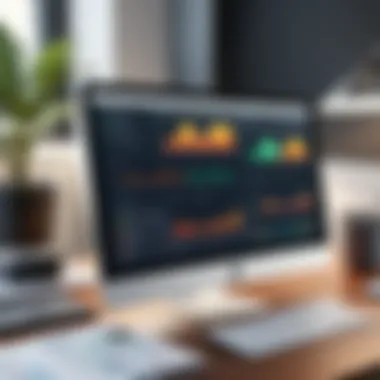

Integrations can also facilitate the generation of invoices based on project deliverables directly. This means that once a project milestone is achieved, the invoice can be automatically created and sent to the client without further delay.
- Key Benefits:
- Accurate tracking of project costs.
- Automatic invoicing reduces turnaround time.
- Improved communication between finance and project teams.
Integration with Customer Relationship Management Systems
The linkage between accounting software and customer relationship management systems is vital for holistic business management. This integration allows for a comprehensive view of client interactions and financial transactions. By connecting these two systems, organizations can streamline their customer data handling, leading to informed financial decisions.
Integrating CRM with accounting software aids in analyzing customer payment histories, planning cash flows and identifying potential risks. For example, if a client consistently pays late, the finance team can adjust credit terms based on the insights generated through integrated data.
- Key Benefits:
- Deeper insights into customer profitability.
- Streamlined invoicing processes and payment tracking.
- Enhanced relationship management through up-to-date financial data.
Integrations with other business tools are not just about convenience. They create a unified system that encourages data-driven decision-making, ultimately fostering growth.
User Testimonials and Case Studies
User testimonials and case studies are crucial elements in understanding the practical impact of accounting and payroll software for Mac users. These real-world examples provide insights into how businesses implement these tools, shedding light on both advantages and potential pitfalls. Engaging with actual user experiences allows decision-makers and IT professionals to gauge the effectiveness of a software solution in diverse business contexts. Testimonials often highlight specific features that resonated with the users, offering a glimpse into the usability and performance of the software.
When evaluating software options, anecdotal evidence from users can be pivotal. It often centers on themes of efficiency, ease of implementation, and customer support responsiveness. The realities faced by small business owners can differ vastly from what marketing materials suggest. Therefore, hearing from those who have first-hand experience is invaluable. This segment acts as a reality check amid the vast sea of marketing claims.
Feedback from Small Business Owners
Small business owners provide a unique perspective on accounting and payroll software. Their feedback often touches on the balance between cost and functionality. Many small businesses operate on tight budgets, making it essential to choose software that delivers value without overspending. Owners frequently cite specific challenges they faced, like managing payroll taxes or generating financial reports.
For instance, Jane, a small café owner, reported that she tried several software solutions before settling on QuickBooks for Mac. Her main concern was accessibility and the ability to integrate with her existing systems. She stated, "After switching to QuickBooks, I saved hours each week. The automation of payroll tasks really freed me up to focus on the business." This kind of feedback illustrates the practical benefits that software can deliver.
- Time savings: A recurrent theme in testimonials from small businesses is the significant reduction in time spent on accounting tasks.
- User friendliness: Many users emphasize that intuitive interfaces are vital, especially for those without extensive accounting knowledge.
- Customer service: Feedback often highlights the quality of customer support, which can make a huge difference in overcoming software challenges.
Organizational Case Studies
Organizational case studies provide a broader view of the effectiveness of accounting and payroll software within larger frameworks. These case studies explore how different organizations adapted the software to meet their specific needs and the resulting outcomes.
A study of a mid-sized marketing firm using FreshBooks for Mac illustrated how the software enabled them to streamline invoicing processes. The firm reported that their invoice processing time dropped by 60% after implementation. "We used to spend days chasing invoices. Now, we can focus on what we do best—creating compelling campaigns," noted the chief financial officer.
Case studies often include detailed metrics to quantify success, such as:
- Improved cash flow: Organizations frequently report better cash flow as a direct benefit of timely invoicing capabilities.
- Error reduction: Many firms note a decrease in human error in financial reporting due to automated processes.
- Scalability: A common observation is that as organizations grow, their selected software was capable of scaling alongside their expanding needs.
In summary, user testimonials and case studies provide actionable insights and evidence of the real-world impact of accounting and payroll software on Mac. They paint a vivid picture of how decision-makers can leverage such tools for improved operational efficiency and better financial management.
Future Trends in Accounting and Payroll Software
The landscape of accounting and payroll software continues to evolve. Understanding these future trends is essential for businesses that want to stay competitive. Significant shifts in technology, regulations, and business needs shape the direction of software development. Recognizing these trends can help decision-makers prepare for the future, making informed choices that enhance operational efficiency and improve accuracy in financial management.
The Impact of AI and Automation
Artificial Intelligence (AI) and automation are at the forefront of changes in accounting and payroll software. Many applications now utilize AI to streamline processes that were once time-consuming and error-prone. This integration improves efficiency and allows professionals to focus on strategic tasks rather than mundane data entry.
AI can enhance decision-making through predictive analytics. By analyzing historical data, it can help businesses anticipate financial trends and identify potential cash flow issues. For instance, software that integrates AI might suggest optimal times to make payments or collect receivables based on past patterns.
Automation further simplifies payroll processes. Tasks such as calculating overtime or generating tax reports can be performed automatically. This reduces manual input and minimizes human errors, which can lead to compliance issues. Businesses can ensure that they meet tax deadlines and adhere to regulations without extensive manual oversight.
Emerging Technologies and Innovations
The rise of cloud computing significantly impacts how accounting and payroll software are developed and deployed. Cloud-based solutions allow for real-time collaboration across geographical boundaries. Users can access data from anywhere, fostering a work environment that embraces remote capabilities.
Blockchain technology is also making waves in financial software. It provides a decentralized and secure way to handle transactions. This can enhance transparency and reduce the risk of fraud. As businesses look for reliable methods to secure financial data, blockchain becomes an attractive option for software developers.
Mobile technology is another area of growth. Many accounting software applications now offer mobile apps that allow users to manage finances on-the-go. This can include invoicing clients or tracking expenses. Mobile capabilities cater to the needs of today’s workforce, which increasingly prioritizes flexibility.
To summarize, the future of accounting and payroll software is influenced heavily by AI, automation, cloud computing, blockchain, and mobile technology. Staying informed about these trends enables businesses to make proactive decisions that benefit their financial management systems.
"Embracing these technological advancements ensures businesses remain competitive and can adapt to changing markets efficiently."
Ending
The conclusion serves a critical role in this exploration of accounting and payroll software tailored for Mac users. This section encapsulates the vital points presented earlier, while also offering insights into the significance of making informed decisions in software selection. In a rapidly evolving financial environment, the right software can vastly streamline operations, enhance accuracy, and facilitate compliance with regulations.
Summary of Key Findings
Throughout the article, several key findings have emerged regarding the functionalities and importance of accounting and payroll software. Firstly, software designed specifically for Mac users offers tailored features that can significantly ease the complexities of financial management. These tools not only handle financial reporting but also integrate with banking systems to provide a cohesive financial overview. Another pivotal finding is the variability in pricing models. Understanding whether a subscription model or a one-time purchase aligns better with a business's financial strategy is essential. Additionally, the importance of user experience has been highlighted, reinforcing that intuitive interfaces and robust support systems can enhance efficiency and productivity.
Final Recommendations for Software Selection
When selecting accounting and payroll software for Mac, several considerations must be emphasized.
- Assess Business Needs: Each business has unique financial management requirements. Evaluate the specific features that will meet these needs.
- Verify Compatibility: Ensure that the chosen software is fully compatible with existing systems and meets Mac’s operating standards.
- Consider Long-term Costs: Take into account the total cost of ownership, including potential upgrade costs and support fees.
- Read User Testimonials: Learning from others experiences can provide valuable insights into performance and user satisfaction.
- Utilize Free Trials: Many software options provide free trials. Take advantage of this to test functionality and interface.
By focusing on these elements, decision-makers will be better equipped to select software that enhances organizational efficiency and financial management efficacy.



