Exploring Lightsail Pricing: Key Insights and Comparisons
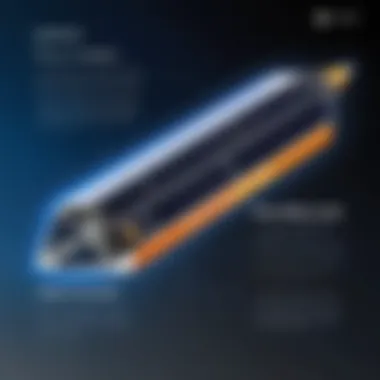

Intro
In today's fast-paced tech world, selecting the right cloud service is akin to finding the right partner—choose wisely, and it can elevate your business. Amazon Web Services’ Lightsail has been gaining traction among startups, entrepreneurs, and even established companies seeking straightforward solutions for their cloud needs. But while many praise its ease of use, the intricacies of its pricing might leave potential users scratching their heads.
What makes Lightsail distinctive? Its straightforward pricing model is designed to minimize the complexity that often comes with traditional cloud hosting services. Understanding these price points is vital not only for budgeting purposes but also for ensuring the optimal allocation of resources. Therefore, let’s peel back the layers to get a clearer picture of what you’re really signing up for.
Key Software Features
When making decisions about cloud services, it's important to understand the underlying software features of the product.
Essential functionalities
Lightsail is built with core features that cater to various hosting needs:
- Virtual Private Servers (VPS): Lightsail offers a customizable VPS service which allows users to easily deploy applications and websites with pre-packaged software. This means you can get instant access to environments like WordPress, Node.js, and more.
- Simple Management Console: Lightsail simplifies cloud management through its user-friendly interface. This console enables users to manage instances, monitor performance, and set up networking with minimal hassle.
- Built-in Networking Features: Lightsail provides options for static IP addresses, DNS management, and load balancers to efficiently route traffic.
- Cost Predictability: Users appreciate the flat-rate pricing structure. This model can help businesses budget their IT expenses effectively without unexpected spikes in costs.
Advanced capabilities
Aside from the basics, Lightsail also boasts more advanced capabilities:
- Instance Snapshots: Users can create backups of their instances to safeguard against data loss.
- Floating IPs: You can allocate floating IPs for more flexible and resilient application infrastructure.
- Database Management: Lightsail also has managed database offerings, allowing you to provision databases without getting into the nitty-gritty details of server configurations.
Comparison Metrics
When considering Lightsail, a comparative analysis against other cloud providers is crucial for an informed decision.
Cost analysis
In terms of cost, Lightsail's pricing can be appealing due to its transparency and simplicity:
- Bundles: Lightsail offers predefined instance bundles, which include CPU, RAM, and storage. These bundles are priced in a way that users can choose what best fits their needs.
- Data Transfer Costs: Users are charged extra for data transfer beyond the monthly allowance, which can affect overall costs significantly if not monitored closely.
- Long-term Savings: For long-term projects, Lightsail can provide significant savings compared to pay-as-you-go cloud providers.
Performance benchmarks
Understanding performance is equally crucial:
- Uptime: Amazon’s infrastructure boasts high reliability, contributing to the consistent uptime of Lightsail instances.
- Scalability: While Lightsail is excellent for small to medium workloads, users might eventually outgrow it, at which point they could consider transitioning to more robust services like EC2.
- Latency: Performance can vary depending on the geographical location of the data centers. Users should consider this when choosing Lightsail's instance region.
Preface to Lightsail
In the growing realm of cloud computing, understanding the pricing structure of services is essential for businesses and developers alike. Amazon Lightsail stands as a noteworthy contender within this landscape. It offers a simplified cloud experience, whereby users can easily deploy and manage virtual private servers. By delving into Lightsail, users can better recognize its advantages and possible limitations, enabling more informed choices regarding their cloud resources.
Overview of Lightsail
Lightsail provides an accessible option for those needing cloud services without the complexities that often accompany larger platforms such as AWS EC2. Essentially, it packages resources into straightforward bundles, making it particularly attractive for small businesses, startups, and even individual developers who may not need the extensive capabilities that other AWS services provide.
One distinctive aspect is its pricing model. Unlike many cloud services that can feel like trying to crack a code, Lightsail tends to keep things pretty straightforward. Users pay a fixed monthly rate for various instances that include specified amounts of storage, data transfer, and compute power.
Here’s a quick look at some key attributes that define Lightsail:
- Pre-configured templates for various applications, simplifying deployment.
- Enhanced networking capabilities to manage connections efficiently.
- Support for multiple instance types to meet varying needs.
- A user-friendly interface that makes navigation a breeze.
Purpose and Features
Lightsail is designed with the premise of making cloud computing approachable. For many, diving into cloud services can be daunting, but Lightsail breaks it down. Its key features underscore its user-centric philosophy:
- Simplicity : Users can launch a new instance with just a few clicks.
- Predictable pricing : Monthly plans allow for predictable budgeting.
- Built-in security : It provides essential security features, such as the ability to create snapshots for quick recovery.
"In a world full of unpredictable expenses, predictability is a breath of fresh air for many startups and small businesses."
By streamlining the onboarding process and essentially demystifying cloud computing, Lightsail opens opportunities for users of all levels. Understanding the features of Lightsail helps potential users better decide how it fits within their own operational needs or tech stack.
The Pricing Model Explained


In the rapidly evolving cloud landscape, comprehending the pricing model of Lightsail is vital for informed decision-making. This section unpacks how Lightsail structures its pricing, highlighting two primary billing methods: monthly and hourly billing. Understanding these nuances will help users navigate through the cost implications tied to their particular use cases.
Monthly vs. Hourly Billing
Lightsail gives users the flexibility to choose between monthly and hourly billing, which can significantly influence their overall expenses. Let’s dig deeper into each type:
- Monthly Billing: This model appeals to users who need a consistent service over an extended period. By paying a fixed monthly fee, clients secure predictable budgeting, which can be pivotal for small business owners managing tight finances. Additionally, this pricing structure often results in lower costs for continuous usage, making it a smart choice for long-term projects or applications.
- Hourly Billing: On the other hand, this method caters to those who need services on a more flexible basis. If you only require resources sporadically or for short-term tasks, hourly billing might be the more economical option. This model is especially beneficial for testing environments, where workloads vary significantly from hour to hour.
Understanding the trade-offs of each billing method is essential. Are you running a startup and looking to stretch your cash flow, or are you an established firm implementing large-scale development? The choice here heavily influences your budgeting strategy.
"With the right billing choice, users can substantially lower their cloud computing costs, aligning expenses with actual resource usage."
Pricing Tiers Overview
Lightsail offers a range of pricing tiers designed to accommodate different needs and project scales. Generally, these tiers are aligned with the specifications of the instances provided, ensuring users can get the performance required for their workloads.
Here's a breakdown of Lightsail's pricing tiers:
- Basic Tier: This is perfect for newcomers or simple applications. It's budget-friendly and offers a limited but sufficient set of resources to kickstart smaller projects.
- Standard Tier: Ideal for mainstream applications, the standard tier includes enhanced CPU power and memory, catering to the growing needs of small to medium-sized enterprises.
- Advanced Tier: For those pushing the limits with high-demand server applications or extensive data processing tasks, the advanced tier offers greater resources at a premium cost.
The beauty of this multi-tiered approach is that it allows users to scale as needed. An entrepreneur can start low, testing ideas on the basic tier, and when the project takes off, seamlessly move to a higher tier without disruption. Thus, users can optimize costs and performance to fit their particular scenario.
The tiered approach also enhances decision-making clarity. Enterprises can easily evaluate their current and future needs against the cost implications of each tier, leading to informed investments in their cloud strategy.
In summary, the pricing model of Lightsail is crafted with user flexibility and project variance in mind. By selecting the appropriate billing method and tier, users are better equipped to optimize their expenses against their operational needs.
Factors Influencing Lightsail Pricing
Understanding the various dynamics that contribute to Lightsail pricing is crucial for making informed decisions. This section aims to shed light on specific factors that can affect the overall expenditure a user might incur while leveraging the service. Assessing these elements helps users not only anticipate costs but also optimize their spending by selecting appropriate configurations aligned with their needs.
Instance Types and Specifications
When users opt for Lightsail, one of the first choices they face is the type of instance. Each instance is tailored for different workloads, and understanding their specifications is vital.
General Purpose Instances
General purpose instances present a fine balance between performance and cost. They are designed to handle a variety of workloads, making them a jack of all trades. Their versatility lies in providing decent CPU power and sufficient memory. For instance, if a small business owner needs to run a web server, the general purpose instance becomes a go-to option due to its affordability and flexibility.
One defining feature of general purpose instances is their pricing structure. They offer a predictable cost model, which is appealing for businesses with tight budgets. However, users should note that while these instances are cost-effective, they may underperform in more demanding tasks, such as high-traffic websites or complex databases.
Memory Optimized Instances
Memory optimized instances shine when it comes to applications that require high memory allocation. These instances are particularly favored by databases and in-memory applications, where quick access to data is paramount. They provide higher RAM-to-CPU ratios compared to general purpose instances, catering to users who need to process large sets of data efficiently.
A major advantage of memory optimized instances is their capacity for handling large workloads without significant performance drops. However, they come with a steeper price tag compared to general purpose types. For businesses focused on computational-heavy applications, investing in memory optimized instances might yield better performance and thus justify the higher costs.
CPU Optimized Instances
On the other hand, CPU optimized instances cater specifically to applications that need robust processing power. These instances are crafted for users running compute-intensive applications, such as gaming servers or data modeling tasks. The high CPU capabilities ensure that tasks are executed rapidly.
A unique feature of CPU optimized instances is the enhanced single-core performance. This makes them a good choice for workloads that are not distributed across multiple cores. While they can be more expensive than both general purpose and memory optimized options, their ability to handle demanding tasks efficiently can lead to cost savings over time, as they may reduce the time required for processing workloads.
Storage Options and Costs
To make full use of Lightsail capabilities, understanding storage choices and their respective costs is also essential.
SSD Storage Pricing
Solid State Drive (SSD) storage options are a popular choice among users needing quick read and write capabilities. They offer high performance, making them suitable for applications where speed is a priority, such as database management systems. The pricing model for SSD storage is straightforward; users generally pay for what they use, making it transparent and understandable.
One noteworthy benefit of SSD storage pricing is the speed of data retrieval. This can significantly impact overall application performance and user experience. However, it should be mentioned that while SSDs offer superior speed, they are also typically more expensive compared to traditional Hard Disk Drives (HDDs). So, for businesses that manage large amounts of data but do not require the speed, opting for SSD might not be the most cost-efficient solution.
Block Storage Pricing
Block storage is another option provided by Lightsail, geared towards users needing scalable options. It allows users to add extra storage as their needs grow, making it quite flexible. The pricing for block storage tends to be competitive and can be a cost-effective choice for those requiring large quantities of storage without the need for top-tier performance.


A key feature of block storage is its ability to connect to multiple instances, allowing for shared storage solutions. This can improve collaborative workflows. However, it is important to remember that the read and write speeds may not match those offered by SSD options, making it less ideal for performance-sensitive applications.
In summary, grasping these factors significantly impacts how effectively users can leverage Lightsail services, ensuring they choose solutions that fit their specific needs and budget considerations.
Data Transfer and Additional Charges
Understanding the intricacies of data transfer and additional charges is paramount when evaluating the overall cost-effectiveness of Lightsail. Not only do these factors directly affect a project's budget, they also influence the performance and scalability of applications hosted on Lightsail. The importance of discerning these charges lies in their potential to significantly amplify or curtail expenses based on how and when data is used.
"In today's cloud-driven world, data is essentially the new oil; managing its costs is crucial for sustainable growth."
In this section, we’ll dissect the components of Lightsail's data transfer pricing and outline all pertinent charges that impact your operational costs, thus providing a clearer picture of what you can expect financially.
Understanding Data Transfer Pricing
When it comes to Lightsail, data transfer pricing is generally categorized into inbound and outbound traffic. Knowing how these two categories work helps in planning effectively.
- Inbound traffic generally refers to the data entering your Lightsail instances. This is typically free of charge, which means you’re not paying to receive data. This could include incoming API requests, website visits, and other forms of data reception.
- Outbound traffic, on the other hand, entails the data that is sent out from your instances. This is where costs can add up quickly, especially if you're running applications that require extensive data sharing. The pricing structure is based on the amount of data transferred, measured in gigabytes (GB).
The cost for outbound data begins to accrue once a threshold is crossed, with rates increasing as data use grows. For example, Lightsail may provide a certain amount of free outbound data per month, and any data beyond that could significantly impact your budget. Understanding these charges can help you strategize your usage to avoid unexpected costs.
Inbound and Outbound Traffic
Understanding the dynamics of inbound and outbound traffic can significantly influence your Lightsail experience.
- Inbound Traffic: Generally, it's simple and budget-friendly because it's mostly free. This opens opportunities for businesses wanting to collect data or interact with user requests without worrying about costs piling up. However, organizations should keep in mind that the nature of incoming traffic can affect performance; spikes during high traffic periods may necessitate scaling resources accordingly.
- Outbound Traffic: This is where the rubber meets the road in terms of costs. The expenses associated with outbound data transfer can escalate quickly. Therefore, it's wise to monitor your usage regularly and establish a clear understanding of your data needs. If your application frequently sends data to clients or other services, take advantage of Lightsail's cost calculators to help anticipate your charges effectively.
Optimizing your outbound traffic can involve tactics like caching, compressing data, or even limiting data retrieval at peak times. This can keep your monthly bills manageable while ensuring optimal service delivery.
With careful attention given to data transfer pricing, users can effectively manage their overall Lightsail expenses. Being savvy about both inbound and outbound traffic allows you to come out ahead without breaking the bank.
Comparative Analysis
When it comes to cloud computing, making informed decisions is paramount, particularly in understanding pricing and features. This section highlights the comparative analysis of Lightsail against its main competitors. The goal here is not just to point out differences in costs, but to spotlight the nuances that can significantly impact users depending on their specific needs and circumstances. Such analysis aids decision-makers in aligning their choices with their unique operational demands.
Lightsail vs. EC2
Lightsail derives its appeal from a simplified pricing model, positioning itself as a user-friendly alternative to Amazon EC2. While both are AWS products, EC2 imposes a complex pricing structure with various options for instances, storage, and networking. For instance, Lightsail bundles storage and data transfer into a monthly fee, allowing businesses to easily predict their monthly expenses. In contrast, EC2 charges separately for instances and storage, which might seem more cost-effective for some large-scale operations but can lead to unexpected costs for smaller users.
The general consensus is that Lightsail is particularly optimal for small to medium-sized projects, like simple web applications or blogs. However, for more robust needs requiring a high degree of customization, EC2 stands tall as the go-to choice. The key difference lies in the usability versus flexibility trade-off:
- Simplicity of Pricing: Lightsail offers flat-rate prices, while EC2 involves multiple charges.
- Feature Accessibility: Lightsail’s user interface caters to beginners, whereas EC2 has a steeper learning curve.
- Scalability Needs: EC2 proves to be more customizable, ideal for enterprise-level solutions.
"Choosing between Lightsail and EC2 can be likened to choosing a bicycle versus a sports car; both will take you places, but your journey might vary drastically based on what you select."
Lightsail vs. Other VPS Providers
When we shift gears to compare Lightsail with other VPS providers, Lightsail holds its ground quite well. It competes with various services like DigitalOcean and Linode, each offering its charm and quirks.
One of the major selling points for Lightsail is its integration with the broader AWS ecosystem. This can be a deciding factor for businesses already utilizing AWS services. While providers like DigitalOcean may offer competitive pricing and a straightforward interface, they might lack the seamless integration that Lightsail possesses with AWS.
Further, Lightsail often offers higher starting resources compared to its competitors at the same price point. Here’s a closer look at what sets Lightsail apart:
- Pricing Strategy: Lightsail’s pricing is straightforward and predictable, unlike the tiered structures seen in many VPS offerings.
- Resource Allocation: You may often find that Lightsail provides more bang for your buck in terms of RAM and storage as compared to other providers at similar pricing tiers.
- Cloud Services Compatibility: Lightsail makes it easier for users to scale or pivot to other AWS services as their needs grow.
While no service is without its flaws, making an apples-to-apples comparison is essential for organizations to figure out what aligns best with their operational goals.
By understanding these dynamics, prospective users can navigate the realm of cloud computing pricing with more confidence and clarity.
Use Cases for Lightsail
Understanding Lightsail's use cases is critical for anyone contemplating leveraging this innovative cloud service. Knowing how Lightsail can be deployed in practical scenarios helps decision-makers and IT professionals align their needs with the capabilities provided by this platform. Whether you're a small business owner, a developer eyeing efficient testing environments, or simply looking to host a website, Lightsail embodies flexibility. This section dives deep into these use cases, demonstrating how various user profiles can benefit from its offerings, streamlining operations while maintaining cost efficiency.
Small Business Applications


Small businesses often operate with tight budgets and limited IT resources. Lightsail provides various tools tailored to fit this niche perfectly. For instance, an e-commerce startup can utilize Lightsail to quickly set up a website without the overhead of convoluted infrastructure.
- Cost-Effective Hosting: Given Lightsail’s predictable pricing structure, small businesses can easily budget for hosting without worrying about fluctuating costs, which is often the case with other cloud services.
- Simple Configuration: Users can deploy applications with just a few clicks, negating the need for complex server management. This simplicity allows small businesses to focus more on their core services rather than getting bogged down with technology.
- Scalability Options: As the business grows, Lightsail’s scalability lets it adapt quickly without substantial additional investments being necessary.
Small businesses can leverage Lightsail for hosting customer management systems or inventory databases, allowing them integration of essential business processes all under one roof.
Development and Testing Environments
For development teams, the ability to create and dismantle environments quickly is essential. Lightsail excels in offering developers an uncomplicated way to set up test environments. Steps include:
- Rapid Provisioning: Developers can launch instances in minutes to test new features or applications, allowing for agility in the development cycle.
- Variety of Instance Types: From basic instances for simplistic applications to more powerful ones for demanding testing scenarios, Lightsail provides a tailored approach.
- Snapshot Features: Users can take snapshots of their instances, allowing them to save the current state before implementing changes. This is particularly useful when testing software updates or new functionalities.
With Lightsail, the hassle of juggling multiple environments is minimized, and teams can manage versions and configurations efficiently.
Hosting Websites and Blogs
Lightsail shines when it comes to hosting websites. From personal blogs to professional portfolios, its reliability and speed are key selling points. Here are significant benefits:
- User-Friendly Interface: Creating and managing a website on Lightsail is intuitive, thanks to its streamlined dashboard. Users don’t need extensive technical knowledge to get started.
- Integrated Application Support: Lightsail bundles with popular tools such as WordPress and Joomla, making it easier to jump straight into building your site without cumbersome setup processes.
- Traffic Handling: With Lightsail’s pricing model, users can predict their costs effectively based on usage patterns. This is particularly beneficial for website owners who can experience fluctuating traffic levels.
Bloggers and website owners often find that Lightsail balances performance with price, maintaining speed even as site traffic varies.
"Flexibility shortens the distance between a great idea and its execution—Lightsail allows that leap without the typical tech headaches."
Cost Optimization Strategies
In the realm of cloud computing, keeping expenses in check isn’t just a smart move—it’s a necessity. With the myriad options Lightsail offers, cost optimization strategies play a crucial role in transforming initial investments into sustained returns. The right approach can save a significant chunk of change while maintaining the performance and reliability that users expect from a cloud service like Lightsail.
Selecting the Right Instance Size
Choosing an instance size can feel a bit like Goldilocks trying to find the perfect porridge—not too hot, not too cold. You want an instance that meets your needs without going overboard. Here’s the rub: different applications have varying resource demands. For instance, if your project is a lightweight web app, opting for a smaller instance may suffice—keeping costs low. Alternatively, a resource-intense application like a massive database would require a beefier instance to avoid sluggish performance.
Consider the following when selecting your instance size:
- Traffic Estimates: Anticipate the traffic your application will receive. A sudden surge can swamp a small instance.
- Resource Allocation: Make sure to evaluate CPU, RAM, and bandwidth. Oversized allocation equals unnecessary expenses.
- Scaling Options: It's wise to think about how easily you can scale up or down as your needs change. Lightsail offers flexibility here, enabling users to adjust their instance sizes without much hassle.
- Trial Period: Don't hesitate to experiment. Lightsail allows you to launch instances without a long-term commitment, letting you gauge what works best.
Data Transfer Management
Next up in the optimization toolkit is data transfer management, which can often be the silent killer of budget control. It’s not just the monthly costs that come into play; the unseen costs associated with data transfer can stack up quickly, depending on your usage patterns.
Here are some strategies to keep data transfer costs in check:
- Monitor Traffic Patterns: Understanding how and when data is being transferred can help identify peak times. This way, you can prepare your instance and avoid overages.
- Utilize Amazon CloudFront: By caching content at edge locations, CloudFront reduces the volume of data sent directly from your Lightsail instances, consequently reducing costs.
- Private Networking: For applications that need to communicate frequently, consider using private networking. It can significantly cut down on data transfer fees by routing traffic internally rather than across the public internet.
- Bandwidth Budgeting: Establish budgets for data transfer. Just as you would keep track of grocery shopping, monitoring your data usage helps you recognize spending trends and make necessary adjustments.
"A penny saved is a penny earned." Understanding data transfer can mean the difference between profitable operations and a feeble bottom line.
Intelligent management of instances and data transfer can provide pivotal benefits, aligning technology expenses more closely with actual business needs. By tailoring costs to fit your operational requirements, you can enhance not only financial viability but also overall performance.
Closure and Recommendations
When it comes to navigating the world of cloud computing, particularly with Lightsail, understanding the pricing structure is essential. This section focuses on wrapping up the insights presented throughout the article. By distilling our findings into key recommendations, readers can truly consider the value offered by Lightsail relative to their specific needs.
Firstly, it’s important to recognize that price is not the only factor when choosing a cloud service. While Lightsail offers a competitive pricing model, it should align with your operational goals, be it for small business applications or developing rigorous testing environments. Careful consideration of how costs stack up against the provided features should guide the decision-making process.
One of the standout benefits of Lightsail comes from its straightforward pricing tiers that cater to different types of users. Given this, those looking to deploy simple WordPress sites or manage small applications will likely find the costs well-justified, especially when storage and data transfer fees are factored in. As you ponder potential savings, remember the potential for future scalability and choose an instance size that allows room for growth without being over-provisioned.
"Think of Lightsail pricing as a framework rather than a rigid structure. It needs to embrace your particular needs and expand with your ambitions."
Final Thoughts on Pricing Efficacy
The effectiveness of Lightsail’s pricing can be seen when balancing affordability with functionality. Users should examine their current and prospective workloads. Are you utilizing every feature available within your chosen tier, or are there options that would suit you better without costing an arm and a leg? For instance, a small startup might select a smaller instance that allows them to test the waters without initial financial strain. Understanding how you can benefit from the pricing mechanism can help amplify returns. Regular assessments are key; what works today might not fit in six months.
Future Outlook for Lightsail Users
Looking ahead, Lightsail's evolution offers promising potentials for users. As technology becomes more integrated into business strategies, platforms like Lightsail are likely to adapt. AWS may introduce new pricing models or additional features. Keeping an eye on developments helps users stay ahead. Adopting Lightsail now could not only provide immediate benefits, but equip users with resources for future projects.
Lastly, while the Lightsail landscape seems robust, competition is always on the horizon. New services and updates from current players may reshape the offerings. Hence, staying informed about the latest market trends and pricing changes allows for prudent decision-making. Reliable sources such as Wikipedia and Reddit can serve as platforms for up-to-date discussions among users, ensuring you are well-positioned to maximize your usage of Lightsail's services.
In summary, consider each element discussed deliberately, armed with the recommendations and insights from this article, as you navigate the dynamic world of Lightsail.



