Understanding Lightroom Mobile Pricing Models and Value


Intro
Lightroom Mobile has emerged as a pivotal tool for both amateur and professional photographers alike. Understanding the pricing structure of the application is essential for users who aim to maximize their investment. This exploration offers insights into the subscription models available, the features associated with each option, and considerations that may influence user decisions. With an abundance of photo editing applications in the market, knowing the tangible value of Lightroom Mobile becomes crucial.
Key Software Features
Lightroom Mobile presents a range of features, making it a preferred choice among photography enthusiasts. An examination of its characteristics offers clarity about what users can expect at different pricing tiers.
Essential functionalities
The fundamental features of Lightroom Mobile include:
- Non-destructive editing: This allows users to modify images without permanently altering the original file.
- Organizational tools: The app offers tagging and folder management, enabling convenient access to images.
- Presets: Users can apply presets for a quick enhancement of their photos.
- Mobile syncing: Edits can seamlessly sync across devices, ensuring access to all changes.
Advanced capabilities
Higher-tier subscriptions unlock more sophisticated features, such as:
- Selective adjustments: Users can fine-tune specific areas within an image, enhancing control over edits.
- AI-enhanced tools: These tools provide intelligent options for enhancing images.
- Access to Adobe Sensei: This incorporates machine learning to improve editing outcomes for users striving for professional quality.
- Collaboration features: This allows multiple users to work on a single project, focusing on team editing tasks.
Comparison Metrics
To fully grasp the value proposition that Lightroom Mobile offers, a detailed comparison of pricing and performance metrics is necessary.
Cost analysis
Subscriptions range from a free option with limited features to premium plans that offer extensive functionalities. Understanding this pricing landscape helps users make informed decisions based on their requirements and budget.
Performance benchmarks
When evaluating performance, users should assess:
- Speed of editing: How quickly users can complete tasks and adjustments.
- Quality of output: Evaluating the final image quality after editing in Lightroom compared to other applications.
- User experience: The intuitiveness of the interface and how effectively users can navigate through the app.
"Understanding the pricing structure is crucial in an era with numerous options available for photo editing."
Intro to Lightroom Mobile Pricing
The pricing structure of Lightroom Mobile is a fundamental topic for users considering this application. Understanding the financial implications behind selecting Lightroom Mobile helps users determine its appropriateness for their needs. This section will delve into key aspects, advantages, and considerations of Lightroom Mobile's pricing.
Understanding Adobe's Pricing Strategy
Adobe implements a tiered subscription model for Lightroom Mobile, enhancing flexibility for diverse user groups. The pricing strategy reflects Adobe's broader business goals, aimed at maximizing accessibility while establishing a steady revenue stream.
The monthly subscription allows users to pay a consistent fee, adapting to their financial situations. Conversely, the annual plan often presents savings that can appeal to more committed users. Adobe also offers bundles with other products, like Creative Cloud, which reinforces customer loyalty.
This strategic pricing approach indicates Adobe's commitment to providing a variety of options, catering to both casual users and professionals. As users explore this pricing structure, they should consider their usage patterns and potential long-term savings with an annual plan.
Importance of Pricing in Software Selection
Selecting software involves multiple considerations, with pricing as a significant factor. A clear understanding of pricing helps users evaluate whether the software meets their budget in relation to the features it offers.


Pricing also affects the perception of value and quality. A software application priced too low might raise questions about its capabilities, while a high price might exceed the budget without assurance of value. Decisions should not rely solely on price but should include an assessment of the software's performance, support, and overall offering.
User feedback and market comparisons can provide insight into how the pricing position of Lightroom Mobile stands against competitors. This comprehensive approach ensures that potential buyers make informed choices that align with both their financial and functional requirements.
Subscription Models Overview
Understanding the subscription models of Lightroom Mobile is crucial for potential users. These models directly impact the cost, accessibility, and long-term value of the software. Adobe employs a subscription-based pricing strategy, allowing users to choose the plan that best fits their needs without upfront hardware costs. This flexibility appeals to a wide array of users, from professionals to hobbyists. Furthermore, clarity on each subscription model helps users weigh the benefits against their specific requirements, ensuring an informed decision.
Monthly Subscription Costs
The monthly subscription for Lightroom Mobile can be insightful. Users typically pay a fixed fee each month. This pricing allows for flexibility, as users can cancel after one month if they find the application does not meet their expectations. As of the latest update, the monthly cost usually hovers around $9.99. This fee may include access to additional Adobe services like cloud storage and integrated editing tools. However, users should evaluate whether this monthly outlay fits within their budget or if committing to a longer-term plan would be more advantageous.
Annual Subscription Savings
Opting for an annual subscription can lead to substantial savings. Instead of the cumulative monthly fee, many users find a significant discount by committing to a year upfront. Typically, this annual subscription can cost approximately $119.88, translating to about $9.99 per month. Users should consider how often they will use Lightroom Mobile. For those with ongoing projects, the annual commitment delivers a more economical route.
Free Trial Options
Adobe facilitates new users with free trial options. This no-cost software trial usually lasts for a week, granting full access to all features available in the paid versions. This opportunity allows prospective users to evaluate the software comprehensively before making any financial commitments. It provides a risk-free avenue to explore Lightroom Mobile’s capabilities, ensuring it aligns with your creative intentions and workflow. Taking advantage of these trials can assist in making a better purchase decision, as one gets to experience the software firsthand.
"Understanding the subscription models is key to maximizing the value of Lightroom Mobile."
These aspects collectively highlight the significance of choosing the right subscription model based on individual user needs and financial considerations.
Features Offered in Lightroom Mobile
Understanding the features offered in Lightroom Mobile is vital for users who seek to maximize their investment in photography software. As one of the leading applications in the editing space, its functionalities significantly influence the software's value proposition. Potential users must evaluate both core and premium features to determine how well they align with their specific photographic needs.
Core Functionalities
Lightroom Mobile provides a range of essential tools that make it a preferred choice for photographers on the go. The core functionalities include:
- Photo Editing Tools: Users can perform basic edits such as cropping, rotating, and adjusting exposure. These tools allow for quick enhancements to images.
- Presets and Filters: Lightroom Mobile offers a selection of presets that can save time and provide consistent looks across multiple photos. This feature is crucial for users looking to maintain a particular aesthetic.
- Organizational Features: The ability to tag and organize photos into collections enhances workflow. Users can quickly find their images without sifting through large libraries.
- Cloud Synchronization: Integrated cloud services ensure that any changes made on one device are reflected across all others. This feature is especially valuable for professionals managing multiple devices.
These core functionalities make Lightroom Mobile accessible and useful for a wide range of users, from casual photographers to those managing substantial portfolios.
Premium Features for Subscribers
For those willing to invest further, Lightroom Mobile offers premium features that enhance the editing experience significantly. These include:
- Advanced Editing Tools: Subscribers gain access to features like selective adjustments, allowing for precise edits to specific areas of a photo. This advanced control is critical for fine-tuning images.
- Enhanced Cloud Storage: Paid subscribers enjoy additional cloud storage, which is particularly beneficial for photographers needing to access and back up high-resolution files securely.
- Access to All Presets: While basic users have limited presets, premium subscribers can use an extensive library of presets designed by professionals. This can elevate the quality of edits and streamline the creative process.
- Collaboration Features: Premium plans often introduce options for sharing work directly with clients or team members for instantaneous feedback, simplifying the approval processes.
These premium features provide considerable value for serious users looking to expand their creative capabilities. As potential users assess their photography needs, the decision between core and premium features will play a central role in their choice.
"Investing in premium features may bring a dual benefit: enhancing creative output while elevating professional credibility."
Understanding the distinction between core and premium functionalities equips users with the insight needed to make informed decisions about whether Lightroom Mobile fits their needs and budget.
Value Proposition of Lightroom Mobile
Understanding the value proposition of Lightroom Mobile is essential in evaluating its decisive role within the competitive landscape of mobile photo editing applications. The term "value proposition" refers to the promise of value that a user can expect to receive when they opt for a specific product. In the case of Lightroom Mobile, this encompasses not only the technical features but also the overall user experience, which collectively position the software as a noteworthy option in the realm of digital photography.
Comparison with Competing Applications
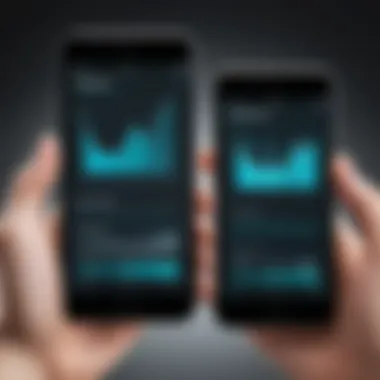

When comparing Lightroom Mobile with competing applications like Snapseed or VSCO, several factors stand out. Firstly, Lightroom's organizational capabilities allow users to manage and process large collections of images efficiently. The smooth integration with Adobe's Creative Cloud adds functionality through cloud storage and synchronization across devices, which is often lacking in other applications.
- User Interface: Lightroom Mobile maintains a professional-grade interface which appeals to both beginners and advanced users alike.
- Editing Tools: It provides advanced editing options, including gradient filters and tone curve adjustments, which are typically not found in other free or lower-cost competing apps.
- Presets and Profiles: The availability of presets enhances the creative process by allowing users to apply a predefined look to their photos easily. Other apps might require extensive manual adjustment to reach similar results.
While many alternatives focus on simplicity and fewer features, Lightroom caters to users who demand greater control over their editing process. This blend of function and sophistication effectively addresses both casual and professional needs.
User Experience and Satisfaction
User experience is a critical element to assess when discussing the value proposition of Lightroom Mobile. This encompasses not only the design and ease of use but also how satisfying the app is for various user groups.
Research has shown that individuals tend to prefer tools that facilitate creativity without overwhelming them with complexity. Lightroom Mobile strikes a balance here. For example, mobile editing performance is smooth and intuitive, allowing users to make adjustments without extensive learning curves. Furthermore, the app provides users with feedback through tutorials and helpful tips.
- Customization: Users appreciate the ability to customize their editing workflow, which is vital for efficiency when handling multiple projects.
- Feedback Loops: Regular updates based on user feedback ensure that the app evolves with its community, adapting to user needs over time.
- Satisfaction Ratings: Many users report high satisfaction, often citing its drawing point: the ability to produce professional-quality images on mobile devices.
"Lightroom Mobile excels in providing an editing experience that feels both comprehensive and tailored. Users enjoy the depth it offers without sacrificing usability."
By weighing these factors, one can appreciate the solid value proposition that Lightroom Mobile presents. Its combination of robust features, a high-quality user experience, and consistent performance outlines its worth in the market, ultimately influencing the decision of potential users regarding their choice in mobile photo editing software.
Target Audience for Lightroom Mobile
Understanding the target audience for Lightroom Mobile is crucial to grasping both its pricing structure and the value proposition it offers. The pricing model is designed not only to attract a broad range of users but also to cater specifically to various segments. This segmentation helps Adobe tailor its features and marketing strategies to maximize user satisfaction and retention. By delineating the audience, we can better appreciate how Lightroom Mobile meets distinct needs, enhancing the decision-making process for potential users.
Professional Photographers
Professional photographers represent a key segment of Lightroom Mobile's audience. For this group, functionality and efficiency are paramount. They often require advanced editing capabilities and seamless integration with other tools. The mobile app’s offering must compete with desktop solutions. Professionals appreciate features such as cloud storage and synchronization across devices which enable a fluid workflow. The subscription pricing reflects the value of these premium functionalities, as professionals may view the investment as justifiable given potential increases in productivity and quality of output.
Amateur Enthusiasts
Amateur enthusiasts use Lightroom Mobile to explore their passion for photography. They may not have the same level of expertise or the budget of professionals, yet they seek quality tools to enhance their skills. Pricing for this audience often focuses on affordability and accessibility. Lightweight features that are easy to use are essential for this demographic. The introduction of free trials enables these users to test the app without commitment, which can be a deciding factor in their purchasing decision. Understanding this group's budget constraints helps Adobe refine its offerings, ensuring they remain competitive while engaging a new generation of photographers.
Social Media Users
Social media users comprise another vital audience segment. Their needs are specific and typically revolve around quick editing and sharing capabilities. Many are less concerned with deep functionality and more interested in convenience and instant results. Lightroom's mobile capabilities allow users to edit photos for platforms like Instagram. The pricing here is attractive as users look for cost-effective tools that still provide satisfying results. Emphasizing ease of use in social media marketing can further enhance Adobe's appeal to this segment.
"The effective segmentation of audiences allows companies, like Adobe, to optimize their products for specific market needs, leading to increased satisfaction and loyalty."
In summary, identifying and understanding the different target audiences of Lightroom Mobile illuminates the software's pricing strategies and value propositions. This thorough comprehension aids in evaluating whether the software meets the specific needs, budgets, and expectations of diverse users.
Influencing Factors on Pricing Decisions
Understanding the pricing decisions behind Lightroom Mobile is fundamentally important. This section delves into various elements that influence Adobe's pricing strategies. By examining market trends and consumer behaviors, users can better grasp the rationale behind subscription costs and feature availability. This understanding can ultimately lead to more informed decisions when assessing whether the software fits user needs.
Market Trends and Pricing Adjustments
Market trends play a crucial role in shaping pricing structures of software like Lightroom Mobile. Competitors often adjust their prices based on industry shifts, influencing Adobe's approach. The competitive landscape includes emerging applications that challenge established players in photography and editing.
- Emerging Competitors: New entrants into the market may offer low-cost or even free solutions, prompting established brands to reassess their pricing strategies.
- Technological Advancements: As new features become standard across applications, price targets must align with user expectations and features provided.
- User Demands: Increased demand for mobile functionality has led to enhancements in cloud services, meaning that Adobe may need to adjust pricing to accommodate development costs and keep pace with what users want.
Adobe also reviews pricing structures periodically to avoid stagnation. This can include seasonal promotions or discounts during promotional periods, fostering a competitive edge.
Consumer Expectations and Behaviors


Consumer expectations exert significant influence on pricing decisions. Users approach Lightroom Mobile with certain expectations related to value, quality, and accessibility. Behavior patterns significantly affect how Adobe positions its offerings across different tiers.
- Willingness to Pay: Users often evaluate alternatives before committing. They may compare how much they are willing to spend against the features provided in Lightroom Mobile.
- Value Perception: The perception of value varies greatly among target audiences. Professionals might seek a robust feature set, while casual users may opt for essentials, influencing the pricing model.
- Loyalty and Brand Trust: Established users of Adobe products generally have a higher degree of brand loyalty. This trust can justify a higher price point, as long as the perceived value meets or exceeds expectations.
"Pricing is not just a number; it represents the complex interplay between market dynamics and consumer psychology."
By comprehending these factors, potential subscribers can establish whether Lightroom Mobile represents a fitting choice for their unique requirements.
Comparative Analysis of Similar Applications
In today's digital landscape, photography applications abound, each offering unique features and pricing structures. Conducting a comparative analysis of similar applications to Lightroom Mobile is vital for discerning potential users. It allows individuals to evaluate the offerings of different platforms and understand which may best suit their needs. The comparison encompasses pricing strategies, feature sets, and user experiences, enabling an informed decision-making process.
Pricing of Competing Apps
The pricing strategies of competing apps can vary widely. For example, Snapseed, a free application, provides extensive editing options but lacks subscription-based support. Its free model attracts users but limits access to advanced functionalities. On the other hand, applications like VSCO offer a subscription model but at a lower cost compared to Lightroom Mobile. Users must weigh the benefits of these pricing structures against the capabilities provided.
Some notable competitors include:
- Snapseed: Free, with extensive features but no premium support.
- VSCO: Monthly subscription available, focusing on both editing tools and social sharing.
- Darkroom: Offers a one-time purchase or subscription model, focusing more on iOS integration.
This pricing landscape sets the stage for comparing how each app positions itself against Lightroom Mobile, which offers a robust feature set and extensive customer support.
Feature Set Comparison
When evaluating applications, the features available often dictate their value relative to their price. Lightroom Mobile excels due to its comprehensive set of capabilities designed specifically for photographers.
Key features of competing applications:
- Snapseed: Provides a variety of filters and editing tools. However, it falls short of offering advanced raw file support and cloud storage, which are crucial for professional work.
- VSCO: Offers film-inspired presets and editing capabilities, but lacks robust organizational tools and batch processing options, which Lightroom Mobile provides.
- Darkroom: Focuses on quick editing with a less extensive feature set compared to Lightroom. Its functionality is effective but may not satisfy users needing deeper editing tools.
Lightroom Mobile’s blend of organizational features, superior editing tools, and integration with Adobe’s ecosystem sets it apart. Users can manage extensive libraries, apply non-destructive edits, and synchronize their work across devices seamlessly, presenting a compelling value proposition when compared to other options.
Overall, when undertaking a comparative analysis, it becomes clear that Lightroom Mobile remains a strong contender in the marketplace. Its combination of features and pricing strategy caters not just to hobbyists but also to professionals who require extensive editing capabilities.
"In a crowded market, understanding the nuances of pricing and features among applications is essential for choosing the right tool for one's photography needs."
This analysis serves as a critical element for potential users, guiding them through the complexities of the available options and helping them make informed decisions about their photography workflows.
Ending
In the context of this article, the conclusion offers a crucial summary and reflects on the insights surrounding Lightroom Mobile's pricing strategy. Understanding this topic helps users discern the value and potential return on their investment when selecting software for their photography needs. Considering pricing structures leads to informed decisions, balancing costs against features, and determining overall effectiveness. Analyzing Lightroom Mobile's pricing can aid users in navigating their options among similar applications, each vying for attention in a competitive market.
Summarizing Lightroom Mobile's Value
Lightroom Mobile provides a clear value proposition, particularly suited for different user groups, from professionals to hobbyists. Its tiered pricing allows for flexibility, accommodating various budgets while offering robust features at competitive price points. The app not only facilitates advanced editing capabilities but also integrates seamlessly with Adobe's ecosystem, adding layers of utility for existing users of Photoshop or other Adobe products.
"Lightroom Mobile stands out through its balance of functionality and accessibility, especially given its diverse user audience and comprehensive feature set."
Premium features, such as selective edits, cloud syncing, and varied presets, enhance user experience while the mobile-centric design adds a layer of convenience. Analyzing these factors illuminates how Lightroom Mobile caters to its audience effectively, enhancing its standing as a preferred option in the landscape of mobile photo editing applications.
Final Recommendations for Potential Users
When considering whether to adopt Lightroom Mobile, potential users should reflect on their own editing needs and budget constraints. Users who value mobility and robust editing tools may find the subscription-based model worthwhile. Opting for the free trial can also be an excellent way to evaluate the application before making a financial commitment.
Key points to consider include:
- Assess personal or professional editing requirements.
- Take advantage of the free trial to explore features.
- Compare pricing with alternative applications like Snapseed and VSCO.
In summary, Lightroom Mobile's pricing, coupled with its extensive features and user-friendliness, positions it as a viable choice for those serious about mobile photography. By examining both the strengths and weaknesses presented in this article, users can make a well-informed decision tailored to their specific needs.



