Navigating the Learning Curve of AutoCAD
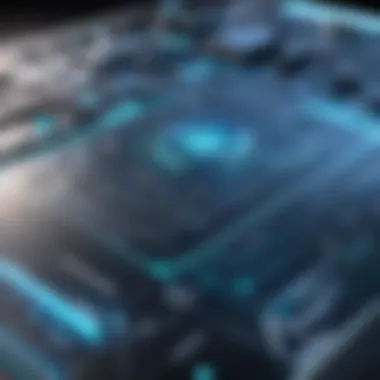

Intro
Understanding AutoCAD can feel overwhelming, especially for those not familiar with design software. It is essential to break down the aspects that influence the learning curve. By doing so, individuals can approach their learning journey with clarity and strategy. This article outlines critical features, resources, and common challenges experienced by learners. The goal is to provide insightful guidance that can aid decision-makers, IT professionals, and entrepreneurs in navigating the complexities of mastering AutoCAD effectively.
Key Software Features
Essential functionalities
AutoCAD offers a range of basic functionalities that are fundamental for any user. These include 2D drawing, 3D modeling, and annotation tools. Users can create precise designs with accuracy, which is crucial in fields such as architecture and engineering. Another important feature is the ability to customize toolbars and workspace to fit personal preferences, making the software adaptable.
Advanced capabilities
As users progress, they may explore advanced capabilities like parametric drawing and simulation. These features allow complex designs to be created efficiently by adjusting variables dynamically. Furthermore, collaboration tools deepen communication and workflow among team members. AutoCAD also integrates with cloud services, providing users with accessibility and storage solutions.
Comparison Metrics
Cost analysis
Learning AutoCAD involves financial considerations. The cost of software licenses can vary significantly depending on usage. Subscription models may provide flexibility, while educational discounts could ease the financial burden for students. Understanding these costs aids in making informed decisions.
Performance benchmarks
Evaluating how AutoCAD performs is vital. Users report variations in speed and usability based on system specifications. For example, memory and graphics card capabilities may affect rendering speeds. Hence, assessing your hardware against the software requirements before diving in can enhance learning experiences.
"The complexity of learning AutoCAD is not solely about the software itself, but also the context in which it is used. Factors include industry standards, design expectations, and collaborative practices."
Overall, approaching the learning of AutoCAD with an understanding of its features, costs, and performance aspects can effectively prepare learners. By identifying these elements, prospective users will have a smoother entry into the world of design.
Understanding AutoCAD
Understanding AutoCAD is crucial for anyone venturing into fields that rely on design and drafting. AutoCAD serves as a fundamental tool that allows professionals to create precise drawings and detailed models. Grasping the core functionalities of AutoCAD enables users to harness its capabilities effectively, resulting in improved productivity and accuracy in their projects.
Many disciplines utilize AutoCAD, making it an essential skill. For those in architecture, the application is often seen as a digital canvas for realizing their visions. Engineers and manufacturers also find immense value in AutoCAD, as it aids in the design and analysis of intricate systems and components. Thus, a foundational understanding positions individuals to navigate the software efficiently and apply it in real-world scenarios.
Proficiency in AutoCAD leads to enhanced work quality. Many users discover how systematic approaches within the software simplify complex tasks. Being adept in AutoCAD not only opens doors for better job opportunities but also instills confidence in one's design abilities. It is noteworthy that learning AutoCAD is not merely about mastering commands; it's about comprehending how those commands translate to effective designs.
Overall, delving into AutoCAD provides a comprehensive insight into enhancing professional competencies. With such advancements in technology, those wishing to compete in the job market should prioritize understanding this software.
What is AutoCAD?
AutoCAD is a computer-aided design (CAD) software developed by Autodesk. It allows users to create 2D and 3D designs with a high level of precision. First released in 1982, AutoCAD has evolved significantly, becoming a standard in various industries. This software encompasses diverse applications ranging from architectural plans to mechanical engineering designs.
Users engage with AutoCAD through graphical interface tools to generate detailed drawings or models. Professionals can produce and modify drafts while ensuring that they meet critical industry standards. To enhance its functionalities, Autodesk regularly updates AutoCAD, incorporating new features and optimizations that adapt to current trends.
Industry Applications of AutoCAD
AutoCAD's versatility makes it applicable in multiple industries. Here are several notable applications:
- Architecture: Architects utilize AutoCAD for developing and presenting designs, facilitating blueprints and construction documents.
- Engineering: Civil, mechanical, and electrical engineers depend on AutoCAD for project specifications and to visualize complex systems.
- Manufacturing: In manufacturing, AutoCAD aids in product design and assembly plans, streamlining production processes.
- Construction: Professionals in construction use AutoCAD to create detailed diagrams essential for building projects.
- Interior Design: Interior designers rely on it for space planning and to showcase aesthetic layouts.
In sum, understanding AutoCAD equips individuals to leverage these applications effectively. With its broad usage across sectors, learning AutoCAD can significantly enhance one's career prospects.
AutoCAD Learning Curve
The learning curve for AutoCAD is an essential focus within this article. Mastering this software is crucial due to its ubiquitous presence in various sectors such as architecture, engineering, and manufacturing. Understanding how steep or gradual this curve can be is vital for professionals who aim to integrate AutoCAD into their workflow efficiently. A well-structured learning approach can significantly reduce frustration and accelerate proficiency.
The journey of learning AutoCAD can vary widely among individuals based on diverse factors. Recognizing these variances not only helps in setting realistic expectations but also prepares new learners for an effective roadmap. As users navigate through the complexities of software commands, tools, and drafting techniques, they encounter numerous nuances that can influence both their pace of learning and their overall experience.
Factors Influencing Learning Difficulty
Several elements contribute to the learning difficulty associated with AutoCAD. These include prior experience with similar software, familiarity with drafting principles, and the individual's preferred learning style.
- Prior Experience: Users who have exposure to graphic design software or other CAD programs might find it easier to grasp AutoCAD’s functionalities. Conversely, absolute beginners may struggle initially.
- Drafting Principles: Knowledge of basic design concepts such as dimensions, scales, and the importance of precision plays a significant role in how quickly one can adapt to the software.
- Learning Style: Different people absorb information in various ways. Some may prefer hands-on tutorials, while others might find written manuals or videos more effective. Adapting learning material to fit individual styles can enhance the learning experience substantially.
Understanding the interaction of these factors is crucial. New users must assess their background and be prepared to adjust their approach as necessary.
Unique Challenges Faced by Beginners
Beginners in AutoCAD often encounter specific challenges that can be daunting. These obstacles may include:


- Complex Interface: The multitude of icons, toolbars, and panels can overwhelm newcomers. Familiarizing oneself with the layout and functions of these elements takes time.
- Command Structure: AutoCAD relies heavily on command line inputs and shortcuts, which can seem alien to users unfamiliar with this way of interaction. It requires practice to remember and effectively use commands.
- Project Complexity: Beginners may choose projects that are too ambitious, leading to frustration. It is advisable to start with simpler tasks before tackling more intricate designs.
To navigate these challenges, beginners should focus on incremental learning. Setting small, achievable goals helps in building confidence and gradually enhances skill levels. Utilizing online forums such as Reddit can also provide valuable guidance and community support.
"The journey of mastering AutoCAD is not merely about learning commands. It is about understanding how to think like a designer."
Overall, while the learning curve may seem steep initially, with appropriate strategies, resources, and mindset, users can find their footing and progress toward proficiency in AutoCAD.
Prerequisites for Learning AutoCAD
Learning AutoCAD can be a daunting task for many, but certain prerequisites can make this journey smoother. Understanding these prerequisites is crucial for aspiring users, as they lay the essential groundwork for grasping the software's intricacies. Having the right skills beforehand not only enhances learning efficiency but also boosts confidence when using the application for practical tasks.
Basic Computer Skills
Before diving into AutoCAD, having basic computer skills is indispensable. These skills provide users with a foundation on which to build their knowledge of the software. It includes familiarity with operating systems, file management, and basic troubleshooting.
Users should be comfortable performing tasks such as opening and saving files, understanding folders, and navigating the desktop environment. Moreover, some knowledge of using keyboard shortcuts can accelerate workflow and make the learning process more intuitive.
Benefits:
- Increased efficiency in handling tasks.
- Reduced frustration during the learning process.
- The ability to focus on learning AutoCAD features rather than on basic technical issues.
Understanding of Design Principles
A solid understanding of design principles significantly enhances the learning experience in AutoCAD. AutoCAD is not merely a drafting tool but an instrument for creating precise designs. Users should be aware of concepts such as scale, proportion, and spatial relationships.
Familiarity with design principles informs users about how to effectively use layers, line weights, and color schemes within their drawings. Understanding these aspects will enable users to create visually appealing and technically accurate designs.
Considerations:
- A grasp of architectural or engineering drawings will prove beneficial.
- Knowledge in 2D and 3D geometry principles can directly influence design efficiency.
- Users might also benefit from studying common standards and practices within their industry.
"Having a background in design not only makes learning AutoCAD easier but also enhances overall output quality."
In summary, the prerequisites for learning AutoCAD revolve around basic computer skills and an understanding of design principles. These elements create a robust platform that allows for a more effective and fulfilling learning experience. Prioritizing these skills will position users to tackle more complex features and applications of AutoCAD with confidence.
Learning Resources
Learning resources play a crucial role in mastering AutoCAD. The complexity of this software means that having access to quality materials can significantly impact one's ability to learn efficiently. Various resources exist to cater to different learning styles and preferences, including online courses, books, and community forums. Each of these elements offers distinct advantages, ensuring a well-rounded educational experience.
Online Courses and Tutorials
Online courses provide structured learning pathways that can greatly enhance understanding of AutoCAD. Platforms like Udemy and LinkedIn Learning offer comprehensive courses tailored for both beginners and advanced users. These courses often feature engaging videos and practical exercises, which allow learners to grasp concepts at their own pace.
One advantage of online tutorials is the ability to learn from industry professionals. Many instructors possess extensive hands-on experience in architecture or engineering, thus providing real-world insights that textbooks may not cover. Another benefit is the flexibility to learn at any time, which is beneficial for busy professionals. However, it is essential to choose reputable courses, as the quality of materials can vary.
Books and Reference Materials
Books serve as timeless resources for in-depth knowledge. Titles such as "Mastering AutoCAD 2021 and AutoCAD LT 2021" by George Omura are well-recommended. They offer thorough explorations of features and functionalities. Reference manuals can be particularly useful during hands-on practice. They provide step-by-step guidance on various commands and tools.
Furthermore, investing in hardcover or eBooks allows for greater retention of concepts. They can easily be accessed without the need for an internet connection. Nonetheless, learners should complement their reading with practical applications to ensure comprehension.
Community Resources and Forums
Community resources, including forums like Reddit or Facebook groups, provide invaluable support. Engaging with a community allows learners to ask questions and share experiences. These networks foster collaboration, and users can troubleshoot common issues together.
One of the main benefits of utilizing online forums is the diversity of perspectives. Members share various techniques and solutions that can enhance learning. It is also an excellent way to stay updated with the latest trends and developments in AutoCAD. Many experienced users offer mentorship, guiding newcomers through challenges.
Engaging in a community can often bridge the gap between theoretical knowledge and practical application.
In summary, leveraging a blend of online courses, books, and community resources can dramatically enhance the learning experience for AutoCAD users. Each resource has its strengths, enabling aspiring users to approach their education in a comprehensive manner.
Effective Learning Strategies
When it comes to mastering AutoCAD, the strategies an individual adopts can greatly influence their learning experience and overall proficiency. Effective learning strategies are crucial as they provide structure and direction in navigating the software's vast features. They help learners maximize their time and minimize frustration while developing essential skills. In this article, we will outline key methods that can facilitate the journey towards becoming adept in AutoCAD.
Hands-On Practice and Projects
Hands-on practice is perhaps the most effective method for learning AutoCAD. Engaging directly with the software allows learners to familiarize themselves with various tools and commands. Projects that require the application of design concepts can provide real-world context to the learning process. By creating plans or models based on actual requirements, learners find it easier to understand how to utilize different features effectively.
Users can start with simple tasks, such as drafting basic shapes and gradually progress to more complex designs, such as architectural layouts. The iterative nature of practice reinforces understanding and retention.


Benefits include:
- Improved confidence with commands and tools
- Greater familiarity with the software interface
- Opportunity to learn through trial and error
Leveraging Templates and Tools
Using templates and tools can significantly enhance the learning process in AutoCAD. Templates offer predefined layouts and settings that streamline the design process. They save time by eliminating the need to start from scratch, allowing learners to focus on creativity and functionality.
Moreover, there are various tools, like the Design Center and Tool Palettes, which can simplify access to frequently used elements. These tools enable learners to organize their resources effectively and apply them quickly during projects.
Consider the following advantages:
- Access to a wide range of designs and standards
- Simplified project setup
- Enhanced workflow efficiency
Time Management Techniques
Time management is a vital skill when learning AutoCAD. Given the software's complexity, it's easy to become overwhelmed by the sheer volume of information and potential projects. To combat this, learners should develop a structured schedule that allows for consistent practice without burnout.
Implementing techniques such as the Pomodoro Technique can be effective. This method involves working in focused intervals followed by short breaks. This approach not only helps maintain concentration but also aids in better information retention.
To manage time efficiently:
- Break learning sessions into manageable chunks.
- Set specific goals for each session.
- Reflect on progress regularly and adjust plans as necessary.
By prioritizing effective learning strategies—engagement in hands-on practice, leveraging available templates and tools, and mastering time management—learners can develop a strong foundation in AutoCAD and prepare themselves for more advanced features and challenges.
Mentorship and Networking
Mentorship and networking play crucial roles in mastering AutoCAD. Engaging with experienced individuals can accelerate the learning process and provide guidance that formal schooling often lacks. Relationships built through mentoring can furnish insights into real-world applications, helping learners understand not just the 'how' but also the 'why' behind specific techniques and features of AutoCAD.
Notably, mentorship offers a personalized learning experience. A mentor’s support may extend beyond simple technical assistance to include career advice, motivation, and critical industry knowledge. This can be particularly beneficial in autoCAD, where industry standards and practices are ever-evolving. Equally important is the aspect of networking. It allows learners to connect with professionals who can share valuable resources and insights. The contacts made through networking can open doors to job opportunities, collaborations, and even internships, enhancing one’s portfolio and real-world experience.
The Role of Mentors in Learning AutoCAD
Mentors possess a wealth of knowledge and experience that can be guided for those learning AutoCAD. They can help clarify complex concepts, provide support, and offer constructive feedback on projects. A mentor can challenge a learner to push boundaries, encouraging the exploration of advanced features and alternative techniques.
Some key benefits of having a mentor include:
- Tailored Guidance: Different learners have distinct needs. A mentor can adjust their approach to suit the individual.
- Industry Insight: Mentors often understand market trends. Thus, they can prepare learners for relevant skills that employers seek.
- Accountability: Regular check-ins can keep learners motivated and on track, leading to better retention of information.
Networking with Professionals in the Field
Networking involves reaching out to professionals currently in the AutoCAD field. This interaction can provide exposure to different perspectives and practices. Participating in local user groups or online forums, such as Reddit and Facebook, can facilitate these connections. Active networking can foster relationships that are beneficial for professional development.
An effective networking strategy includes:
- Joining Software Communities: Engaging with platforms like Autodesk forums or industry-related groups helps in exchanging insights and learning from peers.
- Attending Workshops and Seminars: These events offer opportunities to meet professionals, learn about trends, and get inspired.
- Utilizing Social Media: Platforms such as LinkedIn allow for connecting with industry professionals and showcasing one’s projects.
Engaging with mentors and creating a solid network can greatly enhance one's learning experience and professional growth in the world of AutoCAD.
Case Studies on Learning AutoCAD
Understanding the real-world application of AutoCAD through case studies is crucial for anyone interested in mastering the software. These studies provide tangible examples of how different professionals have navigated the complexities of learning AutoCAD. The insights gained from these experiences can illuminate effective strategies and highlight potential obstacles encountered along the way. Moreover, they can inspire learners by presenting relatable success stories and showcasing the diverse uses of AutoCAD across various industries.
Success Stories from Experienced Users
Many individuals have shared their journeys in learning AutoCAD. These success stories are vital in providing motivation and practical advice for new learners. For instance, an architect might recount how familiarizing with AutoCAD allowed them to streamline their design process, enhancing both productivity and project outcomes. Often, these users emphasize the importance of formal training combined with hands-on experience to fully understand the software’s capabilities.
Consider the story of a mechanical engineer who transitioned from a manual design background to adapting AutoCAD into their workflow. They noted that daily practice and collaboration with colleagues aided significantly in overcoming initial hurdles. Success reflects not only proficiency in using the tools but also the ability to apply them in real projects. While success stories vary in context, a common theme persists—dedication and consistent effort are indispensable.
Common Pitfalls and How to Overcome Them
Learning AutoCAD is not without challenges, and recognizing common pitfalls can help users navigate the learning process more effectively. Beginners often encounter issues such as confusion with the software's interface, difficulty in using specific commands, and the complexity of 3D modeling. Understanding these common barriers can lead to more successful learning experiences.
- Overwhelm with Features: New users often feel overwhelmed by the multitude of features available in AutoCAD. To combat this, focusing on mastering a few core tools before expanding to advanced features can be effective.
- Neglecting Important Documentation: Many learners overlook the significance of manuals and documentation. Taking time to read the official AutoCAD guides can clarify complex functionalities.
- Skipping Practice: Users sometimes underestimate the necessity of hands-on practice. Regular practice helps reinforce learning and build confidence.
Adopting a structured learning plan can also mitigate many frustrations. Regularly seeking feedback from peers or mentors allows for growth while acknowledging mistakes as part of the process can develop resilience. Integrating these insights from case studies enriches the overall understanding of AutoCAD and enhances the likelihood of success in mastering it.
Advanced Features and Techniques
The exploration of advanced features and techniques in AutoCAD is fundamental for users aiming to elevate their design capabilities beyond basic functionalities. Mastering these elements not only enhances the user's workflow but also unlocks a variety of tools that can be critical for intricate projects. By understanding customization options and utilizing appropriate add-ons and plugins, users can tailor AutoCAD to fit their specific needs. This section will delve into the importance and practical implications of these advanced features.


Intro to Customization
Customization in AutoCAD is an essential aspect that allows users to adjust the interface, commands, and functionality to better suit their personal workflow. For many professionals, the standard setup might not align with how they prefer to work. Thus, customization benefits include:
- Increased Productivity: Tailoring commands and toolbars can reduce the time spent navigating menus, making it easier to access frequently used tools.
- Enhanced User Experience: An interface that fits a user's needs can lead to a more intuitive design environment.
- Specificity in Projects: Different industries may require unique set-ups. For instance, architects may need more drafting tools while engineers might focus on modeling functions.
To get started with customization, users can access the CUI (Customize User Interface) editor within AutoCAD. Changes can be made in areas like shortcuts, commands, and palettes, allowing for a personalized workspace conducive to efficient design.
Exploring Add-Ons and Plugins
Add-ons and plugins play a significant role in augmenting AutoCAD's functionality. These third-party tools offer additional features that are invaluable for specialized tasks or enhanced efficiency. A few critical points regarding add-ons and plugins include:
- Specialized Functionality: For example, add-ons like Autodesk's Revit or Civil 3D provide tools tailored explicitly for architectural and civil engineering tasks, respectively.
- Productivity Enhancements: Utilities that automate repetitive tasks can dramatically cut down on hours spent on mundane activities.
- Collaboration Tools: Many plugins integrate cloud capabilities or enable collaboration features that facilitate teamwork, important for projects involving multiple stakeholders.
Despite the benefits, careful consideration is crucial when selecting plugins. Users should examine compatibility with their version of AutoCAD, check reviews, and consider support options before incorporating these tools into their workflow.
"Understanding how to leverage advanced features in AutoCAD can significantly improve project outcomes, making the knowledge of customization and plugins essential for professionals in design fields."
Evaluating Proficiency in AutoCAD
Evaluating proficiency in AutoCAD is crucial for individuals looking to make a mark in various industries that rely on this software for design and documentation. This evaluation serves as a benchmark for one’s understanding and command over AutoCAD tools and functions. It also provides insights into areas that may require further development. Those who can assess their skills effectively can improve their performance and boost their confidence in using AutoCAD.
There are several key elements and benefits to evaluating proficiency. Firstly, it allows users to understand their current level of knowledge. Many users are self-taught, and they may not be aware of what they know or where gaps exist. Recognizing these gaps can guide their learning path.
Secondly, the evaluation process helps in identifying specific strengths. For instance, some users may excel at 2D drafting while others may have advantages in 3D modeling. Understanding what they are proficient at helps in focusing learning efforts more efficiently.
Moreover, evaluation can lead to better job opportunities. In many industries, employers seek candidates who have demonstrable skills in AutoCAD. By establishing proficiency through various assessment tools, individuals can enhance their employability and even negotiate better job contracts.
When looking at proficiency evaluations, it’s essential to consider how they contribute to ongoing professional development. Evaluating one’s skills should not be a one-off exercise. Instead, it should form part of a continuous learning ethos. Users are encouraged to assess their skills periodically and update their knowledge of new features within the software, ensuring they remain competitive in the job market.
"Self-assessment empowers individuals to take charge of their learning journey and keep pace with industry trends."
Self-Assessment Tools
Self-assessment tools are invaluable for users wanting to measure their proficiency in AutoCAD. These tools can vary from quizzes to comprehensive practice tests that simulate real-world tasks. They allow learners to gauge their understanding and abilities in a structured manner.
Several self-assessment methods can be effectively utilized. These include online quizzes, practice projects, and peer reviews. Online quizzes typically cover fundamental concepts and functions. They help users identify areas they might not understand completely. Practice projects offer a hands-on approach, allowing users to apply what they have learned immediately. Peer reviews provide an external perspective on one’s work, leading to constructive feedback that can improve skill levels.
Utilizing these self-assessment strategies not only identifies weaknesses but also helps reinforce strengths. By recognizing what they do well, individuals can further develop these skills and apply them practically.
Certification Programs
Certification programs are formalized means through which individuals can validate their AutoCAD skills. Such programs are offered by various institutions and organizations, each with specific criteria and examination processes. Obtaining certification often requires a combination of coursework, practical assessments, and exams.
The importance of certification lies in its widespread recognition. Certifications from reputable bodies can be influential in the job market. Employers often prefer candidates who possess official credentials, signaling a level of expertise beyond casual experience. Furthermore, these certification programs often provide a structured learning path that covers essential skills and advanced functionalities in AutoCAD.
Various certification options exist, such as the Autodesk Certified User and Autodesk Certified Professional programs. Each program targets different levels of proficiency, ensuring that learners can choose one that fits their current skills and future aspirations.
Ending and Key Takeaways
Understanding the complexities involved in learning AutoCAD is vital for anyone looking to excel in fields that utilize this software, such as architecture, engineering, and design. As learners navigate through the software, they may face various hurdles, from grasping technical skills to applying design principles in a practical manner. This conclusion section aims to encapsulate the key elements discussed throughout the article while emphasizing the benefits and considerations that accompany the learning journey.
The learning experience in AutoCAD involves multiple facets:
- Recognizing Individual Learning Styles: Each learner has a unique approach. Some may prefer structured courses, while others thrive with self-directed study. Identifying this can streamline the learning process.
- Diving Into Practical Application: Engaging with real-world examples enhances understanding and retention. Practical experience reinforces theoretical knowledge, allowing learners to relate concepts to tangible outcomes.
- Utilizing a Variety of Resources: Learning AutoCAD is not a one-dimensional activity. Leveraging online courses, books, and community forums presents a holistic approach to mastering the software.
Revisiting these elements is crucial as they encapsulate the journey of learners aiming to gain proficiency in AutoCAD. Through diligent practice and resource utilization, learners can become adept users of the software, opening doors to numerous opportunities in their respective fields.
Summarizing the Learning Experience
The learning experience with AutoCAD is a multifaceted endeavor. It starts with foundational skills, which are prerequisites to accessing more advanced features. New users often begin with basic computer literacy and an understanding of design principles. This sets a sturdy base to delve deeper.
Once basic skills are established, learners usually face a steep learning curve characterized by unique challenges. For example, understanding command prompts and tool palettes could feel overwhelming initially. Feedback from peers or mentors can be invaluable during this stage.
As learners grow more confident, effective learning strategies become pivotal. Hands-on practice through projects can accelerate skill acquisition. Furthermore, leveraging templates can reduce the initial friction encountered when starting with unfamiliar tasks.
A summary of key learning experiences might include:
- Initial frustration at navigating toolbars
- The eventual satisfaction derived from completing a project
- Increasing confidence with each layer of complexity handled in AutoCAD
Next Steps for Aspiring Users
For those aspiring to become proficient in AutoCAD, it is essential to develop a structured plan moving forward. Here are some strategic steps:
- Enroll in Online Courses: Seek out reputable platforms that offer comprehensive AutoCAD training. Websites like LinkedIn Learning, Udemy, or specific design-oriented courses provide ample materials and guided learning.
- Practice Regularly: Dedication to daily practice helps solidify the skills acquired. Set aside specific times for uninterrupted work on AutoCAD projects.
- Join Online Communities: Being part of forums on platforms like Reddit encourages interaction with other learners and professionals. It offers a support network where questions can be asked and experiences shared.
- Consider Certification: After gaining a substance of knowledge, pursuing certification through Autodesk can affirm skills to potential employers.
- Seek Mentorship: Connecting with experienced users can provide personalized guidance. A mentor can share insights on best practices and offer feedback on your work.
The journey of mastering AutoCAD is ongoing. Each step leads closer to professional competence, paving the way for opportunities in various industries.



