Exploring Label Maker Applications: A Comprehensive Guide


Intro
In the evolving landscape of productivity tools, label maker applications have gained notable prominence. They carry practical applications for both personal and professional environments. Understanding the functionality and benefits of these tools can significantly enhance organization and efficiency.
These applications are not mere utilities; they offer a broad spectrum of creative and administrative capabilities. From creating categorized storage in a home office to managing inventory in a business setting, the relevance of label makers spans various sectors. In this article, we will examine the key software features, compare different metrics, and provide insights that enable decision-makers and professionals to make informed choices.
Key Software Features
Essential Functionalities
The core functionalities of label maker applications focus on simplicity and versatility. Most users expect certain baseline features that include:
- User-friendly interface: This is crucial for quick access and ease of use, especially for non-technical users.
- Customizable templates: Pre-designed formats save time and ensure uniformity across labels.
- Barcode and QR code generation: Essential for inventory management and quick scanning purposes.
- Text editing tools: Options for font style, size, and color help create visually appealing labels.
These functionalities facilitate not just labeling but enhance the overall user experience. They are integral for maintaining a consistent approach to documentation and management.
Advanced Capabilities
Beyond basic features, some applications offer advanced capabilities that cater to specific needs:
- Integration with other software: Connects with programs like Microsoft Word or Google Docs for enhanced functionality.
- Multi-language support: Appeals to a diverse user base by allowing multiple language inputs.
- Print queue management: Organizes print jobs efficiently to minimize errors and save time.
- Mobile application support: Enables users to create labels from smartphones, allowing for on-the-go labeling.
These advanced features can particularly benefit businesses that require formatted labeling at scale, increasing effectiveness in operations.
Comparison Metrics
Cost Analysis
Choosing the right label maker application involves examining the cost.
- Subscription models: Some software charge monthly or annual fees, which can accumulate over time.
- One-time purchase options: May offer long-term savings but with limited updates.
- Free version limitations: Often include basic functionality with constraints that may not suit all users.
Evaluating long-term investments against immediate needs is vital.
Performance Benchmarks
When assessing label maker applications, it is crucial to consider performance indicators:
- Speed of label creation: Look for applications that can generate labels rapidly without lag.
- Printing quality: High-resolution outputs are essential for professional labels and barcodes.
- User reviews and ratings: Insights from real users provide valuable information on the application’s reliability.
By focusing on these metrics, professionals can choose applications that enhance productivity and meet business objectives.
In terms of overall investment, understanding both the direct costs and the potential efficiency gains is key to a wise selection.
Label maker applications are multifaceted tools that support organizational needs on multiple levels. As we explore further into software options available, their unique features, and user experiences, this guide aims to equip professionals with comprehensive insights necessary when selecting label maker solutions.
Prelims to Label Maker Applications
The utilization of label maker applications has become increasingly essential in a variety of settings, from personal organization to large-scale commercial operations. These applications serve a critical purpose in enhancing efficiency and clarity in both physical and digital environments. By using labels, individuals and businesses can systematize their processes, making it easier to find and categorize items. Moreover, in today’s fast-paced world, where time is of the essence, the ability to quickly generate and apply labels provides a significant competitive edge.
Definition and Purpose
Label maker applications are software tools designed for creating, printing, and managing labels. They cater to a diverse array of needs, including inventory management, document organization, and personal projects. These applications allow users to customize their labels with a variety of fonts, colors, and materials. The primary purpose is to facilitate organization and improve efficiency. Users can streamline workflows by ensuring that everything is properly labeled, reducing the time wasted on searching for misidentified items. In professional environments, this efficiency leads to cost reductions and enhanced productivity.
Historical Context
The concept of labeling is neither new nor exclusive to digital applications. Historically, labeling has been integral to human organization. In ancient times, tags or labels were made from natural materials to identify goods. With the advent of technology, the process evolved. The introduction of computerized labeling in the 1980s marked a significant turning point. Early software focused primarily on basic text and formatting capabilities. Over the years, advancements in technology have transformed these tools into sophisticated applications that integrate with broader IT ecosystems. Today, label maker applications are not only standalone tools but also part of expansive resource management systems.
"The evolution of labeling technology reflects changes in both society and workplace efficiency needs, making it essential in digital form now more than ever."
In summary, understanding label maker applications is critical for optimizing organization and efficiency in various sectors. Their origins highlight the importance of systematic identification processes in history, evolving to meet modern needs with advanced technological features.
Key Features of Label Maker Applications
Label maker applications serve as essential tools in a variety of sectors, combining efficiency with user-friendly designs. The features integrated within these applications directly impact their usability and productivity. Understanding these features is crucial for decision-makers who look to optimize labeling processes.
User Interface and Experience
The User Interface (UI) of a label maker application is paramount. A well-designed UI ensures that users can navigate the application seamlessly. This includes intuitive controls, clear labels for various functions, and an easy layout. A positive user experience reduces training time and errors, providing immediate benefits in productivity.
For instance, applications like Dymo Connect and Brother P-touch Editor have streamlined interfaces. Users can quickly access essential functions such as text input, font adjustments, and layout previews.
- Ease of Navigation: Users should find it simple to move through different sections.
- Visual Appeal: A clean design without clutter helps to maintain focus.
- Accessibility Features: Options such as text-to-speech or high-contrast modes can enhance usability for those with disabilities.
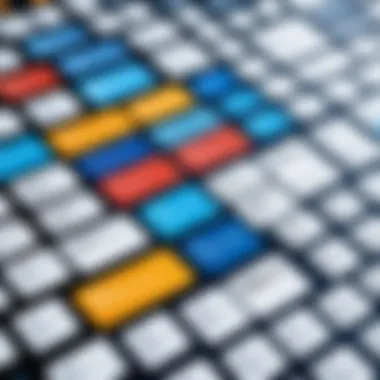

Customization Options
Customization capabilities are a significant aspect of label maker applications. Users demand flexibility to create labels that meet specific needs. The more options available for customization, the higher the likelihood that users will find the application beneficial.
This includes:
- Typography Choices: Various font selections allow for personal or brand representation.
- Color and Size Variations: Customizing the size, shape, and color of a label enhances aesthetics.
- Graphics and Barcodes: Users can often add images, logos, or barcodes to their labels.
Applications like Avery Design & Print excel in providing extensive customization options, making it easy for users to tailor labels to their preferences.
Integration with Other Tools
Integration capabilities define the adaptability of label maker applications. Being able to work with existing systems and tools enhances overall effectiveness. For instance, seamless integration with databases such as Excel or ERP systems allows for quick access to information that can populate label fields automatically.
Furthermore, applications that integrate with printing systems can streamline the labeling process. Key benefits include:
- Data Import: Users can import data from multiple sources, reducing manual entry.
- API Availability: Some applications provide APIs for advanced users to create bespoke solutions.
- Compatibility with Additional Software: Integration with graphic design tools enables intricate label designs.
One notable example is BarTender by Seagull Scientific. It permits integration with a variety of databases, enhancing its utility for businesses.
Types of Label Maker Applications
Understanding the types of label maker applications is crucial because each category addresses different user needs and environments. Knowing the available options can help individuals and organizations select the right tool for their specific labeling tasks. Each type has distinct benefits, user experiences, and considerations that make it suitable for various applications.
Standalone Applications
Standalone applications are typically installed directly on a computer. This type offers robust functionality that often includes a wide range of templates and advanced design options. Users claim these applications are effective when working in environments that require frequent, detailed, and customizable label creation. Designs can be saved locally, and this type does not require internet access.
However, software updates and feature enhancements usually depend on manual downloads. Some popular standalone applications provide powerful design capabilities but can be less intuitive for new users.
Web-Based Solutions
Web-based solutions have become increasingly popular due to their accessibility. Users can run these applications on any device connected to the internet, making it easy to work from different locations. These tools often feature cloud storage, allowing for easier sharing and collaboration. This is beneficial for teams that need to work together on labeling projects. Additionally, many web-based solutions regularly update, ensuring users have access to the latest features.
Despite their advantages, one limitation is that they require an active internet connection. Slow broadband can disrupt productivity, and users might find that some features lag compared to standalone counterparts. Even so, the convenience of accessing designs from anywhere remains a significant selling point.
Mobile Applications
Mobile applications represent the evolving nature of label making, providing a solution for those on-the-go. These apps enable users to create labels directly from their smartphones or tablets. The convenience of mobile applications is considerable. Users often find it easy to design labels during meetings, events, or while managing inventory. Many mobile applications have user-friendly interfaces that cater to quick edits and simple designs, making them ideal for casual users.
However, these applications may lack the in-depth features available in standalone or web-based versions. This can limit the level of customization for more complex labels. Additionally, mobile devices' screen dimensions can pose challenges for detailed design work. Nonetheless, for quick tasks that require mobility, mobile applications serve as a practical solution.
"Selecting the appropriate label maker application ultimately depends on the user's specific needs, whether it's advanced design capabilities, accessibility, or mobility."
In closing, recognizing the differences in types of label maker applications can help decision-makers, IT professionals, and entrepreneurs choose the most suitable solution for their labeling tasks.
Comparative Analysis of Popular Label Maker Applications
The comparative analysis of popular label maker applications serves as an essential component in understanding the landscape of labeling software. Evaluating different applications helps users identify the most suitable tools for their specific needs. Each application has its own strengths and weaknesses. Users can compare these tools based on usability, features, and pricing.
By analyzing these elements, users can avoid making costly mistakes in software selection. Comparisons also reveal the unique selling points of each application. This analysis provides clarity in a crowded market filled with options.
Application A Evaluation
Usability
Usability refers to how easy an application is to use. For Application A, the interface is well-designed, making navigation simple. Users can quickly locate features without extensive training. This accessibility is a key characteristic, appealing to both new and experienced users. A unique aspect of Application A is its drag-and-drop functionality, facilitating effortless label design. The advantage of this feature is that it boosts productivity since users can create labels without hassle.
Features
Features are critical in distinguishing between applications. Application A offers a wide array of customization options, including a rich library of templates and graphics. These templates are not only visually appealing but also adaptable to various needs. The versatility of these features makes Application A a beneficial choice for diverse labeling tasks. However, the abundance of options can be overwhelming for some users.
Pricing
Pricing structures vary among labeling applications. Application A typically offers a tiered pricing model, catering to different budgets and usage levels. This pricing approach provides flexibility, but it may lead to unexpected costs if users opt for premium add-ons. The strengths of Application A's pricing lie in its transparency, making it easier for users to gauge costs before committing.
Application B Evaluation
Usability
Application B emphasizes a streamlined user experience. Its intuitive layout allows users to dive right into the labeling process. A notable feature of Application B is its mobile compatibility, which enables on-the-go accessibility. This element enhances usability, especially for professionals needing to create labels outside the office. However, some advanced features can only be accessed through the desktop version, which may limit functionality for mobile users.
Features


When it comes to features, Application B stands out for its integration capabilities. It seamlessly connects with tools like Google Drive and Microsoft Office. Users appreciate this because it enhances collaboration and improves workflow. This connectivity is a key benefit that many users value. On the downside, the integration features could be inadvertently complex for users unfamiliar with technology.
Pricing
The pricing strategy of Application B is straightforward, promoting affordability. It often provides a free version with essential features, allowing users to test its functionalities before purchase. This approach makes Application B an attractive option. However, users might find that the free version lacks certain useful features available in the premium package, prompting potential upsell concerns.
Application Evaluation
Usability
Application C's usability centers around its simplicity. Its clean interface requires minimal learning curve, appealing to those who prioritize efficiency. The application also includes shortcuts that streamline common tasks. A unique usability feature is the guided tutorial that walks new users through the basic functionalities. While this is a strong point, some experienced users might find the guidance unnecessary or restrictive.
Features
The feature set of Application C is robust yet user-friendly. It includes a diverse selection of fonts and color palettes, allowing for creative label designs. Users can also incorporate barcodes and QR codes into their labels, which adds a layer of functionality. While these features enhance the application’s appeal, the limited number of templates available may hinder users seeking diverse designs.
Pricing
Application C adopts a competitive pricing model, making it accessible. It offers monthly subscriptions as well as a one-time purchase option, catering to different preferences. This flexibility is beneficial as it suits both individuals and businesses. However, users may find the one-time purchase to be a high initial investment, which can be a drawback for those on a stricter budget.
Benefits of Using Label Maker Applications
Label maker applications provide a wide range of advantages that can significantly impact both personal and professional settings. Understanding these benefits is crucial for anyone considering the adoption or integration of such tools into their workflows. Ultimately, label maker applications streamline tasks, improve organization, and reduce costs. Below are key components that illustrate the importance of these tools.
Efficiency in Label Production
One of the primary benefits of using label maker applications is the efficiency in label production. These applications allow users to create labels quickly and easily. With a range of templates and design tools available, the process of generating custom labels is streamlined. Users can produce labels on demand, eliminating the need for painstaking manual creation.
Additionally, many label makers offer bulk printing capabilities. This feature is invaluable for businesses that require numerous labels for inventory, shipping, or product packaging. Instead of allocating considerable resources on manual tasks, teams can focus on more strategically important activities, ultimately improving overall productivity.
Improved Organization
Label maker applications contribute to improved organization in various environments. The significance of well-organized spaces cannot be overstated. Whether in a personal home office or a large corporate archive, clear labeling enhances accessibility, ensuring that essential items are easy to locate. A study indicated that office workers lose up to 40% of their time searching for misplaced items. Label makers significantly reduce this time loss.
Well-labeled files, storage containers, and equipment not only aid in daily operations but also foster a culture of organization. Teams can implement consistent labeling systems that enhance communication and standardization across departments. With effective labeling, team members are less likely to misidentify items, which can lead to costly errors.
Cost-Effectiveness
Adopting label maker applications also translates to cost-effectiveness. The initial investment required for specialized software or equipment is often mitigated by the savings gained from improved operational efficiencies. For instance, reducing the time spent on organization directly correlates with lowered labor costs.
Moreover, label makers allow for print-on-demand capabilities, which minimizes waste associated with pre-printed labels. Organizations can adjust their labels as needs change without incurring additional costs for inventory.
"Efficient labeling systems can save organizations both time and money, allowing them to focus on their core functions."
These benefits are vital for decision-makers, IT professionals, and entrepreneurs looking to optimize their operations through effective label solutions. Ultimately, understanding these advantages positions users to make informed decisions regarding label maker applications.
Challenges and Limitations
Label maker applications, while beneficial, do have their own challenges and limitations. Understanding these aspects is crucial for users contemplating the integration of such software into their workflows. This examination covers several critical components: technical issues, user adoption concerns, and cost implications for premium features.
Technical Issues
One primary challenge faced by users of label maker applications is the occurrence of technical issues. Frequent updates to the software can create compatibility problems, particularly with older printer models or operating systems. Users often struggle with installation difficulties or bugs that disrupt consistent usage. These setbacks can lead to frustration, impacting productivity.
Moreover, users may experience difficulties related to connectivity with external hardware, such as label printers or scanners, which can hamper workflow efficiency. As technology evolves, ensuring all components interact seamlessly becomes more complex and necessitates thorough testing by the software developers.
User Adoption Concerns
User adoption presents another significant hurdle. Transitioning to a new system can be daunting, especially for those unaccustomed to digital label creation. Some users may resist adopting modern applications due to a lack of familiarity or fear of change. This reluctance can hinder an organization’s overall efficiency and productivity.
Furthermore, comprehensive training is often required to ensure that employees can fully utilize the software's features. Without proper onboarding, users may only employ basic functions, missing out on advanced capabilities that could enhance their labeling processes. Clear documentation and supportive training programs can alleviate these concerns, promoting a smoother transition to digital label-making solutions.
Cost of Premium Features
Lastly, the cost associated with premium features can be a barrier for many users. While basic functionalities are available at little to no cost, advanced options often come with a pricing model that may not fit within a typical budget for small businesses or individuals. These premium features can include higher quality outputs, additional design templates, or enhanced compatibility with other systems.
Ultimately, evaluating whether the benefits of these premium options justify their costs is essential for potential users. Thus, a balance must be struck between functionality and budgetary constraints.
User Experiences and Testimonials
User experiences and testimonials provide valuable insights into how label maker applications function in real-world scenarios. These accounts illustrate not only the effectiveness of various features but also the ways in which users adapt to challenges. By examining personal and professional use cases, we can grasp the full scope of these applications' practical advantages and limitations.
Personal Use Cases
Personal use of label maker applications often centers around organization and creativity. Many users report using these tools for home organization projects, such as labeling storage bins, kitchen containers, and personal files. For example, a parent may create customized labels to identify school supplies, ensuring their children can easily find their materials.


Another common application is in crafting. Hobbyists frequently design unique labels for homemade goods, gifts, or scrapbooking projects. Users appreciate that label maker applications offer a range of templates and design options, allowing them to articulate their personal style while maintaining functionality. They emphasize that user-friendly interfaces make the design process enjoyable and straightforward.
Moreover, users tend to value the efficiency gained by employing label makers in their personal lives. A well-organized space enhances productivity and can reduce stress. Improved labeling reduces time spent searching for items, thus making everyday tasks easier.
Professional Use Cases
In professional contexts, label maker applications see diverse applications across various industries. Employees often utilize these tools to improve workflow and ensure compliance with organizational standards. For instance, in office settings, labeling files or equipment can enhance efficiency and reduce errors in document handling.
In manufacturing, companies may use label makers to create labels for product inventory, tracking, and shipment. This process is crucial as it affects logistics and quality control. Many professionals highlight the integration capabilities with inventory management systems. Such functionality streamlines operations, as labels are automatically updated based on inventory changes.
Healthcare professionals also benefit from label maker applications. Accurate labeling is essential for patient safety and compliance with regulations. Medical staff often use specialized labels for medication, ensuring that dosages and patient information are clearly conveyed. Testimonials reflect significant time savings and increased accuracy, which directly impact patient outcomes.
Overall, personal and professional use cases reveal the practical benefits and flexibility of label maker applications. By gathering first-hand user experiences, the article underscores the importance of these tools in enhancing organization, efficiency, and creativity across various contexts.
Best Practices for Effective Label Creation
Label creation is more than just putting information on a piece of adhesive paper. Following best practices is essential to ensure your labels are functional, aesthetic, and effective. This section outlines the vital aspects of label creation, emphasizing the importance of preparation, design, and execution.
Choosing the Right Template
A suitable template can enhance your label's clarity and appeal. Different projects require different layouts. Start by analyzing the context of your labels. Are they for filing files, shipping boxes or crafting purposes? Each situation demands a specific approach.
- Selection Process: Consider pre-designed templates from software like Avery Design & Print or Brother P-touch Editor, as they can save time and ensure consistency.
- Customization Options: Ensure the chosen template allows for modifications. You may want to add logos or specific colors that relate to your brand.
- Simplicity vs. Design: Effective labels often rely on simplicity. A cluttered design can deter readability. Opt for a clean template as your base, focusing on clear fonts and adequate spacing.
Label Size Considerations
Size is not just a number; it directly affects the legibility and utility of your labels. Incorrect dimensions can lead to labels that are either too small to read or too large to fit in the intended space.
- Standard Sizes: Familiarize yourself with standard label sizes that suit common applications. Using sizes like 2" x 4" or 1" x 2.625" can often align well with existing holders and dispensers.
- Application Needs: Always measure the area where the label will be placed. This insight ensures that your label accomplishes its intended purpose without inconvenience.
- Text and Icon Size: After determining your label size, choose the font sizes accordingly. Main headings can be larger, with details in smaller fonts, providing a visually appealing contrast.
Effective Font Usage
Fonts play a crucial role in visual communication. The right font can convey professionalism or creativity, depending on your brand's identity.
- Font Selection: Stick to sans-serif fonts for modern labels like Arial or Helvetica. These fonts are often easier to read across distances or when printed on smaller labels. For special events or artistic labels, serif fonts like Times New Roman could add a touch of elegance.
- Readability: Aim for a font size that provides clarity. Typically, sizes between 10 and 14 points should suffice, depending on the font style.
- Color Contrast: Choose font colors that contrast well with the label background. A dark font on a light background ensures that the text is visible and easily read.
Important Note: Always print a sample label before the full run. This step can help identify any potential issues with size, text legibility, or template fit.
Future Trends in Label Maker Applications
The field of label maker applications is constantly evolving. This dynamism is crucial for professionals and enthusiasts alike. Understanding these trends is essential for making informed decisions. The future trends discussed in this section will not only illustrate upcoming innovations but also underline the potential benefits they carry.
AI Integration
Artificial Intelligence is making significant inroads into label maker applications. This technology promises to enhance personalized experiences. AI can analyze user preferences to suggest the most relevant designs and templates. Further, it can automate repetitive tasks, enabling users to focus on more creative aspects. For instance, systems governed by AI can learn from previous label designs and streamline future creations.
As AI continues to develop, we expect even deeper integration into label-related tasks. This might include predictive text features and automatic layout adjustments, which adapt to the size and type of content being labeled. Overall, AI stands to increase efficiency dramatically.
Cloud-Based Solutions
Cloud technology is reshaping many industries, and label maker applications are no exception. Utilizing cloud-based solutions offers users flexibility and accessibility. This means that labels can be created and edited from anywhere, fostering collaboration among teams. Users can easily share designs, enhancing workflow. Plus, data back-ups become seamless, reducing the risk of losing important templates and designs.
Additionally, the collaborative nature of cloud platforms allows multiple users to work on the same project simultaneously. This increases productivity and ensures that feedback can be integrated in real-time. As a result, cloud-based label makers are becoming increasingly popular in both personal and professional settings.
Sustainability Focus
In recent years, there has been a notable shift towards sustainability within technology. Label maker applications are increasingly acknowledging this trend. Consumers are becoming more conscious of their environmental impact, which has created demand for sustainable practices. This involves developing software solutions that minimize waste and encourage efficient use of materials.
Some label makers now allow users to select eco-friendly options. This includes using recyclable label materials or templates that minimize print wastage. Emphasizing sustainability not only meets consumer demand but also sets brands apart in a competitive market. By promoting eco-friendly practices, companies demonstrate social responsibility, aligning their brand values with the values of their customers.
"The integration of AI, cloud solutions, and sustainability practices not only keeps label makers relevant but also enhances their value in users' daily tasks and business operations."
As the technology behind label makers advances, incorporating AI, cloud features, and sustainable practices will dictate how these applications evolve. The emphasis on these trends is not just a passing phase; it embodies significant shifts in user expectations and industry standards.
Culmination
The conclusion of this article is essential as it provides a concise overview of the discussions presented regarding label maker applications. It serves to reinforce the importance of understanding these tools, both for personal and professional applications. Label makers have proved to be versatile in various settings, enhancing productivity and organization. In an era where efficiency is key, the ability to produce accurate labels can be a game-changer.
Summary of Findings
Throughout this guide, we have explored various aspects of label maker applications. Here are the key points derived from the article:
- Functionality: Label maker applications enable users to create customized labels quickly. They often come with user-friendly interfaces and flexible design options.
- Integration: Many applications offer integration with existing small business software or systems, promoting seamless workflows.
- Types of Applications: Distinctions between standalone, web-based, and mobile applications were addressed, highlighting their respective advantages.
- User Benefits: We identified that efficiency in label production, improved organization, and cost-effectiveness provide substantial benefits.
- Challenges: Technical issues, user adoption concerns, and costs associated with premium functionalities must be considered when choosing a label maker.
Final Thoughts
"A well-designed label can save time, reduce errors, and ultimately lead to greater efficiency in any operation."
Professional users should take note of the available tools and best practices necessary for effective label creation. Investing in the right application is not just about labeling; it involves creating an organized system that can enhance overall performance and effectiveness.



