Exploring Kofax Solutions for Mac Users


Intro
In today’s fast-paced digital landscape, software solutions that enhance productivity are worth their weight in gold. For Mac users, Kofax has become a staple in the realm of document management and automation. As businesses understand the importance of efficiently handling documents—from invoices and forms to contracts—Kofax emerges as a frontrunner with its sophisticated set of tools.
Kofax streamlines workflows, reduces manual efforts, and increases returns on investments for organizations across various industries. This guide embarks on a detailed journey through Kofax’s offerings specifically for Mac users, spotlighting key features, installation processes, and industry applications. Moreover, decision-makers and IT professionals will find insights into how these tools can resonate with their specific needs, enhancing both productivity and scalability.
Key Software Features
When diving into the world of Kofax, it’s essential to grasp what makes it stand out. Mac users will appreciate a suite robust enough to tackle everyday tasks while remaining user-friendly.
Essential functionalities
- Document Capture: Kofax boasts powerful capabilities to capture data from various document types—be it scanned paperwork or digital files. This feature saves hours of manual entry that can bog down operations.
- Intelligent Data Extraction: Automating data extraction means Kofax can identify crucial information from forms, invoices, and contracts. Users don't have to comb through pages of data; the software does that heavy lifting.
- PDF Creation and Editing: The ability to create, edit, and share PDFs directly within the software is invaluable for businesses relying on this format extensively. Kofax simplifies the process, ensuring that document integrity is preserved.
Advanced capabilities
- Workforce Optimization: By analyzing workflows, Kofax pinpoints inefficiencies. The software recommends improvements that help organizations run like a well-oiled machine. It makes suggestions based on data, something that aligns with modern approaches to operational excellence.
- Integration with Third-party Applications: It’s critical that Kofax can work in harmony with existing systems. Users will find that it integrates seamlessly with software like Salesforce, Microsoft Office, and even cloud solutions like Google Drive.
- Mobile Access: With the rise of remote work, Kofax’s mobile capabilities allow users to manage document workflows from anywhere. This flexibility enables teams to remain productive, even when they’re not physically in the office.
Comparison Metrics
When evaluating Kofax against competitors, it’s crucial to consider various metrics that affect decision-making.
Cost analysis
Kofax is positioned as a premium solution, but the costs should be weighed against its potential ROI. Many users have reported savings in labor costs due to its automation capabilities. This leads us to ask: How much is a streamlined process worth?
Performance benchmarks
- Speed of Document Processing: Users typically note significant reductions in time spent on document handling compared to manual processes.
- Accuracy Rate: High accuracy in data extraction ensures that mistakes don’t scar the overall efficiency of an organization. Kofax users often report industry-leading accuracy levels, thereby diminishing rework costs.
Ultimately, understanding the core functionalities, advanced features, and comparative metrics of Kofax for Mac will help professionals navigate the decision-making process. For those venturing deeper into the world of document management, this guide aims to deliver clarity and actionable insights.
Intro to Kofax and Its Importance
In an increasingly digital landscape, the need for efficient document management becomes paramount. Kofax stands at the forefront of this movement, providing powerful solutions aimed at enhancing productivity and streamlining workflows. Understanding Kofax's significance, particularly for Mac users, allows decision-makers and IT professionals to navigate the complexities of document handling with confidence.
Overview of Kofax Solutions
Kofax caters to a diverse array of document processing needs through its multifunctional suite of software solutions. It enables users to automate the capture of data from various sources, whether it's paper documents or digital files. The key offerings include:
- Document Capture: This allows users to scan, capture, and convert documents easily into digital formats, ensuring smooth access and archiving.
- Data Extraction: With advanced OCR technology, Kofax extracts essential data points accurately, minimizing manual entry and errors.
- Workflow Automation: Its capabilities extend to automating repetitive tasks, transforming how businesses handle document processes.
- Analytics and Reporting: Kofax provides insights into document flows and usage, enabling organizations to refine their operations based on robust data.
The best part? Its versatility means that Kofax isn't just for large enterprises; small and medium-sized businesses can also reap the rewards of efficient document management.
Target Audience for Kofax on Mac
Kofax's solutions are not tailored for just anyone. They specifically target professionals who demand efficiency and reliability in their document management processes. The intended audience includes:
- Decision-makers in Organizations: Managers and executives looking to implement effective document solutions.
- IT Professionals: Those tasked with integrating software into existing systems, needing compatibility assurances, especially for macOS.
- Entrepreneurs: Small business owners keen on maximizing productivity with minimal resources.
- Administrative Staff: Users who handle documents daily and are looking for user-friendly functionality that can simplify their workload.
Catering to these groups ensures Kofax's relevance, providing tools that empower users to perform at their best while elevating the overall efficiency of their operations. This adaptability is crucial, as the demands of document management continue to evolve with technological advancements.
The Relevance of Kofax for Mac Users
In a world where digital transformation is a top priority, Kofax stands out for Mac users by enhancing productivity and simplifying document management. The relevance of Kofax cannot be understated, as it not only facilitates smoother workflows but also aligns perfectly with the features that macOS users value. The combination of these factors positions Kofax as a crucial tool for individuals and organizations aiming for efficiency and effectiveness in their operations.
Compatibility of Kofax with macOS
Kofax offers significant compatibility advantages for macOS users. As Apple computers evolve, so do their software needs, making Kofax's adaptability a notable aspect. With Kofax, users experience seamless integration with macOS, ensuring that scans and document processes flow without a hitch. This compatibility means that various file formats can be easily processed and exported, aligning with Mac's native file management features.
Moreover, Kofax employs nothing but user-friendly interfaces that resonate well with Apple's clean aesthetic. Users familiar with macOS can soar right into using Kofax with minimal learning curves.
"When technology is easy to use, it's easy to implement, and that's where Kofax shines for Mac users."
Whether it's utilizing the Finder for quick document access or using Kofax’s scanning features directly in conjunction with Preview, these connections enhance a user's productivity. Being a software tailored for today's workflow, its compatibility factor is not just a bonus; it’s a cornerstone.
Unique Features for Mac Systems
What really sets Kofax apart for Mac users is its unique features designed specifically for the macOS environment. First off, the Liquid Office capability lets users manage documents with robust workflows that can be customized according to individual and organizational needs. The orderly design complements macOS's elegance, enabling users to work within a familiar vibe.
Additionally, Kofax embraces the ability to harness Apple's Continuity feature. This allows for smooth transitions between devices—a user can start a task on their Mac and manage it on their iPad or iPhone without losing pace. It’s this seamless multi-device support that appeals greatly to professionals who are always on the move.
In terms of compatibility with third-party applications, Kofax easily integrates with tools like Evernote and Dropbox, providing an easy bridge for users aiming for centralized data management. Such integrations not only streamline workflow processes but also enhance overall accessibility to documents.
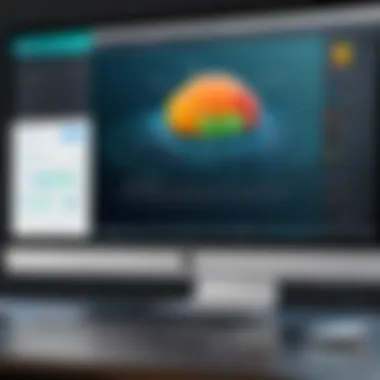

In sum, embracing Kofax for Mac offers not only compatibility— a crucial factor for tech tool selection— but also leverages unique features that resonate with the very nature of macOS user experiences, ensuring that both individuals and businesses can capitalize on their investments in technology.
Installation and Setup of Kofax on Mac
Setting up Kofax on a Mac isn't just a trivial exercise; it holds considerable weight, especially for businesses aiming to optimize their document management processes. Understanding how to properly install and configure this software ensures that users can harness its full potential, thus enhancing their productivity and efficiency. Not to mention, a successful installation can set you on the right path, avoiding potential hiccups that may arise later on.
System Requirements for Installation
Before diving into the installation, one must familiarize oneself with the system requirements. This step is crucial because it can save time and frustration down the line. Here are the key specifications that your Mac needs to meet for Kofax to run smoothly:
- Operating System: Ensure your Mac is running macOS Sierra (10.12) or later for optimal performance.
- Processor: A multi-core processor is recommended for better processing capabilities.
- RAM: At least 4GB of RAM is necessary, though 8GB is advisable for handling larger documents and multiple tasks.
- Storage: A minimum of 2GB of free disk space will be needed for installation and additional space for documents.
- Network Connection: A stable internet connection is essential for software activation and updates.
Oftentimes, these requirements are overlooked, leading to compatibility problems or underperformance. Therefore, users should not just glance over them but verify that their systems meet or exceed these standards.
Step-by-Step Installation Guide
Now, let’s break down the process of getting Kofax onto your Mac. Below is a step-by-step guide to assist users from start to finish:
- Download the Installer: Visit the Kofax official website and download the latest version compatible with macOS.
- Verify Download: Once the download is complete, navigate to your Downloads folder and check that the file is intact.
- Run the Installer: Double-click the downloaded file. You may be prompted with security warnings; if so, click on "Open" to initiate the installation.
- Agree to Licensing Terms: Carefully read through the licensing agreement and proceed by clicking "Accept" if you agree with the terms.
- Select Installation Location: Choose the folder where you want to install Kofax. By default, it will install in the Applications folder, which is usually the best choice.
- Configuration Options: During the installation process, you’ll be given options to customize features. Select the ones that best fit your needs, but don’t complicate things unnecessarily.
- Complete Installation: Finally, click "Install" to start the installation process. This might take a few moments depending on your system's performance.
- Activation: After the installation is complete, open Kofax and activate it using your license key.
- Run Initial Setup: Follow the on-screen prompts for any additional setup, such as configuring document sources and preferences.
- Ensure that you are on a reliable network to avoid interruptions.
- It's prudent to check file integrity to avoid any set-up issues later.
- Keep this key safe; it’s the key to unlocking the software’s full capabilities.
"An ounce of prevention is worth a pound of cure." - Benjamin Franklin
In the world of technology, this old adage rings true. By ensuring you meet the requirements and following the setup instructions closely, you'll be well on your way to a productive experience with Kofax.
Functionality of Kofax for Mac
Understanding the functionality of Kofax on Mac is essential for users who strive to streamline their document management processes. This tool allows Mac users to not only scan their documents but also archive them effectively, enhance images to restore clarity, and convert them into editable formats with Optical Character Recognition (OCR). Each of these functions contributes significantly to improving productivity in various professional settings, making Kofax an indispensable solution for many.
Document Scanning and Archiving
The scanning function in Kofax provides a seamless experience for Mac users. With the simple click of a button, users can transform physical documents into digital files. This ease of conversion is crucial in a world where paper clutter can quickly get out of hand. The software facilitates batch scanning, allowing users to process multiple pages at once, which is a notable time-saver.
The archiving capabilities enable users to store documents safely and retrieve them with ease. Kofax offers a structured file organization system that integrates with existing workflows, making it simpler for teams to locate necessary documents swiftly. Users often appreciate features like tagging and metadata categorization, which enhance searchability.
"Effective document management is no longer a luxury for businesses; it’s a necessity. If you want to stay ahead, you have to adapt."
Image Enhancement Features
One standout aspect of Kofax for Mac is its image enhancement features. Users can experience a range of options that allow them to improve the quality of scanned documents. For instance, functions like noise reduction, brightness adjustment, and color correction ensure that users can deliver high-quality images, regardless of the condition of the original documents.
These enhancements not only make documents more legible but also portray a more professional image to clients and stakeholders. After all, presenting well-scanned documents reflects a commitment to quality and meticulousness in business dealings.
- Noise Reduction: Removes graininess from images to ensure a clearer view.
- Adjust Brightness: Balances exposure levels for a more accurate representation.
- Color Correction: Restores original colors of scanned documents for authentic appeal.
Optical Character Recognition (OCR)
OCR technology is perhaps one of the most powerful features embedded within Kofax for Mac. This capability enables users to convert scanned images of text into editable and searchable formats, significantly boosting efficiency in document handling. Without OCR, scanned documents remain just that—images. But with it, users can extract the text, making information accessible.
This is incredibly beneficial for industries that rely heavily on written documents, like legal and financial services. For example, a legal professional can scan a contract, apply the OCR function, and instantly search for relevant clauses without having to sift through pages manually.
- Improved Searchability: Enables quick locating of keywords within documents.
- Editable Formats: Transforms static images into formats like Word or Excel.
- Efficiency: Saves hours of manual typing and minimizes human error when entering data.
Benefits of Using Kofax on Mac
When talking about the tools that can significantly optimize workflows, Kofax stands out as a prominent solution for Mac users. The crux of its importance lies in the multitude of benefits it brings to the table, especially when it comes to enhancing operational efficiency, reducing costs, and adapting to the evolving needs of businesses. Therefore, diving into these benefits can help in making an informed choice regarding its adoption.
Increased Productivity and Efficiency
At the heart of Kofax’s appeal for Mac users is its ability to streamline tasks. Users often find themselves juggling numerous documents and files daily, which can lead to inefficiencies. Kofax addresses this by automating routine processes, transforming how documents are processed. For example, instead of manually entering data from invoices, Kofax swiftly scans and extracts relevant information, allowing users to focus on more critical tasks.
This automation doesn’t just mean faster processing times. It also translates into fewer errors. With human inputs, there's always the risk of a slip here and there, but Kofax minimizes that with its advanced scanning and data capture features. Here, we see a direct correlation between time saved and increased productivity. Ultimately, businesses can achieve more with less, making Kofax a key player in efficiency gains.
"In a world where time is money, every hour saved adds up significantly in the grand scheme of business."
Cost-Effectiveness for Businesses
When evaluating tools and solutions, cost considerations are key. Kofax provides substantial financial benefits for businesses using it on Mac systems. By reducing the amount of time spent on manual processing, companies can realize lower operational costs. When teams don’t have to spend hours on dull, repetitive tasks, it translates into labor cost savings.


Moreover, Kofax often replaces the need for multiple tools, which can be expensive to purchase and maintain. A centralized program that handles scanning, OCR, and document management cuts down on software licensing fees. The added benefit is that it simplifies training: staff only needs to learn one program, rather than juggling an array of different systems.
- Key Financial Benefits:
- Reduction in labor costs from automation
- Lower software licensing fees by replacing multiple tools
- Minimized training costs with a single solution
Scalability for Growing Needs
As businesses expand, their needs change, often at a breakneck pace. Kofax provides a flexible platform that can grow alongside them. It’s designed to handle increasing volumes of documents without breaking a sweat. Whether a firm is expanding its services, increasing its customer base, or simply processing more information, Kofax scales seamlessly.
Additionally, Kofax’s adaptable nature makes it suitable for different industries. From healthcare to finance, users can tailor the software to their unique requirements without the need for intensive reconfiguration or additional resources. The software also integrates with various existing systems, ensuring that as business processes evolve, Kofax can continue to meet demands.
In short, Kofax on Mac is not just a tool for today; it's an investment for tomorrow. Institutions can have peace of mind that their chosen solutions can accommodate and adapt to future challenges without needing to invest in entirely new systems.
Industry-Specific Applications of Kofax
Kofax solutions are not merely about improving document processing; they are fine-tuned tools that cater to the unique demands of different industries. This adaptability is one of the software's compelling features. Understanding how Kofax serves specific sectors can shed light on its versatility and its potential to streamline operations across various verticals. Each industry encounters distinctive challenges, and Kofax rises to meet those with tailored functionalities.
Healthcare Sector Utilization
In the healthcare sector, efficient document management can mean the difference between life and death. Patient records, insurance documents, and clinical research data pile up quickly, and traditional methods fall short of keeping pace. Kofax supports healthcare providers by enabling automated digitization and secure archiving of these vital documents.
The software’s OCR capabilities allow for scanning handwritten notes and converting them into searchable formats, drastically reducing time spent on tedious manual entries. This is not just about saving time; it's about enabling healthcare professionals to focus on patient care rather than administrative tasks.
Additionally, Kofax enhances compliance with regulations such as HIPAA, ensuring patient information is securely managed. This advantage not only protects sensitive data, but also builds trust with patients who are increasingly concerned about data privacy.
Financial Services and Document Management
For financial services, efficiency and accuracy are paramount. The swift processing of checks, invoices, and loan documents is crucial to maintaining a competitive edge. Kofax brings to the table an array of features designed specifically for the financial industry. Its powerful automation tools reduce the cost and labor associated with document handling.
With Kofax, financial institutions can easily incorporate automated workflows that streamline tasks such as account openings, loan approvals, and compliance checks. These workflows not only enhance accuracy but also cut down approval times—an essential element in a fast-paced market.
Moreover, this solution allows integration with existing financial software, making it easier for firms to adopt without overhauling their systems. The end result? An agile financial environment that can adapt quickly to change and keep customers happy.
Legal Industry Adaptations
In the legal field, the sheer volume of paperwork can be overwhelming. Kofax facilitates the organization and retrieval of legal documents, making case management less of a headache. Attorneys can quickly locate case files, contracts, and discovery documents, which speeds up the legal process.
Through enhanced OCR technology, Kofax allows firms to digitize extensive libraries of legal texts. This makes finding precedent cases or specific clauses a breeze, allowing for greater research efficiency. Additionally, Kofax’s robust security features provide the peace of mind that sensitive client information is protected.
Applying Kofax in the legal sector is not simply about keeping up with paperwork; it’s also about drawing insights from documents that were once buried under mounds of paper. The program can assist in extracting key data points for analysis, fostering better decision-making in law practices.
Kofax transforms traditional document-centric workflows into modern, efficient processes tailored to the requirements of specific industries.
Overall, the industry-specific adaptations of Kofax not only address the unique challenges that organizations face but also amplify their operational efficiencies, positioning them well for future challenges.
Challenges and Limitations of Kofax on Mac
Navigating the waters of technology often involves recognizing the hurdles that come with the tide. Kofax, while offering multiple advantages, does not escape this reality. Understanding the challenges and limitations of Kofax on Mac is crucial for businesses and individuals considering its integration. This section dives into areas that may present roadblocks, helping users prepare for a swifter journey ahead.
Integration with Existing Systems
Integration is akin to putting together a jigsaw puzzle. Each piece must fit seamlessly to create the whole image. When it comes to Kofax, integrating it with existing systems can be a mixed bag.
For many businesses that rely on multiple software and hardware solutions, Kofax may not interface smoothly with every application. This is particularly true in organizations that have legacy systems—those older technologies that still perform their roles but may not play nicely with newer solutions. The need for explicit compatibility tests before deciding to implement Kofax becomes apparent here. Exploring the details of API availability or plugins can save a lot of headaches later on.
- Considerations include:
- Assessing how Kofax communicates with existing file management systems.
- Identifying the necessity for additional middleware to facilitate smoother operations.
- Keeping an eye on the maintenance costs associated with integrating disparate systems.
While Kofax has made strides in its API functionalities, businesses need to conduct thorough planning to ensure that proposed integrations won't lead to future complications or resource drain.
User Experience Concerns
User experience, in many ways, serves as the bridge between technology and practicality. If Kofax is difficult to navigate or somewhat clunky, even the best features can be overshadowed by frustration.
One common complaint among users is that some of the interface aspects feel overly complicated for everyday tasks. If a user couldn’t grasp the basic functions on day one, it’s likely they will hide the application away like a dusty relic. Additionally, the layering of features might seem inviting—like a well-stocked kitchen—but if too many options lead to decision paralysis, the value diminishes.
- Typical concerns include:
- A steep learning curve, especially for those not technologically inclined.
- Limited tutorials or guides that touch on advanced features, leaving users floundering.
- Insufficient customization options that could enhance ease of use.
In short, a tool should empower, not hinder. If Kofax creates more obstacles than solutions for its users, it risks being less effective even if it promises high functionality. This dichotomy highlights the importance of continuous user feedback and subsequent refinements to address these usability concerns.
"A good software solution is one that enhances productivity without becoming an impediment."
Ultimately, understanding these challenges equips users to take a proactive stance in navigating Kofax on Mac. By addressing integration difficulties and ensuring a smoother user experience, organizations can harness Kofax's potential while sidestepping common pitfalls.
Comparative Analysis with Alternative Solutions
In a rapidly evolving digital landscape, understanding how Kofax stacks up against its competitors is essential for making wise choices in document management software. By conducting an in-depth comparative analysis, users—be they business leaders, IT professionals, or entrepreneurs—can weigh the strengths and weaknesses of Kofax against other solutions available in the market. This exercise not only highlights Kofax’s unique offerings but also shines a light on areas where competing products might provide better value or specific features that Kofax does not touch upon.


Kofax vs. Competitor A
When reviewing Kofax side by side with Adobe Acrobat, it becomes clear that while both offer substantial document management capabilities, they cater to slightly different user needs. Kofax excels in document capture and processing, particularly when dealing with high volumes of scanned documents. It comes loaded with powerful OCR capabilities that make it easier to convert paper-based information into digital formats quickly and accurately.
In contrast, Adobe Acrobat shines in terms of editing and collaborative functionalities. Users requiring extensive document editing or annotation features might find Adobe more suitable. However, this doesn't come without its own drawbacks; Adobe systems can be more expensive, and their performance may lag with large document datasets compared to Kofax's optimized scanning engine.
Key Takeaways:
- Document Capture: Kofax leads in processing scanned documents efficiently.
- Editing Features: Adobe Acrobat may excel with versatility, but at a higher cost.
- Performance: Kofax typically outperforms Acrobat on larger datasets.
Kofax vs. Competitor B
Another competitor worth considering is ABBYY FineReader. ABBYY focuses predominantly on OCR technology and is reputed for its accuracy in text recognition. It can be particularly beneficial for organizations that deal with multiple languages or complex layouts. However, Kofax provides a broader suite of document management tools that provide an all-in-one solution for enterprises needing more than just OCR.
In terms of usability, Kofax offers a more user-friendly interface tailored to businesses that prioritize fast deployment and ease of use. While ABBYY FineReader can be a powerhouse for OCR, its features might overwhelm users who are not specifically looking for high-level OCR functionalities.
Key Points of Comparison:
- OCR Accuracy: ABBYY FineReader tends to have superior text extraction capabilities.
- All-in-One Solution: Kofax offers a more comprehensive approach, making it easier for businesses to manage entire document workflows.
- Interface: Kofax's design tends to be more straightforward and less intimidating for basic users.
The choice between Kofax and its competitors boils down to the specific needs of the organization in managing documents—whether speed, accuracy, features, or cost is the priority can greatly influence decision-making.
By taking a detailed look at Kofax’s position relative to other major players in the market, users gain important insights into which software aligns best with their document workflow demands.
Future of Kofax on Mac Systems
As we step into an era marked by rapid technological evolution, the future of Kofax on Mac systems stands as a focal point of consideration for both users and developers alike. Understanding how Kofax intends to forge its path forward can provide valuable insights for decision-makers and IT professionals who may adopt or continue utilizing its solutions. The relevance of this topic underscores not only the anticipated advancements in functionality but also how these changes align with user expectations and industry standards.
Technological Advancements
The realm of document processing and management is undergoing a significant transformation and Kofax is likely to remain at the forefront. The integration of artificial intelligence (AI) and machine learning (ML) technologies will likely play a pivotal role in the development of Kofax solutions. By automating routine tasks and improving decision-making processes, these advancements may enhance overall efficiency.
- AI-Driven Features: As technology progresses, Kofax could incorporate advanced AI functionalities, allowing users to benefit from smarter data extraction and better accuracy in scanning to digital formats.
- Machine Learning Improvements: These enhancements may make the application capable of learning from user behaviors over time. The system could adapt to specific patterns in data processing, saving time and reducing errors.
In addition, the advent of cloud computing offers another layer of potential. Remote access to Kofax services can enhance collaboration and accessibility for Mac users, further streamlining workflow processes.
Predicted Adoption Trends
Anticipating the direction of Kofax’s integration with Mac systems also involves examining broader adoption trends in the market. As more businesses shift towards digitalization, the necessity for reliable document management solutions clearly intensifies.
- Rise of Remote Work: With the ongoing shift to remote and hybrid work environments, Kofax’s role will become increasingly crucial for facilitating smooth operations. Tools that allow users to access and process documents from anywhere are now a primary consideration for organizations.
- Demand for Enhanced Security: As data breaches become more prevalent, businesses will look for solutions that not only enhance productivity but also fortify data protection. Kofax can carve a niche by ensuring their systems are equipped with robust security measures.
In summary, the future of Kofax on Mac systems hinges on harnessing technological advancements and adapting to market trends. Companies that keep a close eye on these developments will likely position themselves favorably in the evolving landscape.
By focusing on these upcoming technological shifts and adoption patterns, stakeholders can better prepare for the impactful changes Kofax is set to unveil, ensuring they remain ahead of the curve in a competitive environment.
User Feedback and Community Insights
Understanding user feedback and insights from the community is pivotal when delving into Kofax for Mac. This section sheds light on the implications of user experiences, both positive and negative, and how they can shape the perception of Kofax software. Listening to the voice of users not only helps in gauging the effectiveness of the tool but also influences the ongoing development and refinement of the software. Ultimately, these insights create a more transparent relationship between Kofax and its user base, fostering trust and encouraging potential customers to adopt the solution.
User Reviews Overview
User reviews act as a guiding light, illuminating the path for both current and prospective users of Kofax on Mac. From detailed testimonials to quick ratings, these reviews cover a spectrum of user experiences. Many users describe their interaction with Kofax as seamless, particularly appreciating its rich functionalities tailored for Mac systems. Here are some key points often mentioned in reviews:
- Ease of Use: Many users note that the intuitive interface of Kofax ensures even non-tech savvy individuals can navigate the system with relative ease.
- Efficiency: Numerous reviews highlight improvements in productivity, specifically in document management workflows.
- Support Services: Feedback generally emphasizes the quality of customer support, with users often reporting that issues resolve quickly and effectively.
- Bugs and Issues: Not everything is rosy. Some users report occasional bugs in features, which seem to necessitate regular updates for optimal functionality.
"Kofax has fundamentally changed the way I handle my documents daily. Sure, there were some hiccups, but they've always been responsive when I needed help." - A Kofax User
Community Forums and Discussions
Community forums serve as an essential platform for Kofax users to exchange insights and solutions. These discussions are far more than just complaints or praises; they are hubs of knowledge sharing that demystify common problems and uncover hidden tips. Popular sites like Reddit host vibrant discussions, showing how users leverage their collective knowledge to enhance their usage of Kofax. Here’s what you’ll see in these forums:
- Troubleshooting Tips: Users often share their solutions to specific issues, helping others overcome similar hurdles without having to wait for official support.
- Feature Requests and Feedback: Many conversations revolve around the functionalities users wish for in future updates, providing valuable insights to the Kofax development team.
- Integration Experiences: Users frequently discuss how Kofax interacts with other applications, sharing their successes and failures in integration processes.
- Best Practices: Oftentimes, experienced users will offer advice on maximizing the potential of Kofax, from advanced scanning techniques to optimizing image enhancement settings.
In summary, community feedback and discussions provide a robust support framework, ensuring that users don't feel isolated in their journey with Kofax. Engaging with fellow users can not only enrich one’s experience but also make navigating this powerful tool more intuitive. The combined wisdom found in these communities is invaluable for both short-term solutions and long-term strategy planning.
Epilogue and Final Thoughts
The exploration of Kofax solutions for Mac users highlights the ever-evolving landscape of document management software. When contemplating whether to adopt Kofax, one finds oneself not merely choosing a software product, but rather investing in a tool designed to elevate operational efficiency and integrate seamlessly into modern workflows.
Kofax's ability to facilitate document scanning, manage image enhancement, and provide robust OCR capabilities cannot be overstated. These features serve as a backbone for organizations aiming to streamline their processes. In a fast-paced business environment, every minute saved counts, and Kofax promises increased productivity, allowing teams to focus on what really matters—strategic decision-making and innovation.
However, while we celebrate the strengths of Kofax, it's crucial to acknowledge some caveats. Integration challenges may arise, especially in organizations using outdated systems. User experience can also be a sticking point, particularly for individuals unfamiliar with the software interface. Addressing these concerns means not simply installing the software but embarking on a journey of learning and adaptation to maximize its potential.
Let's highlight some key aspects discussed throughout this article:
- Efficiency Gains: Kofax tools enhance productivity through automated processes and intuitive design, making it easier for users to manage their documents.
- Industry Applications: The software is not one-size-fits-all; Kofax thrives in diverse fields, from healthcare to banking, each demanding tailored solutions.
- Community Input: User feedback plays a significant role in the product's development. Engaging with forums and discussions can provide insights that help users make the most of Kofax's offerings.
Ultimately, the decision to implement Kofax should be guided by the unique needs of your organization. As businesses continue to adapt to the digital age, solutions like Kofax not only offer functionality but can also redefine how documents are managed, processed, and utilized. This makes Kofax an asset that can pave the way for future growth and innovation.
"In the world of document management, choosing the right solution is key to staying ahead of the game."



