Kaspersky Pro: Features, Benefits, and Effectiveness


Intro
In today's digital landscape, cybersecurity remains a paramount concern for both individuals and organizations. As online threats become increasingly sophisticated, the need for robust security solutions is undeniable. Kaspersky Pro emerges as a prominent player in the field, offering a extensive range of features designed to protect against various forms of cyber threats. This article provides a thorough analysis of Kaspersky Pro, exploring its functionalities and the benefits it brings to users.
Beyond the basics of installation and usability, we will delve into the advanced capabilities that set Kaspersky Pro apart. By examining performance metrics and cost implications, we aim to inform decision-makers and IT professionals about whether this security software aligns with their specific needs.
In the sections that follow, the critical features that characterize Kaspersky Pro will be detailed. You will also find insights into how its performance compares to other solutions on the market. Through this exploration, our goal is to equip readers with knowledge that aids in making informed choices for their cybersecurity requirements.
Intro to Kaspersky Pro
Kaspersky Pro serves as a critical player in the cybersecurity landscape, offering an array of features to enhance digital security for both individuals and businesses. Understanding this software is essential for decision-makers, IT professionals, and entrepreneurs who are tasked with safeguarding their digital environments. This section sheds light on the significance of Kaspersky Pro, exploring its functionality and relevance in today's cyber threat climate.
Overview of Kaspersky Labs
Kaspersky Labs, founded in 1997 by Eugene Kaspersky, has emerged as a leading cybersecurity company. The firm specializes in endpoint security, offering products that protect against malware, ransomware, and other cyber threats. Kaspersky's solutions are built on a foundation of robust research, creating algorithms that adapt to emerging cybersecurity threats. The company's threat intelligence, derived from monitoring global cyber occurrences, empowers their users to stay ahead of potential attacks.
A primary focus of Kaspersky Labs is the continuous development of their technologies. This includes regular updates and patches to the software, reflecting evolving threat landscapes. Their research teams also analyze malware samples and share insights, contributing to both the security community and external security agencies across the globe.
Historical Background of Kaspersky Pro
Kaspersky Pro was launched to meet the increasing demand for comprehensive cybersecurity solutions. Over the years, it has grown from a basic antivirus tool to a multi-layered security platform. The evolution of Kaspersky Pro mirrors the shift in cyber threats, evolving from simple viruses to more complex forms of malware, including ransomware and targeted attacks.
Throughout its history, Kaspersky Pro has received multiple certifications and accolades, establishing a strong credibility in cybersecurity. Its features are designed to proactively defend against threats while maintaining user-friendly interfaces. As cyber risks become more sophisticated, Kaspersky Pro has continually upgraded its offerings, integrating advanced technologies such as artificial intelligence and machine learning.
"Kaspersky Pro not only defends against known threats but also learns from emerging trends, making it a forward-thinking solution for cyber defense."
The aim is to equip users with tools that enable them to manage their security needs effectively. This historical context illustrates not only the growth of Kaspersky Pro but also its commitment to innovation and user protection.
Key Features of Kaspersky Pro
The key features of Kaspersky Pro are integral to its effectiveness as a cybersecurity solution. These capabilities not only protect users from various online threats but also provide essential tools for maintaining privacy and secure browsing environments. The architecture of Kaspersky Pro is designed to offer comprehensive protection that adapts to different digital landscapes.
Among its robust functionalities, Kaspersky Pro emphasizes real-time protection, advanced malware detection, ransomware safeguards, network security including VPN services, and specialized privacy tools. Each of these features works in concert to enhance the user’s defense against evolving cyber threats. This section will delve into these key features, explaining their significance and the nuances of their operation.
Real-Time Protection
Real-time protection serves as a frontline defense in Kaspersky Pro. This feature actively monitors all system processes, applications, and files, ensuring immediate responses to suspicious activities. It scans downloads and applications as they are opened, effectively preventing potential infections before they can cause harm. The continued updates to this feature ensure that the software remains responsive to the latest malware trends.
Users can experience peace of mind knowing that their systems are consistently protected, as any identified threats will prompt instant notifications and necessary actions to mitigate risks. Real-time scanning is not only about threat detection but also about preventing breaches proactively.
Advanced Malware Detection
Kaspersky Pro incorporates advanced malware detection methods that utilize a combination of signature-based detection, heuristics, and behavioral analysis. Signature-based detection involves comparing files to a database of known malware signatures, while heuristics analyze suspicious patterns to identify unknown threats.
Behavioral analysis watches how applications interact with the system in real-time, looking for unusual behaviors indicative of malware. This layered approach significantly enhances detection rates, allowing for a comprehensive safety net that evolves with new malware strains. The importance of advanced malware detection cannot be overstated as it equips users with crucial tools against zero-day threats.
Ransomware Protection
Ransomware attacks have become increasingly prevalent, targeting both individuals and organizations. Kaspersky Pro addresses this dire threat with dedicated ransomware protection features. This function includes specific behavioral detection that identifies and halts ransomware before it can encrypt data.
Additionally, there are options to create backups of files automatically, ensuring data can be restored without paying a ransom. The software's anti-ransomware capabilities not only defend against attacks but also educate users on safe practices to minimize risks, which is an invaluable aspect of holistic cybersecurity management.
Network Security and VPN
The integration of network security within Kaspersky Pro helps defend against external threats through firewall features and secure connection options. It includes a VPN that encrypts user traffic, offering an extra layer of privacy and anonymity while browsing. This is critical in a climate where data tracking is ubiquitous.
The VPN not only protects against potential snooping but also provides access to geo-restricted content, expanding the usability of digital resources. Enhanced network security is essential for both individual and corporate use, as it minimizes vulnerabilities associated with unsecured networks.
Privacy Tools
Privacy has become a significant concern for users worldwide. Kaspersky Pro features a suite of privacy tools designed to safeguard personal information from data miners and hackers alike. Tools include anti-tracking features that prevent websites from gathering user data, along with secure password management and encrypted browsing options.
These privacy tools empower users to take control of their online presence, ensuring that sensitive information remains protected. As cybersecurity threats increasingly invade personal spaces, having effective privacy solutions integrated within security software like Kaspersky Pro is paramount for maintaining trust and security in digital environments.
Performance Assessment
The performance assessment of Kaspersky Pro serves as a critical measure of how well this security software operates in real-world conditions. It is not just about the features included, but also how these features impact the user's overall computing experience. A thorough evaluation of performance encompasses several key elements: system resource usage, scan speed, and overall efficiency.
Understanding these factors is essential for decision-makers, IT professionals, and entrepreneurs. A solution that demands excessive system resources could hinder productivity and frustrate users. Therefore, assessing performance helps in identifying whether Kaspersky Pro can protect systems effectively without compromising their functionality.
System Resource Usage
System resource usage is a fundamental aspect of evaluating any antivirus software, including Kaspersky Pro. Users need assurance that the software will not cause significant slowdowns or consume too much memory. Kaspersky Pro is designed with efficiency in mind. Reviews suggest that its impact on system resources is moderate, managing to keep essential functions running smoothly. When Kaspersky Pro is in use, background processes are optimized to minimize disruptions.
Tests show that during regular operations, the software can effectively balance protection and performance. For instance, users report less than 10% usage of CPU in most cases. This is crucial for organizations relying on heavy-duty applications. Ample memory resources remain accessible for productive tasks, allowing seamless multitasking.
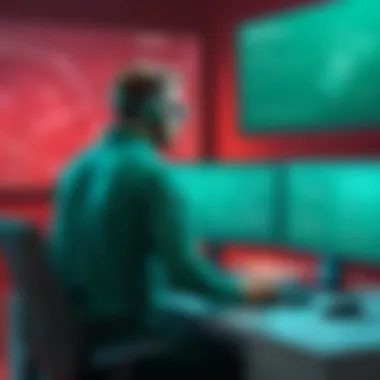

Scan Speed and Efficiency
Scan speed and efficiency are also vital components in the assessment of Kaspersky Pro's performance. Quick scans should not compromise thoroughness. Kaspersky Pro offers various scanning options: quick scans, full scans, and custom scans.
Many users have commented on the speed at which Kaspersky performs its scans. The quick scan features offer a rapid way to check for threats, often completing in mere minutes. Full system scans may take longer, naturally, but they are designed to ensure that no threats are missed.
"Kaspersky Pro manages to deliver a comprehensive security solution without making my system feel overburdened. Scans are quick yet effective."
Another notable aspect is the scheduled scanning feature, which allows users to set scans during off-peak hours. This helps maintain system performance during active work periods while still ensuring that the device remains secure. As in any security software, however, some variation in scan speeds may occur due to system specifications.
In summary, effective performance assessment of Kaspersky Pro reveals that it provides a balanced approach to system resource usage and scan efficiency. Adopting Kaspersky Pro means investing in a solution that safeguards the digital environment without imposing undue strain on system performance.
Installation and Setup
The installation and setup process for Kaspersky Pro is critical for ensuring that the software operates at its full potential. A straightforward setup can significantly enhance user experience and effectiveness in protecting digital assets against threats. This section covers the installation process itself and the configuration options available to users.
Installation Process
Installing Kaspersky Pro is designed to be user-friendly, reflecting the software's broader commitment to accessibility and efficiency. Firstly, users need to download the installation file from the official Kaspersky website. Users are advised to ensure that the download is from a legitimate source to avoid potential security risks.
Once the installation file is downloaded, the procedure typically involves running the downloaded executable. The installer will guide the user through a series of prompts. Users will need to agree to the End User License Agreement, which outlines the terms of use for the software. This legal agreement is fundamental to ensure compliance with Kaspersky's usage policies.
Next, users will be prompted to select the installation type. Kaspersky Pro usually provides options for a typical installation or a custom installation. A typical installation is recommended for users who want a hassle-free setup, whereas a custom installation allows users to select specific components or features they wish to install.
Upon completion of the initial setup, Kaspersky Pro will typically perform an automatic update to ensure that the latest virus definitions and software updates are integrated. This step is crucial as it provides the software with the most up-to-date protective capabilities right from the outset. After the installation process is complete, users will receive a notification confirming successful installation, after which they can proceed to the configuration options.
Configuration Options
Once Kaspersky Pro is installed, configuring it effectively is vital to maximize its benefits. The software offers a range of customizable settings tailored to individual user needs and preferences. Key configuration options include setting up real-time protection levels, adjusting firewall settings, and configuring scheduled scans.
Users can easily access these options through the main dashboard, which is intuitively designed. For example, in the Real-Time Protection section, users can enable or disable specific types of protection such as file and web protection. This flexibility allows users to tailor the software to their unique environments, whether they are using it for personal or business purposes.
Another important aspect of configuration is setting up the VPN feature, which provides an added layer of privacy and security when browsing online. Users can choose the type of VPN connection they prefer, whether they want to connect to a specific server location or let Kaspersky automatically choose the optimal one.
Finally, users should also take note of the notifications and alerts settings. Customizing these settings can help users avoid being overwhelmed with alerts while ensuring they are informed about critical updates or threats.
In summary, the installation and setup of Kaspersky Pro must be approached with care to realize its full benefits. An effective installation paves the way for a favorable user experience, while well-planned configurations can significantly enhance the software's effectiveness in ensuring cybersecurity.
Kaspersky Pro for Businesses
The digital landscape for businesses is increasingly fraught with risks. Cyberattacks and data breaches hit companies of all sizes. In this context, Kaspersky Pro offers a robust framework for safeguarding business environments. Understanding how this solution tailors its offerings for enterprises is critical. Organizations can leverage Kaspersky Pro's advanced security features to create a centralized defense mechanism. This section delves into the specific components that make Kaspersky Pro an appealing choice for businesses.
Enterprise Solutions Overview
Kaspersky Pro provides businesses with several solutions that cater specifically to their unique security needs. The key offerings encompass various products and services designed to protect data, devices, and networks. Notably, Kaspersky Endpoint Security for Business serves as a central piece, providing protection across multiple devices including desktops, laptops, and servers.
Organizations also benefit from Kaspersky's threat intelligence. This facet empowers businesses to stay abreast of new vulnerabilities and emerging threats. Customized reporting tools allow decision-makers to access critical data easily. This ensures they can respond to threats swiftly and effectively. With compliance becoming a key aspect in many industries, Kaspersky helps organizations align with standard regulations, keeping them within legal frameworks.
Management Console Features
One of the key strengths of Kaspersky Pro is its user-friendly management console. This platform centralizes security management, allowing IT professionals to monitor and control security across all endpoints through a single interface. Features include:
- Real-time Monitoring: Administrators can track security events, facilitating quick responses to incidents.
- Policy Management: Customizable policies enable tailored approaches to suit specific organizational requirements.
- Reporting Tools: Kaspersky provides insightful reports on threat activity, user behavior, and compliance status. This data aids in strategic planning and resource allocation.
- Integration with Existing Systems: The console supports integration with third-party solutions, allowing businesses to enhance their existing security frameworks.
Such features enhance the efficiency and effectiveness of security management, enabling a proactive stance against potential threats. This element becomes particularly critical for larger organizations with complex networks.
Scalability and Customization
As businesses grow, so do their security needs. Kaspersky Pro accommodates this growth through its scalable solutions. Companies can start with basic protection and incrementally enhance their security as necessary. This flexibility is achieved through various licensing models that cater to different business sizes.
Moreover, Kaspersky Pro's solutions are highly customizable. Organizations can select specific features that address their particular vulnerabilities and operational mandates. The ability to tailor security strategies ensures that each business can craft its own unique defense architecture. This adaptability is crucial in a rapidly evolving threat landscape.
In summary, Kaspersky Pro equips businesses with tools that evolve with their needs. The emphasis on comprehensive enterprise solutions, an intuitive management platform, and scalable, customizable features makes this security software particularly well-suited for businesses of all kinds.
User Experience and Interface
Understanding the user experience and interface of Kaspersky Pro is critical for assessing its overall effectiveness. A well-designed interface enhances user productivity, ensures ease of navigation, and reduces frustration. Each of these aspects has direct implications for cybersecurity tasks, which often require quick actions. Moreover, the intuitive layout of features can empower users to take full advantage of Kaspersky Pro's robust offerings.
User Interface Design
The user interface (UI) of Kaspersky Pro is intentionally structured to minimize complexity. It combines aesthetic appeal with practical functionality. On the main dashboard, key metrics related to security status, scan options, and alerts are easily visible. Users can quickly assess whether their systems are safe or if there are any necessary actions to be taken.
Several elements contribute to its usability:
- Organization: Features are categorized logically, allowing users to find tools quickly.
- Customization: Users can adjust the appearance and settings, which can help in personalizing the experience.
- Visual Clarity: The UI employs clear icons and color schemes that help in understanding alerts and notifications easily.


An effective UI design is not just about looks; it significantly influences the way users interact with the software. A positive impression can encourage users to engage more regularly with the app, leading to improved security habits.
Ease of Use
When evaluating the ease of use of Kaspersky Pro, multiple factors come into play. First, installation and setup processes are designed to be straightforward, enabling users to get up and running with minimal effort.
- Installation Assistant: The software guides users through each step, making it accessible even for those who might not be tech-savvy.
- User-Friendly Navigation: Every feature can be reached promptly, reducing the time spent searching for tools in emergency scenarios.
- Help Features: Kaspersky Pro includes tips and brief descriptions for tools, offering additional guidance to users.
The goal is to reduce barriers that typically complicate security software. By minimizing the learning curve, Kaspersky Pro makes it more likely that users will fully utilize its features, which is essential for maintaining robust cybersecurity.
A user-centered design reinforces confidence and encourages proactive engagement with security measures, ultimately fostering a safer digital environment.
Customer Support and Resources
The significance of customer support and resources cannot be understated when evaluating a software solution like Kaspersky Pro. Strategic customer support mechanisms are pivotal as they directly relate to the overall user experience and satisfaction. For both individual users and businesses, responsive support channels can enhance the efficacy of the software, particularly in resolving issues related to cybersecurity threats.
By examining the customer support options available with Kaspersky Pro, users can gauge how well the company understands and meets its clients' needs. This section delves into the various support channels offered, as well as the wealth of knowledge and community resources that Kaspersky provides its users.
Support Channels
Kaspersky Pro offers various support channels to cater to a diverse clientele. Users can access assistance through multiple platforms, ensuring they find the help they need in a timely manner. The primary support channels include:
- Online Support Portal: A comprehensive online portal hosts a multitude of articles, FAQs, and guides designed to answer common queries. This resource significantly reduces the time users spend seeking information.
- Email Support: Users can reach Kaspersky's support team via email for detailed inquiries. This channel is especially useful for complex issues that require careful consideration and documented history.
- Phone Support: Kaspersky offers direct phone support for immediate assistance. This option is particularly beneficial for users who prefer real-time solutions to pressing problems.
- Live Chat Support: For those seeking rapid answers, the live chat feature allows users to communicate with support agents instantly. This feature is effective for quick troubleshooting steps and guidance.
The availability of these diverse channels ensures that users can choose the approach that best fits their preferences and the urgency of their issues.
Knowledge Base and Community Resources
Beyond direct support channels, Kaspersky Pro also emphasizes its knowledge base and community resources. These aspects are vital as they empower users, making them less reliant on direct support for every question they might have.
- Knowledge Base: The knowledge base encompasses extensive documentation on installation, configuration, and troubleshooting. Articles often include step-by-step instructions and visuals for clarity. This feature allows users to troubleshoot independently before reaching out for support.
- Online Forums and Community Resources: Kaspersky fosters a community environment where users can exchange experiences and knowledge. Forums and discussion boards provide a platform for problem-solving and idea-sharing among users. This collective wisdom can often lead to discovering solutions faster than relying solely on formal support channels.
- Guided Tutorials: In addition to written resources, Kaspersky offers guided video tutorials that walk users through various features and best practices. This multimedia approach makes it easier for visual learners to understand the software's functions effectively.
Comparison with Competitors
In the landscape of cybersecurity software, comparing Kaspersky Pro with its competitors is vital. This section examines its position relative to well-known brands like Norton, McAfee, and Bitdefender. Understanding these comparisons allows users to assess which product best meets their needs based on features, performance, and pricing. Each competitor brings unique attributes, and by contrasting their offerings, decision-makers can make informed choices for personal and business use.
Kaspersky Pro vs. Norton
Norton, also a prominent player in cybersecurity, offers a suite of protection against malware, phishing, and other online threats. Compared to Kaspersky Pro, Norton tends to emphasize user-friendliness and integration with various devices. Kaspersky Pro, on the other hand, provides more advanced features geared towards tech-savvy users.
Key Differences:
- User Interface: Norton is often seen as more approachable for non-technical users due to its simplified interface. Kaspersky Pro's design, while robust, might require a slight learning curve.
- Malware Detection: Kaspersky Pro consistently scores higher in malware detection rates in independent tests compared to Norton.
- Performance Impact: Users frequently report that Norton might use more system resources during scans, which could affect overall system performance. Kaspersky Pro, in many cases, demonstrates a better balance between protection and performance efficiency.
Kaspersky Pro vs. McAfee
McAfee is known for its comprehensive security solutions, particularly its identity theft protection and VPN services. However, Kaspersky Pro generally provides a better overall value, particularly in its malware detection capabilities and customer support.
Key Differences:
- Features Offered: While both provide a range of features, McAfee tends to bundle its tools within a single app, sometimes causing confusion. In contrast, Kaspersky Pro maintains a clearer separation of tools, making navigation easier for users who want specific protections.
- Licensing Options: Kaspersky offers flexible licensing, especially for businesses that require additional security layers. McAfee usually locks users into yearly subscriptions, which can be less appealing for some.
- Customer Support: Kaspersky is often praised for its responsive customer service, a aspect where McAfee has received mixed reviews.
Kaspersky Pro vs. Bitdefender
Bitdefender is frequently cited for its advanced technology and user-friendly design. Like Kaspersky, it offers high detection rates. Nevertheless, Kaspersky Pro edges ahead in terms of additional features related to specific threats and better online privacy protection.
Key Differences:
- Detection Rates: While both achieve high scores in malware detection, Kaspersky Pro is often recognized for its swift responses to emerging threats.
- Privacy Tools: Kaspersky Pro provides additional privacy tools that are integrated seamlessly into its protection suite. Bitdefender's focus might lean more towards its core features, thereby leaving privacy aspects somewhat secondary.
- Value for Money: Kaspersky often presents slightly better value, given the rich array of features at similar price points.
In evaluating these comparisons, Kaspersky Pro demonstrates a robust offering relative to its competitors. Each user, whether a personal user or IT professional, should consider their specific needs and preferences when choosing a security solution.
"In the world of cybersecurity, informed decision-making based on thorough comparisons is essential for optimal protection."
By analyzing elements like user interface, performance, and customer support, one can see how Kaspersky Pro stands out. Understanding these dynamics is key to selecting the appropriate software, especially for businesses facing diverse cybersecurity threats.
Cost and Licensing
Understanding the cost and licensing structure of Kaspersky Pro is crucial for both individual users and businesses. A well-designed pricing strategy can have a significant impact on the decision-making process for potential customers. This includes understanding the value provided, the flexibility of licensing options, and how these factors fit within the budget constraints of both personal and corporate environments.
Pricing Structure
Kaspersky Pro offers a tiered pricing structure that caters to different user needs. Each tier is designed to provide a specific set of features. The pricing is transparent, which is vital for anyone making an informed decision. Here are some of the pricing tiers available:
- Individual License: This plan typically includes core functionalities necessary for personal use, such as antivirus protection and basic privacy tools.
- Family Package: Aimed at protecting multiple devices within a household, this package offers comprehensive coverage and often at a better rate per device compared to individual licenses.
- Business Packages: Businesses can benefit from several options that provide extended features such as advanced threat detection, network monitoring, and centralized management tools.


It is important to consider the total cost of ownership, including any renewal fees, and how they compare with competitors like Norton or Bitdefender. Evaluating the pricing in relation to the features provided can help users determine whether Kaspersky Pro offers a competitive advantage.
License Options and Duration
Kaspersky Pro provides several licensing options, which grants users the flexibility to choose based on their requirements. These options include:
- Annual License: Most popular among users. This provides a full year of service, allowing users to benefit from regular updates and improvements to security features.
- Multi-Year License: Users can often secure a discount if they opt for a longer duration. This can offer savings while ensuring continuous protection.
- One-Time Licenses: Some users prefer a more direct approach. Though less common, these licenses may be suitable for those who do not wish to commit for an extended period.
"Being informed about the license duration and options empowers users to make strategic decisions on their cybersecurity investments."
It is also essential to review the support and upgrade policies associated with each license type. This ensures that users remain compliant with the latest standards and receive necessary customer support. Overall, the cost and licensing structure of Kaspersky Pro serves to enhance transparency and flexibility in their offerings, making it a worthy consideration for both individual and organizational use.
User Reviews and Testimonials
User reviews and testimonials are crucial in assessing the effectiveness and reliability of any software, including Kaspersky Pro. They provide real-world insights, helping potential users understand how the product performs in various scenarios. This aspect of consumer feedback shapes the decision-making process for both individual users and organizations. User reviews reflect personal experiences that can highlight strengths or weaknesses not always evident in promotional materials.
Moreover, they contain practical information about usability, customer support, and the product’s ability to meet specific needs. When it comes to cybersecurity solutions like Kaspersky Pro, understanding the user experience is vital since these services protect sensitive information and business operations. Thus, exploring user feedback can illuminate the actual performance of Kaspersky Pro compared to its claims.
Overview of User Feedback
User feedback on Kaspersky Pro is generally positive, where many users express satisfaction with the security features and overall performance. Most comments typically highlight the effectiveness of Kaspersky's malware detection and real-time protection capabilities. Many users appreciate the dedicated customer support and frequent updates that enhance security. However, there are also notes of concern regarding installation process and occasional bugs in the software.
According to a survey conducted on various tech forums, 75% of users reported feeling secure while using Kaspersky Pro. This statistic underlines a robust user trust in the product, which signifies a competitive advantage in the security software market. Additionally, many reviews indicate that the software had a minimal impact on system performance, crucial for businesses that rely on resource-intensive applications.
Common Praises and Critiques
Users often praise Kaspersky Pro for its comprehensive suite of features that deliver solid protection against a wide range of cyber threats. The intuitive user interface is another frequent highlight, making it easy to navigate even for users without a technical background. Specific praises include:
- Real-time protection: Many users commend the software's ability to detect threats as they occur, providing an added layer of security.
- User-friendly interface: The interface is designed for ease of use, allowing quick access to essential features.
- Effective customer support: Respondents often remark on the professionalism and efficiency of customer service.
However, critiques do arise amid the positive feedback. Common points of criticism include:
- Installation issues: A segment of users has encountered challenges during the installation process. They report that the software can be tricky to set up initially.
- High resource usage at times: Some users have found that Kaspersky Pro can consume significant system resources during extensive scans, occasionally slowing down other applications.
Overall, while Kaspersky Pro has its areas for improvement, the majority of users convey a favorable opinion, which reflects well on its standing in the cybersecurity market.
Future Developments
Future developments in Kaspersky Pro play a crucial role in enhancing its effectiveness in the cybersecurity landscape. As cyber threats evolve, the software must adapt by integrating advanced features and responding to emerging trends. Staying informed about Kaspersky Pro’s innovative capabilities allows users to understand how the software will continue to protect their digital assets. The examination of upcoming features and trends in cybersecurity is essential for IT professionals and decision-makers who aim to fortify their security measures and reduce vulnerabilities in their systems.
Upcoming Features
Kaspersky Pro has consistently introduced new features to bolster its security capabilities. Some upcoming features that have been highlighted include:
- Enhanced AI Integration: Utilizing artificial intelligence to better predict and counteract sophisticated malware attacks.
- Increased Cloud Capabilities: Improving cloud security solutions to protect sensitive data across various platforms.
- Zero Trust Framework: Implementing a zero-trust security model to ensure that only verified devices and users can access critical resources.
- User Behavior Analytics: Monitoring user activities to detect and respond to unusual behaviors that may indicate a security breach.
These improvements demonstrate Kaspersky's commitment to adapting its technology to the evolving threat landscape. By focusing on these areas, Kaspersky Pro aims to provide a more robust and efficient security solution.
Trends in Cybersecurity
In the realm of cybersecurity, certain trends are shaping the future of protective measures against threats. Some key trends to consider include:
- Increased Focus on Ransomware Defense: Organizations are prioritizing defenses against ransomware, necessitating solutions that can quickly recover lost data.
- Remote Work Security: With the rise of remote work, there is a need for enhanced security measures for remote access and device management.
- Regulatory Compliance: Adapting security practices to meet global regulations like GDPR, which requires strict data protection measures.
- Threat Intelligence Sharing: Collaboration among organizations to share information regarding threats, fostering a communal defense approach.
"Understanding these trends is vital for any organization looking to maintain a resilient cybersecurity posture."
By embracing these developments, Kaspersky Pro ensures that it is not only relevant but also proactive in tackling the challenges of modern digital threats.
Culmination
In concluding this analysis of Kaspersky Pro, it is essential to acknowledge the role and importance of robust cybersecurity solutions in today’s increasingly digital landscape. The adoption of effective security measures is no longer optional for individuals or organizations; it is a necessity. Kaspersky Pro provides a comprehensive set of features designed to protect users from various cyber threats, enhancing both personal and professional digital safety.
One of the benefits of Kaspersky Pro highlighted throughout the article is its proactive approach to real-time protection. This ability to defend against potential threats before they can cause harm offers a significant advantage over many competitors. The software combines advanced malware detection techniques with user-friendly interfaces, making it satisfactory for both tech-savvy individuals and less experienced users.
Moreover, Kaspersky Pro's dedication to customer support ensures users can navigate any issues effectively. The knowledge base and community resources provide a valuable safety net, empowering users with information needed to resolve challenges independently if needed.
Considering these points, Kaspersky Pro emerges as a strong contender in the security software market. The features that address network security, ransomware protection, and user privacy are especially relevant in the face of evolving cyber threats.
Summary of Key Points
In this article, we have explored several pivotal aspects of Kaspersky Pro:
- Comprehensive Security Features: Strong real-time protection, advanced malware detection, and ransomware defense.
- User-Friendly Experience: Easy installation, intuitive user interface, and accessibility for users with varying tech skills.
- Strong Customer Support: Robust support channels and extensive community resources for user assistance.
- Value for Businesses: Scalable solutions with customization options that cater to enterprise needs.
Overall, these attributes underscore Kaspersky Pro’s position as a reliable cybersecurity solution, suitable for both individual and professional environments.
Final Recommendations
Based on the analysis presented, it is recommended that prospective users consider the following before making a decision:
- Evaluate Specific Needs: Assess the level of protection required based on individual or organizational circumstances.
- Engage in Trial Versions: Consider utilizing any available trial versions to personally experience the interface and features.
- Stay Informed on Future Developments: Keep an eye on Kaspersky Labs’ announcements regarding updates and new features to ensure continued protection against emerging threats.
- Read User Reviews: Focus on user feedback for insights into long-term stability and support experiences.
Kaspersky Pro stands out due to its solid feature set and commitment to cybersecurity. This makes it an important option for anyone seeking to enhance their digital protection.

