Integrating Tsheets with QuickBooks Desktop Guide


Intro
In today's rapidly changing business environment, time tracking has become a critical aspect of effective operations management. For many businesses, integrating Tsheets with QuickBooks Desktop can greatly enhance efficiency and streamline processes. This integration allows for seamless synchronization between time tracking and accounting data, providing a robust framework for financial management.
Organizations often seek comprehensive solutions that reduce the administrative burden and improve accuracy. By understanding how Tsheets and QuickBooks Desktop work together, professionals can make informed decisions about their software tools. Additionally, this guide aims to explore the essential features, functionalities, and the overall advantages of this integration, specifically for decision-makers, IT professionals, and entrepreneurs.
Key Software Features
When evaluating Tsheets and QuickBooks Desktop, it’s imperative to understand their key features.
Essential functionalities
- Time Tracking: Tsheets offers a straightforward interface for employees to clock in and out, ensuring that all working hours are accurately recorded. The mobile app enhances convenience for workers in the field.
- Automatic Syncing: One of the significant benefits of integration is that it allows for automatic syncing of data between Tsheets and QuickBooks. This leads to fewer errors and saves time on manual data entry.
- Reporting: The ability to generate robust reports is crucial for any organization. Tsheets provides in-depth reporting features that help businesses analyze time spent on various projects, thus enabling better decision-making.
- Job Codes and Categories: Users can categorize time entries into specific job codes or categories, which simplifies project tracking and payroll processing.
Advanced capabilities
- GPS Tracking: Tsheets includes GPS tracking to know where employees are working, which can be vital for businesses with remote teams.
- Multiple Pay Rates: The software supports multiple pay rates, allowing businesses to set different rates for different jobs or projects.
- Alerts and Notifications: Users can set up alerts and notifications for various activities, helping ensure no important aspects are missed, such as missed clock-ins.
- Integration with Other Tools: Tsheets can integrate with other tools beyond QuickBooks, providing flexibility in managing workflows.
Comparison Metrics
Evaluating the software's effectiveness can be enhanced by understanding various metrics.
Cost analysis
The financial aspect of any software solution needs careful consideration. The pricing for Tsheets and QuickBooks Desktop differs based on features and number of users.
Tsheets Pricing:
- Monthly subscriptions typically begin at 20 USD per user with additional fees for advanced features.
- Overall cost may increase based on the number of active users.
QuickBooks Desktop Pricing:
- QuickBooks offers several pricing tiers based on the version. The desktop version can range considerably, averaging from 25 USD to 70 USD per month depending on selected features.
Performance benchmarks
In terms of performance, several key indicators can be assessed:
- Speed: How quickly does data sync between Tsheets and QuickBooks? Users have reported significant time savings in administrative tasks.
- Reliability: Both softwares have robust security measures in place; however, user reviews often highlight the reliability of the integration as a strong point.
- User Satisfaction: Feedback from personnel using both tools is generally positive, with many appreciating the ease of use and functionality provided by Tsheets in conjunction with QuickBooks.
"Integrating Tsheets with QuickBooks Desktop significantly reduces time spent on payroll and accounting tasks, leading to better resource allocation".
Understanding Tsheets
Understanding Tsheets is crucial for any organization looking to streamline its workforce management. This guide aims to highlight how Tsheets serves as an effective tool for time tracking, employee scheduling, and reporting. By grasping the capabilities of Tsheets, businesses can enhance operational efficiency and achieve greater accuracy in payroll processing. Not only does this insight allow decision-makers to optimize their use of Tsheets, but it also informs how it can be integrated with QuickBooks Desktop for seamless financial management.
Overview of Tsheets
Tsheets is a cloud-based time tracking and scheduling software designed primarily for businesses that require real-time visibility into employee hours. Its flexibility supports various industries, making it particularly valuable for both field and remote teams. The platform allows employees to clock in and out via mobile devices or desktop, providing a simple yet powerful solution for recording work hours.
Key Features of Tsheets
Time Tracking
Time Tracking in Tsheets is a core feature that allows employees to log their hours worked easily. With options for mobile and desktop use, employees can track their time accurately without complicating the process. The automated clock-in and clock-out functionality ensures precise record keeping. This can lead to increased accountability and reduced payroll errors. It suits businesses aiming for improvements in labor cost management and project tracking. Moreover, Tsheets provides geofencing capabilities, allowing managers to validate work locations for field staff.
Employee Scheduling
Employee Scheduling is another notable feature of Tsheets. This tool enables managers to create and adjust work schedules based on real-time needs. By visualizing who is available and when, decision-makers can optimize their workforce allocation. The scheduling system helps minimize understaffing or overstaffing, which can lead to cost inefficiencies. Furthermore, employees can access their schedules on the go, enhancing communication and reducing scheduling conflicts.
Reporting Capabilities
Reporting Capabilities in Tsheets offer invaluable insights into workforce productivity and project costs. Users can generate detailed reports on time worked, labor costs, and employee availability. This data can significantly aid in strategic decision-making and resource allocation. The ability to customize reports means that businesses can focus on metrics that matter most to their operations. Thus, effective reporting makes Tsheets a vital tool for data-driven management.
User Experience and Interface
The User Experience and Interface of Tsheets is designed with simplicity and functionality in mind. Users typically find the dashboard intuitive, allowing for easy navigation through its various features. Quick access to critical functions such as time entry and scheduling helps facilitate productivity. Clear layouts and logical organization means that employees and managers can utilize the platform without extensive training, minimizing onboarding time for new users.


Overview of QuickBooks Desktop
The overview of QuickBooks Desktop is crucial in understanding its pivotal role in the integration with Tsheets. This segment provides foundational knowledge, allowing business professionals and decision-makers to familiarize themselves with the software that will be paired with Tsheets. Recognizing what QuickBooks Desktop offers not only enhances comprehension but also highlights why this integration is beneficial.
What is QuickBooks Desktop?
QuickBooks Desktop is a comprehensive accounting software solution widely used by small to medium-sized businesses. It enables users to manage their financial data efficiently. The software is installed locally on a user’s computer, providing robust tools for accounting tasks. Organizations appreciate this software for its reliability and the depth of functionalities it offers.
Key Functions of QuickBooks Desktop
QuickBooks Desktop is distinguished by its core functions that address essential accounting needs. The following are three main features:
Accounting
Accounting in QuickBooks Desktop provides a structured means of tracking income and expenses. This function allows for accurate bookkeeping, critical for any business operation. The distinctive feature of this accounting software is its automation. Automated processes reduce the risk of human error in financial reporting, which is a significant strength in the field of accounting. This efficiency in managing finances is a primary reason for its popularity. However, the learning curve can be challenging for new users.
Invoicing
The invoicing function within QuickBooks Desktop is instrumental for businesses in tracking payments and managing cash flow. Its ability to generate professional invoices simplifies the billing process. Users can customize invoices to reflect their branding, establishing a professional presence. This customization is a unique characteristic that enhances user satisfaction. However, some might find the interface a bit cluttered, which can lead to confusion during invoice creation.
Financial Reporting
Financial reporting is a key aspect of QuickBooks Desktop that produces insightful reports. Users can run various reports based on their financial data, giving them a comprehensive view of their financial health. This function empowers decision-makers to make informed choices supported by data. A significant advantage is the ability to generate reports quickly, which is invaluable for timely decision-making. However, the depth of reporting options can overwhelm users who are not financially savvy.
User Experience and Interface
The user experience of QuickBooks Desktop is designed to be intuitive, yet new users may find some aspects challenging at first. The layout aims to streamline workflows, allowing for easy navigation. Users can access key features from the dashboard, which can significantly enhance productivity. However, the software's comprehensive functionality requires training and familiarization. Understanding its interface can lead to more efficient use of the available tools, which is vital for maximizing the benefits of the integration with Tsheets.
The Importance of Integration
The integration of Tsheets with QuickBooks Desktop is crucial for various reasons. It addresses critical aspects of time tracking and financial management, leading to an overall smoother operation for businesses. With the growing reliance on technological tools, integrating these two platforms becomes not just advantageous, but essential for maintaining efficiency. Through proper integration, businesses can look forward to realizing improvements in data accuracy, time management, and resource allocation.
Using Tsheets to capture time details directly affects payroll processing, project management, and productivity analysis. QuickBooks Desktop serves as the backbone for financial tasks. Hence, when both are integrated, the functionalities are enhanced, offering a streamlined approach to managing time and finances effectively. Thus, understanding the need for integration becomes necessary for any organization aiming for operational excellence.
Benefits of Integrating Tsheets with QuickBooks Desktop
Efficiency in Data Management
Efficiency in data management is one of the critical elements of integrating Tsheets with QuickBooks Desktop. When time tracking data is automatically transferred to QuickBooks, it eliminates the repetitive data entry tasks. This leads to faster processing and reduces the likelihood of human errors. The real-time data sync allows for up-to-date financial records.
This integration's straightforward nature means that employees can focus their efforts on productive tasks rather than administrative ones. It also allows managers to generate insights based on accurate data without manually compiling numbers. Overall, efficiency in data management is a significant advantage of this integration.
Cost Savings
Integrating Tsheets with QuickBooks Desktop can contribute to substantial cost savings for businesses. By automating time tracking and payroll processes, organizations can save on labor costs associated with manual data entry and payroll calculation. The reduction in errors also decreases the risk of costly payroll corrections.
Furthermore, having streamlined processes means employees can spend less time on administrative tasks, allowing them to devote more time to revenue-generating activities. This direct correlation between cost savings and productivity is a compelling reason for considering integration.
Enhanced Reporting
Enhanced reporting is an invaluable component of integrating Tsheets with QuickBooks Desktop. Both platforms have excellent reporting features. However, when they work together, it provides a more detailed and comprehensive view of business operations. For instance, users can generate time summary reports in Tsheets, which can then correlate with financial data derived from QuickBooks.
This synergy helps in developing reports that offer insights into labor costs, project profitability, and productivity metrics. This level of reporting capability aids decision-making processes and strategic planning for businesses. As such, enhanced reporting stands as a major benefit of integration.
Common Use Cases for Businesses
Service Industries
Service industries often benefit significantly from integrating Tsheets with QuickBooks Desktop. These businesses usually have a fluctuating workforce and variable project scopes. With Tsheets, they can manage employee hours efficiently, track billable time accurately, and generate reports that are crucial for client invoicing.
The integration ensures that every logged hour translates into revenue when synced with QuickBooks. Moreover, it helps eliminate discrepancies, providing more accurate billing. Overall, the combination of these systems supports effective management of service-related tasks.
Project-Based Work
In project-based work environments, time tracking and budgeting are paramount. The integration allows project managers to handle resources effectively while keeping a close eye on budgets. Tsheets makes tracking time on various projects straightforward and assigning labor costs to specific jobs easier. Regular syncing with QuickBooks ensures that all financial aspects stay in line with project timelines.
This integration can lead to enhanced visibility on project progress and allow for resourcing decisions based on real-time data.
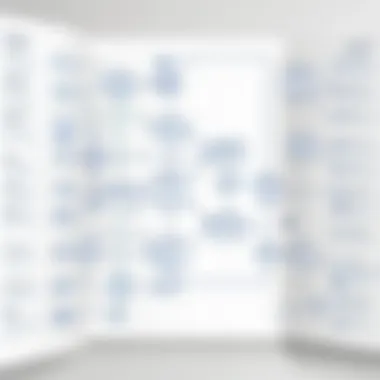

Remote Teams
Remote teams face unique challenges regarding time management and communication. Tsheets offers a viable solution by enabling mobile access to time tracking, which is essential for workers who are not based at a physical location. The integration with QuickBooks means that regardless of where work occurs, time logged accurately reflects on financial reports.
This setup enables organizations to better manage productivity across distributed teams, ensuring that all aspects align with financial objectives. The advantages of having clear, accurate time records become even more evident with remote team dynamics.
Setting Up the Integration
Setting up the integration between Tsheets and QuickBooks Desktop is of critical importance for businesses looking to streamline their time tracking and payroll processes. This integration allows for seamless synchronization of data which reduces errors, enhances productivity, and ensures timely payments. Proper setup creates a foundation for more efficient workflows, reducing the administrative burden on managers and employees alike.
Pre-requisites for Integration
Account Setup
The Account Setup serves as the first essential step in the integration process. This phase involves creating accounts on both Tsheets and QuickBooks Desktop. By establishing these accounts, organizations can harness the functionalities of both platforms effectively.
A key characteristic of Account Setup is that it requires the user to provide necessary details, such as company name, user roles, and payment information. This information is crucial since it facilitates data flows between the two systems. Most businesses prefer engaging with platforms that offer straightforward setup processes, and Tsheets, combined with QuickBooks, exemplifies this by ensuring users can complete the setup in less time with minimal complexity.
A unique feature of this process is the accessibility of customer support. Both platforms provide resources to guide users through initial configurations. However, if not executed properly, users might face issues later when trying to synchronize or manage data effectively. Thus, diligence during the Account Setup phase pays off remarkably.
Permissions Requirements
The Permissions Requirements aspect comes next in the integration workflow. Setting appropriate permissions is vital as it determines who within an organization can access and modify data in both systems. Permissions ensure data security and integrity, allowing sensitive information to remain confidential while still being accessible to authorized personnel.
A significant characteristic of Permissions Requirements is the ability to fine-tune access levels. This feature allows managers to grant specific rights to team members based on their roles. This thoughtful approach to permissions is beneficial as it limits risk while maintaining operational efficiency.
One disadvantage, however, is that if misconfigured, permissions might lead to unintentional data exposure or prevent necessary access, resulting in workflow disruptions. Hence, careful examination and implementation of permissions are essential in this integration journey.
Step-by-Step Integration Process
Connecting Tsheets to QuickBooks
Connecting Tsheets to QuickBooks represents a pivotal point of the integration. This step entails linking both accounts to initiate data flow between Tsheets and QuickBooks Desktop. A key feature of this connection is the data integration API, which allows for synchronized updates in real-time.
The convenience of this connection is clear; syncing eliminates the need for manual data entry, thus reducing errors. Many users regard this integration as popular because it fosters smoother operations between time management and accounting systems. However, it often requires individuals to ensure that their software versions are compatible. If not, they may encounter barriers during the connection phase.
Syncing Data
Syncing Data follows after the initial connection is established. This step ensures that any time tracking and payroll information from Tsheets accurately reflects in QuickBooks. This synchronization is essential for maintaining up-to-date records which aid in financial reporting and employee management.
A unique characteristic of syncing is its automation. Users appreciate how changes made in Tsheets, such as new time entries or adjustments, automatically update in QuickBooks. This feature leads to accurate payroll calculations and improved efficiency. Nevertheless, it requires consistent vigilance; if automatic syncing fails, users may need to address discrepancies manually.
Troubleshooting
Finally, Troubleshooting is a critical element of the integration process. Problems may arise at any stage of the integration, and having a strategy to resolve these issues is vital. Key characteristics of troubleshooting encompass identifying connectivity issues or resolving data sync errors that might hinder operational efficiency.
Many businesses find troubleshooting options valuable, as they can address common issues quickly. Resources, including user forums and official documentation from Tsheets and QuickBooks, provide insights and solutions. However, one disadvantage is that some challenges may require extensive technical knowledge to solve, potentially needing professional assistance which incurs additional costs.
Proper setup and management of the integration paves the way for more efficient business practices.
Managing Time and Payroll Data
Managing time and payroll data is crucial in the realm of operational efficiency. This section focuses on how integrating Tsheets with QuickBooks Desktop can streamline the management of time and payroll processes. Efficient management of these aspects helps businesses save both time and money. It also reduces errors associated with manual entry and ensures accuracy in financial reporting.
Using Tsheets for Employee Time Management
Time Entries
Time entries are a significant aspect of employee time management. They allow businesses to track the hours worked by employees accurately. Each time entry captures essential details like clock-in and clock-out times, breaks, and overall duration. This characteristic makes time entries a popular choice for businesses aiming to enhance their operational efficiency.
One unique feature of time entries in Tsheets is the ability to edit and approve these entries, ensuring accuracy before syncing with QuickBooks. This functionality provides immediate advantages, such as reducing discrepancies that can arise from manual data inputs. However, there can be disadvantages, like delayed approvals if not managed promptly, which can impact payroll processing.
Overtime Tracking
Overtime tracking is another crucial aspect that affects payroll accuracy and employee satisfaction. This feature helps to automatically calculate overtime hours based on the settings defined by the company. Its automated nature allows businesses to keep clear records without needing constant manual oversight. Overtime tracking stands out due to its ability to flag potential overtime issues before they escalate.
A unique feature of Tsheets’ overtime tracking is its detailed reporting capabilities, which provide insights into employee work patterns. This allows managers to make informed decisions regarding workload and scheduling. A potential downside might be its reliance on accurate input from employees, as inaccuracies can result in incorrect calculations that affect payroll.


Syncing Payroll Data with QuickBooks
Syncing payroll data with QuickBooks is critical to ensure that financial records reflect real-time employee hours worked. This process aligns the time tracking information from Tsheets with the accounting software, reducing the likelihood of human error and enhancing data accuracy. It allows for seamless integration of payroll entries with overall accounting, assisting in timely pays and accurate financial reporting.
Analyzing Reports
Analyzing reports is a crucial aspect of integrating Tsheets with QuickBooks Desktop. Reports provide a structured data overview, allowing businesses to make informed decisions based on accurate, real-time information. In the context of time tracking and payroll, effective reporting helps identify trends, manage resources, and optimize operational efficiency. Moreover, it allows businesses to assess the impact of time management on overall productivity. Through reports, businesses can gain insights into where time is spent, which projects are profitable, and how labor costs align with budgets.
Generating Reports in Tsheets
Generating reports in Tsheets is essential for tracking employee hours and activities. The Tsheets platform allows for detailed and customized reporting options, ensuring that businesses have the information they need for concise data analysis.
Time Summary Reports
Time Summary Reports provide an overview of hours worked by employees over a set period. This report aggregates time entries, allowing managers to see total hours by employee, project, or job. The key characteristic of Time Summary Reports is their ability to present data in an easily digestible form, which simplifies the review process.
One significant advantage of these reports is that they help identify patterns in employee work. For instance, it can illuminate peak working times and areas where overtime frequently occurs. Understanding this data can aid management in developing effective workforce strategies. However, while useful, these reports may not provide in-depth breakdowns of labor costs associated with various projects, which could be a limitation depending on the analysis required.
Labor Cost Reports
Labor Cost Reports focus on the financial aspect of time tracking. They calculate the total labor cost incurred by a business during a specific period and provide insights into how wages are distributed across various projects. The primary benefit of Labor Cost Reports is their ability to correlate wages to work completed, helping organizations assess profitability. This characteristic makes them a popular choice for financial analysis.
These reports enable businesses to determine which projects consume the most labor cost and whether these projects are delivering an adequate return on investment. A unique feature of Labor Cost Reports is their potential integration with budget forecasts. However, a disadvantage can arise if the report does not accurately reflect additional costs such as overtime or bonuses, which could mislead financial assessments.
Creating Financial Reports in QuickBooks
Creating financial reports in QuickBooks Desktop is a vital process for businesses aiming to monitor financial health and performance. These reports can encompass various aspects, from profit and loss statements to balance sheets. QuickBooks offers robust reporting capabilities that allow customization to meet the distinct needs of a business. This flexibility means that decision-makers can extract useful insights, making it easier to correlate financial figures with operational performance. The ease of integration with Tsheets enhances the financial reporting capability by ensuring accurate time tracking is reflected in payroll calculations.
Addressing Common Challenges
Integrating Tsheets with QuickBooks Desktop presents numerous advantages for businesses, but it also comes with its share of challenges. Understanding these obstacles is critical for maintaining a smooth workflow. Common challenges can disrupt operations, leading to inefficient data handling or potential financial discrepancies. Therefore, this section focuses on key challenges, such as integration issues and user feedback, and offers insights on how to navigate them effectively.
Integration Issues and Solutions
Connectivity Problems
Connectivity problems are often at the forefront of integration issues between Tsheets and QuickBooks Desktop. These problems can arise from various sources, including network configurations or software compatibility. A key characteristic of connectivity problems is that they hinder real-time data transfer. This situation is detrimental because timely information is crucial for making informed business decisions. When connectivity issues persist, they can create lag in data updates, resulting in confusion across teams.
The unique feature of connectivity problems is that they vary considerably based on individual network setups. In some cases, firewalls can obstruct communication between Tsheets and QuickBooks, necessitating specific adjustments. This aspect highlights the importance of a robust IT infrastructure. Ensuring a reliable connection is beneficial for overall integration success.
Data Sync Errors
Data sync errors represent another common integration challenge. These errors occur when the data transfer between Tsheets and QuickBooks fails to reflect accurately, potentially leading to discrepancies in financial records. A primary characteristic of data sync errors is their ability to cause duplications or omissions in time entries, which can complicate payroll and revenue tracking.
One unique aspect of data sync errors is their dependency on the initial setup and ongoing data management practices. Underestimating the importance of consistent updates can exacerbate this issue. Addressing these errors requires continuous monitoring and occasional adjustments to the configuration. For companies relying on accurate records, minimizing sync errors is essential to maintaining transparency and trust in financial reporting.
User Feedback and Adjustments
User feedback is an invaluable resource for identifying and addressing challenges associated with integrating Tsheets and QuickBooks Desktop. Gathering insights from end-users helps to pinpoint areas of improvement. Adjustments based on this feedback can lead to more efficient workflows and enhanced user experience.
Effective communication among team members can play a crucial role. Encouraging users to voice their concerns and suggestions fosters a culture of continuous improvement for how these systems work together. This qualitative data can inform adjustments in processes or training initiatives.
In summary, addressing common challenges is essential for successful integration. The ability to confront connectivity problems, manage data sync errors, and leverage user feedback is instrumental for maximizing the potential of Tsheets and QuickBooks Desktop.
Future Trends
Understanding the future trends in integrating Tsheets with QuickBooks Desktop is essential for businesses that rely on effective time tracking and precise accounting. As technology evolves, so too do the tools we use in our day-to-day operations. This section will discuss the emerging needs surrounding time management and accounting, and the predictions for future software integrations.
Evolving Needs in Time Tracking and Accounting
The demand for more efficient and user-friendly time tracking systems is increasing. Companies are realizing that accurate time management directly impacts their bottom line. As remote work becomes more common, businesses need flexible solutions that accommodate various work environments.
Organizations are also seeking systems that enhance employee engagement and productivity. Features like mobile access and real-time reporting are now seen as necessities rather than luxuries. Companies are getting accustomed to collecting data that provides insights into employee performance and project costs. This data helps in making informed decisions to optimize resources and improve profitability.
Additionally, compliance with labor laws requires reliable time tracking. As government regulations evolve, software must adapt to ensure businesses remain compliant while also protecting employee rights. This is where integrating Tsheets with QuickBooks Desktop becomes valuable, as it helps in efficiently managing compliance through accurate data reporting.
Predictions for Software Integrations
As the landscape of software solutions continues to shift, several trends are emerging regarding future integrations. Businesses will likely see further enhancements in the connectivity between various platforms. Seamless data flow between Tsheets and QuickBooks Desktop, as well as other third-party applications, will be critical.
- AI and Automation: Many accounting and time tracking solutions are beginning to include AI-driven features that automate processes. This may reduce manual input errors and save time.
- Customization: Users expect systems that can be tailored to fit unique business processes. Customizable integrations will be a key market differentiator.
- Integration of Mobile Solutions: As smartphones become primary tools for business, integrating mobile time tracking with robust accounting systems like QuickBooks will be pivotal.
- Enhanced Security: With increasing cyber threats, secure integrations that protect sensitive data will be vital for users.
"Future trends show that businesses embracing integration and automation will enhance their competitive edge in the marketplace."
These trends indicate a future geared towards more intelligent, adaptable, and user-friendly systems. Implementing or upgrading integrated solutions will allow businesses to stay ahead by maximizing efficiency and improving overall management practices.



