Comprehensive Review of ManyCam Software Features
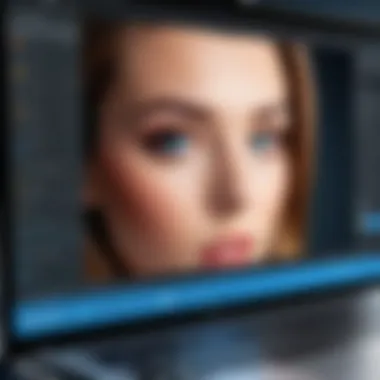

Intro
In an era defined by remote communication and digital connectivity, software solutions that facilitate seamless interactions gain significant importance. ManyCam serves as a unique player in the realm of live streaming and video conferencing. This article will delve deep into its functionalities, highlighting what sets it apart in today’s crowded market. Understanding its features, usability, and integration with various platforms will provide decision-makers and IT professionals with a clearer perspective on its capabilities.
Key Software Features
Essential functionalities
ManyCam is lauded for its user-friendly interface and engaging features designed for a variety of use-cases. The core functionalities include:
- Multiple Video Sources: Users can switch between different video sources fluidly, such as webcams, GIFs, and screen shares. This flexibility enhances live streaming quality and enables creative presentations.
- Customizable Backgrounds: ManyCam allows users to change or blur their backgrounds, fostering a professional appearance during video calls. This feature is particularly useful for entrepreneurs seeking to maintain brand aesthetics.
- Live Stream Integration: The software seamlessly integrates with platforms like Facebook and YouTube, making live streaming effortless. Users can reach their audience in real-time.
Advanced capabilities
For those looking for more than just basic functionalities, ManyCam offers advanced features:
- Live Video Effects: With filters and effects, users can add visual interest to their presentations. This can engage audiences more effectively than simple video feeds.
- Picture-in-Picture Mode: This option enables users to display multiple video feeds simultaneously. It is ideal for tutorials or presentations involving different perspectives.
- Virtual Whiteboard: The software includes a whiteboard feature that lets users illustrate ideas visually during webinars or online meetings. This functionality enhances interaction and feedback.
Comparison Metrics
Cost analysis
Price considerations are critical for any software. ManyCam offers a tiered pricing structure:
- Free Version: Provides basic functionalities suitable for casual users but has limitations on video quality and features.
- Standard Plan: A monthly fee unlocks enhanced capabilities, including advanced effects and filters.
- Professional Plan: A yearly subscription offers the full suite of features, making it ideal for businesses.
Evaluating these pricing models allows potential users to assess the cost versus benefits based on their specific needs.
Performance benchmarks
Evaluating a software’s performance is essential before making a decision. ManyCam generally receives positive reviews regarding its system performance, with users noting:
- System Requirements: It operates smoothly on a range of devices, though optimal performance is achieved on machines with higher specifications.
- User Feedback: Reviews on platforms like Reddit reflect satisfaction with the software's reliability and usability, though some experienced occasional glitches during high-demand sessions.
"ManyCam consistently provides the tools I need for effective communication, making it a reliable alternative in the software market." — User Review
The End
Through detailed exploration of ManyCam's features and capabilities, this article aims to assist potential users in making an informed decision. As remote interactions continue to play a crucial role in business and personal communication, selecting the right tools becomes imperative to adapt and thrive in this evolving landscape.
Preface to ManyCam Software
ManyCam software stands as a pivotal tool within the realm of live streaming and video conferencing. This section will elaborate on the significance of ManyCam, its functionalities, and its relevance to today’s digital communication landscape. As more businesses and individuals turn to video solutions for connecting, understanding tools like ManyCam becomes essential. It caters to various needs, offering a blend of creativity and practicality that can enhance virtual interactions.
Overview of ManyCam
ManyCam is primarily a webcam software that enhances video calls and live streams. Initially launched in 2013, it has evolved significantly, integrating various features that serve a wide array of users. Whether used for professional webinars, online tutorials, or casual streaming, its capabilities allow users to present information dynamically. Users can overlay graphics, apply real-time effects, and switch between different video sources seamlessly.
One notable aspect of ManyCam is its user-friendly interface. The design allows even those with minimal technical knowledge to navigate effortlessly. It supports various operating systems, extending its reach to a diverse audience. Webinars, online classes, or casual chats benefit greatly from its features, resulting in a heightened engagement aspect in virtual communication.
Purpose and Functionality
The core purpose of ManyCam revolves around improving video content creation and delivery. It serves several key functions that directly impact user experience. Its primary functionality includes:
- Real-time video mixing: Users can incorporate multiple video sources, such as webcams, tablets, or even on-screen displays. This flexibility enables dynamic presentations during streams or calls.
- Variety of effects: From backgrounds to face masks, ManyCam provides users the ability to apply a range of video effects during live sessions. This feature adds an element of fun and professionalism, depending on the context of use.
- Screen sharing options: Users can share their screen with participants, which benefits tutorials and collaborative meetings significantly. This enhances communication, allowing for clear demonstrations.
- Recording capabilities: Users can record live sessions directly through ManyCam. This is an invaluable feature for those who want to revisit their presentations or share them later.
These functionalities not only enhance the visual experience but also facilitate clear and effective communication. ManyCam achieves this by providing tools that cater to both novice and experienced users, making it a versatile choice for any video-related requirement.
Key Features of ManyCam
ManyCam stands as a pivotal tool in the realm of live streaming and video conferencing, offering a suite of key features that significantly enhance user experience. Understanding these features is crucial for decision-makers and IT professionals aiming to optimize their communication strategies. The following subsections will delve into specific features that showcase the utility and flexibility of ManyCam, emphasizing their benefits while also noting certain considerations.
Video Effects and Filters
The video effects and filters in ManyCam are essential for users looking to elevate their streaming presence. These features enable users to add a creative touch to their video content, making interactions more engaging. Users can choose from a variety of effects, including virtual backgrounds and overlays. This function is especially useful for professionals conducting webinars or presentations, as it allows them to maintain visual interest without any complex setups.
- Advantages:
- Enhances visual appeal of live streams.
- Offers tools for branding and personalization.
While these effects can improve engagement, it's vital to use them judiciously. Overuse can detract from the content and make communication seem less professional. Moderation is key to reaping the full benefits of this feature.
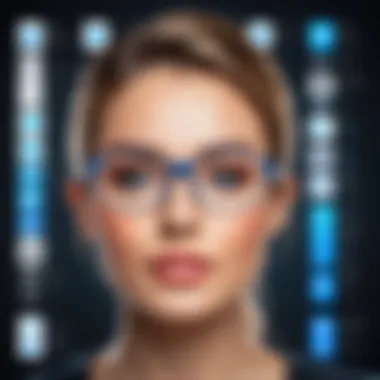

Multiple Video Sources
Another significant feature is ManyCam's ability to incorporate multiple video sources. Users can connect various webcams, capture cards, or even screen shares concurrently. This flexibility allows for rich and diverse content delivery, catering to different audience needs effectively.
- Benefits include:
- Enabling seamless transitions between different media sources, such as presentations and personal videos.
- Expanding the scope of content, inviting guest speakers, or displaying tutorials while interacting.
Utilizing multiple video sources can enhance storytelling and presentation. However, users must ensure their hardware can support such configurations without causing performance lags.
Screen Sharing Capabilities
Screen sharing is an indispensable function for ManyCam users who often engage in educational or collaborative activities. This feature allows users to share their screens during video calls or streams, facilitating demonstrations, tutorials, or co-working sessions.
- Key points:
- Ideal for educators conducting online classes who need to show materials directly.
- Valuable for business professionals who require sharing presentations or reports.
Successful use of screen sharing hinges on a stable internet connection and up-to-date software. Ensuring that both are optimal will minimize technical difficulties during important sessions.
Webcam Management
Webcam management in ManyCam allows users to control multiple cameras effortlessly within a single interface. Users can switch between various cameras depending on their needs, which is advantageous during recording or live broadcasting. This capability ensures fluid transitions and an enhanced viewing experience for the audience.
- Considerations:
- Users should check camera compatibility and limitations.
- Maintaining a consistent quality across different cameras is crucial.
Webcam management is a powerful tool for content creators. It supports creativity and can lead to more dynamic presentations, engaging viewers with varied perspectives.
In summary, ManyCam's key features provide substantial advantages for those utilizing the software for live streaming or video conferencing. Understanding these features allows users to make informed decisions about their communication strategies and platforms.
Usability and User Interface
Usability and user interface are primary factors that define the overall effectiveness of ManyCam software. A well-designed interface not only enhances user experience but also reduces the learning curve for new users. In a rapidly evolving digital landscape, these elements ensure users can utilize ManyCam to its full potential without facing unnecessary hurdles. Thus, understanding these aspects is key for those considering ManyCam for live streaming and video communication needs.
Installation Process
The installation process of ManyCam is fairly straightforward and user-friendly. Users can download the software directly from the official ManyCam website. It is available for both Windows and Mac operating systems. The installation wizard guides users through each step, which typically includes selecting installation preferences and agreeing to the terms of service. ManyCam also provides options for choosing components to install, such as additional virtual webcams. Once the installation is complete, users can quickly start the application without complicated configurations. This simplicity is one of its strengths, making it accessible for users at various technical skill levels.
Navigating the Interface
Navigating the ManyCam interface is designed to be intuitive. Upon opening the application, users are greeted with a clean layout that allows for easy access to core functions. The main dashboard displays all available features like effects, audio settings, and video sources in an organized manner. Icons and labels are clearly marked, providing instant recognition of tools. Users can easily switch between different video sources, apply effects, or start screen sharing from this centralized hub. This streamlined navigation minimizes disruptions, allowing users to focus on their content rather than the technology.
User Experience
The user experience of ManyCam is generally positive, characterized by a blend of functionality and ease of use. Feedback from users often highlights the efficiency with which they can manage multiple video sources and apply visual effects without substantial delays. However, some users note that while basic functions are easily grasped, more advanced features may require a learning period. The feedback emphasizes the importance of providing tutorials or documentation to assist users in exploring the full capabilities of ManyCam. Thus, an ongoing commitment to enhancing documentation can further improve user experience and satisfaction.
"A software that operates without hassle enhances the focus on content creation, resulting in better engagement with audiences."
Integration with Other Platforms
The integration of ManyCam with various platforms stands as a pivotal aspect of its functionality. It defines how effectively users can incorporate ManyCam into their existing workflows and enhances its value as a streaming tool. Understanding these integrations is critical for decision-makers looking to optimize their digital communication strategies. ManyCam's ability to connect smoothly with popular streaming services and communication tools ensures versatility in its usage, allowing it to meet diverse user needs.
Compatibility with Streaming Services
ManyCam excels in its compatibility with various streaming services. It can easily connect with platforms like Facebook Live, YouTube, and Twitch. This compatibility empowers users to broadcast their content directly from ManyCam without the hassle of additional software.
By providing a user-friendly interface, ManyCam makes it easy for users to select their preferred platform and initiate streaming. The simplicity of this process is noteworthy, making it accessible even for those who may not have extensive technical knowledge.
The ease of integration significantly boosts productivity, as users can focus more on content creation rather than spending time on complicated setups. Additionally, ManyCam supports RTMP protocols, expanding its compatibility beyond mainstream platforms. This gives users the flexibility to stream to less common services that may suit specific needs or preferences.
Integration with Communication Tools
Another essential feature of ManyCam is its integration with communication tools. ManyCam is compatible with major video conferencing applications such as Zoom, Skype, and Microsoft Teams. This integration allows users to elevate their video meetings by adding special effects, backgrounds, and tools that enhance visual communication.
The ability to incorporate ManyCam in virtual meetings is particularly beneficial for professionals aiming to engage their audiences more effectively. ManyCam's functionality includes options for screen sharing and switching between different video sources effortlessly. These features enhance the overall presentation and communication experience, making meetings more interactive.
Furthermore, ManyCam's ease of use means that users can set up their desired configurations quickly without impacting meeting flow. This seamless integration with communication tools is essential in today’s remote work culture, allowing teams to remain engaged and professional despite being physically apart.
"Integration with platforms such as Zoom and YouTube can streamline operations and improve online presence."
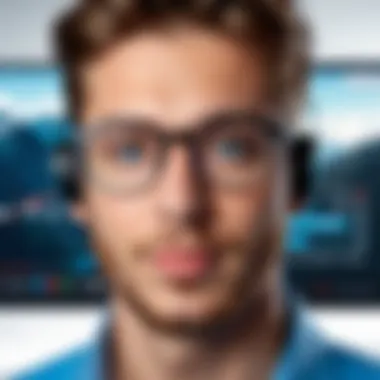

The strategic integrations of ManyCam with both streaming services and communication tools ultimately solidify its position as a leading software solution. It caters to the wants and needs of users by merging fun and functionality in all their digital interactions.
System Requirements and Compatibility
Understanding the system requirements and compatibility for ManyCam is a critical step for potential users. Ensuring that your hardware and software meet the specifications is essential for optimal performance. ManyCam's features, such as video effects and screen sharing, require adequate processing power and memory. Additionally, knowing which operating systems support ManyCam helps in making informed choices, especially for decision-makers and IT professionals.
Minimum System Requirements
ManyCam does not have excessively demanding hardware needs, yet certain specifications must be met to ensure smooth operation. The following are the minimum system requirements:
- Operating System: Windows 7 (or newer) or macOS 10.12 (Sierra) or newer.
- Processor: Intel i3 or equivalent for basic functionalities; more robust processors are recommended for advanced features.
- RAM: At least 4GB to run basic functionalities but 8GB or more is advisable for smoother performance.
- Storage: A minimum of 500MB of free disk space is needed for installation.
- Graphics Card: A dedicated GPU is not necessary, but integrated graphics with DirectX 9.0 capability can be sufficient.
By meeting these requirements, users can expect ManyCam to perform its core functions adequately, enhancing video quality and experience.
Supported Operating Systems
ManyCam is designed to be versatile and accommodating, primarily targeting Windows and Mac users. Here are the supported operating systems:
- Windows: ManyCam runs on Windows 7, 8, 8.1, and 10. Each newer version provides better performance and support for features.
- macOS: ManyCam is available for macOS starting from version 10.12 (Sierra) onward, emphasizing stability and compatibility with Apple's ecosystem.
Note: Many users might find that opting for the latest operating system versions can lead to an improved user experience with fewer bugs and better support from ManyCam.
Summary: Ensuring compatibility with system requirements helps in avoiding performance-related issues while using ManyCam. It is essential for users to check their systems adequately, particularly if they aim for advanced features. With a focus on performance and usability, ManyCam strikes a balance between power and accessibility.
Pricing Models
Understanding the pricing models of ManyCam is crucial for decision-makers and IT professionals who are evaluating its suitability for their specific needs. The software offers different options that cater to diverse user requirements. Analyzing these models can help you make informed decisions based on budget constraints and desired features. Therefore, exploring the comparison between free and paid versions, as well as subscription plans and value assessment, is essential.
Free vs. Paid Versions
ManyCam provides a free version, which is a common way to allow users to test its capabilities without financial commitment. The free version, while useful, has limitations. It typically offers basic features with watermarked outputs, which may not be suitable for professional use. On the other hand, the paid versions provide an array of advanced functionalities, including additional video effects, higher resolution streaming, and no watermark. This distinction is significant for users who prioritize quality and professionalism in video production.
- Benefits of the Free version:
- Drawbacks of the Free version:
- No cost involved, allows initial experimentation.
- Basic tools for casual users or personal projects.
- Limited features compared to paid options.
- Watermark on output can detract from professional image.
Subscription Plans
ManyCam offers various subscription plans tailored to different user needs. The subscription options generally include Monthly, Yearly, and Lifetime plans. This flexibility allows users to choose a payment structure that corresponds with their usage frequency and needs. For example, if someone only needs ManyCam for a short term, a monthly plan might be ideal. Conversely, for users committed to long-term use, a yearly or lifetime subscription could yield better financial value.
Several tiers exist within these plans, allowing users to opt for basic or advanced packages. The advanced packages often include premium features like multi-streaming capabilities and priority technical support.
Value Assessment
When assessing the value of ManyCam, consideration of both features and pricing is paramount. The free version permits users to explore the software's basic functions, but without the professional enhancement that comes from paid versions. Evaluating how each version aligns with your expectations regarding performance and quality can greatly impact overall satisfaction.
Ultimately, to assess value:
- Determine what features you genuinely need.
- Compare the benefits against the costs involved in each subscription plan.
- Consider your long-term video production goals and what aligns with them best.
"Investing in a robust software solution like ManyCam may elevate your digital communication strategy, making it a viable investment for the long-term."
Potential Drawbacks
In any software analysis, it is important to consider potential drawbacks alongside the strengths. ManyCam, while offering significant advantages, does have aspects that may not meet all user expectations. A balanced overview helps decision-makers gauge whether this tool aligns with their specific needs and objectives.
Performance Issues
Users have reported occasional performance issues with ManyCam, particularly when dealing with higher-resolution video streams or multiple sources. This can manifest as lagging video, dropped frames, or even software crashes during active sessions. Such performance bottlenecks hinder the seamless experience that ManyCam aims to provide. To mitigate these issues, it is recommended to check system specifications and ensure sufficient bandwidth for video streaming. Proper optimization may require tweaking settings within ManyCam to find a balance that works effectively with each user's setup, but this can be tedious and may deter some users from fully utilizing its capabilities.
Learning Curve for New Users
Another potential drawback revolves around the learning curve faced by new users. ManyCam has a rich array of features, which can initially be overwhelming for those unfamiliar with live streaming software. While the interface is relatively user-friendly, mastering the full suite of options may take time. New users might struggle to optimize settings or understand how to best utilize the advanced tools available. For organizations that need rapid deployment and immediate effectiveness, this delay can be a significant consideration. Comprehensive tutorials and user support can help, but users must still be prepared to invest time in learning.
Limited Advanced Features
Lastly, ManyCam may not cater adequately to advanced users requiring sophisticated functionalities. While it covers essential features well, those seeking highly specialized options may find it lacking. Professional-grade streaming solutions might offer more advanced capabilities like multi-camera control or extensive customization without restrictions. Users who work on high-end video production projects might feel confined by ManyCam's limitations, prompting them to look for alternatives that better suit their intricate demands.
It is crucial for users to weigh these potential drawbacks against the benefits when deciding on ManyCam as their streaming solution. This reflection ensures informed choices, aligned with professional goals and specific needs.


Alternatives to ManyCam
Exploring alternatives to ManyCam is a crucial part of understanding video streaming options. The market has various software solutions tailored for live streaming and video conferencing. Knowing these alternatives helps users discern specific needs and preferences, which ultimately aids in making an informed choice. This section will discuss the alternatives' features, strengths, and weaknesses, providing a rounded perspective on the available options.
Comparison with Other Streaming Software
When comparing alternatives, it is essential to consider several popular options like OBS Studio, Zoom, and XSplit. Each has its own set of functionalities that appeal to different user bases.
- OBS Studio: This is a free, open-source software known for its robust streaming capabilities. It offers high customization but may require a steeper learning curve for new users. OBS is favored by gamers and professionals who prioritize control over layout and production quality.
- Zoom: This tool stands out for video conferencing rather than streaming. It is user-friendly and accommodates large group calls effectively. However, it lacks the extensive effects and functionalities found in ManyCam, making it less suitable for those focused on creative streaming.
- XSplit: Similar to ManyCam, XSplit provides live streaming and recording features. It offers extensive support for various plugins. Its pricing model may be a drawback for some, given it requires a subscription for advanced features. XSplit is more tailored towards professional streamers.
Pros and Cons of Alternatives
Each alternative software comes with its unique aspects. Understanding these can help users evaluate what suits their needs best.
OBS Studio
Pros:
- Free and open-source.
- Strong community support for troubleshooting.
- Excellent streaming quality with customization.
Cons:
- Complex for beginners.
- Limited built-in support for video effects.
Zoom
Pros:
- Easy to use, even for non-tech users.
- Effective for large meetings and webinars.
- Robust features for background settings and participant management.
Cons:
- Limited video effects compared to ManyCam.
- More expensive than other options for full features.
XSplit
Pros:
- Good for professional streamers with premium features.
- Easy integration with various platforms.
- Good customer support.
Cons:
- Subscription required for advanced usage.
- May not be as user-friendly as ManyCam for casual users.
In summary, alternatives to ManyCam offer various advantages and disadvantages. Users should evaluate their specific needs and technical skills before deciding on a software solution. This comparison sheds light on the plethora of options in the market, making it easier to select the right one.
User Reviews and Feedback
User reviews and feedback are critical to understanding the real-world application of ManyCam software. They provide insights beyond the technical specifications and marketing claims. This section aims to dissect what users think, feeling, and experience when using ManyCam. Understanding user feedback can inform potential users about the practical benefits and limitations of the software.
Analysis of User Experiences
Users often share their experiences to help others make informed decisions. ManyCam users appreciate its versatility in live streaming and conferencing. For instance, several users have highlighted the convenience of using multiple video sources simultaneously. This feature is especially useful for professionals who want to present different angles and visual content during presentations. The ease of navigating the user interface has received praise, suggesting that first-time users can adapt without much hassle.
Moreover, ManyCam's ability to integrate with various platforms like Zoom and Skype has been commended. Users report a seamless experience when broadcasting or video conferencing, enhancing their overall effectiveness. Positive feedback indicate satisfaction with the video quality and the variety of effects and filters offered, making the broadcasting more engaging.
However, it is essential to analyze user experiences critically. While some users regard the features as innovative, others find them lacking in depth for advanced needs. Certain feedback illustrates disparities in performance under different system specifications. This suggests that user experience can significantly differ based on individual setups and requirements.
Common Complaints
Despite the many benefits, ManyCam is not without its issues. Common complaints often arise concerning performance, particularly during heavy usage. Users have reported lags and crashes when utilizing multiple features simultaneously, especially on underpowered systems. This may lead to frustration, particularly during important live streams where reliability is crucial.
Another recurrent point in user feedback is the learning curve associated with some advanced features. New users may struggle to utilize capabilities fully. While installation is straightforward, mastering all functionalities can take time, leading to dissatisfaction among some.
Additionally, some users feel that certain promised features are not as robust as expected. Limited customization options for specific video effects and transitions are areas often identified for improvement. Users also express concerns about the frequency of updates and support responsiveness, indicating a desire for better service.
Overall, user reviews present a balanced view of ManyCam. While many appreciate its functionalities, understanding the limits and areas for improvement is also crucial. By evaluating these experiences, potential users can better gauge the software’s suitability for their specific needs.
End
The conclusion of this article captures the essence of ManyCam software and its role in modern digital communication. It serves as a critical segment that synthesizes the information presented, offering a holistic view of the software's features, benefits, and potential drawbacks.
Summary of Key Points
Throughout the article, we explored important aspects of ManyCam. Key points include:
- Feature Set: ManyCam stands out with its extensive range of video effects and filters. The ability to manage multiple video sources enhances flexibility, making it suitable for various purposes.
- Usability: The user interface is designed for ease of navigation, although some may experience a learning curve.
- Integration: The compatibility with popular streaming services and communication tools expands its usability in diverse contexts.
- Pricing Models: Users have the choice between free and paid versions, with subscription plans catering to different needs.
- Potential Drawbacks: Performance issues and limitations in advanced features may affect user satisfaction.
These points are not mere mentions; they reflect how ManyCam can fit different users' needs, from IT professionals to entrepreneurs.
Final Recommendations
When considering ManyCam as a video streaming and conferencing tool, decision-makers should evaluate the following:
- Assess Needs: Determine if the features align with specific objectives, whether for personal use or professional settings.
- Trial Version: Utilizing the free version can offer insight into whether the paid options are necessary.
- Performance Expectations: Be aware of potential performance issues based on system configuration. Choose a setup that meets recommended system requirements.
- Explore Alternatives: Research competing software options to compare functionalities and find a suitable fit.



