Understanding HubSpot CRM Pricing: A Detailed Overview
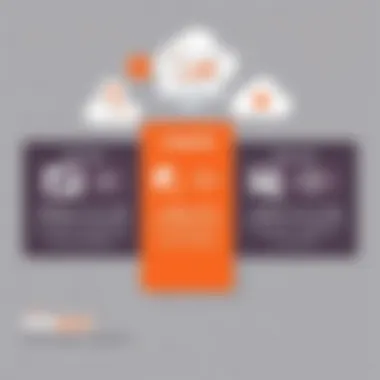

Intro
When businesses consider implementing a new customer relationship management system, understanding the associated pricing is crucial. HubSpot's CRM stands out in the crowded marketplace due to its diverse plans and core features. From small startups to large enterprises, every business can find something tailored to its needs. The pricing structure offers an impressive flexibility, yet this can be a double-edged sword for decision-makers. Without a comprehensive grasp of what each plan entails, companies might overlook specific functionalities that could substantially enhance their performance.
In this guide, we will dissect HubSpot's CRM pricing models, shedding light on the specific features linked to each plan. We'll compare these offerings with other systems and provide a clear lens into the potential return on investment. This analysis aims to empower entrepreneurs and IT professionals with the knowledge they need to make sound choices.
Let’s embark on an exploration to demystify the ins and outs of HubSpot CRM pricing.
Prologue to HubSpot CRM
HubSpot CRM serves as a pivotal player in the world of customer relationship management. With its user-friendly interface and robust features, it empowers businesses to manage interactions, sales processes, and marketing strategies more effectively. This effectiveness is not just about having a tool at your disposal; it’s about making sure it aligns well with your business needs. The importance of understanding how HubSpot CRM is priced becomes especially critical because of the potential impact on budgeting and resource allocation for businesses.
When considering a CRM solution like HubSpot, it’s essential to grasp the various pricing tiers available. Each plan targets different levels of functionality and caters to businesses of different sizes. Knowing which features are included at each pricing level can directly affect decision-making processes when selecting a CRM provider. It's a bit like choosing a vehicle; depending on how far you plan to go and how much gear you need to carry, the options may vary widely.
In the fast-paced market where efficiency is key, understanding HubSpot CRM is not just an academic exercise. It is a practical necessity that enables business leaders, IT professionals, and entrepreneurs to dissect the tools at their disposal. Selecting the right CRM tool transcends mere preference; it can dictate growth trajectory and customer satisfaction metrics, driving home the critical nature of informed decision-making.
Overview of HubSpot as a CRM Tool
HubSpot CRM is integral to many businesses' operational frameworks. Originally built as a marketing tool, it has evolved into a comprehensive CRM platform that facilitates sales, customer service, and marketing integration. Users often appreciate its seamless functionality and the way it enhances customer engagement.
With features like email tracking, lead management, sales pipeline visualization, and ticketing systems, HubSpot provides a holistic approach to customer relationship management. Not just some bells and whistles, elements such as automation and customizable dashboards help teams streamline their workflows, ultimately leading to better productivity.
Most importantly, because it's designed with user experience in mind, businesses frequently find that onboarding new employees onto the system can be a smooth ride rather than a bumpy journey. HubSpot’s community and extensive educational resources further solidify its position as a helpful companion for teams.
The Importance of Pricing in CRM Selection
Deciding on a CRM solution isn't as simple as picking one off the shelf. The costs involved can accumulate quickly, depending on the features you opt for and the scale at which your business operates. Hence, understanding pricing structures is essential in making informed decisions.
- Budget Constraints: For many small to medium-sized enterprises, working within a budget is paramount. Knowing the costs associated with each tier will help avoid surprises later on. Testing the waters with a free tier, for instance, might be prudent before diving into paid options.
- Value Proposition: Investing in a CRM is more than just the upfront costs. It's about assessing the long-term benefits versus what you put into it. A well-structured pricing model allows businesses to consider return on investment in a way that can be both quantitative and qualitative.
- Customization and Scalability: As businesses grow, their needs evolve. Understanding which pricing tier accommodates these changes without incurring excessive fees is crucial. Certain features may be needed at some stages of business development, yet another may be simply not necessary until later.
In summary, the pricing of HubSpot CRM isn't just a number—it’s a reflection of how comprehensive the tool can be relative to its cost while addressing your business requirements.
"Choosing a CRM isn't merely about what you're paying today; it's about the potential growth and support it can provide tomorrow."
Paying attention to these considerations will set the foundation for making a decision that aligns with not only your current needs but also your future aspirations.
HubSpot CRM Pricing Tiers
Understanding the different pricing tiers of HubSpot CRM is crucial for businesses looking to invest in an effective customer relationship management tool. Each tier is tailored to specific needs, and comprehending these distinctions can help organizations make decisions that align with their goals and budget. As the saying goes, "you get what you pay for," which rings particularly true in the realm of CRM solutions. Making the right choice can significantly influence not only operational efficiency but also customer satisfaction and retention.
Free Tier: What's Included?
HubSpot’s Free Tier serves as an entry point for businesses just getting their feet wet in CRM waters. An appealing characteristic of this option is that it allows users to explore essential CRM capabilities without incurring costs. Users can track up to one million contacts and manage data efficiently. The Free Tier includes tools for email marketing, contact management, and limited reporting capabilities. Let's take a closer look at what is actually included in this tier:
- Contact Management: Connect and keep track of leads and customers.
- Email Tracking: Know when and how often your emails are read.
- Forms: Create basic forms for lead generation and customer feedback.
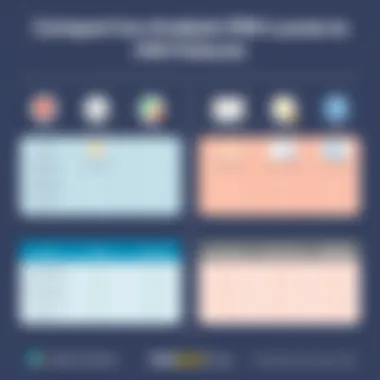

This tier, while limited in advanced features, provides a solid foundation for small businesses or startups to familiarize themselves with CRM functionalities.
Starter Plan: Key Features and Costs
The Starter Plan is a step up for growing businesses that require more robust features. At this tier, the focus shifts to enabling users to manage leads effectively and personalize their outreach. Pricing is competitive and designed to deliver value for the features offered. Starting at $50 a month, the Starter Plan includes:
- Email Marketing Automation: Automate your marketing efforts and nurture leads with tailored content.
- Meeting Scheduling: Easily streamline appointment setting between sales teams and prospects.
- Basic Reporting: Gain insights on your marketing performance through simplified analytics.
Investing in the Starter Plan can lead to improved customer engagement, which in turn can bolster sales.
Professional Plan: Comprehensive Capabilities
The Professional Plan is where things really start to shine for organizations looking to delve deeper into CRM functionalities. This plan provides a more complete toolkit designed for serious marketers and sales teams. Pricing for the Professional Plan begins at around $500 per month. Features here include:
- Advanced Automation: Allowing users to create workflows that cater specifically to individual customer actions.
- Detailed Reporting and Analytics: More sophisticated insights into performance metrics, making it easier to adjust strategies.
- Custom Properties: Users can tailor fields to collect specific information relevant to their business model.
This tier can help businesses not only manage but also enhance customer relations, leading to higher retention rates.
Enterprise Plan: Extensive Customization and Support
Lastly, the Enterprise Plan is designed for larger businesses or those with complex needs. This tier offers comprehensive customization options and is suited for organizations that demand high levels of support and scalability. While pricing can vary significantly based on requirements, it typically starts at around $1,200 a month. Features include:
- Robust Customization: Tailor the CRM structure and workflows to suit precise business operations.
- Advanced User Permissions: Enhancing security and control over sensitive customer information.
- 24/7 Customer Support: Dedicated assistance to address any technical or operational issues that may arise.
Adopting the Enterprise Plan can catalyze a transformation in the way a business approaches customer relationship management, making it a vital consideration for organizations poised for growth.
Comparison of Pricing Plans
When considering a CRM solution, understanding the variety of pricing plans available is pivotal. Many organizations find themselves facing an array of choices, each with unique features, constraints, and costs. A thorough comparison helps illuminate the suitability of each plan for different business needs. This in-depth section aims to demystify the essential aspects of HubSpot’s pricing plans, guiding decision-makers to make an informed selection.
Feature Set Comparison Across Plans
A clear and structured feature set comparison can spell the difference between a good CRM fit and a poor one. HubSpot conveniently categorizes its offerings across its free, Starter, Professional, and Enterprise tiers. Each plan is designed to cater to specific business sizes and requirements. For instance:
- Free Tier provides basic functionalities aimed at getting newbies acclimated. Users can manage contacts, track deals, and gain insights via reporting tools. However, users should be clear that advanced features are notably missing.
- Starter Plan scales up from the Free Tier by integrating essential marketing and sales automation tools. This might include email tracking, meeting scheduling, and a better analytics suite, catering to small businesses aiming for growth.
- Professional Plan truly shines with its extensive capabilities like custom reporting, sophisticated A/B testing, and targeted marketing automation. It’s a compelling choice for mid-sized businesses that require more intensive engagement with their customer base.
- Enterprise Plan is the behemoth of HubSpot. It offers advanced customization, hierarchical user management, and the capability to support large sales teams across various regions. Here, businesses can tailor features to align perfectly with their operational needs.
Understanding these feature distinctions is critical. Not only does it allow businesses to align their choice with current needs, but it also projects future requirements as the company scales. By assessing how the features evolve within each tier, you can weigh the immediate benefits against probable future needs. After all, you don��’t want to scramble to migrate data or retrain staff when your company is ready to grow.
Scalability and Business Growth Considerations
In today's digital landscape, scalability is a key consideration when selecting a CRM system. Businesses must evaluate if the chosen system can grow alongside them or if it might constrain them down the line. HubSpot clearly stands out in this regard. Its tiered approach means that as a business flourishes, transitioning between plans becomes a streamlined process.
- If a small business leverages the Free Tier, it can gradually adopt the Starter Plan, then flow into the Professional or Enterprise options without a hitch.
- Furthermore, features such as the customizable reporting and workflow automation available in higher tiers can immensely support businesses during periods of rapid scaling. Organizations often face bottlenecks when transitioning to more robust systems; HubSpot offers a pathway that minimizes setbacks while accommodating increasing complexity.
Moreover, considering the unique growth trajectories of different companies is essential. A startup entering its growth phase would benefit from lower initial costs, while a more established company might prioritize comprehensive analytics and customization options available in the Enterprise Plan. The decision hinges on not just current operations but a tangible vision for future business expansion.


"Select a CRM that not only addresses your current needs but also enables you to scale without major disruptions."
Overall, understanding the differences in features and scalability between the plans can lead to a more strategic decision that aligns with both the present environment and future goals. This careful analysis mitigates the risk of stagnation, allowing businesses to flourish through sustained investment in the right tools.
Pricing for Additional Features
When it comes to CRM systems, the baseline subscription may only scratch the surface of functionality. Understanding the pricing for additional features is crucial for businesses hoping to tailor HubSpot CRM to their unique needs. These features can often make the difference between a good setup and a game-changing one. As companies evolve and customer expectations shift, it’s essential to know what add-ons are available and what they cost.
Add-Ons and Integrations: Understanding Costs
HubSpot offers a wide array of add-ons and integrations to enhance its core functionalities. From email marketing tools to advanced analytics, these features are significant for businesses aiming to streamline their operations. The pricing for add-ons can vary significantly based on the feature’s complexity and the scale of usage. For instance:
- Email Marketing Automation: This can range from $50 to several hundred dollars a month, depending on your contacts and volume of emails.
- Sales Productivity Tools: HubSpot’s sales package can include tools such as predictive lead scoring, which might add another $40 to $200 monthly, depending on your tiered plan.
- Advanced Analytics: This could be available as an add-on for around $100 monthly, taking your reporting and data insights to a much deeper level.
The importance of proper integration cannot be overstated. A seamless integration with tools like Slack or Facebook can lead to greater team efficiency, while specialized tools can enhance customer engagement. However, companies should think critically about the return on investment with these add-ons. It's easy to get swept away by shiny features, but do they actualy address your business needs? Careful consideration of your specific operational requirements should guide your choices.
Custom Development Considerations
In some cases, companies may find that existing features don't quite fit their unique needs. That’s where custom development comes in. Developing custom solutions within the HubSpot platform often involves additional costs.
When considering custom development, think about:
- Complexity of Requirements: If you need a feature that HubSpot doesn't offer out of the box, expect to spend more time and money. A simple integration may be an afternoon's work for a developer, while a robust custom solution could take weeks.
- Ongoing Maintenance: Custom solutions aren’t a one-and-done deal. You'll need ongoing support and potential upgrades as HubSpot updates its platform. That means budgeting not just for the initial development but also for long-term upkeep.
- Vendor or In-House Development: Decide whether you’ll work with an external vendor or handle it in-house. Hiring out can lead to higher upfront costs but may offer specialized expertise that you won't get with an in-house team.
Overall, navigating through pricing for additional features requires a careful balancing act. You want to maximize your investment in CRM capabilities while also ensuring that the tools you choose will provide meaningful enhancements to your process. Asking the right questions and thoroughly assessing your business needs can lead to a more informed decision-making process.
Long-Term Cost Implications
The long-term cost implications of a CRM system like HubSpot are crucial for any business considering its adoption. Often, decision-makers focus on the immediate expenses associated with purchasing and implementing a CRM tool while overlooking the ongoing costs that can add up over time. By understanding these factors, companies can better position themselves for sustainable growth without necessarily breaking the bank.
Budgeting for a CRM is not just about the subscription fees. It requires considering various elements that can impact the overall expenditure. For instance, most organizations will incur additional costs for training staff, integrating existing systems, or customizing the software to better fit their needs. Over time, these costs can creep up unexpectedly if they aren’t planned for adequately.
Budgeting for CRM Over Time
Setting a realistic budget for a CRM solution like HubSpot is essential in mitigating unexpected financial burdens. Here are a few key elements to consider when budgeting:
- Subscription Fees: Understand the different pricing tiers in HubSpot. As you've learned in earlier sections, there are multiple plans, each with its distinct features and capabilities. Choose wisely based on your current needs while keeping future growth in mind.
- Training Costs: Training staff on HubSpot’s functionality can be a significant expenditure initially, but it's often necessary to maximize return on investment. Whether it’s through in-house training sessions or external courses, make sure to allocate budget for this essential element.
- Integration Expenses: Consider any costs associated with integrating HubSpot with existing tools or software. You may need specialized expertise to ensure smooth transitions. Over time, investing in integrations can significantly enhance productivity and efficiency.
- Support and Maintenance: As your needs evolve, so too may your requirement for ongoing technical support or system updates. It's wise to have a budget line item for this, as it can help avoid disruptions in daily operations.
"Planning for the long haul helps businesses avoid unnecessary financial strain later on."
Cost vs. Value: Analyzing ROI
Determining the value your organization receives from HubSpot is essential to understanding its overall cost implication. Measuring ROI can be complex, but it's vital for justifying the investment in CRM software.
Here are some factors that impact the cost versus value equation:

- Lead Generation and Conversion Rates: By improving these metrics, the CRM can deliver substantial value over time. Track changes in sales frequency and customer engagement to gauge improvements directly attributable to HubSpot’s efforts.
- Time Savings: Evaluate how much time your team saves using HubSpot compared to previous methods. Increased productivity often leads to better profitability, making the initial costs more palatable.
- Customer Retention: High retention rates can significantly reduce customer acquisition costs over time. HubSpot’s tools for engagement and support can enhance the customer experience, leading customers to stick around longer.
- Data-Driven Insights: HubSpot provides analytical tools. These insights can shape strategies and decision-making, improve service offerings, and ultimately generate more revenue. Evaluating the benefits from these insights is key in determining effectiveness.
In short, a thorough analysis of ROI helps to provide a clearer picture of whether the cost of HubSpot CRM aligns with its value. It's about ensuring that the benefits outweigh the financial commitment in a way that sustains long-term growth and stability.
User Experiences and Testimonials
When it comes to selecting a Customer Relationship Management (CRM) tool, user experiences and testimonials play a pivotal role. These insights offer a real-world perspective that paper analyses often fail to capture. They help potential users grasp how HubSpot CRM fits into various business environments, detailing practical benefits, shortcomings, and overall satisfaction levels. Understanding user feedback can guide organizations in making well-informed purchasing decisions. The voices of actual users remind us that a tool’s effectiveness hinges on its ability to meet the unique needs of different companies.
Feedback from Small to Medium-Sized Businesses
Small to medium-sized businesses (SMBs) often value flexibility and affordability in a CRM solution. Many users in this category praise HubSpot for its user-friendly interface and clear navigation, making it easy for teams to adopt without extensive training. The free tier garners particular acclaim, allowing businesses to start without any upfront investment.
Users frequently report that the ability to automate tasks is a game changer, allowing them to focus on sales and customer interactions rather than data entry. As noted in a feedback post on reddit.com, one small business owner mentioned, "With HubSpot, I can set up email campaigns in minutes. This saves me time and my team can see immediate results."
However, it’s not all sunshine and rainbows. Some small business users have expressed frustration with the limitations on certain features unless they upgrade to paid plans. Limited customization options in the free tier can also be a sticking point for specialized industries. Overall, while SMBs appreciate the robust foundational tools HubSpot offers, the transition from free to paid can sometimes feel like a hurdle.
Enterprise-Level Insights
For larger organizations, the stakes are higher when choosing a CRM, and feedback on HubSpot from the enterprise sector varies notably. Larger enterprises benefit from the advanced capabilities in the Professional and Enterprise plans. Users laud the comprehensive analytics and reporting tools which help them make data-driven decisions. A common sentiment among enterprise users is that the level of customer support provided by HubSpot is impressive, especially when solving complex challenges.
However, the feedback isn’t without critiques. Some enterprise users have voiced concerns regarding the price scalability as the business grows. Upgrading to higher tiers can become significantly cost-inhibitive, impeding their ability to fully take advantage of HubSpot’s features. Moreover, certain integrations with existing systems can be cumbersome, an adjustment that requires thoughtful planning.
An enterprise IT professional highlighted, "While HubSpot offers fantastic features, we had to factor in the integration time which added to our overall deployment timeline."
In summary, user experiences across different business sizes illustrate a nuanced picture of HubSpot CRM. Small businesses appreciate the accessible entry point and fundamental features, while larger organizations recognize the value of advanced tools and strong support, albeit with some caution towards costs and complexity.
End and Final Considerations
As we reach the end of this extensive dive into HubSpot CRM pricing, it becomes evident that understanding this topic is not just a matter of dollars and cents. This analysis serves as a map for decision-makers, IT professionals, and entrepreneurs, guiding them toward making informed choices. Knowing how HubSpot structures its pricing allows businesses to align their needs with the right tools, fostering growth and efficiency in customer relationship management.
Key elements in this conclusion hinge on summarizing the crucial features of each pricing tier and the importance of adequate budgeting for the long haul. Pricing can ultimately dictate a company's ability to scale and adapt as its needs evolve. By dissecting potential costs associated with HubSpot CRM, we've shed light on how these may affect businesses over time. The transition from a free tier to more advanced plans, while investing in add-ons and integrations, not only enhances functionality but also ensures businesses don’t overspend, harnessing maximum value.
Deciding on a plan should involve not just a superficial comparison of features but an assessment of how each plan's offerings fit into your business strategy.
"Investing in the right CRM can feel like betting on a race horse; some might look good on paper but don’t perform on the track. "
Summarizing Key Points
- Tiers and Features: Each plan provides distinct features catering to different business sizes and needs. Starting from the free tier, which offers basic functionalities, up to the Enterprise plan with extensive support and customization, the choice must reflect the current and future demands of the organization.
- Cost vs. Value: Throughout this analysis, we examined how the value offered by HubSpot’s functionality should be weighed against its costs. It's about deriving returns from investments made.
- Long-Term Perspective: This includes not just understanding immediate costs but also the long-standing ramifications of each choice. This could mean planning for additional features or services further down the line.
- User Insights: Testimonials from various businesses illustrate real-life impacts, providing qualitative data that supports the importance of selecting the appropriate tier and features.
Choosing the Right Plan for Your Business Needs
Choosing a plan with HubSpot is not a straightforward endeavor. It’s vital to assess the specific requirements of your business, which may vary widely across different sectors.
Questions to Consider:
- What are the current challenges being faced in managing customer relationships?
- Are the features of the Starter or Professional plan necessary now, or can your team benefit from starting at the free tier?
- How likely is it that you will need the extensive capabilities of the Enterprise plan in the near future?
Key considerations:
- Evaluate the feature sets of each tier against the operations you aim to streamline. A granular understanding of what each plan brings to the table can often reveal if you're paying for features that may go unused.
- Seek feedback from your team. If they’re the ones who’ll be using the platform daily, their insights can be invaluable in aligning features with business operations.
- Finally, budget appropriately. Forecast potential future needs and how they fit within your financial planning, keeping an eye on the long-term benefits against the costs.
In summation, the right HubSpot CRM plan for your business demands careful thought, weighing both current requirements and looking down the road at future growth. A misstep here can lead to missed opportunities or unnecessary expenditures—a balancing act requiring both analysis and intuition.



