Exploring HubSpot CRM: A Business Efficiency Guide
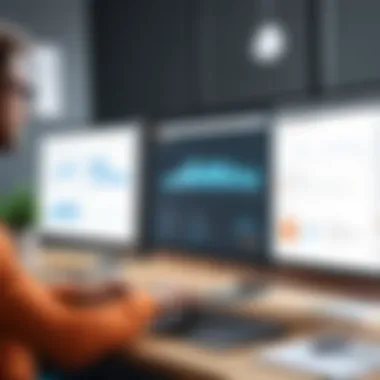

Intro
Customer Relationship Management (CRM) has become an essential part of business strategy in today’s competitive environment. Companies leverage CRM systems to nurture their customer relationships and streamline operations. HubSpot stands out as a CRM tool that offers a range of functionalities that can be tailored to fit different types of businesses. Through granular understanding of its features and capabilities, organizations can utilize HubSpot effectively to boost their customer engagement efforts. This article aims to provide valuable insights into the workings of HubSpot, comparing it with other CRM platforms, and elucidating the impactful features that facilitate better management of customer relationships.
Key Software Features
Essential functionalities
HubSpot provides a variety of core features that are fundamental for any CRM. Among these are contact and lead management, email marketing integration, reporting and analytics tools, and sales automation capabilities.
- Contact Management: HubSpot allows for detailed profiles on individual customers, which include interaction histories, contact details, and relevant notes. This enables teams to personalize their communication strategies effortlessly.
- Email Integration: The platform supports seamless email integration. Teams can track opens, clicks, and responses in real time, facilitating timely follow-ups.
- Reporting Tools: HubSpot's reporting features help track performance metrics. Businesses can analyze the data to understand customer behavior and adapt their strategies accordingly.
- Sales Automation: Automated workflows save time on repetitive tasks. It allows sales teams to focus more on building relationships rather than managing mundane tasks.
Advanced capabilities
Besides essential features, HubSpot also provides advanced capabilities that enable enhanced functionality and user experience.
- Customer Segmentation: Users can segment their customer base for targeted marketing campaigns or sales strategies. This specificity can lead to improved conversion rates.
- Lead Scoring: The lead scoring feature identifies which leads are more likely to convert. By assigning scores based on interactions, businesses can prioritize their outreach effectively.
- Integration with Other Tools: HubSpot integrates with numerous third-party applications, enhancing its utility. Businesses can connect tools they are already using within their workflow for a more streamlined process.
"A well-implemented CRM not only stores data but enhances user experience and customer satisfaction significantly."
Comparison Metrics
Cost analysis
When evaluating any software, cost is a crucial factor. HubSpot offers a freemium model, allowing users to start on a free tier and potentially upgrade as their needs grow. This flexibility can benefit small businesses that may have limited budgets but still wish to access robust CRM functionalities. In contrast, other platforms like Salesforce often require a larger upfront investment and ongoing licensing fees.
Performance benchmarks
Performance is another vital aspect for decision-makers. HubSpot’s usability and overall customer satisfaction ratings are indicators of its effectiveness. Many users report increased engagement and sales uplift after implementing HubSpot. It is known for being user-friendly, which can minimize the learning curve associated with new software.
Prelims to Customer Relationship Management
Customer Relationship Management (CRM) plays a crucial role in the success of businesses today. It is not just a tool to manage contacts, but a comprehensive strategy that impacts customer interactions, satisfaction, and loyalty. This article explores CRM, particularly through the lens of HubSpot, emphasizing its significance, features, and practical implications.
Understanding CRM
CRM refers to various practices and technologies companies use to manage and analyze customer interactions throughout the customer lifecycle. The aim is to improve business relationships with customers, assist in retention, and drive sales growth. By collecting and harnessing customer data, businesses can better understand their clients' needs. This understanding leads to personalized communication, which enhances customer experience.
Moreover, CRM systems often integrate with various business functions, like marketing and sales, creating a unified view of customer information. Such integration allows teams to share insights and collaborate more effectively, reducing the chances of miscommunication. Tools like HubSpot streamline this process, giving companies a robust platform for managing customer relationships.
The Importance of CRM in Business
Implementing a CRM system provides several tangible benefits:
- Enhanced Customer Insights: CRM helps gather information from multiple channels, giving businesses a 360-degree view of their customers. This data can help develop targeted marketing campaigns.
- Improved Customer Service: With detailed customer histories at their fingertips, service representatives can resolve issues faster. This responsiveness can significantly boost customer satisfaction.
- Process Automation: Repetitive tasks across sales and marketing can be automated through a CRM. This leaves employees to focus on more strategic activities, thereby increasing productivity.
- Data Analysis: A robust CRM tool provides reporting and analytics capabilities that help in identifying trends and measuring business performance.
In summary, the implementation of CRM systems, particularly HubSpot, is vital. It drives efficiencies, enhances customer relationships, and ultimately leads to a more profitable enterprise.
Overview of HubSpot
Understanding HubSpot is crucial for businesses aiming to enhance their customer relationship management through a sophisticated yet user-friendly platform. HubSpot integrates various tools that allow enterprises to manage their contacts, pipelines, and marketing strategies efficiently. Its role in improving communication with clients and providing better service cannot be overstated.
What is HubSpot?
HubSpot is a comprehensive CRM platform that provides tools for inbound marketing, sales, and customer service. It is designed to help businesses attract visitors, convert leads, and delight customers. One significant aspect of HubSpot is its user-friendly interface, which caters to small businesses and larger enterprises alike. With services ranging from email marketing to social media management, HubSpot serves as an all-in-one solution that aggregates various functions into a single ecosystem.
The platform allows businesses to track customer interactions and data over time. This information is vital for tailoring marketing strategies to specific audience needs, improving customer retention rates, and driving sales. HubSpot's emphasis on a robust customer experience makes it a preferred choice among decision-makers seeking to optimize their CRM systems.
History and Evolution of HubSpot
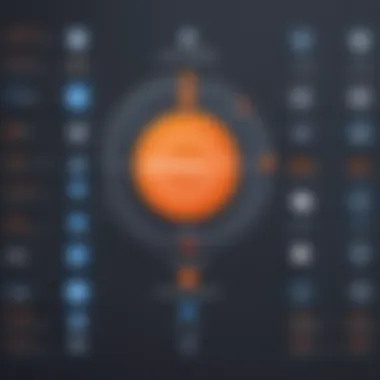

HubSpot was founded in 2006 by Brian Halligan and Dharmesh Shah. The founders recognized the changing dynamics of marketing and sales, especially with the rise of digital channels. They aimed to create a platform that would help companies align their marketing efforts with the evolving behaviors of consumers. As such, they introduced the concept of inbound marketing.
Over the years, HubSpot has evolved significantly. Initially, it focused on basic marketing automation tools but has expanded its offerings to include sales, service, and content management solutions. The introduction of the HubSpot Academy has also empowered users with free educational resources, enhancing the platform's adoption. The acquisition of several complementary tools and services has solidified HubSpot's stance in the CRM space, making it a leading platform with more than 100,000 customers in over 120 countries.
By continuously updating their features and integrating innovative technology such as artificial intelligence, HubSpot aims to stay ahead in the competitive CRM landscape. Its focus on creating a seamless user experience resonates well with modern business strategies that seek to leverage data and insights for better decision-making.
Core Features of HubSpot CRM
The significance of exploring the core features of HubSpot CRM lies in understanding how these elements work together to enhance customer relationship management. HubSpot is more than just a CRM tool; it is a platform that integrates multiple functionalities catering to diverse business needs. By leveraging the core features effectively, businesses can streamline their operations, improve communication with clients, and ultimately boost their overall efficiency. In this section, we will delve into four primary features: Contact Management and Segmentation, Sales Pipeline Management, Marketing Automation Tools, and Reporting and Analytics. Each of these components plays a crucial role in shaping the effectiveness of HubSpot CRM.
Contact Management and Segmentation
Contact Management and Segmentation within HubSpot CRM allows businesses to maintain a comprehensive database of their clients. This feature facilitates easy access to essential customer information, helping organizations personalize their marketing efforts.
With HubSpot, users can organize contacts based on various criteria, including demographic data, engagement levels, and purchase history. Effective segmentation ensures that marketing and sales teams can tailor their messages to specific audience groups. This targeted approach increases relevance and engagement, leading to higher conversion rates. Businesses that harness the power of contact management often find that they can create strong relationships with clients, enhancing overall customer satisfaction.
Sales Pipeline Management
Sales Pipeline Management is another critical feature of HubSpot CRM. The sales pipeline serves as a visual representation of deals and stages within the sales process. By utilizing this tool, sales teams can monitor their progress and forecast future performance.
A well-defined sales pipeline enables businesses to prioritize leads based on their stage in the buying process. HubSpot provides customizable sales pipelines that align with a company's unique sales process. The flexibility of this feature means that teams can manage multiple pipelines simultaneously, catering to different products or services. By streamlining the sales process, teams can improve close rates and drive revenue growth more efficiently.
Marketing Automation Tools
HubSpot CRM comes equipped with robust Marketing Automation Tools, which significantly reduce the manual effort involved in nurturing leads. These tools allow businesses to automate emails, social media posts, and targeted marketing campaigns.
Automation enhances the customer experience by ensuring timely and relevant communication. For instance, companies can set up workflows to send personalized follow-up emails based on user behavior. This means that a contact's interaction with the business determines the communication they receive. Not only does this save time for marketing teams, but it also enhances the client's journey by providing tailored experiences that resonate with their needs and interests.
Reporting and Analytics
Finally, the Reporting and Analytics feature is essential for measuring the effectiveness of marketing and sales efforts. HubSpot offers a range of reports that enable businesses to scrutinize different facets of their performance.
With real-time analytics, companies can track key performance indicators (KPIs) such as lead conversion rates, sales cycle length, and customer acquisition cost. These insights inform strategic decisions and resource allocations. Businesses can identify areas for improvement and make data-driven adjustments to their campaigns. Investing time in understanding these reports can result in substantial increases in efficiency and effectiveness across departments.
"Effective use of CRM features is crucial for modern businesses aiming to enhance customer relationships and drive sales growth."
In summary, the core features of HubSpot CRM provide a solid foundation for effective customer relationship management. From managing contacts and sales pipelines to automating marketing efforts and analyzing results, these features work collectively to enhance business operations and customer satisfaction.
Implementation of HubSpot CRM
The implementation of HubSpot CRM is a crucial phase in the journey of any organization looking to enhance its customer relationship management strategies. This stage involves not just the technical installation of the software, but also the alignment of business processes and goals with the powerful features that HubSpot offers. A successful implementation can lead to increased efficiency, improved data accuracy, and ultimately a more robust relationship with customers. The benefits of a well-planned implementation are substantial and can significantly affect the overall performance of business operations.
Setting Up HubSpot CRM
Setting up HubSpot CRM involves a series of steps that allow users to customize and optimize the platform according to their specific needs. First, organizations need to create an account and select a plan that aligns with their requirements. Once the account is set up, the next step is to configure settings including user permissions, visibility, and privacy options.
Users should also import existing data from other systems. HubSpot offers various tools to facilitate this, allowing businesses to migrate their contacts, companies, deals, and tickets safely into the CRM. This integration is essential to ensure that no crucial information is lost during the transition. After data migration, the setup of contact properties and custom fields becomes necessary. This ensures that all customer information can be easily categorized and retrieved later.
Integrating with Existing Systems
Integrating HubSpot CRM with existing systems is a key element of a successful implementation. Organizations often use various platforms for operations like email marketing, customer support, or project management. HubSpot is designed to integrate seamlessly with many popular tools such as Salesforce, Mailchimp, and Slack. This integration enhances workflow by allowing users to pull data from these various systems into one place.
Considerations should include compatibility and how data flows between systems. This may require technical expertise to establish connections and ensure that data remains synchronized. The benefits of integration include reduced manual data entry, lower chances for errors, and a unified view of customer interactions across platforms.
Training and Onboarding Practices
Training and onboarding are critical components for successful usage of HubSpot CRM. It ensures that all team members are familiar with the platform’s features and functionalities. Training sessions can involve various methods, including workshops, online courses, or using HubSpot Academy resources.
Creating user guides and documentation specific to your organization can greatly benefit newcomers. Moreover, ongoing support is important. As users familiarize themselves with the system, having access to technical support can help resolve issues quickly and minimize disruptions. Ensuring that team members are continuously educated on new features and updates strengthens overall proficiency in utilizing the CRM.
Effective training and onboarding can significantly enhance user engagement and reduce resistance to adopting new systems.


Organizations should prioritize these practices to maximize their investment in HubSpot CRM. Without proper training, even the most sophisticated tools can underperform due to poor utilization.
Best Practices for Using HubSpot CRM
Implementing a Customer Relationship Management system, such as HubSpot CRM, is not merely about adopting a tool; it is about fostering strategies that maximize its utility. Employing best practices is essential for achieving optimum results and leveraging the system’s capabilities fully. By focusing on specific elements of user engagement, data management, and system updates, businesses can ensure they derive substantial benefits from their investment.
Data Quality Management
Maintaining high-quality data is a cornerstone of effective CRM usage. Data quality impact customer interactions, sales forecasts, and marketing efforts. Poor data can lead to misguided strategies or lost opportunities.
To ensure data quality in HubSpot CRM, consider the following strategies:
- Regular Audits: Periodic checks on your database help identify duplicated or inconsistent entries. This process keeps the system clean and functional.
- Real-time Enrichment: Use tools that automatically enrich data as it is entered. This minimizes errors and improves the richness of customer profiles.
- Standardization Techniques: Developing standard operating procedures for data entry can minimize discrepancies. This might include prescribing formats for addresses, phone numbers, or other contact details.
Effective Communication with Clients
Communication is crucial for building strong customer relationships. HubSpot CRM offers features that enhance client interactions.
Implement these practices:
- Personalization: Tailor emails and communications using customer data stored in HubSpot. Personalization increases engagement rates and strengthens relationships.
- Timely Follow-ups: Set reminders for follow-ups within HubSpot to ensure no potential lead falls through the cracks. Automated workflows can help to notify you when it is time to reach out.
- Multi-Channel Engagement: Use HubSpot CRM's integration capabilities to communicate via various channels. Sericing clients via email, chat, and social media increases the chances of reaching them effectively.
Regular System Updates and Maintenance
Ensuring that HubSpot CRM is up-to-date is vital for security, performance, and functionality. Regular updates allow for the incorporation of new features and enhancements that improve overall user experience.
- Scheduled Reviews: Establish a routine schedule for reviewing system updates. This keeps the CRM aligned with business needs and technological advancements.
- User Feedback: Gather insights from users regarding features that require improvement. Their practical experiences can guide where updates are most needed and how updates are received.
- Training on New Features: Whenever updates occur, invest time in training users on new functionalities. This keeps the team informed and competent in using the latest tools and features.
"Well-maintained data and effective communication are pillars of CRM success. Regular maintenance of your CRM system ensures you stay ahead in a competitive landscape."
By incorporating these best practices, organizations can fully harness the capabilities of HubSpot CRM. It is crucial to remember that a CRM system is not static; it requires ongoing engagement, assessment, and adaptation to thrive.
Comparative Analysis of HubSpot vs. Other CRMs
A comparative analysis of HubSpot against other Customer Relationship Management systems is essential to understand its unique position in the market. This section explores several elements, providing insights into the benefits and considerations associated with HubSpot, while also placing it in the context of its competitors. By examining these factors, businesses can make well-informed decisions that align with their specific needs.
Strengths of HubSpot
HubSpot benefits from a number of strengths that make it appealing to a variety of organizations:
- User-Friendly Interface: HubSpot is widely celebrated for its intuitive design. This allows teams with varying technical skills to adapt quickly and utilize the software efficiently.
- Integration Capability: HubSpot integrates seamlessly with numerous third-party applications. This ability to connect with platforms like Gmail, Slack, and many more enhances its utility in diverse business environments.
- Comprehensive Free Tier: Unlike many competitors, HubSpot offers a robust free version. This provides small businesses and startups an opportunity to explore the product without any upfront investment.
- Strong Community Support: The HubSpot community is vibrant and extensive. Users can access forums, training resources, and documentation easily. This support structure can help users troubleshoot issues or improve their CRM strategies.
Overall, these strengths contribute to HubSpot's growing popularity and its capacity to serve a wide range of business requirements.
Limitations of HubSpot
Despite its advantages, HubSpot also presents several limitations that potential users should consider:
- Pricing Structure: While the free version is beneficial, the pricing for advanced features can become expensive as businesses scale. Costs may rise significantly as additional tools and capabilities are needed.
- Customization Limitations: Some users find HubSpot’s customization options to be less flexible compared to other CRMs like Salesforce. This can be a drawback for organizations with very specific requirements.
- Dependence on Internet Connectivity: HubSpot is a cloud-based platform, meaning that an internet connection is necessary for access. This could be a concern for organizations operating in areas with unreliable service.
Understanding these limitations helps clients weigh their options and assess if HubSpot fits their operational needs.
Case Studies for Comparison
Examining real-world applications can illuminate the practical implications of using HubSpot relative to other CRM solutions:
- Case Study 1: Tech Start-Up Utilizing HubSpot
A tech start-up adopted HubSpot CRM to manage its customer interactions and sales pipeline. The ease of use allowed the sales team to onboard quickly, resulting in a 30% increase in closed deals within the first quarter. - Case Study 2: Retail Company with Salesforce
In contrast, a retail company chose Salesforce due to its advanced customization capabilities. While they achieved significant customization, user onboarding took longer, leading to initial workflow disruptions. - Case Study 3: Nonprofit Organization Using HubSpot
Additionally, a nonprofit leveraging HubSpot benefited from its low-cost entry and community support, efficiently managing donations and volunteer communications while staying within budget.
These case studies highlight different scenarios where HubSpot and its competitors have been utilized effectively, each with unique outcomes based on organizational needs and challenges.
Measuring Success with HubSpot CRM
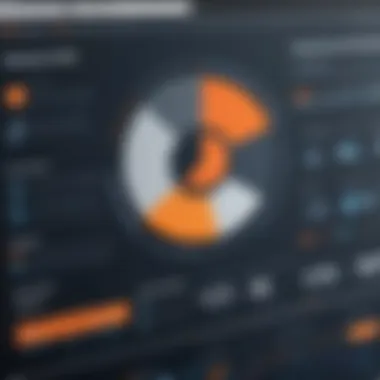

Measuring success with HubSpot CRM is vital for organizations aiming to improve their customer relationships and drive growth. Understanding how to gauge the effectiveness of this platform can inform strategic decisions and optimize business practices. Tracking metrics allows businesses to identify areas that require improvement or adjustment. This section outlines essential elements associated with measuring success in HubSpot CRM, including Key Performance Indicators, user adoption rates, and return on investment analysis.
Key Performance Indicators (KPIs)
Key Performance Indicators (KPIs) serve as crucial benchmarks in assessing the effectiveness of HubSpot CRM. These metrics provide quantitative data on various aspects of customer interactions and overall business performance. Common KPIs include:
- Customer Acquisition Cost (CAC): This measures the total cost of acquiring a new customer, including marketing, sales, and onboarding.
- Customer Lifetime Value (CLV): This indicates the projected revenue that a customer will generate over their entire engagement with the business.
- Sales Conversion Rates: This tracks the percentage of leads that convert into paying customers, providing insights into sales performance.
- Lead Response Time: This indicates how fast sales teams respond to inquiries, essential for maintaining customer engagement.
By analyzing these KPIs, businesses can make data-driven decisions, refine their strategies, and enhance customer satisfaction.
User Adoption Rates
User adoption rates reflect how effectively team members utilize the HubSpot CRM. High adoption rates usually correlate with increased productivity and streamlined processes. Factors influencing adoption include:
- Ease of Use: User-friendly interfaces tend to increase engagement.
- Training and Support: Comprehensive training helps users become proficient with the system.
- Integration Capabilities: Systems that easily integrate with other tools are generally adopted more widely.
Tracking the user adoption rate is vital, as it indicates whether staff members are leveraging HubSpot CRM to its full potential. If adoption rates are low, it may suggest a need for additional resources or support to assist users in navigating the platform.
Return on Investment Analysis
Return on Investment (ROI) analysis focuses on determining the financial benefits gained from using HubSpot CRM relative to the costs incurred. This involves:
- Calculating Overall Costs: This includes subscription fees, training, and time spent on implementation.
- Measuring Revenue Growth: Track sales numbers before and after implementing HubSpot CRM to gauge improvements.
- Assessing Efficiency Gains: Evaluate factors such as time saved in processes or improved customer retention rates.
A thorough ROI analysis enables businesses to justify their investment in HubSpot CRM and makes it easier to allocate resources effectively.
"Success is not just about making money; it's about making a difference. Measuring success with HubSpot CRM helps ensure that both financial and operational goals are met."
Future Trends in CRM and HubSpot’s Place
The landscape of Customer Relationship Management (CRM) is continiously evolving. With advances in technology, the way businesses manage customer relationships is also shifting. As companies seek more effective ways to engage customers, it becomes vital to understand future trends in this field. HubSpot's adaptability towards these trends positions it well in the market. Knowing these elements adds value for decision-makers and IT professionals.
Emerging Technologies in CRM
Technological innovations are reshaping the tools available to businesses. Emerging technologies like Artificial Intelligence (AI), Machine Learning (ML), and big data analytics are enhancing CRM capabilities. These technologies can assist in, for instance:
- Predictive Analytics: Analyzing customer data to predict future behaviors and preferences.
- Chatbots: Offering immediate responses to customer queries.
- Personalization Engines: Generating customized marketing messages based on individual customer data.
HubSpot has embraced these technologies. Its platform utilizes AI-driven insights to help businesses maximize customer engagement. For example, predictive lead scoring allows teams to focus their efforts on prospects who show the highest likelihood of conversion. Furthermore, AI chatbots integrated into HubSpot CRM streamline communication efforts and boost customer satisfaction.
HubSpot’s Development Roadmap
Looking towards the future, HubSpot has a clear development roadmap. This roadmap focuses on enhancing user experience, optimizing integrations, and expanding functionalities. Important elements include:
- Enhanced Integrations: Expanding connections with third-party applications and services, enriching the CRM ecosystem.
- Feature Enhancements: Continuous updates to existing features based on user feedback and emerging needs.
- User Experience Improvements: Simplifying the interface and processes to enhance usability for users of varying expertise.
- Focus on Community Feedback: Actively incorporating suggestions from the HubSpot community to close gaps and meet user expectations.
This roadmap outlines a commitment to staying ahead in the competitive CRM space. As technology continues to change, HubSpot not only adapts but thrives. Decision-makers must consider these future trends when evaluating CRM options. According to many analysts, businesses that do not align their strategies with these trends risk falling behind competitors.
"The key to success in CRM involves not just understanding current customer needs, but also anticipating future shifts in technology and behavior."
Ending
The conclusion of this article is a vital component that ties together the extensive discussions on Customer Relationship Management (CRM), particularly through the lens of HubSpot. This section serves to reinforce the importance of understanding not only what HubSpot offers but how it can directly benefit businesses in various sectors.
Recap of Key Insights
In previous sections, we unpacked numerous elements of HubSpot CRM:
- Core Features: We discussed the robust functionalities ranging from contact management to marketing automation tools. Each feature aims to streamline business processes and enhance customer relations.
- Implementation Strategies: The strategic approach to setting up HubSpot ensures businesses leverage their existing systems effectively. Integrative practices result in smoother transitions and higher user adoption.
- Best Practices: Data quality management and regular updates play significant roles in maximizing the effectiveness of HubSpot CRM. These measures ensure that the information held within the systems is accurate and actionable.
- Comparative Analysis: By contrasting HubSpot with other CRMs, we clearly illustrated its strengths while acknowledging potential limitations. This balanced view assists decision-makers in making informed choices.
The insights gleaned from these discussions show how HubSpot not only supports business operations but also aligns with many forward-thinking strategies for maintaining client relationships in a digital age.
Final Thoughts on Choosing HubSpot CRM
Selecting HubSpot CRM is more than a technological decision; it is a strategic move toward improving overall business functions. Organizations must consider several factors:
- Scalability: HubSpot adapts to varying business sizes and needs. Users can add more features as their requirements evolve.
- User-Friendly Interface: The platform is designed to simplify processes, making it accessible to employees with varying technical skills.
- Community and Support Resources: HubSpot’s dedicated user community and extensive educational materials ensure that businesses have continual access to support.



