Expert Tips for Choosing the Right Desk Computer


Intro
The selection of a desk computer involves more than just picking a brand or model. It necessitates a thorough understanding of various factors, including software requirements, hardware specifications, and potential budget constraints. In a landscape filled with diverse options, ranging from high-performance workstations to budget-friendly models, discerning users must evaluate their specific needs to make an informed choice. This article explores critical aspects that guide both individuals and businesses in selecting the most suitable desk computer for their objectives.
Key Software Features
When choosing a desk computer, the software ecosystem plays a significant role in functioning and productivity. Below are essential software features to consider:
Essential functionalities
The primary applications you intend to run on your desk computer will determine the necessary software features. Common functionalities include:
- Productivity Software: Programs like Microsoft Office or Google Workspace are crucial for document editing, spreadsheet management, and effective presentations.
- Design Software: If your work involves graphic design or video editing, software such as Adobe Creative Cloud or AutoCAD becomes necessary.
- Security Software: Reliable antivirus programs and firewalls are essential to protect sensitive data and safeguard against potential threats.
Advanced capabilities
Some users may require advanced software capabilities to enhance their productivity. Important features include:
- Virtualization Support: Choosing software that allows running multiple operating systems can be beneficial for developers and IT professionals.
- Collaborative Tools: Applications that facilitate teamwork, such as Slack or Zoom, are vital for communication in modern work environments.
- Cloud Integration: Software that seamlessly integrates with cloud platforms enhances accessibility and remote working efficiency.
Comparison Metrics
Once the software requirements are clear, the next step involves evaluating potential desk computers using relevant metrics.
Cost analysis
Examining the pricing of different models is critical. Factors to consider include:
- Initial Cost: The upfront investment in a desk computer and its software can vary significantly across different models.
- Total Cost of Ownership: Future expenses such as software subscriptions, maintenance, and potential upgrades can impact overall budgeting.
Performance benchmarks
Performance is often assessed through key benchmarks that measure how well a computer operates. Consider the following aspects:
- Processor Speed: A faster CPU generally leads to better multitasking and quicker software executions.
- RAM Capacity: Ample RAM ensures smoother performance, especially while running demanding applications.
- Storage Type and Size: Different storage solutions, such as SSDs versus HDDs, affect speed and data access times.
"The right computer can significantly enhance productivity, but it must align with your specific software and performance needs."
Selecting the appropriate desk computer demands a structured approach that considers both software and hardware elements. Understanding these requirements is paramount for making an intelligent decision.
Understanding Desk Computers
When considering the purchase of a desk computer, it is essential to grasp the fundamental aspects associated with desk computers. This section provides a foundational understanding that guides potential buyers through the complexities involved in selecting the right system. Knowing the different types of desk computers is crucial as it helps match specific needs, whether for work or leisure. Additionally, understanding what defines a desk computer allows users to make informed choices based on their intended use and environment.
Definition of Desk Computers
Desk computers are typically stationary computing devices designed for regular use at a fixed location. They range from traditional desktop setups, which often include separate monitors, keyboards, and towers, to more compact solutions like all-in-one models that integrate all components into a single unit. Their design primarily aims to provide performance and functionality tailored for various tasks, such as data processing, gaming, and creative work, all while being stationary.
Types of Desk Computers
There are several categories of desk computers, and each type serves different purposes and preferences. Understanding the differences among them can aid users in selecting the best fit for their needs. Common types include traditional desktops, all-in-one computers, and mini PCs.
Traditional Desktops
Traditional desktops consist of separate units for the monitor, keyboard, and CPU. This configuration offers a variety of advantages. A key characteristic is the ability to customize components to meet any user's specific performance requirements. Users can upgrade parts like graphics cards, processors, and storage to enhance performance without replacing the entire system. This makes traditional desktops a preferred choice for gamers and tech enthusiasts who desire flexibility and power. However, their larger footprint may not suit tighter workspaces.
All-in-One Computers
All-in-one computers combine the monitor and CPU into a single device. This is beneficial for users who want to save space and reduce cable clutter. Their sleek design adds an aesthetic appeal for office or home use, making them a popular choice. However, such systems often come with limited upgradeability. The integration of components can lead to challenges when this device requires repairs or enhancements, potentially necessitating a complete system replacement.
Mini PCs
Mini PCs represent a growing trend in the desk computer landscape. These compact devices provide solid performance while occupying minimal desk space. Their ability to perform basic tasks efficiently makes them well suited for environments where space is at a premium, such as small offices or home setups. However, this compactness frequently limits their processing power compared to traditional desktops. Users should consider whether their workload requires higher specifications than those typically afforded by these diminutive devices.
"Understanding the types of desk computers available can significantly impact productivity and satisfaction in both personal and professional environments."
Key Specifications of Desk Computers
Selecting the right desk computer involves understanding its specifications. Key specifications provide insights into performance, functionality, and user suitability. Focusing on these specifications can significantly influence decision-making. Knowing the right processor, memory, storage options, and graphics performance can ensure that the computer chosen meets the unique needs of users. Each specification plays a significant role in the overall performance and experience.
Processor Choices
Intel Processors
Intel processors are well-known for their reliability and performance. They are widely used in various computing devices, making them a popular option in desk computers. One key characteristic of Intel processors is their range. They offer different models to cater to various levels of performance requirements.
One unique feature of Intel processors is their Hyper-Threading technology, allowing multiple threads to be processed simultaneously. This improves efficiency and performance, especially for multitasking. However, disadvantages can include higher costs compared to some alternatives. Users who prioritize performance might find Intel a beneficial choice, but budget-conscious buyers need to assess their requirements carefully.
AMD Processors
AMD processors present another viable option when selecting a desk computer. They are increasingly favored for their competitive pricing and robust performance. A key characteristic of AMD processors is their multi-core design, which enables better performance in multi-threaded tasks. This makes AMD an appealing choice for gamers and creative professionals.
The unique feature of AMD processors includes the Infinity Fabric technology, enhancing communication between its cores. This feature can offer superior performance depending on workload. However, some users may find less software optimization compared to Intel. Still, AMD is a strong contender for users seeking performance and value.
Memory and Storage Options
RAM Capacity
RAM capacity is crucial for smooth computing experiences. It affects how many applications can run concurrently without performance degradation. A key characteristic of RAM is its ability to provide fast read and write access to data. More RAM translates to better multitasking capabilities, which is particularly beneficial for demanding applications.


A unique feature of RAM is its speed, measured in MHz. Faster RAM can offer performance advantages. However, not all applications will utilize higher speeds, making it essential to match RAM specifications with user needs. Users should consider their workload when determining the appropriate RAM capacity.
Storage Types: HDD vs SSD
Storage type is fundamental in determining a desk computer's overall performance. Users often consider the choice between Hard Disk Drives (HDD) and Solid State Drives (SSD). One key aspect is speed. SSDs provide significantly faster data access speeds compared to HDDs, greatly improving load times for applications and files.
The unique feature of SSDs is their lack of moving parts, which enhances durability and reduces the risk of mechanical failure. Conversely, HDDs offer higher capacities for lower costs, making them beneficial for storage needs where speed is not the primary concern. Understanding personal storage needs will guide the choice between these two types.
Graphics Performance
Integrated Graphics
Integrated graphics are suitable for users who do not require heavy graphics processing. They offer a cost-effective solution and are often sufficient for tasks such as web browsing, word processing, and light media consumption. A key characteristic of integrated graphics is their reliance on the CPU for processing capabilities.
While integrated graphics do not match the performance of dedicated graphics cards, they have the advantage of lower power consumption. This can result in longer battery life for portable desk computers. However, they may struggle with more demanding applications like gaming or professional video editing.
Dedicated Graphics Cards
Dedicated graphics cards provide enhanced performance for graphic-intensive tasks. They come with their own memory and processing capabilities, making them favorable for gaming and graphic design. A key characteristic of dedicated graphics cards is their ability to handle complex graphics and rendering tasks efficiently.
The unique feature of dedicated graphics is their ability to support high resolutions and frame rates for gaming. While they can significantly improve visual performance, they also tend to drive up the overall system cost and increase power consumption. Users in need of superior graphics performance, such as gamers or creative professionals, should consider dedicated graphics options.
Assessing User Needs
Assessing user needs is a critical part of selecting the right desk computer. This process allows one to align computer specifications with the intended purpose, ensuring that the user can efficiently achieve their goals. By understanding the unique requirements, one can avoid overspending or underperforming equipment selection. This section will break down different use cases that help clarify why user needs assessment is essential for making informed decisions.
Understanding Use Cases
A computer’s effectiveness often stems from its ability to meet diverse user needs. Hence, determining the use cases becomes foundational. Here, we discuss several crucial use cases:
Business Applications
Business applications represent a substantial segment of desk computer users. They encompass software tools for productivity, communication, and data management. A key characteristic of business applications is their focus on optimizing workflow efficiency. Users engaged in tasks like document editing, presentation creation, and spreadsheet analysis benefit significantly.
The unique feature of business applications lies in their software integration. Programs like Microsoft Office or Google Workspace allow seamless collaboration and sharing of documents. Their advantages include increasing productivity and simplifying user tasks. However, these applications can be resource-intensive, potentially requiring more powerful hardware for smooth operation.
Gaming Requirements
Gaming requirements highlight a distinct need for desk computers designed to handle demanding performance aspects. The key characteristic here is the necessity for advanced graphics and processing capabilities. Gamers often seek equipment that can deliver high frame rates and exceptional graphic quality. This leads them to select systems equipped with dedicated graphics cards, such as the NVIDIA GeForce or AMD Radeon series.
This unique feature of gaming computers is their ability to process complex visuals rapidly. They provide a substantial benefit, especially during graphically intense gameplay. However, these systems can come at a premium price, which may not be justified for non-gamers.
Creative Workflows
Creative workflows focus on artistry and design, encompassing fields like graphic design, video editing, and music production. The main characteristic of computers in this domain is their requirement for high processing power and considerable RAM. Creative professionals often use software like Adobe Creative Cloud or AutoCAD that demands significant system resources for rendering and processing multimedia.
The unique feature of these creative tools is their ability to manipulate vast amounts of data in real-time. While this is advantageous for users, it also necessitates a strong investment in a capable computer. Choosing the wrong specifications can lead to frustrating lag times, hindering creativity.
Evaluating Performance Expectations
Evaluating performance expectations involves understanding how the computer will be used. This assessment helps determine whether the chosen configuration will meet the user’s needs both now and in the future.
Basic Tasks vs Advanced Tasks
Users often face the choice between basic and advanced tasks, and this decision influences their selection. Basic tasks typically include web browsing, text editing, and streaming video. In contrast, advanced tasks revolve around gaming, programming, or running heavy software applications. The key characteristic here is the distinction in performance requirements; basic tasks can function efficiently on lower-end computers. Conversely, advanced tasks require more robust specs, including faster processors and higher RAM.
A unique aspect of this consideration is scalability. Basic users might find lower-cost options suitable in the short term, but as applications evolve, they might face limitations. Thus, understanding this aspect is critical to avoid replacement costs and unsatisfactory performance down the line.
Future-Proofing Considerations
Future-proofing considerations focus on selecting a desk computer that can adapt as software and user needs evolve. This characteristic resonates with those who want longevity in their investment. A future-proof system anticipates the demands of upcoming software updates and technologies, providing a solid return on investment.
The unique feature of future-proofing is flexibility. With technologies changing, a future-proof system can often accommodate upgrades and newer applications. This ensures that the user does not have to frequently invest in new machines. However, considering future-proofing also usually means spending a bit more upfront, which can deter some budget-conscious users.
Software Compatibility
Software compatibility is a critical consideration when selecting a desk computer. The operating system and applications you choose significantly affect how well the hardware performs, as well as your overall productivity. A system must not only meet the necessary specifications but also support the software that aligns with your goals.
When you understand software compatibility, you ensure that your computer can run the programs you need for work or play. This prevents potential frustrations and inefficiencies. Ultimately, it helps in making a better investment.
Operating System Options
Windows
Windows remains one of the most widely used operating systems globally. Its key characteristic is its versatility. This makes it a preferred choice for various users, ranging from casual users to business professionals. The broad compatibility of Windows with a large range of software applications is an undeniable advantage. One unique feature is its support for numerous gaming titles. However, some may find it susceptible to malware attacks, necessitating additional security measures.
macOS
macOS offers a streamlined user experience, which is why many creative professionals gravitate towards it. Its key characteristic is an integrated ecosystem with devices like iPhones and iPads. This synergy enhances productivity, especially in creative workflows. A prominent feature is its stability and performance in creative applications, such as video and graphic editing software. However, one possible disadvantage is the limited hardware upgrade options compared to other systems.
Linux
Linux is renowned for its flexibility and open-source nature. Users favor it for its robustness and security. The primary characteristic of Linux is the vast array of distributions available, allowing customization to fit various user needs. A unique feature is its strong community support, which provides troubleshooting and innovative solutions. However, some may encounter compatibility issues with popular commercial software, making it less suitable for specific tasks.
Essential Software Applications
Office Suites
Office suites are fundamental for productivity on a desk computer. They provide essential tools for document creation, spreadsheets, and presentations. A notable characteristic is their user-friendliness and integration with various operating systems. Microsoft Office is the most recognized option, yet alternatives like Google Workspace also offer cloud-based solutions. Unique benefits include collaboration features, allowing multiple users to work on documents simultaneously. A disadvantage might be the subscription cost for premium features.
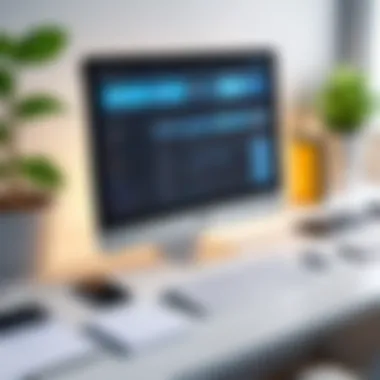

Creative Software
Creative software includes applications for graphic design, video editing, and audio production. These programs are essential for professionals in creative fields. Their key characteristic is the powerful tools designed to foster creativity and productivity. Software such as Adobe Creative Cloud is widely used for its extensive suite of applications. One unique feature is its cloud storage, facilitating easy access and collaboration. However, high system demands can require more powerful hardware, impacting budget considerations.
Antivirus and Security
Antivirus and security software is vital for protecting a desk computer from threats. The primary characteristic is its role in safeguarding data against malware, viruses, and ransomware. Tools like Norton and McAfee provide comprehensive protection. Their unique features may include real-time scanning and automated updates, which are beneficial in maintaining security. A potential disadvantage could be a slowdown in performance due to the resource-intensive nature of these applications.
Understanding software compatibility allows users to select the right tools for their computer needs. It minimizes unexpected challenges, ensuring that the system operates efficiently.
Budget Considerations
When selecting a desk computer, budget considerations play a crucial role in the decision-making process. The cost of a computer is not merely a price tag; it represents the investment required for the specific capabilities needed. Having a clear understanding of your financial limits helps narrow down options and ensures the selection of a suitable model that aligns with both needs and capabilities. This segment will focus on two vital aspects: determining your budget and comparing brands and models.
Determining Your Budget
Setting a Price Range
Establishing a price range is foundational when selecting a desk computer. It allows for a focused search, showing models that fit within financial constraints. A commonly suggested approach is to define a range that accommodates both minimum and maximum expenditure. The primary benefit of setting a price range is that it simplifies the selection process by eliminating choices that exceed one’s budget. A potential downside, however, is that setting a price limit too low may restrict options significantly, limiting access to more advanced features or better build quality.
Evaluating Cost vs Value
Evaluating cost versus value is another critical consideration. It's essential to assess whether the price of the computer reflects its features and performance. A computer priced on the higher side may offer enhanced functionality or better durability, which may justify the expense. Conversely, a lower-cost model might lack essential features necessary for specific uses. Understanding the balance between cost and value helps users make informed purchasing decisions, avoiding the pitfalls of overspending or under-investing.
Comparing Brands and Models
Brand Reputation
Brand reputation significantly influences purchasing decisions. A reputable brand often signals quality and reliable customer support. Choosing established brands like Dell, HP, or Apple, encourages consumer confidence as these brands have a history of performance and customer satisfaction. While lesser-known brands might offer lower prices, they could come with risks regarding quality or after-sales service. Therefore, considering brand reputation is essential to ensure a positive long-term experience.
Model Performance Reviews
Model performance reviews are indispensable when deciding on a desk computer. Reviews from reliable sources, such as websites like Reddit or dedicated tech forums, provide insights into the real-world performance of various models. By examining professional assessments and user feedback, potential buyers can determine if a specific model meets performance expectations. A significant advantage of model reviews is that they highlight both strengths and weaknesses, offering a balanced view. However, it's crucial to consider that some reviews may be biased or not applicable to specific use cases, requiring careful scrutiny of the provided information.
"Budgeting for a desk computer is not just about what you can afford; it’s about understanding value and making a choice that fits well with your future needs."
In summary, budgeting is a multifaceted process when selecting a desk computer. It involves determining a price range that reflects both needs and capabilities while assessing the interplay of cost versus value. Additionally, comparing brands and models based on reputation and performance reviews provides the critical context necessary to make informed decisions. By paying attention to these factors, users can ensure they select a computer that not only fits their budget but also meets their long-term needs.
Where to Purchase
Selecting the right desk computer is a significant investment, and the source from which you choose to make that purchase can greatly influence your experience. Understanding the various purchasing channels available and their specific benefits can help you to make an informed decision. Choosing where to buy can affect not only the price but also the service you receive after your purchase.
Online Retailers vs Physical Stores
When deciding between online retailers and physical stores, each option has its unique advantages.
Online Retailers offer the convenience of browsing a vast selection from the comfort of your home. Websites such as Amazon, Newegg, and Best Buy provide extensive user reviews, comparative pricing, and occasional deals that can lead you to significant savings. You can also access numerous configurations of one model, which is often not possible in a brick-and-mortar store. Moreover, online shopping allows you to compare prices and features easily through various platforms, making it easier to find the best product for your needs.
On the other hand, Physical Stores give customers the ability to see and test the computer before purchasing. You can physically check the build quality, screen clarity, and keyboard feel, which can be vital components in your decision. Additionally, having direct access to sales staff might help address your immediate questions and concerns. However, the availability of certain models can be limited compared to online options.
Considerations for Warranty and Support
Understanding warranties and support options is critical in safeguarding your investment and ensuring long-term satisfaction.
Understanding Coverage
Warranties can vary significantly by manufacturer. Some brands like Dell and Apple offer extended warranties that cover both parts and labor. This can be a great advantage for users who want peace of mind. A good warranty helps to mitigate the costs of unexpected repairs that could occur after the purchase. It is wise to familiarize yourself with what each warranty covers, including the duration, the parts included, and any exclusions. The unique feature of warranty coverage varies by brand; for instance, HP might provide on-site service for higher-end models, while others might require shipping for repairs.
Evaluating Customer Service Options
Customer service is another crucial aspect when selecting where to purchase your desk computer. Brands like Lenovo and HP have robust support systems, offering multiple avenues for support including online chat, phone support, and in-store assistance. This versatility can be very beneficial. In contrast, some online retailers may offer limited direct support and rely heavily on manufacturer services.
When evaluating customer service options, look for companies that provide 24/7 support, rapid response times, and comprehensive online resources. These factors can greatly enhance your experience and resolve any issues that arise post-purchase quickly.
"A clear understanding of purchase options, warranty coverage, and customer service can greatly enhance your buying experience."
In summary, taking the time to assess where to purchase your desk computer—whether online or in-store—will not only affect your immediate cost but also your long-term satisfaction and support experience.
Setting Up Your Desk Computer
Setting up your desk computer is an essential step to ensure optimal performance and efficiency. This process not only allows for a smooth transition from purchasing to actual use but also impacts how well you can utilize the capabilities of the hardware and software environments. Getting the setup right can enhance the overall user experience and eliminate potential issues that may arise from improper configurations.
Initial Setup Process
Connecting Peripherals
Connecting peripherals is a fundamental aspect of the initial setup process. Peripherals include keyboards, mice, monitors, printers, and any other devices that enhance the functionality of your desk computer. Properly connecting these devices ensures that the computer can effectively communicate with them, leading to improved productivity and smoother operation.
A key characteristic of connecting peripherals is compatibility. It is crucial to ensure that all connected devices are compatible with the computer's hardware and operating system. This compatibility can prevent connectivity issues and enhance performance. For instance, using USB mice and keyboards can offer faster response times compared to older PS/2 models.
One unique feature of connecting peripherals is the ability to customize your setup. Different users have their preferences for keyboard layouts, mouse sensitivity, and monitor arrangements. This customization can significantly affect comfort and productivity in everyday tasks. However, improper configuration of peripheral settings can lead to discomfort or inefficiencies over time.
Installing the Operating System
Installing the operating system (OS) is an indispensable step in setting up your desk computer. The OS serves as the backbone of all operations, managing hardware and providing an interface for the user to interact with applications and devices. Proper installation is vital for system stability and security.
The key characteristic of OS installation is the level of control it offers users over their computers. A clean installation can provide a fresh start, free from unnecessary bloatware that may come pre-installed on certain systems. This is a beneficial choice for users who value performance and wish to optimize their desk computer from the outset.
Moreover, the unique aspect of installing an OS is the opportunity to choose between various operating systems. Whether it is Windows, macOS, or Linux, users can select one that best matches their needs. However, selecting the correct OS involves understanding potential limitations, such as software compatibility or hardware support.


Customization and Configuration
Tweaking Settings for Performance
Tweaking settings for performance is crucial in maximizing the capabilities of your desk computer. This process involves adjusting various system settings to ensure optimal operation, which can lead to enhanced performance and better resource management. It is particularly important for users who engage in demanding tasks such as gaming or video editing.
A primary focus in this area is resource allocation. Properly managing how the system allocates resources for different tasks can mitigate slowdowns. Users might need to alter settings like virtual memory, processor priority, or even graphics performance to match their specific usage patterns.
However, any modifications should be approached with caution. Incorrect settings can lead to instability or crashes, which may hinder rather than help.
Installing Necessary Software
Installing necessary software is a key step that follows the initial setup process. This includes essential applications like office suites, creative software, and security tools. The right software not only increases productivity but also enhances the overall functionality of the desk computer.
The fundamental characteristic of installing necessary software is its contribution to the user's workflow. The applications you choose will influence how effectively you can complete tasks and projects. For example, installing Adobe Creative Cloud can significantly streamline creative workflows for designers and video editors.
One notable advantage is the range of options available for different use cases. However, it is important to balance the number of installed applications. An excessive number can consume system resources and potentially slow down performance, making it vital to prioritize which software is essential.
"Effective setup and configuration can dramatically enhance the performance and longevity of your desk computer, reducing the need for future upgrades and troubleshooting."
Maintenance and Upgrades
Regular maintenance and upgrades are crucial aspects that directly influence the longevity and performance of a desk computer. Many users often overlook these elements, thinking that their devices will run smoothly with little intervention. However, proactive maintenance can prevent severe issues and optimize system performance. Informed upgrades can significantly enhance the user experience by meeting growing software demands or shifting technological requirements.
Regular Maintenance Tips
Cleaning Hardware
Cleaning hardware is one of the simplest yet most effective maintenance practices. Dust accumulation inside the computer case can lead to overheating, which, in turn, affects the performance and lifespan of components. Users should consider using compressed air to remove dust from fans, vents, and other parts. This practice not only improves airflow but also helps maintain the components at their optimal operating temperature.
Key Characteristics: Cleaning can prolong the life of hardware by ensuring components do not operate under excessive heat. This simplicity is what makes cleaning a popular choice for many users.
Unique Features: Adopting a routine cleaning schedule can significantly reduce the likelihood of hardware failures. One advantage is that it is cost-effective; it requires minimal equipment. However, users must take care while cleaning to avoid static damage.
Updating Software
Updating software is another critical aspect of maintenance. Software updates often include security patches, bug fixes, and performance improvements. Regularly updating the operating system and applications helps protect the desk computer from vulnerabilities and ensures compatibility with new programs or technologies.
Key Characteristics: Software updates provide the most recent enhancements and features modestly. They are essential for maintaining system security. This makes regular updates a beneficial practice for users who prioritize security and performance.
Unique Features: Not all updates are mandatory; users can choose which updates are important to their needs. The disadvantage might be the time they consume during installation, which could temporarily disrupt workflow.
Upgrading Components
RAM Upgrades
RAM upgrades are one of the most impactful enhancements a user can make. Increasing RAM allows for more efficient multitasking and improves overall system responsiveness. This upgrade can particularly benefit users engaged in high-demand activities like gaming or video editing.
Key Characteristics: Increasing RAM facilitates a smoother operation, especially when multiple applications run concurrently. This is often a beneficial upgrade for users looking to enhance performance.
Unique Features: Upgrading RAM can be straightforward, depending on the device. Users may find compatibility issues; therefore, selecting the right type and size of RAM is crucial. This approach could entail slight inconvenience but often proves worthwhile.
Storage Expansion
Storage expansion is another significant upgrade. Users may find themselves running out of space due to growing data needs. Upgrading storage, be it through additional hard drives or switching to a larger SSD, directly influences how much information a computer can hold.
Key Characteristics: Expanding storage is a practical upgrade for anyone dealing with large files, such as media professionals or gamers. This option tends to be popular due to the ever-increasing data sizes.
Unique Features: The process can range from simple to complex, depending on the existing setup and the user's knowledge. One advantage of SSDs is their speed, which offers great performance improvements; however, they come at a higher cost compared to traditional HDDs.
Upkeep and enhancements are essential for obtaining the most out of a desk computer, whether it’s through basic maintenance or more substantial upgrades.
Common Issues and Troubleshooting
Understanding common issues and troubleshooting methods is vital for maintaining the efficiency and longevity of desk computers. This section offers insights into common problems people face and effective strategies to resolve them. An organized approach to these challenges ensures a smoother experience for users, whether they are working on documents, playing games, or engaging in creative work.
Identifying Common Problems
Performance Slowdown
Performance slowdown is a prevalent issue that can frustrate users significantly. This phenomenon occurs when a computer does not respond as quickly as expected. Factors such as insufficient RAM, background applications consuming resources, or hard disk fragmentation can lead to this issue. Users should keep an eye on resource management to identify and mitigate the causes of slow performance. Recognizing this problem is fundamental for any desk computer user wishing to maintain optimal performance.
Advantages of understanding performance slowdown include an ability to enhance productivity and reduce frustration. For example, clearing unnecessary applications or upgrading hardware can result in noticeable improvements in speed. This knowledge empowers users to take control of their devices instead of feeling at the mercy of technology.
Software Crashes
Software crashes can be disruptive and may lead to data loss or interruptions in workflow. This issue typically arises from compatibility problems, corrupted files, or software bugs. Users must understand the significance of up-to-date software, as outdated versions are often more susceptible to crashing. Identifying signs of potential crashes early can help prevent more significant issues.
Knowledge of software crashes is especially beneficial for users who rely heavily on specific applications. By being aware of the risks, users can adopt preventative measures, such as regular updates and backups, thereby minimizing the impact of crashes on their work processes.
Effective Troubleshooting Strategies
Restarting Devices
Restarting devices is one of the simplest yet most effective troubleshooting strategies. It resolves various issues by refreshing the system. Restarting can clear temporary files and stop processes that might be causing conflicts. This step is vital as it often leads to a resolution without complicated interventions.
This strategy is advantageous because it requires minimal effort and can lead to immediate results. Even though it sounds trivial, many users overlook this step, which can be the key to resolving minor issues swiftly. It is an essential first step in any troubleshooting process.
Updating Drivers
Updating drivers is another critical component of effective troubleshooting. Drivers serve as a bridge between the computer’s hardware and software, ensuring optimal performance. Outdated drivers can lead to compatibility problems, performance declines, and software crashes. Keeping drivers up to date can prevent these issues before they arise, as manufacturers regularly release updates that improve performance.
By understanding the importance of updating drivers, users can proactively address potential problems. Regular updates are a best practice, ensuring the system runs smoothly and avoiding disruptions that can impact productivity. It is a straightforward yet highly effective way to enhance the performance and reliability of a desk computer.
"Regular maintenance and swift troubleshooting are essential practices for any desk computer user to ensure the longevity and efficiency of their systems."



