Comprehensive Guide to PDF Modification Software


Intro
The ability to modify PDF files has become increasingly essential in both professional and personal contexts. Various programs offer functionalities that cater to these needs effectively. As more individuals and organizations rely on PDFs for document sharing, understanding the tools available for PDF manipulation is crucial. This section outlines the key features of popular software and highlights their relevance in today’s digital landscape.
Key Software Features
The realm of PDF modification encompasses various essential functionalities and advanced capabilities depending on user needs.
Essential functionalities
Most PDF editing programs provide several common features. These include:
- Text Editing: Users can alter text without converting to other formats. This feature is fundamental for quick adjustments.
- Image Insertion and Alteration: The ability to add, remove, or replace images offers greater flexibility in document presentation.
- Form Filling: Programs allow users to fill out interactive forms, which is crucial for many businesses.
- Annotation and Commenting: Adding notes, comments, or highlights assists in collaborative work.
Advanced capabilities
Beyond basic functionalities, many software applications incorporate advanced tools. These may consist of:
- OCR (Optical Character Recognition): Converting scanned documents into editable and searchable PDFs enhances accessibility.
- Batch Processing: Efficiently modifying multiple files at once can save considerable time.
- File Conversion: Converting PDFs to and from various formats (e.g., Word, Excel) allows for greater usability.
- Security Features: Options to encrypt files and set permissions ensure sensitive information remains protected.
Comparison Metrics
When selecting a PDF modification program, understanding cost and performance metrics is vital.
Cost analysis
Prices for PDF software can vary widely. Free options exist, yet they often come with limitations. Paid versions, like Adobe Acrobat Pro and Foxit PhantomPDF, usually offer more advanced features. Budget-conscious users may look for software that balances cost and functionality. Special discounts for multi-user licenses can also be a deciding factor.
Performance benchmarks
Performance benchmarks help assess software efficiency. Important factors to consider include:
- Speed: How quickly the software executes editing tasks can significantly impact productivity.
- Stability: Software should maintain consistent performance without frequent crashes.
- User Experience: A user-friendly interface encourages efficient use of the program's features.
Ultimately, choosing the right PDF modification tool depends on understanding both its features and performance metrics, aligning them with individual needs and budget constraints.
Prelude to the Importance of PDF Modification
The ability to modify PDF files is vital in today's digital landscape. As organizations increasingly rely on PDF documents for communication, record-keeping, and sharing, understanding the nuances of PDF modification becomes essential. PDF, or Portable Document Format, is a file format created by Adobe Systems in the early 1990s. It maintains the formatting of documents across various platforms. However, flexibility in modifications can be a significant limitation without appropriate tools.
Professionals and businesses often find themselves needing to edit, add, or remove elements in PDF documents. This need arises due to various situations such as updating contracts, correcting typographical errors, or customizing reports. Having the capability to modify these files not only ensures accuracy but also enhances functionality.
Understanding PDF Files
PDF files are designed to embed text, images, and graphics while preserving original layout. They can be viewed on different devices without altering their appearance. Understanding how these files are structured is crucial before delving into modification tools. At their core, PDFs encapsulate text, fonts, vector graphics, and raster images into a single file. This versatility is what makes them widely used, but it also complicates editing processes.
PDFs are not inherently editable like Word documents. To change them, specialized software or services are necessary. This complexity highlights the importance of choosing the right tools to ensure modifications align with your needs, whether you need simple text changes or complex formatting adjustments.
Reasons to Modify PDF Files
There are several compelling reasons to modify PDF files effectively:
- Updating Information: PDF documents can quickly become outdated. Whether it's a company policy or a product specification sheet, timely updates are vital.
- Error Correction: Mistakes can occur in original documents. Having the ability to correct typos or inaccuracies helps maintain professionalism.
- Customizing Content: It is often necessary to tailor content for specific audiences or purposes, and PDF modification allows for this level of customization.
- Legal Compliance: Some industries require that documents meet specific legal standards. Modifying PDFs can help ensure compliance with regulatory requirements.
- Collaboration: Teams often need to collaborate on documents. Modifying PDFs can aid in this by enabling comments, annotations, and changes that can be saved back to the original file.
Key Features to Consider in PDF Modification Programs
When selecting a program to modify PDF files, understanding its key features is vital. The right software can significantly enhance productivity and ensure compliance with business standards. In this section, we will unpack essential elements that users should consider when evaluating PDF modification tools. The features you choose should align with your specific needs, be it editing text, managing multiple files, or ensuring secure data handling.
Editing Text and Images
Editing text and images is one of the primary functionalities offered by PDF modification programs. Unlike standard document formats, PDFs were not originally designed for easy editing. Therefore, having software that allows precise adjustments is crucial for end-users.
With robust text editing capabilities, users can manipulate fonts, sizes, colors, and alignments. This ensures that the PDF maintains its professional appearance after modifications. Image editing features, such as cropping, resizing, and adjusting brightness or contrast, also play a significant role. These capabilities allow users to enhance visual presentation and ensure that all content aligns with brand standards.
Consider the following:
- User Interface: A user-friendly interface can make editing straightforward.
- Format Preservation: Ensure that the software preserves layout and formatting during changes.
- Image Quality: Check if the software maintains image resolution after editing.
Batch Processing Capabilities
Batch processing is an essential advantage, particularly in business environments where time efficiency is important. This feature allows users to apply the same modifications to multiple files simultaneously. Programs that offer batch processing can save significant amounts of time, reducing repetitive tasks.
This is particularly useful for operations that involve consolidating documents or making uniform changes across various files. Users should look for tools that allow:
- Flexible options: Choose specific file types for batch processing.
- Customizable actions: Apply different modifications, such as watermark additions, to all selected files at once.
- Clear Reporting: Some tools provide logs of changes made during the batch process, enhancing accountability.
Security Features and Compliance
In a world where data breaches are increasingly common, security is paramount when dealing with sensitive information in PDF files. A good PDF modification program must have robust security features. This includes encryption options that protect document content from unauthorized access.
Moreover, compliance with industry standards, such as GDPR, is essential for organizations handling personal data. The program should have the ability to restrict access, track changes, and provide audit trails.
Key security considerations include:


- Password Protection: Ability to lock PDFs with strong passwords.
- Redaction Tools: Ensure information is removed securely without leaving traces.
- Digital Signatures: Adding layers of authenticity to documents.
With these features in mind, you can select a PDF modification program that not only meets your editing needs but also safeguards your information.
Popular Programs for PDF Modification
In the realm of digital document management, the ability to modify PDF files is crucial. Various software programs have emerged to address this demand, each offering unique functionalities and advantages. Understanding these popular programs is essential for professionals and tech enthusiasts who require effective tools for their PDF editing needs. The right program can streamline workflows, enhance productivity, and ensure compliance with industry standards.
Adobe Acrobat Pro
Overview
Adobe Acrobat Pro DC stands as a premier solution for those seeking comprehensive PDF modification capabilities. Its widespread acceptance stems from long-established credibility in document management. This program offers a rich set of features, making it a beneficial choice for both individuals and businesses. One unique feature is its ability to create interactive forms, which adds to its versatility in various applications.
Key Features
Among its critical capabilities, Adobe Acrobat Pro DC supports advanced text editing and image manipulation. Users can modify content with ease, ensuring the document meets specific requirements. A noteworthy advantage is its OCR (Optical Character Recognition) functionality, allowing for digitizing printed text. However, this feature may not always yield perfect results, depending on the quality of the original document.
Use Cases
This program shines in legal, educational, and corporate environments. Legal professionals often use it to annotate and review contracts, while educators benefit from its form creation tools for assessments. However, its extensive feature set may be more than what some casual users desire, leading to a steeper learning curve.
Pricing
Adobe Acrobat Pro DC offers a subscription-based model, which can be a significant consideration for users. The monthly fees may accumulate, making it less appealing for those needing occasional use. However, the pay-as-you-go structure allows access to all features without hefty upfront costs, which can be beneficial for businesses with fluctuating needs.
Foxit PhantomPDF
Overview
Foxit PhantomPDF is recognized for its speed and efficiency in PDF editing. It presents itself as a strong alternative to Adobe Acrobat, often chosen by users seeking cost-effective solutions. One of its key characteristics is the lightweight nature of the software, which allows for quick installation and operation. The collaboration features enable multiple users to work on the same document simultaneously.
Key Features
The program offers robust editing options, including the ability to modify texts, images, and objects within the PDF. One unique feature is the integration with cloud services, which supports seamless document sharing. However, some users have reported minor compatibility issues with complex PDF formats, which can lead to unexpected formatting changes.
Use Cases
Foxit PhantomPDF is particularly useful for small to medium-sized businesses. It supports collaboration, making it ideal for team projects where multiple users work on a document. Nevertheless, larger organizations may find the lack of advanced administrative features less appealing compared to other options.
Pricing
The pricing structure of Foxit PhantomPDF is generally straightforward. It offers both perpetual licensing and subscription options. This flexibility makes it appealing to various user types. However, the lack of a free version can be a drawback for those unwilling to commit financially before testing the software.
Nitro Pro
Overview
Nitro Pro positions itself as a user-friendly PDF modification tool that balances functionality with ease of use. It aims to cater to professionals who require a capable yet straightforward solution. Its interface is designed to mimic familiar office environments, which helps new users acclimate quickly. Unique to Nitro Pro is its focus on productivity-enhancing features, like quick conversion capabilities.
Key Features
Nitro Pro allows users to edit, convert, and sign PDFs efficiently. Its standout feature is the ability to convert scanned documents to editable formats with strong accuracy. However, some reviews suggest that its performance may suffer with heavily encrypted files, leading to frustration.
Use Cases
Nitro Pro appeals to a variety of sectors, including real estate and finance, where document editing and signing are frequent. Users often commend its batch processing capabilities for handling multiple files at once. Nonetheless, those in industries requiring advanced protection features might consider it lacking.
Pricing
Nitro Pro provides a one-time purchase option, which can be beneficial for users who prefer not to deal with recurring fees. The upfront cost might initially seem high, but it proves economical for long-term users. The absence of subscription fees often draws interest from budget-conscious professionals.
PDF-XChange Editor
Overview
PDF-XChange Editor is recognized for its feature-rich environment and affordability. It attracts users who seek an extensive range of editing tools without incurring high costs. The program is lightweight and performs efficiently, making it a compelling option. One of its unique features is the comprehensive annotation tools available, providing users with diverse ways to mark up documents.
Key Features
This software supports editing text, adding comments, and inserting images effortlessly. A significant advantage is its ability to create fillable forms, appealing to users who require interactivity in their PDFs. However, users have noted that some premium features are locked behind a paywall, which may limit functionality in the free version.
Use Cases
PDF-XChange Editor is commonly used by educators and non-profits needing a cost-effective solution for document management. Its ease of use and feature set make it suitable for informal and formal settings. However, those needing highly specialized capabilities might find it insufficient.
Pricing
The pricing is structured to attract various users, with free access to basic features. The paid version is relatively low-cost, offering extensive features at an attractive price point. This strategy makes it an excellent choice for those wary of committing to more expensive programs.
Open Source Alternatives for PDF Modification
Open source alternatives for PDF modification present a valuable option for individuals who seek flexibility and accessibility in editing PDF files. These tools often come without the financial burden that proprietary software can impose. They offer diverse functionalities, appealing to tech-savvy users and casual editors alike. Open source software encourages collaboration, allowing users to modify the source code and adapt it to their needs. This aspect promotes innovation and continuous improvement, essential in a rapidly evolving digital environment.
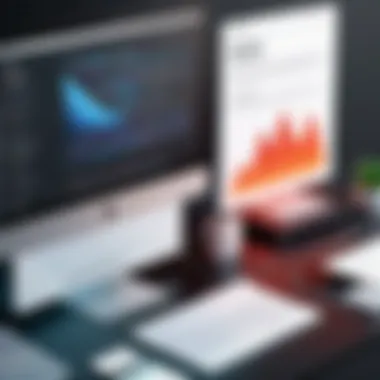

Utilizing open source PDF modification tools can lead to significant cost savings while still providing a robust set of features. However, users should consider the potential challenges, such as varying levels of community support and potential issues with user interfaces. Knowing these factors is crucial for making informed choices about which software best fits their requirements.
LibreOffice Draw
Overview
LibreOffice Draw is a component of the LibreOffice suite that allows users to create and edit vector graphics. Its capability to manipulate PDF files is often overlooked. It supports basic editing such as modifying text and images within PDFs. This versatility makes it a beneficial option for users needing more than just basic editing functionalities. A notable characteristic is its open-source nature, meaning there are no licensing fees involved. Users can enjoy creating and editing without incurring costs.
One unique feature of LibreOffice Draw is its integration with other applications in the LibreOffice suite, such as Writer and Calc. Users can import PDF files easily and amend content efficiently. However, some users note that advanced PDF features may not be as intuitive when compared to some proprietary options.
Key Features
The key features of LibreOffice Draw include a user-friendly interface, customizable drawing tools, and compatibility with various file formats. Its ability to import and edit PDFs is a crucial advantage for users looking for a versatile editing tool. Additionally, it supports batch processing of basic PDF edits, which can save time. This resource is especially popular among those seeking a fully-featured office productivity suite.
An important unique feature is the support for layered editing, allowing users to manipulate elements independently, unlike many basic PDF editors. However, some users may find the learning curve a bit steep if they are new to graphic editing tools.
Use Cases
LibreOffice Draw is suitable for a range of use cases. Professionals may utilize it for creating interactive PDF documents, incorporating multimedia content, or producing diagrams within a PDF format. Its versatility makes it an appealing choice for educational institutions where users often need to convert materials into PDF and edit them.
A significant advantage of using LibreOffice Draw is that it is compatible across various operating systems, enhancing its accessibility. On the downside, users who require more robust editing features, such as advanced security settings or real-time collaboration, may find it less adequate compared to some paid alternatives.
Inkscape
Overview
Inkscape is a powerful open-source vector graphics editor that has gained popularity for its ability to edit PDF files. It stands out due to its focus on artistic and design elements. As a tool aimed at graphic designers, it allows for intricate editing of PDF vector graphics. This key characteristic makes it a great choice for users looking to enhance the visual appeal of their documents. Its open-source nature, like LibreOffice, eliminates licensing fees, making it accessible for everyone.
The unique feature of Inkscape is its advanced vector manipulation tools, which facilitate editing shapes, paths, and text effectively. Some users may face challenges with the complexities related to its design-focused features when attempting to make simple PDF edits.
Key Features
Inkscape offers a plethora of key features beneficial for PDF modification. Users can perform detailed image editing, creating custom graphics, or inserting annotations into PDFs. The ability to support multiple formats for export is an essential characteristic, enabling seamless transitions across different software.
Its unique feature is the wide variety of drawing and design tools that provide a high level of customization. However, for users who only need basic PDF editing capabilities, the extensive functionality may come across as overwhelming.
Use Cases
Inkscape is particularly well-suited for graphic designers and artists needing to edit and enhance PDF documents with creative visual elements. It can be used effectively for creating flyers, posters, or any other promotional material in PDF format. The combination of high-quality vector editing and PDF management allows users to produce professional documents.
An advantage is its ability to work with scalable vector graphics (SVG), making it a preferred tool for those requiring design flexibility. At the same time, the complexities involved may pose a challenge for regular users who only want to edit standard text or images in PDF files.
Web-Based PDF Modification Tools
Web-based PDF modification tools are increasingly important in today’s fast-paced digital environment. These tools offer professionals the convenience of editing and manipulating PDF files without the need for extensive software installations. Their relevance lies in the accessibility, collaboration, and ease of use they provide. Users can modify documents on the go, using any device equipped with internet access.
Moreover, web-based applications often operate within a subscription model or offer free tier options, making them more financially viable for many users.
PDFescape
Overview
PDFescape is a popular web-based PDF editor known for its user-friendly interface and intuitive functionalities. The simplicity of its platform contributes significantly to its widespread use among professionals and casual users alike. Unlike many desktop applications, PDFescape allows users to edit documents directly in their web browser without installation, making it a practical choice for quick PDF modifications and reviews.
What sets PDFescape apart is its capability to handle a range of editing tasks from basic text alterations to form filling. Users appreciate the immediate access, particularly when handling last-minute changes or collaborating with team members remotely.
Key Features
The key features of PDFescape include text editing, annotation options, and the ability to create fillable forms. This allows users to engage extensively with their PDF documents. The highlight of these features is the ability to annotate PDFs easily, which is especially beneficial for reviewers and those who work in collaborative settings.
However, users may find some limitations in advanced functionalities when compared to full-fledged desktop alternatives. For example, while it may excel in basic editing, it lacks deeper features like batch processing and advanced OCR capabilities.
Use Cases
PDFescape serves various use cases, including document signing, filling, and commenting on PDFs. It’s especially advantageous for professionals working on contracts or agreements who need quick access for edits or signatures without installing heavy software. This flexibility empowers teams to remain agile and responsive, able to make necessary changes swiftly.
Nonetheless, its web-only platform means that users must be cautious of internet connectivity issues, which could hinder the editing process at critical moments.
Sejda PDF Editor
Overview
Sejda PDF Editor stands out as a user-centric web tool aimed at delivering critical editing functions without overwhelming the user with complexities. This platform caters to those needing straightforward PDF modifications while maintaining a professional appearance in their documents.
Sejda is known for its clean interface, which helps users focus directly on their editing tasks. This quality contributes to a more efficient workflow, especially for those with less technical experience.
Key Features
Some distinct features include the ability to edit PDF text and images, along with merging and splitting functionalities. Sejda allows users to perform multiple standard editing tasks within a single interface, streamlining the editing process.
A unique aspect of Sejda is its ability to batch process documents, which has significant advantages for users dealing with large volumes of files. However, users need to be aware of the limitations, such as file size restrictions on the free version, which could impede larger projects.
Use Cases


Sejda PDF Editor is especially useful for small businesses or individuals who require routine edits on client documents or presentations. For example, users can quickly adjust proposal documents or marketing materials without wasting time on complicated software. The collaborative features enable concurrent editing, making it easy for teams to work together remotely.
However, prioritizing web-based tools may not suit everyone, especially those who often work in offline environments or require extensive functionality.
"Web-based tools like PDFescape and Sejda PDF Editor provide flexibility and accessibility, key factors in today’s remote work environment."
Comparative Analysis of PDF Modification Programs
In the realm of professional document management, understanding the nuances of various PDF modification tools is crucial. The ability to effectively compare different programs allows users to identify the strength and weaknesses of each option. This analysis guides users in selecting the software that best aligns with their needs. A well-informed decision can greatly enhance efficiency, security, and usability in handling PDF documents.
Feature Comparison
When comparing PDF modification tools, certain features stand out as vital for user experience. Here are some key points to consider:
- Editing Capabilities: Look for tools that allow easy editing of text, images, and layouts. Adobe Acrobat Pro DC stands out in this category with its robust editing functionalities.
- User Interface: A clean, intuitive interface can greatly reduce the learning curve for users. Programs like Foxit PhantomPDF offer user-friendly navigation.
- Collaboration Features: Consider how these programs support team collaboration. This is essential for businesses that require multiple users to work on a single document.
- Exporting Options: Different tools offer various exporting formats. Ensure the selected software meets your requirements for exporting to formats like Word, Excel, or images.
- Support and Documentation: Reliable customer support can be a deciding factor. Look for programs that provide comprehensive manuals and responsive support teams.
"A good comparison not only highlights features but also informs about potential limitations and upgrades."
Pricing Analysis
The cost of PDF modification programs can vary widely depending on the features offered. Here are some elements to consider in the pricing analysis:
- One-time Purchase vs. Subscription: Some software like Nitro Pro offers a one-time purchase option, while others, such as Adobe Acrobat Pro DC, operate on a subscription model. Evaluate which model suits your budget and usage frequency.
- Licensing Terms: Examine the licensing agreements. Some programs allow installation on multiple devices, while others do not.
- Trial Periods: Many programs offer free trials. This can be an excellent opportunity for users to test the software before committing financially.
- Educational Discounts: If you are part of an educational institution, seek potential discounts. Products like PDF-XChange Editor often provide special pricing for students or educators.
- Long-Term Costs: Consider the long-term investment. A cheaper program may have hidden costs in terms of upgrades or support.
By assessing both features and pricing structures, decision-makers can make a more informed choice regarding the right PDF modification tools, ensuring they select a solution that not only fits their budget but also meets their operational needs.
Best Practices for Modifying PDF Files
When engaging with PDF modification, adhering to best practices is crucial. This not only ensures that documents retain their value but also protects sensitive information. The manner in which PDFs are modified can have ramifications for both quality and security. Thus, understanding these practices benefits users significantly, whether they are professionals or casual users.
Data Security Considerations
Data security is a significant aspect when modifying PDF files. These documents often contain confidential information, making them a target for unauthorized access. To ensure safety, users should opt for reliable software that offers strong encryption features. Always check if the program uses encryption standards like AES-256.
It's also advisable to apply password protection to sensitive PDFs. This adds an additional layer of security. Moreover, ensure that any modifications do not inadvertently expose personal data. Be aware of the sharing and storage practices after modifications. Cloud-based services can sometimes expose files to risks. Always read privacy policies thoroughly before uploading sensitive PDFs to any online tool.
Incorporating these security measures not only protects data but also enhances your reputation as a responsible user.
Maintaining Document Integrity
Maintaining document integrity is vital when modifying PDF files. Alterations can lead to loss of original data or distortion of information. It is important to check how the software handles various elements of the PDF. For instance, some tools might alter formatting, image quality, or even hyperlinks during the editing process.
Before finalizing any changes, thoroughly review the document. Conduct comparisons between the original and the modified version to ensure accuracy. Keeping a backup of the original file is also a smart practice. This allows a fallback if changes do not meet expectations.
In addition, using software that allows you to track changes or comments can be useful. This enables users to see what they have modified, making it easier to revert or adjust changes as necessary.
"A well-maintained PDF not only enhances readability but also builds trust with your audience."
By prioritizing data security and document integrity, users can enhance their experience when modifying PDF files. These best practices can ultimately lead to better outcomes and reduce potential risks.
Future Trends in PDF Modification Technology
The evolution of technology is constantly reshaping the way we interact with documents, and PDF modification tools are no exception. Understanding future trends in PDF modification technology is crucial for professionals who rely on efficient document management systems. This section explores significant advancements that not only enhance user experience but also streamline workflows in various settings.
AI-Powered PDF Editing Tools
Artificial intelligence is making a deep impact on how PDFs are edited and managed. AI-powered tools promise to automate mundane tasks, making it quicker to modify content. Features like smart text recognition enable users to convert scanned documents into editable text with remarkable accuracy. These tools analyze context and structure, improving the precision of edits.
Another benefit of AI integration is the enhanced user interface design that adjusts based on user behavior. Intelligent algorithms can suggest relevant features to users as they work, reducing the time spent navigating complex functionalities.
In addition, AI can enhance collaboration through real-time feedback and comment analysis. For teams working on PDF documents, AI tools can summarize comments, highlight key discussions, and suggest edits based on the overall document context.
Collaborative Editing Features
The rise of remote work has highlighted the need for effective collaborative editing features in PDF modification tools. These features facilitate team engagement by allowing multiple users to work on a document simultaneously. This results in faster project completion and better input from diverse team members.
Tools now offer functionalities such as live editing, where changes made by one user are immediately visible to others. This can significantly improve the efficiency of feedback loops and reduce the time needed for document revisions. Additionally, users can leave comments or annotations, making discussions clear and documented.
The importance of security cannot be understated when collaborating on PDFs. Features like version history and audit trails allow teams to track changes and ensure that the integrity of the document is maintained throughout the editing process. It provides peace of mind, especially when sensitive information is involved.
"As collaboration becomes a norm, integration of advanced features will remain crucial to PDF tools."
Incorporating these trends into PDF modification programs signals a future where users can expect not only improved functionality but also enhanced productivity and security. Keeping abreast of these developments will inform decisions regarding tool selection and implementation in professional environments.
Culmination and Recommendations
In the digital age, the ability to modify PDF files is increasingly crucial for both personal and professional use. As this article has outlined, various programs exist, each equipped with unique features that cater to different needs. Understanding your specific requirements can greatly influence your choice of software, thus facilitating efficiency and enhancing productivity.
Selecting the right PDF modification program involves more than just considering price or brand reputation. Users must evaluate functionality, ease of use, and compatibility with other systems. A thorough approach to these aspects ensures that the tool not only meets immediate needs but also adapts to future demands.
Summarizing Key Points
- Wide Range of Tools: There are numerous software options available, from Adobe Acrobat Pro DC to open-source alternatives like Inkscape.
- Functionality Varieties: Features like batch processing, text/image editing, and security compliance differ across programs.
- Cost Considerations: Pricing can vary significantly; understanding the return on investment is key.
- Security and Integrity: Always prioritize tools that uphold document security and maintain the integrity of files during modifications.
These points underscore the diversity and functional scope present in the PDF modification landscape, enabling informed decision-making.
Final Recommendations for Users
For users looking to make a choice, consider the following tips:
- Assess Your Needs: Identify if you require basic editing features or advanced capabilities like OCR and collaboration.
- Trial Versions: Whenever possible, utilize trial versions of programs to gauge their usability before committing to a purchase.
- Stay Informed: Keeping up-to-date with user feedback and emerging tools in forums such as Reddit can provide valuable insights.
- Focus on Security: Ensure that any chosen tool provides robust security features to protect sensitive data.



