Comprehensive Guide to Downloading Cisco Secure Endpoint


Intro
In the realm of cybersecurity, having the right tools is crucial. Cisco Secure Endpoint stands out as a strong solution for businesses looking to bolster their security measures. This guide aims to clarify how to download Cisco Secure Endpoint and to describe the features and considerations that come with it. Understanding the software’s functionalities and proper installation can mean the difference between seamless operation and frustrating complications.
By dissecting the features and installation process, this article serves as a resource for decision-makers, IT professionals, and entrepreneurs. Each topic is tailored to provide clear insights into optimizing Cisco Secure Endpoint’s performance in various environments.
The journey of secure endpoint management begins with the right information to make informed choices.
Preamble to Cisco Secure Endpoint
The introduction of Cisco Secure Endpoint is central to understanding its role in modern cybersecurity measures. As businesses evolve, so do the threats they face from various cybercriminal activities. Cisco Secure Endpoint serves as a preventive shield against these evolving threats. It mitigates risks associated with endpoint vulnerabilities by offering robust security features that empower organizations to safeguard their digital assets.
Overview of Cisco Secure Endpoint
Cisco Secure Endpoint, formerly known as Cisco AMP for Endpoints, is a comprehensive security solution designed to protect endpoints from a variety of threats. This software integrates advanced threat detection and response capabilities, leveraging machine learning and big data analytics to identify and neutralize potential attacks. The platform provides real-time visibility into all endpoints within an organization, which is critical in today’s decentralized work environment.
It's built to support various devices, including desktops, laptops, and mobile devices, ensuring that all endpoints are shielded from malware, ransomware, and other malicious activities. With its cloud-based architecture, Cisco Secure Endpoint also offers scalability, making it suitable for businesses ranging from small startups to large corporations.
Importance of Secure Endpoints
The importance of securing endpoints cannot be overstated in the realm of cybersecurity. Endpoints often represent the most vulnerable points in a network, being the primary target for attackers due to their direct connectivity to the internet. By ensuring that endpoints are secure, organizations can significantly reduce the attack surface, thus enhancing their overall security posture.
Moreover, as remote work becomes more prevalent, the number of endpoints that connect to corporate networks increases. This trend creates more opportunities for cyber threats. Therefore, utilizing a solution like Cisco Secure Endpoint is crucial in maintaining operational integrity and preventing data breaches.
In summary, a comprehensive understanding of Cisco Secure Endpoint allows decision-makers to appreciate its significance in developing a robust cybersecurity strategy. This guide will delve deeper into its features, requirements, and the best practices for implementation.
Key Features of Cisco Secure Endpoint
The Key Features of Cisco Secure Endpoint highlight its significance in the modern cybersecurity landscape. Understanding these features is crucial for decision-makers, IT professionals, and entrepreneurs. Cisco Secure Endpoint provides a robust security solution that ensures comprehensive protection against various cyber threats. Each feature not only enhances the overall security posture of an organization but also streamlines operations, improves visibility, and ensures compliance.
Threat Detection and Response
One of the standout attributes of Cisco Secure Endpoint is its advanced threat detection and response capabilities. This feature employs machine learning algorithms and behavioral analysis to identify suspicious activities in real-time. When a potential threat is detected, the system swiftly responds by quarantining affected files or isolating compromised devices. This immediate action minimizes damage and reduces recovery time. Moreover, the platform generates detailed reports that assist in understanding the threat landscape. By enabling businesses to respond proactively to threats, it significantly lowers the risk of data breaches.
Endpoint Visibility
Endpoint visibility is another critical component of Cisco Secure Endpoint. It offers administrators a clear view of all devices connected to the network, allowing for effective monitoring and management of endpoints. This visibility helps in identifying unauthorized devices and ensuring that all endpoints comply with security policies. The insights gained from this feature are invaluable; they highlight vulnerabilities and provide actionable data for improving network security. With enhanced visibility, organizations can make informed decisions about their security strategies and resource allocation.
Integration with Existing Systems
Cisco Secure Endpoint stands out with its capacity for seamless integration with existing systems and security tools. Whether it’s SIEM solutions like Splunk or broader security frameworks, integration plays a vital role. This compatibility allows organizations to leverage their current infrastructure without major overhauls. Furthermore, the integration simplifies incident response workflows by ensuring that data flows smoothly between systems. This holistic approach enhances the overall efficacy of the cybersecurity framework, reducing the time and effort needed to manage security incidents.
"The ability to integrate with multiple systems is a game changer for IT environments. It fosters a collaborative security posture that is essential today."
Understanding these key features of Cisco Secure Endpoint is imperative for any organization looking to fortify its cybersecurity defenses. Each element contributes to a comprehensive strategy that not only protects against threats but also drives efficient resource management. As the landscape of cyber threats evolves, leveraging these features will be essential for maintaining a secure and resilient IT environment.
System Requirements for Cisco Secure Endpoint
Understanding the system requirements for Cisco Secure Endpoint is crucial for a seamless installation and optimal performance. These requirements determine whether a device can effectively support the software, ensuring that organizations can fully leverage its capabilities. Insufficient hardware or incompatible operating systems can lead to functionality issues, excessive downtime, or security gaps. Therefore, prior to downloading and installing Cisco Secure Endpoint, decision-makers must carefully evaluate their existing infrastructure against the specified requirements.
Hardware Requirements
To run Cisco Secure Endpoint effectively, certain hardware specifications must be met. This ensures that the software can process data swiftly and efficiently, minimizing lag and maximizing security measures. The following are the essential hardware requirements:
- Processor: A multi-core processor is recommended. It enables faster data processing and enhances multitasking capabilities.
- RAM: A minimum of 4 GB of RAM is necessary. However, for more intensive tasks and larger environments, 8 GB or more is ideal to ensure smooth operation.
- Storage: At least 1 GB of free disk space is required. Ensure that there is adequate overhead to accommodate future updates and additional capabilities.
- Network Interface: A reliable network adapter is essential. Poor network connections can hinder the software's performance, limiting communication with Cisco's services.
Meeting these hardware specifications allows Cisco Secure Endpoint to operate without unwanted interruptions, providing a robust layer of security to endpoints across the network.


Operating System Compatibility
Another critical aspect of the system requirements involves operating system compatibility. Cisco Secure Endpoint supports various operating systems, but it is essential to verify that the version in use aligns with the software's requirements. Compatibility assures that users can apply the security features effectively and benefit from ongoing updates.
Supported operating systems typically include:
- Windows: Versions such as Windows 10 and Windows Server 2016 or later are supported. Ensure that any impending updates to the operating system are applied.
- macOS: Versions from macOS 10.14 onward are compatible. Users must ensure their devices are updated to the supported version to maintain security.
- Linux: Certain distributions, including Ubuntu and RHEL, are supported. However, support may vary based on version, so it is best to refer to Cisco’s official documentation.
Confirming operating system compatibility beforehand is imperative to avoid installation failures and ensure that system updates do not disrupt functionality.
In summary, aligning hardware and operating system specifications with Cisco Secure Endpoint's requirements is essential for achieving maximum performance and protection. This proactive approach minimizes the risk of security vulnerabilities that can arise from improper installations.
Steps to Download Cisco Secure Endpoint
Downloading Cisco Secure Endpoint is a vital step for organizations looking to fortify their cybersecurity frameworks. This process is not just about acquiring software, but also ensuring that it integrates well with existing systems and meets specific organizational requirements. Understanding the elements of this download process is essential for decision-makers, IT professionals, and entrepreneurs alike.
This section will provide insight into how to navigate the download effectively. It will cover the portal access, the importance of version selection, and the steps required to initiate the download. Each of these elements plays a crucial role in ensuring a smooth acquisition process, allowing users to maximize the efficiencies within their cybersecurity strategy.
Accessing the Download Portal
To download Cisco Secure Endpoint, the first step is accessing the official Cisco download portal. This portal acts as the centralized hub where users can find various products offered by Cisco, including the Secure Endpoint software.
- Navigate to the Cisco Website: Begin at the main Cisco website. Once on the homepage, look for the Downloads section. This is often found in the menu bar or footer of the page.
- Login Requirement: Users may need to create an account or log in with existing credentials. This is important as only authorized users may access certain downloads.
- Direct Link: For quicker access, users can visit: Cisco Downloads.
Once on the portal, users should familiarize themselves with the layout and search functionalities, making note of any product-specific announcements or updates.
Selecting the Correct Version
After accessing the download portal, selecting the appropriate version of Cisco Secure Endpoint is crucial. Different versions can cater to various operating systems and hardware configurations.
- Understand System Requirements: Before making a selection, review the hardware and operating system compatibility mentioned previously. Ensure that your system meets these prerequisites.
- Latest Updates: Users should typically select the latest version of the software. This version often includes security patches, new features, and performance improvements.
- Check for Special Configurations: In some cases, specific industries may have tailored software versions. For instance, organizations in healthcare might require versions compliant with HIPAA regulations.
Initiating the Download
Once the correct version is selected, the next step involves initiating the download. This part seems straightforward but often contains nuances that users should follow closely.
- Click on the Download Button: After selecting the desired version, click the download button. This action will usually prompt users to confirm their download settings and location unless specified otherwise.
- Monitor Download Status: Keep an eye on the download progress. Slow speeds could indicate network issues. It is advisable to avoid other large downloads or streaming to ensure optimal speed during this process.
- Verify the Download: Once downloaded, it is good practice to check the integrity of the downloaded file. This may involve comparing the file size or checksum with what is provided on the website. This step helps to prevent issues during installation.
Following these steps ensures that you are well positioned to execute the installation of Cisco Secure Endpoint effectively. Skipping or mismanaging any of these stages can lead to unnecessary complications and time delays, emphasizing the significance of a systematic approach.
Installation Process of Cisco Secure Endpoint
The installation process of Cisco Secure Endpoint is a crucial element in ensuring that the software operates effectively within your organizational framework. Proper installation allows users to maximize the benefits of the software, enhancing the protection of endpoints against various cyber threats. This section outlines the foundational steps essential to achieve a successful installation. It emphasizes the need for a methodical approach, as improper setup can lead to system vulnerabilities or operational inefficiencies.
Pre-installation Checklist
Before embarking on the installation of Cisco Secure Endpoint, it is prudent to conduct a thorough pre-installation checklist. This ensures that all necessary conditions are met and can significantly smooth the installation process. Here are key items to consider:
- Verify System Requirements: Ensure that the hardware and operating system of your endpoints meet Cisco Secure Endpoint's specifications. This includes checking RAM, CPU, and available disk space.
- Update Existing Software: Before installing, it is advisable to update the existing operating system and any related software. This can prevent compatibility issues.
- Backup Data: It's wise to create backups of important data. Should any issues arise during installation, this helps mitigate data loss risks.
- Review Network Settings: Confirm that the network settings allow for connectivity to Cisco's servers. Sometimes, firewalls or antivirus software can block the installation process.
- Gather Licensing Information: Be prepared with any necessary licensing or subscription information to activate the software post-installation.
Taking these preparatory steps can reduce potential headaches during installation and set the stage for a smoother deployment.
Step-by-Step Installation Guide
The step-by-step installation guide for Cisco Secure Endpoint provides a concrete framework to follow during the installation process. Adhering to this guide can help avoid common pitfalls and ensure optimal setup. Here is a structured approach:
- Download the Installer: Access the Cisco Secure Endpoint download portal. Select the correct installer based on your operating system and download it to your device.
- Run the Installer: Locate the downloaded installer file and double-click to run it. You may need to give permission for the program to make changes to your device.
- Follow Installation Prompts: The installer will guide you through the setup process. Pay careful attention to the instructions presented, as they may include important configurations.
- Accept License Agreement: When prompted, read and accept the software license agreement to proceed with the installation.
- Select Installation Path: Choose an installation path. The default option is suitable for most users, but you can specify a different location if needed.
- Configure Options: If necessary, adjust settings such as automatic updates or integration with existing security tools. This ensures the software aligns with your organization's security strategies.
- Complete Installation: Once configurations are made, finalize the installation by clicking ‘Install’. Wait for the process to conclude.
- Restart Your Device: It is typically advisable to restart your device post-installation, allowing all changes to take effect.
- Activation: After rebooting, activate the software using the licensing information gathered during the pre-installation phase.


Following these outlined steps can significantly facilitate a seamless installation of Cisco Secure Endpoint, leading to a fortified security post that protects your digital assets effectively.
Post-Installation Configuration
Post-installation configuration is a crucial phase after downloading and installing Cisco Secure Endpoint. This step determines how effectively the software will operate within your organization's cybersecurity architecture. Proper configuration minimizes risks and ensures optimal performance. With threats continually evolving, having well-configured endpoints allows businesses to respond swiftly and efficiently.
Initial Setup Procedures
The initial setup procedures for Cisco Secure Endpoint involve several key steps. First, after installation, users should review and finalize software settings. These include defining security policies, enabling real-time threat detection, and specifying the types of alerts that should be generated.
These settings configure how the antivirus operates and responds to potential threats. Moreover, enabling automatic updates ensures you always have the latest protections and features.
Also, checking the integration with existing security frameworks is important. If your organization uses other Cisco products or third-party solutions, ensure that there are no conflicts. Test connectivity and functionality to confirm everything is working seamlessly together.
Steps to Complete Initial Setup:
- Review Default Settings: Be sure to go through the default configurations provided.
- Set Security Policies: Tailor these according to your organization's needs.
- Enable Automatic Updates: This keeps the software current.
- Test Compatibility with Other Systems: Make sure all tools work in conjunction without issues.
By following these steps, the initial configuration of Cisco Secure Endpoint establishes a solid foundation for ongoing security management.
User Account Management
User account management plays a vital role in maintaining security and efficiency within Cisco Secure Endpoint. Managing user permissions and roles ensures that only authorized personnel can make critical changes or access sensitive data.
Establishing distinct user roles with specific permissions enhances accountability. For instance, you might allow a system administrator to modify configurations while restricting general users from altering core settings. This separation of roles prevents potential abuse of access and limits the chances of mistakes that could compromise system integrity.
It is also beneficial to regularly audit user accounts. Periodic reviews help identify inactive accounts, thus improving the overall security posture. When a team member leaves, promptly disabling their account prevents unauthorized access.
Key Considerations for User Account Management:
- Define User Roles Clearly: Specify what each level can do.
- Limit Permissions: Give users only the access they need.
- Conduct Regular Audits: Check for inactive or unnecessary accounts.
- Prompt Account Disabling: Act quickly if an employee leaves.
Post-Installation Configuration, including initial setup procedures and user account management, forms a critical element of using Cisco Secure Endpoint effectively. Proper attention to these details allows businesses to establish a secure, responsive environment that is well-equipped to handle today’s cyber threats.
"The effectiveness of any security solution is built on the strength of its configuration. A misconfigured endpoint is like leaving the door unlocked."
Common Issues During Download and Installation
Understanding common issues during the download and installation of Cisco Secure Endpoint is essential for ensuring a seamless experience. Many users encounter problems that can impede their progress. Addressing these issues can save time and reduce frustration. Ensuring the software is correctly downloaded and installed helps in maintaining security integrity. Thus, it is crucial for both IT professionals and decision-makers to familiarize themselves with potential roadblocks.
Network Connectivity Problems
Network connectivity is a main aspect when downloading software. A stable internet connection is necessary for the successful acquisition of Cisco Secure Endpoint. Without proper connectivity, downloads can fail or be interrupted. This situation can lead to incomplete files, requiring a repeat of the process.
Several factors can contribute to connectivity issues. Some of them include:
- Slow Internet Speed: If the connection speed is low, it may result in longer download times or interruptions.
- Firewall Restrictions: Sometimes, network firewalls might block necessary ports needed for the download. This restriction can prevent proper access to the services required.
- Router Problems: Occasionally, issues arise from the router, such as misconfigurations or hardware failures.
To resolve these issues, users should first check their internet connection. Verifying that the network speed is adequate can help diagnose the problem. Additionally, checking firewall settings to ensure no important access is being blocked can also be effective.
Incompatibility Errors
Incompatibility errors can significantly hinder the installation process of Cisco Secure Endpoint. Such errors generally occur if system requirements are not met or if the software is being installed on unsupported operating systems.
Some common causes of incompatibility include:
- Operating System Mismatch: Users need to ensure that the version of Cisco Secure Endpoint is compatible with their operating system, whether it be Windows, MacOS, or Linux.
- Insufficient Hardware Resources: If the machine does not meet the provided hardware requirements, the software may face issues during installation.
- Conflicting Software: Existing applications or security programs may conflict with Cisco Secure Endpoint, causing the installation to fail.
To handle these issues effectively, ensuring that the system meets all requirements is vital. Users should review the software prerequisites before initiating a download. Keeping existing software updated can also minimize conflicts.
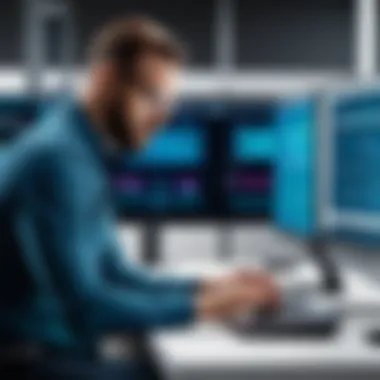

"A proactive approach to identifying potential issues can lead to smoother downloads and installations."
Understanding and addressing these common issues not only enhances the user experience but also ensures that Cisco Secure Endpoint is fully functional and integrated into the organizational infrastructure.
Best Practices for Using Cisco Secure Endpoint
Utilizing Cisco Secure Endpoint effectively requires not only installation but also ongoing management. Best practices play a crucial role in maximizing the software’s potential. By adhering to established guidelines, users can enhance security posture and streamline operations.
Regular Software Updates
Keeping software up to date is a cornerstone of effective cybersecurity. Regular updates ensure that Cisco Secure Endpoint is equipped with the latest features, improvements, and security patches. These updates help protect against new vulnerabilities that emerge over time. The process of updating can often be automated, which minimizes downtime and reduces the need for user intervention.
Important aspects of regular software updates include:
- Patch Management: Ensure timely application of updates to address security flaws and bugs.
- Feature Enhancements: New updates often introduce additional functionalities that can further bolster security.
- Compliance: Many industries have regulations that require updated software to maintain compliance.
Monitoring and Reporting Features
Monitoring tools within Cisco Secure Endpoint provide valuable insight into network activity. These features enable organizations to track and analyze endpoint behavior, which is vital for identifying potential threats. Regularly reviewing reports and metrics can uncover patterns or anomalies that signify security threats.
Key benefits of monitoring and reporting include:
- Real-Time Alerts: Immediate notifications for suspicious activities can lead to swift action before potential threats escalate.
- Data Analytics: Understanding usage patterns and security incidents can drive informed decision-making.
- Compliance Audits: Complete and accurate reports are essential during audits to demonstrate security effectiveness.
Effective use of monitoring and reporting features can significantly reduce response times to security incidents. By being proactive, organizations can protect their data and maintain trust with stakeholders.
In summary, following best practices such as regular software updates and utilizing monitoring features of Cisco Secure Endpoint enhances the overall security framework of an organization. These practices are central to not only maintaining security standards but also in leveraging the full capabilities of the software.
User Community and Support Resources
The access to user communities and support resources can significantly influence the experience of using Cisco Secure Endpoint. Engaging with these resources not only helps in resolving immediate technical issues but also enriches knowledge pertaining to the software. Building a network with other users can lead to discovering practical insights, making implementation smoother and more efficient. Being part of a community encourages knowledge sharing, providing an avenue for users to voice experiences, challenges, and solutions that may not be documented.
Accessing Cisco Support
To access Cisco support, users typically need a valid support contract. This contract grants access to the array of technical support services that Cisco offers. Users can visit the Cisco Support website to explore knowledge bases, documentation, and contact support agents if necessary. This resource is vital for troubleshooting complex issues or understanding specific functionalities of Cisco Secure Endpoint. The support portal includes:
- Documentation: comprehensive guides detailing features and configurations.
- Software Downloads: updates and patches to maintain system efficiency.
- Technical Assistance: direct help from Cisco professionals.
By utilizing these resources, users can ensure they are maximizing their use of Cisco Secure Endpoint while maintaining compliance and performance standards.
User Forums for Troubleshooting
User forums are an essential component for troubleshooting effectively when using Cisco Secure Endpoint. Platforms like Reddit provide a space where users can pose questions, share experiences, and obtain diverse perspectives on various issues. These forums often contain threads that address common challenges users face, along with community-driven solutions. Benefits of engaging in user forums include:
- Real-world Solutions: Users can find practical advice from peers who have encountered similar issues.
- Quick Feedback: Active discussions typically yield prompt responses.
- Diverse Perspectives: Individual insights can cover a broad range of scenarios that may not be included in official Cisco documentation.
In addition to troubleshooting, these forums help in building a sense of community among professionals. As users contribute to discussions, they cultivate an environment of collaborative learning which can be invaluable for both newcomers and experienced users seeking advanced guidance.
Epilogue and Final Thoughts
The concluding section of any comprehensive guide is pivotal. In the context of downloading Cisco Secure Endpoint, it ties together the information presented and provides a clear understanding of the significant points covered in the article. This guide emphasizes the critical importance of establishing a secure environment, especially as organizations continue to face evolving cybersecurity threats. The insights shared through this guide not only inform the reader about the functionalities of Cisco Secure Endpoint but also illuminate the necessary steps to ensure a seamless download and installation process.
As decision-makers and IT professionals navigate the intricacies of cybersecurity solutions, this concluding reflection serves as a reminder of the benefits that thorough research and proper planning can deliver. It underscores the notion that informed choices regarding endpoint security can vastly improve an organization’s defensive posture against potential cyber threats. Effective practices, constant updates, and leveraging community resources further amplify the security infrastructure.
Recap of Key Points
- Cisco Secure Endpoint provides robust solutions for threat detection and network visibility.
- Clear system requirements ensure compatibility with existing hardware and software.
- Steps to download and install the software are straightforward but require attention to detail.
- Post-installation configuration plays a vital role in user account management and software efficacy.
- Access to support resources is crucial during troubleshooting and regular software maintenance.
Overall, these highlights encapsulate not just the steps needed to download Cisco Secure Endpoint, but also the overarching strategy to enhance security in organizational settings.
Future of Endpoint Security
As technology evolves, so too does the landscape of cybersecurity. Future trends in endpoint security will likely place a heightened focus on automation and machine learning. These advancements aim to mitigate threats faster and with increased accuracy. Businesses will benefit from sophisticated algorithms that can predict and respond to threats in real time.
Furthermore, the integration of artificial intelligence in security protocols will promote efficient data analysis and enhance user experience. As organizations increasingly adopt remote work policies, securing endpoints becomes ever more critical. Therefore, a paradigm shift towards cloud-based security solutions is anticipated, allowing organizations to maintain strong security postures from anywhere.
Additionally, embracing a holistic approach that incorporates both human and technological factors will remain paramount. Training staff and maintaining awareness about security practices are equally as important as deploying tools like Cisco Secure Endpoint. By strategically aligning technology with organizational goals, effective defense mechanisms will continue to evolve, ensuring robust protection against future cyber threats.



