Comprehensive Guide to Bookkeeping Programs


Intro
In today's complex financial landscape, bookkeeping plays a vital role in the success of any business. Keeping accurate financial records assists decision-makers in making informed choices. However, with numerous bookkeeping programs available, it can be challenging to identify which one fits specific needs. This article will explore the functionalities, essential features, and various types of bookkeeping software available to professionals.
Key Software Features
When selecting bookkeeping software, understanding the key features is fundamental. Here are the primary functionalities that these programs often provide:
Essential functionalities
- Automated invoicing: Allows users to easily create and send invoices, tracking payments and due dates efficiently.
- Expense tracking: Helps businesses monitor expenses by categorizing them and allowing for easy report generation.
- Bank reconciliation: This feature ensures that the transactions in the bookkeeping software match those in the bank accounts, thus catching errors and discrepancies.
- Reporting tools: Robust reporting capabilities enable users to generate financial statements, profit and loss reports, and cash flow analysis quickly.
- User management: The ability to manage user roles and permissions to maintain data security and ensure the appropriate access levels.
Advanced capabilities
Business needs often evolve, and therefore the sophisticated functions offered by some software can significantly benefit users. These advanced capabilities include:
- Integration options: The ability to connect with other software solutions, like CRM systems and payment processors, streamlining workflow.
- Mobile access: Some platforms offer mobile apps, allowing users to manage their bookkeeping on the go.
- Multi-currency support: Essential for businesses operating in international markets, this feature enables transactions in various currencies with real-time conversion rates.
- Tax compliance tools: These help businesses stay up-to-date with changing regulations by providing assistance with tax calculations and reports.
"Choosing the right bookkeeping program can greatly enhance the efficiency of financial management processes."
Comparison Metrics
To facilitate the selection of an appropriate bookkeeping program, one must consider various metrics for comparison. This analysis should include:
Cost analysis
The cost of bookkeeping software can vary widely based on features and support levels. A detailed breakdown of initial costs, subscription models, and any additional fees are crucial for understanding the total financial commitment.
Performance benchmarks
Assessing software performance involves looking at user reviews, speed, reliability, and customer support. Gathering this information can provide valuable insights into the effectiveness and efficiency of a given program, assisting decision-makers in their evaluation process.
Preamble to Bookkeeping Programs
The significance of bookkeeping programs lies in their ability to streamline financial processes. Every business, regardless of its size or industry, requires accurate record-keeping to make informed decisions. Bookkeeping programs serve this need, providing tools that simplify tasks ranging from data entry to generating financial reports.
In today's competitive landscape, the integration of technology in bookkeeping cannot be overlooked. Traditional methods can lead to errors and inefficiencies. A robust bookkeeping program minimizes these risks by automating repetitive processes and ensuring that financial data is readily available and accurate. This helps in maintaining compliance with regulatory requirements, a key consideration for every enterprise.
Moreover, bookkeeping programs facilitate better financial analysis. With features such as real-time reporting and cash flow tracking, businesses can respond swiftly to changing financial conditions. This capability is especially vital for decision-makers aiming to optimize resource allocation and boost profitability.
The benefits of using an effective bookkeeping program extend beyond individual record-keeping. They support strategic planning by providing insights into financial health over time. Employees tasked with financial management can access comprehensive data quickly, leading to enhanced productivity.
When selecting a bookkeeping program, it is essential to evaluate various aspects such as usability, scalability, and support options. Since businesses evolve, the software must adapt to accommodate growth and changes in operations. Therefore, understanding the options available and their core features is crucial for making an informed choice.
"The right bookkeeping program can transform your financial management processes, making your business more agile and responsive to market demands."
In summary, the importance of bookkeeping programs cannot be understated. They provide both the infrastructure and the capability for efficiently managing financial data, which is critical for any business striving for success in today's environment. As we explore the various features, software types, and best practices, a clearer picture of how these tools can enhance financial management will emerge.
The Importance of Bookkeeping for Businesses
Bookkeeping plays a central role in the financial health of any business, regardless of its size or industry. The systematic recording of financial transactions helps in maintaining accurate financial records. This is fundamental for auditing, tax compliance, and making informed decisions.
Benefits of Proper Bookkeeping
A sound bookkeeping process provides various benefits:
- Financial Insight: Regular and precise records give businesses a clear picture of their financial situation. This allows for monitoring cash flow, expenses, and income.
- Informed Decision-Making: Access to up-to-date financial data empowers business leaders to make strategic decisions. They can identify trends and act quickly before issues escalate.
- Tax Efficiency: Accurate bookkeeping simplifies the tax filing process. By tracking income and expenses, businesses can ensure they take advantage of deductions and avoid penalties for tax compliance.
- Easier Audits: If a business is audited, well-maintained books facilitate a smooth review process. Organized records reduce stress and potential liabilities during audits.
- Enhance Accountability: Bookkeeping creates a reliable system for tracking financial transactions. This can help hold employees accountable for financial mismanagement or theft.
Proper bookkeeping is not just about compliance. It is about transforming financial data into actionable insights.
Considerations in Bookkeeping
When evaluating the importance of bookkeeping, several considerations should be highlighted:
- Accuracy: Accurate records reduce the risk of errors, which can lead to financial discrepancies. This ensures that financial statements reflect the true state of the business.
- Record Retention: Many jurisdictions require businesses to maintain financial records for a specific period. Bookkeeping establishes a clear method for retaining these important documents.
- Scalability: As a business grows, its bookkeeping needs may become more complex. Establishing strong bookkeeping practices from the start allows for easier scalability.
- Integration: Modern bookkeeping software can integrate with other business systems, enhancing functionality. This helps streamline workflow and increases productivity.
In summary, the significance of bookkeeping for businesses cannot be overstated. It serves as the backbone for financial management and promotes both transparency and efficiency. Decision-makers must prioritize effective bookkeeping practices to lay a strong foundation for sustainable growth.
Core Features of Bookkeeping Programs
In the domain of financial management, bookkeeping programs serve as essential tools for businesses. These programs offer several core features that ensure accurate financial monitoring and reporting. Understanding these features is key for decision-makers, as they directly influence the effectiveness of a business's financial operations.
Robust bookkeeping programs typically focus on data accuracy, ease of use, and integration capabilities with other software applications. The right features can reduce the time spent on bookkeeping tasks and enhance the integrity of financial data.
Data Entry and Management
Data entry and management are at the heart of any bookkeeping program. Effective data handling allows businesses to keep track of their transactions accurately. This includes recording sales, expenses, and payments efficiently. Modern software often provides automated data entry solutions, such as importing bank transactions, which minimizes human error. Moreover, organized data management facilitates easy access to historical records and helps in making informed financial decisions.
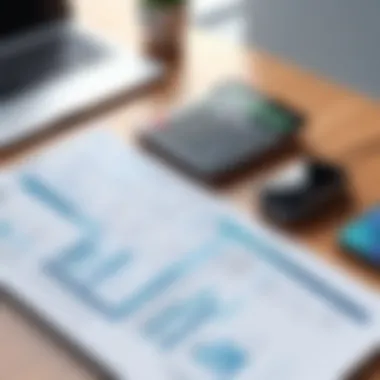

Key benefits of streamlined data entry include:
- Time-saving: Automation reduces the manual workload on employees.
- Error reduction: Less manual input means fewer mistakes.
- Centralized information: All financial data is in one accessible place.
Invoicing and Billing Functions
Invoicing and billing are critical components of financial operations. Good bookkeeping programs offer customizable invoicing features that help businesses generate invoices quickly and accurately. Users can often create recurring invoices and track payments efficiently.
Moreover, timely billing is crucial for cash flow management. An effective invoicing system not only boosts productivity but also ensures that businesses receive payments on time. Utilizing templates can save time while maintaining a professional appearance.
Financial Reporting
Financial reporting functions are vital for both internal and external stakeholders. A good bookkeeping program will provide a variety of reporting options, including profit and loss statements, balance sheets, and cash flow statements. These reports aid in assessing the financial health of the business.
Additionally, analytics features can illuminate trends in spending and revenue over time. Having access to comprehensive reports helps decision-makers identify areas for improvement and allocate resources effectively.
Tax Preparation and Compliance
Tax preparation and compliance features simplify the often daunting task of financial reporting to tax authorities. Professional bookkeeping programs assist with organizing tax-related data, making audits less stressful. They often include automatic calculations for various tax liabilities and provide necessary documentation formats needed for tax filings.
Ultimately, compliance with tax regulations helps businesses avoid penalties and legal complications.
Good bookkeeping software doesn't just keep records but also empowers businesses to navigate their financial landscapes confidently.
Types of Bookkeeping Software
Understanding the various types of bookkeeping software is crucial for businesses aiming to optimize their financial management processes. Different software options cater to different needs, and choosing the right type can make a significant impact on efficiency and accuracy. Here, we will delve into three primary categories: cloud-based solutions, on-premises systems, and hybrid options. Each type has its unique benefits and considerations that can align with specific business requirements.
Cloud-Based Solutions
Cloud-based bookkeeping software has become increasingly popular due to its flexibility and accessibility. These solutions allow users to access their financial data from any location, which is beneficial for businesses with remote teams or multiple locations. Additionally, cloud-based solutions often include automatic updates and backups, reducing the burden on the IT department.
Benefits of Cloud-Based Solutions:
- Accessibility: Users can log in from any device with internet access.
- Cost-Effectiveness: Often offered as a subscription service, reducing the need for large upfront investments.
- Scalability: Easy to upgrade as a company grows, accommodating more users and features.
Considerations for Cloud-Based Solutions:
- Data Security: Concerns about storing sensitive information off-site require careful consideration of the provider's security measures.
- Internet Dependency: Reliable internet is necessary to access the software, which can be a limitation for some businesses.
On-Premises Systems
On-premises bookkeeping software is installed directly on a company's computers or servers. This option provides businesses with complete control over their data and infrastructure. Many organizations prefer this method for its perceived security and customizability. However, the requirement for hardware and ongoing maintenance can be drawbacks.
Benefits of On-Premises Systems:
- Control: Full ownership of the software and data, allowing for personalized configurations and features.
- Security: Data is stored on-site, which may alleviate some security concerns.
- No Internet Dependency: Access to data does not rely on internet connectivity.
Considerations for On-Premises Systems:
- Higher Upfront Costs: Significant investment in both software and hardware is usually required.
- Maintenance Responsibility: The company must handle software updates and hardware issues, which may require additional IT resources.
Hybrid Options
Hybrid bookkeeping solutions combine elements of both cloud-based and on-premises systems. This setup allows businesses to take advantage of the benefits of both worlds. For companies that already have an existing on-site infrastructure, a hybrid model can facilitate a smoother transition to the cloud without losing access to critical legacy systems.
Benefits of Hybrid Options:
- Flexibility: Companies can choose where to store different types of data based on sensitivity and regulatory requirements.
- Transition Ease: Organizations can gradually change to cloud solutions while continuing to utilize on-premises software.
- Enhanced Security: Sensitive information can remain on local servers while other operational data is accessible in the cloud.
Considerations for Hybrid Options:
- Complexity in Management: Requires careful planning to ensure efficient integration between systems.
- Cost Structure: May involve ongoing costs related to both on-premises and cloud environments, which could be an issue for budgeting.
Factors to Consider When Choosing Bookkeeping Software
Choosing the right bookkeeping software is crucial for effective financial management. An inadequate system can lead to inaccuracies and frustrations that compromise operations. Therefore, understanding the various factors that influence this selection process is essential. This section elucidates the specific elements to consider when evaluating bookkeeping programs, spanning business size, budget constraints, user experience, and customer support.
Business Size and Complexity
The size and complexity of a business fundamentally shape the requirements for bookkeeping software. For example, a small business may only need a basic program to manage simple invoicing and expense tracking. In contrast, a larger organization might require more sophisticated capabilities, such as multi-currency accounting, integration with third-party applications, and extensive reporting functionalities.
The needs can also differ based on the industry. For instance, a manufacturing firm may need inventory management features, whereas a service-based company might prioritize project billing. Thus, aligning software capabilities with business complexity is vital. Understanding not just current requirements but also future growth is important to avoid potential re-evaluations or system migrations down the line.
Budget Constraints


Financial limitations play a significant role in choosing bookkeeping software. The cost structure often varies widely across different solutions. Some programs offer a one-time purchase option, while others have subscription models. The ongoing costs of subscriptions may increase over time, particularly if extra features or additional users are needed. Before making a decision, a thorough analysis of the total cost of ownership should be conducted.
Potential users must consider whether the software enhances efficiency enough to justify its costs. A less expensive product may initially appear attractive but could result in higher costs through time wasted on manual corrections or data entry errors. Therefore, it's paramount to balance desired features with budgetary limits to ensure a sustainable choice.
User Experience and Usability
User experience is a component that directly affects how efficiently a team can operate. The software should have an intuitive interface, reducing the learning curve for employees. Programs that are cluttered or complicated can invoke resistance and frustration among users, leading to lower adoption rates.
Key aspects that determine usability include:
- Navigation: Clear, logical pathways to access various features.
- Customization: Ability to tailor the dashboard to meet individual user needs.
- Mobile Accessibility: Consideration of how easily functions can be accessed on mobile devices.
Software that offers a user-friendly experience encourages consistent usage and minimizes errors, ultimately supporting better financial management.
Customer Support and Training
Finally, customer support can be a deciding factor when selecting bookkeeping software. Reliable support ensures that any issues encountered can be resolved quickly, minimizing disruptions to financial operations. Factors to consider include:
- Availability of Support Staff: Assess whether help is available via multiple channels (phone, chat, email).
- Training Resources: Check for available training materials, such as webinars, documentation, and FAQs.
- Community Engagement: A strong user community can provide additional resources for troubleshooting and tips.
Ensuring that sufficient support and training options are in place helps users become proficient with the software, maximizing its potential to enhance business operations.
Comparative Analysis of Leading Bookkeeping Programs
A comparative analysis of leading bookkeeping programs is vital for businesses aiming to adopt an efficient financial management system. Each program offers unique features, pricing models, and user interfaces that suit distinct business needs. Understanding these differences helps decision-makers choose the tool that aligns with their specific requirements. This section highlights the essential elements to consider, including functionality, ease of use, customer support, and integration capabilities.
Moreover, analyzing these programs facilitates informed discussions among stakeholders, enabling businesses to leverage technology effectively for improved accuracy and efficiency in bookkeeping.
QuickBooks
QuickBooks is a widely recognized name in the realm of bookkeeping software. Designed primarily for small to medium-sized businesses, it offers an extensive range of features that streamline financial management. Users can automate tasks such as invoicing, understanding cash flow, and tracking expenses efficiently. The intuitive interface caters to users who may not have extensive financial experience.
The program provides a cloud version, which offers the flexibility of accessing data from anywhere, supporting remote work environments. QuickBooks also integrates seamlessly with various applications, enhancing its functionality.
In terms of pricing, QuickBooks typically offers tiered subscription models. This means businesses can select a plan that fits their budget and requirements. However, as the business scales, adding advanced features may result in increased costs.
Xero
Xero presents itself as a robust alternative to QuickBooks, especially appealing to businesses that prioritize online collaboration. Its interface is user-friendly, and it supports real-time data updates. Users can connect their bank accounts directly, allowing for automatic reconciliation of transactions, a feature that saves significant time.
One of Xero's notable strengths is its diverse app marketplace. Businesses can integrate various applications to enhance the accounting experience, tailoring their bookkeeping processes to specific needs. Additionally, Xero's multi-currency functionality is crucial for organizations with international dealings, making it versatile for global operations.
Despite its numerous advantages, Xero's pricing structure tends to be higher than some competitors. Businesses must consider this factor when evaluating its overall value versus features.
FreshBooks
FreshBooks has carved out a niche as an excellent invoicing solution for service-based businesses. Its focus on easy invoicing and expense tracking makes it a preferred choice for freelancers and small business owners. The interface is clean, which contributes to a smooth user experience.
FreshBooks automates recurring invoices and payment reminders, a feature that ensures timely payments and improves cash flow management. The program also supports project management features, allowing users to track time worked on projects, thus providing a comprehensive overview of productivity.
On the downside, FreshBooks may lack some advanced features present in other platforms. For businesses requiring robust inventory management or extensive reporting capabilities, this might present as a limitation.
Zoho Books
Zoho Books stands out with its competitive pricing and comprehensive features. It caters to small businesses looking for a cost-effective solution without compromising quality. The software includes functionality for managing receivables, payables, and inventory.
Zoho Books emphasizes automation, allowing businesses to create automated workflows for routine tasks. This efficiency can significantly reduce manual effort and errors associated with bookkeeping. Additionally, its integration with other Zoho products creates a cohesive ecosystem for business management.
One consideration with Zoho Books is that its advanced features may not be as intuitive as other programs, which could lead to a steeper learning curve for new users. Nevertheless, with time, it can offer a rewarding experience for those willing to invest effort in understanding its system.
Implementation of Bookkeeping Software
Implementing bookkeeping software is a pivotal stage in enhancing a company's financial management system. This process is more than just installing a program; it requires careful planning, execution, and continuous evaluation. The right approach can lead to increased efficiency, improved accuracy, and better insights for decision-making.
There are several key elements to consider during implementation. Firstly, data migration is essential. It involves transferring existing financial data into the new system. Proper migration strategies minimize data loss and ensure that the new software reflects an accurate picture of the business’s finances.
Secondly, integration with existing systems plays a significant role. Bookkeeping software should work seamlessly with other tools used in the organization such as CRM systems, e-commerce platforms, and payroll solutions. A well-integrated system provides a unified view of financial data, enabling more informed business decisions.
Lastly, provide thorough employee onboarding and training. Staff should understand how to use the new software effectively. This not only reduces resistance to change but also maximizes the software's utility.
In summary, a thoughtful implementation process sets the foundation for successful bookkeeping software usage, directly affecting the overall financial health of the business.
Data Migration Strategies
Data migration is a critical step in the implementation of bookkeeping software. It involves several strategies to ensure smooth transition. First, assess the quality of the existing data. Cleaning and organizing this data prevents the transfer of incorrect or irrelevant information.


Next, select the right tools for migration. Many bookkeeping software solutions offer built-in migration tools to assist with this process. Schools of thought suggest using manual migration for small datasets, while automated tools can be effective for larger projects.
Finally, conduct a thorough validation post-migration. This means checking that all data was migrated correctly and that there are no discrepancies. An example strategy might include comparing a sample of entries in the old and new systems to ensure consistency.
Integration with Existing Systems
Integrating bookkeeping software with existing systems is vital for maximizing workflow efficiency. When integration is successful, disparate systems will communicate effectively. A single source of truth for financial data allows for an accurate and real-time overview of business finances.
Consider the APIs available with the bookkeeping software. Many leading programs, such as QuickBooks and Xero, provide robust API support. This enables developers to create connections with other software used by the business, such as customer relationship management or e-commerce platforms.
Data synchronization is another critical consideration. Regular syncing prevents discrepancies that can arise from using multiple systems. The goal here is to ensure that all departments understand financial data. This collaborative view is crucial for strategic planning and operational efficiency.
Employee Onboarding and Training
Successful implementation of bookkeeping software hinges on how effectively employees are onboarded and trained. This phase should not be underestimated. A clear training plan helps staff transition from their previous systems to the new software more comfortably.
Consider different training formats. Your organization might benefit from hands-on workshops, live webinars, or access to online resources. Each method has its advantages. For instance, hands-on training encourages immediate application of learned skills.
Additionally, support resources such as user manuals and help center access improve confidence in using the software. Encourage questions and feedback during the training period. Addressing employee concerns promotes acceptance and reduces resistance to change.
Common Challenges in Bookkeeping Software Utilization
When implementing bookkeeping software, businesses often encounter various challenges that can hinder their operational efficiency. Understanding these challenges is crucial for organizations, as it can help them anticipate problems and devise strategies to mitigate risks. By identifying potential pitfalls, decision-makers can ensure smoother transitions and ultimately enhance their financial management processes.
Data Security Risks
One of the foremost concerns with any bookkeeping software is data security. With sensitive financial information being recorded, stored, and transmitted electronically, vulnerabilities can arise. Cyberattacks, malware, and unauthorized access are real threats that can jeopardize the confidentiality of financial data.
Organizations must prioritize cybersecurity measures. This includes using strong passwords, employing encryption, and ensuring that the software complies with regulations such as GDPR. Regular updates and security audits can also enhance the data protection framework. Furthermore, educating employees about data handling best practices can fortify security further. Companies having data breaches can suffer reputational damage and financial loss, making security a critical consideration when selecting bookkeeping software.
User Resistance to Software Adoption
User adoption is another hurdle that organizations face when integrating new bookkeeping programs. Employees may resist transitioning to new systems, primarily due to fear of change or a lack of understanding of the software's benefits.
To overcome this resistance, organizations must invest in comprehensive training sessions. Providing clear demonstrations about how the software simplifies tasks can motivate employees to embrace the new system. Promoting an inclusive culture where employees feel involved in the decision-making process may also ease the transition. By fostering an environment of support and continuous learning, businesses can minimize resistance and drive smoother adoption rates.
Maintaining Data Accuracy
Data accuracy is paramount in bookkeeping, as even minor errors can lead to incorrect financial reports and tax submissions. With automated systems, the risk of inaccuracies may seem lower, yet various factors can still contribute to data inconsistencies.
It’s essential to conduct regular audits within the software to ensure that data entries are accurate. Establishing protocols for double-checking entries and implementing validation rules can help maintain data integrity. Moreover, continuous training of the staff in data entry best practices can significantly reduce human errors. Regularly updating the bookkeeping software can also enhance its functionality, thereby aiding in maintaining a higher standard of accuracy.
Investing time and effort in addressing challenges related to bookkeeping software utilization leads to long-term gains in efficiency and effectiveness.
By being aware of these common challenges—data security risks, user resistance to software adoption, and maintaining data accuracy—organizations can better navigate the complexities of bookkeeping software. Proactive measures and informed strategies can transform these potential pitfalls into opportunities for improvement.
Best Practices for Effective Bookkeeping Management
Effective bookkeeping management is crucial for achieving financial clarity and operational efficiency within a business. Implementing best practices not only helps maintain accurate records but also ensures compliance with financial regulations. Moreover, it fosters informed decision-making, as relevant financial data permits strategic planning. Business professionals must recognize the importance of these practices in optimizing their bookkeeping programs.
Regular Backups and Updates
Regular backups and updates are fundamental practices for any bookkeeping system. Data loss can occur due to various reasons, such as system failures, cyberattacks, or human error. Implementing a systematic backup schedule mitigates the risks associated with unexpected data loss. Many software solutions provide automated backup options, which are encouraged for seamless continuity.
Keeping the bookkeeping software updated is equally important. Updates may include enhancements in features, security patches, and bug fixes. Staying current reduces vulnerabilities and improves overall system performance. Businesses should establish a routine to check for updates and integrate them promptly to maintain optimal functionality.
Regularly backing up data ensures that critical financial information is never lost, safeguarding the business's integrity.
Periodic Software Evaluation
Conducting periodic software evaluations helps companies assess the effectiveness of their bookkeeping systems. Over time, organizational needs evolve, and bookkeeping requirements may change. Evaluating software capabilities against current business demands allows for informed decisions regarding any necessary upgrades or transitions to more suitable solutions.
Consider establishing evaluation criteria such as user satisfaction, feature set, and integration capabilities. Gathering feedback from users can surface areas for potential improvement, which can be invaluable for adaptation and growth. Remember that choosing suitable software directly impacts the quality of financial management.
Establishing Clear Financial Policies
Establishing clear financial policies sets the tone for effective bookkeeping practices. Clear policies delineate roles and responsibilities within the organization, ensuring that every employee understands their share in maintaining financial accuracy. Such policies might cover aspects like payment procedures, expense reporting, and budget adherence.
Moreover, clear financial policies foster transparency and accountability. Employees are more likely to adhere to guidelines when they know the standards and consequences attached to financial management. Consistent application of these policies will enhance overall financial integrity and support the company's strategic objectives.
Culmination
The conclusion of this article serves as a vital summary, encapsulating the key insights regarding bookkeeping programs and their various facets. Through this exploration, we have delved into the multifaceted nature of bookkeeping software, shedding light on functionalities, types, and major considerations that businesses should keep in mind while selecting a suitable program.
One of the core elements discussed throughout this article is the significant role that effective bookkeeping plays in the overall financial health of a business. By employing a structured bookkeeping program, organizations can achieve streamlined financial operations, fostering enhanced accuracy in financial reporting and compliance with tax regulations. These systems allow businesses to maintain precise records, which is critical not only for daily management but also for long-term strategic planning.
Moreover, the comparative analysis of leading programs, such as QuickBooks, Xero, FreshBooks, and Zoho Books, illustrates the diverse capabilities available in the market. Each software solution comes with distinct features and functionalities tailored to meet various business needs, allowing entrepreneurs to choose what aligns best with their requirements.
"Selecting the right bookkeeping program can vastly improve the efficiency of a business's financial management practices."
With the outlined best practices for effective bookkeeping management, organizations are equipped to optimize their software usage. Regular backups, periodic evaluations, and clear financial policies are essential to minimize risks and enhance utility. This article emphasizes that choosing a bookkeeping program is more than just a software decision; it is integral to establishing a robust financial foundation for growth and success.



