Essential Guide to Software Project Management Tools


Intro
Software project management software plays a crucial role in modern businesses, providing tools to streamline project workflows and improve team collaboration. This software category integrates functionalities that assist project managers, IT professionals, and entrepreneurs in their daily operations. As projects become increasingly complex, the need for effective software solutions becomes even more pressing. Having the right tools can significantly affect project outcomes, ensuring that deadlines are met and budgets are adhered to.
In this guide, we will examine essential features of software project management tools, compare various options available in the market, and discuss best practices for selecting the right software to boost project efficiency. The objective is to provide a detailed, well-rounded understanding that empowers decision-makers in their choices.
Key Software Features
Essential Functionalities
When evaluating software project management tools, it is imperative to consider fundamental features that address day-to-day project needs. Core functionalities typically include:
- Task Management: Allows teams to create, assign, and monitor tasks in real-time.
- Collaboration Tools: Facilitates communication among team members through chat, file sharing, and discussion boards.
- Time Tracking: Supports capturing time spent on tasks, which aids in future estimations and billing for clients.
- Reporting and Analytics: Offers insights into project progress, helping managers make informed decisions based on data.
Implementing these features leads to better transparency and improved accountability, ultimately enhancing overall productivity.
Advanced Capabilities
Beyond essential functionalities, many software solutions provide advanced capabilities designed to enhance project management further. This includes:
- Integration Options: Compatibility with other software like Slack, Trello, or Salesforce allows for a seamless workflow across applications.
- Resource Management: Helps allocate resources effectively, optimizing personnel and budget usage.
- Agile Support: Adaptation of methodologies such as Scrum or Kanban allows for more flexible project management.
- Customization: Tailoring functionalities to fit specific organizational needs can provide an edge in project execution.
By leveraging these advanced capabilities, organizations can forge a more efficient and responsive working environment.
Comparison Metrics
Cost Analysis
Budget considerations are vital when assessing potential software tools. Costs can vary significantly based on features, user licenses, and support services. Several common pricing models include:
- Subscription-Based: Monthly or annual fees that provide access to software.
- One-Time Purchase: A singular fee for a perpetual license, though updates may incur additional expenses.
- Freemium Models: Basic functionalities are offered for free, while advanced features come at a cost.
This variety requires careful evaluation to ensure alignment with both current needs and long-term financial planning.
Performance Benchmarks
Performance benchmarks help in determining how well a software solution meets its intended functions. Key metrics to consider include:
- User Experience: Evaluate usability and navigation; software should not hinder productivity.
- Scalability: Determine if the software can handle growing project needs without loss in performance.
- Customer Support: Adequate support channels can be crucial for timely troubleshooting.
By focusing on these benchmarks, professionals can make informed decisions based on practical expectations rather than market hype.
Prolusion to Software Project Management Software
Software project management software is a critical tool for organizations aiming to streamline their project processes. Such software facilitates efficient planning, execution, and monitoring of projects, essential in today’s fast-paced business environment. Businesses face many challenges, from resource allocation to deadline management. By implementing a reliable software solution, companies can address these issues effectively. The usefulness of project management software cannot be overstated as it enhances productivity, improves collaboration and ensures that resources are used optimally.
Definition of Software Project Management Software
Software project management software refers to tools designed to assist project managers in planning, executing, and finalizing projects. This type of software provides features like scheduling, task assignment, and tracking progress, essential for maintaining project timelines and budgets. These systems often include dashboards for real-time monitoring and reporting, allowing teams to access crucial data whenever needed.
The core functionality ensures that all involved parties are aware of their responsibilities and can collaborate efficiently to achieve project goals.
Importance in the Modern Business Landscape
In the contemporary business landscape, organizations rely heavily on software project management tools to navigate complexities. Tools like Trello, Asana, or Microsoft Project streamline workflows and enhance team communication.
As projects become increasingly intricate, the ability to manage them effectively can set a company apart from its competitors. Moreover, the shift towards remote work has amplified the importance of these tools, as teams may not always be physically present to coordinate efforts.
Utilizing effective project management software aids in keeping everyone aligned and informed, which improves overall project delivery.
The key to successful project management lies not only in the tools but also in the processes that govern their use.
Key Features of Software Project Management Software
Software project management software has become essential in modern project management. High-functioning software should include key features that cater to the requirements of various teams. Understanding these features is crucial for decision-makers, IT professionals, and entrepreneurs. Each function serves a distinct purpose, aiding in the overall success of software projects.
Task Management Capabilities
Task management capabilities are at the heart of project management software. They allow teams to break down large projects into manageable tasks. Users can create, assign, and prioritize tasks easily. One can visualize the project status through tools like Kanban boards and Gantt charts. This visibility is important. It helps avoid bottlenecks and ensures deadlines are met. Efficiency increases when roles are clearly defined and responsibilities are tracked.
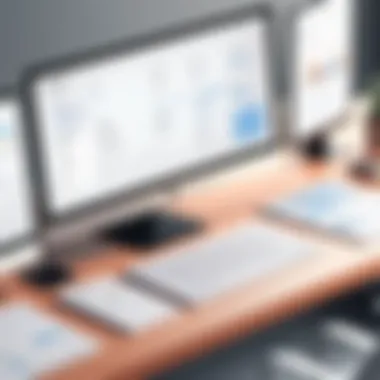

Collaboration Tools
Collaboration tools facilitate communication among team members. These tools allow for real-time updates and discussions. Features like chat functions, comment sections, and file sharing can integrate into the software. Good communication enhances team engagement and aligns efforts towards common goals. According to recent studies, effective collaboration tools can lead to a 30% increase in project success rates.
Reporting and Analytics
Reporting and analytics features provide essential insight into a project's progress. Users can generate reports that show completed tasks, resources used, and deadlines achieved. This data is crucial for informed decision-making. Moreover, analytics helps in identifying patterns and predicting potential delays. By leveraging report functions, managers are equipped to adjust resources and timelines efficiently.
Resource Allocation Functionality
Resource allocation functionality is significant for optimizing project execution. This feature helps track the use of resources, including personnel and budgets. It enables managers to allocate resources per project demands. Proper allocation avoids overallocation and burnout among team members. Additionally, effective resource management can reduce costs by a notable margin. In this context, it contributes to both project success and organizational profitability.
Benefits of Implementing Software Project Management Software
Implementing software project management software represents a significant shift in how organizations approach project oversight and execution. It serves not just to streamline processes, but also to foster a culture of productivity and accountability. Decision-makers must recognize that while the integration of such software requires an initial investment of time and resources, the long-term benefits justify the effort.
Increased Productivity and Efficiency
One of the foremost advantages of software project management software is its capacity to enhance productivity. Task automation is a key feature—often mundane tasks can be automated, leaving teams free to focus on more complex challenges. These software solutions often come equipped with tools that allow for easy tracking of progress, ensuring tasks are completed within their designated timelines.
With these tools, project managers can analyze workload and assign tasks based on team members' strengths. This alignment of skills leads to greater efficiency. Teams that utilize project management software typically complete projects faster than those that do not. Consequently, improved workflow can translate to cost savings, allowing resources to be allocated to other essential areas of the business.
Enhanced Communication Among Teams
Effective communication is imperative in any project environment. Software project management tools create a centralized platform where team members can communicate seamlessly. Such software often includes chat functionalities, collaboration boards, and file-sharing capabilities. These features contribute to a transparent workspace, which is vital for both remote and in-house teams.
By employing such tools, stakeholders can have real-time updates and discussions. This level of access reduces the risk of miscommunication and ensures every team member is aligned with project goals. Enhanced communication ultimately minimizes bottlenecks, allowing for a smoother flow of information. In this sense, software project management tools become a backbone for cohesive team dynamics.
Improved Project Visibility and Control
Project visibility is another critical benefit of employing project management software. It allows both project managers and stakeholders to monitor progress through various dashboards and reports that detail the status of tasks. This transparency means potential problems can be identified early, allowing for proactive management rather than reactive responses.
Control is equally important. With features like budget tracking and timeline monitoring, teams can maintain a strong grip on whether a project is on track. This level of oversight fosters accountability among team members. When everyone knows that their contributions are visible, there is often an increase in diligence with regard to project objectives.
"Visibility and control are critical for successful project completion."
Types of Software Project Management Software
Understanding the various types of software project management options is essential for selecting the right tool that aligns with business needs. The landscape of software project management software comprises multiple options, each offering unique advantages and considerations. This section focuses on the three primary types: cloud-based solutions, on-premise solutions, and hybrid models. Each type comes with its own set of features, benefits, and factors to consider, ensuring organizations can find a fit for their specific requirements.
Cloud-Based Solutions
Cloud-based project management solutions offer several benefits, particularly in flexibility and accessibility. Users can access the software from any location with internet connectivity. This characteristic is especially beneficial for teams that are distributed or working remotely, enabling real-time collaboration and communication. Cloud solutions typically include features such as automatic updates, security protocols, and data backup options.
Moreover, cloud-based software often follows a subscription-based model. This means lower upfront costs and predictable monthly expenses for organizations. Keep in mind, however, the ongoing costs may accumulate over time. Another advantage is scalability; organizations can easily adjust their plans to accommodate growth or changes in workload.
On-Premise Solutions
On-premise software project management solutions are installed locally on a company’s servers. This type of software provides complete control over the infrastructure and data, which can be crucial for organizations in regulated industries. With an on-premise solution, security measures can be customized, and data can be stored within the organization's environment, reducing risks related to data breaches in the cloud.
While on-premise solutions can have higher initial costs due to hardware and installation expenses, they may be more cost-effective long term for larger organizations. Customization options are often more extensive than with cloud solutions, allowing businesses to tailor functionalities specifically to their workflow. However, it is vital to consider ongoing maintenance, as IT staff will need to manage software updates and system performance.
Hybrid Models
Hybrid models combine the features of both cloud-based and on-premise solutions. This approach can provide the best of both worlds, allowing organizations to retain control over sensitive data while also enjoying the flexibility of cloud access for less critical operations. Businesses can choose which projects or data to manage in the cloud and which ones to keep on-premise. This arrangement can optimize workflow and performance by tailoring solutions based on specific project needs.
It is crucial to consider that managing a hybrid model may add complexity. Proper integration and management processes must be established to ensure smooth operation and data consistency across platforms. Organizations should weigh the benefits against the challenges before committing to this option.
Selecting the Right Software Project Management Software
Selecting the right software project management software is crucial for the success of any project. With the numerous options available today, making a decision that aligns with your team's specific needs and business objectives becomes increasingly complex. The right software not only enhances productivity but also fosters collaboration and improves communication among team members. This section will outline the essential steps in choosing the most suitable software for your organization.
Assessing Business Needs and Objectives
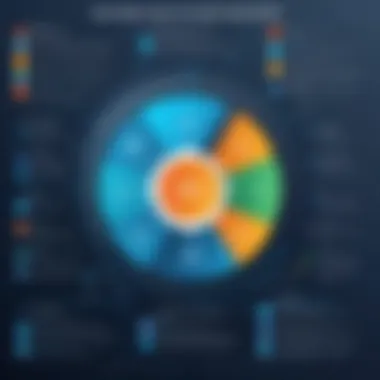

Before diving into various software options, it is important to have a clear understanding of your organization’s needs and objectives. Begin by evaluating the size of your team and the complexity of your projects. This assessment should include:
- Identifying key features that your team requires. For example, if your projects involve many stakeholders, you may need tools for effective communication and collaboration.
- Determining specific project types you work with, which may dictate whether you need a solution that supports waterfall or agile methodologies.
- Establishing a budget for software investment. Costs can vary significantly among platforms, so it is essential to determine what you can allocate without compromising quality.
By answering these questions, you can clearly outline your requirements, which will help filter down the options effectively.
Researching Available Options
Once you have assessed your business needs, it is time to explore the available software project management tools. Research should focus on:
- Availability of trial versions or demos to test functionalities firsthand. Many vendors offer free trials that could help evaluate how the software fits your team.
- User reviews and ratings on platforms like Reddit and review sites. These insights often reflect real user experiences and can inform you about potential issues or advantages.
- Feature comparisons among different software solutions. Look for tools that can accommodate your project requirements and provide greater functionality at a competitive price.
Compiled information from these sources will guide your decision-making process and highlight software that meets your criteria effectively.
Evaluating Software Vendors
After narrowing down your options, evaluating the vendors is a pivotal step. The right vendor can make a significant difference in your software experience. Focus on:
- Vendor reputation in the industry. Research their historical performance and customer satisfaction.
- Customer support services they offer. Assess whether they provide timely assistance during and after the implementation stage.
- Compliance and security standards. Ensuring that they comply with industry regulations is essential, especially when managing sensitive data.
- Scalability of the software. As your business grows, having a tool that can adapt to expanding needs is crucial.
By keeping these factors in mind, you can confidently select a vendor that aligns with your requirements.
"Choosing the right project management software is not just about the features, but how well it integrates into your business processes and supports your team's growth."
Comparative Analysis of Leading Software Project Management Tools
A comparative analysis of leading software project management tools is essential for organizations aiming to optimize their project management processes. In a saturated market, where numerous tools offer similar functionalities, it becomes vital for decision-makers to critically evaluate and distinguish between their options.
With the rapid advancement of technology, the functionality, user interfaces, and pricing structures of software project management tools are constantly evolving. Companies often face challenges in selecting the right tool that aligns with their unique project requirements and business goals. By conducting a comparative analysis, organizations can better understand key differentiators between tools like features, ease of use, integrations, and customer support. This ultimately aids in making informed choices that enhance productivity and streamline workflow.
Tool A Overview and Features
Tool A is known for its robust task management features. It provides a user-friendly interface that allows users to easily create tasks, set deadlines, assign responsibilities, and track progress. The tool also supports Gantt charts, which help visualize the project timeline and interdependencies between tasks.
Some key features of Tool A include:
- Customizable dashboards for better project visibility.
- Time tracking functionality that aids in assessing productivity.
- Integration capabilities with applications like Slack and Google Drive.
By leveraging these features, teams can enhance collaboration and manage their projects effectively.
Tool B Overview and Features
Tool B stands out due to its advanced reporting and analytics capabilities. It offers real-time insights into project performance, helping teams identify bottlenecks and efficient resources utilization. The reporting tools can be customized, allowing for tailored reports based on specific project criteria.
Key features of Tool B encompass:
- Automated reports that save time for project managers.
- Resource allocation tools to balance workloads among team members.
- Integration with data visualization tools, enhancing presentation of analytics.
These features make Tool B particularly appealing to data-driven organizations seeking to derive actionable insights from their project data.
Tool Overview and Features
Tool C differentiates itself through its collaboration tools, making it suitable for remote and distributed teams. The software incorporates chat functions, file sharing, and discussion boards, which facilitate seamless team communication regardless of location.
Important features of Tool C include:
- Video conferencing integration for real-time discussions.
- Kanban boards that visually track project progress.
- Customizable notifications to keep team members updated.
This focus on collaboration is beneficial for companies adapting to the modern workforce's needs, particularly as remote work becomes more prevalent.
Challenges in Software Project Management
When engaging with software project management, addressing challenges is of utmost importance. Software projects are often complex, involving various tasks and stakeholders. Identifying hurdles early on helps to minimize delays and increases the chances of a successful project outcome. This section discusses key challenges encountered in software project management, providing insight into obstacles faced during software implementation, managing stakeholder expectations, and integrating new solutions with existing systems.


Common Obstacles in Software Implementation
Implementing software successfully is fraught with challenges. One primary obstacle is the discrepancy between user expectations and the software capabilities. Often, stakeholders may have an ideal vision of what they want without fully understanding the limits of technology.
Another significant challenge is the resistance to change. Employees may feel apprehensive about adapting to a new system, leading to poor adoption rates. Furthermore, insufficient training can result in underutilization of software features. Addressing these issues early ensures that the implementation progresses smoothly.
"Understanding that change can be difficult is the first step to overcoming resistance. Proper guidance and support are essential during transitions."
Managing Stakeholder Expectations
Managing stakeholder expectations is critical in maintaining project integrity. Clear communication plays a vital role here. Stakeholders often have different backgrounds and levels of technical knowledge. It is crucial to provide consistent updates and realistic timelines.
Unmanaged expectations can lead to dissatisfaction and mistrust. To mitigate this, use regular check-ins and feedback sessions. In this way, all parties remain aligned on project status and scope. Also, ensure that the stakeholders are actively involved in the decision-making process. This builds trust and fosters a collaborative environment.
Integration with Existing Systems
Integrating new software with existing systems presents its unique set of challenges. Companies often have a legacy system that must coexist with new software. Compatibility issues arise when systems do not communicate effectively. This can lead to data silos and hinder overall project efficiency.
To approach integration effectively, a thorough analysis of existing systems is necessary. Identify potential bottlenecks and discuss them with the technical team. Documentation of current workflows will provide insights into the integration process. Moreover, consider a phased or incremental approach to lessen disruptions during the transition.
Addressing these integration challenges will not only improve the software's performance but also increase user satisfaction.
In summary, the challenges in software project management require focused attention. By identifying common obstacles, managing stakeholder expectations effectively, and ensuring smooth integration with current systems, organizations can enhance their project outcomes significantly.
Future Trends in Software Project Management
Understanding the future trends in software project management is essential for organizations aiming to remain competitive and effective in their operations. As technology evolves, project management methodologies must adapt to meet changing consumer demands and organizational needs. Organizations are increasingly integrating sophisticated tools and techniques to streamline processes, enhance collaboration, and improve overall project outcomes. Key elements to watch include artificial intelligence, user experience design, and strategies aimed at optimizing remote work environments.
Artificial Intelligence and Automation
Artificial intelligence (AI) is reshaping the way project management software functions. AI can analyze vast amounts of data, providing insights that help teams make informed decisions quickly. For instance, predictive analytics allows project managers to foresee potential issues before they escalate. This proactive approach can significantly reduce risks and cost overruns.
Moreover, automation helps in mundane tasks such as scheduling and reporting, relieving team members to focus on more complex and creative endeavors. Tools like Monday.com and Asana leverage AI to enhance productivity, ensuring that every member stays aligned with project goals.
"AI and automation transform workflows, creating opportunities for higher efficiency and innovation."
Increased Focus on User Experience
A growing trend in software project management is the emphasis on user experience (UX). Software developers recognize that a good interface can improve employee engagement and productivity. Intuitive design and easy navigation are key aspects of a successful project management tool. Users are more likely to utilize software that feels seamless and user-friendly.
Investing in UX not only results in more satisfied users but also reduces training time and increases software adoption rates. Teams adopting tools that prioritize a smooth user experience, such as Trello and Jira, often see improvements in collaboration and communication among members.
Remote Work Solutions
With the surge in remote work, organizations are focusing on solutions that facilitate effective collaboration across geographical boundaries. Software project management tools must support diverse work environments by offering features like real-time collaboration, file sharing, and comprehensive communication channels. Solutions such as Slack and Microsoft Teams are pivotal for enhancing remote project management.
Furthermore, the integration of task tracking and progress monitoring in these remote solutions allow project leaders to maintain oversight while giving team members flexibility. The ability to access tools from various devices ensures that workflows are uninterrupted, leading to a more dynamic and responsive project management environment.
Embracing these trends can provide organizations with the tools necessary to thrive in an ever-evolving digital landscape. By remaining vigilant about technological advancements, companies can enhance their operational efficiency and adapt to new challenges.
Epilogue
In the realm of software project management, drawing a conclusion is essential for synthesizing knowledge and guiding future actions. The importance of concluding reflections allows decision-makers to solidify insights gained from the extensive analysis presented throughout this article. Particularly, understanding the implications of utilizing effective software project management tools can enhance overall project success and operational efficiency.
Recap of Key Points
The discussion has journeyed through several critical aspects related to software project management. Here’s a brief recap of the key points:
- Definition: Software project management software serves as a structured approach to planning, executing, and monitoring projects. Its role is essential in enabling organizations to achieve project goals efficiently.
- Importance: As business landscapes evolve, leveraging these tools becomes pivotal for team collaboration, timely delivery, and resource optimization.
- Features: Core functionalities, such as task management, collaboration tools, and detailed reporting, contribute significantly to streamlining project workflows.
- Benefits: Implementing these tools often leads to increased productivity, enhanced communication among teams, and better control over projects.
- Future Trends: The landscape is shifting toward the integration of AI and automation, focusing more on user-centric designs and accommodating remote work practices.
By summarizing these aspects, organizations can better appreciate the operational advantages these tools confer.
Final Recommendations
To maximize the effectiveness of software project management, businesses should consider the following recommendations:
- Assess Needs: Before selecting a software solution, thoroughly evaluate the specific requirements and objectives of your projects. Inventory current strengths and weaknesses within your project management processes.
- Engage Stakeholders: Include stakeholders from various departments to gather diverse perspectives on functionalities that might enhance or impede project success.
- Vendor Evaluation: Carefully assess potential software vendors. Look for those who not only provide the necessary tools but also offer ongoing support and resources for implementation and training.
- Future Proofing: Select software that can evolve with changing project demands and incorporate trends such as AI and integrations with other tools that your team regularly uses.
By adhering to these recommendations, decision-makers can navigate the complexities of selecting efficient software project management solutions, ultimately leading to successful project outcomes.



