Comprehensive Guide to Google SQL Server Pricing


Intro
Understanding the pricing structure of Google SQL Server is essential for businesses looking to harness the power of cloud database solutions. As digital transformation accelerates, decision-makers need to navigate a nuanced pricing landscape that can directly affect operational budgets, project outcomes, and overall value delivery. With the increasing demand for agility and scalability in IT services, having clarity on how costs are calculated becomes more than just a matter of cents and dollars. It's about making strategic investments that align technology with organizational goals.
This article uncovers the intricacies of Google SQL Server pricing, diving into key factors that influence costs. From service tiers to usage metrics, we will explore the capabilities that can affect your bottom line. Additionally, a thorough comparison with other cloud providers lays groundwork for informed decision-making. It’s not just about what you pay but how you can optimize expenditures for the best return on investment.
So, whether you're an IT professional aiming for cost-effective solutions, an entrepreneur seeking to scale your startup, or a decision-maker tasked with budget management, this guide promises to provide valuable insights into Google SQL Server's offerings. Let's dive deeper into the essential software features that define this service.
Overview of Google SQL Server
Google SQL Server provides a cloud-based relational database service that allows organizations to easily deploy and manage their SQL Server databases. Understandably, it’s essential for businesses to grasp the nuances of this service, especially when it comes to pricing. With cloud computing rapidly evolving, it's critical to ensure that the chosen solution aligns with both technical and budgetary requirements. The relevance of Google SQL Server lies in its ability to offer scalable, secure, and high-performance database solutions tailored for modern applications.
Definition and Purpose
Google SQL Server is part of Google Cloud's product suite, designed to help businesses leverage the robust capabilities of Microsoft SQL Server without the associated overhead of managing physical infrastructure. The primary purpose of this service is to alleviate common database management burdens such as provisioning, patching, and backups. Companies aiming to streamline operations can benefit significantly, as they can focus on developing their applications rather than getting tangled in database maintenance issues.
Key Features
A few salient features of Google SQL Server include:
- Automated Backups: Provides a safety net for data recovery, vital for business continuity.
- Scaling Options: Users can horizontally scale their database to meet fluctuating demands.
- Integrated Security: Advanced security features like encryption help protect sensitive data.
- High Availability: Built to minimize downtime with automatic failover capabilities.
These features combine to enhance performance and reliability, making Google SQL Server a favorable choice among enterprises.
Deployment Models
Google SQL Server can be deployed in several configurations based on an organization’s unique requirements:
- Cloud-native Deployment: This model allows complete cloud integration for high accessibility.
- Hybrid Deployment: Combines on-premises resources with cloud capabilities, allowing businesses flexibility in their operations.
- Multi-regional Deployment: Makes it possible to minimize latency by placing resources across different geographical regions.
Choosing the right model hinges on factors like data requirements, budget constraints, and overall project scope. Adjusting deployment based on these factors can ultimately influence cost management and operational efficiency.
"Understanding the deployment model is critical as it shapes not only performance but also pricing dynamics."
By delving into these aspects, decision-makers can gain a clearer picture of how Google SQL Server can address their specific database needs while also considering the financial implications.
Google SQL Server Pricing Structure
Understanding the Google SQL Server pricing structure is of paramount importance for any organization looking to leverage cloud database solutions. In today’s rapidly evolving digital landscape, managing costs effectively while optimizing performance has become a balancing act. The price you pay for Google SQL Server can directly impact your budgeting, resource allocation, and overall value derived from the service. By breaking down this structure, decision-makers can unlock strategic advantages, guiding their investment decisions while ensuring they get the most bang for their buck.
Pricing Tiers Explained
The pricing tiers for Google SQL Server offer a variety of options tailored to meet diverse business needs and budgets. Google provides different tiers based on factors like performance, availability, and features included. Here’s a brief overview:
- Basic Tier: Suitable for small projects or development environments, this tier offers essential capabilities at a lower cost. It’s ideal for organizations just getting their feet wet with cloud databases.
- Standard Tier: This tier strikes a balance between affordability and performance. It is great for mid-sized enterprises that need reliable performance without breaking the bank.
- High Availability Tier: As the name suggests, this tier guarantees higher uptime and redundancy, making it a must for businesses with critical databases acting as the backbone of operations. The pricing reflects this enhanced reliability.
Each of these tiers has specific characteristics that can influence costs, but more importantly, they offer options that can align a company's needs with its budget. Always consider future growth when choosing a tier; it might save you a headache down the line.
Factors Influencing Pricing
Pricing for Google SQL Server isn’t just about tiers; various factors play a role that can realign your initial budget expectations. Understanding these elements is crucial for strategic financial planning. Here are the main components that can sway your costs:
- Usage Level: Higher usage typically results in higher costs. Transactions and data storage are billed based on usage metrics, meaning that growth in database transactions can lead to unexpected charges.
- Service Location: The region where the services are hosted can also affect prices. For example, hosting in a region with higher operational costs will likely result in higher fees.
- Storage Type: The type of storage solution selected impacts pricing as well, with options ranging from standard to more costly solutions optimized for performance.
- Add-on Features: Integrating additional features like advanced security or automated backups can add to the overall cost, but they may provide necessary functionality depending on the business's unique requirements.
Costing Models
Google SQL Server employs flexible costing models that can cater to different organizational budgets and operational needs. Understanding these models ensures well-informed financial decision-making. Here are the primary costing models:
- Pay-as-You-Go: With this model, organizations are charged for what they use without the commitment of long-term contracts. It suits businesses that want flexibility, especially those uncertain about future needs.
- Sustained Use Discounts: For teams with predictable workloads, this model offers savings based on continuous usage throughout the month, creating a win-win situation for consistent operations.
- Committed Use Contracts: If you’re certain about your usage levels, this model allows locking in lower prices through longer commitment periods. While it requires foresight, it can lead to significant savings.
Each costing model has its unique advantages, so weighing the benefits against your projected usage is essential.
Service Level Agreements and Support Costs


Understanding the intricacies surrounding Service Level Agreements (SLAs) and support costs is paramount for any business contemplating a partnership with cloud services, particularly with Google SQL Server. SLAs offer a framework that establishes expectations between potential clients and service providers, ensuring service reliability and performance. Often the fine print here can save businesses a headache down the line, especially when it comes to uptime guarantees and response times, which are crucial for mission-critical applications.
Understanding SLAs
Service Level Agreements go beyond the basic definitions; they are foundational to trust between a provider like Google and its customers. Essentially, an SLA outlines what services are to be provided, the expected quality of those services, and the repercussions if those expectations aren't met.
For instance, Google typically promises a certain percentage of uptime, often around 99.95%. This benchmark reflects not just a good service but also a commitment to keeping your business operational. When systems are down, or when there are issues with performance, being aware of these details can help you strategize contingency plans effectively.
Moreover, SLAs often include clauses that detail how swiftly issues will be addressed. Knowing that Google will respond to critical incidents within a specified timeframe is comforting to many enterprises that cannot afford prolonged downtimes. However, it’s worthwhile to scrutinize any exclusions or limitations that may apply, like specific conditions under which the SLA is effective, especially in the fine print.
"A good SLA is like a well-oiled machine; it keeps the relationship between provider and client running smoothly, without surprises."
Support Tier Options
Google provides various tiers of support services, tailored to meet the needs of different types of clients. This structure can have a significant impact on overall costs, hence understanding it is essential for cost management.
- Basic Support: This is generally included with your service and offers minimal assistance. While it's a cost-effective option, it mainly includes community support and limited documentation resources.
- Standard Support: This tier provides 24/7 assistance, which is essential for businesses operating round-the-clock. Although it's pricier than Basic, it comes with the assurances of faster response times to incidents.
- Enhanced Support: For businesses that view downtime as unacceptable, this tier goes a step further, offering dedicated account management and proactive support. Though it comes with a hefty premium, many organizations find the peace of mind it provides invaluable.
- Premium Support: This is often reserved for large-scale enterprises that demand the highest level of service. With 15-minute response times for critical issues, it employs a team of experts dedicated to your account around the clock.
When choosing from these options, it helps to align your business needs with your budget. For example, startups might find that Basic Support meets their requirements initially and can later upgrade as they grow. Conversely, a large enterprise offering services where uptime is essential might need to consider Enhanced or Premium Support to safeguard their operations.
In summary, thoroughly understanding service level agreements and support tier options helps inform better investment decisions. It not only adds a layer of assurance but also enables businesses to optimize their resources, ensuring that their cloud database solutions meet their operational demands efficiently.
Cost Comparison with Other Providers
When it comes to deploying cloud solutions, understanding the costs associated with each provider is crucial for any decision-maker. In this landscape, Google SQL Server stands as one option amongst several giants, including AWS RDS and Azure SQL. Even though evaluating pricing may seem like counting pennies at first, it can spell the difference between a successful implementation and financial mismanagement for a project.
By comparing the costs across providers, users can identify not only the most economically feasible solution but also the one that aligns best with their operational needs. Providers often employ different pricing strategies and structures, which can confuse even seasoned professionals. It’s pivotal to ascertain not only the base costs but also how additional services and features may impact the overall expenditure.
Comparison with AWS RDS
AWS RDS (Relational Database Service) is a direct competitor that many consider for SQL Server needs. At the primo level, pricing may appear lower on AWS when assessed superficially. However, during extensive usage, unexpected costs may start to sprout.
- AWS operates on an instance-based pricing model, where you pay for the compute size upfront. In contrast, Google tends to offer more flexibility in optimizing costs based on actual usage.
- Importantly, on AWS, the costs for backups and data transfers can pile up fast, potentially overshadowing any initial savings on the base pricing.
Take, for instance, a mid-sized operation migrating from an on-premises SQL Server to AWS RDS; costs may begin to spiral once you factor in IOPS charges and outbound data transfer fees.
Comparison with Azure SQL
Azure SQL is another major player in the cloud SQL market and merits a thorough comparison to Google SQL Server. Its pricing structure is based on managed instances, which creates a certain appeal due to less management overhead. Nonetheless, costs can still escalate quickly.
- Azure SQL distinguishes itself with a broad array of service tiers, appealing to varying levels of user needs. That means organizations need to perform diligent research to select the tier that fits best, avoiding an expensive misstep.
- Google SQL Server, on the other hand, often stands out with transparent pricing without too many hidden charges.
In evaluating the potential costs, businesses should consider specific workloads and data handling requirements. For example, a company leveraging heavy analytics might find Google’s established framework for costs easier to navigate than Azure, which could involve untangling tiered pricing levels.
Evaluating Value for Money
When all dust settles, comparing costs goes beyond just numbers; it’s about determining value for money. Users often delve into features and functionalities offered by each provider. Sometimes, a higher price can equate to better performance, reliability, or scalability.
Here’s a simple way to lay it all out:
- Assess Performance: Is the service reliable during peak load?
- Consider Scalability: As your business grows, will the service cope?
- Factor in Support: Reliable customer service can save a bundle in the long run.
- Total Cost of Ownership: Beyond monthly bills, consider maintenance, integrations, and overtime.
"The most critical choice isn't always the one with the lowest price but the one that ensures the best long-term return on investment."
In wrapping up this comparison, businesses must weigh both price and value continuously. By focusing on how closely each provider aligns with their specific needs, organizations stand to get not just cost savings but also the most suitable service for their SQL operations.
Configurations and Their Impact on Pricing
Configurations underlie what you pay when using Google SQL Server. The way you set things up—whether it's hardware or storage—could spell the difference between staying on budget and overspending significantly. Business owners and IT leaders keen on maximizing their resources must grasp these configurations to predict their costs more accurately. By understanding these elements, they can fine-tune their databases to suit both technical needs and budgets.
Hardware Specifications
When thinking about hardware specs, it's easy to fall into the trap of focusing solely on features like CPU and memory. But these things are at the heart of pricing. Essentially, the better the hardware you choose, the more you'll likely end up paying.
- CPU Choices: Different machine types lead to various CPU configurations. Higher tiers typically come with more cores and better performance. So, if your workload requires heavy lifting, opting for a powerful CPU makes sense but comes at a premium.
- Memory Allocation: Just as with CPUs, increasing the memory can drive costs upward. If your operations are database-intensive, allocating more RAM will enhance performance, but it's a cost that needs careful consideration.
- Network Capacity: Keep in mind that bandwidth matters too. A configuration that supports higher throughput might cost more but can also prevent latency issues. Better performance often leads to customer satisfaction, but at what expense?
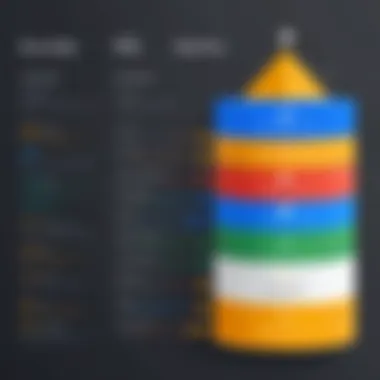

"Understanding the specifics of hardware configurations can make or break your budget. Knowledge is power and cost efficiency."
Storage Options
Storage selections add another layer of complexity to Google SQL Server pricing. It’s not just about how much data you store but also how quickly you need access to it.
- Standard vs. SSD Storage: Selecting traditional hard drives can save you some coin, but for applications that demand speed, solid-state drives (SSDs) are worth the investment. They provide faster data retrieval and can significantly improve app performance.
- Backup Storage: You'll also want to account for backup solutions. Some companies underestimate storage needs for backups. Not having a solid backup plan can get you into trouble when unexpected issues arise, leading to even higher costs.
- Data Redundancy: With various redundancy options, the pricetag can spike. For organizations needing high availability, options like multi-region storage can boost prices. Balancing cost with risk management is critical.
Region-Based Pricing Differences
Regions are often overlooked but have a real impact on pricing. Not every geographical location fits into the same cost framework due to multiple factors, like local infrastructure and demand.
- Regional Availability: Google’s data centers vary in pricing. Some regions may be pricier because they're more popular or have higher demand. So, set your database up in a cheaper location if possible, but keep latency and compliance in mind.
- Local Regulations: Data sovereignty laws can influence where you store your data. In some cases, it may be mandatory to keep data in a specific region, which could affect your costs significantly.
- Currency Exchange Rates: For global companies, fluctuations in currency exchange can come into play. If you're paying in a foreign currency, it’s worth keeping an eye on rates since they can shift your overall expenses.
Understanding how configurations can affect your Google SQL Server pricing can pave the way toward smarter budgeting. The right setup can save you from unnecessary costs while meeting your operational needs.
Additional Costs Beyond Base Pricing
When evaluating Google SQL Server, understanding additional costs beyond the base pricing is crucial for maintaining a budget. It’s easy to fall into the trap of focusing solely on the initial expenses. Therefore, comprehending these extra charges can help decision-makers avoid unexpected financial surprises down the line. This section delves into key areas that often contribute to the overall cost of using Google SQL Server.
Backup and Recovery Fees
Backup and recovery services are essential for any cloud database deployment. Google SQL Server offers various backup options, each coming with its own set of costs. Regular backups are vital to protect data from loss, but they require careful planning.
Here’s a breakdown of key considerations:
- Frequency of Backups: The more often backups are scheduled, the higher the costs can climb. Daily backups will incur lower charges than hourly ones.
- Storage Needs: Backup storage is billed separately. The capacity needed for retaining these backups can add a measurable amount to your monthly bill.
- Recovery Point Objectives (RPOs): Depending on your business needs, ensuring a quick recovery after a data loss event can lead to higher costs, tied to storage and service levels. For instance, a tighter RPO aligns with a higher frequency of backups.
Keeping these elements in mind can help in planning ahead, avoiding the pitfall of unexpected costs that could disrupt your budget.
Data Egress Charges
Data egress charges can be a rude awakening for many users. When transferring data out of Google Cloud to other locations, fees are applied. This is where planning becomes pivotal. Consider these points:
- Geographical Location: Fees can vary based on where data is being sent. There are typically different pricing tiers based on regions, which can significantly influence the final bill.
- Volume of Data: The more data you transfer, the higher the charges will be. Careful monitoring of data movement can help mitigate excess costs.
- Regular vs. Bulk Transfers: Bulk transfers might seem cost-effective, but if the volume is consistently high, it can add up quickly.
Familiarizing yourself with these fee structures can extend greater control over your cloud expenditures, helping prevent budget overruns.
Integration Costs
Integrating Google SQL Server with existing applications or systems can also incur additional costs. Understanding these costs is critical for overall financial planning:
- Setup and Configuration Fees: When integrating SQL Server with other services, initial setup and configuration can carry associated costs. It’s about getting it up and running smoothly without hitches.
- Custom Development Requirements: Sometimes, custom coding might be necessary to ensure smooth functionality. Hiring developers or consultants adds another layer of expenses.
- Ongoing Maintenance and Updates: Regular updates and maintenance activities will be required to maintain integration efficiency, which could involve additional charges.
Being aware of these integration costs will enable decision-makers to make more informed budgeting decisions, and achieve efficient working conditions.
"If you're not looking at the full picture, you might be leaving money on the table - or worse, letting unforeseen costs creep up on you."
When contemplating Google SQL Server, looking beyond the base pricing is key. Every additional cost matter, clearly outlining the complete financial landscape of maintaining and integrating this crucial database solution.
Cost Management Strategies
Cost management strategies play a critical role in maintaining financial control over cloud services like Google SQL Server. In today’s cloud-centric world, understanding how to effectively manage costs can mean the difference between a profitable investment and an uphill battle against unexpected bills. Decision-makers, IT professionals, and entrepreneurs must recognize that pricing is not static; it requires ongoing attention and proactive planning.
Why Cost Management Matters
Cost management is about more than just slashing expenses. It’s about making informed decisions that align with business objectives while enabling scalability and flexibility. Here are some key benefits of implementing rigorous cost management strategies in Google SQL Server:
- Expense Control: Keeping tabs on costs to avoid bill shock at the end of the month.
- Resource Optimization: Ensuring you are only paying for what you use, thus enhancing operational efficiency.
- Budgeting Accuracy: Helping forecast and set realistic budgets that reflect actual usage patterns.
Monitoring and Reporting Tools
In the realm of cloud resources, ignorance is not bliss. Without the right monitoring and reporting tools, businesses run the risk of spiraling costs owing to inefficient resource allocation or unexpected usage spikes. Google Cloud offers a set of tools that let organizations track their SQL Server consumption effectively:
- Cloud Monitoring: This tool provides a bird’s-eye view of how your SQL instances are performing and consuming resources. Monitoring metrics allow businesses to adjust quickly before cost overruns occur.
- Cloud Billing Reports: Customizable reports can offer insights into specific projects or services and help identify costlier resources. These reports clarifty spending habits and provide a roadmap for more aligned budgeting.


It is crucial to leverage these features to ensure that spending aligns with business needs.
Automating Scale Management
If there’s one thing that can help mitigate excessive costs, it’s automation. Manual scaling efforts can be inefficient and prone to human error, leading to wasted resources. Here’s how automating scale management can help:
- Dynamic Scaling: Google SQL Server enables automatic scaling based on real-time demand. When workload spikes occur, additional resources can be deployed automatically, only incurring costs when those resources are used.
- Scheduled Scaling: Predictable usage means you can schedule scaling activities during known high demand periods. This could be particularly useful in eCommerce or other seasonal businesses where traffic fluctuates significantly.
Automating scale management not only saves costs but also allows your team to focus on strategic initiatives rather than grappling with day-to-day resource management.
Implementing Budgets and Alerts
Proactive budgeting and alert systems are your early warning signals when navigating cloud expenses. Implementing a robust budgeting framework can keep costs in check. Here’s how:
- Budget Establishment: Setting a baseline budget for each project or department ensures each segment of the organization stays conscious of spending.
- Alerts Integration: Google Cloud allows you to set thresholds that trigger alerts when spending approaches budget limits. These alerts can be a lifesaver when it comes to avoiding budget overruns.
Through effective budgeting coupled with strategic alerts, businesses can not only stay on top of their finances but also make timely adjustments to mitigate any emerging issues.
In summary, maintaining cost efficiency in Google SQL Server isn’t merely about understanding pricing tiers and service levels. It involves a comprehensive strategy encompassing monitoring tools, automation, and robust budgeting processes. Together, these elements empower organizations to optimize their investments in cloud database solutions effectively.
Case Studies in Cost Efficiency
In the world of cloud computing, understanding the costs associated with services often proves more challenging than anticipated. Case studies in cost efficiency serve as a beacon, illuminating pathways through which organizations can maximize their investments in Google SQL Server. These real-world examples provide concrete insights into the financial ramifications of various implementations, thus enabling decision-makers to navigate the fog of complexities surrounding pricing structures.
Successful Implementations
Successful implementations of Google SQL Server reveal several winning strategies that stem from careful planning and execution. For instance, a mid-sized fintech firm adopted Google SQL Server for its data analytics needs. They focused on scalable deployments from the get-go, opting to start with minimal resources and gradually adjust based on their growth. This approach proved beneficial as they avoided hefty upfront costs while ensuring they paid only for what they used.
Similarly, a healthcare provider migrated to Google SQL Server with a focus on data security and compliance. By leveraging built-in security features, they not only streamlined their operational costs but also significantly reduced compliance fines that could stem from data breaches. The implementation paid for itself within the first year due to lower costs associated with security management and the elimination of potential regulatory fines.
Key elements that made these implementations successful include:
- Scalability: Ability to adapt resources as needed.
- Cost Flexibility: Paying only for what is utilized, allowing for better budget management.
- Integrated Security: Reducing costs related to data protection and compliance.
Lessons Learned
The journey through implementing Google SQL Server doesn’t end with successful deployments; lessons learned from those experiences are equally crucial. One notable takeaway from a retail chain’s migration was the importance of comprehensive planning. Initially, they underestimated the data transfer costs associated with migrating millions of records. This oversight resulted in unexpected expenses that could have been avoided through better forecasting of data usage metrics.
Another lesson emerged from an e-commerce firm that quickly scaled post-implementation. They learned that having clear monitoring systems in place to track usage and performance is vital. When they updated their SQL Server during peak sale times without close monitoring, costs skyrocketed due to increased resource usage. By employing automated analytics tools, they gained insights that allowed them to optimize resource allocation and manage costs more effectively.
From these studies, several key lessons can be extracted:
- Thorough Planning: Understand all costs before starting migration.
- Ongoing Monitoring: Implement tools to assess performance continuously to avoid overages.
- Adaptive Scaling: Adjust resources intelligently based on actual usage and analytics.
"In cloud computing, as in life, it’s not the size of your resources that matter, but how you use them that counts."
These case studies not only provide illumination into how various organizations have harnessed Google SQL Server but also underscore the essence of learning from both successes and setbacks. They are vital for any organization aiming to achieve cost efficiency while leveraging advanced technologies.
Future Trends in SQL Server Pricing
In the world of cloud computing, where rapid advancements are the norm, the future of SQL Server pricing plays a pivotal role in shaping financial strategies for enterprises. Decision-makers and IT professionals alike must grasp the evolving landscape to optimize their spending while reaping the benefits of cutting-edge database technology. An understanding of pricing trends is not merely about dollars and cents; it informs strategic planning and ensures that organizations remain competitive without breaking the bank.
Evolving Pricing Models
As technology continues to march forward, we observe a shift from traditional pricing models to more flexible, consumption-based structures. Subscription pricing, for instance, has gained traction, allowing businesses to pay for what they use rather than locking themselves into long-term contracts. This trend aligns closely with the increasing demand for scalability. Companies can now adjust resources dynamically as needs change, leading to more cost-effective solutions.
Moreover, pay-as-you-go models are becoming more prevalent, enabling businesses to allocate expenses cautiously. No longer do enterprises need to predict usage months in advance; they can adapt swiftly based on real-time requirements. This not only alleviates budgetary pressure but also encourages companies to innovate without fearing overwhelming costs.
A noteworthy example of this can be seen with Google Cloud's pricing structure, which frequently updates to reflect market demands. They often introduce promotional offers or discounts that can significantly reduce costs during specific usage periods. Staying abreast of these changes can make a substantial difference for cost management.
Impact of Technology Advancements
The rapid evolution in technology has a direct and profound impact on SQL Server pricing. One of the most significant advancements is the rise of serverless computing. With serverless models, organizations are no longer burdened with maintaining infrastructure, as the cloud provider dynamically allocates resources. This shift not only reduces operational expenses but also streamlines the pricing model. Users pay only when the compute resources are actively utilized, which can lead to significant savings, especially for workloads that exhibit sporadic demand.
On the other hand, artificial intelligence and machine learning are set to reshape how databases are managed and priced. As these technologies become embedded in cloud offerings, SQL Server's pricing could be influenced by enhanced functionalities like predictive analytics and automated scaling. Companies might find that they’re not just paying for storage and compute power anymore; they’re investing in intelligent systems that optimize performance and cost in real-time.
"Investing in database technology should not only focus on upfront costs but also consider long-term efficiencies gained through technology advancements."
In addition, the advent of containerization and microservices is driving innovation in deployment strategies, which also encompasses pricing models. Kubernetes, for example, allows for containers to be spun up and down as needed, leading to better resource utilization and potentially lower bills for cloud usage. Organizations that harness these technologies can expect pricing models that reflect the agility of their applications.
In summary, the future trends in SQL Server pricing are clearly tied to technological advancements and evolving consumption patterns. As firms navigate this dynamic landscape, those that remain vigilant and adaptable will undoubtedly find themselves in a more advantageous position. Understanding these trends not only aids in cost management but also enhances the overall value derived from cloud investments.



