A Comprehensive Overview of Google Pay for Android


Intro
In today's fast-paced world, mobile payment solutions have emerged as a crucial component of the financial ecosystem. Google Pay for Android stands at the forefront of this evolution, providing various features and functionalities that cater to a diverse user base. This article will delve into the nuances of Google Pay, unveiling its potential benefits and examining its user experience.
The discussion will begin with the essential features of Google Pay, focusing on its core functionalities and advanced capabilities. Following that, a comparative analysis will present how Google Pay measures up against other mobile payment platforms using well-defined metrics. Understanding these aspects is vital for users, from decision-makers in financial corporations to tech-savvy entrepreneurs seeking efficient payment solutions.
By synthesizing information throughout, readers will not only gain insights into optimizing their financial transactions but also a broader perspective on Google Pay’s place in the digital payment landscape.
Foreword to Google Pay for Android
Google Pay has become a significant player in the realm of mobile payment solutions. This section serves to introduce the platform and highlight why it is important for users today. Not only does Google Pay streamline transactions for individuals, but it also enhances the overall efficiency of managing personal finances.
Understanding Mobile Payment Solutions
Mobile payment solutions are essential in today's fast-paced economy. They allow users to perform transactions quickly and efficiently using their mobile devices. These solutions typically rely on technologies such as NFC (Near Field Communication) and QR codes, which enable secure and immediate payments.
For users, the advantages of mobile payment solutions include:
- Convenience: Users can pay bills, buy goods, and send money without needing physical cards or cash.
- Speed: Transactions can be completed in seconds, making it ideal for users on the go.
- Tracking: Many mobile payment solutions, including Google Pay, provide transaction history to help users manage their spending.
- Security: Advanced encryption and authentication measures protect users' sensitive financial information.
With the rise of e-commerce and digital transactions, understanding these solutions is crucial for informed financial decision-making.
Evolution of Google Pay
Google Pay started from the fusion of several services, enhancing its features and functionalities over time. Initially launched as Android Pay in 2015, it aimed primarily at facilitating in-store purchases. As technology progressed, Google sought to incorporate more comprehensive features, merging Google Wallet and Android Pay into one unified platform in 2018. This evolution allowed Google Pay to provide:
- Improved user experience with a streamlined interface.
- Support for a wider range of transactions, including peer-to-peer payments and bill payments.
- Enhanced security measures to protect users from fraud.
Google Pay now stands as a versatile tool in the financial ecosystem, enabling users to handle various payment types and improving the way people transact in the digital age.
Setting Up Google Pay on Android
Setting up Google Pay on Android is foundational for users seeking a convenient and secure mobile payment solution. This section delves into the essential steps involved, emphasizing the advantages and considerations necessary for effective setup. Understanding the process is crucial, as it enables users to efficiently manage transactions, enhance their financial activities, and ensure integration with their existing banking solutions.
Downloading the Application
To get started with Google Pay, the first step is downloading the application. Users can find Google Pay in the Google Play Store. The process is straightforward:
- Open Google Play Store on your Android device.
- Search for "Google Pay."
- Tap the Install button.
Once the download is complete, the application will appear on the device's home screen. It's essential to ensure that your device meets the minimum OS requirements for optimal performance. Regular updates to the application will also enhance functionality and security, so it is advisable to enable automatic updates.
Creating and Linking Accounts
After downloading, users must create an account, which is a crucial step. Here’s how to link your Google account:
- Open the Google Pay app.
- Follow the prompts to sign in with your Google account or create a new account.
- Enter the required personal information, such as name and contact details.
Linking your Google account allows for seamless integration with various services and platforms. It optimizes the payment functionality by providing access to transaction records and promotional offers. An important consideration is to review privacy settings and permissions while setting up the account, ensuring control over your financial data and preferences.
Adding Payment Methods
Once the account is established, users can add payment methods. This step is vital for facilitating transactions. Users can add multiple payment sources, which adds convenience. Here’s the process:
- In the Google Pay app, go to Payment Methods.
- Tap Add Payment Method.
- Choose whether to add a debit or credit card, or link a bank account.
- Enter the details prompted, including card number, expiration date, and security code.
After successfully adding the payment methods, users can begin to execute transactions immediately. It is advisable to regularly check payment methods for accuracy. Additionally, reviewing transaction history within the app can reveal any discrepancies, helping users maintain a clear picture of their financial status.
"Security begins at the moment you add your payment information, ensure to double-check every entry for accuracy."
Setting up Google Pay on Android marks the beginning of a streamlined, modern financial experience. By following these steps, users are well-equipped to leverage the application’s capabilities effectively.
Navigating the Google Pay Interface
Navigating the Google Pay interface is essential for maximizing user experience. The layout and design of the application play a significant role in how efficiently users can manage their transactions. An intuitive interface allows users to quickly access features and make the most of the services offered. Understanding each component of the interface aids in streamlining financial operations, thereby reducing the learning curve associated with mobile payment systems.
Home Screen Overview
The home screen of Google Pay is designed to provide users with immediate access to key functionalities. It is the central hub where important information is displayed. Upon opening the app, users are greeted with a clean layout featuring recent transactions, payment shortcuts, and promotional offers. This design choice ensures that users can quickly see their financial activity at a glance.
Key elements of the home screen include:


- Recent Transactions: A snapshot of the last few payments made, enabling easy tracking of spending habits.
- Payment Methods: Quick access to linked cards and accounts, facilitating prompt transactions.
- Promotions and Rewards: Current offers that incentivize users to utilize Google Pay for their purchases.
Navigating this screen is generally straightforward, with touch-friendly buttons and clear labels ensuring that all necessary functions are easily reachable.
Accessing Transaction History
Accessing transaction history is crucial for users aiming to track their finances effectively. Google Pay keeps detailed records of all transactions, allowing users to review their spending trends over time. This feature is particularly beneficial for those managing budgets or monitoring expenses closely.
Users can access their transaction history through the interface, which typically categorizes entries by date, type, and amount. Notable attributes include:
- Search Functionality: Users can search for specific transactions using filters based on dates or payment types.
- Export Options: Users have the ability to export data for further analysis or bookkeeping.
- Detailed Views: Each transaction entry provides information about the merchant, the date of the transaction, and the amount paid.
This level of accessibility ensures users can maintain control over their finances and helps build a transparent financial history.
Managing Payment Preferences
Managing payment preferences within Google Pay is a powerful feature that enhances the versatile nature of the platform. Users can customize how they make payments, update their linked accounts, and choose default payment methods.
Key aspects include:
- Default Payment Method: Setting a primary card or account for transactions can simplify the payment process, ensuring quicker checkouts.
- Managing Linked Accounts: Users have the option to add, remove, or update linked bank accounts and cards, providing flexibility in how payments are conducted.
- Notifications: Customizing push notifications keeps users informed about transactions, promotions, and important updates.
Overall, managing preferences facilitates a tailored user experience, reflecting individual finance management needs and preferences.
"A well-navigated interface forms the backbone of a positive digital payment experience, encouraging user engagement and trust."
By understanding and utilizing the Google Pay interface effectively, users can greatly enhance their transaction efficiency and financial oversight.
Features of Google Pay
The discussion of the features of Google Pay is integral for understanding its role in the evolving landscape of mobile payments. This platform provides users with a variety of functionalities that cater to different aspects of financial transactions, whether personal or professional. The importance of these features can be seen in how they enhance user experience, improve convenience, and provide security. These qualities make Google Pay a viable option among competing mobile wallets.
Peer-to-Peer Payments
Peer-to-peer payments are a crucial component of Google Pay, allowing individuals to send and receive money seamlessly. This feature is particularly beneficial in social settings, where splitting bills or sharing expenses is common. Users can quickly transfer money to friends or family using just a phone number or email address. This process is usually instant, making it a convenient choice for users who require fast transactions. Additionally, the interface for initiating a transfer is straightforward, ensuring that even those less tech-savvy can engage with it easily.
In-App Payments
Google Pay also facilitates in-app payments, which enhance the shopping experience. The integration with various retailers' mobile applications allows users to complete transactions without inputting payment information each time. This not only saves time but also minimizes the risk of data entry errors. Many businesses encourage the use of Google Pay by offering incentives such as discounts. Moreover, its compatibility with a range of apps—from e-commerce to food delivery—shows its versatility and relevance in online transactions.
Tap to Pay Functionality
The tap to pay feature of Google Pay is perhaps one of its most innovative aspects. This technology utilizes Near Field Communication (NFC) to enable contactless payments at participating merchants. Users simply need to hold their phone near a payment terminal, and the transaction can occur within seconds. This method is both quick and hygienic, appealing to those concerned with physical interaction during payments. Not only does it speed up the checkout process, but it also enhances security; sensitive data isn’t transmitted during the transaction, reducing the risk of fraud.
"The convenience of using Google Pay for transactions cannot be overstated, as it aligns with modern users' demand for speed and security in financial dealings."
Overall, features like peer-to-peer payments, in-app payments, and tap to pay functionality illustrate Google Pay's commitment to providing a comprehensive and user-friendly mobile payment solution. Each of these elements drives the user experience and meets the growing demands in the digital payments landscape.
Security Features
When delving into financial applications, understanding the security features becomes paramount. Google Pay prioritizes user safety and incorporates various measures to protect sensitive information. This section elaborates on the core security aspects of Google Pay, including its encryption protocols, biometric authentication, and fraud prevention strategies.
Encryption and Security Protocols
Encryption is the backbone of data security in mobile payment systems. Google Pay employs robust encryption techniques to safeguard transactions and personal details. When you make a payment, your details are transformed into a secure token. This means your actual card number is not shared with merchants. Instead, a unique token validates your transaction.
Moreover, Google Pay uses strong security protocols like Secure Sockets Layer (SSL) and Transport Layer Security (TLS). These protocols ensure that communication between your device and the payment gateway is secure. Besides, all sensitive information is stored securely on Google servers, which comply with stringent security standards. Therefore, even if someone tried to access your data, they would encounter several layers of protection, making it exceedingly difficult to decrypt the information.
Biometric Authentication
Biometric authentication adds an extra layer of security for the user. Google Pay allows users to authenticate payments using their fingerprint or facial recognition. This method is user-friendly and highly secure, as it requires something unique to you—your biological traits.
When you set up Google Pay, you can enable biometric authentication, which requires you to validate any payment using your fingerprint or face scan. This ensures that even if someone accesses your phone, they still cannot execute transactions without your biometric confirmation. This feature highlights the balance between convenience and security, which is critical in today's mobile transaction landscape.
Fraud Prevention Measures
Google Pay employs various measures to mitigate fraud risks. One significant strategy is monitoring transaction patterns. If an unusual transaction is detected, such as one from an unrecognized device or location, Google Pay can send alerts and may temporarily suspend account access until the user confirms the transaction's legitimacy.
Additionally, users benefit from built-in machine learning algorithms. These algorithms analyze spending behavior and flag potentially suspicious activities. This proactive monitoring is essential in preventing unauthorised transactions.
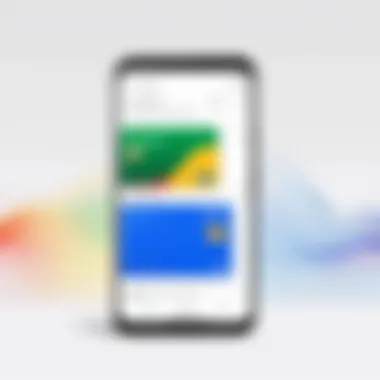

Furthermore, Google Pay does not store your card details directly on your device. Instead, it provides you with a virtual card number to use for transactions. This method limits exposure to fraud and can protect users in the event of a data breach.
"Cybersecurity is not just a technology issue, but also a organizational and people issue." - Anonymous
Integration with Financial Institutions
Integration with financial institutions is a pivotal aspect of Google Pay for Android. This feature enhances the user experience by facilitating smooth transactions and providing various payment options. Financial institutions such as banks and credit unions play a crucial role in the functionality of mobile payment systems. Their collaboration ensures that users can access their financial accounts seamlessly, making mobile payments a practical alternative to traditional methods.
This integration can lead to numerous benefits for users. It simplifies the process of adding payment methods, allowing users to link their accounts directly to Google Pay. Moreover, it provides users an assurance of the reliability and security associated with recognized financial institutions. Users can also enjoy advantages like rewards programs, transaction tracking, and real-time updates, making their financial management more efficient.
However, not all financial institutions have the same level of compatibility with Google Pay. Some banks may impose restrictions or limited features. Therefore, users should check the specifics of their banks’ integration with Google Pay to understand the full spectrum of available functionalities.
"The integration of Google Pay with financial institutions streamlines transactions and fosters user trust in mobile payments."
Moreover, understanding the different types of accounts supported by Google Pay is essential for users planning to utilize the platform for their transactions.
Supported Banks and Credit Unions
There is a diverse array of banks and credit unions that support Google Pay. This includes major retail banks such as Chase, Bank of America, and Wells Fargo, as well as various local and national credit unions.
These partnerships enable users to link their accounts easily, which is vital for leveraging the full potential of Google Pay. Users can initiate transactions directly from their bank accounts without needing to input card details each time.
A few notable banks that support Google Pay include:
- Chase
- Bank of America
- Wells Fargo
- Citibank
- Capital One
Additionally, some credit unions also provide support. This is particularly beneficial for members who may prefer utilizing community-focused financial institutions rather than larger banks. Potential users are encouraged to verify their bank's participation in Google Pay to ensure compatibility.
Working with Debit and Credit Cards
Using debit and credit cards with Google Pay is straightforward. Users can add their cards to the Google Pay app by entering card details manually or scanning the card with their device’s camera. Once added, these cards can be used for various transactions, including peer-to-peer payments, tap to pay, and in-app purchases.
This integration offers several advantages:
- Convenience: Users can make payments without carrying a physical card.
- Security: Google Pay utilizes tokenization, which adds an extra layer of protection for card details during transactions.
- Rewards Access: Many cards offer rewards or cashback for transactions, which can be seamlessly accessed through Google Pay.
It is recommended that users check with their card issuers for specific support and any potential fees associated with using their debit or credit cards within Google Pay. A complete understanding of these aspects can enhance user satisfaction and optimize the mobile payment experience.
User Experience and Accessibility
User experience (UX) and accessibility are critical facets of the Google Pay application. For individuals utilizing mobile payment solutions, the ease with which they can navigate the platform significantly affects their willingness to adopt and continuously use the service. Google Pay has made concerted efforts to cater to a diverse audience, granting various user profiles seamless access to its functionalities.
One of the primary benefits of a strong UX is user retention. When an app is easy to use, users are more likely to return. Google Pay demonstrates this principle by ensuring that its interface is intuitive and straightforward. Users can quickly find the payment features they need without unnecessary confusion.
Accessibility takes usability a step further by ensuring that the app functions well for everyone, including those with disabilities. Google Pay incorporates accessibility features such as voice commands and screen readers. Such tools provide users who may have visual impairments or other disabilities a pathway to engage with digital payments effectively. In today's increasingly digital world, making sure all users can access and utilize services is not just a regulatory requirement but a critical business strategy.
"The quality of user experience can make or break a mobile payment application. In a competitive landscape, accessibility stands as a key differentiator."
Usability for Diverse Audiences
Designing for a broad audience demands careful consideration of diverse needs and preferences. Google Pay adopts a universally appealing design philosophy. This includes simple navigation, clear labels, and a consistent color palette, which reduces cognitive load for all users. Moreover, the platform offers multilingual support, which can be essential in multilingual environments.
The app also provides customization options, enabling users to tailor their experience. For example, different payment methods can be organized according to preference. Such flexibility enhances the overall user experience, making it easy for individuals to maximize the usefulness of Google Pay.
Customer Support Framework
No matter how user-friendly a service is, effective customer support can significantly enhance the user experience. Google Pay integrates various customer support channels within the app. Users can access a help section that addresses frequently asked questions and common issues. There are also options for live chat and email support, which allow users to get assistance in real time.
Moreover, Google Pay provides feedback options, enabling users to report bugs or suggest improvements. Such mechanisms not only empower users but also inform the platform's development. Listening to the user base can lead to beneficial enhancements over time, making the service even more aligned with user needs.
In summary, the emphasis on user experience and accessibility within Google Pay is not merely about adhering to standards; it reflects a commitment to inclusivity and user satisfaction. This approach is designed to cultivate loyalty and trust among users who appreciate both functionality and support.
Comparative Analysis with Other Mobile Wallets
In an era dominated by rapid technological advancements, the use of mobile wallet applications has surged. Many users opt for Google Pay for the convenience it provides. However, understanding how it stacks up against other mobile wallets like Apple Pay, PayPal, and Venmo is essential. Such a comparative analysis enables users to make informed decisions based on functionality, security, and cost-effectiveness.
Various aspects define the effectiveness of a mobile wallet. These include ease of use, transaction speeds, user experience, and security measures. Moreover, integration with financial institutions and enhanced features can significantly sway a user’s choice. Each application offers unique traits that might cater to different user needs. Thus, comparison aids in determining which app serves their needs best.
Comparing Features and Functions


When looking closely at features, Google Pay distinguishes itself in several areas. It supports peer-to-peer transactions, making it suitable for social payments. In contrast, Apple Pay leans towards in-store payments and works seamlessly with Apple devices. PayPal, on the other hand, provides extensive online shopping features. Each application has its strengths and aligns with particular user preferences.
- User Interface: Google Pay offers a clean and intuitive interface, streamlining navigation through various functions such as payment history and transaction options. Apple Pay, with its iOS exclusivity, integrates directly within the Apple ecosystem, enhancing user familiarity.
- Transaction Speeds: Generally, Google Pay transactions occur swiftly, especially for in-store payments. Venmo often provides a social element to payments but may take longer for bank transfers.
- Integration: Google Pay integrates well with other Google services, positioning itself as an all-in-one solution for users heavily invested in the Google ecosystem.
Factors like user interface and transaction speed are crucial. Users will often prioritize simplicity and efficiency in transactions. A deeper understanding of how these features align with their needs can lead to a better user experience.
Cost Implications of Different Services
Cost is another pivotal element when evaluating mobile wallets. Each service has its own fee structure, which can attract or deter users depending on their financial habits. For example, Google Pay does not charge users for transactions, but fees may arise when using a credit card instead of a debit card. In contrast, PayPal imposes a fee for receiving money through personal transactions while keeping some business transactions fee-based.
Consider these factors when evaluating cost implications:
- Transaction Fees: Check if there are any hidden fees per transaction. Understanding this clarity can aid in overall budgeting.
- Foreign Transaction Rates: If you often transfer money internationally, understanding these rates will save you additional costs.
- Monthly or Service Fees: Assess whether there are any subscription fees associated with maintaining an account on the service.
In summary, comparison reveals significant differences in features, user experience, and costs among mobile wallets. These insights equip users to choose the service that best fits their needs, ensuring that they maximize the capabilities and advantages of their chosen payment solution.
Case Studies and User Testimonials
Understanding the impact of Google Pay on real users offers valuable insights into its practical applications. This section discusses the relevance of case studies and testimonials in comprehending how users interact with the platform. By examining real-life experiences, potential users can gain a clearer picture of the functionalities and benefits of Google Pay.
Use cases highlight a variety of circumstances where Google Pay is employed, demonstrating its versatility in different contexts. Testimonials from users serve as social proof, influencing new customers' decisions and fostering trust.
Real-Life Use Cases
Consider how Google Pay is used in various scenarios:
- Daily Transactions: Many users rely on Google Pay for day-to-day purchases. They appreciate the convenience of paying at cafes, supermarkets, and local shops without needing cash or cards.
- Online Shopping: Google Pay simplifies e-commerce. Users find it faster to pay for items when shopping online, reducing the time spent at checkout and enhancing the shopping experience.
- Peer Payments: Friends splitting a bill or reimbursing for an expense find Google Pay particularly helpful. The instant transfer process makes settling debts seamless and straightforward.
Such real-life examples emphasize practicality. Users report that their transaction speed increases significantly with Google Pay, allowing them to complete purchases efficiently. Incorporating Google Pay into their routines appears to streamline financial tasks.
User Ratings and Feedback
User feedback plays a significant role in assessing Google Pay's performance. Most reviews focus on usability and transaction security. Here are some key observations:
- Positive Experiences: A considerable number of users commend the intuitive interface. They appreciate features like biometric authentication, which enhances security without complicating the payment process.
- Areas for Improvement: Some users mention the limited availability of Google Pay at smaller merchants. This inconsistency can frustrate users who rely on the platform for most transactions.
- Comparative Reviews: Users frequently compare their experiences with other payment platforms. Many find Google Pay to be on par with competitors like Apple Pay and Samsung Pay, particularly regarding ease of use and security measures.
"Using Google Pay has transformed the way I manage my spending. It feels secure and is very convenient for everyday transactions."
— A typical user's testimonial
The combination of case studies and user testimonials ultimately illustrates Google Pay's effectiveness in daily life. Both features strengthen consumers' trust, helping them understand the service while articulating its benefits and areas for growth.
Future Developments and Innovations
The landscape of mobile payments continues to evolve rapidly, making it vital to understand future developments and innovations regarding Google Pay. This section explores potential trends, enhancements, and how they may shape user experience and financial transactions. By looking ahead, stakeholders can remain informed and prepared for changes that may impact their usage of the app.
Trends in Mobile Payment Technologies
Mobile payment technology is not static. Several trends are emerging that will likely influence platforms like Google Pay. These trends include:
- Contactless Payments: Consumers increasingly prefer contactless transactions for their speed and convenience. Adoption rates are rising globally. Google Pay is positioned to expand this capability further.
- Blockchain Integration: As cryptocurrency usage grows, platforms integrating blockchain may enhance security and transparency in transactions. Google Pay could tap into this technology to attract a wider audience.
- Analytics and AI: Enhanced data analytics will help companies like Google Pay understand user behavior better. Artificial intelligence may personalize experiences based on transaction histories and preferences, thus improving engagement.
- Cross-Platform Functionality: Future applications may need to work seamlessly across devices and operating systems. Google Pay’s interoperability could significantly enhance user satisfaction.
Each of these trends introduces possibilities for improving how users interact with digital wallets.
Potential Enhancements to Google Pay
As Google Pay seeks to adapt to changing user needs, several enhancements can be considered:
- Advanced Security Features: While current security measures are robust, users constantly demand more protection. Features like two-factor authentication and enhanced encryption protocols could reassure users about the safety of their data.
- Expanded Merchant Partnerships: By increasing partnerships with a diverse range of merchants, Google Pay could offer users more options for transactions. This would enhance its appeal and utility in everyday situations.
- Loyalty and Rewards Programs: Integrating loyalty rewards directly into the app can encourage users to engage more frequently. Gamifying this aspect might increase interactions with the app and its value.
- International Transactions: Simplifying and lowering costs for international payments can attract users looking for cross-border transaction solutions. Google Pay could strive to offer competitive rates and faster processing times in this area.
- User Interface Improvements: Regular updates and tweaks to the interface can maintain user engagement. Flexible design that adapts to the user's preferences and behaviors can enhance usability significantly.
These enhancements can drive user interest and retention, ensuring Google Pay remains relevant within the competitive mobile payment sector.
The future of mobile payments does not only rest on meeting current expectations but also anticipating emerging needs and desires among users.
Closure
In this article, we have examined the multifaceted nature of Google Pay for Android. The synthesis of its features, user experiences, and security measures offers valuable insights into its role in the mobile payment ecosystem. As digital transactions become more prevalent, understanding Google Pay's impact is critical for users and businesses alike.
Final Thoughts on Google Pay's Impact
Google Pay serves as a bridge between traditional banking and modern digital transactions. Its intuitive design makes it accessible, even to those new to mobile payments. Important aspects include its extensive security measures, which ensure that users can transact with confidence. By leveraging biometric authentication and advanced encryption, Google Pay safeguards sensitive financial information.
Furthermore, the app's integration with numerous banks and its ease of use in peer-to-peer and in-app transactions signify its importance in today's fast-paced financial landscape. As the world moves toward a cashless society, Google Pay not only meets current user demands but also adapts to future trends in mobile payments.
Ultimately, understanding the strengths and limitations of Google Pay allows users to maximize their financial capabilities and enhance their overall transaction experiences.
By comprehending the implications of using Google Pay, decision-makers can better align their strategies in a rapidly evolving digital economy.



