Unlocking the Value of Google One Subscriptions


Intro
In today's digital landscape, where data is abundant and security is paramount, having a reliable service for storage and connectivity is indispensable. Google One emerges as a solution designed not just for storage, but as a multifaceted subscription that offers an array of benefits tailored for both individuals and organizations. This article delves into the core benefits of Google One, highlighting how it elevates the user experience through expanded features, enhanced usability, and family sharing capabilities.
Understanding the intricacies of Google One’s offerings is crucial for decision-makers, IT professionals, and entrepreneurs. This exploration will focus on key software features, practical implications of cost analysis, and relevant metrics to offer a comprehensive picture of its value proposition.
Key Software Features
Essential functionalities
Google One provides users with enhanced storage solutions that go beyond what is available through the standard Google Drive allocation. Depending on the subscription tier, users can enjoy storage ranging from 100GB to 30TB. This allows for significant data handling, especially beneficial for businesses managing large files or extensive databases. Users can back up not only their documents but also photos, videos, and more, ensuring everything is securely stored and easily accessible when needed.
Family sharing is another notable feature. With a single subscription, up to five family members can utilize the shared storage space. This facilitates collaborative projects, family photo sharing, and even the management of shared documents across various devices. It markedly improves accessibility, making it easier for users to maintain their data with minimal hassle.
Advanced capabilities
Apart from storage, Google One subscriptions offer a range of advanced features. One such inclusion is the VPN service, designed to enhance privacy by encrypting user internet traffic. This is particularly vital in a time when online security is a growing concern for both individuals and enterprises alike. The VPN can be leveraged on mobile devices as well as desktops, affording users greater flexibility in maintaining privacy across different use cases.
Moreover, Google One offers enhanced support options that users can leverage to quickly resolve issues. Subscribers gain access to Google experts, providing them with ongoing assistance that can significantly reduce downtime and improve the overall efficiency of operations.
"Google One is not just about storage; it's about creating an integrated environment where security, usability, and efficiency coalesce."
In examining the added features, Google One does not simply stack attributes for the sake of quantity. Each feature is strategically implemented to address real user needs, making it a comprehensive tool for enhancing productivity.
Comparison Metrics
Cost analysis
Understanding the costs associated with the Google One subscription is essential for assessing its value. The pricing structure is tiered, and options range widely. For individual users, plans start at $1.99 per month for 100GB, which is competitive compared to other cloud storage providers. Business users, on the other hand, might find that the higher tiers offer substantial savings when considering the amount of data they handle.
The family sharing option provides excellent value. Instead of each member paying separately, a single subscription covers multiple users, leading to cost efficiency. This is especially beneficial in a business setting where team collaboration is essential.
Performance benchmarks
Performance is a critical factor. Google One allows for seamless integration with other Google services, enhancing workflows. For instance, users can access their Google Docs, Google Sheets, and Google Slides easily through their storage, leading to an optimized user experience. Furthermore, the upload and download speeds are competitive, allowing users to engage with their data without unnecessary delays.
In sum, Google One represents a robust offering that balances storage, security, and usability. As organizations and individuals alike assess their requirements for digital tools, understanding the full scope of what Google One offers can lead to informed decisions about incorporating this service into their daily operations.
Overview of Google One
Understanding the Google One subscription service is crucial for anyone considering utilizing its features for personal or professional use. This service expands on the traditional benefits of Google Drive, making it relevant for both everyday users and businesses. The significance lies in its capacity to offer increased storage options, enhanced security, and a streamlined management experience.
With the rise of digital content, the necessity for reliable cloud storage has never been greater. Users need a solution that balances convenience and security. Google One meets this demand by providing a centralized hub for managing storage across various Google services. Moreover, it offers features meant to improve productivity and collaboration, which are vital in today's fast-paced environment. Understanding these offerings will help potential subscribers assess how Google One aligns with their personal or organizational needs.
What is Google One?
Google One is a subscription service designed to enhance the user's experience with Google products. It provides additional storage that can be shared across Google Drive, Gmail, and Google Photos. This unified approach helps users consolidate their data needs into one manageable space.
The service comes with various tiers, allowing users to choose the amount of storage that suits their requirements. Each tier is designed to accommodate both casual users and heavy data consumers. Beyond storage, Google One also integrates added features like VPN access, which enhances online security, making it a multifaceted solution.
Overall, Google One serves as an evolution of the traditional cloud storage model, aligning with modern digital storage needs and enhancing usability across Google’s ecosystem.
Evolution from Google Drive Storage
The transformation from Google Drive to Google One is significant. Google Drive was primarily a cloud storage solution, catering to users' basic needs of file storage and sharing. However, as user demands grew, so did the need for a more comprehensive service. Google introduced Google One to address this gap, evolving drive's functionality beyond just storage.
With Google One, users now benefit from a range of features - including shared family plans and collaborative tools that were not part of the original Google Drive offerings. This shift reflects a broader trend towards integrated digital solutions. It is a response to user feedback, indicating a desire for more functionality within cloud storage services.
Through this evolution, Google One has positioned itself as not just a storage platform but a pivotal tool for enhancing productivity and collaboration. Its features are designed to cater to the modern user's needs, making it a pivotal part of digital workflow.
Storage Benefits
Storage is a fundamental aspect of any digital service, particularly for a platform like Google One. In an increasingly data-driven world, having access to adequate cloud storage is critical for both personal and professional uses. Understanding the storage benefits of Google One not only helps users maximize their subscription but also enhances overall productivity.
Google One provides its subscribers with robust cloud storage solutions, allowing users to store their files, photos, and other valuable data securely. This eliminates the need for physical storage devices, which can be prone to damage or loss. The convenience of cloud storage is that it allows users to access their files from any device with internet connectivity.
Additionally, the ability to manage and share storage within family groups or among team members creates a collaborative environment that can lead to improved workflow. Drives are no longer single spaces; they are hubs where multiple users can interact. With Google One, it is possible to customize storage needs based on individual or group requirements.
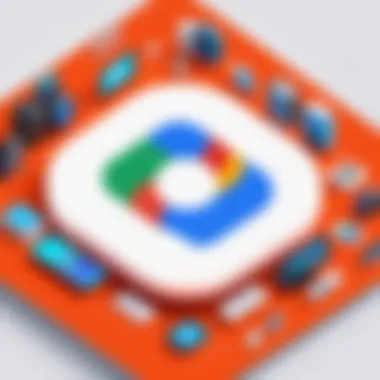

Increased Cloud Storage Options
Google One offers a range of storage options to meet various needs. Users can select from plans starting at 100GB and scale up to 2TB or more as necessary. This flexibility caters to diverse user profiles, from casual users who mainly store family photos and documents to businesses requiring extensive data storage.
Subscribers gain bonus features along with the increased storage, such as
- Automatic backups for Android devices
- Family sharing capabilities
- Access to exclusive Google experts
Customers can easily upgrade their plans should their storage needs change, making it a practical option for those who start with modest storage but might later require more. This adaptability is essential in today's fast-paced environment where data generation is continually on the rise.
Flexible Storage Plans
The flexibility of storage plans further sets Google One apart from competitors. Users have the opportunity to choose a subscription that aligns not only with their current requirements but also anticipates future needs. Monthly and yearly subscriptions are available, which provide options for individuals who may prefer to pay upfront for savings or those who wish to manage their payments on a month-to-month basis.
Beyond these options, Google One enables users to easily manage their storage through an intuitive interface. Utilizing the storage management tools, subscribers can view their usage, identify large files or spaces that can be de-cluttered, and efficiently organize their data.
Moreover, standout features facilitate smooth transitions between plans, ensuring that users do not feel locked into a long-term contract.
This flexibility ultimately enhances user experience and can lead to more effective data management, as it allows for prompt adjustments to changing needs.
Family Sharing and Collaborative Features
Family sharing and collaborative features are essential aspects of the Google One subscription. They allow users to harness the power of cloud storage while also fostering collaboration among family members or teams. These features are advantageous for households, where various members can benefit from a shared storage system and a sense of communal resource usage.
Inviting Family Members
One of the primary benefits of Google One is the ability to invite family members. This function enables up to five additional people to share the subscription benefits. A family group can be created easily through the Google One app or website. The person who sets up the family group becomes the manager, responsible for sending out invitations.
This process is simple:
- Access the Google One app.
- Navigate to the Family section.
- Select "Invite Family Members" and follow the prompts.
Once family members accept the invitation, they gain access to the shared storage. This expands the available space significantly without needing individual subscriptions for each person. Moreover, each member retains their privacy, as files remain accessible only to individuals unless shared deliberately.
Shared Storage Plans
Shared storage plans are another significant feature that enhances the Google One experience. With a singular subscription, families can allocate storage effectively, leading to a more organized digital environment. Each member of the family can store documents, photos, and videos in a unified location. The subscription options range from 100 GB to several terabytes, catering to the needs of differing families.
Here are the key components of shared storage plans:
- Centralized Space: All members share the same pool of storage, allowing for flexible usage and management.
- Customizable Management: The family manager can monitor storage use and allocate space accordingly.
- Potential Cost Savings: Instead of each family member purchasing separate plans, a single Google One subscription reduces overall costs.
"Shared storage promotes collaboration and ensures all family members stay connected in their digital lives, without the hassle of unnecessary paperwork or complexity."
Enhanced Security Features
In an increasingly digital world, protecting personal data has become essential for users. The Google One subscription offers enhanced security features to ensure users can browse safely and manage their information securely. With this service, users experience significant improvements in online safety, which helps reduce the risks associated with data breaches, identity theft, and unauthorized access. This narrative outlines two specific enhanced security features: VPN for Secure Browsing and Advanced Security Notifications. Both are crucial to understanding the value added by Google One.
VPN for Secure Browsing
A key feature that Google One provides is the Virtual Private Network (VPN). This feature establishes a secure connection between the user and the internet. It encrypts data, making it hard for outsiders to intercept. As users frequently connect to public Wi-Fi networks, this feature becomes crucial. Public networks can expose personal information, making it easier for hackers to access sensitive data. With Google One's VPN, users protect themselves against these threats.
- Data Encryption: All data transmitted through the VPN is encrypted, meaning it cannot be easily read by anyone monitoring the network.
- IP Address Masking: The VPN hides the user's real IP address, safeguarding identity.
- Global Access: It allows users to access content available in different regions without restrictions.
In addition to these benefits, using Google One's VPN offers a seamless experience, which enhances privacy without complicating the browsing process for users. It is designed to be user-friendly, ensuring accessibility for all levels of technological expertise.
Advanced Security Notifications
Another critical security feature of Google One is the advanced security notifications. These notifications provide real-time alerts regarding suspicious activity or potential threats to user accounts. Understanding these notifications is essential for users who want to maintain high security levels for their accounts.
- Proactive Alerts: Google One sends notifications when unusual activity is detected. This could be an anomalous sign-in from an unknown device or geolocation.
- Preventative Measures: The system offers users suggestions for bolstering their account security. These can include enabling two-factor authentication or changing passwords.
- User Awareness: With constant updates, users remain informed about security threats, which is essential in today's digital landscape.
"Staying informed about security threats makes it easier to take proactive actions to protect personal data."
These advanced notifications empower users to act swiftly before threats can materialize, thus enhancing overall security. The combination of the VPN and these notifications solidifies the offering of Google One, providing a more secure environment for users to engage with online services.
By investing in subscriptions like Google One, individuals and businesses can safeguard their data more effectively.


Access to Premium Support
The Access to Premium Support is a pivotal feature of the Google One subscription. This aspect is especially relevant for users who seek timely assistance when dealing with potential issues or queries. In today’s fast-paced digital environment, users value round-the-clock access to support services. It ensures that their experience with Google’s services is smooth and uninterrupted.
/ Customer Support
The availability of 24/7 Customer Support in the Google One subscription model is a significant benefit. Users often encounter issues at any hour, and having a support team ready to assist at all times can alleviate considerable stress. This round-the-clock service provides assurance that any technical difficulties, whether minor or major, can be addressed without delay.
The team can assist with a variety of problems such as account access issues, billing inquiries, or questions about using various Google services. Additionally, the response time for resolving problems is generally faster compared to standard support offered to non-subscribers.
Benefits of / Customer Support:
- Quick Resolution Times: Problems can be dealt with efficiently.
- User Satisfaction: Knowing support is available every hour helps users feel more secure in their choices.
- Adaptability: Users can reach out during evenings or weekends, aligning support with their schedules.
Priority Handling of Issues
In addition to continuous access, Google One subscribers experience Priority Handling of Issues. This feature distinguishes paying subscribers from free users, ensuring that their requests are placed at the forefront of the support system. In competitive environments, the ability to receive faster resolutions can significantly enhance productivity and maintain operational continuity.
Priority handling means subscribers often bypass lengthy wait times, and their issues receive immediate attention from skilled support staff. This is crucial for businesses relying on Google's suite of services for day-to-day functions.
"Customer service is not just a department, it's an attitude."
Benefits of Priority Handling of Issues:
- Timely Interventions: Challenges are addressed promptly, minimizing potential downtime.
- Dedicated Personnel: Issues may be routed to support representatives who specialize in specific areas relevant to the problem.
- Enhanced Collaboration: Faster responses lead to smoother interactions with Google services.
The essence of Access to Premium Support through Google One is clear. It provides users with resources that not only resolve issues but also improves overall user experiences with Google’s ecosystem. This is a key consideration for both individual users and organizations evaluating their subscription options.
Integration with Google Services
Integration with Google Services represents a cornerstone of what the Google One subscription offers. It significantly enhances the way users interact with Google's suite of tools and products. One of the most compelling aspects involves how seamlessly Google One ties into a variety of applications and services that users rely on daily. This can notably boost productivity and improve user experiences across the board.
Seamless Use Across Google Ecosystem
Users of Google One can enjoy seamless access to an array of Google services. Whether it is Gmail, Google Drive, or Google Photos, the integration becomes evident. For instance, when a user stores files on Google Drive, the storage acquired through Google One applies without friction. This means subscribers can effortlessly manage their files without needing to navigate through various settings or concerns about running out of space. This cohesive design illustrates a commitment to provide a seamless experience that encourages more effective utilization of Google’s tools.
Another benefit is the way Google One enhances collaboration with other Google services. Document sharing and team collaborations, made facilitative via Google Docs and Sheets, are supported by the high-capacity storage options available within Google One. Ultimately, this leads to an efficient workflow that makes it easier for both individual users and teams to contribute and collaborate.
Collaboration with Google Apps
One of the standout features of Google One is its ability to foster collaboration with various Google applications. Google Apps, which include prominent tools such as Google Docs, Sheets, and Slides, are integral to many workflows today. Google One's subscription provides enhanced storage that supports these applications effectively.
When users create or participate in shared documents, they do not need to worry about storage limitations. This flexibility encourages more immediate project engagement, eliminates interruptions and allows collaborators to focus on their shared goals without the constant reminder of storage interruptions.
"The integration of Google One with Google Apps enhances teamwork, allowing for fluid communication and collaboration."
Moreover, Google One also includes features like shared family storage, which allows family members to work together on projects without asynchronous limitations of storage. The shared storage option further enhances the collaborative aspect, making it easier for multiple users to access files and applications under one umbrella.
End users in organizations can leverage Google One's integration with Google Apps in pivotal ways. This is particularly relevant for decision-makers who need efficient tools for collaboration and productivity. In essence, the integration elevates the utility of existing subscriptions to Google services, allowing users to get the most out of the ecosystem while promoting teamwork and a reduction in operational hassles.
Cost-Effectiveness Analysis
Evaluating the cost-effectiveness of Google One subscription is crucial in understanding its value. This analysis assists not only individual users but also businesses in determining how the subscription aligns with their financial and operational goals. By analyzing pricing structures, benefits, and alternative options, one can ascertain if Google One truly delivers on its promises or if it simply adds another cost to the budget.
Comparative Cost Analysis
When examining the comparative cost of Google One, one must look at the plans offered. Google One features multiple tiers of storage, ranging from 100 GB to 30 TB. The pricing is generally competitive when compared to other cloud storage providers such as Dropbox, Microsoft OneDrive, and iCloud.
- Pricing Tiers:
- 100 GB plan: $1.99 per month
- 200 GB plan: $2.99 per month
- 2 TB plan: $9.99 per month
Each tier provides incremental storage at an increasing cost. However, the real value emerges when you consider additional benefits that come with each tier. Besides just storage, users get access to premium support, collaboration tools, and enhanced security features, which may not be available with cheaper alternatives.
It is also worth noting potential hidden costs. For example, if you rely heavily on premium cloud storage services outside Google One, ongoing fees can accumulate quickly. Thus, having a bundled service like Google One that provides unified support and features may offer better value in the long run.
Long-term Value Assessment
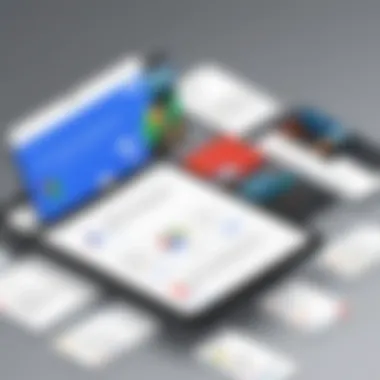

Long-term value assessment is an important aspect of evaluating Google One. While the initial fee may seem relatively low, a more profound analysis reveals that the value escalates with usage. Users must consider how the integration with existing Google services enhances productivity and effectiveness.
A dedicated analysis includes:
- Potential productivity gains from consolidated storage
- The impact of enhanced security features, such as VPNs, on user information
- Business uses for families or teams, which may warrant a shared plan
Additionally, investments in cloud storage generally boast a high return. For a growing business that utilizes essential Google services, the 2 TB plan can become a crucial asset rather than just a cost. The collaborative nature of the suite can reduce operational inefficiencies, which may translate to financial gains over time.
"Cloud services like Google One can redefine how businesses approach storage and collaboration, ultimately leading to improved productivity."
Ultimately, while there are numerous considerations, the long-term value of Google One often offsets the recurring fees, making it a wise choice when viewed through a lens of both immediate and future costs.
User Experience and Feedback
User experience and feedback form a crucial part of understanding any service, especially when it comes to subscription models like Google One. With an increasing number of individuals and organizations investing in cloud storage solutions, garnering insights about user experience can provide valuable context about the overall satisfaction, utility, and limitations of such services. For decision-makers and IT professionals, it is essential to evaluate how these experiences align with productivity goals and user expectations.
General User Satisfaction
User satisfaction with Google One varies depending on several factors. Surveys and user reviews often highlight the seamless integration with existing Google services as a strong point. Customers appreciate how Google One enhances their experience with other products like Google Photos, Google Drive, and Gmail. Additionally, users commend the intuitive interface and reliable cloud performance.
However, satisfaction is not universal. Some users report frustrations concerning storage limits, especially when their needs exceed the plans provided. The expectation of flexibility in upgrading or downgrading plans remains a critical consideration.
Research shows that over 70% of users express satisfaction with their decision to adopt Google One, citing helpful customer support and features like VPN as significant advantages. Yet, many users have expressed a desire for more transparent communication regarding subscription renewals and billing practices. This feedback is important as it indicates areas for improvement, paving the way for enhanced user retention and overall satisfaction.
"For many, the ease of accessing and sharing files across devices has transformed how we work and communicate."
Case Studies of Usage
Case studies illuminate how various users utilize Google One to optimize their operations. For instance, a growing startup leveraged Google One for collaborative projects, allowing teams to share files without limitations. This streamlined approach led to improved productivity and overall project management efficiency.
Conversely, a digital marketing agency utilized shared storage space via Google One for client projects. As a result, client collaboration improved, and the agency could manage multiple accounts under a single suite of tools. Users reported a reduction in time spent retrieving and sharing data, which ultimately contributed to project deadlines being met more consistently.
These cases exemplify Google One's adaptability across different industries and use cases. The subscription is especially advantageous for small businesses that require robust storage solutions without upfront hardware costs.
In summary, user experiences and feedback are an integral part of navigating the landscape of cloud storage and productivity tools. Understanding these dynamics provides valuable insights for potential users, helping them make informed decisions about their cloud storage needs.
Limitations and Considerations
When discussing Google One subscriptions, it is crucial to address the limitations and considerations that accompany the service. While the advantages of increased storage, enhanced security, and family sharing capabilities are prominent, potential subscribers must weigh these benefits against certain drawbacks. This section emphasizes the significance of understanding these limitations in order to make informed decisions about whether a Google One subscription aligns with individual or business needs.
Storage Limits and Upgrades
One of the fundamental components of Google One is its storage allocation. Google offers various plans, with limits that vary from 100 GB to several terabytes depending on the tier. These storage capacities can meet the needs of many users, but there are still notable constraints. For instance, users may find that their storage needs can increase rapidly, especially if they frequently save high-resolution images, videos, or large files related to their work. In case a user reaches their storage limit, they face the decision of upgrading their plan or managing their data more efficiently.
This necessity to upgrade may incur additional costs, and not all users may see this as the most economical solution. Furthermore, data management could become burdensome as users need to delete files or transfer data elsewhere to free up space. It is essential to consider how often you may need to upgrade and whether the ongoing costs will fit within your budget.
Potential Drawbacks of Subscription Model
The subscription model of Google One brings along its own set of drawbacks. While the concept provides continuous access to services as long as the subscription is active, it can be less favorable for users who prefer one-time payments or worry about future pricing changes. Price hikes can occur, and users may find themselves locked into a service that might no longer provide the perceived value.
Additionally, reliance on a subscription service means that users must maintain internet access to utilize their storage and associated features, such as VPN services. For some individuals or businesses operating in environments with fluctuating internet connectivity, this dependency can be problematic.
Another consideration is the fact that if a user decides to cancel their subscription, their data may not be readily accessible, or they may lose access to some integrated features. This potential loss of data can be a considerable risk, especially for users who might benefit significantly from ongoing access.
In summary, while the Google One subscription offers several great advantages, understanding the limitations and potential drawbacks is essential. By evaluating these factors carefully, users can determine whether subscribing to Google One is the right choice for their unique situation.
Epilogue
The conclusion of this article offers a vital perspective on the Google One subscription service. It synthesizes the various elements discussed in previous sections and contextualizes their relevance in the broader landscape of cloud storage and user experience. For both individual users and business environments, understanding the benefits of Google One is pivotal, especially in today’s data-driven world.
Summary of Key Benefits
Google One brings together multiple benefits that enhance its appeal. These include:
- Increased Cloud Storage: Users can select from a range of plans to meet their specific storage needs.
- Family Sharing: Subscription benefits are not limited to just one user; family sharing options allow multiple users to enjoy the service, making it economical.
- Enhanced Security Features: The inclusion of a VPN promotes safer internet use, while advanced notifications keep users informed of any potential threats.
- Premium Support: Access to 24/7 customer service ensures that assistance is always available, reinforcing user confidence in the product.
- Seamless Integration: Interoperability with existing Google services boosts overall productivity and simplifies user experience.
These benefits collectively position Google One as a competitive option for cloud storage and related services. The flexibility, security, and support offered enhance the overall value of the subscription.
Final Thoughts on Google One Subscription
Considering the diverse range of features and their implications for productivity, the Google One subscription stands as a smart choice for those seeking an effective solution for their storage and organizational needs. The implications extend beyond just storage capacity; it cultivates a collaborative environment through shared plans and equips users with tools necessary for secure online activities.
In summary, decision-makers looking to optimize their organization's storage solutions may find Google One an appealing option. With its expansive set of benefits and cost-effectiveness, it caters well to both personal and professional demands. The continuous improvements and adaptations of its services suggest that Google One will remain relevant and beneficial for users willing to invest in a subscription.



