Maximizing Collaboration with Google Hangouts


Intro
In an age where communication is fast-evolving, platforms like Google Hangouts stand out for both personal and professional interactions. Over the years, it has transformed the way individuals and teams connect, share ideas, and collaborate on projects. But what lays behind its success? Delving into the functionality and adaptability of Google Hangouts reveals not just a simple communication tool, but rather a versatile solution for a multitude of communication challenges.
Key Software Features
Understanding the tools available within Google Hangouts can significantly enhance one's experience. Let’s explore its core functionalities which cater to different user needs.
Essential functionalities
At its heart, Google Hangouts provides a straightforward user interface that makes it easy to engage in video calls, instant messaging, and group chats. Some essential features include:
- Video conferencing: Supports up to 25 participants, making it ideal for team meetings or family gatherings.
- Chat: Instant messaging feature for quick conversations, akin to sending a text, but within a professional setting.
- Screen sharing: Collaborate effectively without stepping into a conference room, allowing users to visualize any document or presentation.
- Integration with Google Workspace: Seamlessly connect with Google Docs, Drive, and Calendar, ensuring that your workflow remains uninterrupted.
These functionalities work together to produce a cohesive experience, allowing for clear communication.
Advanced capabilities
Aside from the typical features, Google Hangouts has smart tools that elevate its usability. Some advanced capabilities include:
- Recording meetings: Capture the discussion for those who couldn’t attend, making it easier to share key insights later.
- Live captions: Automatically generate captions during video calls to support participants who may need them, fostering inclusivity.
- Mobile access: Engage in conversations from anywhere, thanks to dedicated apps for Android and iOS.
By leveraging these advanced features, users can unlock the full potential of Google Hangouts.
Comparison Metrics
When evaluating any communication tool, understanding how it stacks up against the competition is crucial. Let’s look into the comparison metrics for Google Hangouts, focusing on cost and performance.
Cost analysis
Google Hangouts is a favorable choice for many due to its cost-effectiveness. While there are premium options available within the Google Workspace suite, the basic functionalities are accessible without a fee. This makes Google Hangouts an attractive alternative to other platforms that may charge subscription fees.
Performance benchmarks
When considering performance, Google Hangouts delivers a solid experience in real-time communication, with minimal lag and good clarity. Numerous user reviews highlight its reliability. However, it may not match the visual fidelity of some paid services, which can sometimes feature higher resolutions or additional tools.
"Google Hangouts may not have all the bells and whistles, but it certainly gets the job done efficiently."
In weighing the costs against performance outcomes, Google Hangouts emerges as a reliable option with a commendable balance.
In summary, Google Hangouts isn’t just a tool; it's a well-rounded platform designed for seamless connectivity. As we explore further, we will examine its historical context, its competitive landscape, and how it continues to adapt to the fast-paced communication needs of today.
Preface to Google Hangouts
In a world where communication shapes our professional and personal relationships, Google Hangouts has emerged as a significant tool. Its relevance in this article lies in its versatility and the myriad of avenues it opens for connectivity. Whether it's a casual video call with family or a serious business meeting, Google Hangouts caters to various needs, providing a platform that blends convenience with functionality.
Overview of the Platform
Google Hangouts is a comprehensive communications platform developed by Google. It's designed to streamline messaging and video conferencing, integrating both aspects into a single user-friendly environment. With Hangouts, users have the power to reach out to one individual or connect with a group, all through seamless text, audio, or video features. In many ways, it positions itself as a jack-of-all-trades within the digital communication landscape.
The platform operates across devices, which makes it especially attractive to those who might not want to juggle multiple applications for different communications. Users can connect effortlessly through their desktop, tablet, or smartphone, ensuring that conversations are continuous and accessible no matter where one finds oneself.
A notable aspect of Google Hangouts is its integration with other Google services. For instance, users can easily transition from a Hangouts chat to a Google Meet video call, all within a few clicks. This connectivity aids in maintaining workflow efficiency, particularly for professionals who are often on the go.
Evolution of Google Hangouts
Google Hangouts has a rich history, evolving from its earlier iterations into the versatile tool we see today. Initially launched in 2013, it served as the successor to other Google messaging services, such as Google Talk and Google+ Hangouts. Through its development, Hangouts has adapted to the needs of users, ultimately morphing in response to the rise of competitors in the communication space.
As time rolled on, Google took note of how businesses and individuals alike were utilizing the platform, resulting in tailored enhancements. Many features that are appealing today—such as group calls and screen sharing—were born out of user demand. It's this evolutionary process that makes Hangouts distinct, as it demonstrates how user feedback shapes functionalities that enhance communication satisfaction.
Furthermore, with the shift toward remote work and digital gatherings, Hangouts positioned itself as a pivotal player during times of increased digital engagement. The need for effective communication platforms surged, pushing Google to refine its service further.
In summary, understanding the roots and the evolution of Google Hangouts provides insight into how it meets diverse communication needs today. Its ongoing adaptations suggest that it will continue to evolve in stride with changing communication trends.
Fundamental Features of Google Hangouts
The utility of Google Hangouts stems from its fundamental features, which bridge the gap between diverse individuals in personal and professional settings alike. These key elements not only enhance communication but also foster collaboration, making it a powerful tool in today’s fast-paced world. Let’s explore these features in detail to see how each element plays a role in elevating connectivity and productivity.
Text Messaging
Text messaging on Google Hangouts serves as the backbone of instant communication. This feature allows users to send and receive messages in real-time, making it an efficient way to exchange ideas and information. Unlike traditional SMS, Hangouts provides a richer experience, allowing for the inclusion of emojis, images, and even GIFs, making conversations more expressive.
One notable aspect of Hangouts’ messaging feature is its ability to support group chats. Whether discussing a project with colleagues or planning a reunion with friends, users can create and manage group messages easily. Additionally, messages remain accessible and searchable, allowing users to revisit important discussions without sifting through endless threads.


Voice and Video Calls
Voice and video calls make Google Hangouts stand out in the crowded communication platform space. These capabilities provide a cost-effective solution for long-distance conversations, making dedicated calling plans a thing of the past. Users can easily make one-on-one calls or even group video chats, accommodating up to 100 participants in a single session, which is ideal for remote work and social gatherings.
Quality plays a crucial role in these calls. Hangouts utilizes adaptive bandwidth technology, aiming to maintain connection quality even in fluctuating network conditions. Users can experience features like screen sharing, which enhances collaboration by allowing presenters to showcase slides, documents, or other visuals seamlessly.
Group Management
The group management aspect of Google Hangouts cannot be overlooked. It introduces a new level of organization in communication. Users can create groups based on various criteria – projects, interests, or family ties – and manage these groups efficiently. For professionals, this means a streamlined communication channel that eliminates clutter and keeps conversations focused and relevant.
Furthermore, Hangouts allow managers to designate roles within groups where certain individuals may have different privileges, such as controlling the chat or moderating conversations. It creates a democratic space where ideas can flow freely while still maintaining order.
Integration with Google Services
Finally, integration with various Google services enhances the utility of Hangouts significantly. Users can link their Google Calendar for scheduling meetings, which sends out reminders and invites automatically, minimizing the risk of scheduling conflicts. Integration with Google Drive allows files to be easily shared during a conversation without needing to navigate away from the chat environment.
This interconnectedness not only streamlines workflows but also exemplifies the importance of using a platform that fits seamlessly into the existing ecosystem of tools that businesses and individuals already use. By embracing this integration, users can enhance productivity and communication efficiency.
"In a world where connectivity is vital, the features of Google Hangouts are like a Swiss Army knife for communication."
Personal Use Cases
The realm of personal communication is evolving rapidly, with platforms like Google Hangouts making it easier to connect with people in different ways. Understanding the significance of personal use cases is crucial, as they highlight how individuals utilize the platform to bridge distances, share experiences, and enhance relationships. In our fast-paced world, where life can feel overwhelming, having a tool that simplifies communication can be a game changer.
Connecting with Family and Friends
When it comes to maintaining relationships with family and friends, Google Hangouts serves as a lifeline for many. The platform allows users to send instant messages, make video calls, and share multimedia content easily. This capability is vital as it helps people stay in touch no matter the miles between them. Imagine a grandparent living in another state who can see their grandchild's school play through a video call, rather than just hear about it later. Such moments foster stronger emotional ties and create lasting memories, which is integral for familial bonds.
Furthermore, the platform is often the go-to choice for families spread across cities or even countries, especially during holidays and special occasions. You can host a virtual family dinner and share laughs and stories as if everyone were in the same room. Unlike traditional phone calls, where conversations can feel one-sided, video calls on Hangouts bring a personal touch, allowing family members to see each other's smiles and gestures.
Virtual Gatherings and Events
In today's digital age, virtual gatherings have become a norm. Google Hangouts proves to be an excellent platform for organizing such events, be it a birthday party, a wedding, or a simple catch-up with friends. The ability to invite people from various locations creates an inclusive atmosphere and encourages participation without the logistical challenges that physical gatherings often entail.
Moreover, Hangouts supports group video calls, making it easy to have multiple participants together. This is particularly beneficial for friends who are separated by distances. As we navigate our busy lives, providing a chance for everyone to come together, even virtually, can significantly enhance social connectivity.
- Flexibility: Participants can join from anywhere, making it more likely for everyone to attend.
- Cost-Effective: No travel expenses are required, which is another win in today’s world economy.
- Creative Opportunities: You can even host virtual games or quiz nights, adding a touch of fun to your gatherings.
"Using Google Hangouts allows people to bridge geographical gaps, keeping relationships vibrant and meaningful."
The ability to blend technology seamlessly with personal interactions illustrates just how essential Google Hangouts can be for nurturing relationships in our increasingly digital world. Embracing this tool might mean you can keep the people close to your heart even when they are far away.
Professional Applications
In today’s ever-evolving workplace, the necessity for effective communication tools cannot be overstated. Google Hangouts stands tall in the landscape of virtual communication platforms, particularly in its role in the professional sphere. Its utility extends beyond mere chat; it serves as a comprehensive solution for businesses large and small. By facilitating seamless communication, fostering collaboration, and enhancing productivity, Google Hangouts proves a vital asset to any professional setting.
Remote Team Collaboration
In the increasingly common setup of remote work, maintaining a cohesive team is a challenge. Google Hangouts addresses this by providing an array of features tailored for collaboration across distances. It enables real-time text, voice, and video communication, allowing teams to connect like they are in the same room.
Benefits of Remote Team Collaboration with Google Hangouts:
- Real-time Communication: Teams can chat, call, or video conference instantly, breaking down barriers created by time zones and physical distance.
- File Sharing: Users can easily share documents and files during conversations, ensuring vital information is always at fingertips.
- Integration with Google Workspace: This allows teams to use apps like Google Docs and Sheets directly within Hangouts, which streamlines workflows.
Ultimately, Google Hangouts acts as a glue that binds team members together. It nurtures a culture of communication that keeps everyone aligned with project goals and timelines, fostering cooperation even when miles apart.
Client Meetings and Presentations
When it comes to client relationships, first impressions mean everything. Google Hangouts supports businesses by offering a reliable platform for client meetings and presentations. Using video calls, it helps maintain a personal touch that is often lost in emails or chat messages.
Reasons to Choose Google Hangouts for Client Interactions:
- High Conversation Quality: Video calls can create a more engaging experience compared to voice calls or email exchanges, helping to establish trust and rapport.
- Screen Sharing Capabilities: This is essential for presentations, allowing users to showcase slides, reports, or other documents clearly.
- Recording Options: Meetings can be recorded for future reference, useful for clients who may need to revisit discussions.
In practice, these features allow businesses to conduct professional client meetings effortlessly, conveying information while fostering relationships.
Training and Webinars
With the rise of digital learning, Google Hangouts has become a popular choice for training sessions and webinars. It offers the flexibility needed to reach participants regardless of location, making knowledge sharing more accessible.
Advantages of Using Google Hangouts for Training:
- Interactive Learning Environment: Participants can ask questions in real-time, promoting discussion and enhancing understanding.
- Larger Reach: Organizations can train employees or clients from various locations simultaneously without the need for travel.
- Cost-Effective: Conducting training sessions through Hangouts saves money on travel and venue arrangements, a considerable advantage for long-term budgeting.
Whether for onboarding new employees or leading industry webinars, Google Hangouts adequately addresses the diverse training needs of organizations today.
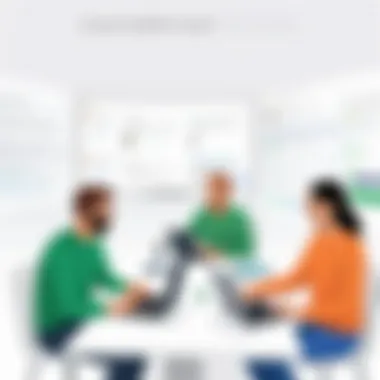

"Employee engagement is best achieved through clear, effective communication and training platforms like Google Hangouts that facilitate this engagement."
With its professional applications, Google Hangouts emerges as a crucial ally in modern business communication. It not only enhances day-to-day interactions but also equips companies with the tools needed to navigate the complexities of professional collaborations. Engaging effectively with teams, clients, and trainees positions businesses well for future success.
Educational Uses
The landscape of education has evolved dramatically in recent years, largely influenced by technological advancements. In this context, Google Hangouts emerges as a pivotal tool that reshapes how educators and students interact. The importance of educational uses extends beyond simple communication; it broadens access to learning opportunities, enhances collaboration among peers, and fosters an inclusive environment where ideas can flourish.
Google Hangouts, in particular, provides a platform where learning can occur outside traditional classrooms, allowing for flexibility that many modern students thrive upon. This means that even among distant locations, students and teachers can connect, share resources, and engage in meaningful dialogue, making learning not just a passive activity, but an interactive one.
Online Classes and Tutorials
In the era of digital learning, online classes have taken center stage. Google Hangouts allows students to attend live lectures from the comfort of their homes. This can be especially crucial for those who live far from educational institutions or have other commitments that make in-person attendance difficult. For instance, a student in a remote area might participate in a university course without the burden of travel expenses or time-consuming commutes.
Moreover, online tutorials can be easily conducted using Google Hangouts. Instructors can share their screens to highlight specific topics, demonstrate practical skills, or walk through complex problems. This visual aid becomes essential in subjects like mathematics or sciences, where understanding fundamental concepts can often require step-by-step demonstrations.
Key Benefits of Using Google Hangouts for Online Classes:
- Flexibility: Students can join classes from anywhere, accommodating various schedules.
- Cost-Effective: Reduces overhead for both institutions and students, as physical resources are minimized.
- Engagement Tools: Features like chat, screen sharing, and file sharing keep students actively engaged.
Collaboration Among Students
Collaboration is at the heart of effective learning, and Google Hangouts plays a substantial role in promoting teamwork among students. With features that allow group chats and video conferencing, students can work together on projects despite geographical barriers. This environment encourages diverse perspectives and ideas, mirroring real-world work scenarios.
Considerations for Collaborative Learning with Google Hangouts:
- Peer Learning: Students can teach each other different topics, which reinforces their own understanding.
- Easy Resource Sharing: Group members can use the platform to quickly share articles, research papers, or multimedia content relevant to their project.
- Time Management: Schedules can be coordinated easily via Hangouts, ensuring that all team members are on the same page.
In a world where education needs to be adaptable and inclusive, Google Hangouts offers a comprehensive solution that addresses the needs of today's learners effectively. It encourages a culture of communication, breaks down barriers to learning, and prepares students for a future where collaboration will be key to success.
"Education is the most powerful weapon which you can use to change the world." - Nelson Mandela
Advantages of Using Google Hangouts
Google Hangouts stands out as a notable player in the crowded communications field. Its advantages cater to a wide spectrum of users, whether they are office dwellers, remote workers, or families spread across the globe. Understanding these benefits can greatly enhance the experience and maximize the utility of Google Hangouts for diverse interactions. In this section, we will dive into three key advantages that make this platform worth considering: accessibility across devices, a user-friendly interface, and cost-effective communication.
Accessibility Across Devices
One of the most compelling features of Google Hangouts is its remarkable accessibility. This tool is not confined to a single device or platform; instead, it embraces a versatile approach to connectivity. You can hop onto a video call from your smartphone while waiting for a bus, or switch to your laptop for a more comfortable chat during work hours.
- Cross-Platform Compatibility: Hangouts works seamlessly across multiple operating systems like Windows, macOS, iOS, and Android. Whether you're tapping away on a tablet or typing on a desktop, your conversations remain uninterrupted.
- No Need for Software Installation: The browser-based approach eliminates the need for hefty downloads or installations. Just log in with your Google account and you’re off to the races.
- Immediate Access to Contacts: If you've got a Gmail account, your contacts are ready to chat. This could be a major convenience for business folks or anyone with a busy social circle.
"Google Hangouts brings people closer together, regardless of where they are on the map."
User-Friendly Interface
Navigating Google Hangouts is as easy as pie, making it a go-to tool for users of all technical abilities. A streamlined interface doesn’t just make life easier; it boosts productivity, too.
- Intuitive Design: The layout is clean and uncluttered, allowing users to focus on their conversations rather than figuring out how to start them. Buttons and features are logically organized, so you won't find yourself lost in menus.
- Easy Setup for Calls: Initiating a voice or video call can be done in just a couple of clicks. This simplicity encourages more spontaneous interactions, whether it's for brainstorming sessions, catching up with friends, or planning next week's agenda.
- Notifications and Alerts: With smart notifications, users can keep track of their messages without having to stay glued to their screens. You’ll never miss a beat even if you have a thousand things going on!
Cost-Effective Communication
When it comes to budget-friendly options, Google Hangouts scores top marks. Both casual users and businesses can reap the benefits of its cost-effective nature.
- Free for Basic Use: With its basic features available for no cost, individuals looking to connect with family and friends can do so without any strain on their wallets.
- Affordable Upgrades: For businesses requiring more advanced features, such as larger meetings or enhanced admin controls, Google offers competitively priced plans compared to other platforms. You get the bang for your buck without compromising on quality.
- Reduced Travel Costs: In the professional realm, video meetings eliminate the need for travel, cutting down on expenses associated with transportation and accommodation. This is especially relevant for teams spread across various locations or for freelancers working remotely.
Limitations of Google Hangouts
While Google Hangouts has garnered popularity due to its features and usability, it's essential to understand its limitations as well. A thorough exploration of these restrictions will help users weigh their options more effectively. Knowing the potential hurdles is crucial for anyone considering its application for personal or professional reasons. This section aims to shed light on two main limitations: the quality of connections and the restricted features for free users.
Quality of Connections
One of the primary drawbacks of Google Hangouts is the varying quality of connections. Users often report fluctuations in video and audio quality, particularly during high-traffic times or when users are located in remote areas. Factors such as internet bandwidth and network stability can directly impact the effectiveness of the platform.
Users expect an uninterrupted communication experience, especially in professional settings. It's frustrating when a vital meeting is marred by choppy audio or lagging video. For instance, a business presentation can lose its essence if important visual cues are missed due to poor streaming quality. This can lead to misunderstandings or miscommunication among team members or clients.
Some key reasons affecting the quality include:
- Internet Connection: The speed and reliability of one’s internet connection play a monumental role in how well Hangouts operates. Slow connections can result in dropped video feeds or delays in conversation.
- Server Load: Occasionally, the server load can impact the performance of Hangouts, leading to degraded quality during peak usage hours.
- Device Performance: Older devices may struggle to maintain good quality, especially when running multiple applications alongside.
Restricted Features for Free Users
Google Hangouts operates on a freemium model, which means while users can access many features at no cost, others are reserved for those willing to pay. This tiered system presents certain restrictions for users on the free plan, limiting their experience with the platform.


For instance, individuals using Google Hangouts for personal communication may find themselves at a disadvantage. Here are a few prominent restrictions:
- Participant Limit: Free users can engage in video calls with a smaller number of participants compared to the paid version, which affects the ability to hold larger group meetings.
- Feature Accessibility: Certain features, like recording meetings or advanced moderation tools, are exclusive to the paid plans. This can be a dealbreaker for teams looking to retain meeting archives or utilize enhanced controls during discussions.
- Support Options: Free users generally have limited access to customer support. In professional contexts, where timely resolution of issues is crucial, this can be a significant roadblock.
Overall, while it’s great that Google Hangouts is accessible at no cost, these restrictions may compel users to rethink their options. It’s essential to gauge whether the limitations of the free version would hinder effective communication before committing to using the service extensively.
"When it comes to communication tools, understanding their limitations is just as vital as recognizing their strengths."
In summary, the limitations of Google Hangouts, particularly concerning connection quality and specific barriers for free users, should be carefully considered. Being aware of these factors is paramount for making informed decisions, whether for personal use or within a professional framework.
Competitive Landscape
Understanding the competitive landscape is crucial for comprehending how Google Hangouts fits within the broader realm of communication platforms. This section emphasizes the various competitive forces surrounding Google Hangouts, showcasing the elements that delineate its standing compared to other players.
In today's digital age, effective communication tools have become the backbone of both personal interactions and corporate connectivity. Google Hangouts is not alone in this space, facing formidable competitors that offer similar services. The competition encourages continuous innovation, pushing platforms to evolve and refine functionalities that meet the ever-changing demands of users. This section will explore distinct aspects of key competitors and how they shape user preferences and experiences.
Comparison with Zoom
Zoom has gained a stronghold in the market, primarily due to its robust video conferencing capabilities. When comparing Google Hangouts with Zoom, a few distinguishing aspects emerge:
- User Capacity: Zoom can support large-scale meetings, accommodating hundreds of participants in its events. This gives it a clear edge for enterprise-level meetings and online webinars compared to Google Hangouts, which has more limited capacity.
- Features: While Google Hangouts excels in simplicity for casual conversations, Zoom includes virtual backgrounds, breakout rooms, and advanced meeting options, adding depth to the user experience.
- Integration: Zoom integrates effortlessly with various third-party applications, expanding its utility for business users. Google Hangouts, although it connects with Google’s ecosystem, may fall short in diverse integration options.
In summary, while Google Hangouts serves as an adequate tool for informal gatherings, Zoom is tailored more for structured professional environments.
Positioning Against Microsoft Teams
Microsoft Teams also stands as a significant contender in the communication domain. Its integration with Microsoft Office tools makes it particularly appealing to organizations already using Microsoft products. Here are a few key areas of comparison:
- Collaboration Capabilities: Teams allows for deep integration with Office 365 and provides tools for collaboration such as file sharing, task management, and real-time document editing, setting it apart from Google Hangouts, which primarily focuses on communication.
- User Interface: The layout and organizational structure of Microsoft Teams cater to business workflows, with chats, meetings, and files organized intuitively. Google Hangouts has a more straightforward setup, which may not suit users looking for complex collaboration features.
- Customization: Microsoft Teams offers customization options that can adapt to various workflows, significantly enhancing its utility for businesses. Google Hangouts is more tailored for straightforward communication needs.
Overall, Microsoft Teams excels in its collaborative framework, making it a preferred option for businesses prioritizing team productivity.
Evaluating Other Communication Platforms
Beyond Zoom and Microsoft Teams, several other platforms continuously challenge Google Hangouts, each bringing unique features to the table. These include:
- Slack: This platform thrives on channel-based communication, making it easy to segment conversations. Features like integrations with numerous applications cater to diverse business needs but focus less on video capabilities.
- Discord: Primarily known for gamers, Discord has branched out into general use and provides exceptional voice and video calling functions, alongside robust community-building tools.
- Cisco Webex: Tailored for enterprises, Webex focuses heavily on security and advanced meeting features, often appealing to larger organizations needing high compliance standards.
When evaluating other platforms, it becomes apparent that users might drift towards these alternatives due to specific functionalities that better accommodate their unique preferences and requirements.
In an era where effective communication shapes success, evaluating the competitive landscape helps users and organizations identify tools that best serve their needs.
Future of Google Hangouts
The landscape of digital communication is always shifting, like sand underfoot. With evolving user needs and technological advancements, the future of Google Hangouts presents not just possibilities but essential considerations for its users.
First off, understanding the future asks us to look at what individuals and businesses truly require from a communications platform. In various industries, teams crave seamless collaboration, enhanced connectivity, and tools that can easily integrate into their daily workflows.
Potential Enhancements
When contemplating the enhancements for Google Hangouts, one might think of improved user experience as a pivotal factor. Imagine if Hangouts could streamline its interface, making it even more intuitive. A clearer layout could cut down the learning curve for new users, making it easier for anyone to hop on a call without fumbling over settings.
Furthermore, consider the potential for bolstering security features. With data breaches happening at alarming rates, users are increasingly aware of privacy. Enhancements here would not just safeguard sensitive conversations but also build trust among users—a priceless commodity in today’s digital realm.
Additional enhancements could include:
- Expanded Integrations: Collaborating with CRM or project management tools, allowing for smoother transitions between tasks and chats.
- Customizable Features: Providing users the ability to tailor their interfaces or functionalities according to their preferences.
- Improved AI Capabilities: Utilizing AI for better noise cancellation or automated note-taking during meetings could create a smoother communication experience.
Integration with Emerging Technologies
As we peer into the future, integration with emerging technologies will be a game-changer for Google Hangouts. The world is increasingly relying on artificial intelligence, and it’s difficult to overstate how beneficial it could be for communication platforms.
For instance, imagine featuring real-time language translation directly in Hangouts. This could foster communication among global teams without anyone missing a beat. Employees could interact freely, regardless of their native tongue, boosting collaboration across borders.
Moreover, the rise of Augmented Reality (AR) and Virtual Reality (VR) holds promise. Envision virtual meetings taking place in immersive environments, making remote interactions much more engaging. Such advancements would certainly redefine the boundaries of traditional conferencing.
Ending
As we wrap up this exploration of Google Hangouts, it becomes clear that this platform serves a vital role in modern communication, both personally and professionally. In today’s fast-paced world, where connectivity can make or break relationships and opportunities, a reliable platform like Google Hangouts provides an essential lifeline.
Google Hangouts stands out due to its flexibility and accessibility. Users can connect via text, voice, or video calls, making it suitable for various situations—from cozy chats with family to serious business discussions. Its integration with other Google services further enhances its appeal, allowing seamless transitions between different forms of communication and collaboration.
"In an era where remote work is increasingly the norm, platforms that facilitate effortless communication are not just useful but necessary."
One important consideration when evaluating Google Hangouts is its limitations. Issues like connection quality and feature restrictions for free users demand attention from organizations aiming for robust communication solutions. However, these drawbacks do not overshadow the significant benefits, particularly in fostering team collaboration among remote workers.
In summary, Google Hangouts effectively bridges distances, allowing individuals and teams to connect easily regardless of location. By understanding its features and limitations, users can make informed decisions about integrating Google Hangouts into their communication toolkit. As we look to the future, the ongoing adaptations and potential advancements in the platform promise to keep it relevant in an ever-evolving digital landscape.
Summary of Key Points
- Versatile Communication Options: Google Hangouts supports text messages, voice calls, and video chats, catering to diverse communication needs.
- Integration with Google Services: The platform seamlessly connects with other Google tools, enhancing usability for both personal and professional contexts.
- Its Role in Remote Work: Especially beneficial for remote teams, it helps maintain communication and collaboration without geographical constraints.
- Limitations to Consider: Despite its advantages, users should be aware of potential connection issues and the downsides for free accounts.
- Future Potential: As technology evolves, Google Hangouts is likely to undergo enhancements that will further solidify its place in the communication sphere.



