Comparing Google Chrome and Microsoft Edge: A Detailed Review
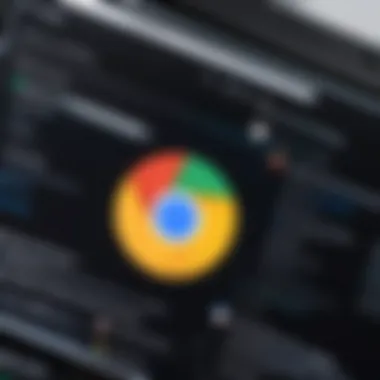

Intro
The digital landscape is cluttered with choices, and when it comes to web browsers, Google Chrome and Microsoft Edge often dominate conversations. Both of these browsers offer an array of features designed to cater to various user needs, but which one truly stands out? Understanding these distinctions is essential for decision-makers, IT professionals, and entrepreneurs who rely heavily on their online tools.
In this comparative analysis, we venture beyond the surface to explore the functionalities, performance benchmarks, security features, and overall user experience of both browsers. Let’s peel back the layers and discover what sets Chrome apart from Edge and what may better serve your organizational needs or personal preferences.
Key Software Features
Essential functionalities
At first glance, both browsers seem to tick the boxes for standard web browsing needs—HTML rendering, tabbed browsing, and bookmark management. However, they each bring unique assets to the table.
- Google Chrome prides itself on a vast library of extensions, enabling users to customize their browsing experience significantly. From ad blockers to productivity tools, Chrome’s integration with the Google ecosystem—including Google Drive and Gmail—makes it a seamless choice for users entrenched in that arena.
- Microsoft Edge, on the other hand, builds upon its Chromium foundation by offering features like Collections, which aids in organizing web research, and immersive reader modes, which simplify content consumption. If you're a user seeking a straightforward way to save and curate information, Edge makes that a breeze.
Advanced capabilities
Delving deeper, both browsers exhibit advanced capabilities that cater to more specific needs.
- Chrome has built-in tools like Google Translate and enhanced privacy settings through its various flags for power users. It's also known for regular updates and integrations that push the envelope in browser technology.
- Edge matches this with security features that are more forward-thinking. Its built-in features like Microsoft Defender SmartScreen and application guard notably enhance its reputation as a more secure browsing option. Users who prioritize security may find these functionalities particularly appealing.
“For those who prioritize speed and integration, Chrome is excellent; if security and efficiency in research are more critical, Edge holds the advantage.”
Comparison Metrics
Cost analysis
Both browsers are free to use but understanding the cost implications for organizations is vital. While neither imposes direct charges, the usage of extensions or integration with paid services varies.
- Chrome, as part of the Google ecosystem, ties in with services that may incur costs as organizations grow. In contrast, Edge pairs well with Microsoft 365, often included in enterprise subscriptions, thus potentially reducing additional costs if teams are using those Microsoft applications.
Performance benchmarks
When discussing performance, usability is equally as important as raw speed. Users testify to Google Chrome's speed, thanks to its V8 JavaScript engine. Edge, leveraging the Chromium engine, has claimed significant enhancements in performance when compared to its predecessor, Internet Explorer.
- Benchmarks often highlight that Chrome performs well under heavy loads, but it can be resource-intensive, leading to concerns over RAM usage. Conversely, Edge has demonstrated a capacity to operate more efficiently under similar conditions, often using less memory than Chrome, which is noteworthy for those engaging in multi-tab browsing.
In summary, both Google Chrome and Microsoft Edge have unique advantages and disadvantages, catering to different user profiles and priorities. This analysis has illuminated essential aspects to consider, providing a solid foundation for making an informed choice between the two leading browsers.
Prologue to Web Browsers
Web browsers form the backbone of the online experience, acting as the interfaces through which users engage with the vast myriad of content available on the Internet. As such, understanding web browsers, particularly leading options like Google Chrome and Microsoft Edge, becomes essential. The importance of this exploration extends beyond mere functionality; it encompasses aspects like user experience, performance speed, security, and adaptability to user needs.
Understanding the Role of Web Browsers
Web browsers are more than just tools for retrieving and displaying web content. They serve as gateways to information, communication, and a wide array of online services. By managing how users interact with different web technologies, browsers influence productivity, online security, and the overall web experience. Enhanced features like tab management, bookmark organization, and built-in search engines can significantly affect how users navigate the Internet. The browser’s underlying technology must also evolve continuously to support new web standards, ensuring users have the best possible experience.
Overview of Popular Browsers
The landscape of web browsers is diverse, with several options catering to different needs. Google Chrome and Microsoft Edge hold notable positions in this market, each boasting unique features and functionalities. By analyzing the broader context of browser popularity, we can grasp their relevance in today’s technological ecosystem.
Market Share Statistics
Market share statistics paint a vivid picture of browser preferences among users. Presently, Google Chrome dominates the landscape, with a sizable percentage of users favoring its speed and comprehensive ecosystem. According to recent figures, Chrome holds over 60% of the global market share, with a range of functionalities that keep users coming back for more. In contrast, Microsoft Edge has regained traction since its transition to the Chromium base, now occupying a respectable share due to its integration with Windows and emphasis on user privacy.
Such statistics are vital, as they indicate which browsers are not only popular but also trusted by users. A high market share often correlates with better support and continual development, factors that decision-makers should consider when evaluating browser options for development or enterprise-wide use.
Emerging Trends
Emerging trends in browser development reveal a shift toward user-centric features. Privacy has become a pressing concern, prompting browsers to incorporate more rigorous security measures. Edge, for instance, has introduced tools for blocking tracking scripts, appealing to users increasingly mindful of their online footprint. Meanwhile, Chrome is consistently updating its ad-blocking features, responding to user demand for enhanced browsing experiences. This trend toward prioritizing user privacy is not only beneficial but essential for fostering trust and engagement.
By keeping abreast of these trends, IT professionals and decision-makers can better align their strategies with shifting user expectations and technological advancements.
User Demographics
User demographics inform a great deal about who uses which browsers, as different demographics often have varying needs and preferences. For instance, younger audiences may gravitate towards browsers like Chrome, known for its speed and extensive extension library, while older users might appreciate Edge for its integration with Windows and straightforward design.
This understanding plays a crucial role in selecting the appropriate browsers for different organizational needs. Tailoring choices to user demographic insights can enhance satisfaction and overall productivity – after all, the right tools can amplify the effectiveness of individuals and teams alike.
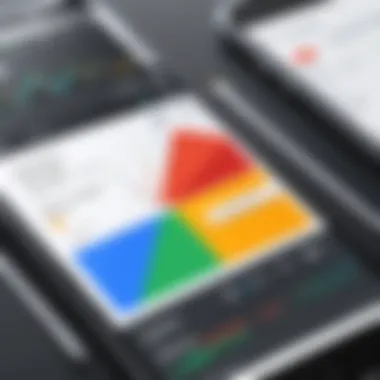

Google Chrome: An Examination
Google Chrome, launched by Google in 2008, has become a household name in the realm of web browsers. Its ascendance to popularity is not just a result of Google's clout but also stems from its extensive set of features, consistent performance, and user-friendly interface. This section will dive deep into its history, key features, performance metrics, and security measures.
History and Development
Launch and evolution
The launch of Google Chrome marked a turning point in browser technology. While many browsers existed before it, Chrome introduced a fresh perspective with its minimalist design and speed. Initially released for Windows, its growth has been expansive, eventually making its way to MacOS, Linux, and mobile platforms. The continuous evolution of Chrome has been pivotal to its success. From the outset, rapid updates have meant that users benefit from the latest security patches and features without delay. The simplicity of its interface, coupled with the impressive speed at which it processes information, has kept it relevant, making it a popular choice among users who value efficiency and straightforwardness.
Key milestones
Several key milestones have defined Chrome's journey. The introduction of features like the Omnibox, which allows users to search from the address bar, and the incognito mode for private browsing, exemplify innovations that cater to user needs. Furthermore, the shift towards a more integrated experience, such as the introduction of Chrome OS, reflects Chrome's commitment to enhancing the user experience. Each milestone has not just added features but has also contributed to user trust and satisfaction. However, its rapid development can lead to challenges, like compatibility issues with older extensions, which users often find frustrating.
Key Features of Google Chrome
User interface design
The user interface of Google Chrome is notable for its simplicity and intuitiveness. Its clean, uncluttered layout allows users to focus on their browsing without unnecessary distractions. The design has streamlined navigation and enabled users to access bookmarks and tabs with minimal fuss. This ease of use has contributed significantly to its popularity among both novice and seasoned users. However, some users argue that this sleek design compromises discoverability of certain features.
Extension ecosystem
Chrome's extension ecosystem is remarkably vast. With thousands of extensions available, users can tailor their browsing experience to suit their needs perfectly. Whether one needs productivity tools, enhanced ad-blocking capabilities, or social media integrations, Chrome's Web Store has it all. This versatility makes Chrome desirable for users who appreciate customization. On the other hand, a potential downside is that poorly designed extensions can affect browser speed and stability, leaving users feeling frustrated.
Cross-device synchronization
Cross-device synchronization is another noteworthy feature of Google Chrome. Users can seamlessly switch from one device to another, with all bookmarks, open tabs, and settings syncing effortlessly. This is invaluable for those who frequently switch between their phone, tablet, and computer. The ease of transitioning between devices improves productivity and enhances user satisfaction. However, it does raise concerns about data security as multiple devices increase vulnerabilities, making it crucial for users to implement stronger security measures.
Performance Metrics
Speed in rendering
When it comes to rendering pages, Google Chrome stands out. Its V8 JavaScript engine efficiently handles scripts, providing fast loading times and smooth performance, especially on content-heavy sites. This speed is what many users expect in today’s fast-paced digital world, making Chrome a go-to choice for those who value efficiency. Yet, this emphasis on speed comes at a cost—a slightly higher resource consumption, which can be an issue for users on less powerful hardware.
Resource consumption
Resource consumption is a significant aspect of Chrome's performance. While it is often touted for its speed, the trade-off is that it can be resource-intensive, consuming substantial amounts of RAM. Many users have noted that with multiple tabs open, their systems may slow down considerably. This can be particularly concerning for users with older machines or those who prefer to run numerous applications simultaneously. Users must balance their need for speed with the capabilities of their hardware.
Benchmark comparisons
Benchmark comparisons show that Chrome frequently outperforms many competitors. Tests often reveal that Chrome handles complex web applications and multimedia content more smoothly than others. This impressive performance makes it popular among developers and users requiring reliable performance for demanding tasks. However, results can fluctuate based on updates and individual configurations, leading some users to seek alternatives if they find their preferences are not aligned with Chrome's strengths.
Security and Privacy Considerations
Built-in security features
Security is a major priority for Google Chrome. With built-in features like Safe Browsing, which protects users from malicious sites, Chrome has positioned itself as a secure option for users concerned about online threats. The browser regularly updates its security protocols, ensuring users are protected against emerging vulnerabilities. However, these features are not foolproof, and there are instances where security measures have lagged behind threats, creating anxiety among users about the robustness of available protections.
Data privacy issues
Data privacy is a topic of intense debate surrounding Chrome. While the browser offers numerous features aimed at protecting user data, its association with Google raises eyebrows. The company's emphasis on collecting data can make users wary about how their browsing information may be utilized. Hence, while Chrome provides tools to manage privacy settings, there is an ever-present tension related to user trust in data handling.
User trust and perception
User trust in Chrome has seen ups and downs. Many appreciate its performance and security features, while others remain skeptical due to Google’s business model primarily relying on advertising revenue, contingent on data collection. Various surveys often reflect a split perception where users are either loyal fans or cautious evaluators. Shaping user perception is essential, as decisions often hinge on both functionality and trustworthiness within an ever-evolving tech landscape.
Microsoft Edge: A Detailed Overview
Microsoft Edge stands as a significant player in the browser arena. Its evolution from Internet Explorer reflects its substantial changes in technology and usability. Acknowledging these developments helps recognize not only how Edge has transformed but also how it intends to compete against heavyweights like Google Chrome. Examining Microsoft Edge presents an opportunity to appreciate its unique elements, which include performance enhancements and robust security features that cater to a diverse range of users.
Evolution from Internet Explorer
The journey from Internet Explorer to Microsoft Edge has been anything but monotonous. This metamorphosis wasn't merely aesthetic; it was a total overhaul that aimed to meet the ever-changing landscape of web browsing needs.
Transition to Chromium-based version
This change was a pivotal moment for Edge. By adopting the Chromium engine, Microsoft unified its browser capabilities with a massive library of extensions and contributed to faster page loads. The key characteristic of this transition is compatibility; Edge can run on the same foundation as Chrome, which is advantageous for users who rely on specific extensions that were unavailable previously. Its unique feature, the availability of an extensive library of Chrome extensions, vastly enhances user experience.
However, some users might find that this shift blurs the lines between browsers, making each feel more similar than distinct.
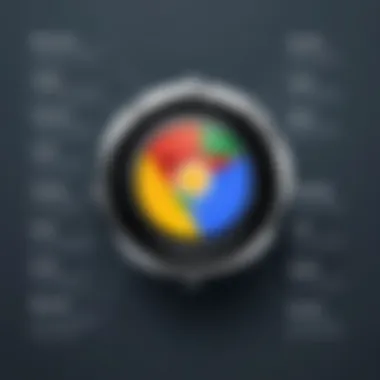

Strategic motivations for changes
The motivations behind this shift are primarily strategic. Microsoft sought to regain its footing in the browser market, which had been largely dominated by Google. By making Edge compatible with Chromium, they aimed for wider adoption within organizations that had shied away due to previous limitations. The key characteristic here is adaptability; it offers companies smoother transitions with existing web technologies. With unique features like improved performance and a simplified codebase, Edge finds advantages in lighter memory usage, helping to bolster its reputation. Yet, this upturn does come with concerns about potential over-reliance on Google's ecosystem.
Core Functionalities of Edge
Few things attract users more than an enhanced experience. Thus, Edge emphasizes functionality alongside performance. The browser comprises several core features that cater to user preferences, from casual browsing to professional work.
User experience enhancements
Microsoft Edge puts considerable emphasis on user experience, aligning it closer to what users expect in today's competitive environment. A clean layout with integrated features like Reading Mode and Collections enhances efficiency while making browsing intuitive. The key characteristic of such enhancements is the user-friendly experience that encourages interaction. The unique feature of Collections allows users to organize web findings, which can be invaluable for research or project management. However, some users may feel overwhelmed by options if simplicity is preferred.
Integrated features and tools
Edge’s built-in tools are designed to assist users beyond just browsing. Features like Microsoft Office integration allow seamless transitions between browsing and document editing. The key characteristic is this level of versatility. The unique feature of a Highlights feature enables users to mark content from various web pages, saving time and enhancing productivity. Still, not all users may need such integrations, leading to discussions about whether simplicity and focus are diluted.
Performance in various scenarios
When discussing performance, Edge comes forth as a solid contender. Microsoft has made strides to ensure the browser performs well under various circumstances, from heavy-duty multitasking to casual browsing. The key characteristic here involves how marginal enhancements push Edge’s efficiency above competitors in specific scenarios. A unique feature such as its Sleeping Tabs functionality minimizes resource usage by suspending inactive tabs, showcasing a proactive approach to memory management. However, those seeking maximum performance on an older system might still face unintended bottlenecks.
Evaluating Performance
Evaluating any browser requires a look at its speed and efficiency.
Comparison of speed and efficiency
Speed is likely one of the first things users notice. Edge demonstrates remarkable improvements in loading pages compared to its predecessors. The integration of the Chromium engine benefits users with a quicker browsing experience while maintaining a balance of efficiency. The key characteristic here includes the optimization for quick loading, especially under data-heavy conditions. One unique feature to highlight is Edge’s readiness with Progressive Web Apps, opening doors for faster offline access to frequently used sites. In a downside, some heavy graphics sites may still lag despite overall enhancements.
Memory usage and optimization levels
Memory consumption can make or break computer performance. Edge has been noted for its resource-efficient capabilities, especially when running multiple tabs. This feature is paramount for heavy multitaskers. The key characteristic resides in how Edge uses its memory more effectively compared to its competitors. Unique features like automatic tab management emphasize Edge's capability to reduce clutter, yet with heavier workloads, users might still observe some lag.
Security and Privacy Measures
Microsoft has taken significant steps to address security and privacy.
Tactical security improvements
Security remains paramount in today’s web usage. Edge provides numerous security enhancements aimed at protecting user data. The key characteristic involves Microsoft Defender SmartScreen, which proactively identifies phishing sites and malicious downloads, encouraging safer browsing practices. The unique feature of this defense mechanism demonstrates Edge’s focus on user safety while browsing. A potential drawback could arise from overreliance on automated features that might overlook individual user habits.
Privacy settings and user control
Privacy settings are an essential facet of modern browsing. Edge offers a variety of options for users to control their data. The key characteristic is the transparency regarding tracking prevention; users can customize their privacy levels. A unique feature of having three distinct levels of tracking prevention allows users to tailor security based on their needs. Although, users less informed about privacy settings may benefit less from layered options.
Perceived security compared to competitors
The perception of security often sways user choices. Edge strives to present a reputable image in safeguarding users. The key characteristic horizontally includes enhanced privacy dashboards that allow users to see how their data is used. This heightens user confidence. Yet even with these advancements, skepticism remains; some users still may prefer browsers with robust standalone security measures over integrated tools.
Comparative Analysis of Key Features
A thorough examination of the key features of Google Chrome and Microsoft Edge is crucial. This section digs into various elements that define user experience, functionality, and performance. By investigating specific features side by side, users can make informed choices about which browser aligns with their needs.
User Interface and Experience
Customization options
Customization options are significant for tailoring a web browsing experience. Both Chrome and Edge allow users to adjust their settings, themes, and layouts. In Chrome, users can choose from a wide range of themes available on the Chrome Web Store. This extensive collection lets individuals express themselves through their browser’s appearance. Users can also rearrange tabs, install custom shortcuts, and even create their own start pages. This personalization is not just a cosmetic change; it enhances the user experience by letting them configure their browser to fit their workflow.
In contrast, Microsoft Edge offers a more streamlined interface, built around a cohesive design philosophy. Users can customize their start page with a personal touch, like adding news widgets and customized feeds. However, the choices in themes aren’t as plentiful as those in Chrome, which may not sit well with users who value a more extensive selection.
"Customization allows each user to feel at home within their virtual space. It’s less about appearances and more about enhancing efficiency.”
Navigation functions
Navigation functions embody the overall user journey through a browser. Google's Chrome excels with its address bar, which doubles as a search bar, simplifying access to information. One of its unique traits is the omnibox, where users can type URLs or search queries directly. This streamlined feature contributes to shorter user journeys and reduced frustration. However, it may cause confusion among new users who might not realize its full capabilities initially.
Microsoft Edge, on the other hand, offers notably better integration with Windows. The built-in features like Collections allow users to gather and organize content directly from the browsing window. This function can streamline research tasks, making it easier to navigate back to saved content. While Edge's approach may seem a bit less intuitive to users familiar with Chrome, it integrates well with the broader Microsoft ecosystem, providing a cohesive experience for Windows users.
Extensions and Add-ons


Availability and variety
When it comes to extensions and add-ons, Chrome has long been king of the hill. It boasts one of the largest collections of extensions, with options for virtually every need, from productivity to security. The Chrome Web Store offers a simple installation process, encouraging users to enhance their browsing experience. The variety gives users more freedom to create a unique setup; however, it can also lead to information overload when there are so many to choose from.
Edge, since its transition to the Chromium base, has made considerable strides in this area. Users can now access many of the same extensions available in the Chrome Web Store. Still, the total variety is not as extensive. Some users may find this limiting or feel that the less popular extensions aren’t available. However, Edge does provide a more curated experience with just the essentials, possibly reducing the potential for bloat.
Impact on performance
The impact of extensions on performance is a critical consideration for both browsers. In Chrome, while the sheer number of available extensions is a boon, performance can suffer as users load multiple add-ons. Each extension consumes resources, which may lead to slower browsing speeds or higher memory usage. Users often need to be vigilant about managing the number of installations to ensure optimal performance.
With Edge, the focus on efficiency is evident. The browser is optimized for performance, even with extensions running. Therefore, users might notice less of a performance drop, but individual extensions still have an inherent impact. An important consideration for potential users is to evaluate how many extensions they truly need against the potential performance cost.
Syncing Across Devices
Feature comparison
Syncing features are paramount for users who operate across multiple devices. Both Chrome and Edge allow synchronization of bookmarks, history, and settings, but the nuances in their approaches can make a difference. Chrome syncs effortlessly across devices using a Google account. This allows users to switch from desktop to mobile without missing a beat, and even access their browsing history from any device with Chrome installed.
Microsoft Edge’s syncing capabilities have improved, especially after its transition to Chromium. Users can synchronize settings, favorites, passwords, and even open tabs across devices. The integration with Windows devices, including mobile phones, is particularly useful for users fully vested in the Microsoft ecosystem.
User experiences and testimonials
User testimonials play a significant role in understanding the effectiveness of syncing capabilities. Many Chrome users appreciate the frictionless experience when switching devices, often noting the reliability of the syncing process. Some have even reported that it has saved time, allowing them to bounce around from office to home seamlessly.
Conversely, Edge users have begun to share positive experiences as well. Many have pointed out the ease of accessing content across devices, especially for users who use Windows heavily. The praise largely centers around how well the syncing feature works with the Microsoft cloud service, OneDrive, making it a natural fit for users already within the Microsoft loop.
Support for Web Standards
Compatibility with web technologies
Compatibility with web technologies is crucial in ensuring a smooth browsing experience. Chrome has become a standard bearer in this regard, being at the forefront of adopting new web standards. Websites are often optimized primarily for Chrome, resulting in exceptional compatibility across the board. The browser's ability to handle diverse web applications is impressive, catering to developers and general users alike.
Edge also excels in this area, particularly after adopting the Chromium framework. As a result, it can run the same web standards as Chrome. This change has helped retain Edge's credibility, ensuring it can serve as a reliable alternative. However, some users still report occasional quirks, particularly with certain websites not rendering exactly as they do on Chrome.
Future-proofing capabilities
The future-proofing capabilities of a browser revolve around its adaptability to emerging technologies. Chrome’s position in the market grants it a head start; however, constant updates are essential to remain relevant. Google continually introduces features designed to future-proof its browser, such as increased security measures and support for progressive web applications.
On the flip side, Edge's rapid evolution post-Chromium has allowed it to keep pace with web technological changes as well. Microsoft has shown commitment by continually releasing updates that not only enhance user experience but also align with web standards. This proactive stance prepares Edge users for future demands, even if it’s in a competitive landscape.
All in all, the comparative analysis of key features reveals distinct advantages and disadvantages for both Google Chrome and Microsoft Edge, allowing users to assess what aligns best with their browsing needs.
Ending and Recommendations
The conclusion section serves as a crucial synthesis of the discussions throughout this article, framing the implications of the comparative analysis between Google Chrome and Microsoft Edge. It provides a clearer perspective on how these two browsers stack up against one another, highlighting pertinent aspects that cater to varying user needs and preferences. In an increasingly digital world, making informed choices in web browsing can significantly influence productivity and security.
Performance Summary
Evaluating performance is paramount when choosing a web browser. Here, we summarize the key findings regarding speed, resource management, and overall efficiency of both browsers. Google Chrome, known for its brisk speed and responsiveness, often demonstrates superiority in resource-rich environments. Yet, its tendency to consume considerable memory should not be ignored. In contrast, Microsoft Edge—particularly in its current Chromium-based version—offers commendable efficiency, making it more suitable for users aiming for low resource consumption now. The performance metrics can be delineated as follows:
- Google Chrome:
- Microsoft Edge:
- Rendering Speed: Blistering performance in most benchmarks.
- Resource Usage: High RAM consumption.
- Rendering Speed: Competitive, especially in resource management.
- Resource Usage: Generally lighter on RAM.
User Profiles and Browser Choices
When it comes to selecting a browser, individual user profiles make a substantial difference. The preferences and requirements of different users shape how they interact with Chrome or Edge.
Business professionals
Business professionals often seek efficiency and reliability in a web browser. Google Chrome’s extension ecosystem typically works in its favor here, as tools specifically designed for productivity gain can be easily integrated. Key characteristics of this group include time sensitivity and the need for seamless connectivity between devices. Thus, the ability to sync across platforms becomes a significant advantage. However, the downside may be its substantial resource demand, which can lead to sluggishness during multitasking.
Casual users
Casual users usually prioritize simplicity and user-friendliness. Microsoft Edge excels in this regard, offering a polished interface that’s easy to navigate. Its built-in features, like reading mode and enhanced privacy controls, resonate well with users looking for straightforward functionality. Nevertheless, casual users may find that Edge sometimes lacks the extensive library of extensions that Chrome boasts, potentially narrowing options for those who wish to customize their experience.
Tech-savvy individuals
Tech-savvy individuals often have unique needs, including a desire for advanced features and customization options. Both browsers cater to this group fairly well. Google Chrome stands out with its rich extension library, granting users the tools necessary to tailor their browsing experiences extensively. Meanwhile, Microsoft Edge appeals through its innovative features, like vertical tabs and advanced privacy settings. Each offers unique advantages; the balance may ultimately depend on whether foundational simplicity or extensive customizability is preferred.
Final Thoughts
In closing, both Google Chrome and Microsoft Edge come equipped with their own strengths and weaknesses. Chrome’s agility and extensive features may appeal to those requiring high performance under load, while Edge’s efficiency and user-centered design resonate with users who seek simplicity and privacy. Ultimately, the best choice hinges on how one values these attributes against their browsing habits and requirements. Choosing the right browser is not merely about features; it’s about aligning those features with one's work style and digital needs. This analysis serves as a guide, but individual experiences will vary widely depending on personal preference and use cases. Consequently, testing each browser in your typical browsing environment may provide insights tailored to your specific requirements.



