GetResponse vs Aweber: A Detailed Comparison
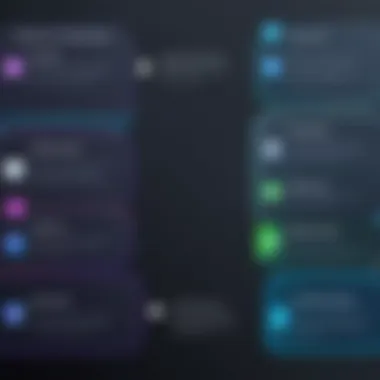

Intro
Email marketing has become a vital aspect of digital marketing strategies for many businesses and entrepreneurs. Choosing the right platform is essential. GetResponse and Aweber stand out among the numerous options available. This comparison will delve into their key software features, pricing structures, usability, customer support, and integrations. By analyzing these platforms, this article aims to provide decision-makers with the necessary insights to make informed choices that align with their marketing goals.
Key Software Features
Both GetResponse and Aweber offer a range of functionalities tailored to meet various marketing needs. Understanding these features can help users identify which platform serves their specific requirements better.
Essential Functionalities
- Email Campaigns:
GetResponse excels with tools like automation workflows, segmenting lists, and A/B testing functionalities. These enable marketers to craft highly targeted campaigns. Aweber provides solid email templates and an easy-to-use intuitive interface that appeals to beginners. - Landing Pages:
GetResponse includes built-in landing page creators, which help drive conversions without external software. Aweber has similar capabilities, growing its offerings gradually to include this essential feature. - Reporting and Analytics:
Both platforms provide users with detailed reporting on campaign performance. GetResponse's analytics are robust, offering insights into opens, clicks, and conversions. Aweber provides similar metrics but may not be as extensive in comparison.
Advanced Capabilities
- Automation:
Automation in GetResponse is notably more advanced. It allows users to set triggers based on subscriber actions. In contrast, Aweber offers automation but with fewer options. - Webinars:
GetResponse uniquely includes webinar hosting capabilities, facilitating user engagement at a different level. Aweber does not have this feature natively but supports integration with external webinar platforms.
Comparison Metrics
Understanding the financial implications and performance metrics is crucial for any decision-maker.
Cost Analysis
Pricing structures is a critical aspect to consider for both platforms. GetResponse offers a tiered pricing model, varying from basic to comprehensive packages. Aweber, although also tiered, may present fewer options at competitive prices.
"Evaluating pricing should include an analysis of both initial costs and long-term value."
Performance Benchmarks
Performance is important in marketing tools. GetResponse shows a strong reputation for deliverability rates, with consistent inbox placement. Aweber also maintains good performance, but users may notice slightly lower deliverability rate.
In summary, this deep dive into GetResponse and Aweber reveals key attributes that influence their effectiveness in email marketing. Understanding these elements provides a clearer perspective, enabling potential users to make a more informed decision based on their unique needs.
Preface to Email Marketing
Email marketing stands as a cornerstone of digital communication. Its significance in the contemporary business landscape cannot be overstated. First, it is one of the most direct ways to reach customers. With a single click, messages can land directly into the inbox of potential clients, facilitating immediate engagement. This makes email a unique platform, where personal communication can drive business objectives effectively.
Understanding email marketing also involves acknowledging its role in building relationships. Businesses leverage tailored content to foster connections with their audience. By segmenting email lists, companies deliver relevant information to specific groups. This leads to increased engagement, better customer loyalty, and higher conversion rates.
Moreover, email marketing excels in accessibility. Almost everyone uses email; therefore, this channel taps into a broad demographic. It also accommodates different marketing strategies, from newsletters to promotional offers. Businesses benefit by enhancing their visibility and nurturing leads through consistent and targeted communication.
Still, success in email marketing is contingent on choosing the right platform. As tools evolve, so do strategies. Platforms like GetResponse and Aweber offer various features designed to optimize campaign effectiveness. Their capabilities impact how businesses manage lists, automate emails, and analyze performance. Evaluating different options is crucial for achieving desired results.
In summary, email marketing not only promotes products but also builds customer relationships and brand loyalty. Understanding its significance guides businesses in selecting the most suitable tools to foster growth.
Definition and Importance
Email marketing can be defined as the practice of sending emails to potential or current customers. The aim is to promote products or inform users about offers, updates, or relevant content. Its importance lies in the potential for high return on investment (ROI). According to various studies, email marketing generates approximately $42 for every dollar spent.
Businesses benefit from email marketing in several ways:
- Direct Communication: Email is a direct line to customers. Brands can personalize messages and create targeted campaigns.
- Cost Efficiency: Compared to traditional marketing, email is much more affordable. There are minimal costs associated with sending bulk messages.
- Measurable Outcomes: Detailed analytics available on email platforms help assess the performance of specific campaigns. This aids in adjusting strategies for better results.
Engaging consumers through email maintains relevance in a fast-paced digital environment. Given this context, organizations must recognize the potential rewards and adopt email marketing as a fundamental strategy.
Evolution of Email Marketing Platforms
The evolution of email marketing platforms reflects a dynamic landscape, continually adapting to meet the needs of businesses. Initially, email marketing involved simple broadcasting techniques. Early tools allowed for basic list management and one-size-fits-all messaging. However, as technology progressed, so did the functionalities of email platforms.
Here are key phases in the evolution:
- Emergence of Automation: Early 2000s saw the introduction of automated messages, allowing businesses to send targeted follow-ups based on user actions. This was revolutionary, as it reduced the manual effort required in user engagement.
- Segmentation and Personalization: Platforms started to incorporate segmentation features and personalization. Marketers could categorize audiences based on behavior, preferences, or demographics. This move significantly increased the relevancy of communications.
- Integration Capabilities: Nowadays, many email marketing tools integrate seamlessly with customer relationship management (CRM) systems or other digital marketing tools. This helps create a coherent marketing ecosystem, simplifying data management and campaign execution.


The continuous improvement in features, usability, and adaptability has made email marketing a vital element for businesses. As organizations strive to connect effectively with their customers, choosing the right email marketing platform becomes essential. Such an understanding prepares businesses to optimize their strategies and maximize impact in the digital arena.
Overview of GetResponse
GetResponse is a prominent email marketing platform that aims to streamline the entire process of email communication for businesses of all sizes. Its significance in this article rests upon its diverse array of capabilities, which not only enhance email marketing efficacy but also improve overall customer engagement. Understanding GetResponse helps users recognize its core strengths, potential weaknesses, and the practical implications of utilizing this platform for their email marketing strategies.
Key Features
GetResponse prides itself on a rich feature set that caters to the diverse needs of its users. Some of the standout functionalities include:
- Email Automation: GetResponse allows users to create sophisticated automated workflows. This includes setting up trigger-based campaigns, autoresponders, and drip campaigns. This feature significantly enhances efficiency in reaching customers at the right time.
- Landing Pages: Users can create high-converting landing pages without the need for coding. GetResponse provides a user-friendly drag-and-drop editor.
- Webinars: Unique to some email providers, this platform integrates webinars into its offerings. Marketers can engage audiences in real-time, allowing for dynamic interaction.
- Segmentation: The ability to segment audiences based on their behavior or demographics enables targeted messaging, which enhances open and click-through rates.
These features make GetResponse a strong contender in the email marketing landscape, appealing to those looking for a comprehensive approach to digital marketing.
Pricing Structure
GetResponse offers a tiered pricing model, which caters to various business sizes and budgets. Users can choose from several plans, starting from a basic tier to more advanced options. The pricing typically ranges from:
- Basic Plan: This plan is suitable for startups and smaller enterprises, offering core features at a lower price.
- Plus Plan: Aimed at growing businesses, this offers additional features like automation workflows and webinar hosting.
- Professional Plan: Designed for larger companies, this gives users access to advanced marketing tools and unlimited webinars.
Prices also depend on the size of the email list, making it scalable for businesses as they grow. This flexible pricing structure facilitates strategic financial planning.
Usability and User Interface
The usability of GetResponse is often highlighted as one of its key advantages. The interface is intuitively designed, with a clear layout that simplifies navigation. Users can easily access the primary functionalities without facing unnecessary complexity.
- Drag-and-Drop Editor: This feature allows users to create emails and landing pages rapidly, making it accessible even for those without technical skills.
- Responsive Design: Emails created on GetResponse look good across devices, which is critical in today’s mobile-first environment.
However, some users may find the extensive features slightly overwhelming at first. A brief acclimatization period helps in understanding the full potential of the platform.
"Features are only as good as their usability; GetResponse excels in making complex processes simple."
Overview of Aweber
Aweber is a well-established email marketing platform, recognized for its capacity to deliver essential email features tailored to small and medium-sized businesses. Understanding Aweber's strengths and capabilities is crucial when selecting the right platform for email marketing. Providing an overview helps highlight its unique qualities, advantages, and potential drawbacks that users may encounter.
Key Features
Aweber offers a range of key features designed to enhance email marketing campaigns. Some of these include:
- Email Automation: Aweber allows users to automate their email marketing processes, saving time and improving efficiency. With autoresponders, businesses can send targeted messages automatically based on subscriber actions.
- Sign-Up Forms: The platform provides customizable sign-up forms that can be easily integrated on websites. This feature helps gather leads effectively.
- Email Templates: Aweber offers a library of responsive email templates that adapt to various devices. Users can create visually appealing emails without extensive design skills.
- List Management: Users can segment their lists based on behavior and interests. This helps in sending highly targeted messages, which enhances user engagement and conversion rates.
Pricing Structure
Aweber’s pricing is structured to accommodate different business sizes and requirements. Generally, it offers several pricing tiers based on the number of subscribers a user has.
- Free Trial: Aweber provides a 30-day free trial for new users, allowing them to explore features before committing to a plan.
- Monthly Pricing: After the trial period, customers can select monthly plans starting from a lower bracket for a limited number of subscribers. Pricing increases as the number of subscribers grows.
- Annual Discount: Users who opt for annual billing may receive discounts, making the platform more cost-effective in the long run.
Usability and User Interface
Aweber's user interface is generally recognized for its simplicity and ease of use. This makes it accessible for users of varying technical backgrounds. Some noteworthy aspects include:
- Dashboard: The dashboard provides a clear overview of key metrics. Users can easily navigate to different functionalities without confusion.
- Tutorials and Guides: Aweber offers extensive educational resources such as tutorials and guides, ensuring users can maximize the platform's capabilities.
- Customer Support: A responsive customer support team is essential in resolving any technical issues, which adds to the overall user experience.
Feature Comparison
The Feature Comparison serves as the backbone of this article. As organizations seek to streamline their email marketing efforts, understanding how GetResponse and Aweber stack up against each other is crucial. Both platforms offer a range of features that can either enhance or hinder the effectiveness of email campaigns. Key elements such as email automation, list segmentation, template design options, and analytics are at the forefront of one’s decision-making process. Evaluating these features provides deeper insights into which platform aligns more closely with specific marketing needs.
Email Automation
Email automation is an essential feature within email marketing. Both GetResponse and Aweber provide varying levels of functionality in this area. GetResponse offers advanced automation workflows that allow users to create intricate customer journeys. It includes triggers based on user behavior, like website visits or email opens. This enables marketers to send targeted messages to specific audience segments.
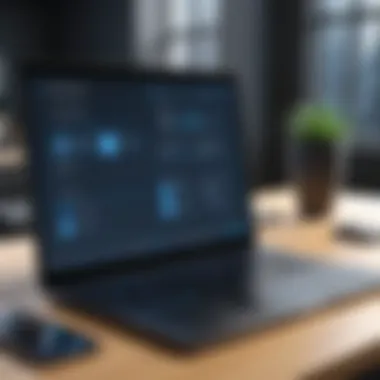

Aweber, on the other hand, delivers a more straightforward automation process that is user-friendly. It suits beginners who may feel overwhelmed by complex systems. Users can set up basic autoresponders but might find fewer options for advanced customization. Businesses should consider their level of expertise and marketing objectives when choosing between these two platforms.
List Segmentation
List segmentation refers to the process of dividing an email list into smaller, targeted groups. Effective segmentation enhances the relevance of marketing campaigns, ultimately leading to better engagement rates. GetResponse excels in this area with its advanced segmentation capabilities. Users can segment lists based on various criteria, including user actions and demographics, allowing for a more tailored approach.
Aweber also offers segmentation but does not feature the same level of granularity. Its tagging system provides a simple way to categorize contacts, yet lacks the depth found in GetResponse. Organizations must evaluate their targeting strategies to determine which platform better suits their segmentation needs.
Templates and Design Options
The design of emails plays a significant role in determining the success of campaigns. Both platforms provide a range of templates, but GetResponse offers more design flexibility. Its drag-and-drop builder allows users to create custom layouts, which can be particularly advantageous for brands looking to maintain specific visual identities. It includes a library of pre-designed templates that cater to various industries, streamlining the design process.
Aweber has a solid selection of templates that are visually appealing, but they may not offer the same degree of customization. While it provides basic design tools, users may find themselves limited in adjusting templates to suit their particular needs. For businesses prioritizing standout email design, GetResponse may be the more effective choice.
Analytics and Reporting
The capability to analyze campaign performance cannot be overlooked. Good analytics provide insights that inform future decisions. GetResponse stands out with its comprehensive reporting module. Users can track metrics like open rates, click-through rates, and conversion rates all in one place. This data is invaluable for making data-driven marketing decisions.
Aweber also offers reporting features, but they are less detailed compared to GetResponse. While users can access basic metrics, they may not gain the full perspective needed to refine their campaigns effectively. Companies serious about improving their marketing will find GetResponse's analytics a powerful tool.
Customer Support and Resources
In the realm of email marketing, effective customer support and readily available resources are essential. This is particularly true for businesses that rely heavily on email communication for their marketing strategies. Good support can determine how efficiently users navigate challenges, while comprehensive resources enable users to fully leverage the features of the platform. Both GetResponse and Aweber pride themselves on providing solid customer support, yet their approaches differ significantly.
When exploring customer support, there are several elements to consider, such as response time, accessibility of support channels, and the availability of documentation or learning materials. These considerations directly impact how businesses perform their email campaigns and address technical issues that may arise.
GetResponse Customer Support
GetResponse offers various support channels which cater to a broad range of user preferences. Customers can access live chat support, which is often favored for its immediacy, allowing users to resolve issues in real-time. Additionally, email support is available, though it may not provide immediate satisfaction as response times can vary.
Another noteworthy aspect of GetResponse's support is its extensive knowledge base. This includes articles, video tutorials, and webinars designed to guide users through common challenges and advanced features. Having access to a well-organized repository of information can significantly reduce dependency on live support. It empowers users to troubleshoot independently and improve their overall experience.
However, some users have expressed concerns regarding the timely responsiveness of email support. Immediate inquiries may go unanswered longer than desired. Overall, GetResponse positions itself as a flexible option with a mix of direct support and self-help resources, which is beneficial for users with varying preferences.
Aweber Customer Support
Aweber also emphasizes the importance of customer support, offering multiple channels for assistance, including live chat and email support. Their live chat feature is particularly appreciated for the quick turnaround time, often resolving issues almost instantly. Aweber also provides extensive phone support, a feature that can be pivotal for users who prefer direct verbal communication when addressing complex problems.
Alongside these support options, Aweber has a well-structured knowledge base. It includes a variety of resources such as how-to guides, informative articles, and video tutorials. This ensures that users are never left in the dark. However, some users note that navigating these resources can occasionally be overwhelming due to the sheer volume of information available. This aspect can affect users who are not as tech-savvy.
In summary, Aweber combines prompt customer support with a wealth of self-service resources. While practical for many users, it is crucial to balance between accessibility and the organization of these resources to ensure optimal user satisfaction.
Integration Capabilities
Integration capabilities are a key factor in evaluating email marketing platforms like GetResponse and Aweber. These capabilities allow businesses to connect their email marketing efforts with other software solutions, thus streamlining processes and maximizing efficiency. Effective integrations enable users to consolidate their marketing strategies, making it easier to manage leads, analyze performance data, and optimize campaigns.
By leveraging integrations, decision-makers can create a cohesive digital ecosystem. This can lead to improved customer engagement, as timely and relevant communications can be delivered more efficiently. Additionally, integration with customer relationship management (CRM) systems, e-commerce platforms, and analytics tools can enhance the overall performance of marketing campaigns. Organizations should consider the specific integrations that each platform offers to ensure they align with their unique operational requirements.
Available Integrations for GetResponse
GetResponse offers a broad range of integrations, making it a flexible choice for businesses seeking connectivity with other applications. Some notable integrations include:
- CRMs: GetResponse seamlessly integrates with Salesforce, Zoho CRM, and HubSpot. This allows businesses to sync customer data and manage relationships more effectively.
- E-commerce: The platform offers integrations with Shopify, WooCommerce, and Magento. This helps users automate email campaigns based on customer behavior and sales activities.
- CMS: Integrations with WordPress and Joomla simplify the process of managing content and email marketing.
- Analytics: Google Analytics integration provides robust tracking of email campaign performance, facilitating data-driven decision-making.
Overall, GetResponse's integration capabilities emphasize versatility, offering a comprehensive suite that caters to varying business needs.
Available Integrations for Aweber
Aweber also provides a range of integrations that cater to different business contexts. Key integrations include:
- CRMs: Aweber works well with Salesforce and Zendesk, enabling users to maintain an up-to-date view of customer interactions.
- E-commerce platform: Integrating with platforms such as Shopify and Etsy allows for effective tracking of sales-related emails.
- Social Media: Aweber enables users to connect their email campaigns with platforms like Facebook and Twitter, promoting content through social channels.
- Webinars: Integrations with GoToWebinar and Zoom facilitate reaching broader audiences through interactive events.


Each of these integrations adds layers of functionality, helping businesses enhance their email marketing efforts without complex setups.
Having the right integrations allows companies to optimize their marketing strategies significantly, reducing manual work and increasing effectiveness.
User Feedback and Reviews
User feedback and reviews play a crucial role in evaluating email marketing platforms like GetResponse and Aweber. They provide real-world insights from individuals and businesses who have used these services. Understanding user experiences can highlight both strengths and weaknesses of each platform, making it easier for potential users to weigh their options effectively.
Positive feedback can showcase a platform's reliable functionality, customer support quality, and overall satisfaction. On the other hand, negative experiences can shed light on potential pitfalls or limitations, which are equally important to consider. Additionally, user reviews often touch on specific features that may be relevant to particular business needs or use cases, guiding decision-makers in making informed choices. This section aims to summarize key user experiences from both GetResponse and Aweber, assisting potential subscribers in aligning their expectations with the offerings of each platform.
GetResponse User Experiences
Many users of GetResponse commend its comprehensive features and user-friendly interface. For instance, business owners often highlight the effectiveness of its automation tools, stating that these features have streamlined their email marketing workflows significantly. The drag-and-drop email editor is frequently praised for its ease of use, allowing even those with limited technical skills to create visually appealing newsletters.
Another positive aspect often mentioned is the customer support. Users appreciate the availability of multiple support channels, including live chat and email. They report quick resolutions to their queries, which is vital for maintaining effective email campaigns.
However, there are some critiques as well. A few users have pointed out that the pricing can be on the higher side compared to other platforms, which might deter smaller businesses. Additionally, some have mentioned a learning curve associated with certain advanced features. These concerns are important to consider for users navigating budget constraints or seeking simplicity in usage.
Aweber User Experiences
Aweber users tend to appreciate its commitment to simplicity and reliability. Many small business owners favor Aweber for its easy-to-navigate interface and basic yet robust set of features. The autoresponder functionality receives ample praise, especially among those who seek to automate email sequences without extensive technical knowledge.
Users often highlight how responsive Aweber’s customer support team is, citing fast response times and helpful resources such as live chat and comprehensive knowledge base articles. This support can make a significant difference for businesses just getting started with email marketing.
Conversely, some users have expressed dissatisfaction with certain limitations in template designs and the need for more modern aesthetics. Others report that advanced segmentation and automation capabilities could be improved. It's also noted that Aweber’s pricing structure does not cater well to larger enterprises needing more extensive marketing functionalities.
Ultimately, collecting and analyzing user feedback through these platforms allows individuals to make better choices tailored to their specific marketing needs.
Use Case Scenarios
Understanding the use case scenarios is critical when evaluating email marketing platforms like GetResponse and Aweber. These scenarios provide insight into how different businesses can leverage the features of each platform based on their specific needs. By analyzing use cases, organizations can identify which platform aligns best with their goals, ensuring effective email campaigns.
Businesses vary in size, structure, and objectives. Therefore, the optimal email marketing solution for a small startup may not suit a large corporation. This section will outline practical instances where both GetResponse and Aweber excel, thereby aiding decision-makers in honing in on the right choice for their respective contexts.
Best Use Cases for GetResponse
GetResponse shines in scenarios where companies need comprehensive marketing solutions. Here are some instances where its features particularly stand out:
- E-commerce Businesses: GetResponse offers robust automation tools tailored for e-commerce. It allows for cart abandonment emails, product recommendations, and detailed customer segmentation. This capability can significantly increase conversion rates.
- Webinars and Online Events: The platform includes a webinar hosting feature, which enables users to create and manage live events seamlessly. This is ideal for companies that rely on webinars for lead generation or customer engagement.
- Small and Medium Enterprises (SMEs): SMEs benefit from GetResponse's scalable pricing plans and flexible features. They can start small and expand their marketing efforts as they grow. Additionally, the user-friendly interface simplifies complex marketing tasks, making it accessible to non-technical users.
Best Use Cases for Aweber
Aweber is particularly effective in the following scenarios:
- Content Creators and Bloggers: Aweber is favored by bloggers and content creators due to its ease of use and straightforward automation. They can create and distribute newsletters easily, which is vital for keeping their audience engaged.
- Nonprofits and Charities: Nonprofits can take advantage of Aweber's affordable pricing structure and user-friendly tools. Its automation features help these organizations manage donor communications without requiring extensive marketing expertise.
- Niche Businesses: Companies that focus on niche markets will find Aweber's list segmentation and tagging features useful. These functions allow for personalized messaging that caters to specific audience segments, enhancing engagement and loyalty.
"Selecting the right email marketing platform based on use case scenarios can dramatically improve both the effectiveness of your campaigns and overall business outcomes."
Evaluating the best use cases for each platform reveals their unique strengths and how they can be utilized to fulfill various business needs. This targeted assessment guides organizations in making informed decisions that fit their operational requirements.
Culmination and Recommendations
The conclusion and recommendations are vital as they encapsulate the insights garnered from this comprehensive comparison between GetResponse and Aweber. As an emerging user of email marketing services, understanding the core differences between these two platforms can significantly influence one's marketing strategy. The distinct features, pricing models, integrations, and usability aspects delineated throughout this article provide a foundation for making informed choices. Companies, whether small startups or established enterprises, need tools that fit seamlessly into their operations, ensuring effectiveness and efficiency.
Final Comparison Summary
In summary, both GetResponse and Aweber present robust email marketing platforms, yet they cater to slightly different audiences. Some key points to consider include:
- Feature Set: GetResponse offers advanced marketing automation functionalities compared to Aweber’s simpler automation tools.
- Pricing Models: GetResponse may present a more cost-effective solution for businesses looking for extensive features at lower tiers, whereas Aweber’s pricing can scale more transparently for smaller lists.
- Usability: Users often find GetResponse more intuitive, with a better user interface that reduces the learning curve.
- Support: Both platforms have commendable support systems, but users have noted differences in responsiveness and resources available.
By examining these differences closely, potential users can identify which platform aligns best with their specific business needs and objectives.
Recommendations Based on Business Size and Needs
Choosing between GetResponse and Aweber largely depends on the size and nature of one's business. Here are tailored recommendations:
- For Small Businesses: Businesses with limited budgets and smaller email lists may find Aweber a suitable choice due to its straightforward pricing. Its easy-to-use interface is beneficial for those new to email marketing.
- For Medium-Sized Enterprises: GetResponse might be more favorable as it offers greater scalability and advanced features, such as webinars and marketing automation that can enhance user engagement without significant extra cost.
- For Large Organizations: The flexibility of GetResponse's pricing and features supports complex campaigns, making it ideal for larger firms requiring intricate segmentation and comprehensive automation strategies.
- Consider Integration Needs: Evaluate which platform integrates better with existing tools and software. This vastly influences workflow efficiency and overall satisfaction.
Ultimately, understanding the specific requirements of your Email Marketing strategy will empower you to choose the most appropriate platform that fulfills your expectations and business goals.



