GanttPRO Review: Features, Pricing, and Comparison


Intro
In today's fast-paced business landscape, project management stands as a critical pillar for successful outcomes. Among numerous tools available, GanttPRO has carved a niche for itself, offering a platform that’s not just efficient but visually intuitive. The scope of this article sifts through the intricacies of GanttPRO, shining a spotlight on its effectiveness and distinct offerings. Decision-makers, IT professionals, and entrepreneurs will find a succinct yet thorough examination of GanttPRO and how it fits within the contemporary project management ecosystem.
The analysis here sets the stage for understanding GanttPRO's fundamental features, usability insights, and competitive standing. The aim is to provide readers with a nuanced perspective that can help in making informed choices regarding project management tools utilized in various sectors.
Key Software Features
Navigating the labyrinth of project management software can be daunting. GanttPRO, however, stands out with its user-friendly design paired with robust functionalities designed to facilitate efficient planning and execution.
Essential functionalities
Among the essential features, GanttPRO boasts:
- Visual Planning: This is perhaps the most lauded aspect of the tool. Users can create and adjust timelines graphically, making modifications straightforward and intuitive.
- Task Management: The platform enables users to set dependencies, milestones, and due dates, ensuring team members stay on track. Each task can be easily dragged and dropped within the timeline, reflecting changes in real time.
- Collaboration Tools: Effective teamwork is indispensable in any project. GanttPRO supports sharing plans with stakeholders, allowing real-time updates and feedback loops to foster a collaborative environment.
Advanced capabilities
Delving deeper, GanttPRO also offers advanced features that appeal to more seasoned project managers:
- Resource Management: Users can allocate resources efficiently, tracking both workload and availability, thus optimizing resource use.
- Reporting Tools: The software includes comprehensive reporting capabilities. Users can generate visual reports that showcase project status, timelines, and resource utilization, making it easier to present information to stakeholders.
- Integrations: GanttPRO integrates seamlessly with various other software systems, such as Trello, Jira, and Slack, allowing users to enhance functionality without disrupting their preferred workflows.
"In the realm of project management, clarity is key, and GanttPRO's visual tools provide just that."
Comparison Metrics
When assessing GanttPRO's value, it’s crucial to examine how it stands up against other tools both regarding pricing and performance.
Cost analysis
GanttPRO offers a range of pricing tiers that cater to different organizational sizes and needs. The plans generally range from individual licenses for smaller teams to comprehensive enterprise solutions that scale up effectively. This pricing structure makes GanttPRO accessible for startups while also meeting the demands of larger corporations.
Performance benchmarks
Performance is another vital consideration. GanttPRO holds its own against competitors like Asana and Microsoft Project. Users acknowledge its speed and reliability, particularly when handling large amounts of data. The platform's uptime is commendable, and user feedback often highlights its responsive customer service, a significant plus when technical issues arise.
Foreword to GanttPRO
When navigating the tumultuous waters of project management, having the right tools at hand can mean the difference between smooth sailing and a shipwreck. Enter GanttPRO, a project management software that offers a robust visual platform for task scheduling and collaboration. This section begins our in-depth look into how GanttPRO stands out in the crowded market of project management tools.
Overview of Project Management Tools
In today’s fast-paced world, project management tools have evolved from basic spreadsheets to sophisticated software solutions that cater to diverse industries and workflows. Think of project management tools as the Swiss army knives for managers: they do everything, from budgeting to tracking milestones, offering a comprehensive suite of functionalities to streamline operations.
Many options exist, ranging from simple checklist apps to full-fledged enterprise management systems. However, to strike the right balance between functionality and user experience is crucial. Users are increasingly looking for tools that are easy to understand and navigate, promoting not just productivity, but also team cohesion.
Some widely recognized project management software include Trello, Asana, and Microsoft Project, each with its own features and strengths. GanttPRO, however, brings its own unique touch with a focus on Gantt charts, which help visualize project timelines effectively.
Purpose of Gantt Chart Software
Gantt chart software like GanttPRO serves a singular yet pivotal purpose: simplifying the management of complex projects. At its core, a Gantt chart provides a graphical illustration of a schedule, portraying the start and end dates of various elements of a project. It helps teams see at a glance what needs to be done, and more importantly, when.
Using GanttPRO allows project managers to break down tasks into manageable units, see overlaps, and identify dependencies—all at once. This visual representation is not just easy on the eyes; it fosters quick understanding among team members about their roles and deadlines. Moreover, stakeholders can get a consolidated view of progress, ensuring everyone stays aligned.
The advantages of utilizing GanttPRO extend beyond mere timelines; the software also integrates features such as task assignment, resource allocation, and progress tracking, all of which contribute to enhancing overall productivity. In essence, Gantt chart software is not just a tool; it is an essential assistant that keeps projects on course and teams engaged.
"Project management is like juggling, where the balls are tasks, timelines, and people. GanttPRO helps keep your hands steady."
As we delve deeper into the nuances of GanttPRO, we will explore its key features, usability, pricing, and more, equipping you with all the necessary insights to decide whether it serves your needs in the realm of project management.
Key Features of GanttPRO
When it comes to project management, having the right tools makes all the difference. GanttPRO stands out in the crowded field of project management software by offering a suite of features designed for efficiency and clarity. Understanding these key features is essential for decision-makers who are looking to streamline their project workflows, enhance team collaboration, and ultimately achieve their project goals. Here, we delve into the prominent functionalities that GanttPRO provides, focusing on its intuitive design, task management capabilities, collaborative tools, and resource allocation prowess. Each of these elements plays a crucial role in managing projects effectively and can bring significant benefits to various industries.
Intuitive Interface Design
GanttPRO’s interface is structured to be user-friendly, catering to both tech-savvy users and those who may not be as comfortable with digital tools. This thoughtful design allows users to engage with the software seamlessly. The dashboard offers a birds-eye view of the project's timeline, making it easy to grasp where things stand at a glance.
One of the standout features of GanttPRO’s interface is its drag-and-drop functionality. This makes it quite simple to adjust tasks and deadlines. Users no longer need to fuss over complex spreadsheets; simply clicking and dragging gets the job done, which can save a lot of time.
Moreover, the color-coding of various elements adds another layer of clarity, allowing team members to quickly identify different phases or responsibilities. It’s clear that GanttPRO is crafted with the user experience in mind, facilitating a smooth navigation process. In a world where time is money, this intuitive design can be a game changer for project managers.
Task Management Capabilities
Managing tasks within a project can easily spiral out of control without the right system in place. GanttPRO tackles this issue head-on with its effective task management features. The ability to break down projects into sub-tasks helps in planning and prioritizing workloads efficiently.
Each task can be assigned to specific team members, ensuring accountability. Moreover, GanttPRO allows users to set deadlines, track progress, and even identify dependencies between tasks. This feature is pivotal because it provides insights into how delays in one area can affect others, allowing project managers to make informed decisions.
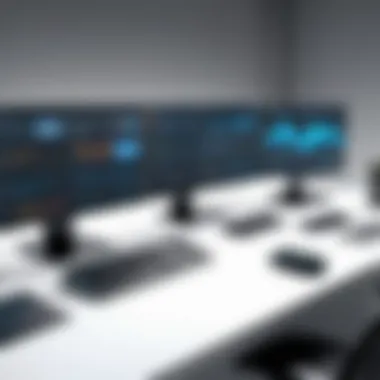

Additionally, integrating milestones into the task workflow gives a clear understanding of the project timeline at any given moment. Overall, GanttPRO enables teams to operate in a more organized manner, helping prevent things from slipping through the cracks.
Collaborative Tools and Functionality
No project operates in isolation; collaboration is at the heart of successful project management. GanttPRO recognizes this need by providing several collaborative tools that enhance team interactions. With built-in commenting features, team members can discuss specific tasks or elements directly within the platform, streamlining communication and minimizing the chaos of endless email threads.
Furthermore, GanttPRO supports real-time updates, which means that when a task is altered, everyone on the team is immediately notified. This keeps all team members on the same page, promoting transparency and trust among project contributors. The integration with popular communication platforms also enhances GanttPRO’s collaborative functionality, allowing for fluid communication outside of the software itself.
Resource Allocation Features
Effectively managing resources is often what separates successful projects from those that falter under pressure. GanttPRO provides robust resource allocation features that allow project managers to assign work according to team members' availability and skill sets.
This level of resource management helps in maximizing the use of available talent, ensuring that no one is overburdened while others are underutilized. Users can view overall team capacity with the help of resource usage charts, making it easy to make adjustments as necessary.
Moreover, if resource conflicts arise, GanttPRO gives a clear indication of overlapping assignments, letting managers take proactive steps to resolve issues before they cause delays. In short, effective resource allocation is crucial, and GanttPRO excels in this area, setting projects up for success from the outset.
Usability of GanttPRO
The usability of GanttPRO stands as a pivotal factor in its effectiveness as a project management tool. A user-friendly interface and accessible design ensure that even those who aren't tech-savvy can navigate the platform with ease. This section explores key elements and benefits associated with the usability of GanttPRO, offering insights into how its design serves various user needs.
User Experience Design
The crux of GanttPRO's appeal lies in its user experience design, which prioritizes simplicity without sacrificing functionality. When professionals engage with a project management tool, the last thing they want is a convoluted UI that feels more like a maze than a roadmap. GanttPRO attempts to remedy this issue.
- Visual Clarity: The layout features a clean – almost minimalist – interface that aids quick comprehension. Users can glance at project timelines or task groups without the clutter of unnecessary data.
- Intuitive Navigation: The design employs familiar design patterns, making it easier for new users to hop right in. Menus and buttons are logically placed, promoting a natural usage flow.
- Customization Options: Users can tailor their dashboards, allowing them to focus on the information that truly matters. This flexibility caters to individual project needs, enhancing overall satisfaction.
This user-centered approach has yielded positive feedback, as many report a rapid proficiency with GanttPRO, often in mere minutes. In a world where time is of the essence, such efficiency can be a game changer for project teams.
Accessibility on Multiple Devices
In today’s fluid working environment, accessibility is essential. GanttPRO thoughtfully accommodates this need with robust multi-device support. Whether zooming in on charts at a desk or checking task updates on the go via a smartphone, this platform is engineered for versatility.
- Cross-Platform Compatibility: The software is accessible on various devices including tablets, laptops, and smartphones. This ensures that team members can engage with the project from virtually anywhere, enhancing communication and productivity.
- Responsive Design: GanttPRO adapts to different screen sizes seamlessly, allowing users to view and manipulate project timelines without compromising functionality. Functionality remains intact even on smaller screens.
- Cloud-Based Operation: The cloud-centric model means that users can sync projects across devices in real-time. Changes made on one device instantly reflect on another, keeping everyone updated and on the same page.
Users appreciate the freedom to work how and where they choose, allowing for an adaptable workflow that aligns with modern business practices.
"Incorporating a responsive framework and cloud accessibility, GanttPRO removes barriers that often impede progress in project management."
By investing in usability, GanttPRO not only enhances customer satisfaction but also fosters a more engaged user base. With its emphasis on intelligent design and multi-device accessibility, it sets itself apart as a tool tailored to the contemporary demands of project management.
Pricing and Plans
When considering any software tool, one of the most significant aspects that users look into is pricing and what plans are available. This holds true for GanttPRO as well. The structure of its pricing and the different plans cater to various needs and budget constraints among organizations. Understanding these facets can often make or break a decision when it comes to purchasing project management tools.
Free Trial Availability
GanttPRO offers a free trial, which is a game changer for potential users. It allows individuals and teams to experience the software firsthand without committing any funds upfront. This is particularly valuable for decision-makers who need to evaluate if the tool aligns well with their business objectives.
- No Commitment: Users can explore GanttPRO without any financial strings attached. The trial period typically lasts for a limited time but gives ample opportunity to test its features, interface, and overall functionality.
- Real-time Experience: By engaging in the free trial, project managers and team leaders can see how GanttPRO integrates with their workflows. This helps visualize if it's a fit for their specific projects, allowing them to make a more informed choice.
- Feedback Loop: Users often find that experiencing a product leads to better feedback. Those who participate in the trial can communicate their system experience to their teams and peers. This sense of real-world utility is worth its weight in gold.
Subscription Model Overview
Once the free trial wraps up, organizations can opt for a subscription model. GanttPRO has structured its pricing into tiers that cater to various sizes of teams and projects.
- Flexible Plans: GanttPRO offers multiple subscription options, allowing organizations to choose a plan that matches their team size and project budget. Typically, they might have individual, team, and enterprise solutions.
- Scalability: As projects evolve, so do the needs of an organization. This is where GanttPRO shines. Users can easily upgrade or downgrade as needed, which ensures they only pay for what they use. This responsiveness is crucial, especially for small startups or larger enterprises facing fluctuating demands.
- Value for Money: Many users find that the cost of GanttPRO is justified by the increase in productivity and project visibility that it brings. For teams aiming for streamlined workflows, a subscription becomes more than just an expense; it’s an investment in efficiency.
"Choosing the right plan can empower your team to work smarter, not harder."
Overall, GanttPRO's pricing model, beginning with a free trial and expanding into tiered subscriptions, positions it as a low-risk, high-reward option for companies looking to enhance their project management capabilities.
Integration with Other Tools
In the contemporary landscape of project management software, the ease with which tools can integrate with others is not just a desirable feature; it’s a necessity. GanttPRO stands out in its class, offering robust integration capabilities that not only enhance its utility but also provide seamless workflows for project managers. When considering any project management tool, attention to integration options can dictate how efficiently teams can communicate, share data, and manage tasks. GanttPRO's thoughtful design allows it to collaborate with a variety of third-party applications, improving overall productivity.
Third-Party Application Support
The integration of third-party applications into GanttPRO enriches its functionality and provides users with the flexibility they require. Whether it’s connecting to communication tools like Slack or project tracking systems like Trello, GanttPRO enables users to tailor their experience according to their workflow. This means that users can streamline processes, reducing the need to jump between different platforms. Some key applications that are commonly integrated include:
- Slack: Instant updates and notifications can be shared directly into team channels, keeping everyone on the same page.
- Google Drive and Dropbox: Facilitates easy file sharing and storage without leaving the GanttPRO interface.
- Zapier: This service creates automated workflows, allowing users to connect GanttPRO with numerous other apps without needing any coding skills.
Integrating with these applications not only saves time but also enhances collaboration among team members. Users appreciate how these connections foster an environment of efficiency.
API Capabilities for Custom Solutions
For organizations with unique needs or those requiring tailored functionalities, GanttPRO’s API capabilities present a compelling solution. The API allows developers to create custom integrations tailored specifically to their business processes. By accessing GanttPRO’s functionalities programmatically, companies can automate repetitive tasks, extract data for reporting, and enhance overall project tracking.
Using the API, developers can:


- Automate project setups: Create projects, tasks, and boards directly from their internal systems without manual entry.
- Fetch data for dashboards: Pull project status and other metrics into existing dashboards for a holistic view of project performance.
- Integrate with CRM systems: Sync project timelines with customer relationship management tools, ensuring that sales and project teams stay aligned.
"The ability to customize and automate is what sets GanttPRO apart for many tech-savvy organizations. It’s not just about managing tasks; it’s about enhancing productivity on all fronts."
Comparison with Competing Software
In today’s world of project management tools, having the right software can make or break a project. Understanding how GanttPRO stacks up against its competitors—like Trello, Asana, and Microsoft Project—provides critical insight for anyone considering a new tool for managing their workflows.
While GanttPRO focuses primarily on visual planning through Gantt charts, competitors offer different strengths and weaknesses that might suit specific needs better. In this exploration, we'll analyze some core elements, benefits, and considerations when comparing these tools.
- Functionality: Each software solution addresses various aspects of project management. Knowing what GanttPRO does better or differently is key.
- User Experience: How user-friendly a tool is can determine its adoption within teams. This area often dictates whether businesses enjoy higher productivity or face hurdles.
- Integration and Compatibility: Tools that play nice with others can save time and resources, making this factor crucial to decision-making.
Let’s break down the specifics between GanttPRO and some of its main rivals.
GanttPRO vs. Trello
Trello is renowned for its simplicity and visual task management using boards and cards. At first glance, it serves users seeking a straightforward, no-frills way to manage projects. However, GanttPRO provides a level of depth that Trello simply doesn't. It emphasizes timelines and dependencies, allowing users to see the big picture at a glance.
- Visual Planning:
- Task Dependencies:
- GanttPRO uses Gantt charts to showcase project timelines concisely.
- Trello displays tasks within a card system but lacks the chronological view to understand overlaps and phases.
- GanttPRO clearly outlines which tasks rely on others, helping teams manage workloads more effectively.
- In Trello, this requires additional plugins which can complicate the workflow.
In summary, while Trello caters to simplicity, GanttPRO appeals to teams needing robust visual timelines and detailed project tracking.
GanttPRO vs. Asana
Asana has carved its niche within teams looking for collaborative project management, centered around tasks and subtasks. On the other hand, GanttPRO presents a structured approach to projects through visual timelines.
- Task Management:
- Collaboration:
- Asana offers strong task management capabilities, with a clear focus on work breakdown.
- GanttPRO provides a holistic view, centering around time and progress tracked through Gantt charts.
- Asana excels with communication options, connecting team members effectively.
- GanttPRO, while it supports collaboration, focuses more on how tasks fit into the overall schedule.
While both tools bring collaboration to the table, GanttPRO's focus on planning with a visual aspect offers a different angle for project management.
GanttPRO vs. Microsoft Project
Microsoft Project has long been a staple in project management, known for its comprehensive feature set and depth. However, it can be daunting for new users, often requiring a steep learning curve.
- Complexity:
- Cost:
- Microsoft Project is feature-rich but may overwhelm new users. The setup can be time-consuming and convoluted.
- GanttPRO offers a more accessible interface designed for ease of use while still providing core features needed for project planning.
- Microsoft Project typically involves a higher price tag, often not fitting for small teams or enterprises on a budget.
- GanttPRO has competitive pricing with a free trial, providing teams a chance to evaluate the software without commitment.
In comparing GanttPRO to Microsoft Project, decision-makers need to weigh the balance of features, usability, and financial impact.
Exploring these comparisons highlights not only the strengths of GanttPRO but also reveals the unique offerings of its competitors. Selecting the right tool ultimately hinges on understanding specific project needs and preferences.
Applications of GanttPRO in Different Industries
In today’s fast-paced world, the project management landscape is continuously evolving. GanttPRO stands out as a tool that not only allows for effective planning but also ensures smooth execution across various sectors. Understanding its applications in different industries showcases its versatility and how it adapts to specific needs, thereby bringing real value to businesses.
Project Management in Construction
The construction industry is notorious for its complexity. Projects often involve numerous stakeholders, tight deadlines, and strict budgets. Here, GanttPRO facilitates a clear visual representation of project timelines and dependencies.
Key Benefits:
- Visual Planning: With detailed Gantt charts, project managers can easily illustrate phases, deadlines, and team responsibilities. This aids in preventing misunderstandings among parties.
- Efficiency in Resource Management: Construction projects require diverse resources. GanttPRO helps allocate labor and materials effectively, ensuring everyone knows their roles.
- Risk Management: By visualizing project timelines, managers can foresee potential delays and make timely adjustments.
Using GanttPRO, construction firms can ensure they remain on track while managing the inevitable unpredictability of their field.
Software Development Project Tracking
In software development, time is more than just money; it’s about maintaining momentum and delivering quality products. GanttPRO is a pivotal tool here, offering clarity and adaptability.
Considerations Include:
- Agile Methodology Support: GanttPRO allows teams to adapt their project plans dynamically based on sprints and iterations. This flexibility is crucial for coping with changing requirements.
- Task Prioritization: Clearly visualizing tasks and their deadlines helps developers focus on priority items, promoting better work efficiency.
- Clear Milestones: Establishing milestones fosters accountability among team members, pushing projects towards completion.
For software developers, having a tool like GanttPRO enhances planning and tracking, which is vital in delivering successful projects.
Event Planning Application


Organizing events is no small feat. From corporate functions to personal gatherings, many moving parts need careful coordination. GanttPRO streamlines this process, tailoring features that cater specifically to event planners.
Benefits of Using GanttPRO in Event Planning:
- Holistic View of Event Timeline: Gantt charts provide an at-a-glance understanding of event schedules, vendor deadlines, and important dates. This clarity saves time and reduces stress.
- Resource Coordination: Whether it's coordinating with caterers, venues, or entertainment, GanttPRO allows planners to keep tabs on all their contacts, ensuring nothing slips through the cracks.
- Collaboration: Multiple team members can input their tasks and updates in real-time, fostering communication and collaboration.
GanttPRO’s features for event planning not only help in organizing but also in ensuring that every detail aligns to create a successful event.
The adaptability of GanttPRO in diverse industries illustrates its potential to enhance project outcomes, making it a go-to tool for effective management in various fields.
User Feedback and Market Reception
The success of any software in today’s competitive landscape hinges not only on its features but also on how users perceive and receive it. In the realm of GanttPRO, user feedback and market reception play a crucial role in determining its effectiveness and adaptability in various project management environments. A tool is only as good as its reception; it reflects how well it meets the needs of its target audience, which encompasses decision-makers, IT professionals, and entrepreneurs.
Understanding user feedback provides invaluable insights into real-world applications of GanttPRO. Customer experiences can highlight the software's strengths or reveal gaps that need addressing. Often, the sentiments expressed in reviews can form a roadmap for potential users, guiding their expectations. Moreover, in the digital era, consumers frequently rely on these shared experiences over standard marketing claims.
Above all, engaging with user feedback allows GanttPRO’s developers to stay tuned to the needs of its clients. Listening to its audience not only fosters loyalty but can lead to innovation driven by real-world use cases. This makes customer feedback an essential component of GanttPRO’s development strategy, helping it stay relevant in a fast-paced industry.
Customer Testimonials
Customers are the beating heart of any software platform, and their testimonials often paint a vivid picture of how GanttPRO performs in a variety of scenarios. Users typically express their experiences through platforms like Reddit or Facebook, sharing tales of both triumphs and challenges encountered while using the tool.
Many users commend GanttPRO for its intuitive interface, remarking on how it simplifies project management tasks. For instance, a project manager in the construction industry noted that the resource allocation capabilities dramatically reduced mismatches in scheduling, allowing their team to meet tight deadlines without breaking a sweat. Another entrepreneur reflected that the collaborative tools made remote teamwork seamless, ensuring that all team members were on the same page regardless of their location.
However, it's not all roses. Some users have mentioned learning curves when first starting out, suggesting that while GanttPRO is powerful, newcomers could benefit from enhanced tutorials or guides.
Expert Reviews and Ratings
Expert reviews carry weight due to the credibility and depth of knowledge that professionals bring. Analysts often dissect software based on functionality, usability, and market position. GanttPRO has received varied ratings across prominent tech review platforms.
Experts often highlight GanttPRO’s robust features and adaptability in differing industries, often giving it high marks for its planning capabilities. They tend to focus on aspects like scheduling features, ensuring that timelines are met without hassle, and how integrations with other tools can amplify productivity.
Nevertheless, some reviews underline the competition, pointing out robust alternatives like Trello or Microsoft Project for specific functions. Critiques might also touch on specific user interface elements that could improve user experience. Each review provides a perspective that helps potential customers align their needs with GanttPRO’s offerings.
"A software is only as good as the problems it solves for its users," a common saying in tech circles, underscoring why user feedback is not just important but essential in evaluating GanttPRO's market performance.
Future Developments and Updates
As we navigate through the ever-evolving landscape of project management tools, it becomes increasingly crucial to consider the future trajectory of GanttPRO. In a world where efficiency and adaptability dictate success, upcoming features and enhancements promise to bolster its functionality, ensuring it meets the demands of modern-day project management. Monitoring developments in GanttPRO not only offers insight into the organization's vision but also reflects its commitment to serve its users more effectively.
Upcoming Features in GanttPRO
In the realm of project management software, innovation is key. Users are perpetually on the lookout for features that can streamline processes, promote collaboration, and increase overall project efficacy. GanttPRO has been attentively discerning which features would yield the most benefits. Some of the anticipated updates include:
- Enhanced Mobile Functionality: With the ubiquity of mobile devices, improvements on mobile access could drastically optimize on-the-go project management. Users could expect smoother navigation and functionality on smartphones, catering to the dynamic needs of freelancers and remote workers.
- Advanced Reporting Tools: The introduction of new analytics and reporting capabilities would allow users to glean insights from project data easily. These tools can aid in assessing past projects, pinpointing areas for improvement, and visualizing future outcomes with greater clarity.
- Integration with Emerging Technologies: The rise of AI and machine learning in project management suggests that GanttPRO may look to incorporate smart features, automating repetitive tasks and fostering a more efficient workflow. The integration with tools that harness these technologies must be taken into consideration.
Such features do not merely enhance user experience; they also align with industry trends, enabling GanttPRO to remain competitive within its niche.
User Community Feedback on Possible Enhancements
The voice of the user community is pivotal in shaping the future of GanttPRO. Feedback from a diverse range of users can provide insightful revelations about what works effectively and what needs refinement. Discussions within platforms such as Reddit and professional networking sites illuminate the nuances of user experiences.
There’s notable interest in:
- Customization Options: Users have indicated a desire for greater flexibility in how they can tailor Gantt charts to meet specific project needs or preferences.
- Offline Capabilities: Many users, particularly in industries such as construction or field work, have expressed a need for enhanced offline functionality to ensure that projects can be accessed without reliable internet access.
- Streamlined Onboarding Process: New users often feel overwhelmed by complex initial setups. A simplified onboarding experience could significantly benefit the initial user interaction.
This feedback serves not only as a critique but as a roadmap to solutions, necessitating that GanttPRO pays attention to these insights. The ability of a software tool to adapt based on user input can define its longevity in the market.
"Feedback isn't just a reflection; it's an opportunity for growth."
Epilogue
The conclusion serves as an essential component of this article, tying together the multitude of insights and evaluations presented throughout the discussion on GanttPRO. It encapsulates the core values and functionalities of the tool, showcasing its relevance in the ever-evolving landscape of project management. By summarizing the unique features, usability, and feedback from users, it fosters a clear understanding of how GanttPRO stands up against its competitors.
Recap of GanttPRO’s Value
GanttPRO shines as a project management tool that emphasizes visual planning and task tracking, making it especially appealing to professionals across various sectors. Its intuitive interface allows users to navigate seamlessly, enabling efficient scheduling and collaboration. Moreover, the resource allocation features ensure that teams can optimize their productivity effectively.
Here are some key points that highlight GanttPRO's value:
- Visual Planning: The drag-and-drop feature simplifies the process of scheduling tasks.
- Collaboration: Team members can easily comment or update tasks in real time, fostering communication.
- Multiple Device Accessibility: Users can access their projects regardless of the device, enhancing flexibility.
"Gantt charts simplify complex project timelines into clear, actionable tasks that everyone can follow."
Every aspect mentioned contributes to a comprehensive approach to project management that addresses the needs of modern teams. This is crucial, considering that the dynamics of project environments often change, thus necessitating adaptable and effective tools.
Final Recommendations for Prospective Users
For those considering GanttPRO, it's worthwhile to weigh its strengths against your project's specific requirements. Given its broad appeal and functional depth, it presents a robust solution for diverse teams, whether in technology, construction, or event planning. Here are a few recommendations:
- Take Advantage of the Free Trial: This offers a hands-on experience without financial commitment, allowing you to assess its fit for your workflows.
- Engage with the Community: Feedback from other users can provide insights that may not be readily apparent from simply exploring the software.
- Consider Integration Needs: Ensure that GanttPRO aligns well with existing tools within your tech stack; this can dramatically enhance efficiency and user adoption.
In sum, GanttPRO is not just another project management tool; it’s a comprehensive solution that can significantly streamline your project workflows and enhance team collaboration. By considering the specifics of the software alongside your operational needs, you can better determine its likely impact on your project management effectiveness.



