FreshBooks Review 2021: Comprehensive Analysis


Intro
In the era of digital solutions, accounting and invoicing software have become essential for small to medium-sized businesses. FreshBooks positions itself as a user-friendly platform, designed with the needs of these businesses in mind. This review will analyze its features, pricing, and overall performance as a tool for financial management.
When evaluating FreshBooks, potential users should consider the various functionalities it offers. The assessment will focus on both basic and advanced features, comparing them against industry standards. Understanding the cost implications and performance benchmarks is crucial for making an informed decision. In this guide, we aim to provide the necessary insights into FreshBooks, highlighting both strengths and weaknesses.
Key Software Features
FreshBooks is equipped with an array of features that cater to the diverse needs of businesses. These functionalities can broadly be categorized into essential and advanced capabilities.
Essential functionalities
- Invoicing: FreshBooks allows users to create professional invoices effortlessly. Users can customize invoices with their logo and brand colors. This feature enhances the visibility of the brand and fosters a sense of professionalism in transactions.
- Expense Tracking: The software enables effortless expense tracking, allowing users to quickly categorize and monitor expenses. This capability helps businesses maintain financial oversight, minimizing the risk of overspending.
- Time Tracking: Another significant feature is the built-in time tracking tool. Users can log time spent on various tasks, generating appropriate billing for clients. This can be particularly beneficial for service-oriented businesses.
- Reporting: FreshBooks offers comprehensive reporting capabilities. Users can generate reports on income, expenses, and time spent, providing critical insights into financial health.
Advanced capabilities
- Project Management: FreshBooks includes project management features that enable teams to collaborate efficiently. Users can assign tasks, track progress, and communicate with team members, enhancing productivity.
- Recurring Invoices: This advanced functionality allows businesses to set up recurring invoices for regular clients. This feature saves time and ensures consistent cash flow.
- Integrations: FreshBooks supports various third-party integrations such as PayPal and Stripe. This expands its functionality and makes transactions seamless.
- Mobile Access: The FreshBooks mobile app allows users to manage their finances on the go. This flexibility is crucial for entrepreneurs and business owners who are often away from their desks.
In summary, FreshBooks offers a comprehensive suite of features tailored for small business needs.
Comparison Metrics
To effectively judge FreshBooks, it is imperative to examine extensive comparison metrics such as cost analysis and performance benchmarks.
Cost analysis
FreshBooks offers multiple pricing tiers, catering to various business sizes and needs. The pricing begins with a basic plan that includes essential functionalities. As businesses grow, they can upgrade to higher tiers for more advanced features. It is essential for decision-makers to assess their budget before choosing an appropriate plan.
Performance benchmarks
FreshBooks performs consistently well in user ratings, particularly in terms of ease of use and customer support. The platform provides a reliable experience, with minimal downtime reported which is standard for SaaS products. Assessing these benchmarks can offer valuable insights into the overall effectiveness of FreshBooks as an accounting solution.
By evaluating these aspects, professionals will be better equipped to decide if FreshBooks aligns with their business requirements.
Intro to FreshBooks
Understanding FreshBooks is essential for anyone considering accounting and invoicing software for their business. This application provides tailored solutions for small to medium-sized enterprises, enabling them to manage finances more effectively. In the landscape of myriad software offerings, FreshBooks stands out for its user-centric design, making it a relevant focus in this article.
FreshBooks is built to simplify complex accounting tasks. The software streamlines invoicing, expense tracking, and time management, which are critical for the financial health of businesses. By having a clear understanding of FreshBooks, potential users can weigh how its features align with their operational needs. This is particularly beneficial for professionals looking to enhance their accounting efficiency.
In providing this review, the intention is to equip readers with the necessary insights into FreshBooks. This includes analyzing its core features, pricing structure, and usability, which ultimately influence the decision-making process. Understanding FreshBooks is not merely about knowing its functions, but also about recognizing its implications on business productivity and organization.
Overview of FreshBooks
FreshBooks, established in 2003, has evolved into a robust accounting software solution primarily tailored for freelancers and small business owners. With its intuitive interface, users can manage invoices, payments, and time tracking seamlessly. The platform has incorporated various features that cater to the essentials of financial management, making it an appealing option for those without extensive accounting backgrounds.
Key components of FreshBooks include automated invoicing, customizable templates, and the ability to accept online payments. Such features enhance cash flow management. The software also offers valuable integrations with other tools, enabling businesses to create a cohesive operational environment. Thus, FreshBooks blends efficiency with functionality, supporting users in their financial interactions.
Purpose and Target Audience
The primary purpose of FreshBooks is to simplify financial management for business owners who might not be familiar with accounting. It targets freelancers, small business proprietors, and even agencies who require a straightforward yet powerful solution to handle their finances.
This software addresses the needs of individuals who seek to save time and reduce the complexity associated with accounting tasks. By removing barriers to entry in accounting practices, it invites a wider audience to engage in effective financial management.
Professionals using FreshBooks benefit from its accessibility, alongside the comprehensive support offered through documentation and customer service. As such, understanding the target audience is crucial, for it defines how the software can provide value based on users' varying levels of financial expertise.
Key Features of FreshBooks
Understanding the key features of FreshBooks is crucial for users who seek robust accounting solutions for their businesses. The software is designed with various functionalities that simplify financial management. Therefore, exploring these features gives potential users valuable insights into handling invoices, tracking time, managing expenses, and analyzing financial data. Each element addresses specific business needs and helps streamline daily operations.
Invoicing Capabilities
FreshBooks offers extensive invoicing capabilities that stand out in the crowded accounting market. Users can create professional invoices in minutes, ensuring that they are visually appealing and consistent with the business brand. This feature includes customizable templates which can include a company logo and thematic colors. Customers can even choose to send invoices via email or direct link, ensuring quick access for clients.
Moreover, FreshBooks provides automated reminders for overdue invoices. This is particularly beneficial for maintaining cash flow, as it reduces the effort needed to chase payments. The ability to accept online payments through platforms such as PayPal or credit cards further streamlines the invoicing process. Overall, the invoicing capabilities of FreshBooks enhance efficiency and reduce the time spent on administrative tasks.


Time Tracking Functions
Effective time tracking is essential for service-based businesses. FreshBooks incorporates advanced time tracking functions that allow users to log hours directly on tasks. This feature is integrated with invoicing, meaning that billable hours can be turned into invoices quickly. Users can also track time on the go using the mobile app, which adds flexibility for those who work remotely or travel. Additionally, the software allows for project tracking, where users can assign hours to specific projects or clients. This not only helps in analyzing how much time is spent on various tasks but can also assist in better project management. The clear breakdown of time spent offers valuable insights that can guide future business decisions.
Expense Management Tools
Managing expenses efficiently is another significant feature of FreshBooks. Users can easily record and categorize expenses, providing better visibility over their financial health. FreshBooks allows photo uploads of receipts, which keeps everything organized in one place. This is particularly useful for accounting accuracy and reducing clutter.
Furthermore, the software enables users to set recurring expenses, ensuring that regular payments are tracked automatically. The categorization helps in understanding spending patterns and aids in budgeting. This feature is beneficial for small businesses that need to monitor their financial transactions closely.
Reporting and Analytics
FreshBooks doesn't just stop at tracking invoices and expenses; it offers robust reporting and analytics features that provide actionable insights. Users can generate various financial reports, such as profit and loss statements, expense summaries, and sales tax reports. This helps business owners gauge their financial status at any given moment.
The reporting feature allows users to see performance metrics clearly, assisting in making informed business decisions. By analyzing this data, users can pinpoint areas for improvement, ascertain the profitability of services, and adjust their strategies accordingly. This data-driven approach is integral for sustainable growth in any business.
FreshBooks allows users to make informed decisions with comprehensive reporting features and real-time analytics.
In summary, the key features of FreshBooks create a robust ecosystem for managing finances. Each capability, from invoicing to expense management, plays a vital role in enhancing operational efficiency and providing users with the insights needed for effective business management.
User Interface and Experience
The user interface and experience of software systems are essential factors that play a significant role in user satisfaction and productivity. In the context of FreshBooks, the design and usability choices directly influence client interactions with the software. A well-designed interface can make accounting tasks straightforward, while a disorganized layout can frustrate users. Moreover, effective navigation helps save time and minimizes errors.
Design and Navigation
The FreshBooks interface is designed with clarity in mind. The layout organizes functionalities intuitively, allowing users to access various tools easily. Users find commonly used features, such as invoicing and expense tracking, prominently displayed. This focus on usability is crucial for new users who may have minimal background in accounting software.
Furthermore, the dashboard provides a snapshot of key performance indicators. Users can quickly assess their financial status and pending actions in one glance. Navigation between different functions is smooth, reducing any learning curve associated with the software. The main menu, which includes access to invoices, expenses, and reports, helps streamline tasks.
A consistent design language reinforces usability. Icons are simple and are paired with clear labels, guiding users in their journey through the application's features. It is important for software like FreshBooks to prioritize design that matches the needs of its user base—often busy professionals who must manage time efficiently.
Mobile Application Usability
In the modern business environment, mobile access to accounting tools is crucial. FreshBooks offers a mobile application that allows users to manage their finances on the go. The application maintains the same design principles as its desktop counterpart. This continuity ensures that users experience minimal disruption when transitioning between platforms.
The app provides essential functionalities such as invoicing, expense tracking, and time logging. This capability is particularly advantageous for freelancers or small business owners who may need to send invoices or record expenses while away from their desktops. Users appreciate the ability to capture receipts with their phone's camera; this makes expense management simpler and more efficient.
In terms of performance, the application runs smoothly. Navigation is intuitive, which encourages frequent use. Given the whirlwind pace of business, accessing necessary tools quickly becomes a priority. The user experience design in FreshBooks' mobile application aims to empower users to focus on their work rather than navigating a clunky interface.
"A user-friendly interface leads to efficient operations, making FreshBooks a strong contender in the realm of accounting software for small businesses."
In summary, both the design and usability aspects of FreshBooks play a critical role. Good design facilitates a positive user experience, thereby helping small business owners and entrepreneurs manage their finances more effectively.
Integration Options
Integration options are essential in determining the suitability of accounting software for businesses. FreshBooks allows users to connect with various third-party applications, enhancing its functionality and streamlining workflows. The ability to integrate with existing tools can save time, reduce manual data entry, and improve overall efficiency. For small to medium-sized businesses, the right integrations can simplify complex processes and aid in maintaining financial accuracy.
Third-Party Integrations
FreshBooks supports a wide array of third-party integrations. This feature enables users to link FreshBooks with commonly used applications across different industries. For example, platforms such as PayPal, Stripe, and Shopify make it easy for businesses to handle payments and manage customer transactions directly within FreshBooks. This capability reduces the need for switching between different tools.
Moreover, integrating with project management software like Trello or Asana allows businesses to track time spent on projects seamlessly. By connecting these applications, users can create invoices based on tracked hours spent on specific tasks. This functionality provides transparency to clients and ensures billing accuracy.
In addition to accounting and project management tools, FreshBooks integrates with marketing platforms. For instance, integrating with Mailchimp allows businesses to manage their email campaigns more effectively. Users can sync contacts and automate communications, ensuring that their marketing efforts are aligned with financial management.
API Access and Customization
API access is another significant aspect of FreshBooks's integration capabilities. With a robust API, companies can customize workflows according to their unique business requirements. This feature is particularly valuable for organizations that require specialized solutions not available through standard integrations.
Developers can utilize the FreshBooks API to build custom applications or enhance existing software solutions. This level of customization means that businesses can develop specific functions that cater to their operational needs, increasing productivity and maximizing the software's potential.
The API also allows for data synchronization between FreshBooks and other business systems. This integration is critical for maintaining consistency across platforms, ensuring that financial data is accurate and up-to-date. Custom dashboards or reports can be created, providing insights tailored to the organization's specific objectives.
In summary, the integration options offered by FreshBooks empower businesses to create a cohesive ecosystem with minimal friction. By leveraging third-party tools and API access, users can enhance their financial management processes while adapting the software to meet their evolving needs.
Pricing Structure


Understanding the pricing structure of FreshBooks is crucial for businesses considering it as their accounting solution. Prices should not only align with the budget but also reflect the value gained from the software. In this section, we will break down the subscription plans offered by FreshBooks and discuss their cost-effectiveness in detail. This analysis will help potential users identify which plan best fits their business needs and financial situation.
Subscription Plans Overview
FreshBooks offers several subscription plans tailored to different business requirements. Each plan provides specific features that cater to various sizes and types of organizations. Here are the main plans available:
- Lite: This basic plan is ideal for freelancers or a solo entrepreneur. It allows for up to five clients, which makes it suitable for those with limited billing needs.
- Plus: This plan is great for small businesses needing to manage more clients, permitting invoice generation for up to 50 clients. It includes additional features like project tracking and recurring billing.
- Premium: Targeting growing companies, this plan supports up to 500 clients. It includes advanced features such as automated payment reminders, and enhanced reporting capabilities.
- Select: This custom plan is for large businesses or those with specific needs. It allows for scalability and includes personalized services.
Each plan comes with a 30-day free trial, allowing users to test the software before making a commitment. This feature is particularly beneficial for businesses to assess whether the tool fits their operational needs without immediate financial pressure.
Cost-Effectiveness Analysis
Evaluating the cost-effectiveness of FreshBooks requires more than just looking at monthly fees. It also involves assessing how the software contributes to business efficiency, time savings, and financial organization.
- Investing Time versus Money: For small businesses, time is often more valuable than money. FreshBooks automates numerous accounting tasks, such as invoicing and expense tracking. This automation can save significant hours that staff could dedicate to revenue-generating activities. Thus, while the costs may seem high upfront, the time savings often justify the expense.
- Support and Resources: This software comes with access to customer support and various resources. Users can easily find help or tutorials, which can reduce downtime during implementation, further enhancing its cost-effectiveness.
- Scalability: As businesses grow, their accounting needs become more complex. FreshBooks allows users to upgrade plans without switching systems, simplifying the transition as a business expands. The ability to scale affects the long-term value derived from the investment in this software.
- Potential Hidden Costs: While the subscription prices may seem straightforward, it's essential to consider potential additional costs. For instance, if extensive support is needed or if custom integrations are required, these may incur extra charges.
Customer Support and Resources
In the realm of accounting software, customer support and available resources play pivotal roles. When choosing a platform like FreshBooks, understanding how support works is crucial. Users often encounter issues requiring timely assistance. Optimal customer support can mean the difference between a seamless experience and frustration. Additionally, well-structured resources can empower users to leverage the software's full capabilities. The focus on these elements in this section underscores their significance for effective use.
Support Channels Available
FreshBooks provides multiple support channels to cater to the diverse needs of its users. These channels include:
- Email Support: Users can send inquiries through email. The FreshBooks team typically responds within a reasonable timeframe, allowing users to get help without extensive delays.
- Live Chat: For immediate assistance, live chat is available during specific hours. This feature is beneficial for quick queries and problem-solving.
- Phone Support: FreshBooks offers dedicated phone support for users requiring more personalized assistance. Speaking directly to a support representative can often resolve complex issues more effectively than written communication.
- Help Center: This online hub provides a wealth of resources, including FAQs and troubleshooting guides. Users can search for topics relevant to their queries, often finding answers without needing direct support.
Each channel serves its purpose, ensuring users have access to support based on their preferences and urgency of need. This flexibility makes it easier to resolve issues promptly, enhancing overall satisfaction.
Documentation and Tutorials
The availability of comprehensive documentation and tutorials is essential for users to maximize their experience with FreshBooks. This resource offers:
- User Guides: Detailed guides walk users through various features of FreshBooks, such as invoicing and expense tracking. These documents help clarify functionalities, ensuring users can fully understand the software's capabilities.
- Video Tutorials: For those who prefer visual learning, FreshBooks offers video tutorials covering a range of topics. These can be especially helpful for beginners who might find reading extended manuals overwhelming.
- Community Forums: FreshBooks also hosts community forums where users can share experiences and solutions. Engaging with other users can provide additional insights and foster a sense of community.
- Webinars: Regular webinars are conducted to educate users on advanced features of the platform, enhancing their knowledge and skills.
As these resources are readily accessible, they empower users to solve problems independently and enhance their efficiency.
"Quality documentation and support are as crucial as the software's functionality itself. Users equipped with knowledge tend to report greater satisfaction."
Strengths of FreshBooks
Understanding the strengths of FreshBooks is essential for anyone considering this software for their accounting needs. Recognizing these strengths allows potential users to appreciate how FreshBooks can benefit their business operations. Key elements include the extensive feature set and the overall user-friendly experience. These factors contribute greatly to the usability and efficiency of the software, making it a relevant choice for small to medium-sized businesses.
Comprehensive Feature Set
FreshBooks offers a comprehensive feature set that caters to the various needs of businesses. The capabilities of FreshBooks encompass invoicing, expense tracking, time tracking, and reporting among others. Each feature serves a unique function that can significantly streamline business processes.
- Invoicing: Users can create professional invoices quickly. Customization options allow personalization to reflect brand identity, which is often crucial for small companies.
- Expense Tracking: It supports efficient tracking of expenses. This is crucial for maintaining accurate financial records and helps to enhance clarity over business expenditures.
- Time Tracking: This feature is integrated and essential for service-based industries. It enables users to track billable hours more accurately, ensuring they get paid for all the work completed.
- Reporting and Analytics: FreshBooks generates insightful reports that assist in understanding financial health. These reports are beneficial not just for record-keeping but also for strategic planning.
With all these functionalities working together, businesses can manage their accounting more effectively.
User-Friendly Experience
A user-friendly experience sets FreshBooks apart from competitors. The intuitive design allows users to navigate through the software with ease. This helps reduce the learning curve typically associated with accounting software.
- Navigation: The dashboard is well-organized, providing users with a clear overview of their accounts. Important metrics and tasks are easily accessible, which prevents users from feeling overwhelmed.
- Mobile Application: The mobile version is equally efficient. Users can manage their accounts on-the-go, ensuring that they can remain updated regardless of their location.
Overall, the combination of a comprehensive feature set and a user-friendly experience enhances efficiency and satisfaction among users, making FreshBooks a strong candidate for small to medium-sized businesses.
Weaknesses and Limitations
In evaluating any software, identifying its weaknesses and limitations is crucial. Potential users must understand where a product might fall short to align expectations with reality. With FreshBooks, while its features and user experience are commendable, certain areas do raise concerns that need attention. This section outlines the key weaknesses and pricing considerations that users may encounter.
Feature Gaps
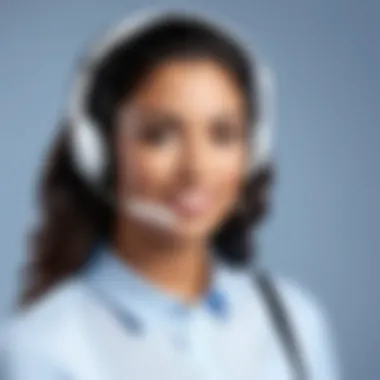

Despite its robust capabilities, FreshBooks does not offer some features that users might expect in comprehensive accounting software. For instance, it lacks advanced inventory management tools. Businesses that rely heavily on inventory tracking may find this omission significant. Additionally, while it caters well to invoicing and time-tracking, it might not meet the needs of users looking for in-depth project management tools.
Other feature gaps include limited integration with certain tax preparation software and a lack of automated recurring billing options. These limitations can hinder the effectiveness of the service for businesses that need such functionality. Users should weigh these gaps against their specific needs when deciding if FreshBooks is the right solution for them.
Pricing Considerations
Another aspect to consider is the pricing structure of FreshBooks. Though the plans are competitive for small to medium-sized businesses, some users find the costs to be somewhat steep for what is offered. The subscription-based pricing model may not suit everyone, especially for startups or freelancers with tight budgets.
For example, as businesses grow, they may find themselves needing to upgrade to higher tiers to access features that were not available in their previous plan. This can lead to unexpected expenses. Users must review their long-term goals and financial outlook before committing to a subscription.
"Understanding FreshBooks' pricing strategy is key to making an informed decision. Before you start, consider not just your current needs but also potential future growth."
Ultimately, weaknesses in features or pricing can impact the user experience. Therefore, it is essential for potential users to conduct thorough research and assess their requirements before choosing FreshBooks as their accounting software.
User Feedback and Reviews
User feedback and reviews are crucial aspects when assessing any software, including FreshBooks. They provide real-world insights into how well the software performs in various environments. Feedback from users often highlights specific functionalities, usability, and support issues that may not be apparent through technical documentation or marketing materials. Understanding user experiences can help prospective buyers to gauge if FreshBooks meets their needs effectively. It also serves as an indicator of the software's reliability and practical challenges.
Common User Experiences
Many users report a generally positive experience with FreshBooks. They appreciate the intuitive interface which simplifies invoicing and time-tracking processes. The ease of creating professional-looking invoices is often highlighted as a major benefit. Clients find the customization options beneficial, allowing them to tailor invoices to match their branding. Furthermore, users frequently commend the systematic approach of categorizing expenses, which helps maintain financial clarity.
However, some common issues arise as well. A number of users mention that while the software is generally user-friendly, the learning curve can be steep for those who are new to accounting tools. Many new users have expressed feeling overwhelmed by the volume of features. This can lead to a slight learning period before they feel comfortable navigating the system efficiently.
Critical User Perspectives
On the other hand, critical reviews of FreshBooks often emphasize concerns about its pricing and limitations. Users have pointed out that the subscription costs can add up, especially if they need access to more advanced features that are only available in higher-tier plans. The lack of certain capabilities, such as advanced reporting options, is a considerable drawback for some professionals who rely on in-depth analytics for their business decisions.
Another prevalent concern is the rush of having support from the customer service team. While some users report good experiences, others describe delays in receiving assistance. Timeliness is critical, especially in crisis situations where immediate resolution is needed.
These critiques highlight the importance of thoroughly assessing both user experiences and critical views before committing to FreshBooks or any other software.
"The combination of user feedback and critical reviews provides a balanced perspective that is invaluable to potential buyers."
Ultimately, understanding both sides of user experiences can better inform decision-makers when considering their accounting software options.
Comparison with Alternatives
Comparing FreshBooks with its competitors is vital for potential users to understand its unique offerings and limitations. In a marketplace filled with various accounting software, knowing where FreshBooks stands can inform decision-making for small to medium-sized business owners. This section addresses key elements such as functionality, usability, and cost within the context of popular alternatives like QuickBooks and Xero.
Competitive Analysis
FreshBooks differentiates itself through simplicity and user-friendly design, making it suitable especially for those without extensive accounting knowledge. This software excels with its invoicing features and customer support, often receiving accolades for these areas. In comparison, QuickBooks offers more robust accounting capabilities, which can benefit larger businesses or those with complex needs. While QuickBooks may present a steeper learning curve, its features are quite comprehensive.
Xero, on the other hand, offers excellent multi-currency support and powerful reporting tools. It tends to appeal to businesses operating in multiple financial environments. However, FreshBooks often wins out in client invoicing and time tracking functionalities. Ultimately, the choice between these platforms depends on the specific requirements of a business. For instance, a freelancer might find FreshBooks' ease of use more appealing compared to the accounting depth of QuickBooks.
Best Alternatives for Specific Use Cases
When considering alternatives to FreshBooks, it’s essential to match software capabilities to specific business needs:
- For Freelancers: FreshBooks remains the top choice due to its intuitive invoicing and expense tracking features. Freelancers could benefit from its straightforward user experience, allowing them to focus more on their projects.
- For E-commerce Businesses: Shopify offers built-in accounting solutions that integrate seamlessly with sales processes. This can be more beneficial than using separate accounting software as it streamlines the financial aspects of online sales.
- For Larger Companies: QuickBooks Online provides expansive features including payroll, inventory tracking, and extensive reporting. Companies with multiple teams may find its capabilities better suited to more complex accounting needs.
- For Non-Profits: Aplos offers specialized accounting features tailored for non-profit organizations, focusing on donor management and grant tracking, which FreshBooks lacks.
These existing alternatives underline the importance of evaluating business needs before committing to any one solution. By understanding what other options provide, users can strategize effectively to choose the software that aligns with their operational goals.
FreshBooks is great for simplicity, but evaluating alternatives is crucial for those with complex accounting needs.
Epilogue
The conclusion of an article is a critical component that encapsulates key insights drawn from the entire analysis. In this case, it provides readers with a clear understanding of FreshBooks' capabilities. This section synthesizes information about its features, user feedback, pricing, and comparisons with alternatives, offering a holistic view. It is essential to reiterate the most relevant details while driving home the significance of what has been discussed.
Final Assessment of FreshBooks
FreshBooks stands out as a robust solution for small to medium-sized businesses seeking an efficient accounting system. Its user-friendly interface, comprehensive invoicing capabilities, and powerful time tracking features are highly beneficial. However, its limitations, especially in terms of scalability and certain feature gaps, should not be overlooked. Overall, the platform’s strengths tend to outweigh its weaknesses for the target audience. Users looking for simplified accounting and invoicing will find FreshBooks to be an excellent option.
Recommendations for Potential Users
For those considering FreshBooks, evaluate specific business needs first. If your operations primarily revolve around invoicing and time tracking, this software could be a suitable choice. Additionally, the mobile app enhances accessibility, making it easy to manage finances on-the-go. However, potential users should also test the platform before committing. It is wise to utilize the trial period to uncover any specific pain points, as every business has unique requirements.
In summary, FreshBooks can be an effective tool for many users, provided that they align its offerings with their specific demands. Careful consideration of pricing and feature availability will enhance the decision-making process, ensuring that the chosen software complements business operations.



