Free Training Software: A Comprehensive Guide
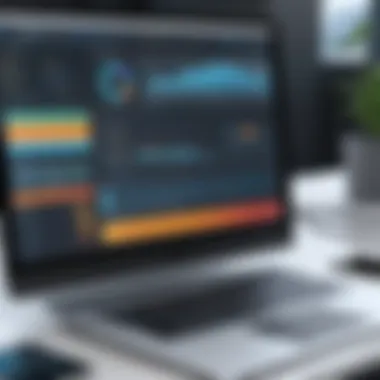

Intro
In today’s rapidly changing professional landscape, the need for effective training solutions has never been more apparent. Organizations, big and small, are continually on the lookout for tools that not only save costs but also foster growth and skill development. Free training software options have emerged as a viable alternative, offering robust functionalities that were once exclusive to premium platforms. As we explore this domain, it’s essential to recognize how these tools can serve a variety of training needs, from onboarding new hires to enhancing existing employees' capabilities.
Understanding the right free software can make all the difference. From small startups to large enterprises, each sector stands to gain by adopting these solutions—but it's not all sunshine and rainbows. There are trade-offs and challenges that accompany free offerings which are essential to navigate. This article aims to empower decision-makers, IT professionals, and entrepreneurs alike with an informed overview of the available options, equipping them to make educated choices in selecting training software that aligns with their organizational goals.
Key Software Features
Essential functionalities
The world of training software is vast, with features that cater to various educational styles and objectives. At the core, effective free training tools should include:
- User-Friendly Interface: A clean and intuitive design can streamline the learning experience, allowing users to focus on the content instead of fumbling through the software.
- Content Creation Tools: Fundamental for trainers is the ability to create engaging content. Tools that support multimedia, quizzes, and assessments are invaluable.
- Progress Tracking: Ability to monitor learner progress and performance is crucial. Such features let trainers provide timely feedback and tailor content for individual needs.
Advanced capabilities
While basic functionalities are essential, advanced features can significantly enhance the training experience. Look for solutions that offer:
- Integration with Other Platforms: Seamless integration with existing systems—like Learning Management Systems (LMS) or collaboration tools—can maximize efficiency.
- Mobile Accessibility: With an increasing reliance on mobile technology for education, software that supports learning on different devices ensures flexibility and broader access.
- Social Learning Tools: Features that enable peer interaction, such as forums or group activities, foster collaboration and can enhance the learning environment by bringing a community aspect into training.
Comparison Metrics
Cost analysis
One of the primary draws of free training software is, naturally, the zero-cost aspect. However, it’s necessary to scrutinize what ‘free’ truly entails. Some platforms may appear free at first but introduce limitations that could incur costs later on. A few things to consider:
- Hidden Fees: Some applications might lure you in with free versions but charge for premium features or additional users. Always read the fine print.
- Value Proposition: Assess the functionality against your training needs. A free tool that lacks essential components might not be better than its paid counterpart.
Performance benchmarks
To further evaluate free options, consider the performance metrics:
- User Feedback: Trade forums, reviews on Reddit, and discussions on platforms like Facebook can provide insight into user experiences. Pay attention to common praises and complaints to gauge overall satisfaction.
- Updates and Community Support: Free software options may vary regarding how often they are updated and the support provided. Evaluate if there's an active community or help resources available for resolving unexpected challenges.
"Investing time into researching the right training software can yield long-term benefits, paving the way for enhanced learning experiences and overall employee success."
As we traverse further into the realm of free training software options, the insights gathered will allow you to make a well-rounded decision that not only meets immediate training needs but also supports long-term growth.
The Importance of Training Software
In today's fast-paced environment, the need for effective training solutions has never been more critical. Whether in educational institutions or corporate settings, the right training software can make a significant difference in how information is delivered and absorbed. It not only bridges knowledge gaps but also prepares individuals to face the challenges in their respective fields with confidence and competence.
Training software acts as a centralized platform that enhances learning experiences. Providing easy access to resources, it allows users to engage with content on their schedule, making education more flexible and tailored to individual needs. Additionally, it promotes self-paced learning, enabling learners to progress at a speed that suits them best. This adaptability is an invaluable asset, particularly for those juggling responsibilities outside of their education or professional tasks.
Relevance in Modern Education
In the context of modern education, training software serves as a lifeline, especially in our technology-driven world. Classrooms are no longer limited to physical spaces; they can be virtual, and training software plays a key role in this transformation. It allows educators to develop interactive online courses and ensure that students have the necessary tools at their fingertips. As a result, the reach of quality education expands, providing opportunities to learners regardless of geographic location.
Moreover, educational software fosters collaboration among students and teachers. Features like discussion forums and group projects promote interaction, allowing students to learn from one another's perspectives. In this realm, tools such as Google Classroom and Moodle exemplify how training software can facilitate a comprehensive learning environment.
Corporate Training Needs
Turning the lens towards corporate needs, companies face immense pressure to keep pace with industry developments. Training software addresses this demand by providing an effective means of onboarding new employees and upskilling current staff. In an era where rapid technological changes are the norm, businesses can harness the power of this software to develop tailored training programs based on specific skill requirements.
Relevant metrics show that organizations investing in training can see up to a 24% increase in profitability, illustrating the direct correlation between investment in training software and business efficiency. Programs like LinkedIn Learning or TalentLMS provide companies with the tools to measure employee progress and assess the effectiveness of their training initiatives.
Skills Development
Skills development is a cornerstone of personal and professional growth. Whether it is enhancing soft skills like communication or technical skills such as coding, free training software can provide robust courses designed to address these areas. This kind of targeted learning not only boosts individual capabilities but also helps organizations cultivate a talented workforce capable of driving innovation.
A notable benefit of training software is that it often includes assessment tools that help users gauge their progress. Tailorable quizzes, tests, and feedback mechanisms offer insights into areas needing improvement, enabling learners to focus their efforts more effectively. For instance, platforms like Coursera and edX provide users the flexibility to learn at their own pace while acquiring certifications that can significantly enhance their resumes.
"Training is an investment in the future, not an expense."
In summary, the importance of training software in both educational and corporate landscapes cannot be overstated. It not only empowers learners of all ages but also cultivates a culture of continuous improvement within organizations—essential for staying ahead in a competitive world. As we navigate through this article, we will further dissect how free training software options can serve as valuable solutions for diverse needs.
Defining Free Training Software
Understanding what constitutes free training software is pivotal for anyone looking to navigate the digital learning landscape. As the name suggests, these tools offer training solutions without any financial burden. However, the definition extends beyond mere cost; it also encompasses a range of features, usability interventions, and specific applications that can cater to diverse audiences—from students to employees in a corporate context.


Characteristics and Features
Free training software usually showcases several common traits that make them compelling, yet each has its own flair.
- Cost-Effectiveness: The most obvious appeal of free training software is, of course, the absence of cost. Yet, even if it's free, the effectiveness of these tools can vary. Some platforms come with limitations in terms of the array of features they offer. Others might allow access to powerful tools with minimal restrictions.
- User-Friendly Interface: Ideally, these platforms prioritize user experience. A clean layout and intuitive navigability can significantly enhance the learner's experience. But it’s important to note that not all free options achieve this; some may lack polish or offer a steep learning curve—a concern for both learners and educators.
- Limited Features: While many free tools come loaded with essential features, there’s often a catch. The depth of functionality may be limited compared to paid alternatives. Users can experience a trade-off between cost saving and a lack of advanced capabilities that help facilitate deep learning.
It’s wise to weigh these characteristics against your specific needs and goals before diving in.
Common Types of Training Software
Diverse types of free training software exist, each tailored for different learning scenarios and audiences. Let’s explore three prevalent categories.
Learning Management Systems
Learning Management Systems (LMS) are robust platforms designed to deliver, track, and manage training programs. They are highly important in both academic and corporate training environments. A key characteristic of LMS is the power they give educators and trainers to create structured courses that learners can follow at their own pace.
One unique feature of many LMS tools is the ability to monitor learner progress closely, allowing instructors to identify who may be struggling and to intervene. However, while very powerful, some LMS options require a bit of a learning curve, which could be a hindrance for those just getting their feet wet in digital training.
Virtual Classrooms
Virtual classrooms provide a synchronous learning experience where instructors and students can interact in real time. They typically offer video conferencing capabilities, enabling face-to-face communication despite the physical distance. This aspect can turn a standard lecture into an engaging dialogue.
The main allure of virtual classrooms lies in their ability to recreate the dynamic atmosphere of a traditional classroom. However, technical challenges such as connectivity issues and varying proficiency with technology can serve as significant barriers for learners, making them potentially less accessible for everyone.
E-Learning Tools
E-Learning tools encompass a broad range of applications designed for online education, including content creation software, quizzes, and interactive learning modules. A standout aspect of these tools is their flexibility—users have multiple options to assimilate information, from videos to interactive assignments.
Many e-Learning tools are customizable, allowing educators to design their own learning experiences. Yet, not all of these options come equipped with comprehensive support or resources, which could leave some creators feeling abandoned when troubleshooting problems.
With an awareness of these different categories, evaluating which type suits your needs best becomes simpler. Each category has its own strengths and weaknesses, and understanding them is essential to making an informed decision.
Assessing Functionality
When considering free training software, understanding its functionality is like having a map before you embark on a journey. Without it, you might find yourself lost among the myriad options available. Evaluating functionality is crucial as it directly influences how effectively the software meets your needs and those of your organization or institution. Key elements such as user interface, integration capabilities, and mobile accessibility come into play. Each of these components holds weight in ensuring that the platform you choose supports your training objectives without causing unnecessary headaches.
User Interface and Experience
The user interface and overall experience of any software can't be understated. An intuitive design combined with easy navigation can make a world of difference for users who may not be particularly tech-savvy. Imagine a training platform that resembles a labyrinth with no clear exit—frustrating, right? A clear user interface reduces the learning curve, allowing users to focus on content rather than on how to find it.
Some key factors to consider in user interface include:
- Simplicity: The layout should be neat and uncluttered. Basic training programs should not feel overwhelming.
- Navigation Options: A well-structured menu, breadcrumbs for easy backtracking, and search functions enhance the experience.
- Customization: The ability to customize dashboards can significantly improve user engagement.
In essence, the first impression matters. A user-friendly interface can keep users motivated, whereas a convoluted experience can lead to high dropout rates. Don't gloss over this aspect when gauging a platform.
Integration Capabilities
The ability to integrate your training software with other tools is paramount. In a world where many businesses operate with a variety of software, ensuring compatibility can make all the difference. Integration allows for seamless data transfer, efficient tracking of learners’ progress, and usage metrics.
- API Availability: Check if the training software provides API access. This is particularly useful for organizations that wish to integrate their existing tools.
- Third-party Integrations: Look for software that works well with platforms commonly used in your institution or company, such as Google Classroom or Slack.
- Data Management: Consider how integrated solutions can streamline data management tasks, saving both time and resources.
"Integration is not merely connecting two tools; it’s about creating a cohesive ecosystem that enhances functionality and user experience."
Mobile Accessibility
In our increasingly mobile world, neglecting mobile accessibility while assessing training software would be a mistake. Learners often need to engage with materials on the go—from commuting on public transport to squeezing in a lesson during a lunch break. A mobile-friendly platform can significantly expand the reach of your training programs.
- Responsive Design: Check if the layout adapts well on various devices such as smartphones and tablets. A responsive design guarantees an optimal viewing experience, regardless of screen size.
- Offline Accessibility: Some platforms provide options to download content for offline use, an invaluable feature when access to the internet can be sporadic.
- User Experience on Mobile: Don't overlook how users interact with the content on mobile. Features should be designed specifically for smaller screens to prevent frustration.
In summary, evaluating functionality encompasses more than mere features. It's about understanding how each element—user experience, integration capabilities, and mobile access—contributes to a holistic, effective training solution. Thoroughly dissecting these aspects can lead to informed decisions that align with your strategic goals.
Applications of Free Training Software
Understanding the applications of free training software is crucial for harnessing its potential across various environments. These applications are not limited to a single area; instead, they stretch across educational institutions, corporate contexts, and even personal growth avenues. By diving into these categories, one discovers that free training software can serve different purposes while catering to diverse audiences.
In Educational Institutions
Free training software has carved a niche in schools and universities, revolutionizing the way educators interact with students. With tools available at no cost, institutions can deliver quality materials without breaking the bank. For instance, platforms like Moodle and Google Classroom enable instructors to manage course content efficiently and grades easily. The advantage of these systems goes beyond mere cost-saving; they facilitate engagement and participation among students, who often thrive when using interactive elements, such as quizzes and forums.
Students can access their learning materials anytime, creating a flexible learning environment. This accessibility promotes self-directed learning, appealing to those who prefer to go off the beaten path.


In Corporate Environments
In the corporate world, free training software plays a vital role in fostering employee development and skill enhancement. Companies, big or small, find that investing in training doesn’t always come with a hefty price tag. Tools like Trello and Slack for project management can make onboarding new hires simpler and less costly.
Moreover, free Learning Management Systems (LMS) like TalentLMS offer companies the ability to track progress and assess training effectiveness without needing expensive subscriptions. These platforms facilitate continuous learning, giving employees the ability to upskill or reskill, which is essential in a fast-paced market.
By having access to these platforms, organizations can cultivate a culture of lifelong learning, adapting quickly to industry shifts without substantial financial burdens.
For Personal Development
On an individual level, free training software presents a goldmine for personal growth. Anyone who seeks to expand their skillset or explore new interests can find countless resources online without spending a dime. Websites like Coursera or Khan Academy offer access to courses on various subjects — from coding to culinary arts, all tailored to suit different levels of expertise.
This versatility means that anyone with a curious mind can dive into topics that spark their interest at their own pace. An aspiring graphic designer, for instance, can utilize platforms such as Canva to learn design principles while creating projects on the fly. Such hands-on approaches make learning more relevant and engaging.
Additionally, free software can aid hobbyists or entrepreneurs aim to build their dreams. Knowing how to navigate platforms for project management or communication can be crucial for anyone looking to kickstart a business. Ultimately, investing time in these free tools not only enhances personal capabilities but also boosts confidence.
"In learning, you will teach, and in teaching, you will learn" -- Phil Collins
Understanding the diverse applications of free training software enables users to leverage the power of technology effectively, whether in formal educational settings, corporate landscapes, or private pursuits. This broad utility underscores the importance of selecting appropriate software that aligns with one’s specific needs.
Criteria for Selection
Selecting the right free training software is no small potatoes. The sheer variety of options available makes it essential to have a systematic approach to ensure you pick the one that aligns with your unique needs and goals. In this section, we'll break down the key elements involved in making an informed choice. This not only maximizes your investment of time and resources but also enhances the overall effectiveness of training initiatives implemented with the software selected.
Understanding Your Needs
Before diving headfirst into the sea of available software, it’s crucial to first throw a line to understand your exact requirements. What are the specific objectives of your training program? For educators, this could mean identifying learning gaps among students, while corporate trainers might focus on skills that directly improve productivity. The key here is specificity. Start by asking several questions:
- What skills or knowledge do you want to impart?
- Who will be using the software?
- What type of content will you deliver?
Addressing these points helps to narrow down your options considerably. Instead of going after the glitzy features that may look appealing, prioritize functionalities that will directly benefit your trainees. It's all about aligning the software's capabilities with your training goals.
Evaluating Features vs. Costs
When choosing training software, sometimes it feels like walking through a minefield. Not every shiny feature justifies the cost—especially with free options. Free doesn’t always mean without strings attached. Thus, it’s wise to weigh the features against any potential hidden costs. This could include:
- User limits or content restrictions
- Upgrade fees for advanced features
- Promised support versus actual availability
Consider making a direct comparison between different platforms. For instance, if you’re drawn to Moodle for its open-source capabilities, but realize it lacks robust support without a paid upgrade, you may want to explore alternatives that give you more bang for your buck. Always ensure that the platform can scale with your needs without breaking the bank, or your resolve.
Considering Community and Support
When you dive into using a free software option, remember that it comes with its own set of advantages and drawbacks concerning support. Ideally, you're not just getting by on wishful thinking. Check whether the software has an active community that offers assistance, guides, and forums for troubleshooting. A vibrant community can be a goldmine for resources, allowing you to:
- Connect with experienced users for advice
- Access tutorials and best practices
- Get updates or news about software improvements and issues
If the training software you’re considering lacks this communal backbone, you might find yourself in a pickle when trying to resolve issues on your own. So when weighing your options, consider the strength of the community backing the tool.
In the end, making a sound choice in training software hinges on truly knowing your needs, balancing expected features against costs, and ensuring a supportive community is there to help you along your journey.
By following these criteria, you not only set the stage for successful training initiatives but also ensure the longevity and adaptability of the chosen software in a constantly changing educational landscape.
Challenges of Free Training Software
In the ever-evolving landscape of training solutions, while the allure of free training software is undeniable, it's crucial to uncover the challenges that accompany these offerings. Understanding these challenges equips decision-makers and IT professionals with insights necessary for prudent selections in an often overcrowded market. These challenges mainly revolve around functionality, data privacy, and the level of support provided.
Limitations in Functionality
Not all that glitters is gold, and the world of free training software is no exception. Many of these platforms come with limitations that can significantly hinder user experience. While they often provide basic functionalities, advanced features seen in paid alternatives may be missing. For instance, a free learning management system might support only a limited number of users, restrict access to certain features unless you upgrade, or lack scalability, which can stifle growth in educational or corporate settings.
Common functionality limitations include:
- Limited Content Creation Tools: Users may find themselves constrained to basic templates without much flexibility to tailor their content.
- Inadequate Reporting and Analytics: Without robust tracking and reporting, understanding learner progress can become a tough nut to crack.
- Intermittent Updates: Unlike paid software that commits resources for continuous development, free options may not be regularly updated with new features or security patches, leaving users with outdated tools.
Data Privacy Concerns
Navigating the waters of data privacy is of paramount importance, especially when using free software. Free training platforms often rely on various data collection methods, causing a fair bit of concern regarding what happens with user information. There could be risks of personal data being sold or misused, often without adequate consent.
Consequently, users must remain shrewd in recognizing data collection policies of these platforms, including:
- User Consent Mechanisms: Are you fully aware of what data you’re sharing? Many free tools have complex policies that are easy to gloss over.
- Encryption Standards: It’s essential to ascertain how well your data is protected during transmission. If a platform lacks encryption, it may leave sensitive information vulnerable.
- Third-Party Sharing: Understanding if the software shares your data with external parties can save many a headache down the line.
Potential Lack of Support
When a free service is at play, support tends to take a backseat. Users can find themselves in a predicament when trying to resolve issues with limited guidance. Often, free software providers do not have dedicated support teams. If you encounter a problem, solutions may be found in community forums or FAQs, which are not always updated or comprehensive.


Some ways this can impact users include:
- Limited Response Times: If responses come from users rather than professionals, it can often lead to delays in troubleshooting.
- Varying Quality of Support Resources: Community-based help might lack the depth of knowledge that professional support would offer, leading to frustration when trying to resolve complex issues.
- Inconsistent Updates and Tutorials: While some platforms may offer occasional tutorials, the lack of comprehensive and consistent training resources can leave users in the dark regarding the full capabilities of the software.
"When the going gets tough, the tough look for support. But when it’s free, the support can be hard to find."
In summary, while free training software presents enticing opportunities, a careful evaluation of its limitations, privacy concerns, and support capacities is essential for informed decision making. Educators and professionals must align their specific needs with the offerings to ensure they are not shooting themselves in the foot.
Top Free Training Software Solutions
When navigating the vast sea of free training software options, identifying standout solutions is crucial. These tools not only facilitate learning but also enhance accessibility for users who may not have the budget for premium training platforms. The importance of free training software solutions lies not just in their cost-effectiveness, but also in their capacity to democratize education across various contexts—from educational institutions to corporate environments.
In today's world, where lifelong learning is emphasized, equipping oneself with the right resources can open doors to new opportunities. By harnessing these free solutions, individuals and organizations can foster an environment of continuous improvement and skill development. With the tools available, learners can adapt to changing landscapes without feeling financially burdened.
Notable Platforms Reviewed
Let's take a closer look at some of the noteworthy free training software options available in the market:
- Moodle: A versatile learning management system (LMS) that caters to educational institutions, Moodle provides a range of features for course creation, grading, and tracking learner progress. Its open-source nature allows for customization, making it suitable for diverse educational needs.
- Canvas: Another open-source LMS, Canvas is user-friendly and offers robust options for course design, making it a hot favorite among educators for implementing blended learning models. Its integration with various third-party tools adds to its appeal.
- Google Classroom: Optimized for schools, Google Classroom simplifies the partnership between teachers and students. Its seamless integration with other Google Workspace tools helps streamline assignments and communication. Costs? None, as it's free for educational institutions.
- Tovuti: Though primarily a paid platform, Tovuti also offers a free tier with valuable e-learning features. It's designed to help organizations create engaging learning experiences and can host a range of content types.
- Edmodo: This platform fosters a social networking environment for educators and students. It creates a place for discussions around lesson plans and feedback, promoting collaborative learning processes.
These platforms are not just various software options; they represent a movement toward making quality training accessible to all.
Comparison of Features
Evaluating different training software requires an understanding of the specific features they offer. Below are essential criteria to consider when comparing these platforms:
- User Interface: The ease with which one can navigate through the software plays a crucial role. Platforms like Moodle and Canvas offer intuitive interfaces, while others may have a steeper learning curve.
- Integration Opportunities: The ability to connect seamlessly with other tools enhances a software's functionality. For instance, Google Classroom's integration with Google Drive and Docs streamlines resource sharing and assignment submissions.
- Mobile Friendliness: In our increasingly mobile-centric world, ensuring that software works on various devices is paramount. Many providers are adapting their tools for mobile users, but the quality can vary greatly. Tovuti, for instance, has made strides to ensure its content is viewable and interactive on tablets and smartphones.
- Support & Community: Engaging with a community can be invaluable for troubleshooting and sharing best practices. Platforms with active user forums, such as Moodle, often provide extensive resources and peer support for users.
When selecting the right training software, weighing these features can lead to a well-informed decision. Each platform has its unique strengths, making it essential to align them with your specific needs.
"The right tools empower everyone to learn, grow, and contribute to their fullest potential."
This understanding not only enhances the selection process but also ultimately supports a more robust training environment.
Future Trends in Free Training Software
As we look ahead, the landscape of training software—especially those that are free—promises to evolve in noteworthy ways. The importance of this topic in our article cannot be overstated, given the continual shifts in technology and user expectations that shape the learning environment. Recognizing these trends not only assists organizations and individuals in harnessing the right tools but also ensures they understand the direction in which their training initiatives should head.
Emerging Technologies
The rapid progression of technology is a core driver of change in free training software. Among these innovations, we see the rise of Artificial Intelligence (AI) and Machine Learning (ML). These elements enhance personalized learning experiences by adapting training content based on individual user performance. For example, an AI-powered program could analyze a learner's responses and suggest tailored resources for improvement. The implementation of chatbots is another exciting facet; they can offer real-time assistance and engage users effectively, making learning more interactive and streamlined.
Moreover, we can’t overlook Virtual Reality (VR) and Augmented Reality (AR). These immersive technologies are beginning to find their way into training modules, especially in fields that require practical experience, such as medicine and engineering. Free software platforms that incorporate VR and AR provide users with the opportunity to practice skills in a safe environment.
- AI-based personalized learning.
- Integration of chatbots for user support.
- Use of VR and AR for immersive training experiences.
Changes in User Expectations
In this fast-paced digital world, learner expectations are on the rise. Users are increasingly looking for software that is intuitive and easy to navigate. If a training platform can't get its act together with a user-friendly interface, chances are it won't stick around for long. That's a hard truth, but a necessary one. People today want immediacy and efficiency in their learning processes, something that’s especially true for a younger audience that has grown up with tech at their fingertips.
Learners are also prioritizing flexibility. They want access to training materials anywhere and anytime, leading to a demand for mobile-friendly solutions. With an uptick in remote work, training software must adapt to allow learning on-the-go without sacrificing quality. Learning needs to fit seamlessly into users' lives rather than feeling like a chore.
Furthermore, social learning is getting noticed. Users now desire platforms that allow for collaboration and shared experiences. Whether it’s through forums, group assignments, or peer assessments, the importance of community in the learning process is resonating more than ever.
"As technology evolves, so too must the tools we employ for education and training—staying ahead of the curve is key to maximizing their impact."
As we journey through these changes in user expectations and the emergence of new technologies, it is crucial for decision-makers to keep an eye on how these factors influence the free training software landscape. By being aware of these trends, organizations can make more informed choices and stay agile in their training strategies.
Epilogue
In the expansive world of training solutions, free training software options stand out as both a practical resource and a powerful tool for growth. As we have explored throughout this article, the benefits of these platforms extend beyond mere cost-effectiveness. They provide enhanced accessibility to training materials, which, in turn, fosters continuous learning and development among users. The conversation around these tools is not just about availability; it encapsulates adapting to new trends and expectations in educational practices and corporate environments.
Moreover, understanding the landscape of free software can inform critical decision-making processes for diverse stakeholders. Educational institutions can leverage these tools to augment their offerings with little financial burden, while corporate entities can address training needs efficiently without breaking the bank. Thus, the implications of harnessing such free tools often translate into greater efficiency and enriched learning experiences across various sectors.
Recap of Important Points
To recap, there are several crucial points we've discussed:
- Significance of Free Training Software: The relevance of these solutions is underscored by their ability to democratize access to learning, making it possible for individuals from varying backgrounds to develop essential skills.
- Functionality and Integration: A solid understanding of how user interfaces, integration capabilities, and mobile accessibility play pivotal roles in selecting appropriate software cannot be overstated. These factors significantly affect user experience and overall effectiveness of the training.
- Challenges to Consider: Not all that glitters is gold; recognizing limitations that often accompany free solutions, such as potential lack of support and privacy concerns, is vital for anyone considering these options.
Guidance for Final Selection
When tasked with selecting the right free training software, consider the following:
- Identify Specific Needs: Whether you’re looking for a platform to facilitate online courses or a system that helps track learning progress, defining clear requirements is the first step.
- Feature Evaluation: Investigate various software's features critically, comparing them to any associated costs, even if they are minimal. Be wary of platforms that promise more than they can deliver, and ensure that your choice aligns with your training goals.
- Community and Support Consideration: The strength of the community surrounding a software can be a significant asset. Platforms with active forums and user support can serve as a valuable resource, especially when navigating challenges or implementing new features.
In essence, the final selection should not merely focus on what seems to be cost-free, but instead on what truly meets the needs of learners and organizations alike. By taking the time to assess the options available, one can effectively enhance training outcomes and foster an environment of active engagement and improvement.



