Exploring Free Online Work Scheduling Software


Intro
In the modern business landscape, efficient time management and scheduling are vital. As organizations navigate increasingly complex environments, free online work scheduling software emerges as a valuable tool. This software helps teams coordinate tasks, allocate resources, and manage projects with ease. Understanding the potential of such tools is essential for business professionals aiming to boost productivity and streamline operations.
Choosing the right software can significantly affect the effectiveness of scheduling processes. This article will explore key software features, essential functionalities, comparison metrics, and practical suggestions for utilizing these platforms effectively.
Key Software Features
When selecting free online work scheduling software, understanding its core features is key. These capabilities directly influence how well the software can meet organizational needs.
Essential functionalities
- User Interface: A clear and intuitive design is crucial. Team members should be able to navigate easily without extensive training.
- Task Management: The software must allow users to create, assign, and track tasks. This functionality keeps team members informed and accountable.
- Calendar Integration: Seamless integration with existing calendars enhances user experience. It helps in synchronizing schedules across various platforms.
- Real-Time Collaboration: The ability for teams to work together in real time is important. This feature ensures that updates are instantly visible to all involved.
- Notification System: Alerts and reminders help keep all team members on track. This reduces the risk of missed deadlines or overlooked tasks.
Advanced capabilities
Some platforms go beyond basic functionalities to include more sophisticated features:
- Reporting and Analytics: Insightful reports on resource allocation and task completion can help identify bottlenecks. This data can inform future planning.
- Templates: Pre-built scheduling templates save time. Users can quickly craft schedules without starting from scratch.
- Mobile Access: In today’s fast-paced world, mobile accessibility is essential. Team members can stay updated even when away from their desks.
"The right scheduling software enhances team communication and improves operational efficiency."
Comparison Metrics
Business professionals often require measurable data to make informed decisions. Comparing different software options based on specific metrics can clarify which solution best fits the organization’s needs.
Cost analysis
Cost is often a determining factor when selecting software solutions. Free options certainly present an attractive choice. However, it is vital to consider what functionalities are offered at no cost and whether additional features require a subscription.
Performance benchmarks
Performance affects user adoption and satisfaction. Some useful benchmarks to consider include:
- Load Times: How quickly the platform can load information is essential for user experience.
- User Feedback: Reviews and testimonials from current users provide insight into reliability and functionality.
- Support Availability: Responsive customer support can significantly enhance a software’s usability.
Overall, selecting free online work scheduling software requires careful consideration of features, costs, and performance benchmarks. By focusing on these areas, decision-makers can ensure they choose a solution that meets their unique organizational needs.
Prelude to Work Scheduling Software
In the ever-evolving landscape of business operations, the role of work scheduling software has grown considerably. This section provides essential grounding for understanding the nuances and impact of such software on effective time management and task organization. The right work scheduling tool enables organizations to align resources, streamline tasks, and enhance productivity. These benefits are especially vital for decision-makers and IT professionals who seek efficient solutions to coordinate work.
Definition and Importance
Work scheduling software is a digital tool that assists in planning, organizing, and tracking employee shifts, tasks, and availability. Its primary purpose is to facilitate effective time management and resource allocation, minimizing confusion and enhancing workflow.
The importance of work scheduling software extends beyond basic scheduling. It includes the ability to:
- Reduce scheduling conflicts
- Provide visibility into staff availability
- Enable remote work coordination
- Support compliance with labor laws
These functionalities not only improve operational efficiency but also contribute to employee satisfaction. By reducing stress associated with miscommunication and overlap in schedules, organizations foster a more productive and motivated workforce.
Historical Overview
The evolution of work scheduling software reflects broader trends in management practices and technology. Initially, scheduling was performed manually, often leading to miscommunication and inefficiencies. As businesses grew, it became clear that traditional paper-based methods were inadequate.
The introduction of computer technology in the late 20th century marked a significant shift. Early software solutions digitized scheduling practices, offering basic automation features. However, as the internet became widespread in the 2000s, online work scheduling tools emerged. This transition allowed users to access their schedules from various devices, improving flexibility and collaboration.
In recent years, the integration of cloud technology has become a game-changer. Today’s software not only allows for real-time updates but also facilitates collaboration across teams regardless of geographical barriers. The transformation from simple tools to sophisticated platforms illustrates the increasing complexity and needs of modern organizations.
The Rise of Online Scheduling Solutions
The evolution of work scheduling has undergone significant transformation in recent years. This shift is critical to understand for organizations aiming to enhance operational efficiency. As we explore the rise of online scheduling solutions, it is important to appreciate how these tools have redefined not just the act of scheduling but the overall approach to workplace management.
Transition from Traditional Methods
Historically, work scheduling relied on manual processes. Organizations utilized paper calendars and excel spreadsheets to manage shifts, deadlines, and meetings. This approach often led to confusion, missed appointments, and inefficiency. The manual nature of scheduling is heavily time-consuming and prone to errors.
The transition to online scheduling solutions addresses these issues directly. With cloud-based tools, companies can automate scheduling processes. This not only increases accuracy but also saves valuable time. Employees can access their schedules from anywhere and at any time. Options like Google Calendar and Microsoft Outlook provide flexibility, allowing quick modifications and updates. The ease of use associated with these tools empowers teams to be more agile in their workflows.
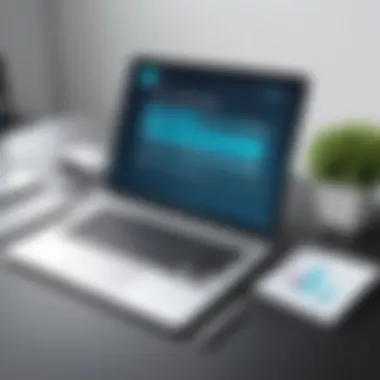

In essence, the move from traditional methods to digital scheduling systems marks a substantial upgrade in how organizations function.
The Impact of Cloud Technology
Cloud technology introduced a new dimension to work scheduling solutions. It facilitates seamless integration across various devices, ensuring real-time updates. The ability to sync schedules across platforms is a major advantage for organizations. Employees often work from multiple locations or devices, and cloud-based solutions accommodate this reality effortlessly.
Moreover, cloud technology enhances collaboration. Teams can share schedules, allowing visibility and transparency in workload management. Managers gain insights into team availability, enabling better project planning and resource allocation. Data stored in the cloud is often more secure than traditional storage. This is crucial as organizations navigate concerns of data privacy and security.
Online scheduling solutions leverage cloud technology to enhance operational flexibility and streamline communication.
The affordability of these solutions also plays a critical role. Many providers offer free tiers, which allow businesses to explore functionalities without financial commitment. This accessibility removes barriers for small companies seeking to implement modern scheduling practices.
Key Features of Free Online Work Scheduling Software
The functionality of free online work scheduling software is essential for nurturing efficient workflows in modern workplaces. Understanding these features helps organizations select the most suitable tool, facilitating improved operations. Below are the critical aspects of how these features can optimize work processes.
User Interface and Usability
A clean and intuitive user interface is crucial for effective software. User experience can determine how quickly employees adapt to new tools. Ease of navigation and visual clarity simplify interactions with the platform. Software that is user-friendly reduces the learning curve and enhances productivity. A well-designed work scheduling tool should allow users to easily access schedules, understand task assignments, and communicate effectively. An uncomplicated interface not only encourages user engagement but also minimizes mistakes in scheduling, ultimately leading to smoother operations.
Integration with Other Tools
Integration capabilities are vital for any scheduling software. Organizations commonly use a variety of applications for project management, communication, and documentation. Software that can easily integrate with platforms such as Slack, Google Calendar, or Microsoft Teams expands functionality and improves workflow. Users can seamlessly sync their schedules, receive notifications, and manage tasks directly from familiar environments. This interconnectedness can save time and enhance efficiency, fostering smoother transitions between different work applications.
Real-Time Collaboration Capabilities
Real-time collaboration is a standout feature of effective scheduling software. In today’s fast-paced environment, teams often need to coordinate quickly and efficiently. The ability to share updates instantaneously allows team members to stay informed and engaged. Changes made to schedules should reflect immediately for all users, preventing miscommunication. Features like shared calendars, comment sections, and group messaging are beneficial for facilitating discussions right where the schedule lives. This collective approach can greatly enhance team cohesion and responsibility.
Reporting and Analytics Features
Data-driven decision-making is increasingly important for organizations aiming to optimize operations. Reporting and analytics features provide insights into employee performance, attendance patterns, and workload distribution. Organizations that utilize these features can make informed adjustments to improve efficiency. For example, users can generate reports on time spent on tasks, identifying bottlenecks or opportunities for process improvements. Effective reporting tools enable decision-makers to visualize data, thus aiding in strategic planning and resource allocation.
"The right scheduling tool is not just about organizing time. It’s about enhancing collaboration and enabling data-driven strategies to succeed in a dynamic work environment."
By focusing on these significant features, organizations can leverage free online work scheduling software for better management and an improved workspace. The key lies in finding a tool that balances usability with robust features, supporting teams effectively without unnecessary complexity.
Benefits of Utilizing Free Scheduling Software
Free online work scheduling software has become a cornerstone for many businesses. Understanding its benefits is essential for organizations aiming to enhance efficiency and management of resources. This section will unveil key advantages that come from embracing these tools, emphasizing not only the operational enhancements but also the broader organizational impact.
Cost Efficiency
Cost efficiency stands as a primary motive for businesses to turn to free scheduling software. Traditional scheduling tools often incur significant expenses, whether in software acquisition, maintenance, or training. Free solutions eliminate these costs, allowing businesses to redirect funds to other critical areas like marketing or research and development.
- Additionally, many free tools offer essential features that are comparable to paid versions. Decision-makers can conduct effective scheduling without financial pressure.
- This economic benefit appeals especially to small businesses and startups, which may operate within tight budgets.
Increased Productivity
Increased productivity manifests through features inherent in effective scheduling software. Automation of routine tasks enables employees to focus on more strategic objectives. By streamlining task assignments and managing deadlines effectively, teams can execute projects with fewer bottlenecks.
"Streamlined scheduling boosts team output and reduces oversight burdens."
- Free software often includes notifications and reminders, ensuring that deadlines are met and responsibilities are clear.
- Employees experience less stress when they can easily navigate their schedules, which can lead to enhanced job satisfaction and better performance.
Streamlined Communication
Effective communication is vital in any organization. Free scheduling tools typically interlink with other communication platforms, which promotes clarity and coherence in exchanges. Teams can update their availability, share updates, or request changes in real time.
- Centralizing scheduling information helps eliminate confusion over who is available when, fostering a culture of transparency.
- Time zones and varied availability become manageable, particularly for remote teams. Tools like Trello or Asana may offer integrated solutions that bolster collaborative efforts.
Flexibility and Accessibility
Flexibility is another compelling benefit of free scheduling software. These platforms typically support access from various devices. Whether in the office, at home, or on the go, team members can stay updated on schedules anytime, anywhere.
- Such accessibility encourages a more dynamic working environment, as employees can adjust to sudden changes in plans or workloads swiftly.
- This feature is crucial in today's hybrid work models where workers might split their time between home and offices.
In summary, utilizing free scheduling software brings multiple benefits, greatly affecting both cost management and overall productivity within organizations. Recognizing these advantages can help decision-makers implement effective solutions that align with their operational needs.
Challenges and Limitations
In exploring free online work scheduling software, one must acknowledge the challenges and limitations that accompany these tools. Understanding these obstacles is essential for decision-makers and IT professionals. It allows organizations to make informed choices, ensuring the selected software aligns with their operational needs while mitigating potential drawbacks.


Addressing challenges such as limited features, data security concerns, and dependency on internet connectivity can make the difference between an effective scheduling process and a frustrating experience.
Limited Features in Free Versions
Free versions of scheduling software often come with a set of limitations regarding features. Users may discover that critical functionalities—like advanced reporting, customizable templates, or integration capabilities—are not available without upgrading to a paid plan.
These constraints can hinder productivity, particularly for larger teams or organizations with unique scheduling needs. For instance, tools that require multiple users may restrict the number of schedules that can be created in the free tier. This affects collaborative efforts, posing challenges when trying to align availability among team members.
Data Security Concerns
Another important limitation is the security of sensitive data. Free software may not offer the same level of encryption as paid versions. This could expose organizations to data breaches, which can lead to loss of confidential information, compliance issues, and reputational damage.
Additionally, users might not have access to robust security measures, such as multi-factor authentication. As a result, it's crucial for organizations to assess whether the benefits of free software outweigh the potential risks associated with data security.
Dependency on Internet Connectivity
The reliance on internet access is a fundamental limitation. Cloud-based scheduling software requires a stable internet connection. This dependency can create challenges in areas with spotty internet service or during outages, disrupting scheduling processes.
In such cases, users may experience delays and frustrations when trying to access scheduling tools. Organizations should have contingency plans in place to manage disruptions. This could involve maintaining alternative scheduling methods or being prepared to switch back to manual processes during connectivity issues.
Overall, while free online work scheduling software provides valuable tools, understanding these challenges is critical. It ensures that organizations can navigate limitations effectively, optimizing their scheduling processes for productivity.
Comparing Popular Free Scheduling Software
In today’s dynamic business environment, selecting the right free online work scheduling software is essential. This section illuminates the significance of comparing popular options to ensure that organizations choose the most effective tools for their needs. The choice of software can have lasting effects on productivity, teamwork, and overall operational efficiency. Understanding various tools involves looking at their distinct features, user experiences, and how they integrate with existing workflows.
Overview of Leading Options
Several platforms have gained prominence in the realm of free scheduling software. Here are a few notable options:
- Google Calendar: Known for its user-friendly interface and strong integration with other Google services.
- Calendly: Popular for its ease of use in scheduling meetings without back-and-forth emails.
- Zoho Scheduler: Offers a suite of applications that work seamlessly together.
- Trello: While primarily a project management tool, it includes features for work scheduling.
Each of these tools provides unique functionalities designed to cater to different organizational needs. Evaluating these options based on specific criteria enables decision-makers to identify what works best for their team.
Strengths and Weaknesses of Each Tool
When comparing these scheduling tools, it’s crucial to identify their strengths and weaknesses. Here’s a summarized look:
Google Calendar
- Strengths:
- Weaknesses:
- Seamless integration with Google Workspace.
- Intuitive user interface.
- Accessible from any device.
- May lack some advanced scheduling features.
- Limited customization options.
Calendly
- Strengths:
- Weaknesses:
- Simplifies the process of booking meetings.
- Customizable availability settings.
- Free version has limited features.
- Mainly focused on meeting scheduling rather than broader task management.
Zoho Scheduler
- Strengths:
- Weaknesses:
- Flexible integrations with other Zoho software.
- Comprehensive project management tools.
- User interface might feel busy for some.
- A learning curve associated with its features.
Trello
- Strengths:
- Weaknesses:
- Highly visual task management.
- Versatile for both scheduling and project management.
- Requires third-party add-ons for scheduling specifics.
- Can become cluttered with too many boards.


Organizations should weigh these considerations against their specific needs to identify the most suitable tool.
User Reviews and Feedback
User experiences provide valuable insights into the effectiveness of scheduling software. Generally, feedback highlights areas such as:
- Ease of Use: Many users prefer platforms that require minimal training.
- Functionality: Built-in features like reminders and notifications are frequently praised.
- Support: Availability of customer support can decisively affect user satisfaction.
Users often share their opinions on forums like Reddit or personal blogs. Reading these reviews can help potential users form a well-rounded perspective on how a product operates in real-world applications. It is prudent for organizations to not only rely on formal product specifications but also to consider community feedback.
Implementation Strategies for Organizations
Implementing free online work scheduling software requires a strategic approach. Organizations must focus on several critical elements to ensure that they fully harness the benefits of these tools. The right implementation strategies can lead to increased productivity, better communication, and overall operational efficiency. Understanding the specific requirements of an organization is essential, as this informs how the software can be integrated into existing processes. By doing so, decision-makers can choose solutions that align well with organizational goals, ensuring that the adoption is smooth and effective.
Assessing Organizational Needs
The foundation of any successful implementation strategy lies in a proper assessment of organizational needs. This involves evaluating current scheduling methods, recognizing gaps, and setting specific objectives. Organizations should ask the following questions:
- What are the current challenges with scheduling?
Understanding pain points is critical. Are there constant scheduling conflicts? Is communication lacking? - What features are essential?
Identifying must-have functionalities can streamline decision-making when comparing software options. This may include real-time updates, mobile access, or integration with existing tools. - What is the budget?
Although many solutions are free, some may have premium features that require payment. Knowing financial boundaries helps to guide selections without unnecessary expenditures.
After gathering this information, organizations can create a requirements document, serving as a guide through the selection and implementation process. Reassessing these needs periodically can further enhance the effectiveness of the chosen software over time.
Training Staff on New Tools
Once the software has been identified, the next step is training staff on how to use it effectively. Proper training can make the difference between successful adoption and widespread frustration. Staff should be educated on the following:
- Navigation and Basic Functions:
Users need to become familiar with the user interface. This involves understanding the dashboard, accessing schedules, and making updates as required. - Collaborative Features:
Showing how real-time updates work can aid in better teamwork. Staff should understand how to share schedules and communicate through the platform. - Support Resources:
Educating staff about where to find help resources, such as forums or support documentation, equips them to solve minor issues independently.
Organizing hands-on sessions or interactive workshops can greatly increase engagement during the training phase. Encouraging feedback during these sessions can also identify any areas needing additional focus.
Monitoring Usage and Effectiveness
Monitoring the usage of the new scheduling tool is a vital part of implementation. Organizations can track user adoption rates and identify any potential issues early on. There are several ways to monitor effectiveness:
- Analytics Features:
Many scheduling tools offer analytic capabilities. Stakeholders should regularly review these reports to understand how often the tool is used and by whom. - Employee Feedback:
Regular check-ins with staff about their experience can help gauge the software's practicality. Feedback can reveal areas for improvement or additional training needs. - Efficiency Metrics:
Evaluating project completion rates, time management, and satisfaction can provide insights. This data can help assess whether the software fulfills its intended purpose of enhancing productivity.
Incorporating these monitoring strategies ensures that organizations adapt to the evolving needs of their teams and make adjustments as necessary.
Conclusion: Successful implementation of scheduling software requires thorough planning, staff engagement and ongoing evaluation. By following these strategies, organizations can fully realize the advantages of modern scheduling tools.
The Future of Work Scheduling Software
The landscape of work scheduling software is constantly evolving. Understanding the future of work scheduling solutions is crucial due to several factors, including technological advancements, shifting workplace dynamics, and changing user needs. This section examines these elements in detail, highlighting emerging trends and their potential impact on the industry.
Emerging Trends and Technologies
The digital transformation of workplaces has affected how scheduling software is utilized. Some key trends have surfaced:
- Artificial Intelligence: AI is revolutionizing scheduling. Machine learning algorithms can predict optimal schedules based on historical data. This minimizes conflicts and enhances planning accuracy.
- Mobile Access: With the increase in remote work, mobile-friendly applications gained importance. Users need to access scheduling tools from their smartphones or tablets.
- Integration with Other Systems: Seamless integration with tools like Slack, Zoom, and Google Calendar allows smoother user experiences. Coordinating schedules across various platforms is becoming a priority.
- User-Centric Design: A focus on simple, intuitive interfaces helps meet the needs of diverse users. Accessibility for all team members is paramount for efficient scheduling.
"The tech world is about to see a shift where user experience becomes more vital than ever in software development."
These trends indicate that the software of tomorrow will be not only functional but also adaptive to user preferences and behaviors.
Predictions for Market Growth
The market for work scheduling software is anticipated to expand significantly. Expert analyses point toward a few key drivers that will influence this growth:
- Increased Adoption by SMEs: Small and medium-sized enterprises are increasingly adopting these tools to optimize operations. This shift is essential for them to remain competitive in their respective fields.
- Focus on Data Security: As concerns about data privacy mount, software providers that prioritize security will attract more customers.
- Expansion of Remote Work: The ongoing normalization of remote work practices will likely create a steady demand for scheduling tools that accommodate flexible work environments.
- Globalization: As companies operate across borders, scheduling software that offers multilingual support and timezone management will be indispensable.
In summary, as work cultures continue to shift, the future of work scheduling software appears promising. Stakeholders must remain vigilant to these trends and predictions to harness the benefits that evolving technology can offer.
The End
In assessing the realm of free online work scheduling software, it is essential to consolidate the various aspects discussed throughout the article. Understanding the significance of scheduling software in contemporary workplace environments is crucial. This conclusion aims to highlight key insights that leaders and decision-makers must consider when selecting suitable tools for their organizations.
Recap of Key Insights
The exploration of free online work scheduling software has revealed several key insights:
- Functionality: These tools come with various features that enhance usability and increase productivity. Businesses should carefully evaluate these features to find the best fit.
- Cost Efficiency: Utilizing free software can significantly reduce operational costs, making it an attractive option for many organizations. However, this often comes with certain limitations that should be acknowledged.
- Integration Capabilities: Many scheduling tools offer integration with existing systems, which can streamline workflows and improve overall efficiency.
- Collaboration and Communication: Effective collaboration is facilitated through these platforms, helping teams stay synchronized and informed, thus reducing misunderstandings and increasing cohesion.
Final Thoughts on Choosing Software
Choosing the right work scheduling software involves a strategic approach:
- Assessing Needs: Organizations must clearly identify their specific needs and challenges before selecting software. Understanding existing workflows is critical to making an informed choice.
- Testing Software: Many free solutions offer trial periods. Testing different tools helps in gauging usability and feature suitability within the organization’s framework.
- User Feedback: Listening to team members about their experiences with different tools can also lead to valuable insights about preferences and usability.
- Future-Proofing: It is important to consider scalability and adaptability in the software. As organizations grow, their needs may change, necessitating a tool that can evolve accordingly.



