Comprehensive Guide to Free Golf Course Design Software


Intro
The design of a golf course is a nuanced art, a blend of landscape architecture and strategic thought aimed at providing an engaging experience for players of all skill levels. As more architects and enthusiasts seek accessible tools for course design, free software solutions emerge as valuable resources. This guide aims to shed light on the capabilities of these tools, equipping readers with the necessary insights to refine their designs effectively.
Understanding how to navigate the features and functionalities of free golf course design software is crucial. Whether you are a seasoned professional or just beginning your design journey, having a keen sense of these systems can be a game changer.
This article explores essential characteristics of the top software, how they stack up against one another, and ultimately, how they can facilitate innovative course layouts.
Key Software Features
In the realm of golf course design software, various features stand out. Here is a closer look at what to expect when choosing a free platform:
Essential functionalities
- User Interface: A clean and intuitive interface will greatly enhance user experience. Look for designs that let you jump right in without a lengthy learning curve.
- Terrain Mapping: This feature allows users to create realistic courses based on topography, ensuring a balance between challenge and playability.
- Layout Tools: Essential for crafting fairways and greens. Simple drag-and-drop functionalities can make this process less cumbersome and more enjoyable.
- Accessibility Options: Cloud-based functionality means you can work from any device, making adjustments on the go.
Advanced capabilities
Aside from the basics, many programs also offer advanced features:
- Simulation Capabilities: Some software enables you to simulate gameplay scenarios which can help in visualizing how the course will play in real life.
- Design Templates: Pre-designed templates can provide a good jumping-off point, especially for beginners looking to learn and adapt.
- Customization: The ability to tailor features to specific needs or personal styles leads to more creative freedom in design.
"The best design software is like a good caddy; it enhances your game without distracting you from the shot at hand."
Comparison Metrics
As you sift through your options, consider a few critical metrics that can aid in decision-making:
Cost analysis
It's no surprise that the primary allure of these tools is their free access. However, consider if there are any hidden costs associated with upgrades or specific features that may require payment. Always explore the fine print.
Performance benchmarks
Evaluate how each software performs under various conditions:
- Speed: Is the software responsive? A sluggish application can frustrate users and hinder creativity.
- Support and Community Engagement: Noteworthy platforms often feature active user communities or customer support. Try to gauge whether users can find help or resources when needed.
By understanding the key features and comparison metrics of free golf course design software, users can more effectively sift through the options, setting themselves up for success in creating truly engaging golf courses.
Prolusion to Golf Course Design Software
Golf course design is not just about laying out a series of holes; it’s about creating a unique experience that captivates players and challenges their skills. The significance of well-thought-out design cannot be understated. It has a profound impact on player engagement, operational efficiency, and even the overall aesthetics of the course. With the rise of technology, the traditional landscape of golf course design has evolved significantly. Today, golf course design software plays a pivotal role in this transformation, making the design process more accessible and efficient for professionals and hobbyists alike.
The Importance of Golf Course Design
Designing a golf course involves a blend of art and science. A well-designed course not only enhances the playing experience but also ensures the sustainability of the land used. This balance of functionality and beauty is paramount; it can determine a course's success in attracting players as well as potential revenue generation. Your design needs to consider various elements like:
- Natural Terrain: Every plot of land offers unique challenges and opportunities.
- Water Features: Lakes or streams can add both aesthetic appeal and complexities to the game.
- Environmental Impact: Good designs respect local ecosystems and can even improve them.
- Player Flow: Ensuring that players have a smooth experience from hole to hole.
Without effective design tools, even skilled designers may struggle to implement their vision. Thus, using specialized design software can be essential for optimizing the intricate details that make a course stand out.
Overview of Design Software Options
As we explore the methodology of modern golf course design, it’s crucial to understand the vast array of software tools available on the market today. Options range widely in capabilities and price, with many offering robust free versions. Here’s what you need to know:
- Paid Software: Comprehensive features which might include advanced simulation tools. Examples are AutoCAD and SketchUp. They often suit professionals well but come with a high cost.
- Free Software: These solutions allow for innovative designs without breaking the bank. While they may lack some complex features, they are particularly useful for beginners or smaller projects. Noteworthy mentions include Google SketchUp Free and eChrome.
- Open Source Solutions: These platforms allow for customization and contributions from a community of designers. Something like QCAD can be appealing for those eager to dive deep.
In the end, knowing the right tools and how each can enhance your design project is critical. With the right software at your fingertips, you’re not just drafting a golf course—you're crafting an experience tailored to every player's unique preferences.
Defining Free Golf Course Design Software
Defining free golf course design software is crucial for anyone looking to delve into the complexities of course design without the hefty price tag. This section will shed light on what constitutes free solutions in this field and the substantial advantages they offer.
Understanding Cost-Free Solutions
Cost-free solutions in golf course design software represent a valuable resource for both seasoned professionals and newcomers. These options provide access to tools that can aid in conceptualizing layouts, planning terrain adjustments, and creating virtual representations of proposed courses.


Using free design software is like having a sandbox in which one can play around with various ideas without the worry of financial loss. Budget constraints often serve as a barrier, particularly for small course operators or hobbyists wanting to make their mark. With cost-free solutions, creativity is the limit. Additionally, these tools cut through red tape, allowing faster development of course designs by significantly reducing overhead costs.
Here are a few points on the benefits of using cost-free solutions:
- Access for All: No need for financial backing; anyone can start designing.
- Risk Mitigation: Experimentation is encouraged without the threat of losing investment.
- Learning Opportunities: Beginners can familiarize themselves with design tools without a steep learning curve.
Open Source vs. Proprietary Software
In the realm of free golf course design software, distinguishing between open source and proprietary options is key. Open source software is developed in a public collaborative manner. This means that the source code is available for anyone to modify and share. Often, this leads to a lively community that supports updates and enhancements. An example here is QGIS which, while primarily a geographic information system, can be utilized for course design due to its rich feature set and extensibility.
On the opposite spectrum, proprietary software is owned by specific companies and often comes with strict user agreements. Though free, it may be limited in customizability compared to its open source counterparts. A typical example is SketchUp Free; it provides access to a limited set of features for free, yet remains under the control of a specific entity. Users find value; however, their ability to adapt the software for specific needs is restricted.
In summary, both open source and proprietary solutions have their place. Considerations for choosing between the two may include:
- Customization Needs: How much flexibility does one require?
- Community Support: Is there active development or a support network?
- Ease of Use: Are there steep learning curves associated with the software?
"Choosing the right foundation for your project can make the difference between a shortcut to success or a manual detour."
In essence, understanding these distinctions can help designers select the right tools that align with their workflow and long-term goals in crafting a golf course.
Key Features of Effective Design Software
When delving into free golf course design software, it's crucial to grasp the key features that can make or break the user experience. A variety of programs claim to offer similar functionalities; however, subtle differences can have a significant impact on your design journey. Understanding these features helps designers not only to create better layouts but also to maximize the use of the tools at their disposal. The right combination of user interface, visualization tools, and editing capabilities can help transform ideas into practical designs that stand the test of time.
User Interface and Ease of Use
Navigating through design software can often feel like trying to find your way through a maze, especially if the user interface doesn’t make much sense. A clean and intuitive interface is paramount. Users don’t want to get bogged down by a cluttered dashboard or convoluted menus. Look for software that offers a logical flow in its design layout. For instance, icons should be easily identifiable, and common functions should be accessible with minimal clicks.
Here are some aspects to consider when assessing the user interface:
- Customization Options: The ability to tailor the interface to suit individual needs can greatly enhance usability.
- Tool Accessibility: Key tools should be organized in a way that they are readily navigable, avoiding the need for excessive searching.
- Guided Tutorials: Especially for those new to golf course design, integrated tutorials can drastically reduce the learning curve.
With an intuitive interface, designers can focus on creativity rather than wrestling with the software itself.
Visualization Tools and 3D Modeling
Having strong visualization tools is like having a crystal ball that showcases your designs before they hit the grass. The capability to view a course in 3D brings many advantages. Aspects such as elevation changes, natural obstacles, and overall aesthetics become much clearer in a three-dimensional format.
Some specific features to keep an eye out for include:
- Real-time Rendering: This allows users to make adjustments and instantly see how those changes will impact the overall design.
- Detail Levels: The ability to toggle between high-level overviews and intricate details means designers can work on various scales effectively.
- Integration with Other Tools: If the software can import data from other systems like GIS, it enhances the design's accuracy and effectiveness.
Visual representation elevates design from mere concepts to detailed plans that can be effectively communicated to stakeholders or clients.
Landscape and Terrain Editing Capabilities
Golf courses don’t exist in a vacuum; they must harmonize with the surrounding landscape. Effective design software should empower users to edit terrain and landscape features seamlessly. This aspect of design can often be the difference between an effective course and one that disrupts natural beauty.
- Flexible Terrain Modification: Users should be able to manipulate landscapes to accommodate water hazards, bunkers, and desired fairway shapes without hassle.
- Terrain Mapping Tools: Having access to tools that allow for real-world topographical mapping can ensure designs are both creative and realistic.
- Erosion and Drainage Simulation: Tools that simulate these factors can help designers create sustainable courses that withstand the elements over time.
Editing the landscape is not just about looks; it's crucial for functionality and sustainability. A well-designed course preserves the beauty of its environment while providing an enjoyable experience for golfers.
"Good design is a lot like clear thinking made visual." — Edward Tufte
Ultimately, a comprehensive understanding of these features can enhance the overall design experience, ideally turning visions of immaculate golf courses into reality.
Benefits of Using Free Software
In today’s fast-paced world, the need for accessibility and cost-effectiveness is paramount, especially in specialized fields like golf course design. Free golf course design software offers a wealth of advantages that significantly lower the barrier to entry for both aspiring designers and seasoned professionals. Let’s dig into the specifics, examining how these benefits play a crucial role in shaping the future of golf course design.
Cost Savings for Designers
One of the most attractive aspects of free golf course design software is, undoubtedly, the cost savings. With expenditures often stretching budgets thin, businesses and individual designers alike are continually searching for ways to optimize costs.
Utilizing free software allows designers to conserve financial resources that can be redirected toward other vital areas, such as material purchases, maintenance, or even marketing efforts. The savings can be especially substantial for smaller firms or independent operators who cannot afford the hefty price tags associated with premium design tools.
Consider this list of financial benefits:
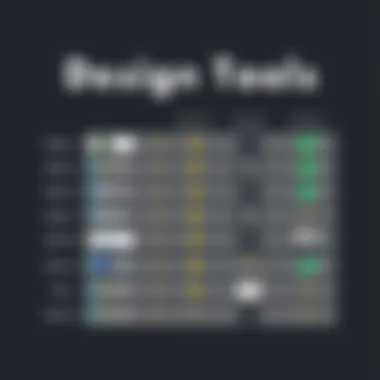

- No upfront costs: Many paid software solutions charge licensing fees, but free alternatives allow access without initial investments.
- No ongoing subscription fees: Many premium software packages operate on subscription models, adding to long-term expenses. By opting for free software, the designer dodges these recurring costs.
- Task flexibility: Freed from financial constraints, designers can explore different project ideas or invest in professional development, which might not have been feasible otherwise.
In a profession where the margins can be razor-thin, these cost-saving measures can make all the difference. As a designer, having the freedom to choose without financial pressure can lead to innovative designs that, under different circumstances, might have remained just ideas on paper.
Flexibility and Accessibility
Beyond mere cost-effectiveness, free software champions the ideals of flexibility and accessibility. The ability to design without constraints empowers users to be more experimental and creative, which is critical in a field like golf course design.
Flexibility in using design software can manifest in several ways:
- Multiple Platforms: Many free software options can be installed across various devices. Whether you are working on a desktop, tablet, or even a smartphone during a site visit, having access at any time enhances productivity.
- Community Support: Open-source platforms often yield vibrant communities that provide peer support, tutorials, and updates. This ensures that users can troubleshoot and refine their skills with a collective knowledge base at their fingertips.
- Customized Tools: Many free software solutions offer the ability to tailor features to individual needs, allowing users to focus on specific design tasks that matter most to them.
"A good tool is one that adapts to the user, not the other way around."
Accessibility, particularly for newcomers to the golf design scene, also plays a vital role. With no prohibitive costs, more players can enter the field, bringing fresh ideas and perspectives. This influx can foster healthy competition and innovation, ultimately leading to advancements in design practices across the industry.
In summary, the benefits of free golf course design software extend beyond finances. By providing cost-effective solutions and a more inclusive environment, these tools enable creativity to flourish while ensuring that everyone—from amateurs to seasoned pros—can embark on their design journeys without major hindrance.
Challenges and Limitations of Free Software
In the realm of golf course design, free software presents an enticing option for many. However, understanding its challenges and limitations is vital. Not all that glitters is gold; some drawbacks can hinder the design process or lead to unsatisfactory outcomes. Considering these factors can guide users in making informed decisions, especially when they weigh options against their unique needs.
Limited Functionality Compared to Paid Options
When it comes to designing a golf course, functionality is king. Most free software solutions might not pack the same punch as their paid counterparts. While they offer basic design tools, the lack of advanced features can become apparent pretty quickly.
For example, a user might find that while the free version allows for layout designs, it lacks integrated analysis tools. These tools can provide insights into terrain slopes, drainage, and sunlight exposure—critical factors when planning a course. As a result, designers might end up spending more time troubleshooting or seeking other solutions.
- Basic Features: These software often come with limited templates and tools that cater to essential design needs, which can restrict creativity.
- Upgrades and Iteration: Many programs offer key enhancements, such as real-time collaboration or sophisticated modeling, which may be missing in free versions. Users might find themselves unable to iterate on their designs fully, leading to frustration.
- Integration: Compatibility with other tools—like project management software—can be quite limited. If designers cannot import or export their work seamlessly, it can bog down productivity.
Potential for Technical Issues
Reliability is another frontier where free software might fall short. Users might encounter bugs, glitches, or outright crashes. Gone are the times when designers could trust that their work would be saved without fail.
If you've ever had your work erased because the program shut down unexpectedly, you know how heart-wrenching that can be. Some potential issues include:
- Software Bugs: Regular updates and patches may not be a priority for free software developers, leading to a litany of bugs that could impact usability.
- Support Limitations: Dedicated support is often lacking, so if something goes awry, users could feel adrift. Without professional help, resolving technical difficulties can become an uphill battle.
- Resource Management: Some free software may not optimize system resources, leading to sluggish performance. As design files grow in complexity, loading times can become unacceptable.
In essence, while using free golf course design software can be an attractive option, considering these challenges can provide clarity. Awareness of limited functionality and potential technical difficulties might steer users toward a more suitable solution to meet their goals.
Case Studies: Popular Free Golf Course Design Software
Exploring free golf course design software isn't simply about picking a tool; it's about understanding how various solutions operate in real-world settings. These case studies provide valuable insights into specific applications, detailing the unique features, user experiences, and how they stack up against one another. For designers, whether newbies or seasoned pros, knowing how different software functions in practice can make all the difference in selecting the right tool for their needs.
Software A: Features and User Experience
Software A, known as SketchUp Free, offers a robust platform that caters to many design functionalities. It's a browser-based tool providing a straightforward approach to designing golf courses. Users rave about its intuitive drag-and-drop interface which allows for easy manipulation of elements such as trees, bunkers, and fairways.
Some standout features include:
- 3D Modeling: Users can create detailed 3D representations of their courses, which helps visualize the layout effectively.
- Integration: SketchUp Free can integrate with other plugins that enhance landscaping, adding depth to course designs.
- Community Resources: The user community shares models and templates, sparing users the start-from-scratch hassle.
However, testimonials from users point to limitations like a lack of advanced landscaping tools that professionals might need. The simplicity of SketchUp Free makes the learning curve shallow, ideal for beginners but potentially frustrating for experienced designers seeking more intricate functionalities.
Software B: Comparative Strengths
When comparing Golf Course Designer (GCD) with competitors, clarity emerges in its strengths. GCD is particularly appealing for those who insist on detailed course simulations. It emphasizes terrain shaping and offers:
- Realistic Terrain Editing: Users can define elevation changes meticulously, allowing them to craft courses that mimic natural landscapes.
- Bunker Placement Tools: Creating and positioning bunkers isn’t just simple; GCD offers tools that mimic real-world physics and drainage.
- Course Testing Simulations: It’s not merely about design. The software enables simulation of how a designed hole plays, providing insight before ground work begins.
Feedback suggests that while GCD leans more towards technicalities, some novice users found it overwhelming. Yet that’s where its power lies—a blend of sophistication and precision required in professional settings.
Software C: Suitability for Beginners
For newcomers stepping into the world of golf course design, Tinkercad presents itself as an excellent start point. As a simplified design tool, Tinkercad excels with its user-friendly approach. It focuses mostly on basic design principles and offers:
- User-Friendly Interface: The platform entails an easy drag-and-drop style, making it less intimidating for those with limited technical skills.
- Building Block Concepts: Users can create layouts using pre-defined shapes which promote learning and experimentation.
- Education-Oriented Resources: Tinkercad includes tutorials aimed at beginners, ensuring that those new to design aren’t left wandering aimlessly.


Critics point to its lack of advanced features that may frustrate experienced designers looking to create unique attributes. However, for the beginner, it is an inviting introduction without overwhelming complexity.
"Choosing the right golf course design software is like selecting the perfect club for a shot; the right fit can make all the difference in your performance."
In summarizing these three software options, it becomes salient that each has its own charm suited for different user levels and project ambitions. For decision-makers and aspiring designers, understanding these distinctions becomes crucial in navigating free golf course design software—leading to informed choices that can ultimately shape the courses of tomorrow.
User Experience: Testimonials and Reviews
User experience plays a paramount role when considering free golf course design software. Real-world experiences shared by both professionals and novices reveal the practical elements that impact the usability and overall satisfaction of these tools. In a field where virtual designs can often translate to real-world outcomes, understanding these testimonial insights becomes essential. Evaluating software through the lens of actual users can provide valuable context that marketing materials may not cover. Potential users can learn about not just the features but also how intuitive and supportive the software is during the design process.
Insights from Industry Professionals
Industry professionals often offer a wealth of knowledge when it comes to evaluating free golf course design software. Their experiences give insight into which programs stand up in real-world conditions and which fall short. One point that frequently comes up is the significance of a responsive user interface. A software that provides straightforward navigation can make a substantial difference in productivity.
Many experts emphasize the importance of collaborative features, especially in today's interconnected world where designers may be working with teams across different locations. They have highlighted how programs with shared access or cloud capabilities enable seamless project adjustments, fostering creativity and responsiveness.
Another recurring theme in professional testimonials is the level of support offered by the software’s community or developers. Active forums can be invaluable for troubleshooting or finding innovative design solutions, as users often tap into shared wisdom.
"A supportive community can transform a good software experience into a great one. It’s not just about the tool; it’s about the ecosystem that surrounds it."
— Golf Course Architect
Key takeaways:
- Prioritize responsiveness of user interface.
- Look for collaborative features for team projects.
- Check the availability of an active support community.
Feedback from Novice Designers
For novices stepping into the world of golf course design, free software can be both a blessing and a challenge. First-time users might evaluate software not just on capabilities, but on how welcoming and intuitive the experience feels. Feedback from these beginner designers often reveals that they value simplicity above all. They desire clear tutorials, easily accessible help options, and user-friendly layouts that keep the learning curve manageable.
Several novices have expressed their excitement over software that includes built-in tutorials and guided tours. These features serve as stepping stones, easing them into understanding complex tools without overwhelming them. Beginners also appreciate the visualization features that allow them to see their designs from multiple perspectives, making the entire experience more engaging.
On the flip side, some novice designers have pointed out frustrations with limited functionality. They often feel restricted by free tools that, while user-friendly, do not offer advanced features that might help them grow in their creative capacities. Hence, it is essential to strike a balance between user-friendliness and comprehensive functionality.
Summary points for beginners:
- Prioritize software with clear, easy navigational guides.
- Look for programs with built-in tutorials for quick learning.
- Be mindful of possible limitations as skills develop.
The Future of Golf Course Design Software
The evolution of technology in various fields has a profound impact, and golf course design is no exception. As green spaces become more cherished, the demand for detailed and creative course layouts continues to grow. This push not only emphasizes the need for efficiency but also for innovation in design practices. For both seasoned designers and budding enthusiasts, understanding what the future holds is paramount. This exploration will delve into trends in design technology and how integration with artificial intelligence is shaping the next generation of tools.
Trends in Design Technology
The landscape of golf course design software is rapidly shifting, embracing new technological advancements. Here are a few trends that are making waves:
- Increased Use of 3D Visualization: Software solutions now offer sophisticated three-dimensional modeling capabilities. This feature allows designers to provide stakeholders with a clearer picture of the final course layout. It’s not just about drawing lines on a map anymore; it’s about crafting immersive experiences.
- Cloud-Based Solutions: The advent of cloud computing enables designers to work collaboratively in real-time. This means designers can share and edit projects instantly, regardless of where they are located. Cloud storage also eliminates worries about data loss and provides opportunity for seamless updates of the design.
- Mobile Compatibility: With an increasing reliance on mobile devices, many software programs are now accessible through smartphones and tablets. This ensures that designers can work on the go, tapping into their creativity wherever inspiration strikes.
- Integration of Geographical Information Systems (GIS): Utilizing GIS technology allows designers to analyze terrain features, soil composition, and environmental impacts more effectively. This means that decision-making is becoming data-driven, which can lead to more environmentally sustainable designs.
Adopting these trends is essential for those wanting to stay relevant in the competitive field of golf course design.
Integrating AI and Machine Learning
Artificial Intelligence and machine learning are not just buzzwords. They represent a revolution in how design processes are handled. Here’s how they stand to improve golf course design:
- Optimized Design Suggestions: AI can analyze previous design successes and failures, suggesting the best layout options based on historical data. For instance, if a specific design consistently leads to higher player satisfaction, the software can recommend similar layouts.
- Predictive Maintenance: Machine learning algorithms can evaluate various conditions affecting a golf course, such as weather patterns or soil health, predicting areas that may need maintenance. This foresight helps course managers enhance sustainability while reducing long-term costs.
- Enhanced User Experience: AI can personalize user recommendations as designers become more acquainted with the software. By understanding individual preferences, the software can streamline the design process, simplifying tasks that traditionally took much longer.
"The next decade will be crucial for golf course design technology. Adopting these advancements can lead to more creative, efficient, and sustainable approaches that are beneficial for both designers and the environment."
Ending: Navigating the World of Free Golf Course Design Software
Understanding the landscape of free golf course design software is crucial for both amateurs and seasoned professionals alike. This article has thoroughly explored myriad options available today, showcasing how these resources can enhance creativity and practical design tasks. The need for cost-effective solutions in an increasingly competitive market heightens the relevance of these tools, allowing designers to bring their visions to life without the burdensome financial overhead that often accompanies professional software.
Summary of Key Findings
The exploration of various free golf course design software has unveiled distinct patterns and insights:
- Diverse Offerings: Each software comes with its unique features tailored to suit different user needs, whether that’s creating simple designs or intricate layouts.
- Functionality vs. Cost: While free options present limitations in complexity, many still offer robust features enough to compete with paid solutions in fundamental design areas.
- User Experience: Feedback from both industry professionals and novices indicates a variety of experiences, highlighting the importance of user-friendliness in software adoption.
- Technical Challenges: Technical glitches and support limitations are common challenges that may deter users, presenting a paradox of free tools that sometimes lack the reliable support system of paid alternatives.
Recommendations for Users
Transitioning into the world of free golf course design software can be daunting. Here are some considerations and recommendations for effectively navigating this terrain:
- Review Your Needs: Assess your specific design needs and choose software that aligns closely with them. Tools like TurfNet offer a targeted approach for certain functionalities.
- Experiment with Multiple Options: Since these programs are free, don’t hesitate to explore different software before settling on one. Each tool has its quirks, and hands-on experience is invaluable.
- Keep an Eye on Updates: Technology is always evolving. Look out for updates or community support on forums like reddit.com to stay informed on the latest improvements and user tips.
- Engage with User Communities: Participate in online groups on platforms such as facebook.com or specialized forums. Sharing experiences can enhance your understanding and provide practical insights into your chosen software’s use.
In sum, arming oneself with knowledge about free golf course design software can lead to innovative course layouts and effective project execution. The continued growth of technology in this field suggests an exciting future, fueled by creativity and collaborative learning.



