Discovering Free Alternatives to Zoho Creator
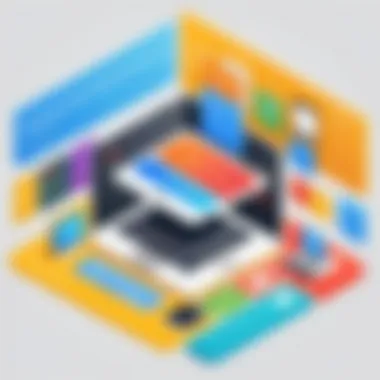

Intro
In today’s fast-paced business environment, software solutions like Zoho Creator play a vital role in enhancing operational efficiency. However, not all businesses have the budget to invest in such tools. As a result, seeking free alternatives becomes essential. This article aims to provide a deep dive into the world of free platforms that can stand as substitutes for Zoho Creator. By exploring their key features, user experiences, and the practical value they offer, we go beyond mere surface comparisons.
For IT professionals and decision-makers, understanding these alternatives can lead to more informed choices that align with both business goals and budget constraints. This narrative intends to cut through the marketing noise, presenting a clear analysis that highlights each platform's strengths and weaknesses. Readers will discover options that can adapt to various needs, whether that be for small startups or larger enterprises, ensuring an optimal fit for their software requirements.
Preface to Zoho Creator
In today's fast-paced business environment, organizations often seek tools that enhance productivity and streamline processes. Zoho Creator stands out as a platform that provides a way to build custom applications with no require coding skills. Understanding Zoho Creator is substantial since it showcases the landscape of no-code platforms while highlighting the needs of businesses. By analyzing Zoho Creator's functionalities, users can assess their own needs for application development and identify if free alternatives might offer a better fit.
Overview of Zoho Creator
Zoho Creator is a low-code application development platform. It allows users to create custom applications via a drag-and-drop interface, eliminating the need for extensive programming knowledge. This feature has positioned Zoho Creator as an attractive option for small to medium businesses aiming to digitize their operations. Users can design forms, set up workflows, and automate processes to address individual business requirements. The ease of use makes it appealing, but it also means that it might not meet the more complex needs of larger enterprises.
Key Features of Zoho Creator
Zoho Creator boasts several notable features that contribute to its popularity:
- Drag-and-Drop Interface: Users can create apps intuitively, putting together elements without needing technical expertise.
- Customizable Workflows: Organizations can set their own workflows according to their unique processes.
- Integration Options: It offers robust integration capabilities with other Zoho applications and third-party tools, enhancing functionality.
- Real-time Analytics: The platform provides tools for tracking performance and generating actionable insights.
- Mobile Utility: Apps created on this platform are mobile-friendly, allowing accessibility from anywhere.
Despite these advantages, users must consider whether the features align well with their specific business objectives.
Limitations of Zoho Creator
While Zoho Creator has commendable features, it is not without limitations:
- Cost: Though it has a free tier, more advanced features are locked behind paid plans, which may not fit every budget.
- Scalability: For large organizations with extensive needs, the platform may not scale effectively. Users might find limits in app performance or flexibility, which can hinder growth.
- Learning Curve: Although designed to be user-friendly, some users may still experience a learning curve, particularly when delving into more complex capabilities.
- Dependency on Internet Connection: As a cloud-based service, consistent internet access is necessary for optimal functionality.
"In an era where every penny counts, evaluating software tools for value becomes paramount for business sustainability and growth."
By undertaking a meticulous examination of alternatives, users can secure optimal solutions tailored to their requirements.
The Need for Free Alternatives
The demand for efficient software solutions has surged dramatically. As businesses look for cost-effective means to meet their operational needs, free alternatives to products like Zoho Creator become essential. This section discusses the reasons behind this shift in the software landscape, highlighting why the exploration of free options is so vital for today's users and organizations.
Cost Concerns in Software Solutions
Cost is a significant factor for many when selecting software. Businesses must allocate budgets wisely to ensure maximum efficiency while protecting profit margins. Using proprietary software often entails high licensing fees, which can quickly add up. Many decisions are based on the financial impact software will have. Often, businesses don’t see a direct return on investment from such costly solutions.
By opting for free alternatives, organizations can reduce expenses while retaining functionality. This allows for reallocating funds towards other crucial areas, such as marketing or product development. Moreover, free solutions typically allow for growth without the burden of escalating costs.
Understanding User Requirements
Identifying and addressing user requirements is critical. Each organization has unique needs shaped by its processes, team size, and goals. Users often seek a platform that offers ease of use, flexibility, and specific integrations necessary for their work context.
Free alternatives often provide essential features without the complexities present in more expensive options. They can serve well for smaller teams or startups with simpler needs. Understanding the exact user requirements aids in making informed selections and enhances overall satisfaction.
Market Trends Towards Freemium Models
The software market is noticeably shifting towards freemium models. Many companies recognize that offering robust free versions can entice users, encouraging them to upgrade as their needs grow. This strategy allows potential customers to explore a service without an initial financial commitment.
Freemium models can build brand loyalty and trust. Users begin with free options and often prioritize familiarity with that brand. This trend is reflective of broader consumer behavior that values accessibility alongside functionality. Consequently, embracing free alternatives can help businesses quickly adapt to changing market dynamics while remaining competitive.
"In the age of digital transformation, embracing cost-effective solutions like free software becomes a game-changer for businesses aiming to enhance productivity without compromising on quality."
The rise of free alternatives aligns well with the growing entrepreneurial spirit. As new startups emerge with limited funding, the availability of quality free tools enables them to operate efficiently, ensuring that the barriers to entry remain low. A careful consideration of available options can yield significant benefits for various stakeholders in this evolving landscape.
Key Features to Look for in Alternatives
When considering alternatives to Zoho Creator, understanding the essential features to search for is crucial. The landscape of software solutions continuously evolves, and identifying the required attributes enhances the decision-making process. Focusing on the right key features can determine the success and efficiency of the software in meeting user needs. Here are some important aspects to consider:
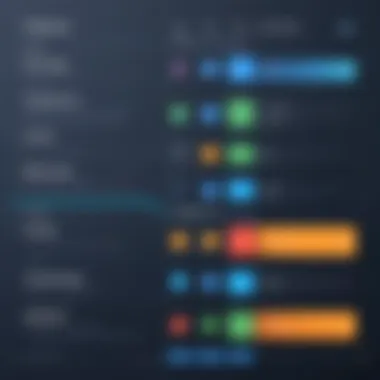

User Interface and Experience
The user interface (UI) plays a significant role in how easily users can navigate and utilize software. An intuitive UI reduces the learning curve, allowing users to quickly become proficient. A cluttered or overly complex interface can deter users and impact productivity negatively. Therefore, when exploring alternatives, look for a clean and user-friendly design that supports a seamless experience. The layout should allow quick access to tools and functions, enhancing daily operations. Moreover, consider how responsive the software is, especially for mobile users. Excellent user experience (UX) fosters usability, making it easier for teams to collaborate and adapt to the platform.
Integrations with Other Software
In today’s interconnected digital world, software seldom stands alone. The capability to integrate with other applications is essential for maximizing productivity. When evaluating alternatives, check for compatibility with popular tools used within your organization, such as project management software, communication platforms, or data analysis tools. Effective integrations minimize manual work and streamline workflows. Solutions like Airtable and Google AppSheet emphasize integration capabilities, allowing for more comprehensive data management and collaboration. An ideal alternative should provide extensive integration options to accommodate various business needs, fostering a more cohesive digital ecosystem.
Customization and Flexibility
Every business has unique requirements that may shift over time. Therefore, the ability to customize software is a critical aspect to consider. Look for alternatives that allow you to adjust features or workflows tailored to your specific operational needs. Flexibility in customization enables businesses to adapt quickly to market changes or internal shifts without needing a lengthy migration to new software. Whether it's through custom forms, workflows, or reporting features, robust customization capabilities can significantly enhance the effectiveness of a tool.
Reviewing Free Alternatives to Zoho Creator
In today’s landscape of digital solutions, the demand for robust software platforms has surged. As a result, many users seek appropriate alternatives to established tools like Zoho Creator. Reviewing free alternatives widens accessibility options for various users, particularly those operating on limited budgets. By exploring these options, individuals and businesses can discover cost-effective tools that meet their diverse needs without sacrificing functionality.
The discussion around free alternatives is important for several reasons. Users often look for similar features that Zoho Creator offers without the associated costs. Finding the right tool can enhance productivity and streamline processes. Furthermore, understanding the strengths and weaknesses of each platform allows users to make informed choices tailored to their specific circumstances.
Alternative One: Airtable
Feature Set
Airtable stands out for its unique database functionality paired with a user-friendly interface. Its flexibility allows users to design custom solutions through a visual layout. One key characteristic is the templates that cater to various use cases, making it a benefical choice for those unfamiliar with complex database management. The unique feature is its ability to integrate various types of data, including attachments and links, streamlining project management and collaboration in one platform.
User Feedback
User feedback on Airtable has been predominantly positive. Many users appreciate the intuitive design and responsiveness of the platform. Common feedback emphasizes its role in simplifying tasks and improving organization. However, some users do mention a learning curve, particularly if they wish to utilize advanced features. Overall, this blend of accessibility and powerful options contributes to its reputation among users seeking efficient alternatives.
Pricing Model
Airtable offers a freemium pricing model, allowing users to start with essential features at no cost. The key characteristic of this model is that the free version includes enough capabilities for small teams or personal projects. Users can scale their usage by upgrading to various paid tiers when their needs evolve. However, limitations in the free version, such as record cap and missing advanced features, may steer larger teams toward paid options in time.
Alternative Two: Google AppSheet
Feature Set
Google AppSheet brings mobile app development to non-coders, allowing users to create applications driven by their data. The simplicity of the platform makes it particularly atttractive. A distinctive attribute is its seamless integration with Google Workspace, providing a convenient way to access and manage data across popular Google services. Users looking to rapidly deploy applications without extensive technical know-how find great value here.
User Feedback
User testimonials highlight ease of use as a selling point. Many appreciate the quick setup and the capacity to develop custom apps tailored to their specific workflows. Although the user-friendly nature is praised, some users report that limitations arise when trying to build more complicated applications, requiring additional learning or reliance on other tools.
Pricing Model
AppSheet is available at no charge for individual users, making it a valuable choice for small-scale projects. The pricing model later shifts to include tiers for businesses requiring enhanced features and bigger datasets. This flexibility can weigh positively for users who initially test the platform without financial risk.
Alternative Three: Microsoft Power Apps
Feature Set
Microsoft Power Apps offers a comprehensive suite for low-code app development, which appeals greatly to businesses entrenched in the Microsoft ecosystem. One significant aspect is its wide array of connectors, enabling integration with existing data systems. Users can create applications tailored to their operational requirements, enhancing functionality significantly.
User Feedback
Users frequently commend Power Apps for its robust capabilities and integration with Microsoft's other tools. Feedback often points to its potential for creating powerful business solutions. However, users sometimes face challenges due to a steep learning curve associated with more complex functionalities.
Pricing Model
Microsoft Power Apps employs a tiered pricing structure that includes a free plan for individuals. This model presents a gateway for businesses to explore app creation without incurring initial costs. However, limitations in the free plan encourage many users to transition to paid versions for broader capabilities.
Alternative Four: Bubble
Feature Set


Bubble provides a no-code platform focused on creating fully functional web applications. Its feature set includes a visual editor that allows users to design and manage applications easily. Its unique selling point is the profound level of customization available without requiring programming knowledge. This makes it popular among entrepreneurs aiming to test ideas quickly.
User Feedback
Users generally find Bubble easy to learn, although some report initial frustrations during the learning phase. Positive reviews highlight the platform's capability in building complex apps. Yet, concerns about performance under heavy use can arise, which may deter users with larger-scale applications planned.
Pricing Model
Bubble operates a freemium model as well, letting users access foundational features initially. The nature of this pricing model encourages experimentation, albeit with limitations that prompt many to explore paid tiers eventually to unlock more sophisticated capabilities.
Alternative Five: Glide
Feature Set
Glide specializes in turning spreadsheets into mobile apps and focuses on simplicity and speed. The characteristic of user-friendliness makes it a standout for those unfamiliar with coding. A unique aspect is its capability to create apps from Google Sheets rapidly, streamlining the development process.
User Feedback
User feedback reflects a general appreciation for its ability to generate functional apps quickly. Positive comments often relate to its efficiency and accessibility. However, some users note limitations in customization options, which they feel may restrict more intricate app development.
Pricing Model
Glide has a free tier that allows users to create apps with essential features. A major draw is that many small projects can function effectively at this level. Yet, as more advanced features are needed, users are incentivized to explore the paid plans, expanding their app's potential.
In summary, reviewing these alternatives provides insights into a variety of options that users can consider when looking for something akin to Zoho Creator. Each platform addresses different requirements and provides unique features and pricing structures, making it crucial for users to evaluate their own needs before making a choice.
Comparative Analysis of Alternatives
The comparative analysis of alternatives serves as a critical component in the decision-making process when choosing software solutions. It enables users to examine various platforms side by side, allowing for an informed selection based on specific organizational needs. By evaluating key elements such as features, performance, and user experience, businesses can determine which free tool can most effectively meet their operational requirements. This section aims to provide insights into how each alternative stacks up against Zoho Creator while highlighting important considerations, potential benefits, and drawbacks.
Feature Comparison
When assessing software alternatives, a feature comparison is essential. This allows users to determine if an alternative provides the necessary tools for their particular use cases. For instance, integrations with third-party applications may be more critical for some organizations than others. This means users should consider:
- Core Functionalities: What basic functions does the software provide? Are they comparable to what Zoho Creator offers?
- Customizability: How flexible are the features? Can the software be tailored to fit unique business processes?
- Ease of Use: Is the software intuitive? The learning curve can impact how quickly teams can start realizing value from the tool.
For example, Airtable emphasizes its spreadsheet functionality while also providing a robust API for integrations. In contrast, Google AppSheet specializes in transforming data into functioning apps without extensive coding.
Performance Evaluation
Performance evaluation assesses how well each alternative operates under various conditions. It's important for businesses to evaluate factors such as:
- Loading Times: Slow response times can hinder productivity. Fast load times are more favorable.
- Scalability: As a business grows, so do its needs. Alternatives must be able to scale effectively to accommodate future demands.
- Reliability: Frequent downtime can lead to loss of productivity. Users should investigate the historical uptime of each platform and consider user reviews regarding performance stability.
Tools like Microsoft Power Apps are built for enterprise scale, ensuring they can handle growing workloads while maintaining efficiency, whereas Glide offers ease of use at a smaller scale targeting smaller teams or projects.
User Experience Comparisons
User experience plays a pivotal role in the adoption of any software solution. Factors that shape user experience include:
- User Interface: A clean, organized interface enhances usability. It is worth considering how intuitive and accessible the navigation is.
- Feedback Mechanisms: Can users easily report issues or provide feedback? Good support enhances user satisfaction and retention.
- Community Support: A strong community can assist users in troubleshooting issues and sharing best practices.
Bubble's focus on visual programming enhances user experience for those not proficient with coding. On the other hand, Glide excels in simplicity, allowing users to create applications with minimal effort.
Considerations for Business Adoption
Assessing Business Needs
Understanding the specific needs of a business is crucial. Each organization has distinct requirements based on size, industry, and operational goals. To effectively assess these needs, businesses can take several steps:
- Define Objectives: Clearly outlining what they want to achieve with the software helps narrow the options. For instance, are they looking to streamline data collection, or enhance project management?
- Identify Pain Points: Knowing limitations of current processes can highlight areas where an alternative might improve efficiency. For example, if collaboration is slow, a platform with strong sharing capabilities may be essential.
- Gather Stakeholder Input: Involving different team members in the assessment phase can provide valuable insights. Their perspectives can lead to better understanding of features that are truly necessary for daily use.
Implementation Challenges


Even after selecting the right tool, challenges can arise during implementation. These challenges can impede smooth transitions and delay operations:
- Training Requirements: New software often requires some training. Employee familiarity with a platform can vary, thus prolonging the learning period.
- Data Migration: Switching to a new platform may involve transferring data from the old system. This process can be time-consuming and may come with risks, such as data loss or corruption.
- Integration Issues: Free alternatives may not always easily integrate with existing systems. Understanding how the new tool fits into the current tech stack is vital before making a choice.
Long-Term Viability of Free Alternatives
It is critical to evaluate the sustainability of using free alternatives over time. These tools may serve immediate needs, but comprehensive analysis across multiple factors is important:
- Support and Development: Many free tools may lack dedicated support or regular updates. Users must consider whether they will have access to assistance when problems occur.
- Scalability: As a business grows, its needs change. Alternatives must be able to accommodate future growth without requiring a complete system overhaul.
- Feature Limitations: Often, free versions come with restrictions. Evaluating whether these limitations will hinder productivity in the long run is crucial.
By assessing business needs, recognizing implementation challenges, and evaluating long-term viability, organizations can make well-informed decisions about adopting free alternatives to Zoho Creator.
User Testimonials and Case Studies
Understanding user testimonials and case studies is crucial in evaluating free alternatives to Zoho Creator. These elements provide insights directly from the people and businesses actively using these platforms. They reflect real-life experiences and outcomes, helping potential users gauge effectiveness, usability, and overall satisfaction. By analyzing these testimonials, decision-makers can uncover details that are not always evident in product descriptions. Such information can highlight practical applicability and potential limitations of these alternatives.
Real-World Use Cases
Feedback from Business Users
Feedback from business users offers another layer of transparency and depth to the analysis of free alternatives. Users frequently highlight their experiences in forums like Reddit or Facebook, where discussions about software solutions take place. For instance, an entrepreneur may express frustrations regarding the limitations of Microsoft Power Apps, pointing out specific instances where the tool did not fit their needs. On the other side, another user may praise Bubble for its ease of use when building custom applications, sharing how they were able to quickly develop a prototype for their business needs. Such feedback helps potential users form a clearer picture of what to expect, allowing them to make informed decisions based on actual experiences.
"User reviews can illuminate both the strengths and weaknesses of a software solution, enabling organizations to choose wisely based on real-world applications."
In summary, user testimonials and case studies play a pivotal role in understanding free alternatives to Zoho Creator. These real-world insights empower potential users to learn from the experiences of others, thus facilitating smarter decisions. The value of these narratives cannot be understated, as they provide context and perspective that raw feature lists alone cannot deliver.
Culmination and Recommendations
The conclusion section serves as a crucial part of the article. It synthesizes the discussions around free alternatives to Zoho Creator, providing readers with a consolidated view of their findings. It emphasizes the importance of evaluating these alternatives in light of one's specific needs, whether for a small business, a startup, or a larger organization. By summarizing key aspects, decision-makers and IT professionals can grasp the essence of each platform reviewed. The recommendations made here will guide users in selecting the most fitting option.
Summary of Key Findings
In the exploration of free alternatives to Zoho Creator, several key findings emerge:
- Feature Variety: Each alternative, like Airtable, Google AppSheet, Microsoft Power Apps, Bubble, and Glide, offers unique features tailored to different user requirements. Understanding these distinctions is critical for making informed choices.
- User Feedback: Peering into user experiences reveals patterns. Many users appreciate ease of use and integration capabilities. However, concerns may exist around limitations in customization and flexibility.
- Long-Term Value: Although free, some alternatives may have hidden costs or limitations that could affect long-term usability. Users must assess the total value proposition rather than focusing solely on initial cost.
Final Thoughts on Free Alternatives
The rise of free alternatives to Zoho Creator highlights a broader market trend favoring accessible software solutions. More businesses seek tools that do not impose a financial burden. However, free does not necessarily mean inferior. Users can find robust solutions that meet their operational needs.
When considering these alternatives, important factors include:
- Intuition and Workflows: How intuitive is the platform? Does it align with the user's workflow?
- Integration Ease: The ability to easily connect with existing tools provides added value.
- Community Support: Platforms with active communities offer valuable resources for troubleshooting and learning.
Ultimately, the choice of a software tool should be based on critical evaluation rather than impulse. Decision-makers should leverage trial versions when available, seeking platforms that enhance productivity without compromising functionality.
Further Reading and Resources
In the rapidly evolving sphere of digital tools, having access to the right information is critical. In this context, the section on further reading and resources holds particular significance. This part enriches the reader's understanding of free alternatives to Zoho Creator. It serves as a bridge between the current knowledge and the broader landscape of software solutions and tools available in today’s marketplace.
Readers can explore additional articles that cover various aspects of application development, platform evaluations, and user experiences. This exploration can help decision-makers grasp the scope and capabilities of these software solutions, thus allowing for informed choices. Moreover, diving into case studies can reveal practical implementations of these tools in real-world scenarios, shedding light on their advantages and potential pitfalls.
Importance of Further Reading
- Knowledge Expansion: Keeps readers updated with trends and technical advancements related to software.
- Informed Decisions: Provides support for evaluating which software aligns with specific business needs, even beyond the scope of the primary article.
- Resource Accessibility: Enables readers to find additional support and insights from a variety of credible sources, enhancing overall comprehension.
"The value of continuous learning cannot be overstated; exploring beyond the initial findings often reveals deeper insights."
Links to Additional Articles
- Wikipedia: A useful resource for understanding the no-code development paradigm, including various platforms and their functionalities.
- Britannica: This article gives a broader overview of what software entails, which can serve as a refresher on key terms and principles relevant to application development.
- Reddit: An interactive platform where users can exchange ideas about technology and software; valuable for gathering user opinions and insights.
- Facebook: Groups and communities on Facebook often discuss software tools, providing anecdotal experiences and real user feedback.
Recommendations for Software Tools
Exploring free alternatives prompts a closer look at various software tools. Here are some recommended tools beyond the previously discussed alternatives:
- Trello: A project management tool that allows teams to organize tasks and collaborate in a user-friendly environment.
- Zoho Flow: An integration tool that allows users to automate workflows between apps without coding.
- Notion: A versatile tool that combines notes, tasks, and wikis, making it ideal for both personal and team-based project management.
- Appgyver: A no-code development platform that empowers users to create applications without technical skills.
By utilizing these recommended resources, readers can enhance their understanding of software options while gaining insights that could be beneficial to their operational needs. The suggested articles and tools present valuable information that supports intelligent decision-making when considering software alternatives.



