Top Free Accounting Software for Nonprofits


Intro
In today's financial landscape, nonprofit organizations continuously seek resources that optimize their operational efficiency without imposing heavy financial burdens. Free accounting software emerges as a viable solution, catering to the unique financial needs of such organizations. Understanding these software solutions is crucial for decision-makers tasked with maintaining transparency and accountability in their financial management. This exploration will cover essential features, notable benefits, and inherent challenges of utilizing free accounting software.
Key Software Features
Essential Functionalities
Nonprofits often face distinct requirements that free accounting software can address effectively. Many platforms provide the following functionalities:
- Fund Accounting: This feature allows organizations to track funds separately, ensuring compliance with donor stipulations and grants.
- Budgeting and Forecasting Tools: These tools help in planning future financial activities and ensure that organizations remain on budget.
- Reporting Capabilities: Users can generate essential financial statements, making it easier to present information to board members and donors.
- Tax Documentation: Many platforms offer assistance with the required tax forms for nonprofits, simplifying the filing process.
Advanced Capabilities
As capabilities expand, certain free accounting software options offer more advanced functionalities that can enhance financial management:
- Integrations: Some software allows integration with other tools such as CRM systems, which can streamline operations across various departments.
- Multi-Currency Support: For organizations operating in multiple countries, multi-currency features can be invaluable.
- User Permissions: This permits detailed control over who can access sensitive financial data, providing added security.
Comparison Metrics
When assessing various free accounting software options, it is essential to utilize appropriate comparison metrics to understand their relative strengths and weaknesses.
Cost Analysis
While many accounting software options are free, organizations should consider potential costs for upgrades or additional features. Some platforms might begin offering essential functionalities for free but charge for advanced capabilities, making it crucial to assess long-term costs before fully committing.
Performance Benchmarks
Another vital metric is the software's performance. Users should evaluate:
- User Experience: Is the interface intuitive and easy to navigate?
- Customer Support: Is help readily available when needed?
- Stability and Reliability: Does the software function smoothly without frequent crashes or glitches?
"Picking the right accounting software is not just about features; it’s about finding a sustainable solution that addresses specific governance needs of your nonprofit while ensuring compliance and transparency."
In summary, the exploration of free accounting software for nonprofit organizations reveals a landscape filled with options that can meet the intricate demands of these entities. Through careful evaluation of features, costs, and performance, organizations can uncover tools that enhance their financial management while adhering to their budget constraints.
Prolusion to Nonprofit Accounting Software
In today's financial landscape, nonprofit organizations face unique challenges in managing their funds. Accounting software tailored for nonprofits becomes a vital tool in this endeavor. It addresses the specific needs and constraints that these organizations encounter. Nonprofits often operate on limited budgets while needing to maintain transparency and accountability in their financial practices. Any accounting software they choose must strike a balance between affordability and robust features.
Moreover, free accounting software options can provide essential functionalities that cater to these needs without placing additional financial burdens on the already stretched budgets of such organizations. This article delves into various tools available, emphasizing their relevance in ensuring proper financial management. Nonprofits can significantly benefit from understanding the unique features, advantages, and possible limitations of these tools.
Understanding the Unique Needs of Nonprofits
Nonprofit organizations often differ considerably from their for-profit counterparts. They operate not solely for profit but to fulfill a mission or service, often serving diverse communities. Consequently, their financial management must encompass areas such as grant tracking, donation management, and compliance with regulatory frameworks.
Here are some unique needs that often arise:
- Grant Management: Nonprofits frequently rely on grants, requiring meticulous tracking. Specialized software helps in managing deadlines and reporting.
- Donation Tracking: Monitoring individual donor contributions is essential. The software must provide easy input and reporting capabilities for transparency.
- Budget Constraints: Many nonprofits cannot spend extensively on accounting solutions. Consequently, free tools must offer functionality without heavy costs.


Understanding these considerations will allow nonprofits to select accounting software that aligns well with their operational needs.
Importance of Accounting Software for Nonprofits
Utilizing appropriate accounting software is crucial for nonprofits for several reasons:
- Financial Transparency: Proper records demonstrate accountability to donors and stakeholders.
- Efficiency: Automated tools save time and reduce the likelihood of human error, enhancing overall productivity.
- Compliance: Staying compliant with regulations is non-negotiable. Accounting software ensures nonprofits meet financial reporting requirements.
- Data Analysis: These platforms allow nonprofits to analyze their financial health more effectively, guiding strategic decisions.
"Proper accounting is foundational for nonprofit organizations. It enhances credibility and ensures ongoing support from stakeholders."
Criteria for Selecting Accounting Software
Choosing the right accounting software for a nonprofit organization is crucial. The need to manage finances efficiently while adhering to tight budgets makes this decision even more significant. Nonprofits often operate under different constraints than traditional businesses. Thus, understanding the criteria for selecting accounting software is essential.
The first aspect to consider is overall budget considerations. Nonprofits typically face limited resources. Therefore, they must select software that offers the best value without compromising essential features. A detailed assessment of costs associated with software—such as implementation expenses, ongoing maintenance, and potential upgrade costs—can help organizations avoid unexpected financial burdens.
The next point of importance is user-friendliness and accessibility. Nonprofits usually have staff with varying levels of technical expertise. Selecting software that is intuitive and easy to navigate means less time spent on training and more time focused on operations. Accessibility should also be prioritized to ensure that all authorized personnel can access the system remotely if needed, facilitating better collaboration and transparency.
Lastly, scalability for growing organizations must be taken into account. Nonprofits that are expanding their services or donor base might encounter changing financial needs. The selected software should be flexible enough to accommodate growth without requiring a complete overhaul of the system. An adaptable solution ensures that as the organization evolves, its accounting practices can seamlessly transition alongside it, promoting long-term effectiveness.
In brief, knowing what criteria to use when selecting accounting software helps nonprofits make informed decisions. This ensures that the software not only meets current needs but is also poised to support future growth.
Top Free Accounting Software for Nonprofits
Selecting appropriate accounting software is crucial for nonprofit organizations. Free accounting software can provide valuable financial management tools that align with the budget constraints faced by many nonprofits. The right software can enhance operational efficiency, facilitate regulatory compliance, and improve accountability. Understanding the key offerings in this space helps organizations choose the tools that best meet their needs.
Software One Overview
Key Features
Software One stands out in the realm of free accounting software for nonprofits due to its robust reporting capabilities. Users can generate financial statements effortlessly. Its multi-user access allows different team members to collaborate efficiently, which is essential for organization-wide transparency. A notable feature is its integration with donation platforms, making it easier for organizations to track contributions and manage grants, which significantly aids in budgeting.
Strengths and Weaknesses
The strengths of Software One include its extensive functionalities tailored for financial tasks, yet it has some weaknesses. Its user interface is complex for individuals without accounting backgrounds, which may pose a barrier to some users. While the software provides powerful tools for those who can navigate it, the learning curve might discourage others who could benefit from it.
User Feedback
User feedback highlights positive experiences around the customer support offered, describing it as responsive and helpful during critical implementation phases. However, some users express concerns regarding the speed of updates and software responsiveness during peak times, which can hinder productivity during busy periods.
Software Two Overview
Key Features
Software Two offers cloud-based accessibility, enabling users to access their financial data from anywhere. This flexibility is crucial for nonprofits that may operate across multiple locations. Additionally, its simple transaction entry system makes it easy for users of various skill levels to maintain accurate records, assisting in better financial literacy among team members.
Strengths and Weaknesses
Among its strengths, Software Two provides an intuitive design that appeals to inexperienced users. However, its limited reporting options can be a setback for organizations needing detailed insights into their finances. Some users might find the absence of advanced features limiting as they scale up in size and complexity.


User Feedback
Overall, user feedback on Software Two is generally positive, especially regarding its ease of use. However, some express frustration with the lack of customization in its reporting tools. This lack of personalization can affect their ability to generate specific reports needed for board meetings or funding proposals.
Software Three Overview
Key Features
Software Three is distinguished by its focus on budget management tools. It helps nonprofit organizations project future expenses and manage their finances within a predefined budget. Another essential feature is its donor management system, which tracks relationships and interactions with current and potential donors effectively, fostering better engagement.
Strengths and Weaknesses
The strengths of Software Three include its budget forecasting capabilities. Users find these functions particularly useful for long-term financial planning. However, its weaknesses stem from an overly simplistic interface that may not satisfy advanced users looking for in-depth analytical tools. This could limit its effectiveness as organizations grow and require more sophisticated financial management.
User Feedback
Feedback from users suggests that Software Three is particularly appealing for small nonprofits due to its focus on budgeting. Yet, as mentioned by some users, it falls short in providing the comprehensive analytics they need, which is a crucial element for decision-making in larger organizations.
Benefits of Using Free Accounting Software
Nonprofit organizations constantly seek ways to optimize their operations while adhering to budget constraints. The benefits of using free accounting software provide an attractive alternative to costly solutions. By understanding these advantages, decision-makers can make informed choices that align with their financial management goals.
Cost-Efficiency
One of the most compelling reasons for nonprofits to consider free accounting software is cost-efficiency. Nonprofits typically operate on tight budgets, so finding a solution that does not incur licensing fees is a significant benefit. Free software allows organizations to allocate those resources elsewhere, such as funding programs that serve their mission.
Moreover, many free accounting platforms do not require advanced or costly features, which are unnecessary for some organizations. For example, Software One offers essential functionalities without the complexities that often accompany premium options. This leads to simpler budget planning and management.
"A smart financial decision can enhance organizational sustainability, allowing nonprofits to channel funds towards their core missions rather than administrative expenses."
Accessibility for Small Nonprofits
Accessibility is vital for small nonprofits that may lack the necessary resources to invest in expensive accounting systems. Free accounting software often comes with user-friendly interfaces. This ensures that even those without a financial background can navigate the system efficiently. An example of this is Software Two, which has an intuitive design that simplifies onboarding and day-to-day use.
Furthermore, these tools often provide cloud-based access, allowing teams to manage finances from anywhere. This flexibility helps organizations remain efficient and responsive, especially when team members may work remotely or across various locations.
Basic Financial Management Features
Free accounting software typically encompasses basic financial management features that cater to the primary needs of nonprofits. Features such as budgeting, transaction tracking, and financial reporting are common. Software Three stands out by offering essential features that help organizations ensure compliance with various regulations, enhancing transparency in financial reporting.
While these platforms may not provide the extensive features found in premium products, they fulfill fundamental requirements effectively. Nonprofits can conduct their financial analysis and reporting without needing extensive training on complex systems.
Challenges of Free Accounting Software for Nonprofits
Free accounting software can serve as a valuable resource for nonprofit organizations. However, several challenges must be acknowledged. Understanding these challenges is essential for nonprofits to make informed decisions about their financial management tools. Each challenge impacts not only the functionality of the software but also the overall efficiency of the organization.
Limitations in Functionality
Free software often comes with limitations in terms of features and capabilities. Many free accounting solutions do not offer all the advanced functions that paid software provides. Nonprofits may find that essential features, such as project tracking, payroll management, and detailed financial reporting, are either missing or limited. This restriction can hinder an organization’s ability to manage its finances effectively. Depending on the complexity of the nonprofit's operations, these limitations might restrict the efficiency of everyday accounting tasks. Nonprofit organizations need to weigh these limitations against their operational needs. If the tasks become too cumbersome, the supposed cost benefits may vanish under the weight of inefficiencies.
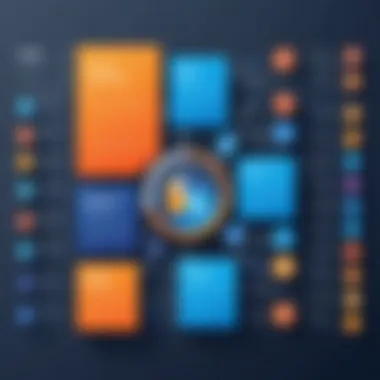

Support and Maintenance Issues
Another significant challenge of using free accounting software is the support and maintenance offered. Free software typically does not come with robust customer support. Nonprofits may struggle to find timely assistance when encountering difficulties, potentially leading to prolonged downtime. Additionally, users may face challenges when accessing updates or resolving bugs. Without adequate support, it becomes difficult for nonprofits to fully utilize the software, impacting their financial management processes. Therefore, the absence of dependable support channels can create a gap in user experience, leaving organizations vulnerable when they need help most.
Integration with Other Tools
Integration capabilities are crucial for nonprofits that rely on a combination of software tools. Free accounting software may not always play well with other systems, such as customer relationship management or fundraising platforms. If the software cannot seamlessly integrate with existing tools, this could lead to data silos, where crucial information remains isolated and unshared across the organization. The lack of integration can result in significant inefficiencies and may require additional time and resources to manually sync data. A major objective for nonprofits is to ensure that their technology environment operates cohesively. Incompatible tools can disrupt workflows and hinder progress, ultimately affecting the organization's mission.
"Understanding the nuances of free accounting software challenges allows nonprofits to navigate their choices more strategically."
As nonprofits assess free accounting software options, they must remain mindful of these challenges. Addressing potential limitations in functionality, support, and integration will help them determine whether free software aligns with their long-term goals.
Implementing Accounting Software within Nonprofits
Implementing accounting software is a crucial part of financial management for nonprofit organizations. As nonprofits operate under unique constraints, especially concerning budgets, selecting the right software and implementing it effectively can greatly influence their operational efficiency. The benefits of using accounting software extend beyond mere numbers; it contributes to transparency, accurate reporting, and improved workflow. Careful consideration during the implementation process can help mitigate challenges.
Preparation for Implementation
Staff Training
Staff training is an essential aspect of implementing accounting software in nonprofits. It refers to the process of educating employees on how to effectively use the new software. This is crucial because even the best accounting software is of limited value if staff members do not know how to utilize it properly. A key characteristic of staff training is its focus on developing competence. Training sessions can include webinars, in-person classes, or tailored tutorials that cater specifically to the nonprofit’s software.
This approach can be beneficial. When employees understand how to operate the software, they can enhance financial reporting and data analysis. Additionally, ongoing training ensures that staff can adapt as updates to the software roll out.
However, challenges may arise, such as the time and resources required to conduct thorough training.
Data Migration Strategies
Data migration strategies involve the transfer of existing financial data into the new accounting system. This aspect is vital for ensuring a seamless transition from any legacy systems. A key characteristic of data migration is the careful planning it requires. Organizations must identify the data to be transferred and ensure its accuracy to avoid discrepancies.
Effective strategies can include mapping existing data fields to those in the new system, cleaning up data before migration, and running test migrations to identify issues beforehand. The advantages of a well-executed data migration strategy are significant, including minimizing data loss and setting the foundation for accurate financial tracking.
On the downside, poor data migration can lead to data corruption and financial reporting errors, which can be detrimental for a nonprofit’s operations.
Monitoring and Evaluating Software Performance
Monitoring and evaluating software performance is essential to ensure that the accounting software meets the organization’s needs over time. This can involve periodic reviews, including assessing whether the software continues to deliver accurate financial reports, is user-friendly, and integrates well with other tools. Regular evaluations can guide further training and adjustments in how the software is used.
An effective approach could involve gathering feedback from staff on their experiences using the software. This insight can help identify areas for improvement and inform future software upgrades or changes.
Regular monitoring not only safeguards financial data integrity but also fosters a culture of accountability within nonprofits.
In summary, implementing accounting software is a multi-faceted process that requires attention to detail in preparation and ongoing evaluation. Nonprofits need to recognize this significance to properly leverage the power of technology in their accounting processes.
Closure and Recommendations
In the realm of nonprofit organizations, the significance of effective financial management cannot be overstated. This article has shed light on the use of free accounting software tailored specifically for nonprofits, a subject that holds immense relevance today. Organizations often operate under tight budget constraints and, as a result, the selection of the right accounting software can be a vital decision.
Final Thoughts on Free Accounting Software
Free accounting software presents a unique opportunity for nonprofits to manage their finances efficiently without incurring excessive costs. These platforms not only cater to basic accounting needs but also offer essential features that support the financial health of the organization. However, it is crucial to recognize that while free options can be valuable, they may not provide the same level of functionality and support as paid alternatives. Nonprofits should approach the selection process with a clear understanding of their specific needs—keeping in mind limitations that might arise from using free software.
Moreover, user feedback and thorough evaluations can offer insights that help organizations make informed decisions. Ultimately, embracing the advantages of these free tools can significantly reduce operational costs, allowing nonprofits to allocate resources more effectively.
"Choosing the right accounting software is a foundational step towards sustainable financial management in nonprofits."
Recommendations for Nonprofit Organizations
When selecting accounting software, nonprofits should consider the following recommendations:
- Conduct a Needs Assessment: Define the specific features required, based on the size and scope of the organization.
- Prioritize User-Friendly Interfaces: Select software that is not overly complex to avoid overwhelming staff, especially if they lack accounting knowledge.
- Evaluate Integration Capabilities: Ensure the software can seamlessly connect with other tools already in use, such as donation tracking systems and CRM applications.
- Plan for Future Growth: Choose software that can scale alongside the organization to accommodate new needs and more complex financial tracking as the nonprofit expands.
- Invest Time in Training: Allocate time for staff training to maximize software effectiveness and ensure everyone can navigate the system confidently.



