Comprehensive Guide to Final Cut Pro Downloads


Intro
In today’s fast-paced digital world, video editing has become a crucial skill for many professionals and enthusiasts. Final Cut Pro stands out as a leading software choice, especially among Apple users. This guide aims to deliver a thorough understanding of the software, focusing on the various aspects of downloading and utilizing Final Cut Pro.
This article will provide an exploration of key software features, compare alternative options, and discuss downloading strategies. Decision-makers, IT professionals, and entrepreneurs will find valuable insights that aid in making informed software selections based on their specific needs.
Key Software Features
Final Cut Pro offers a range of functionalities that enhance the video editing experience. Understanding these features is essential for maximizing efficiency and creativity in video production.
Essential functionalities
- Magnetic Timeline: This innovative timeline allows users to edit clips while maintaining synchronization. Clips automatically move to accommodate new additions, which simplifies the editing process.
- Multiple Formats Support: Final Cut Pro supports various media formats, giving users the flexibility to work with different types of video files without worrying about compatibility issues.
- Organizational Tools: The software offers advanced tagging and sorting features. Users can manage their media efficiently, which is crucial in projects with large amounts of footage.
Advanced capabilities
- Multi-Cam Editing: This enables users to effortlessly switch between multiple camera angles, streamlining the editing process for complex projects.
- Color Grading: Final Cut Pro provides powerful tools for color correction and grading. This allows for precise adjustments that can enhance the visual quality of videos.
- Motion Graphics: Integrating motion graphics is simplified with the built-in tools, which help to create dynamic content.
"Final Cut Pro’s extensive feature set positions it as a top-tier editing software suitable for both novices and experienced professionals."
Comparison Metrics
To truly grasp the value of Final Cut Pro, a comparison with other video editing software is necessary.
Cost analysis
Final Cut Pro is available for a one-time purchase fee, which contrasts with subscription-based models seen in platforms like Adobe Premiere Pro. This cost structure can appeal to users who prefer not to pay recurring fees. Additionally, the software often includes robust features from the outset, reducing the need for expensive add-ons.
Performance benchmarks
When analyzing performance, Final Cut Pro typically excels in speed and efficiency. Its integration with macOS allows for optimized utilization of system resources. Users often report smoother playback and faster rendering times compared to competitors.
Understanding Final Cut Pro
Understanding Final Cut Pro is crucial for anyone involved in video editing, whether for personal projects or professional purposes. This software, developed by Apple, is widely recognized for its advanced capabilities and user-friendly interface. With a firm grasp of Final Cut Pro, users can harness its potential to create high-quality video content, making it an invaluable resource in the current digital landscape.
Overview of Final Cut Pro
Final Cut Pro is a non-linear video editing software designed specifically for the macOS platform. First released in 1999, it has evolved significantly over the years. The latest iteration incorporates a variety of features that cater to the needs of both novice and experienced editors. Features include a magnetic timeline, multi-cam editing, and support for 360-degree video, establishing it as a go-to tool for many filmmakers and content creators. Its integration with other Apple products, such as Motion and Compressor, enhances its overall functionality.
Key Features
Final Cut Pro is packed with numerous features that elevate the editing experience. Some of the key highlights include:
- Magnetic Timeline: This innovative functionality allows for seamless editing as clips automatically adjust when new elements are added or moved.
- Multi-Cam Editing: Users can edit from multiple angles effortlessly, making it perfect for live events and interviews.
- Color Grading Tools: Final Cut Pro offers powerful grading tools, enabling editors to achieve the desired mood and tone in their videos.
- Support for Various Formats: This includes Apple ProRes and HDR, which provide flexibility in handling different content types.
- High Performance: Optimized for performance, it takes advantage of Apple’s hardware, ensuring smooth playback and rendering, even with high-resolution files.
These features demonstrate Final Cut Pro’s ability to meet the rigorous demands of professional video editing while still providing approachable tools for beginners.
System Requirements
Before downloading Final Cut Pro, it is essential to ensure your computer meets the required specifications for optimal performance. Here are the minimum and recommended system requirements:
- Minimum Requirements:
- Recommended Requirements:
- macOS 12.3 or later
- 4GB of RAM (8GB recommended)
- 3.8GB of disk space for installation
- Metal-capable graphics card
- macOS 12.3 or later
- 8GB of RAM or more
- Solid State Drive (SSD) for media storage
- High-performance graphics card (e.g., AMD Radeon Pro) to handle 4K and higher resolutions well
Fulfilling these requirements will enhance the overall editing experience, minimizing potential issues related to performance. Ensuring hardware compatibility is fundamental for anyone looking to effectively utilize Final Cut Pro.
The Download Process
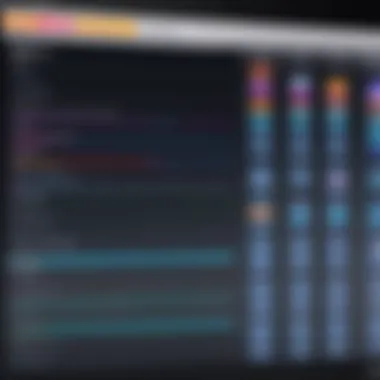

Understanding the download process is crucial for anyone looking to utilize Final Cut Pro effectively. A seamless download experience lays the groundwork for successful video editing. The right approach to downloading can enhance both accessibility and user experience. With various options available, knowing how to navigate these can save time and eliminate confusion.
Where to Download Final Cut Pro
Final Cut Pro can typically be downloaded from the official Apple website or directly from the Mac App Store. Using the official sources is essential. These platforms ensure you receive the most recent version of the software, complete with all the latest updates and features. Moreover, downloading from unofficial or third-party sites can lead to security risks. Users run the chance of downloading malware or outdated versions. Always prioritize safe and reliable sources for downloading.
Steps for Downloading
Downloading Final Cut Pro is a straightforward process, but following the correct steps can streamline your experience:
- Visit the Official Site: Open your browser and go to Apple's website or the Mac App Store.
- Search for Final Cut Pro: In the search bar, type "Final Cut Pro" to quickly find the app.
- Choose Download Option: Select the download or purchase option. Note that Final Cut Pro is not free, but a trial version may be available.
- Accept License Agreement: Before the download begins, you'll need to accept Apple’s license agreement.
- Download and Install: The download will start automatically. Once completed, locate the installer file in your downloads folder, and run it to install the software.
- Follow Installation Prompts: Follow the on-screen instructions to complete the installation process.
Following these steps will help ensure you have the software ready for use without confusion or delay.
Troubleshooting Download Issues
Sometimes, users encounter issues during the download process. Here are common problems and possible solutions:
- Slow Internet Connection: If the download is slow, check your internet connection. Restarting your router or trying a wired connection might help.
- Insufficient Storage Space: Ensure your device has enough storage. If storage is low, consider removing unnecessary files.
- Installation Errors: If you encounter installation errors, try restarting your computer and attempting the download again.
- Incompatibility Issues: Check that your system meets the software requirements. If your macOS is outdated, consider updating it before downloading Final Cut Pro.
For additional assistance, Apple's support pages offer useful information. Online communities like Reddit can also provide insights from other users who may have faced the same challenges.
"Downloading Final Cut Pro through official sources guarantees you will have a safe and legitimate version of the software."
By navigating the download process with care, users can prepare themselves for an effective and frustration-free experience with Final Cut Pro.
Utilizing Final Cut Pro Effectively
To realize the full potential of Final Cut Pro, understanding its utilization is imperative. Successful editing transcends just knowing the software; it requires an integrated approach to workspace organization, media management, and editing techniques. Each of these components contributes to a smoother workflow and a more productive editing experience.
Setting Up Your Workspace
A well-organized workspace is crucial for maintaining focus and efficiency while editing in Final Cut Pro. Before diving into a project, take time to arrange your workspace according to your preferences and the project needs. Here are some key considerations:
- Choose the right layout: Final Cut Pro offers different layout options, such as the default, single-window, or dual-window modes. Select one that fits your editing style.
- Organize your tools: Drag and drop frequently used tools into your workspace. This minimizes time spent searching for them.
- Use custom keyboard shortcuts: Familiarizing yourself with keyboard shortcuts can drastically speed up your editing process.
It is beneficial to personalize your workspace to harmonize with your workflow, which leads to less frustration during fast-paced editing sessions.
Importing Media
Importing media is a fundamental action in Final Cut Pro. The right approach to import can save time and streamline your workflow. There are essential steps that you should consider:
- Use the Media Import window: Access this window to browse and select files from your local machine or external drives.
- Select appropriate settings: During the import process, you can choose to optimize media for playback. This aids in quicker rendering and improved performance.
- Organizing imported files: Create folders for different media types — e.g., video files, audio files, and still images. This organization can ease later editing tasks.
Effective media management begins from the import stage, so take a moment to ensure this process is not rushed.
Basic Editing Techniques
Mastering basic editing techniques lays the foundation for more advanced edits later on. Final Cut Pro supports various editing methods that new users should familiarize themselves with:
- Cutting and trimming: Learn to make precise cuts and trim clips efficiently using the blade tool or by adjusting the clip editor.
- Timeline navigation: Understanding the timeline interface is vital. Use zooming, scrolling, and snapping features to navigate clips better.
- Transitions and effects: Incorporate transitions between clips to create smoother narratives. Explore different effects to enhance visual storytelling without overdoing them.
By mastering these basic techniques, you lay a strong groundwork for advancing your editing skills in Final Cut Pro. As you grow more comfortable with the tools, your editing will become faster and more refined.
"A comprehensive understanding of workspace setup, media importation, and editing techniques enhances efficiency and creativity in video editing."
Each component reinforces the others, ensuring a cohesive approach to video editing.
Advanced Features
In the realm of video editing, advanced features can distinctly set one software apart from another. For Final Cut Pro, the advanced functionalities provide both versatility and depth for the user. This section will delve into the color grading options, audio editing tools, and effects and transitions available in Final Cut Pro, illuminating how these features can enhance the editing process and the final output of video projects.


Color Grading Options
Color grading is essential in video production. It transforms the look and feel of footage, allowing the editor to convey emotions and highlight narratives visually. Final Cut Pro offers several color grading tools that are intuitive yet powerful. The Color Board allows users to manipulate color, brightness, and saturation easily. Furthermore, it supports keyframe animation, which grants the ability to change colors over time, adding dynamism to the project.
Users can also use the Color Wheels for a more refined approach, giving control over shadows, midtones, and highlights with greater accuracy. Applying LUTs (Look-Up Tables) is another strong feature, allowing editors to implement specific color profiles that can streamline the grading process.
Ultimately, these tools do not only enhance visuals but also offer a powerful means to communicate artistic intent. By mastering color grading options in Final Cut Pro, one can elevate their footage beyond basic editing.
Audio Editing Tools
Audio is just as crucial as visual elements in video editing. Final Cut Pro includes a variety of audio editing tools designed to improve sound quality significantly. Features such as the Audio Inspector and the built-in EQ can help refine audio tracks. Users can adjust levels, pan audio, and apply effects, ensuring a pristine sound experience.
Additionally, the option to synchronize audio from different sources is beneficial. This helps avoid the tedious task of manual alignment—especially useful during comprehensive video projects where multiple cameras or microphones are in use. The ability to detach audio from video clips allows further manipulation and creativity in sound design.
These audio tools do not only keep the audience engaged but also establish a professional standard for the final product.
Effects and Transitions
Effects and transitions are fundamental in shaping the viewer's experience. In Final Cut Pro, a plethora of effects and transitions are available that can enhance storytelling and add polish to footage. The Motion Graphics templates allow users to integrate animated graphics seamlessly into their edits.
Transitions such as fades, slides, and wipes can be applied with a simple drag and drop, providing fluid movement between scenes. Customizing these transitions adds a unique flair to projects, making them tailored to specific needs or styles.
Moreover, the possibility of applying effects such as blurs, glows, or color distortions can create specific moods or themes that complement the narrative. Layering effects adds complexity, enabling editors to craft visually stunning sequences.
Utilizing the effects and transitions effectively ensures that video content is not only watchable but also memorable. Mastery over these features in Final Cut Pro opens a spectrum of creative opportunities for the editor, significantly impacting the overall quality of video presentations.
Overall, advanced features in Final Cut Pro represent significant tools for enhancing creativity and output quality in video editing.
Comparison with Other Editing Software
When deciding on video editing software, it is crucial to consider how various applications stack up against each other. The landscape of video editing is vast and filled with diverse tools, each designed with unique features and advantages. Comparing Final Cut Pro with other editing software aids users in making informed decisions based on their specific needs, workflows, and professional requirements.
Highlighting differences in performance, usability, and pricing can illuminate the strengths and weaknesses of Final Cut Pro. This comparison can guide potential users toward selecting the best tool for their projects, whether they are creating content for personal enjoyment or managing high-stakes commercial tasks.
Final Cut Pro vs. Adobe Premiere Pro
Final Cut Pro and Adobe Premiere Pro are often compared due to their prominent roles in the professional video editing market. Both software solutions have powerful capabilities but differ significantly in their approach and user experience.
- User Interface: Final Cut Pro offers a magnetic timeline that simplifies editing by removing gaps and providing a more streamlined workflow. In contrast, Adobe Premiere Pro’s timeline is more traditional, offering flexibility but requiring more management of clips and layers.
- Performance: Users often report that Final Cut Pro performs efficiently on Mac systems, taking advantage of hardware integration. Premiere Pro, however, is known for its cross-platform capabilities, making it accessible to a wider audience.
- Learning Curve: Both tools have steep learning curves, but Final Cut Pro's intuitive design can be more appealing to beginners. Adobe Premiere Pro, while powerful, may seem overwhelming due to its vast array of features.
Ultimately, the choice may depend on individual preference for hardware, interface, and specific feature requirements.
Final Cut Pro vs. DaVinci Resolve
DaVinci Resolve is renowned for its color grading capabilities and has gained traction among professional editors. Comparing it with Final Cut Pro reveals noteworthy contrasts in functionality and target audiences.
- Color Grading: DaVinci Resolve excels in color correction and grading features, making it ideal for projects where visual aesthetics are paramount. Final Cut Pro meets basic color needs effectively, but it doesn’t match Resolve's depth in this area.
- Cost: DaVinci Resolve offers a free version with many capabilities, while Final Cut Pro requires a purchase. This open-access approach can attract independent creators and small studios.
- Editing Features: Final Cut Pro includes comprehensive editing features and a straightforward interface, while DaVinci Resolve combines editing and color grading in one platform, potentially confusing for users used to separate applications for these tasks.
The choice between these programs often hinges on whether the user prioritizes color capabilities or seeks a straightforward editing experience.
"Choosing the right software is about understanding your unique needs and the workflows that best suit your projects in the evolving media landscape."
Community and Support
The role of community and support in the realm of Final Cut Pro cannot be underestimated. As technology evolves and software development progresses, having access to a knowledgeable community can significantly enhance the user experience. Final Cut Pro is powerful yet complex, and being part of a vibrant community can help users navigate its many features and intricacies.
Support from fellow users leads to shared knowledge and efficient problem-solving strategies. This can be crucial when encountering challenges during the editing process. Users often face issues not covered in official documentation. Therefore, tapping into collective wisdom can be invaluable. Community insights often lead to tips, workarounds, or even plugins that can enhance functionality. This collaborative environment motivates creativity and fosters innovation among users, which can be particularly beneficial for dedicated professionals seeking that competitive edge in their projects.
Moreover, having access to reliable support resources can alleviate feelings of frustration or isolation that can arise from technical difficulties. When users know they are not alone in their struggles, they feel more motivated to tackle challenges head-on.
For anyone serious about Final Cut Pro, joining communities should be seen as an opportunity for growth and improvement.
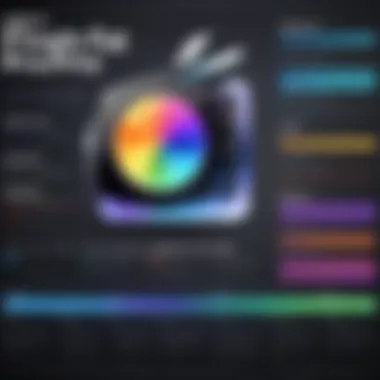

Online Resources
Online resources for Final Cut Pro are abundant and diverse. These platforms offer tutorials, articles, and videos that cater to varying skill levels. Leveraging these resources can streamline your learning process and enhance your editing skills significantly.
- Apple's Official Guides: Apple maintains comprehensive documentation on Final Cut Pro. This includes user manuals and feature-specific guides for reference.
- YouTube: A plethora of creators produce content related to Final Cut Pro, showcasing tips, tricks, and advanced techniques. YouTube provides visual guidance that can be more engaging than text-based resources.
- Final Cut Pro Reddit Communities: Subreddits dedicated to Final Cut Pro are excellent venues for discussions, advice, and troubleshooting. Users frequently share personal stories and experiences that enrich the learning process.
- Educational Platforms: Websites like LinkedIn Learning and Udemy offer structured courses designed to teach users how to use Final Cut Pro effectively.
- Blogs and Articles: Many video editing enthusiasts write blogs that cover Final Cut Pro. They often share insights about the latest updates or editing strategies.
By actively engaging with these resources, users can expand their knowledge and skills in Final Cut Pro, allowing them to maximize the software's potential in their projects.
Forums and Discussion Groups
Forums and online discussion groups are integral to fostering a sense of community among Final Cut Pro users. These platforms serve as gathering points where users can share insights, seek advice, and discuss various aspects of video editing. Active participation in these spaces can lead to a deeper understanding of the software.
In forums, users raise questions or articulate problems they encounter while editing. Other members then respond with solutions based on their experiences. This dynamic creates a rich repository of information that can be accessed at any time. Different perspectives on common challenges provide a broader view and new approaches to tasks that may initially seem daunting.
Some notable forums include:
- Creative Cow: This is a renowned forum for video professionals. Users discuss Final Cut Pro along with other software, providing a well-rounded resource.
- Apple Communities: These are official Apple forums where users can post inquiries and receive responses from both peers and Apple representatives.
- Facebook Groups: Various Facebook groups cater specifically to Final Cut Pro users. They often share links to tutorials and useful plugins.
Participating in these forums not only helps with problem-solving but also allows users to build connections with peers who share similar goals. This networking can lead to creative collaborations or valuable mentorships in the industry. Consequently, engagement with forums and groups becomes an essential tool for anyone looking to thrive with Final Cut Pro.
Future Developments
The realm of video editing is evolving rapidly. As a pivotal player in this space, Final Cut Pro is also changing. Future developments not only reflect the software's trajectory but also underscore its adaptability in a competitive market. For users, understanding these developments is essential. New features can enhance workflow, facilitate creativity, and introduce efficiency. Keeping abreast of upcoming functionalities and industry trends informs decision-making for both professionals and enthusiasts.
Upcoming Features in Final Cut Pro
The anticipation surrounding updates to Final Cut Pro is substantial. Users expect new tools that will refine their editing experience. Some potential features include:
- AI Integration: Enhanced artificial intelligence capabilities could streamline processes like color correction and scene detection.
- Improved Collaboration Tools: As remote work rises, features that support seamless collaboration between editors can be key.
- Expanded Format Support: Editing with various media formats is increasingly vital. New updates could enhance compatibility with emerging video standards.
These features are expected to not only meet current user needs but also pave the way for innovative editing methodologies.
Market Trends in Video Editing
Video editing is amid a transformative period. The direction of market trends is influenced by technological advances and shifting user preferences. Here are critical trends to consider:
- Rise of Mobile Editing: With smartphones becoming powerful editing tools, software like Final Cut Pro may need to adapt for mobility without sacrificing functionality.
- Increased Demand for Live Streaming: A growth in live video content means that editing software must support real-time editing and streaming capabilities.
- Focus on User-Friendly Interfaces: Complexity can be a barrier. Therefore, software developments often shift towards more intuitive designs.
These trends are significant as they not only reflect consumer desires but also dictate how software companies, including Final Cut Pro, remain viable and competitive in the long term.
"Understanding upcoming features and market trends is essential for anyone serious about video editing. Staying informed can greatly influence the choice of tools and workflow strategies."
The next wave of changes in Final Cut Pro is poised to reshape the user experience, making it imperative for users to remain aware of these developments.
Final Considerations
In any decision-making process regarding software acquisition, there is a definitive need to assess the tools at your disposal critically. This section, Final Considerations, serves as the concluding assessment. It is here that we synthesize the critical information discussed in previous sections, reinforcing the essential aspects of Final Cut Pro and navigating the landscape of video editing solutions. The goal is to ensure that prospective users can make informed decisions based on both their unique needs and the attributes of the software.
Moreover, recognizing the importance of the right tool cannot be overstated. Final Cut Pro, known for its sophisticated features and user-friendly design, may offer significant advantages for professionals and amateurs alike. However, it is not a one-size-fits-all solution. Each user's specific requirements, usability preferences, and project scope will dictate whether Final Cut Pro is the best fit for them.
Is Final Cut Pro Right for You?
Determining if Final Cut Pro is the right choice involves a careful evaluation of your personal or professional video editing needs. Ask yourself a few questions to narrow down the possibilities:
- What is your current skill level? If you are a beginner, the steep learning curve might be a consideration.
- What types of projects will you be working on? For large-scale productions, Final Cut Pro's advanced features might be beneficial. In contrast, simpler projects may not necessitate such depth.
- Are you working within a collaborative environment? Final Cut Pro allows collaboration, but compatibility issues with other software could arise.
Weighing these factors will help frame your decision. It’s also prudent to consider alternative software options. Tools like Adobe Premiere Pro and DaVinci Resolve may provide different sets of features or workflows that could better align with your requirements.
Evaluating Cost vs. Benefits
When considering software like Final Cut Pro, the balance between cost and benefits is crucial. Investment in video editing software involves more than just the price tag; the overall productivity, quality of output, and potential return on investment must also be factored.
- Financial Commitment: Final Cut Pro does require an initial purchase, and ongoing costs for updates or additional content may apply. This investment is weighed against its capabilities and how it enhances your workflow.
- Time Efficiency: The software's popularity stems partly from its efficiency. A tool that streamlines your editing process can save time, allowing for quicker project turnarounds, which is financially beneficial in the long run.
- Quality of Work: Improved editing tools can lead to superior end products. The professional quality of your videos can enhance reputation and potentially attract more lucrative projects.
The decision should revolve around how well the features of Final Cut Pro align with your specific goals and needs.
In summary, evaluating both the personal and financial investment involved in adopting Final Cut Pro can guide you through the decision-making labyrinth. Focus on your unique requirements while considering the indicated factors, and you can arrive at a well-informed conclusion.



