Top File Request Pro Alternatives for Efficient Management


Intro
Just as no two businesses are the same, no single software solution fits all. The variety in features, pricing, and user experiences available can be overwhelming. This guide pieces it all together, with insights crafted for tech professionals, entrepreneurs, and business decision-makers eager to streamline their operations. It examines key software features, and then aligns them with user needs to simplify decision-making.
Key Software Features
When weighing software alternatives, key features often set the tone for user experience and operational efficiency.
Essential functionalities
First and foremost, an effective file management tool should offer a robust set of essential functionalities—think about secure file requests, customizable branding options, and comprehensive reporting capabilities. These features facilitate seamless interactions for all parties involved, ensuring that sharing files can happen without the usual hiccups. For instance, some tools allow users to set expiration dates on share links, providing an additional layer of security. Another noteworthy functionality to consider is cloud storage integration; this enables users to connect directly to popular services like Google Drive or Dropbox, ensuring easy access to files without switching between different platforms.
Advanced capabilities
Moving beyond the basics, advanced capabilities can significantly enhance the user experience. Features like automated workflows streamline the process of file collection. For instance, if you are gathering documents for an onboarding process, some software can automate reminder emails to ensure all necessary files are submitted on time. Look for solutions that prioritize user-centric design, allowing for an intuitive interface that minimizes the learning curve. Features such as multi-language support can also widen your user base, accommodating team members who speak different languages.
"The right file management software isn’t just about functionality; it’s about creating a cohesive environment for collaboration that meets diverse user needs."
Comparison Metrics
Once essential features are outlined, diving into comparison metrics comes next. A software solution may boast an impressive stack of features, but if it’s out of budget or lacks performance, then it may not be the right choice.
Cost analysis
When assessing the financial impact, examine the pricing structures carefully. Some software utilizes tiered pricing based on features accessed, while others may offer a flat rate. Look into hidden costs like transaction fees, extra charges for adding or removing users, or costs for additional storage. Nothing can derail a project faster than unexpected bills cropping up mid-way.
Performance benchmarks
Evaluating performance benchmarks forms a critical part of your analysis. It’s important to understand how each alternative handles user traffic and stress tests. Pay attention to response times, upload/download speeds, and the overall reliability of the system during peak usage. Gathering feedback from current users on forums like Reddit can provide additional insights into real-world performance.
Prologue to File Request Pro
In the realm of file management, the tools we choose significantly impact the efficiency and effectiveness of our operations. File Request Pro stands out as a pivotal solution, catering to various needs around file collection and sharing. Its significance cannot be understated, especially as businesses increasingly rely on seamless digital workflows. Before diving into alternatives, it’s essential to grasp how File Request Pro operates, its key functionalities, and the context in which it thrives.
Overview of Features
File Request Pro offers an array of features designed to simplify file transfer processes. Its primary offerings include customizable file request forms, automated email notifications, and secure file storage. Users can easily request files from clients or partners without the cumbersome back-and-forth emails. The interface allows for tailoring forms to suit specific project needs, making it versatile for different industries, be it legal, creative, or corporate settings.
In addition to user-friendliness, the platform emphasizes security. Client data protection is enhanced through encryption protocols, ensuring confidentiality during file transfers. Users benefit from the ability to track file submissions, providing clear visibility into the status of requests. The integration capabilities with popular cloud storage services like Google Drive and Dropbox further enrich its utility, allowing files to land exactly where they are needed.
Target Audience and Use Cases
Identifying who benefits from File Request Pro highlights its relevance in today's marketplace. The tool primarily serves professionals who regularly deal with large files or sensitive data. This includes:
- Freelancers and Creative Professionals: Individuals in graphic design or video production who require high-quality assets from clients.
- Legal and Financial Firms: Organizations needing to collect documents securely from clients while maintaining compliance with industry standards.
- Event Planners: Those who gather materials and feedback from various stakeholders in preparation for events.
Each use case underscores the tool's adaptability. Moreover, as remote work becomes standard, the demand for robust file management solutions continues to rise, spotlighting the importance of platforms like File Request Pro. Understanding its audience helps frame the conversation about alternatives. As user needs evolve, exploring other options becomes vital for sustaining productivity and achieving business goals.
The Need for Alternatives
In the fast pace of today's digital world, effective file management has become more than just a convenience; it’s an absolute necessity. Users are realizing that the tools they initially chose, like File Request Pro, might not always fit the evolving demands of their business or personal workflows. While it's a decent solution, relying solely on it without exploring alternatives can limit one's capabilities and efficiency. It’s crucial to understand that these alternatives aren't merely replacements but rather solutions that can better align with specific needs and preferences.
Limitations of File Request Pro
File Request Pro, despite its touted features, showcases several limitations that could make it less suitable for varied applications. For starters, its user interface could come off as not particularly intuitive for all users. People accustomed to sleek, user-friendly designs might find navigating its functionalities a tad cumbersome. This might cause frustration among team members, especially in a fast-altering work environment where every second counts.
Furthermore, integration capabilities are a pressing concern. Many businesses leverage multiple software tools for different aspects of their operations. However, if File Request Pro doesn’t integrate well with the other platforms you’re using, it could create silos of information. Re-purposing data becomes a manual task rather than an automated process, which can slow down productivity and lead to errors.
Another significant downside involves pricing structures. File Request Pro offers tiered plans, but as user needs escalate—like increased storage or advanced features—costs can pile up. For small businesses or startups with tight budgets, this can feel like they are being squeezed financially just to get basic functionalities.
Lastly, the support and customer service have often been points of contention. When issues arise, waiting hours or even days for resolutions can result in lost time and opportunities. For stakeholders, especially decision-makers, this could ultimately impact operational efficiency and effectiveness.
Market Trends in File Management


As we pivot our gaze to the broader landscape, it’s evident that file management trends are shifting dramatically. One major trend is the move towards cloud-based solutions that emphasize collaboration and access from any device. People no longer want to be tethered to their desktops; they want to manage files on the go.
With remote work becoming the norm rather than the exception, individuals and teams are seeking tools that offer seamless sharing and real-time collaboration. Moreover, businesses are now looking for solutions that not only store files but also provide advanced analytics, allowing them to make data-driven decisions.
In tandem with user demands, privacy and security also command a lot of attention in today’s discussions. As data breaches become more frequent, organizations require solutions that guarantee high-level security protocols. This need for better security measures also feeds the trend towards end-to-end encryption in file management solutions, providing users with peace of mind when they share sensitive data.
Keeping an eye on these evolving trends and understanding the limitations of existing solutions like File Request Pro is essential for any business intent on maintaining a competitive edge. The demand for adaptable, scalable solutions continues to grow, emphasizing that exploring alternatives is not just an option but a requirement in the modern digital marketplace.
Evaluating Alternatives: Key Considerations
When it comes to file management, the landscape is dotted with a myriad of options, each designed to cater to different needs. In evaluating alternatives to File Request Pro, it’s vital to hone in on key considerations that make or break the user experience. Whether you're a busy entrepreneur or an IT manager steering the ship, the right software can significantly impact operational efficiency.
User Interface and Experience
Imagine walking into a sleek, modern office versus an older, cluttered space. This reflects the same sentiments in a software's user interface. A clean and intuitive interface not only enhances user experience but maximizes productivity. Users expect to navigate seamlessly, with features at their fingertips rather than playing hide-and-seek. This isn’t just about looks; it's about how easy it is to conduct daily tasks.
An effective user interface reduces the learning curve. More experienced users often find themselves frustrated if the interface feels like a jigsaw puzzle. Thus, when evaluating an alternative, assess whether the design is user-friendly. Look for feedback from current users about their experiences navigating through the software. Engagement metrics like how long users spend on particular features can also provide insight into usability.
Integration Capabilities
In today’s tech-savvy environment, no software works alone. Integration capabilities are crucial. The ability of software to play nicely with existing tools and platforms can either limit or enhance functionality. Users expect a seamless flow between applications, like a well-oiled machine.
Consider platforms like Dropbox, Google Drive, or Slack—software that already is in frequent use by your organization. An alternative that can integrate with these systems will simplify workflows. When assessing options, check for API availability, third-party integrations, and customization levels. Being able to connect different work environments ensures that users can maximize their productivity without learning new systems.
Pricing and Cost-Effectiveness
It’s no secret that pricing can make or break the decision-making process. While some might opt for the most feature-rich package, that doesn't always align with a company’s needs or budget. Evaluating the cost-effectiveness of software means looking beyond the sticker price.
Evaluate what’s included in the package. Does it come with hidden fees for additional features? Understand the licensing structure and check if a subscription model prevails or if one-time purchases are available. Optionally, assess whether there are tiered pricing plans allowing you to upgrade as needs expand. When comparing alternatives, always weigh out the balance of pricing against features and user feedback. After all, a higher price tag doesn't necessarily equate to better quality.
Scalability for Businesses
Scalability is a key element to bear in mind as businesses evolve. A software solution that is rock solid today might struggle to keep pace with your future growth. If a file management tool doesn't adapt as your business expands, you'll face unnecessary headaches down the road.
When evaluating alternatives, examine how easily the software can scale. Can it accommodate an increase in users? Are additional features easily integrated as needs change? Look for tools that offer flexible options allowing you to scale up or down without incurring heavy penalties. The goal is to find a solution that grows with your business rather than one you outgrow in a few years.
"Choosing the right file management solution today can save a heap of time and money tomorrow."
In summary, as you sift through alternatives to File Request Pro, keep these key considerations at the forefront. A keen eye on user interface, integration, pricing, and scalability will steer decision-makers toward options that align not just with immediate needs but future aspirations.
Comprehensive Overview of Alternatives
Understanding the vast landscape of file management solutions is crucial for businesses today. This section will shed light on various alternatives to File Request Pro, emphasizing the unique features and advantages each option provides. As organizations face diverse file-sharing challenges, finding a suitable alternative is more than just comparing basic functionality. It encompasses the integration capabilities, user interface design, and overall cost-effectiveness that cater to specific business needs.
By diving into these alternatives, decision-makers can make informed choices that align not just with their operational goals, but also with their budget constraints. Each option illustrates different responses to common pain points in file management - from limited storage discretions to inadequate sharing features.
Key Elements to Consider:
- Functionality: Do the alternatives offer robust features tailored to specific tasks?
- Usability: How intuitive and user-friendly are these platforms?
- Scalability: Can these solutions grow alongside your business without facing bottlenecks?
- Cost: Is the pricing structure suitable for your financial projections?
By assessing these elements, businesses will be equipped to streamline their file handling processes effectively.
"Choosing the right tool for file management is not just about what features are available, but how those features integrate with the daily workflow of your team."
This comprehensive overview sets the tone for evaluating specific alternatives. Now, let’s explore the different options available, highlighting their features, pros, and potential drawbacks that can influence decision-making toward more effective file management solutions.
Option One: Feature Analysis
Diving into the first alternative, we look at Dropbox Business. Known for its simple interface and reliable file sharing capabilities, Dropbox Business caters especially well to teams that prioritize collaboration.
- Features:
- Advanced collaboration tools: Comments, file previews, and the ability to assign tasks within the platform.
- Robust security features: Includes file recovery options and comprehensive access controls.
- Integrations: Seamlessly works with tools like Slack, Zoom, and Microsoft Office.
Despite its positives, users might bump heads with the limitations on the amount of storage unless they opt for higher pricing tiers, which can stretch the budget.


Option Two: Feature Analysis
Next up is Google Drive, a household name that’s become synonymous with ease of use and accessibility. Its comprehensive suite often makes it a go-to choice for many organizations.
- Features:
- File sharing and collaboration: Real-time editing capabilities and easy access for team members.
- Integration with Google Workspace: Offers seamless compatibility with Google Docs, Sheets, and more.
- Generous free storage: Provides 15GB without needing a payment, which is beneficial for smaller organizations.
However, some users find the interface overwhelming initially, and concerns about privacy can arise given Google’s data handling practices.
Option Three: Feature Analysis
Coming to Microsoft OneDrive, this option shines in environments where Microsoft applications dominate. It offers familiar interfaces for those already invested in the Microsoft ecosystem.
- Features:
- Offline access: Users can easily access files without the need for internet connectivity.
- Integration with Office 365: Ensures smooth operation with Word, Excel, and PowerPoint.
- Personal Vault: A dedicated space for sensitive files, providing an added layer of security.
Nevertheless, its reliance on the office suite may deter those preferring standalone solutions for file management.
Option Four: Feature Analysis
Finally, we dive into Box, which emphasizes security while supporting effective collaboration. It’s particularly well-regarded among enterprises with stringent data protection requirements.
- Features:
- High-level security options: End-to-end encryption and advanced user permissions.
- Excellent integration capabilities: Compatible with Salesforce, Slack, and more, aiding in workflow automation.
- Customizable workflow automation: Tailors processes to fit organizational needs.
However, it’s important to note that Box might be more complex for smaller teams, potentially requiring an onboarding process that can consume time and resources.
In summary, exploring and analyzing these alternatives sets a solid foundation for making an informed decision on what best suits your organization’s file management needs.
Comparative Analysis of Features
In the realm of file management solutions, a comparative analysis of features serves as a pivotal cornerstone for decision-makers contemplating alternatives to File Request Pro. The objective here is to dissect various offerings, not simply on the surface level but to dig deep into what truly delineates one tool from another. This analysis is essential not only for identifying a product's capabilities but also for understanding how they align with the specific needs of a user or organization.
Matrix Comparison of Alternatives
A matrix comparison offers an effective visual representation of how different alternatives stack up against one another across key features. By establishing a clear framework, businesses can methodically assess their options. This breakdown can cover various aspects such as usability, integration possibilities, support, pricing, and security features. When creating such a comparison, consider the following:
- Feature Sets: Evaluate the specific functionalities offered by each alternative. For instance, some tools might excel in ease of use while others provide robust security measures.
- Integration Compatibility: Check how well each option integrates with existing software. This is vital for a smooth workflow, especially in larger enterprises.
- User Support Services: A strong support system can significantly affect user experience. Analyze the types of support offered – be it chat, email, or phone assistance.
- Cost Efficiency: Keep an eye on pricing structures and any additional fees that may not be immediately apparent. A noticeably lower price can sometimes hide hidden costs or reduced functionality.
Using a table format can help immensely, allowing users to view the strengths and weaknesses at a glance.
Strengths and Weaknesses
Understanding the strengths and weaknesses of each alternative is key to making an informed choice. Here's how various options can differ:
Strengths
- Ease of Use: Some alternatives are designed with user experience in mind, offering straightforward interfaces that require minimal training.
- Robust Integrations: Specific tools might excel in incorporating with popular platforms, making them ideal for users with complex workflows.
- Affordable Pricing: Certain options present a more budget-friendly approach without sacrificing essential features.
- Enhanced Security: A few alternatives offer top-notch security protocols, crucial for businesses handling sensitive information.
Weaknesses
- Limited Functionality: Not all tools provide the same breadth of features, which may lead to limitations in capability.
- Integration Challenges: Some alternatives may struggle when trying to integrate with less common software, causing friction in workflows.
- User Support Concerns: An alternative might lack comprehensive support, leading to frustration when technical issues arise.
- Scaling Issues: Some applications may not scale well, making it difficult for growing companies to continue using them comfortably.
"Choosing a file management solution based on a clear understanding of features can save users from future headaches."
Conducting this comparative analysis equips businesses with the knowledge to select a solution that not only meets their present needs but also adapts as those needs evolve. Addressing both metrics offers a balanced view, guiding users to a commodity that provides the best fit for their practical requirements.
User Feedback and Case Studies
User feedback and case studies serve as a beacon for decision-makers navigating the often murky waters of software selections. In the realm of file management solutions, understanding how others have leveraged alternatives to File Request Pro can illuminate potential paths for enhancement or pitfalls to avoid.
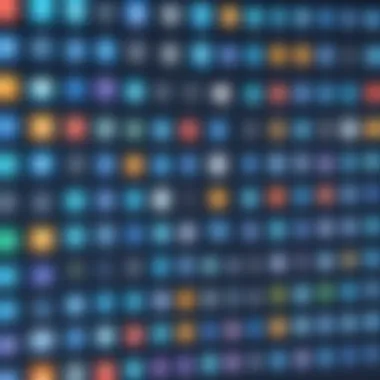

Listening to users’ genuine experiences provides invaluable insights that technical specifications alone can’t convey. When companies deliberate on transitioning from File Request Pro to a different system, they seek not just what each alternative brings to the table functionally, but also how these options perform in real-world scenarios.
Real-world Applications
When discussing real-world applications, it’s essential to recognize the unique contexts in which various file management tools operate. For instance, a marketing agency might find a certain alternative excels in collaborative document sharing, while a financial firm may prioritize security features above all else.
- Synergy in Collaboration: A creative team reported how an alternative called Dropbox is useful in sharing large files seamlessly among team members. The ability to leave comments directly on files facilitated enhanced collaboration.
- Improvements in Workflow: An e-commerce business highlighted how Box simplified their workflow by allowing team members to access product image files instantly, slashing the time spent on file retrieval.
- Adaptability to Needs: A start-up found that Google Drive's built-in integration with various tools cohesively established a smooth file management system that was scalable as their needs expanded.
Collectively, these applications reveal a broader spectrum of user requirements that alternatives can fulfill. They emphasize the importance of tailoring solutions to fit distinct workflow patterns rather than trying to shoehorn a one-size-fits-all solution.
User Testimonials
User testimonials act like word-of-mouth recommendations in the digital age. When potential users see real opinions from actual customers, it reduces the uncertainty that often clouds software purchases.
For example:
"Switching to WeTransfer has been a game-changer. We no longer dread sending files that are too large, and our clients appreciate the ease of access."
Comments like the one above not only build credibilty but also resonate with those stuck in the quicksand of indecision. Business owners and IT professionals often look for insights into how a product performs under pressure.
- Accuracy in Performance: Several testimonials highlighted effective file transfers without data loss, a critical factor for many businesses.
- Customer Support: Users often laud platforms like OneDrive for their customer service, underscoring the need for reliable support, especially when integrating new systems.
- User-friendly Interfaces: Feedback from a design firm revealed that the intuitive interface of Adobe Creative Cloud Files made on-boarding new team members a breeze.
In summary, digging into user feedback, support systems, and personal stories of challenges faced and solved can guide decision-makers toward choices that align with their needs. It all wraps back to making informed decisions supported by evidence rather than mere speculation.
Future Perspectives in File Management Solutions
The landscape of file management is evolving at a breakneck pace, driven by advancements in technology and shifting user expectations. Understanding these future perspectives is crucial for businesses. After all, selecting the right file management solution today ideally positions organizations for tomorrow’s challenges. With the advent of emerging technologies and anticipated market trends, navigating these waters becomes ever more important.
Emerging Technologies
The rise of cloud computing, artificial intelligence, and machine learning is fundamentally reshaping the file management realm. For instance, cloud storage platforms like Google Drive or Microsoft OneDrive not only offer safe storage but also allow for advanced collaboration—enabling teams to work together on documents seamlessly.
Machine learning tools are now capable of automating data classification, making it easier for users to search and retrieve files. With such capabilities, businesses can save a substantial amount of time that’s usually spent sifting through information.
Additionally, there’s a growing trend toward blockchain technology, which enhances security measures. File integrity can be guaranteed via decentralized ledgers, reducing the risk of tampering. This is particularly beneficial for industries dealing with sensitive or legally binding documents.
"The integration of AI in file management isn't just a gimmick. It redefines the way businesses store, retrieve, and secure their information."
Anticipated Market Changes
As we look ahead, we can expect several market changes that will shape the way file management solutions are developed and utilized. First, a growing emphasis on data privacy regulations will encourage providers to incorporate stricter compliance measures into their platforms. The introduction of tools that help users manage their data in accordance with regulations like GDPR could become a standard feature.
Moreover, we are likely to see an increased focus on user-centric design. Solutions that prioritize intuitive interfaces and user experiences will likely dominate the market, as decision-makers demand tools that are easy to use and require minimal training.
The remote work trend is also anticipated to refine the dynamics of file management. As more businesses adopt hybrid work models, the demand for flexible, scalable solutions will increase. Teams will need access to files and tools regardless of their location, pushing providers to develop more robust solutions that cater to this flexibility.
In a nutshell, the future of file management solutions looks ripe for innovation, balancing technological advancements with practical needs. Businesses that understand these trends stand to gain a competitive edge in today’s fast-paced environment.
Epilogues and Recommendations
When it comes to file management solutions, reaching a decision isn't just about picking the most popular option. It's crucial to find one that aligns with your specific needs and operational requirements. The conclusions drawn in this article shed light on various alternatives to File Request Pro, emphasizing that understanding the context of use is a pivotal factor.
Evaluating different tools involves considering elements such as ease of use, integration opportunities, cost, and scalability. For instance, some users might prioritize a user-friendly interface, while others might lean towards comprehensive integration capabilities with existing software.
"Selecting the right file management tool can make or break efficiency in a business context."
The recommendations made through this exploration highlight the necessity of aligning your choice with your company's goals. Each alternative comes with a unique set of strengths and weaknesses. Thus, making an informed decision output crucial. Factors like team size, project complexity, and even budget constraints need to be front and center when sifting through possible options.
Final Thoughts on Choosing an Alternative
Choosing an alternative to File Request Pro is akin to assembling puzzle pieces. Each option offers something different, and you must determine which pieces fit together best to form a coherent picture in your workflow.
- Understand your priorities: Whether ease-of-use, advanced features, or scalability takes precedence can drastically affect your choice.
- Engage with user feedback: The voices of those who have tread the path before you can provide invaluable insights. Their experiences can illuminate potential pitfalls and advantages or assist in shaping realistic expectations.
- Trial runs: Taking advantage of trial periods offered by many software solutions enables you to gauge a product's fit without financial commitment. It’s worth noting that a tool can appear brilliant on paper but feel entirely different in practical use.
Next Steps for Businesses
Once you've narrowed down your options, it’s time to take actionable steps:
- Conduct a detailed assessment: Involve key stakeholders in your organization to understand collective needs better.
- Plan a pilot program: Implement a small-scale trial of the selected tool, assessing its performance and gathering feedback from users within your organization.
- Evaluate support and resources: Check what customer support options are available and whether training sessions are offered. Good support can often make the difference between success and frustration.
- Review and adapt: Post-implementation, continuously monitor the tool’s effectiveness. Be open to revisiting your choice if it doesn't meet expectations.
Endgame is aiming for a file management system that not only meets current requirements but is also adaptable for future needs. The evolving landscape of digital file management solutions means there's no one-size-fits-all answer, and staying ahead requires continuous learning.



